Apple originally introduced the Center Stage feature with iPad Pros with M1 chips last year. Since then, however, the function has been gradually expanded. You can use it during a FaceTime call and with other compatible video applications, but of course only on supported devices, of which there are not many yet, which freezes especially for the 24" iMac and 14 and 16" MacBook Pros.
Center Stage uses machine learning to adjust the front-facing ultra-wide camera to capture everything important on stage. Of course, it's primarily you, but if you move in front of the camera, it automatically follows you, so you don't leave the scene. Of course, the camera can't see around the corner, so this is only a certain range in which it can actually track you. The new iPad Air 5th generation, like all other supported iPads, has a viewing angle of 122 degrees.
It could be interest you

If another person joins the video call, Image Centering recognizes this and zooms out accordingly so that everyone is present. However, the feature does not account for pets, so it can only recognize human faces.
List of compatible devices:
- 12,9" iPad Pro 5th Generation (2021)
- 11" iPad Pro 3th Generation (2021)
- iPad mini 6th generation (2021)
- iPad 9th generation (2021)
- iPad Air 5th generation (2022)
- Studio Display (2022)
Turn the centering of the shot on or off
On supported iPads, during a FaceTime call or in a supported application, just swipe from the top right edge of the display to open the Control Center. Here you can already see the Video effects menu. When you click on it, options such as Portrait or Centering the shot are offered. You can also control the feature during a FaceTime call by simply tapping the video thumbnail and then selecting the Center Shot icon.
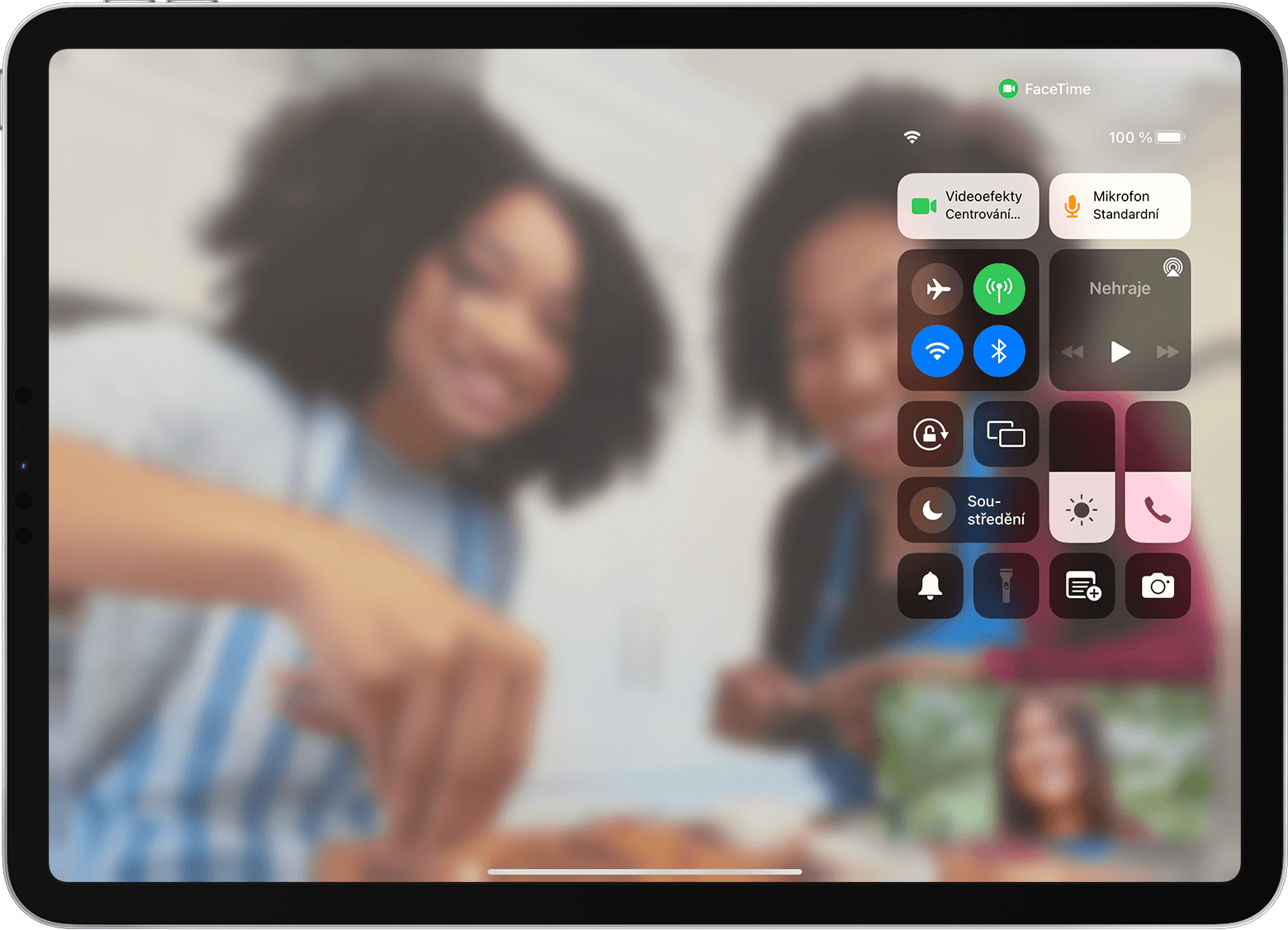
Application supporting Center Stage
Apple is aware of the power of video calls, which have gained popularity during the coronavirus pandemic. So they're not trying to hide the feature just for their FaceTime, but the company has released an API that allows third-party developers to implement it into their titles as well. The list is still quite modest, although it is still expanding. Therefore, if you use one of the following applications and also have a supported device, you can already fully use the functions in them.
- FaceTime
- Skype or Whatsapp
- Microsoft Teams
- Google Meet
- Zoom
- Webex
- Filmic Pro