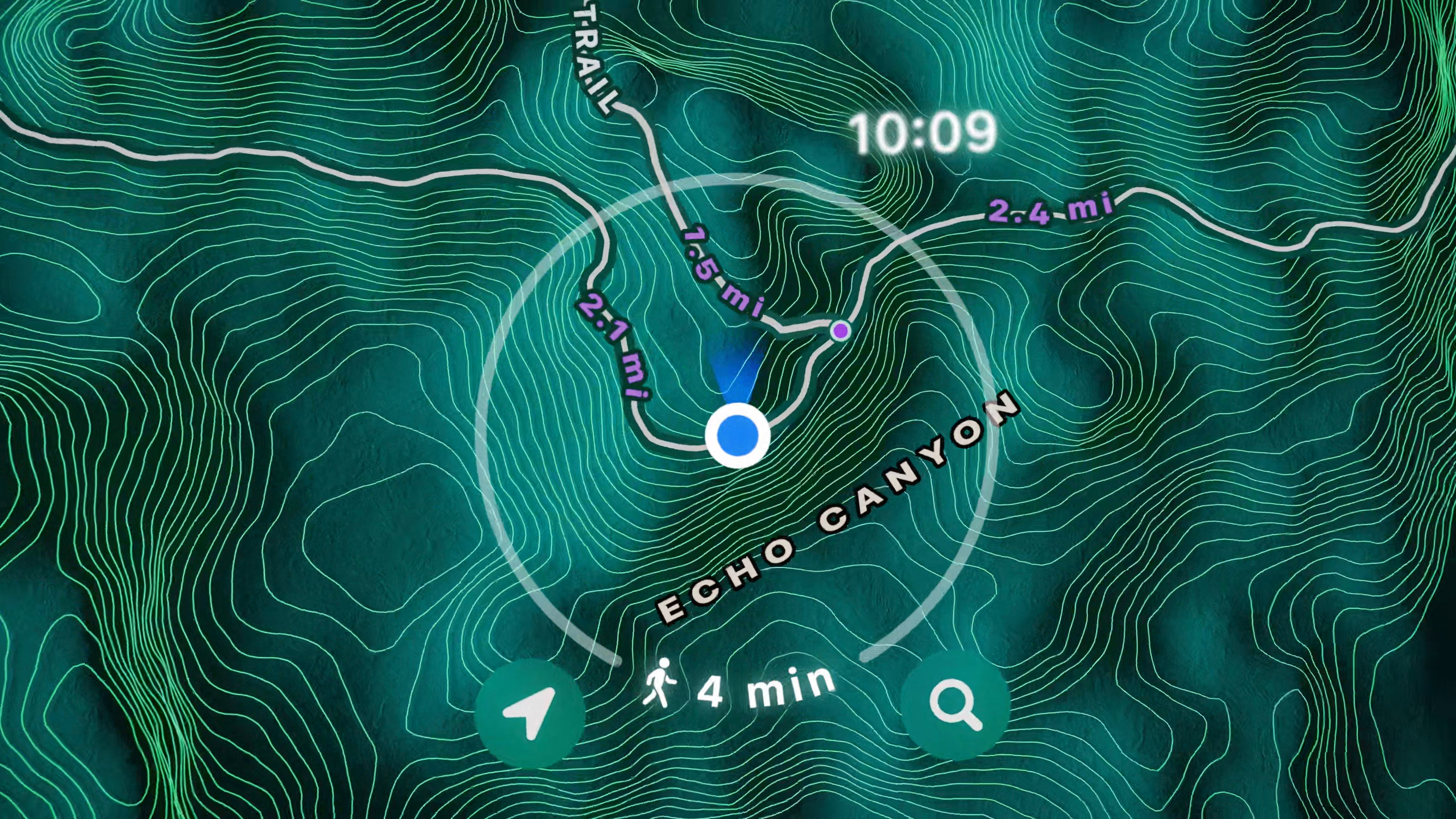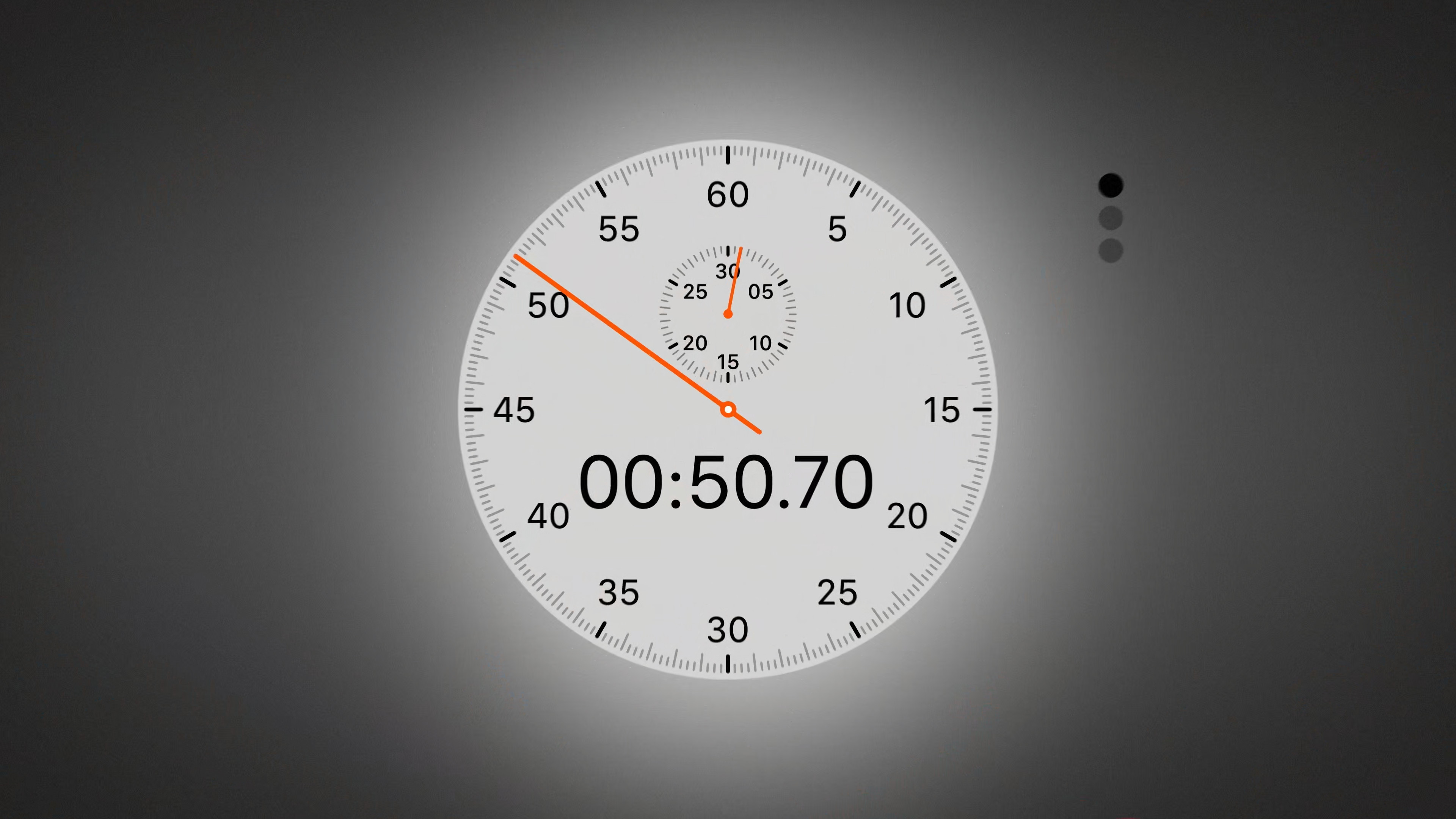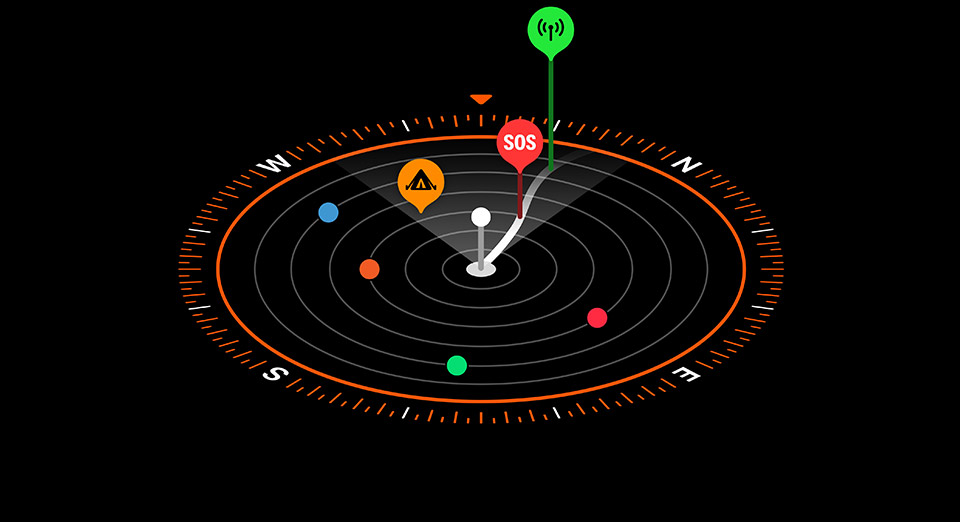It is supposed to be the biggest change since the first watch OS, which comes to all supported Apple Watch models in terms of software. And since the release of watchOS 10 is already here, in the public version, you can try for yourself what news it brings.
We saw a preview of it back in June at WWDC23, now anyone with a supported Apple Watch model has the opportunity to try it on their device without being a member of beta testing. The system is released alongside iOS 17 and, of course, iPadOS 17.
It should be mentioned that in order to install watchOS 17, you need to update your iPhone to iOS 17 first. For this, your iPhone must not be older than iPhone XS. Also, keep in mind that Apple's servers may be overwhelmed with update requests, so downloading the installation package may take a little longer than usual.
With watchOS 10, Apple has completely redesigned many applications that are primarily intended to display more information. But there are also advanced indicators, displays and functions for cyclists, observations for the care of choking health and, after all, healthy vision. But on which models can you install the new feature?
It could be interest you

watchOS 10 compatibility
- Apple Watch Series 4
- Apple Watch Series 5
- Apple Watch SE
- Apple Watch Series 6
- Apple Watch Series 7
- Apple Watch Series 8
- Apple Watch Series 9
- Apple Watch Ultra
- Apple Watch Ultra 2
How to install watchOS 10
You can update the new watchOS 10 operating system very easily, in two ways. If you open the Watch app on your iPhone, you'll go to In general -> Software update, so the update will be offered to you straight away. However, please note that it must be a paired iPhone and you must have at least 50% battery on the watch. Otherwise, you will not update. The second option is to go straight to the Apple Watch, open it Settings -> Software update. However, keep in mind that even here the conditions of having to connect the watch to power, have it at least 50% charged and connected to Wi-Fi apply.
The biggest news in watchOS 10
Change control
Now you can access useful information whenever you need it, from any watch face. Just turn the Digital Crown to scroll through the widgets in the Smart Set. You can reactivate the control center from any application by simply pressing the side button.
dials
Snoopy and Woodstock react to the weather and can even engage in activities with you. But there is also a new Palette dial, which shows the time as a palette of colors that change over the course of the day in three overlapping layers.
Mental health
By reflecting on your state of mind, you can build resilience and improve your overall well-being. You can record your immediate feelings and daily mood by choosing from concise visual representations. In addition, notifications and complications on the watch face will help you keep records. In the Health app on your iPhone or iPad, you can then see how your mental state is related to lifestyle factors including time spent in daylight, sleep, exercise and minutes of mindfulness.
All watchOS 10 news
Improvements to the user experience
- Use redesigned apps that take advantage of rounded corners and the entire display area.
- With Smart Stack, you can rotate the Digital Crown from any watch face to display up-to-the-minute information that adapts to context, such as time of day and location.
- Access the control center by clicking the side button
- Press the Digital Crown once to access all apps and press twice to access recently used apps.
dials
- Snoopy offers over 100 different Snoopy and Woodstock animations that respond to the time of day, local weather and activity such as exercise.
- The palette displays time as color using three different overlapping layers that change as time passes.
- The solar analog features classic hour markers on a luminous dial with light and shadow that changes throughout the day depending on the position of the sun.
- Modular Ultra uses the edges of the display for real-time data through three user-selectable options and seven different complications (available on Apple Watch Ultra).
News
- View Memoji or contact photos
- Pinning favorites
- Editing, unsending and sorting by unread messages
Exercise
- Cycling workouts now support Bluetooth-enabled sensors such as power, speed and cadence meters with new power and cadence indicators.
- The cycling performance display shows your performance in watts during your workout.
- The power zone display uses functional threshold power, which measures the highest power you can sustain for 60 minutes, to create personalized zones and display the time spent in each.
- Cycling speed display shows current and maximum speed, distance, heart rate and/or power.
- Cycling metrics, training views and cycling experiences from Apple Watch can now be displayed as
- Live activity on an iPhone that can be attached to the bike's handlebars
Activity
- Icons in the corners allow quick access to the weekly overview, sharing and awards
- Move, Exercise and Stand rings are visible on individual screens by sliding the Digital Crown, along with the ability to edit goals, display steps, distance, flights climbed and activity history
- In addition to the total number of movements, the weekly summary now includes the total numbers of exercises and standing.
- Activity sharing shows photos or avatars of your friends
- Trainer Tips from Fitness+ expert trainers provide advice on areas such as exercise techniques, mindfulness, healthy habits and staying motivated in the Fitness app on iPhone.
Fitness +
- Create a training and meditation plan using Custom Plans
- Choose your preferred activity days, exercise duration and types, trainers, music and plan length, and the Fitness+ app will automatically create the plan.
- Create a queue of workouts and meditations you want to do back-to-back using the Stacks feature
Kompas
- Last Cellular Connection Waypoint automatically estimates the last point along the route where the device was able to connect to your carrier's network.
- Last Emergency Call Waypoint automatically estimates the last place you were able to connect to any carrier's network and contact emergency services
- Points of Interest (POIs) Waypoints display points of interest that you have saved in Guides in Maps.
- Waypoint Elevation is a new view that uses altimeter data to create a 3D elevation view of saved waypoints.
- Altitude Alert alerts you when you exceed a certain altitude limit
Maps
- Walking radius shows how long it might take to walk to nearby restaurants, shops, or other points of interest with rich location information like hours, ratings, and more
- Offline maps downloaded on iPhone can be viewed on a paired Apple Watch when iPhone is turned on and within range.
- Routes for driving, cycling, walking or public transport are supported on offline maps, including estimated arrival times based on traffic forecasts
- Topographic maps show features in US national and regional parks such as trails, contour lines, elevation, and points of interest.
- Information on hiking trails in the US with detailed information such as trail length and elevation information
Weather
- Quickly display weather information with visual effects in the background and in context
- Access important information such as UV Index, Air Quality Index and Wind Speed in one view
View data such as condition, temperature, precipitation, wind speed, UVI, visibility, humidity and air quality index with a swipe to the right. - Swipe to see the hourly and daily views.
- Displaying the Moisture complication on the watch face
Mindfulness
- State of mind reflection allows you to record your current emotions or daily mood.
- Contributing factors such as work, family and current events can be included and you can describe how you feel, for example happy, satisfied and worried.
- Reminders to record your state of mind are available through notifications, tracking complications, and prompts after a breathing session, reflection session, or audio meditation from Fitness+
Medication
- Follow-up reminders will alert you to take your medication if you haven't taken it 30 minutes after the scheduled time.
- Option to set follow-up reminders as critical alerts so they appear even when the device is muted or you have focus on.
Additional features and improvements:
- Daylight time is now measured using the ambient light sensor (available on Apple Watch SE, Apple Watch Series 6 and later, and Apple Watch Ultra).
- Grid Forecast in the Home app and complications on the watch face use live data from the local power grid to show when cleaner sources are running, so you can plan when to charge devices or run appliances (contiguous US only)
- Communication safety now detects if children are sending or receiving sensitive videos.
- Sensitive adult content warning brings Communication Safety technology to all users by blurring photos and videos containing nudity and letting you choose whether to see them
- Notifications to emergency contacts after an emergency SOS call will be delivered as critical alerts.
- Group FaceTime audio calls are now supported
Some features may not be available in all countries or regions, more information can be found at: https://www.apple.com/watchos/feature-availability/.
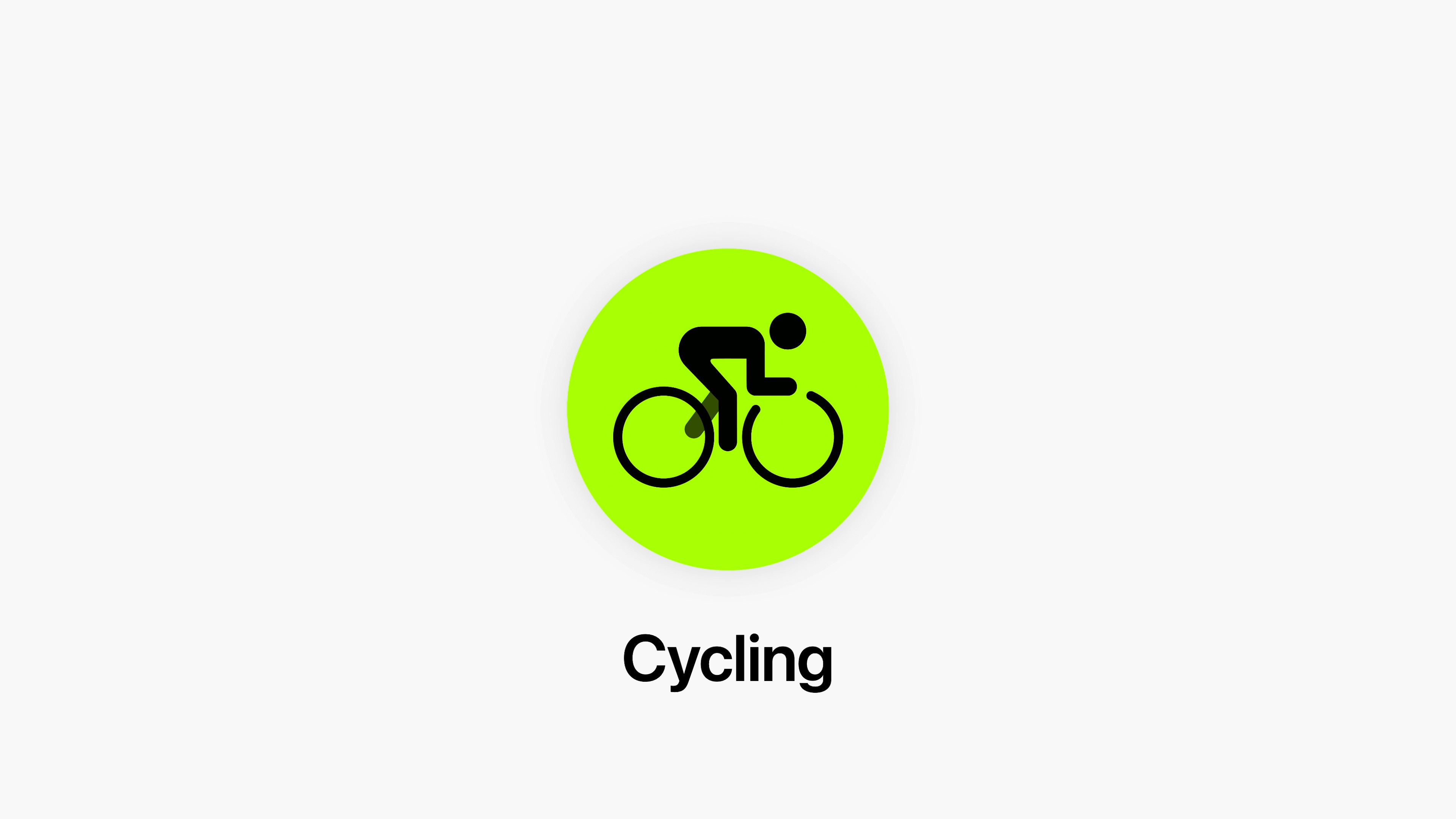

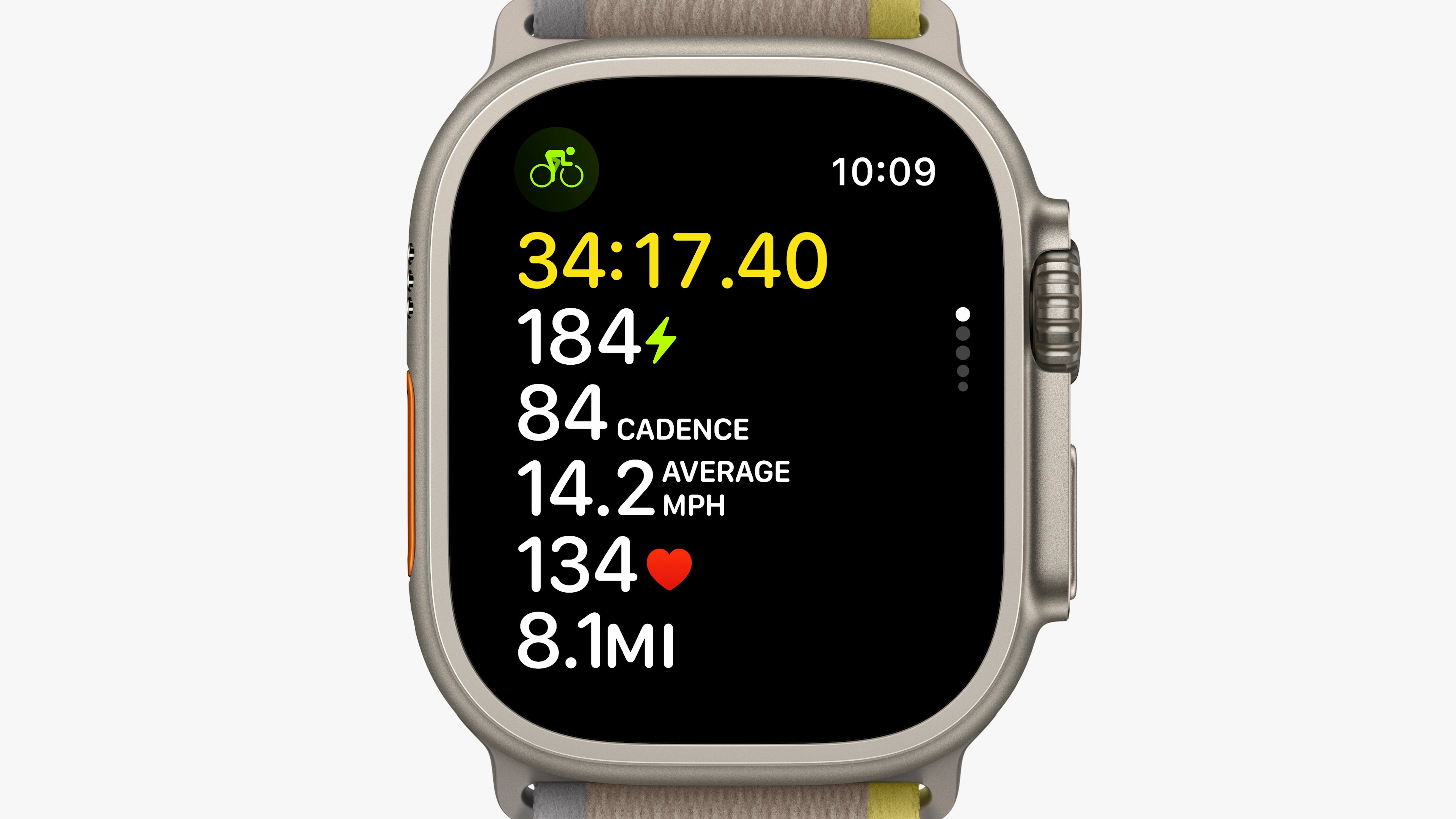



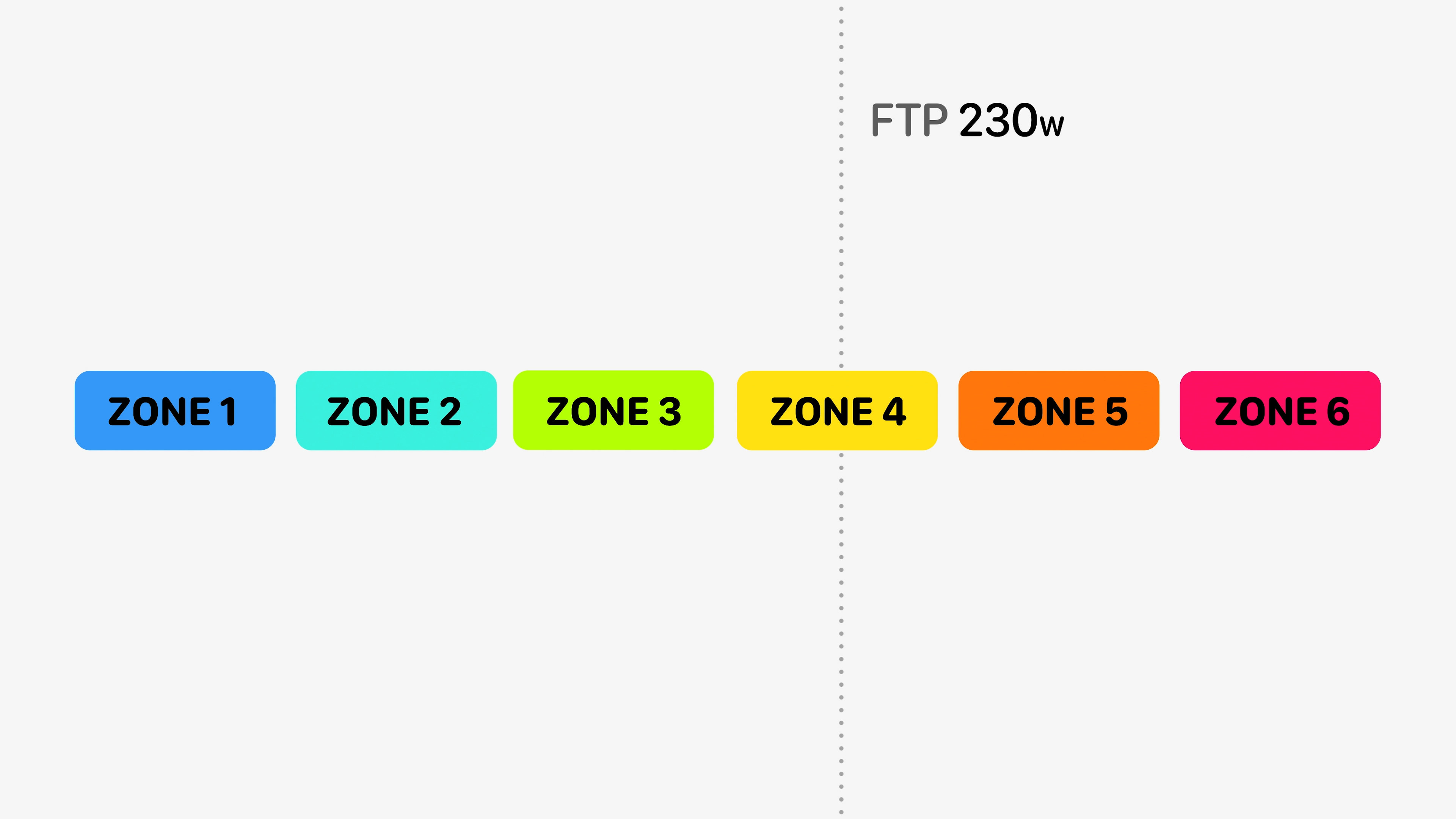






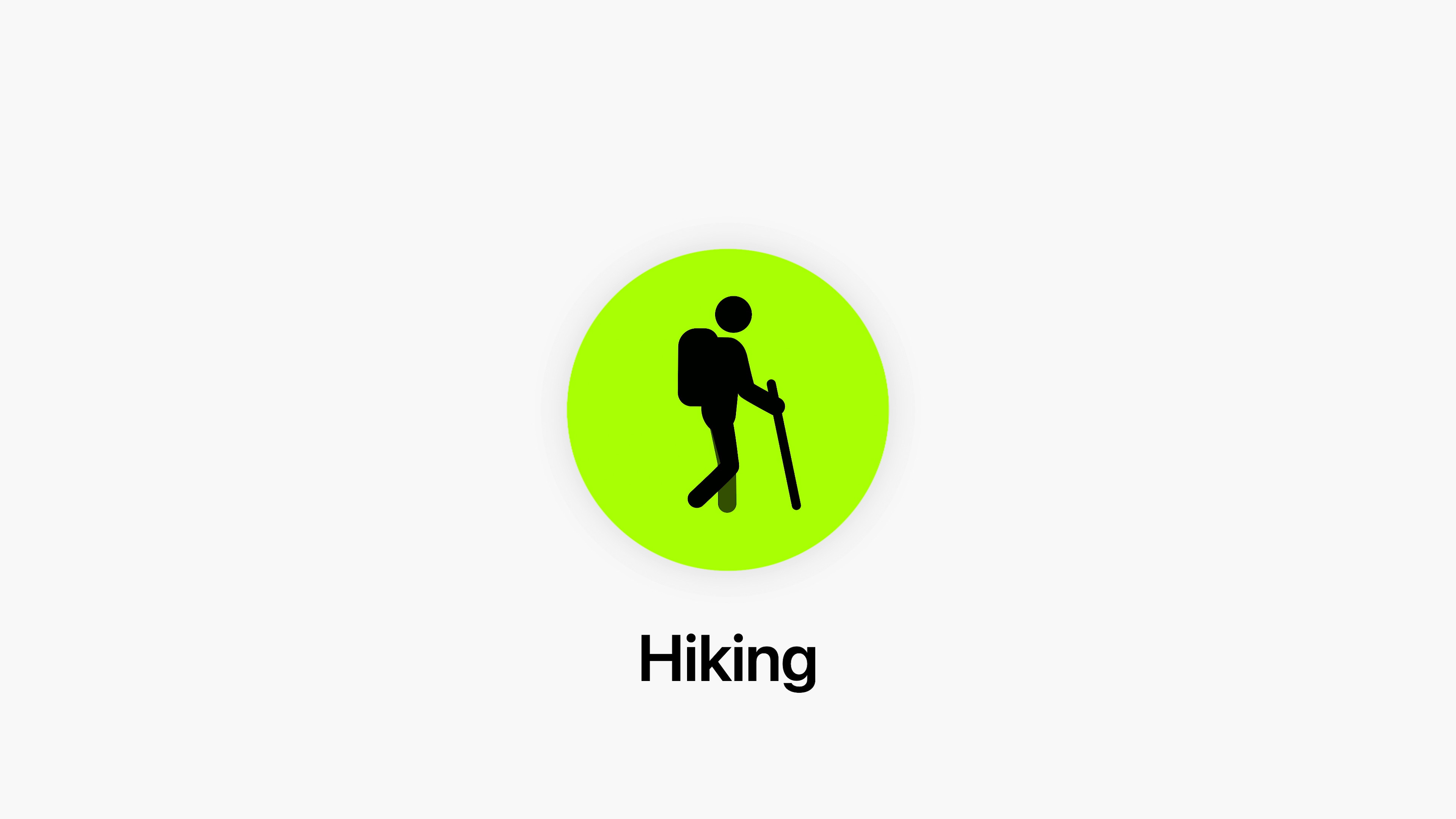

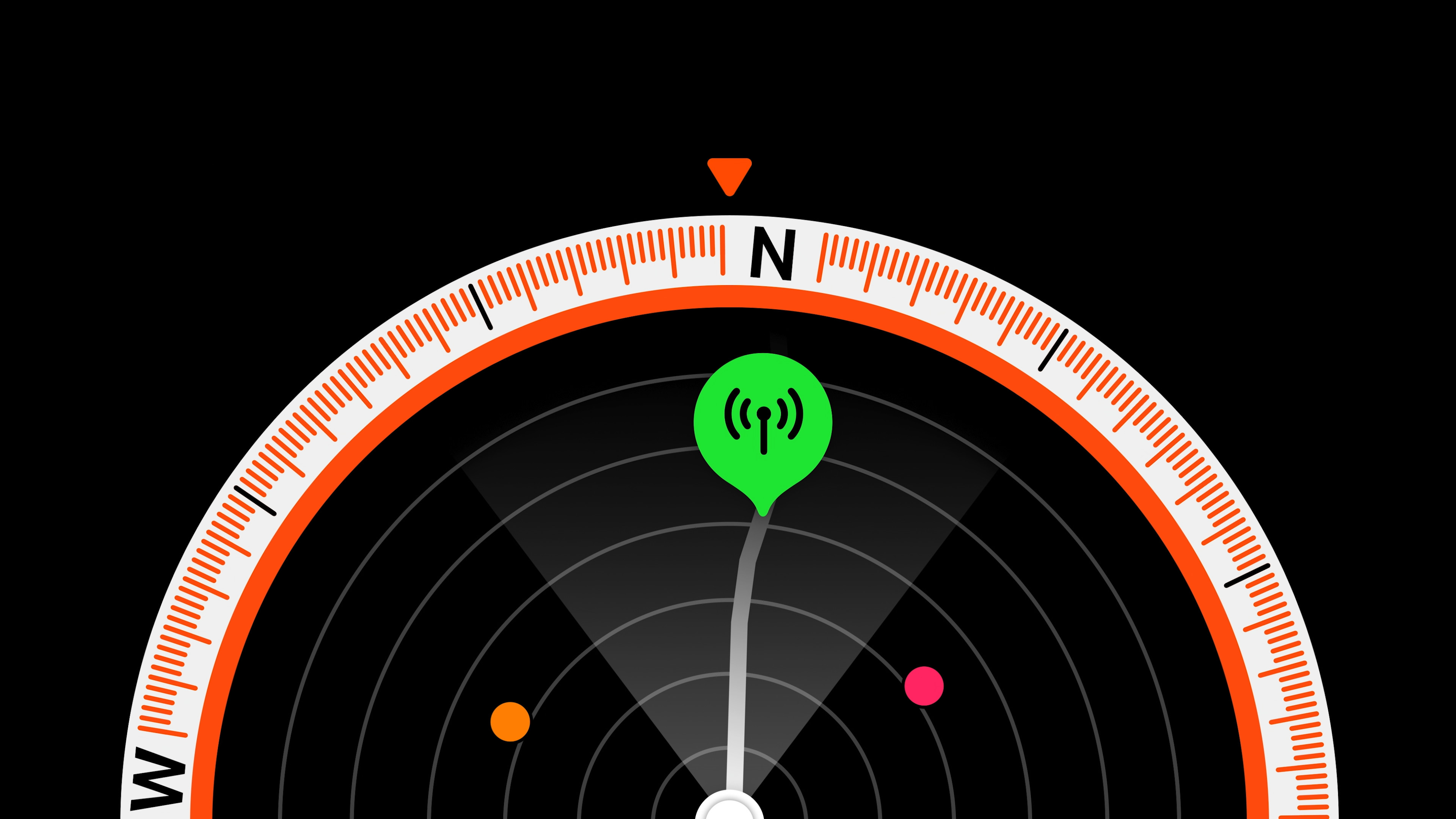
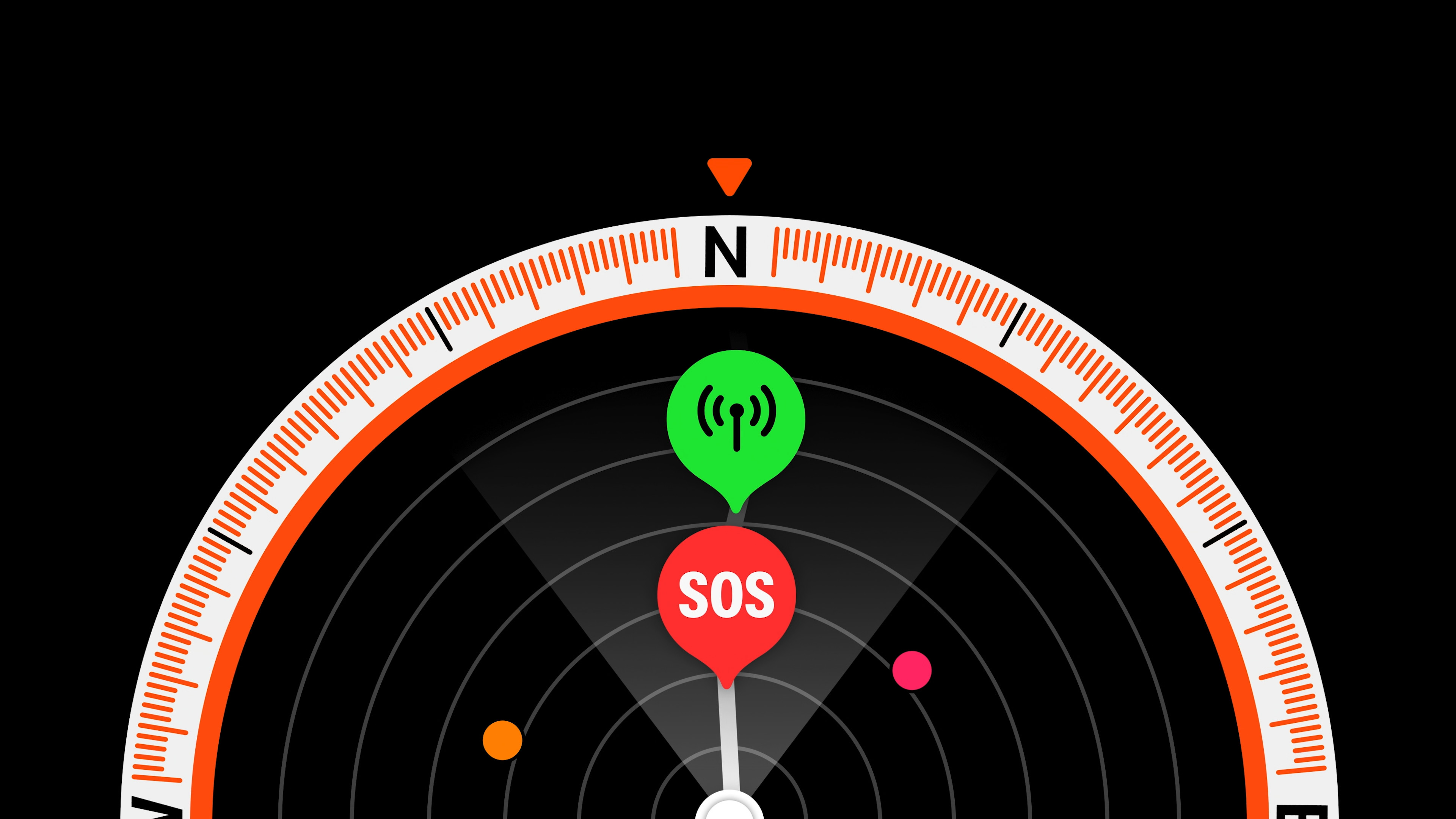
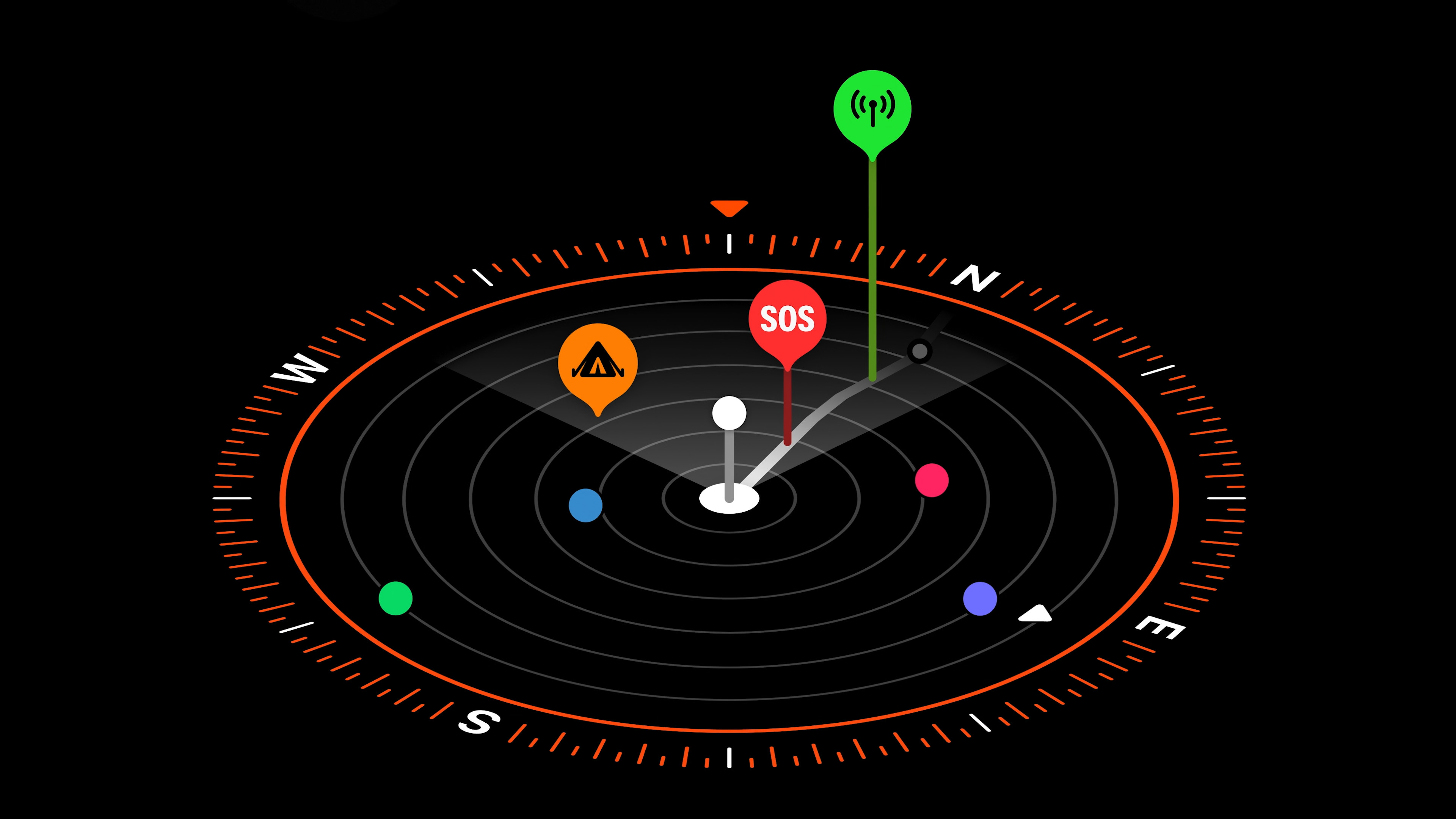

 Adam Kos
Adam Kos