Every time you open the lid of newer MacBook models as part of turning them on, the macOS operating system plays a characteristic sound. Among other things, this sound indicates that everything is ready for your MacBook to work properly, and that your computer is actually starting properly.
It could be interest you

But not everyone - and not always in every situation - likes this sound. Although this is an important notice in its own way, many users are searching for how to disable startup sound on Mac. If this question interests you too, be sure to read on.
How to Disable Startup Sound on Mac
While the start-up sound may not bother some, it can be annoying if you turn your Apple computer off and on frequently. This is especially true if you tend to turn on your Mac late at night when your family or roommates are asleep. Fortunately, you can turn off the startup sound of macOS Ventura and later by following the steps below.
- In the upper left corner of the screen, click on menu.
- Choose System Settings.
- In the panel on the left, click on Sound.
- In the main part of the window System Settings now disable the item Play startup sound.
The ability to disable the sound at startup or startup of macOS is certainly welcomed by many users. While people usually leave their Macs on, many others restart or shut them down when not in use. As a result, the startup sound can become an active source of interference. After all, those who don't mind it can leave it on, and those who can't stand it can simply turn it off using the steps we've provided. To re-enable startup sound, you can follow the same steps.
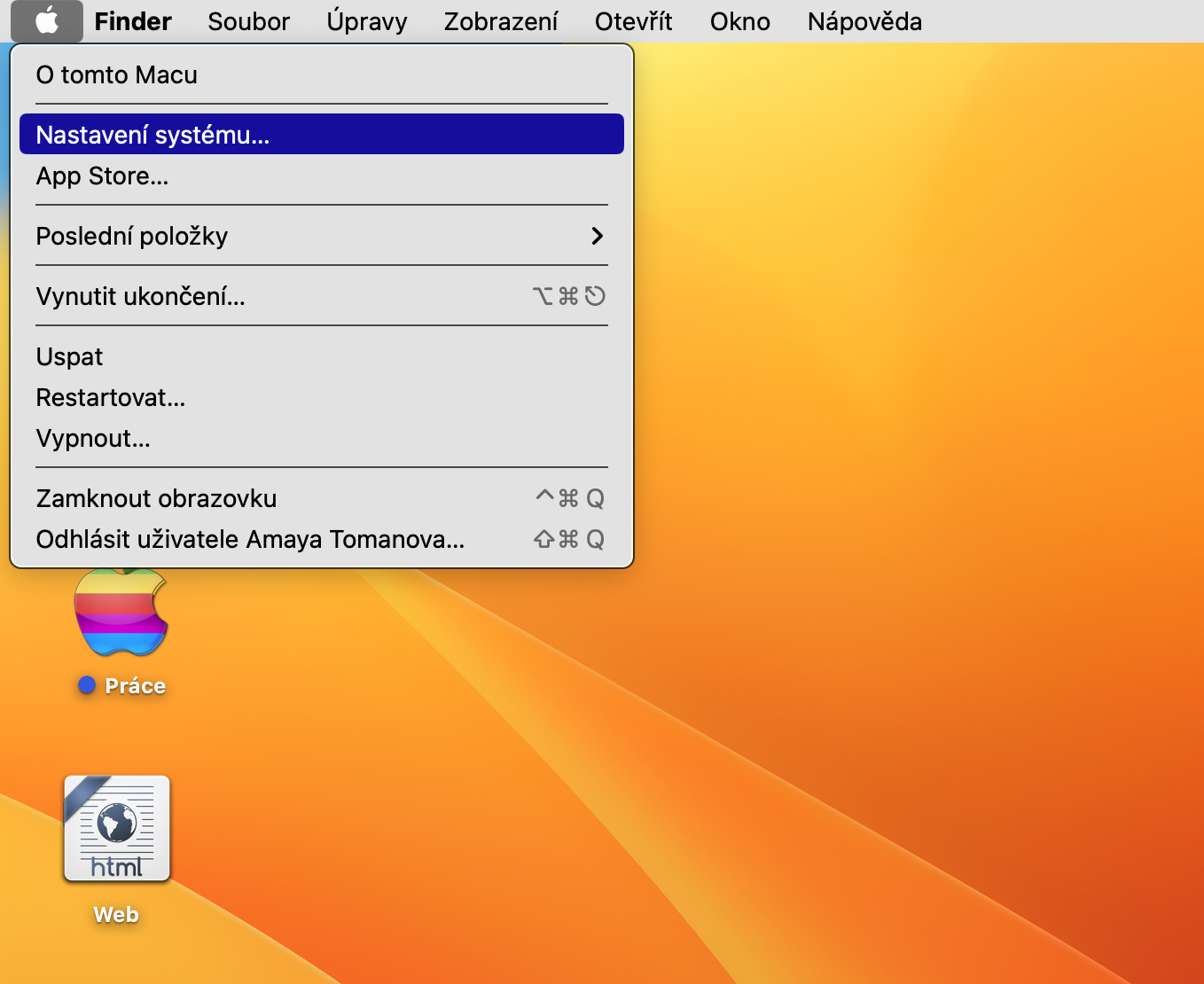
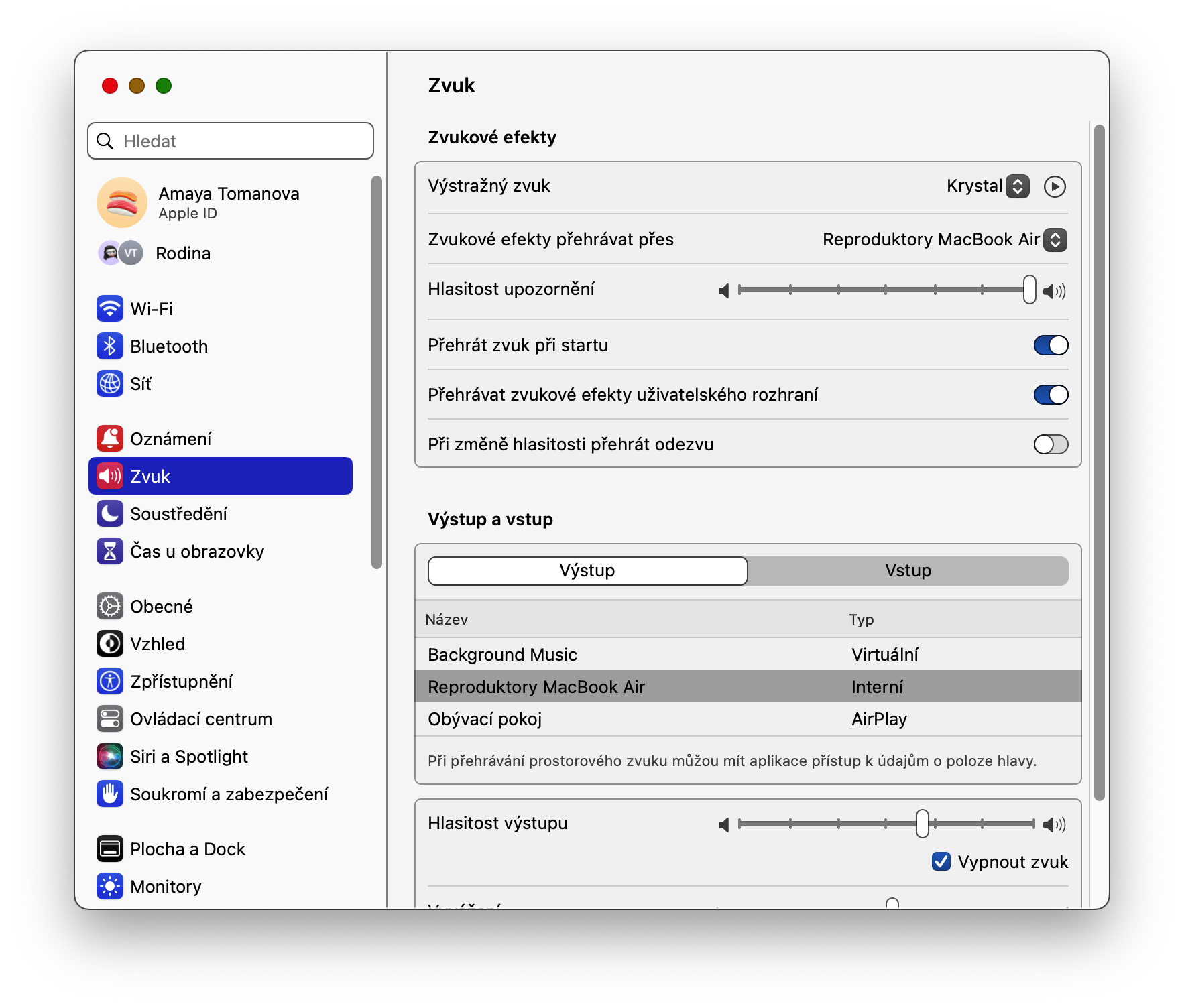
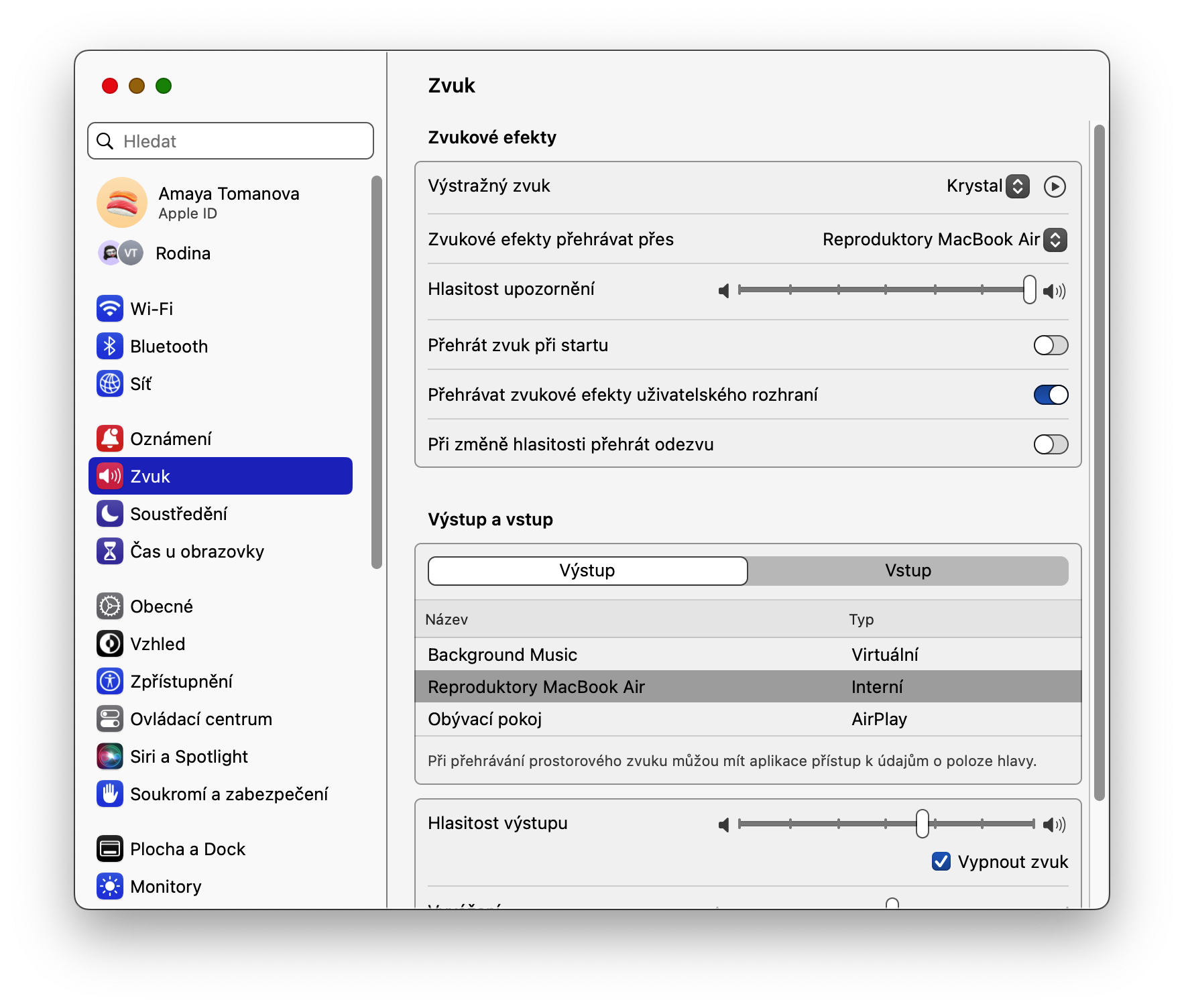
The sound is not played by macOS, but by the firmware of the Mac itself. macOS is not running at all when the audio is playing.