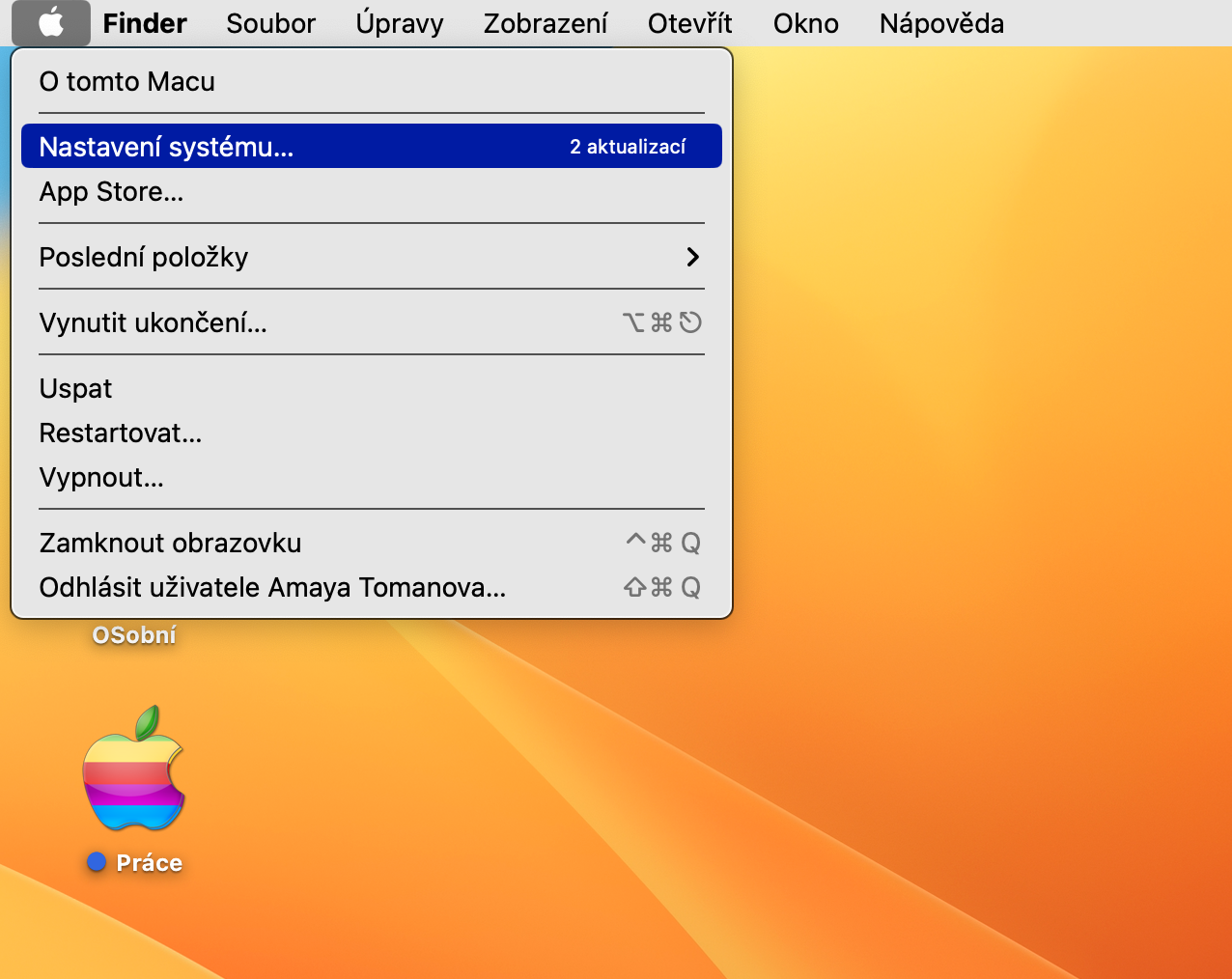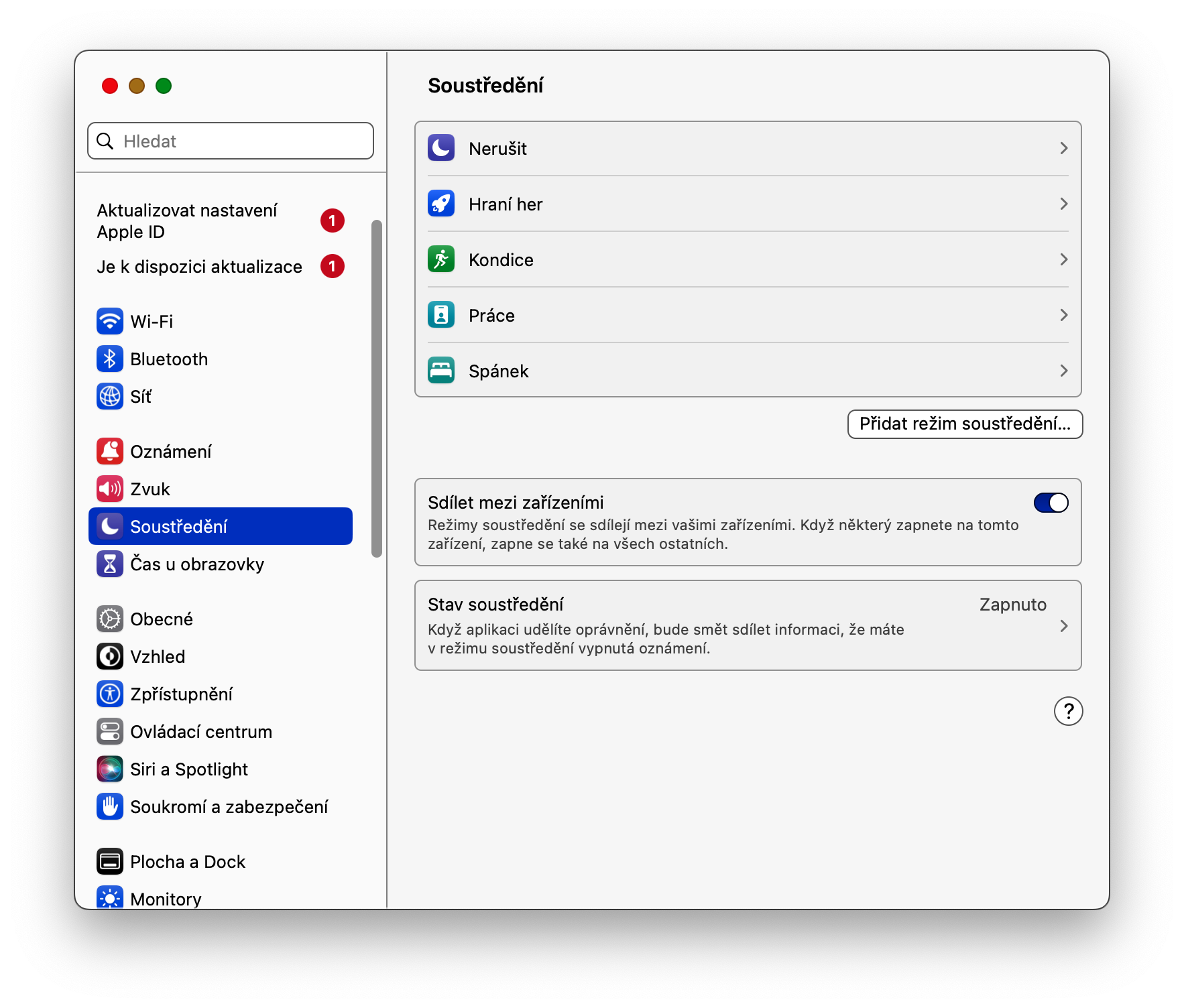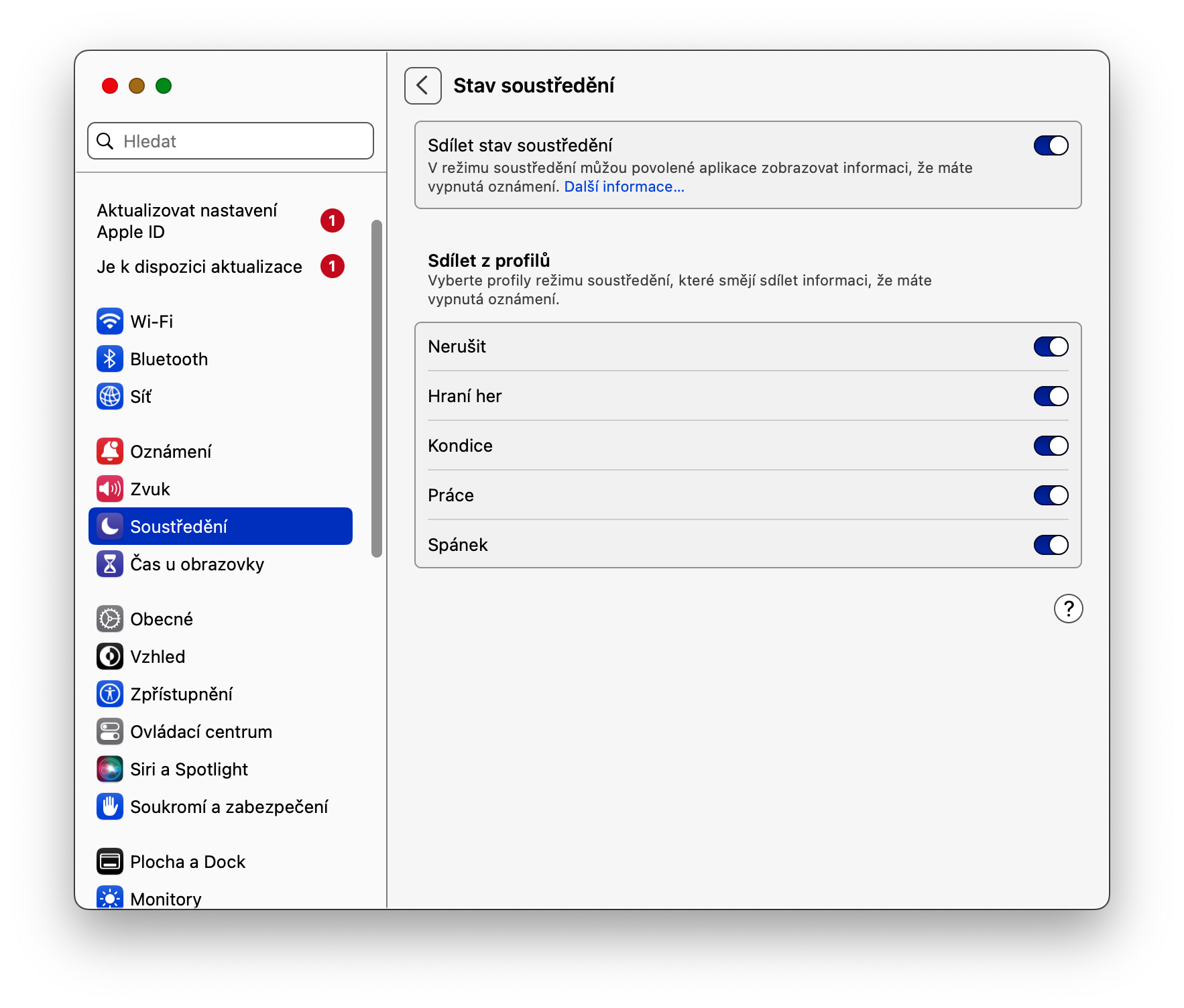How to change Focus sharing on Mac? For some time now, Apple's operating systems have offered a significantly improved Focus feature, within which you can set a number of different modes, among other things. Of course, Focus is also available on Mac.
It could be interest you

Focus modes are one of the best ways to make sure you don't get distracted while you're working. However, if you know that other people are likely to contact you, it is often a good idea to let them know your current status. This way you can avoid unpleasant conversations with your boss, colleagues or partner.
How to change Focus sharing on Mac
You can easily turn status sharing on and off when using Focus mode on your Mac. In this tutorial, you'll learn how to change Focus sharing on your Mac. First, we'll talk about how to turn on Focus state sharing.
- In the upper-left corner of your Mac screen, click menu.
- Choose System Settings.
- In the left part of the settings window, click on Concentration.
- Activate the option first Share across devices.
- Then click on the panel below A state of concentration, activate the item Share a state of concentration and then determine for each mode whether you want to share the Focus state with them.
In this way, you can quickly and easily activate and then also change or modify the sharing of the Focus state on your Mac. Of course, you can also completely deactivate the sharing of the Concentration state in the relevant section.