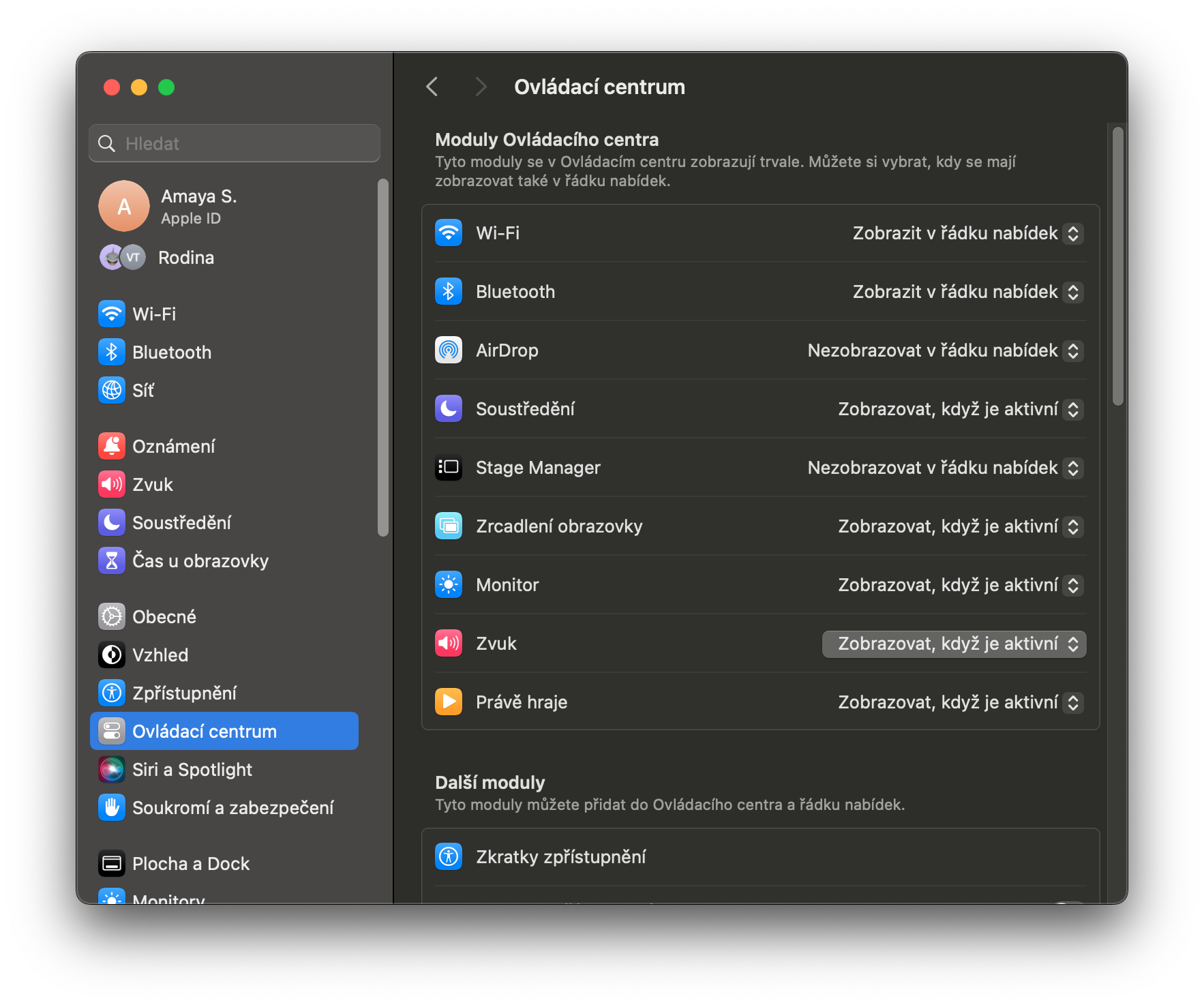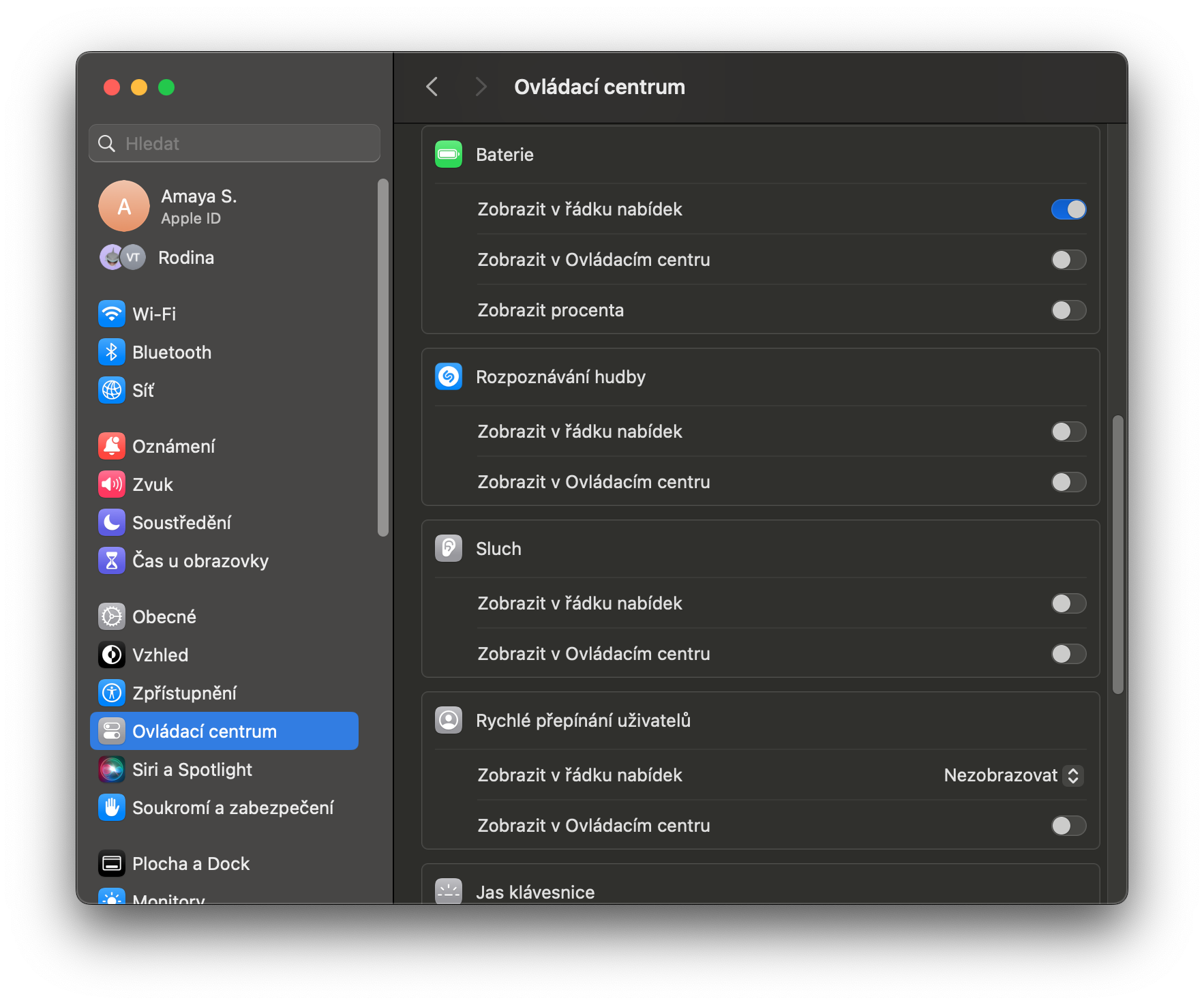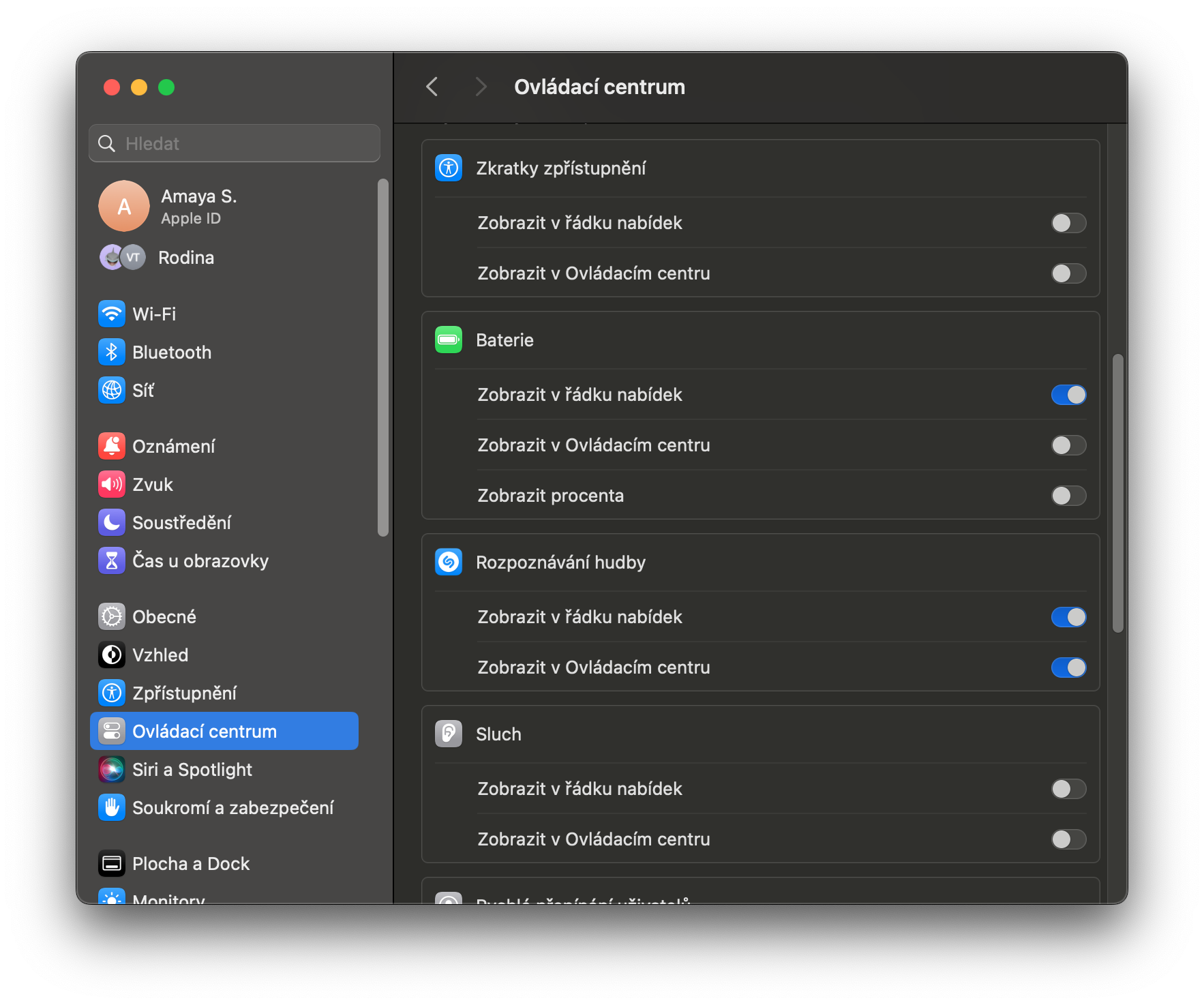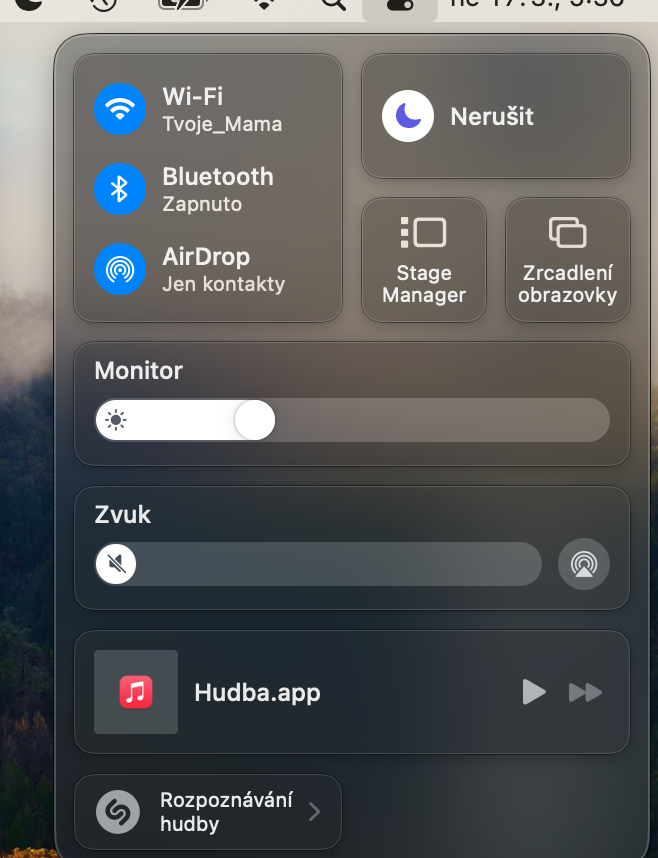Want to know what song is playing near you and use your Mac to find out? Thanks to a handy feature that Apple introduced in MacOS Sonoma 14.2, your Mac can listen to and identify music. Learn how to turn it on and use it here.
It could be interest you
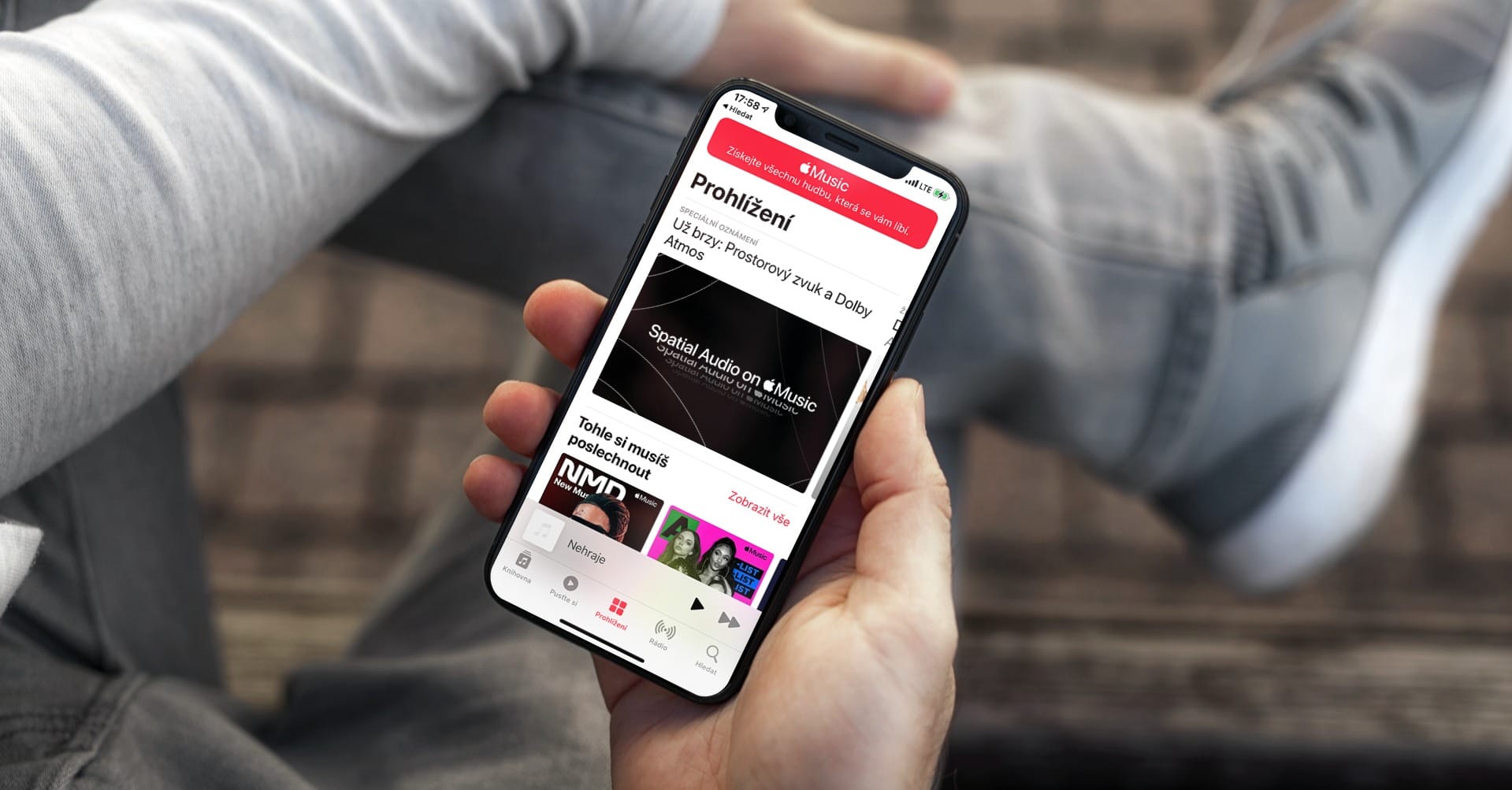
Music recognition is a familiar feature in iOS, where you can add it to Control Center as a Shazam tile to start detecting the song you're playing with a single tap.
Some time ago, Apple made it easy to recognize music on any device running MacOS Sonoma 14.2. Using this feature, similar to music recognition in iOS, is made possible by Apple's purchase of Shazam in 2018. However, until recently, this feature could only be used through Siri.
With the arrival of one of the macOS Sonoma operating system updates, Apple made it even easier to recognize songs by making them available in the menu bar. Now, just open the drop-down menu and click an item to let the music recognition feature start listening. It not only shows you the song and artist in seconds, but also gives you quick access to that title through Apple Music.
Music Recognition works whether you have Siri on or off, and even syncs across devices (so you can enjoy music discovered on your MacBook on your iMac). The feature also keeps discovered songs until you delete them.
Follow the instructions below to add and use music recognition on your Mac.
- Click on menu -> System settings.
- choose Control Center.
- In the main part of the System Settings window, head to the section Other modules.
- Next to the item Music recognition activate items Show in the menu bar a View in Control Center.
You've just successfully added Music Recognition to the menu bar at the top of your screen and Control Center on your Mac. If you want to find out what song is currently playing near your Mac, all you have to do now is click on the appropriate icon.