Tune into the radio with Apple Music: music for every occasion
Apple Music offers more than just your favorite songs. You can also listen to Internet radio that plays non-stop and you can focus on your work undisturbed. Launch the Music app on your iPhone and tap on the menu at the bottom Radio. Choose a station that fits your ear. You can try, for example, Best stations, interviews with artists in the Interviews with performers section, or find a station focused on your favorite style of music.
Discover new content to listen to with pre-made playlists
If you're looking for new musical experiences, explore the pre-made playlists in Apple Music. These playlists are made with different moods and activities in mind, whether you're looking for something to work out, to relax, or maybe country beats in the car. Open the Music app and tap Browse at the bottom. Choose a playlist that interests you and start listening. After tapping on icon of three dots in a circle in the upper right corner you can also add the playlist to your library or favorites.
Memories come alive with Apple Music Replay
The longer you use Apple Music, the smarter it gets. At the end of the year, the Replay function compiles a list of the songs you listened to the most during that year. Thanks to this, you can easily return to your music favorites and reminisce about the past months. Launch the Music app and tap Browse through. Scroll all the way to the bottom, select the year you want to explore, and tap Overheat.
It could be interest you

See what your friends are listening to
Do you and your friend have similar musical tastes? See what's playing on Apple Music right now. Launch the Music app and tap your profile icon in the top right corner. Tap View Profile, scroll down a bit to see the contacts on offer. You can also tap Follow more friends to add other users to follow.
It could be interest you

Lyrics: sing, search and share
With Apple Music, you can not only read song lyrics, but also search for songs by their lyrics and even share selected segments of lyrics. Start playing the song whose lyrics you want to view or share. You will see the lyrics of the song. Long press the part of the text you want to share, adjust the sharing scope and finally just choose the recipient and the desired sharing method.

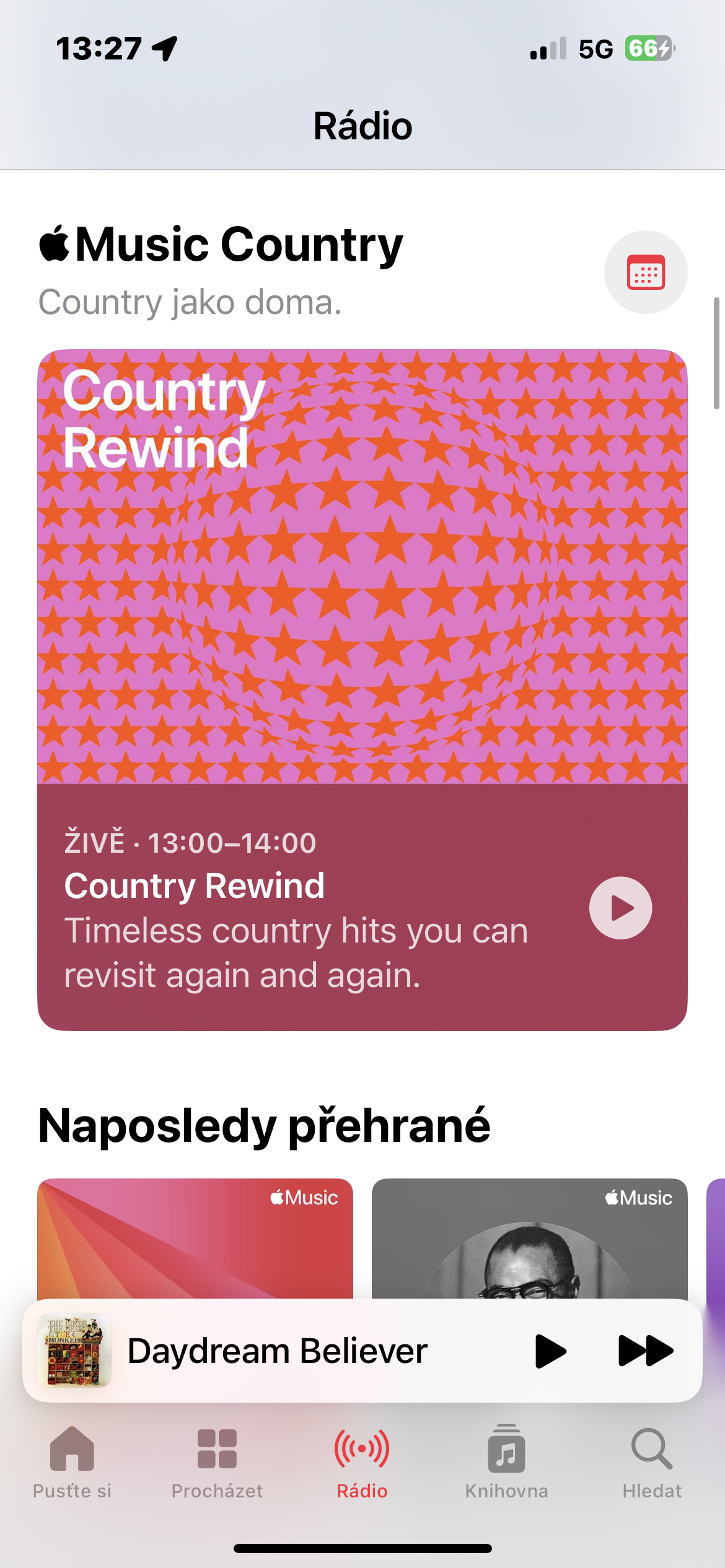
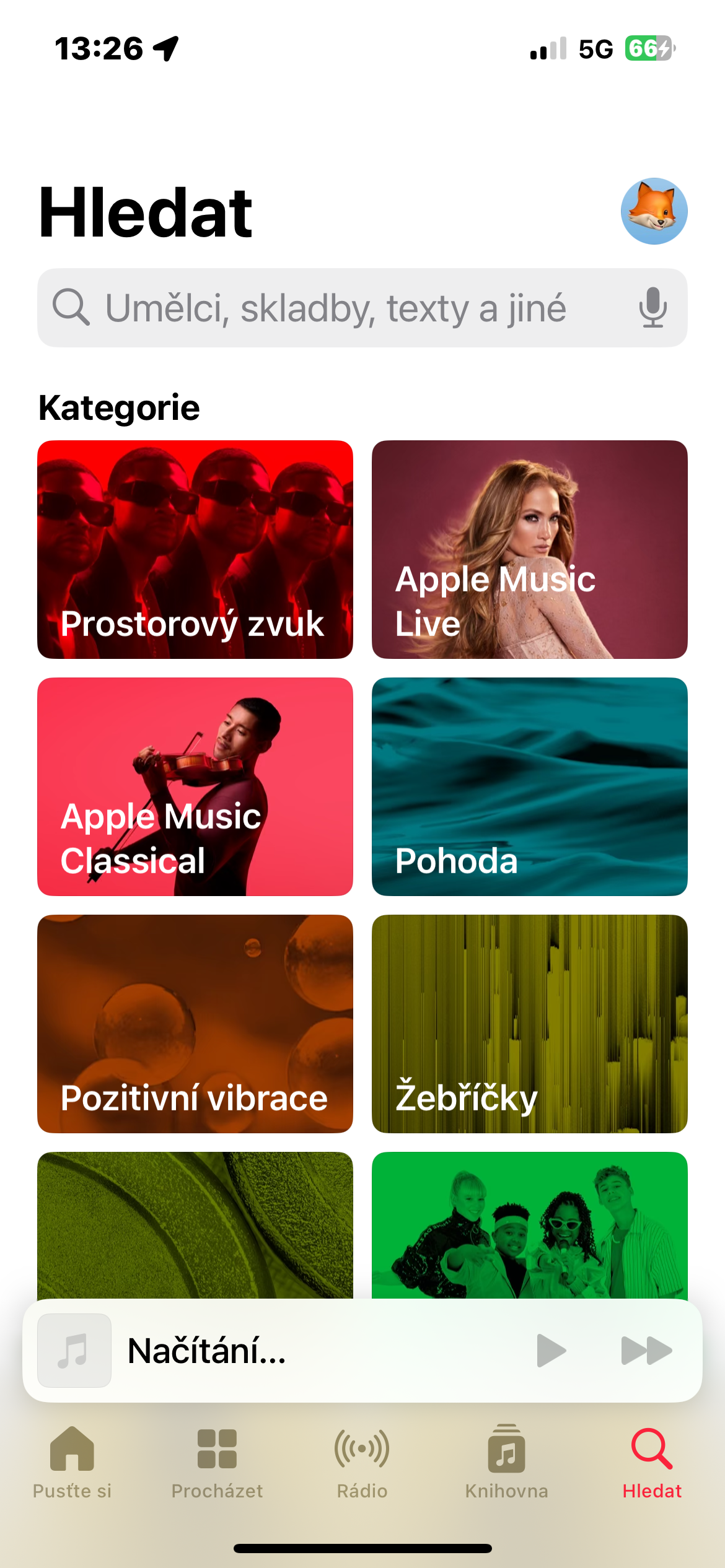

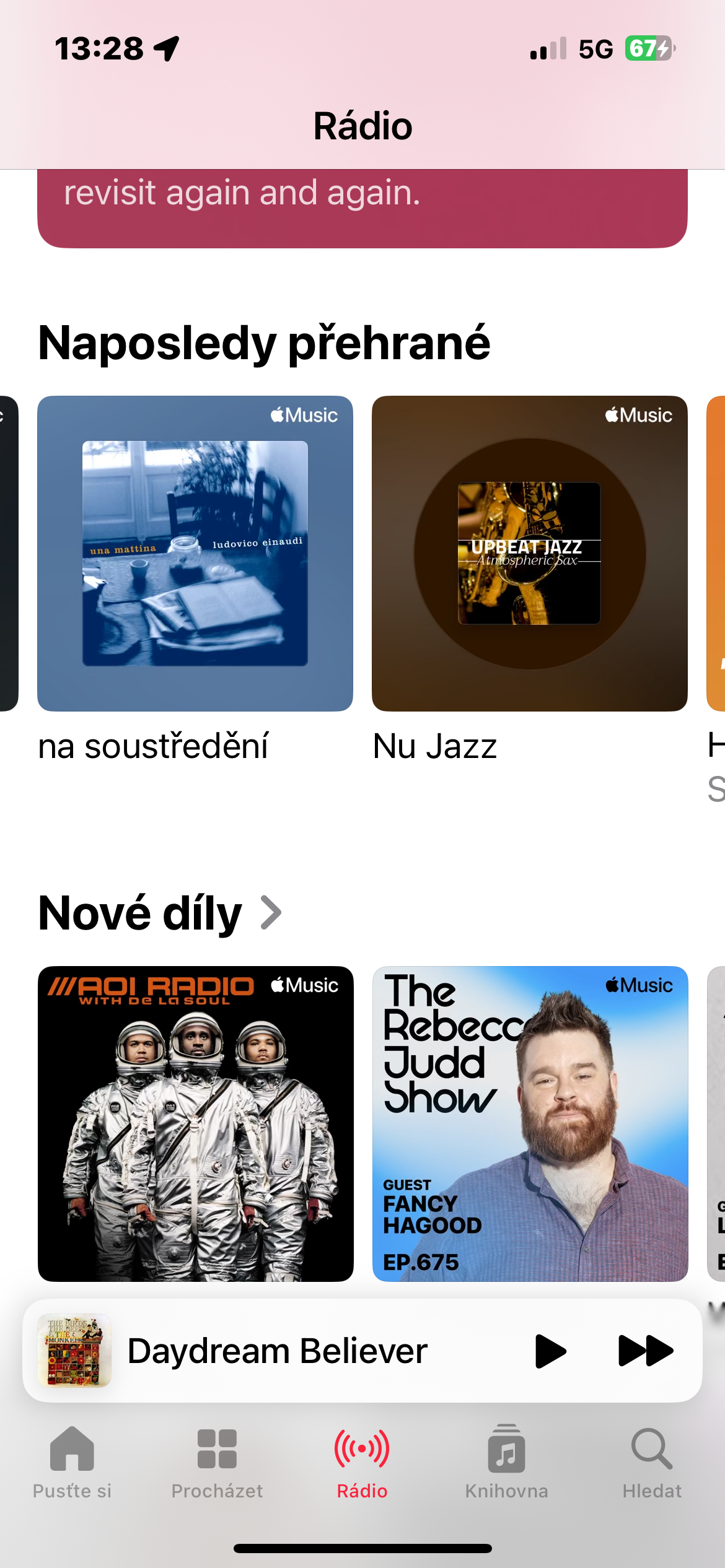


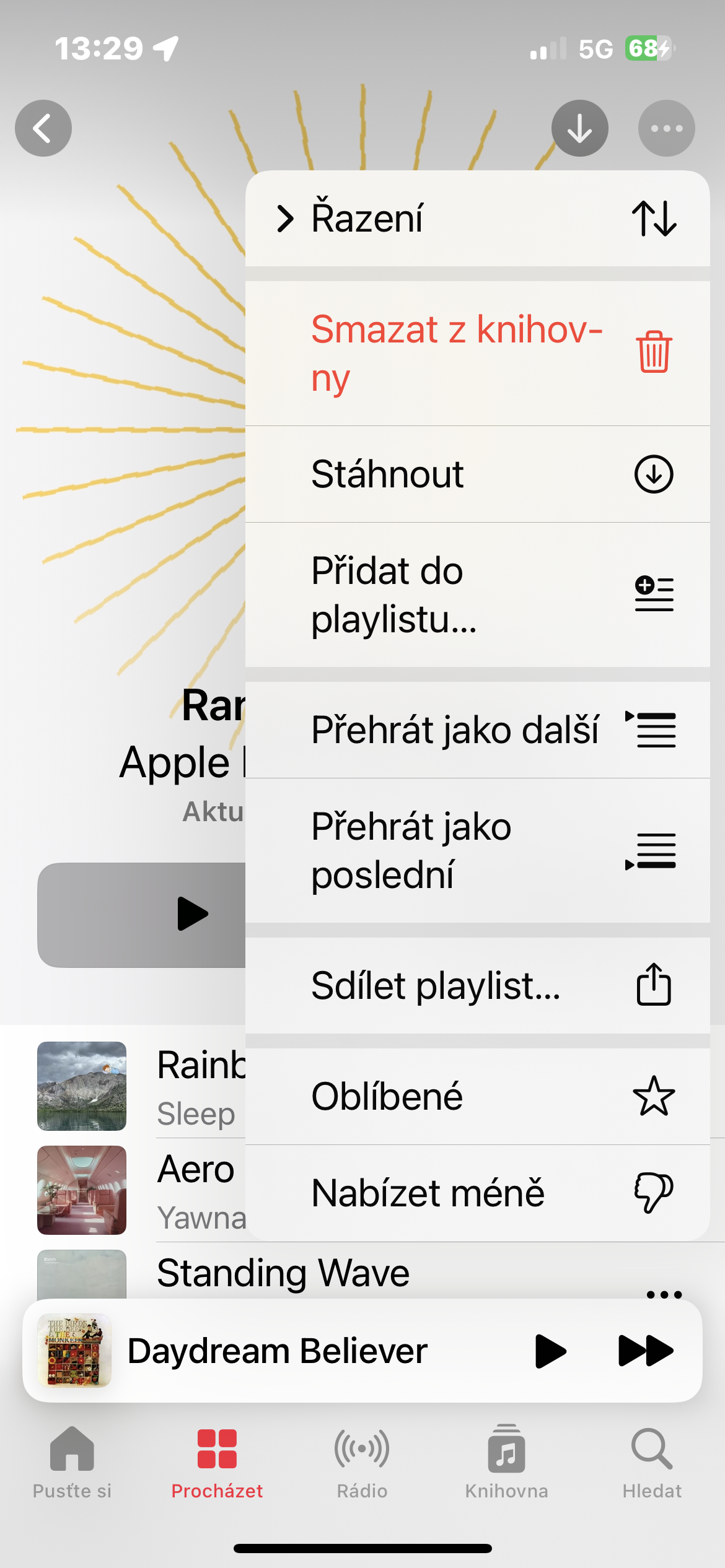
 Flying around the world with Apple
Flying around the world with Apple 

