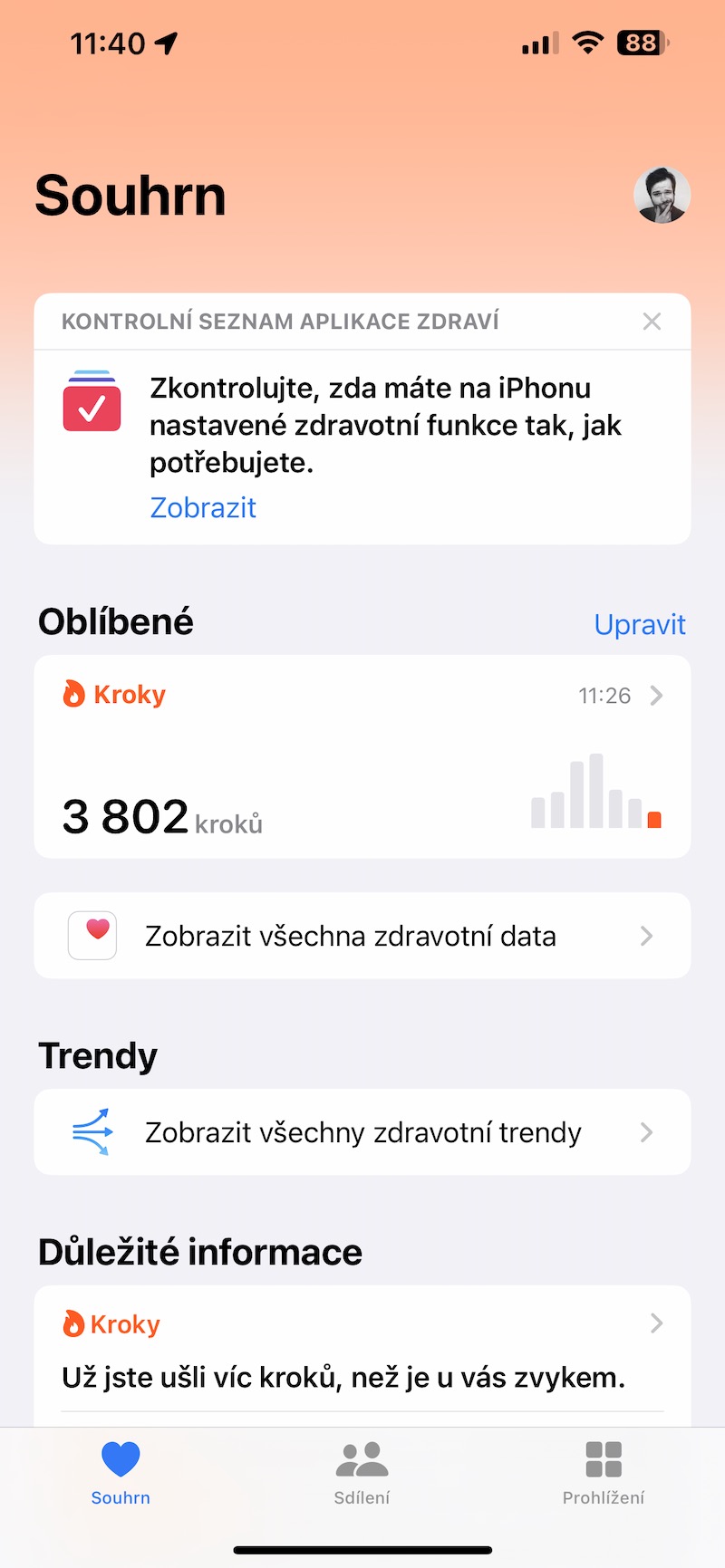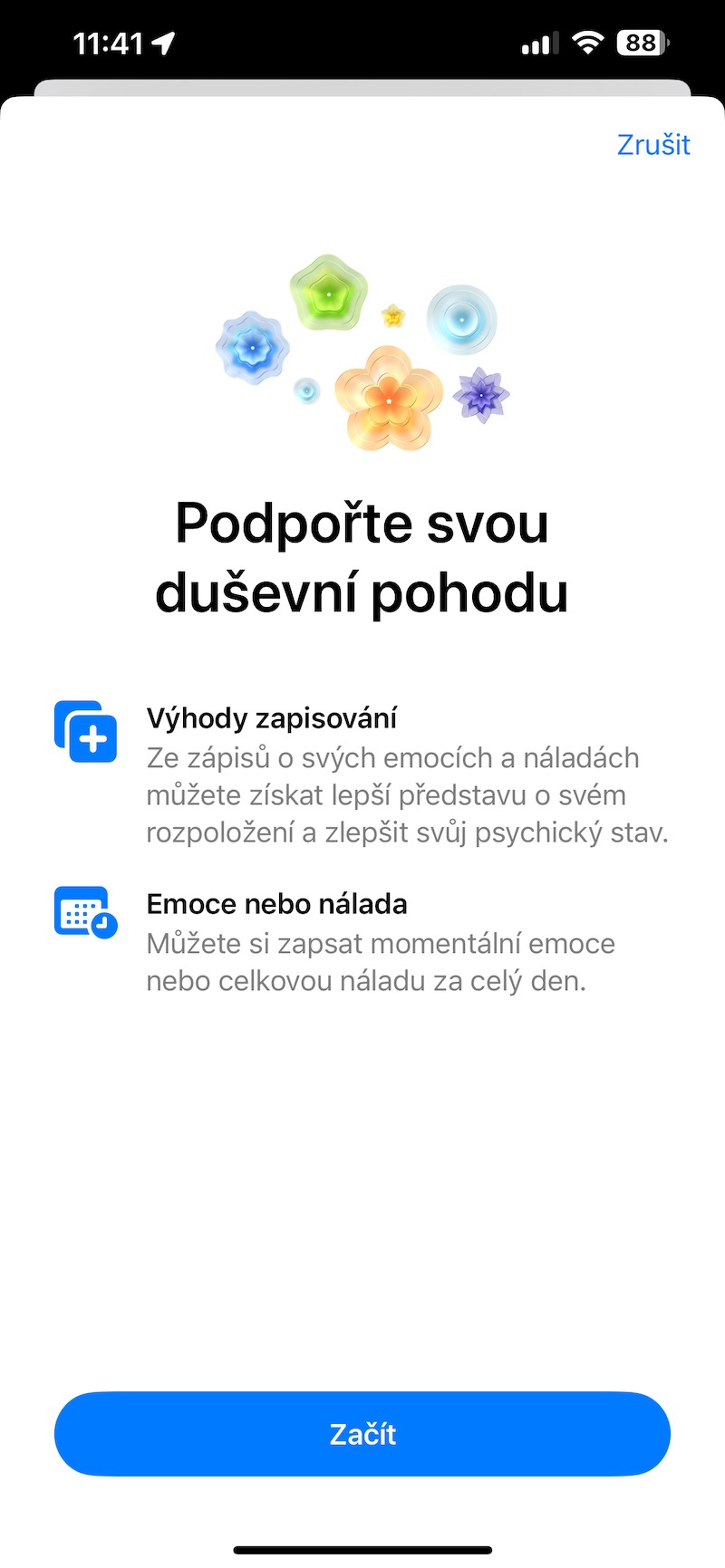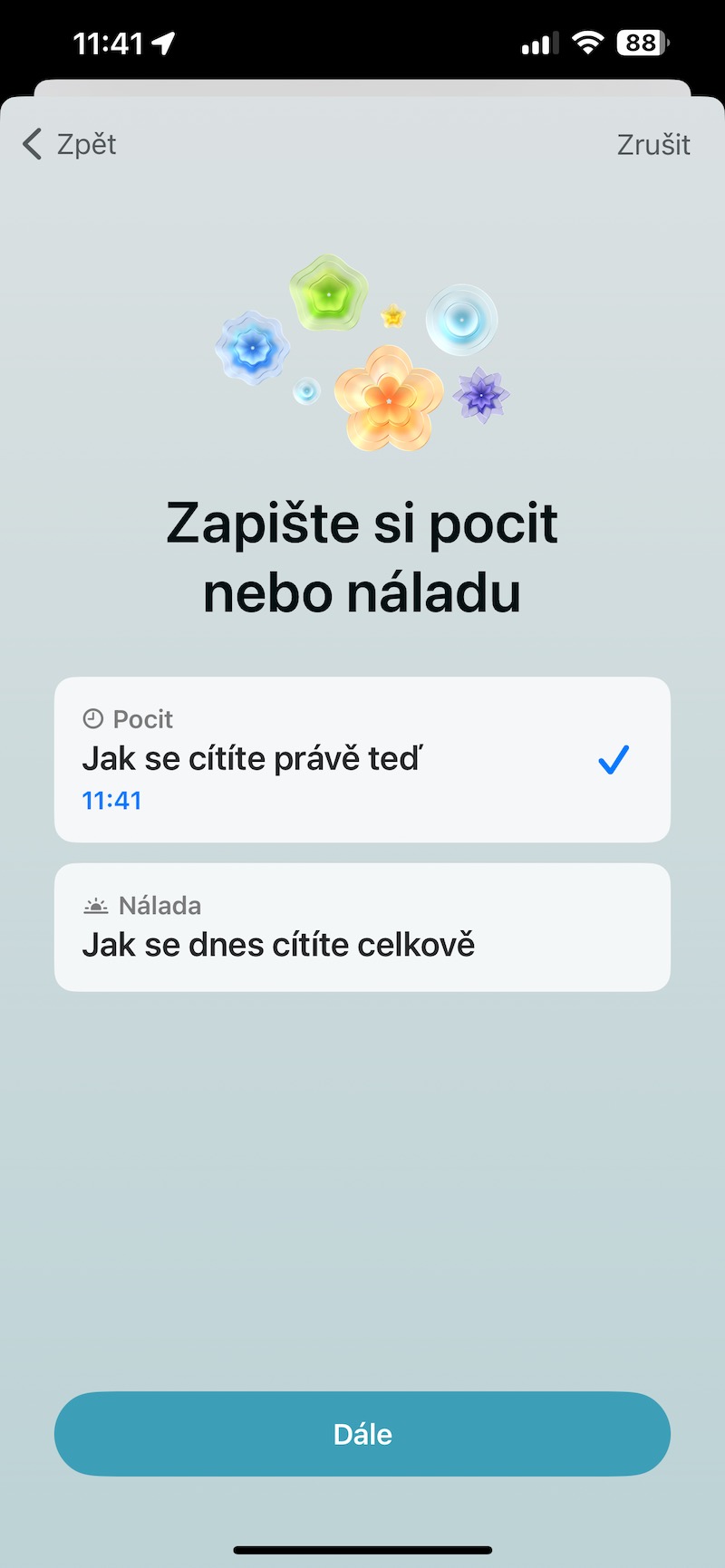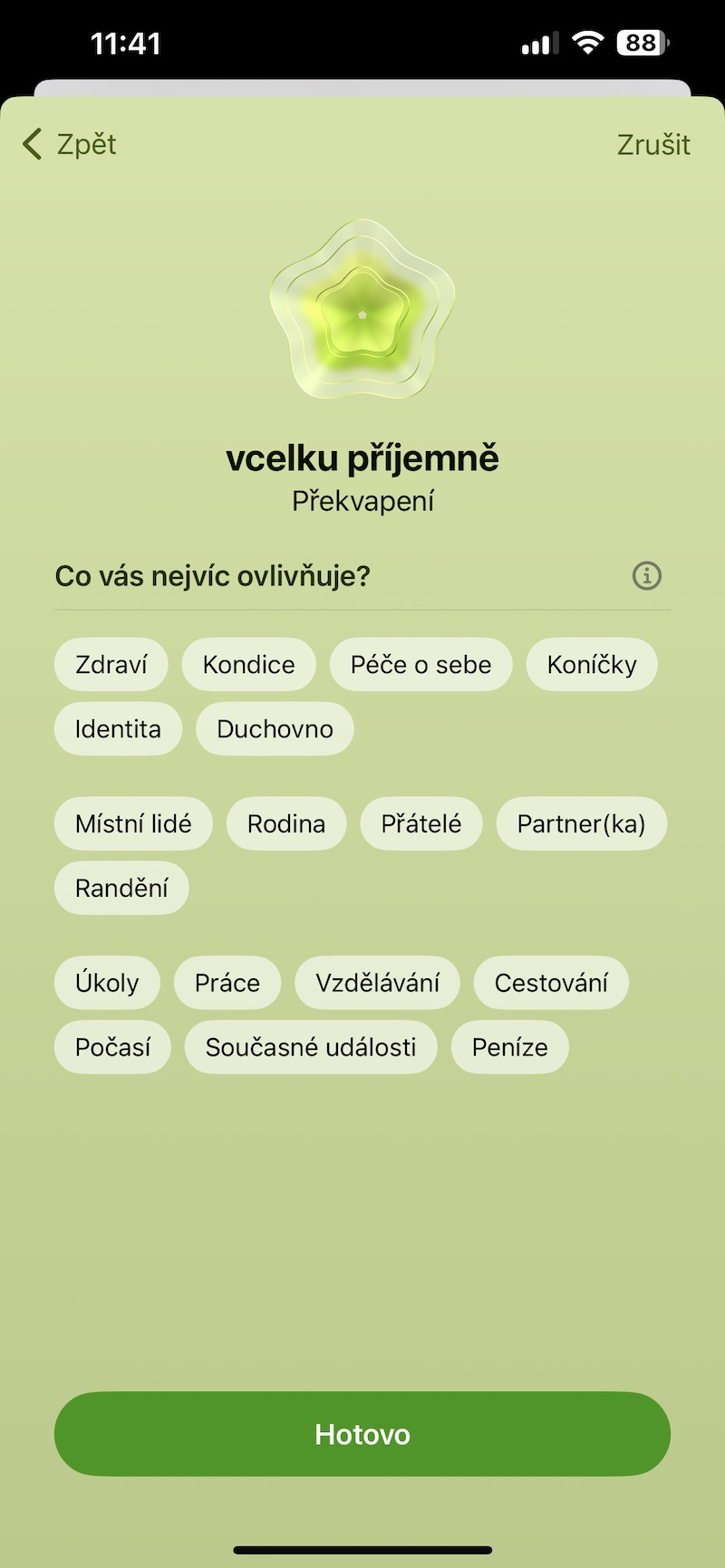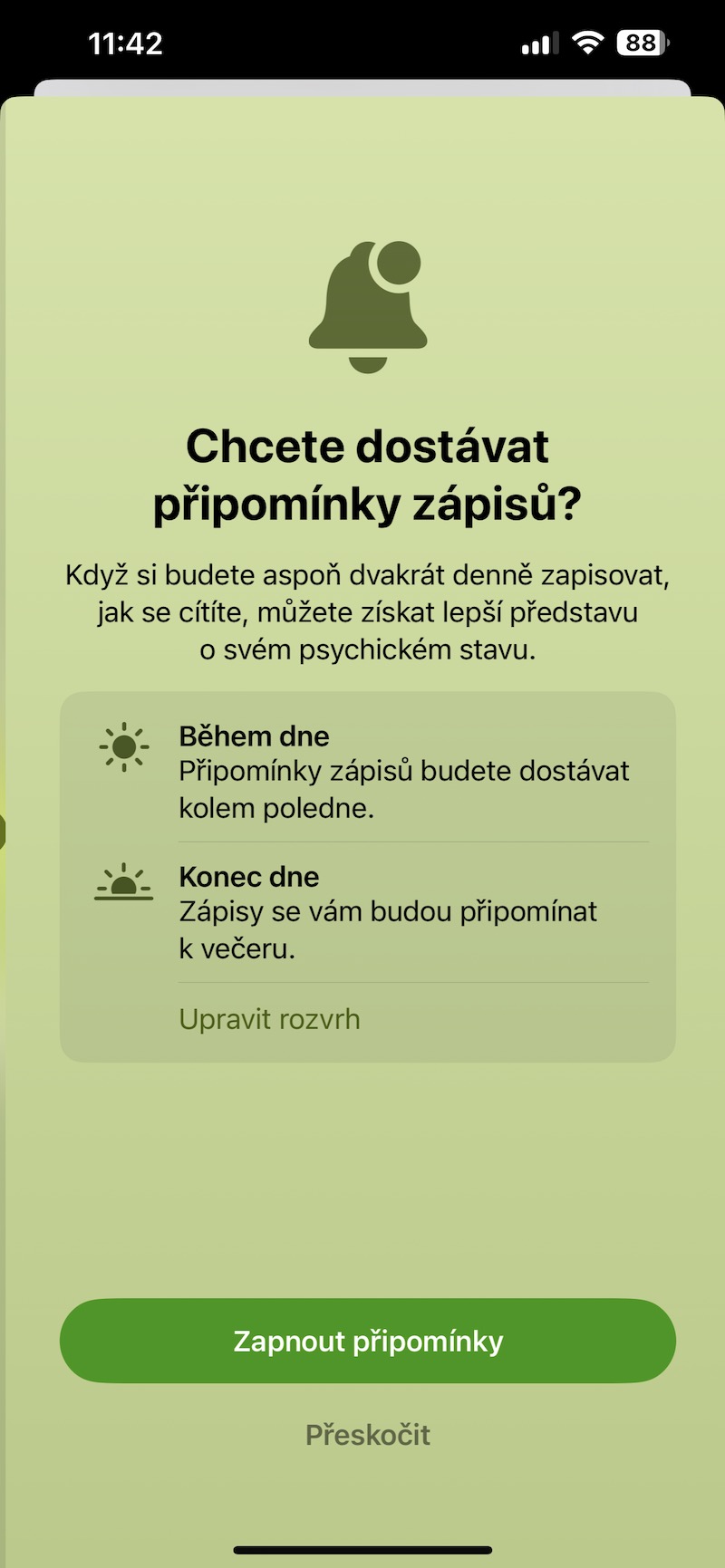Last night, Apple released iOS 17, the latest operating system designed for iPhone XS and later. What is? Very inconspicuous at first glance, pleasantly evolutionary at second glance. Here you will find 5 not the biggest, but those news that really caught our attention in some way.
New lock screen options
It's a small step for Apple, but a big one for anyone who likes to change their device's wallpaper. Now you can finally use a Live photo here. It doesn't play until you hold your finger on the display for a long time, because that takes you to the screen customization interface, but it plays in a loop. Newly, the wallpaper does not have to fill the entire screen, but can be lower, when the upper part becomes blurred over time. Unfortunately, no new style colors have been added.
Stickers
It's useless, but very nicely done. In addition, the selection of the object from the photo here receives another purpose. You simply tap on it, you simply select an offer Add a sticker and you simply create it. You can easily add some effect to it and send it to anyone or add it anywhere, wherever you can write emoticons. The keyboard then got a nice redesign, where you have to tap once more to send a photo, but the entire typing interface is clearer and cleaner.
Interactive widgets
Maybe you don't use them because you find them unnecessary, but maybe you will change your mind - finally. After so many years of circling widgets, Apple has brought their full use in the fact that they are active. You can check off tasks in them, for example, without having to open the application in question. A common thing on Android, which we have already seen on iOS. Now, practically no criticism can be directed at these tools. It's also worth noting that Reminders gets shopping lists that automatically sort items into categories. With interactive widgets, it is already an ideal choice for a primary task application.
It could be interest you

Health
The Health app is getting another shift in its usability. For some, it is a rather confusing application, but this is also due to its complexity. You can now also use functions for vision and mental health here. In the latter, you can record your feelings and current changes along with everything that affects you in an effective and visually engaging interface. It's just a pity that with iOS 17 we didn't get the Diary application, which is supposed to come with another decimal update, and which would provide us with an overall greater service in terms of writing down personal information. However, we are happy that Health is finally available on the iPad.
Determining the horizon in Camera
It's really a little silly, but it's so useful. Every third-party app developer knows this, and inexplicably, this feature has been missing from iOS until now. It will no longer happen that you will have the horizon of the scene fall when taking pictures with the Camera, which is especially a problem with large bodies of water. In the center of the display, based on the data from the accelerometer and gyroscope, a line will appear that informs you that you are holding the phone crooked and will also tell you when the phone is ideally aligned with the horizon.

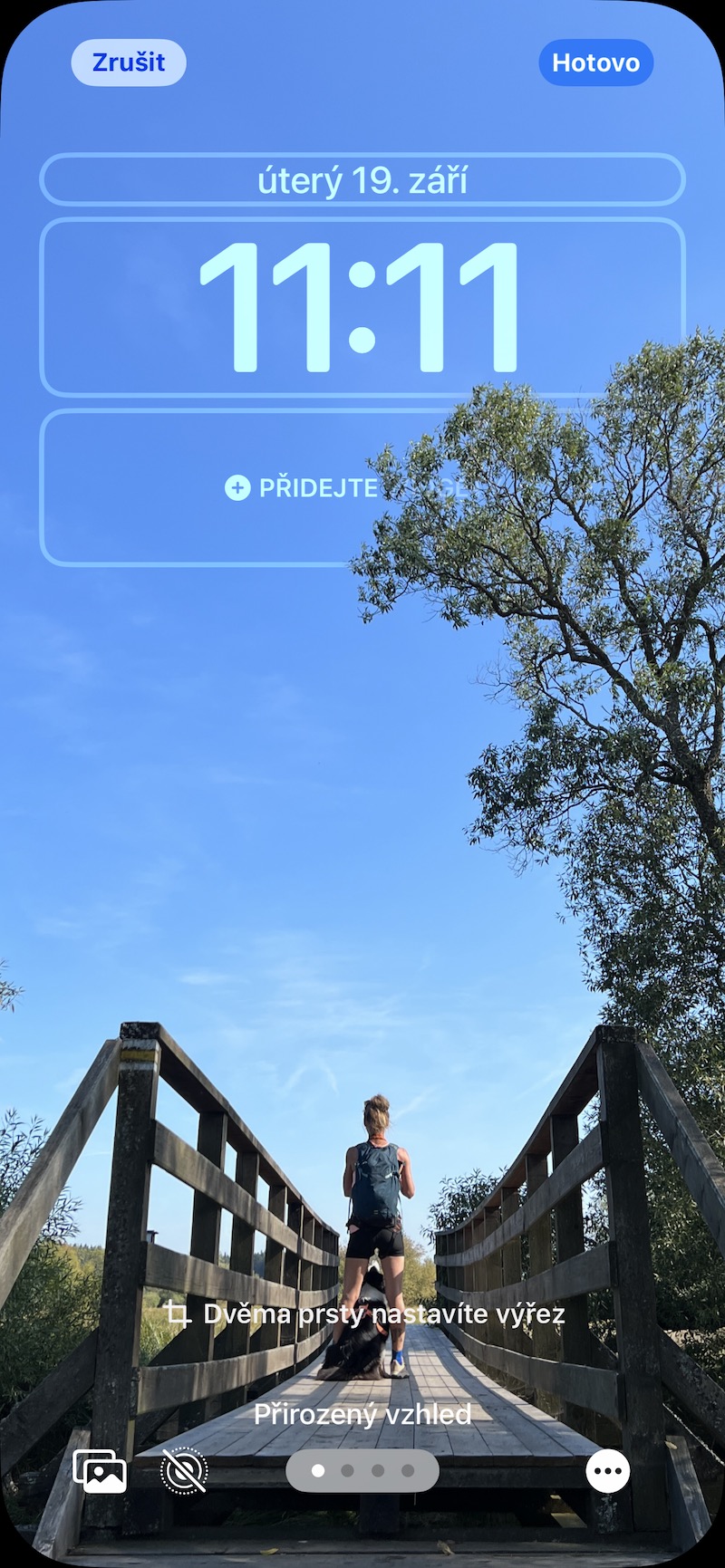
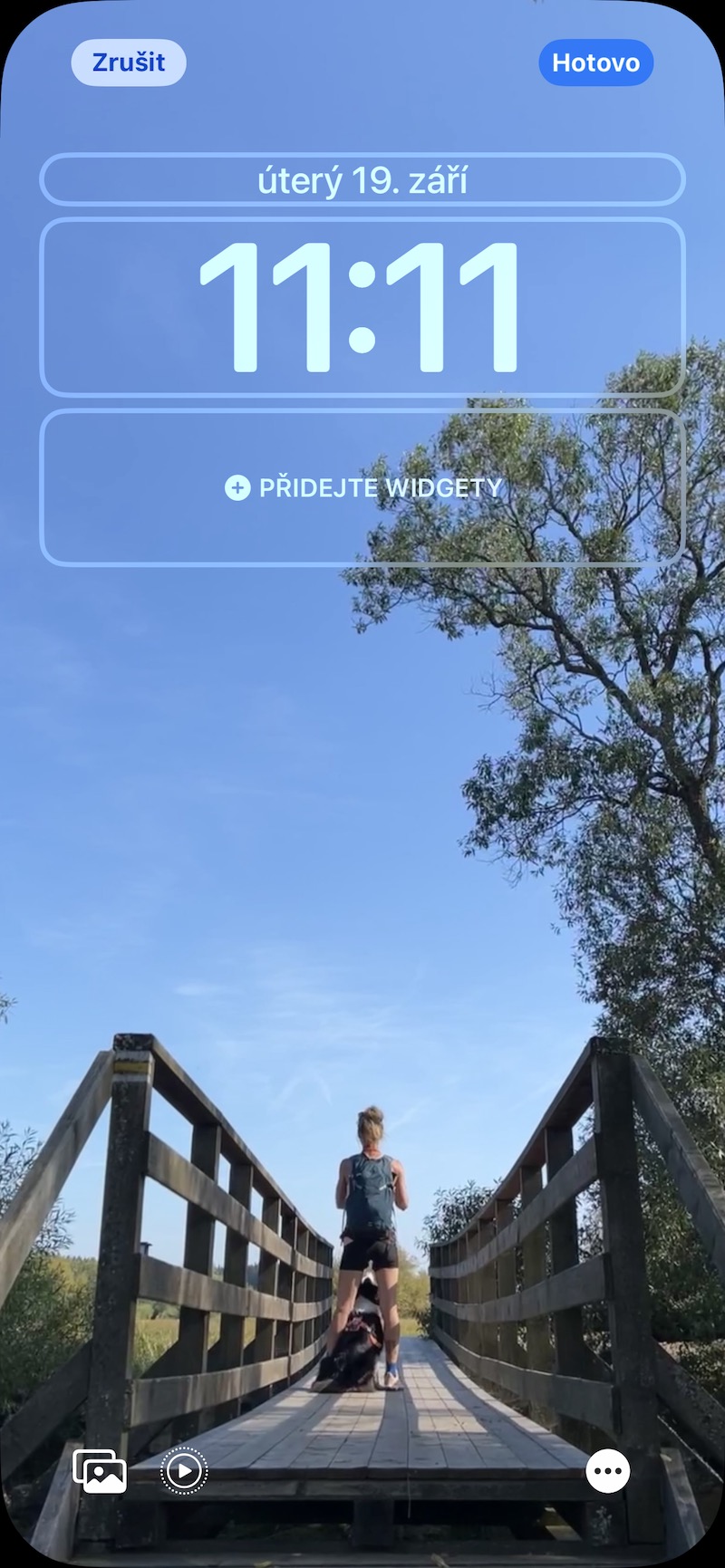

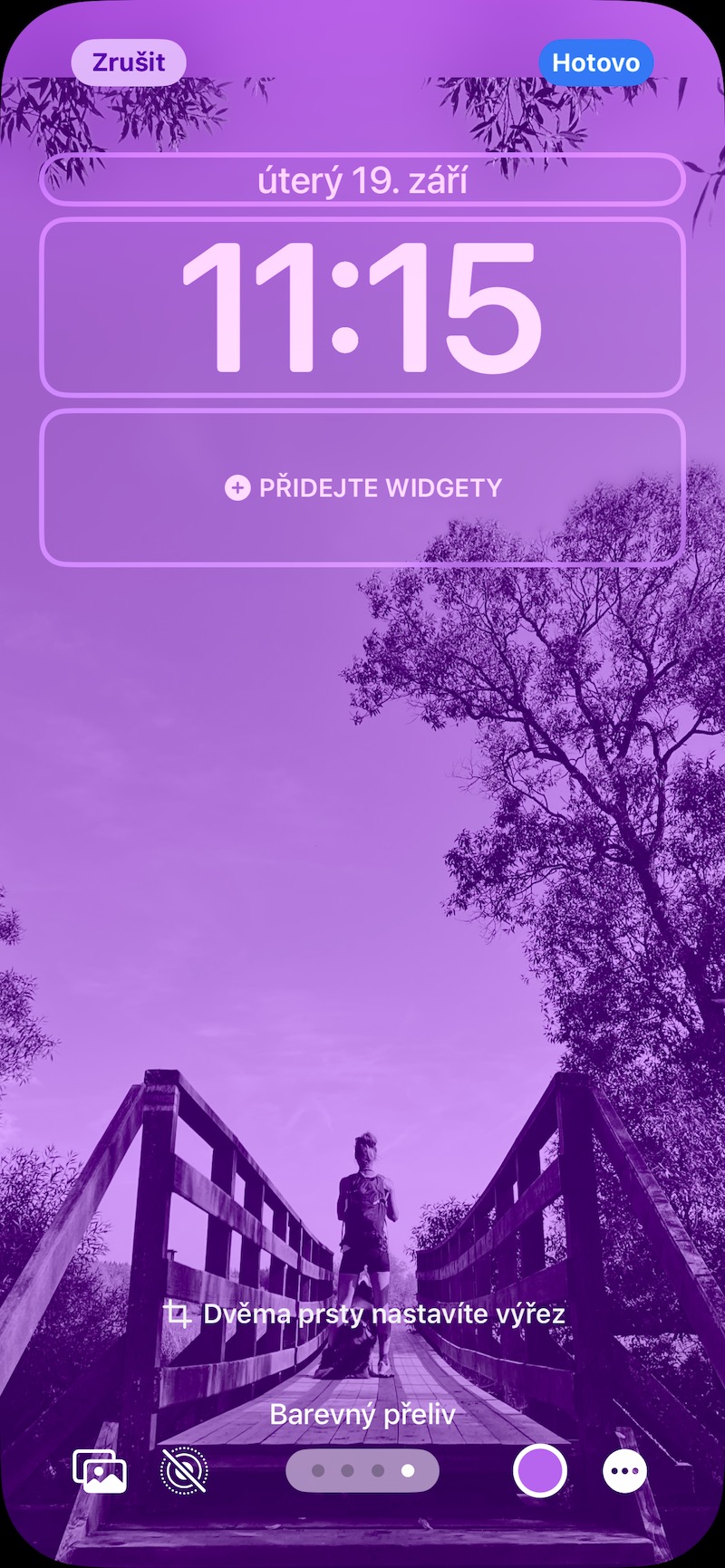
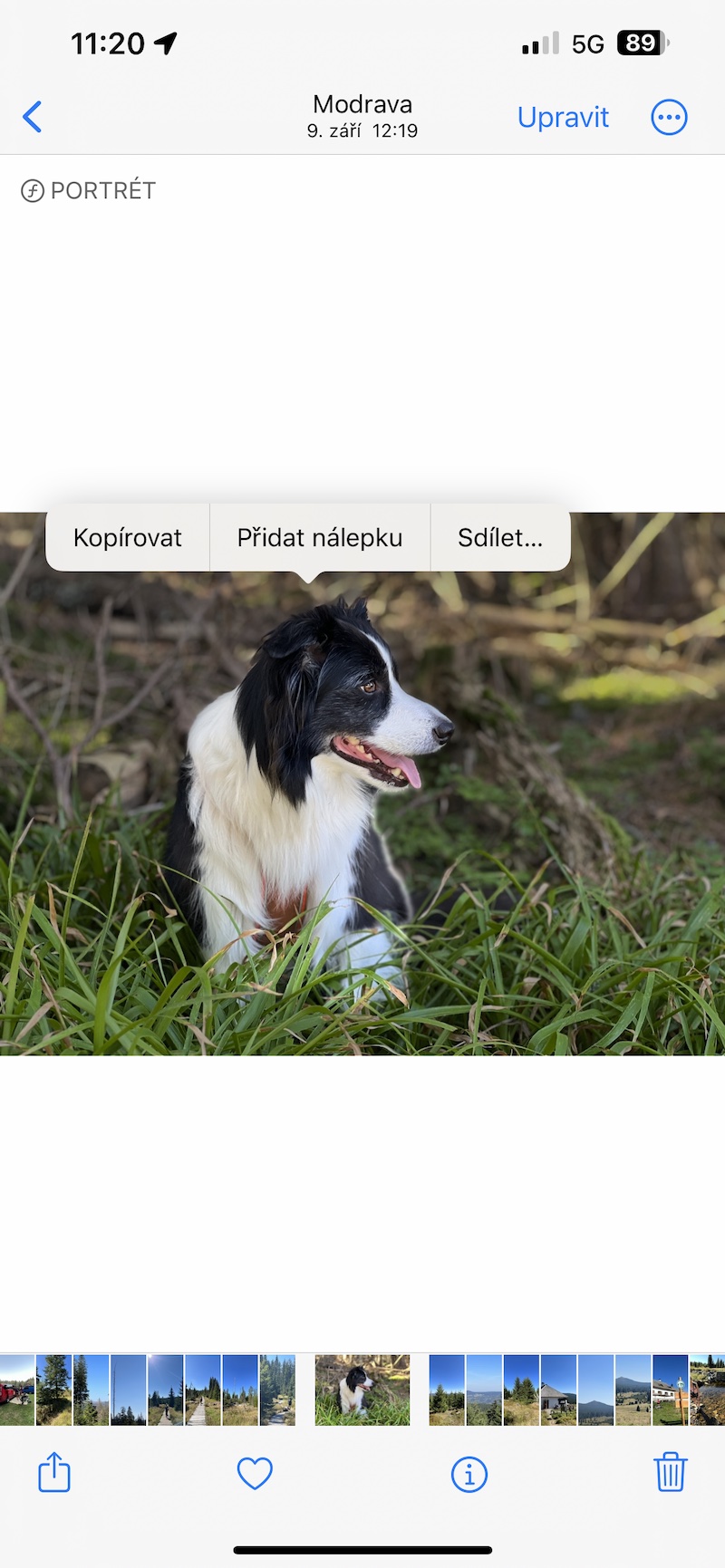
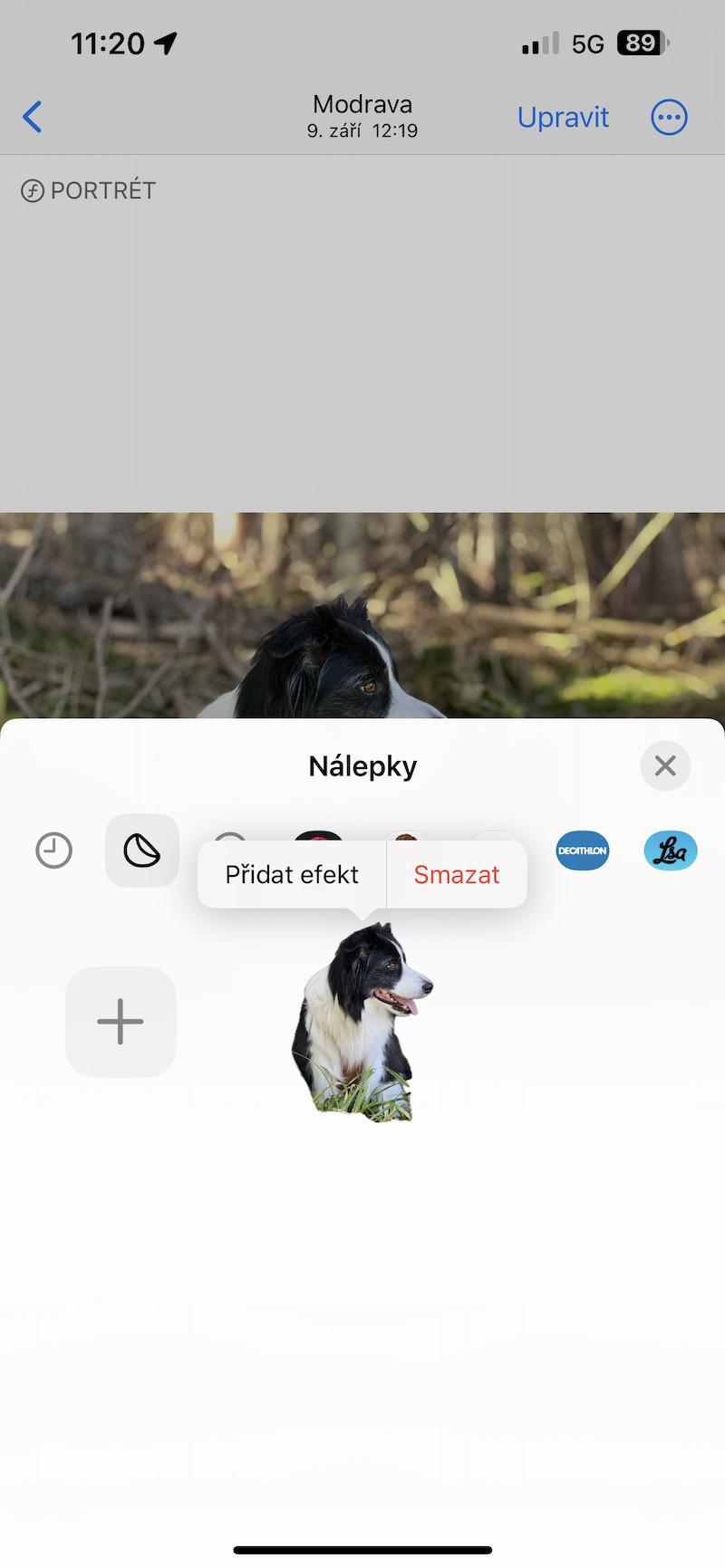
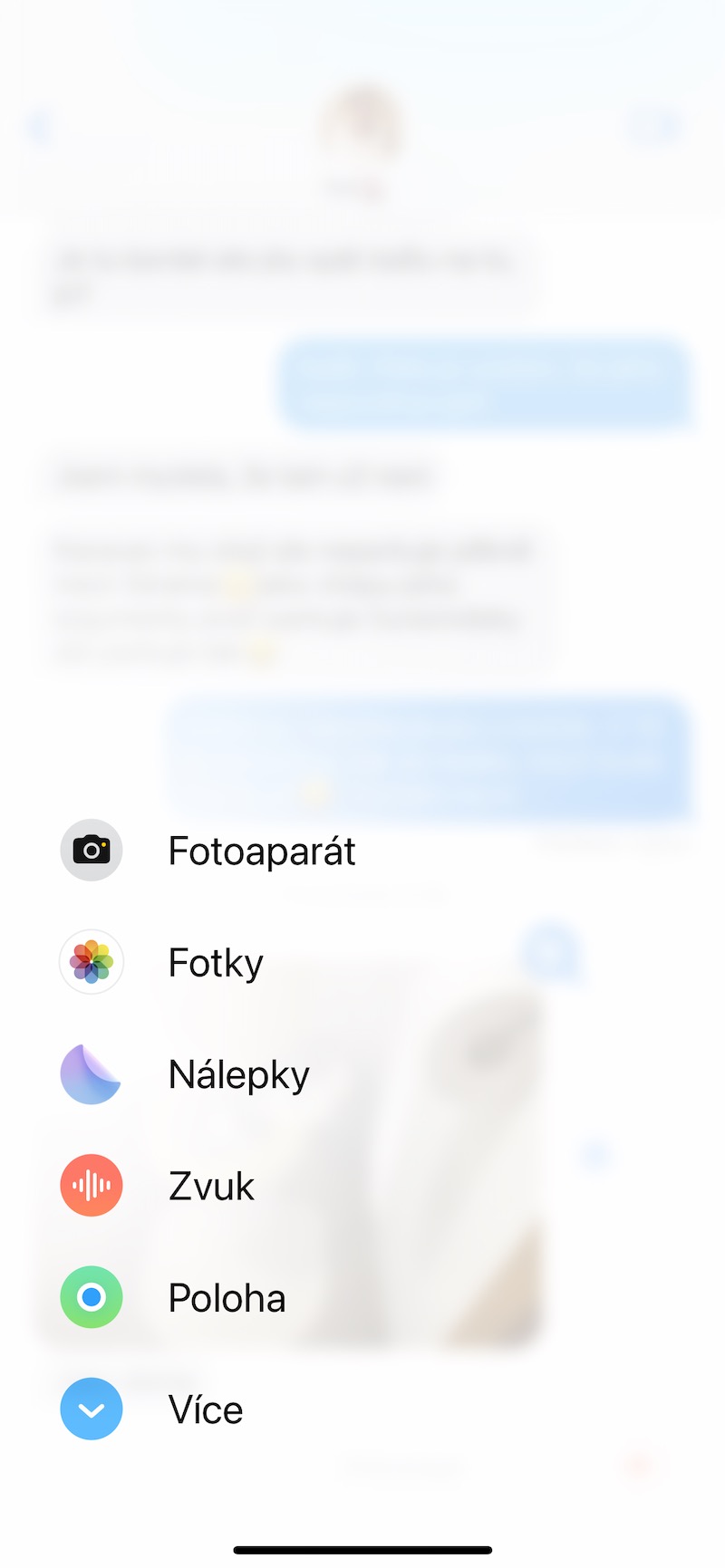
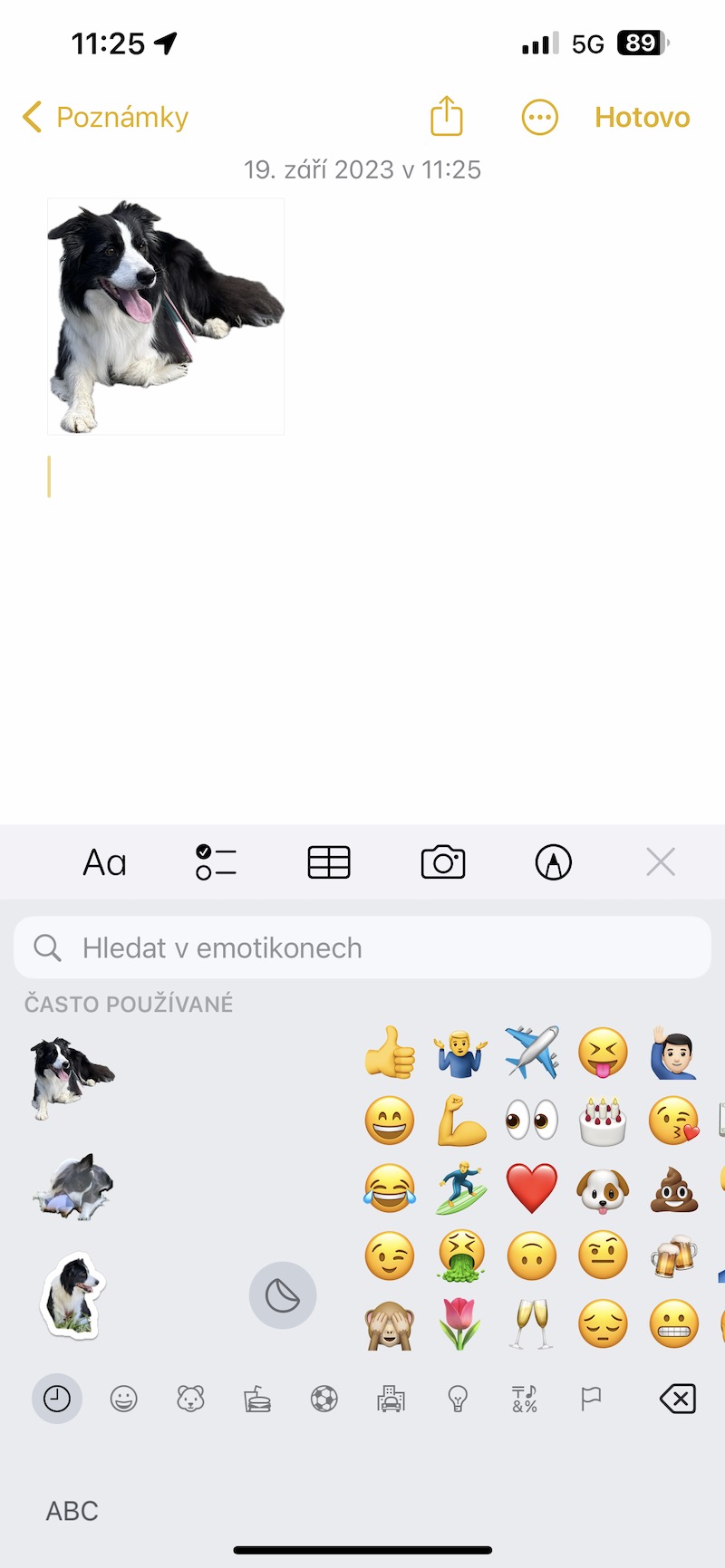
 Adam Kos
Adam Kos