We have known its form since WWDC23, when we have been looking forward to all the functions that the new mobile operating system will bring to supported iPhones. Now, Apple has released iOS 17 in its public version, so anyone can install it, regardless of whether they were eager and tested the system beta.
It is true that the news is not revolutionary, but on the other hand, it makes using the iPhone as such much more pleasant. If your iPhone doesn't present you with a notification that an update is available, check for it manually. Just go to Settings -> In general -> Software update. Keep in mind that after the release of the systems, since iOS 17 also comes with iPadOS 17 or watchOS 10, Apple's servers are very often overwhelmed and overloaded, so the actual download of the system may take a little longer than you are used to.
iOS 17 compatibility
- iPhone 15
- iPhone 15 Plus
- iPhone 15 Pro
- iPhone 15 Pro Max
- iPhone 14
- iPhone 14 Plus
- iPhone 14 Pro
- iPhone 14 Pro Max
- iPhone 13
- iPhone 13 mini
- iPhone 13 Pro
- iPhone 13 Pro Max
- iPhone 12
- iPhone 12 mini
- iPhone 12 Pro
- iPhone 12 Pro Max
- iPhone 11
- iPhone 11 Pro
- iPhone 11 Pro Max
- iPhone XS
- iPhone XS Max
- iPhone XR
- iPhone SE
(2nd generation and later)
The biggest news of iOS 17
Customize your phone calls
The called or calling contact screen has been rather boring until now. While we got the ability to customize our lock screen last year, Apple now gives us the tools to customize our contact's appearance and how we want the other party to see us when we call them.
News
When you tap the new plus button, you'll be shown what you send most often - like photos, audio messages or location. Swipe up to see the remaining iMessage apps. But there's also status tracking, which automatically alerts family or friends when you arrive at a designated location. There are also search filters, a new way of sharing and displaying your location, or redesigned stickers that you can find in one place.
Stickers
After all, the stickers are also receiving many improvements. You can create them from your own photos, even live ones, and you can also add effects to them, such as shine, 3D, comic or outline, when their panel is located on the emoticon keyboard. You can finally use them wherever you end up needing them (basically wherever you can even insert an emoticon).
FaceTime
When someone misses your call, simply re-record a video or audio message. In addition, there are hand reactions that add various 3D effects to the video, and you can start FaceTime on Apple TV as well.
Rest mode
According to Apple, this is a new full-screen experience, in our opinion, it will kill many single-purpose alarm clocks. When you're charging your iPhone and you're not using it, it displays useful information. You can use your iPhone as an alarm clock, project a selection of the most interesting photos on it, or use a widget with smart sets to show you information that is just right for you.
Interactive widgets
Finally, when you click on the widget, you will not be redirected to the application, but you can do basic things directly in it, such as checking off a task or controlling a smart home.
It could be interest you

AirDrop
NameDrop is probably the most interesting thing, i.e. sharing a contact by simply bringing the phones closer to each other. But if you're connected to the Internet and have an Apple ID, you can send files to the other contact even if you're out of range.
Complete list of new features in iOS 17
Phone
- Contact postcards allow you to set up a personalized postcard to determine how you will appear on other users' devices when you call them
News
- In Stickers for iMessage, you can find all your stickers in one place - live stickers, memoji, animoji, emoticon stickers, and independent sticker packs
- You can create live stickers yourself by separating objects in photos and videos from the background and styling them with effects such as Gloss, 3D, Comic or Outline
- The Escort feature automatically informs a family member or friend that you've arrived safely at your destination and can provide useful information if you're running late
- With improved search, you'll find news faster with combined filters such as people, keywords and content types such as photos or links to get exactly the results you need
- By swiping right over any bubble, you can reply to the message between the lines
- The one-time verification code cleanup feature automatically deletes verification codes that have been auto-filled in other apps from the Messages app
FaceTime
- If you can't FaceTime someone, you can record a video or audio message with everything you wanted to tell them
- You can now enjoy FaceTime calls on Apple TV with iPhone instead of the camera (requires Apple TV 4K 2nd generation or later)
- During video calls, you can use gestures to trigger reactions that layer 3D effects around you, such as hearts, balloons, confetti and more
- Video effects offer you the ability to adjust the intensity of studio lighting and portrait mode
Rest mode
- An environment that covers the entire display with clear information elements such as clocks, photos or widgets, designed for good visibility from a distance when the iPhone is lying on its side and charging, for example on the bedside table, kitchen counter or work table
- The clock is available in a range of different styles – Digital, Hand, Sun, Floating or World Time – and with the option to customize individual details such as the color used for highlighting
- The Photos app automatically shuffles through your best photos or showcases shots from a specific album you select
- Widgets make information accessible for viewing from a distance, and appear in smart sets that offer exactly what you need to know at the right moment
- Night mode turns the clock, photos and widgets red in low light
- The Preferred View feature for individual MagSafe chargers remembers your clock, photo or widget preferences separately for each location where you charge your device via MagSafe
Widgets
- Directly in interactive widgets on the desktop, lock screen, or idle mode, you can tap to perform various actions, such as marking a reminder as completed
- iPhone widgets can be placed on the Mac desktop
AirDrop
- The NameDrop feature makes it easy to exchange data with new contacts by simply bringing your iPhones close together
- There's also a new way to initialize AirDrop, share content, and start SharePlay sessions over AirDrop by bringing iPhones closer to each other
Keyboard
- Easier editing AutoCorrect temporarily underlines corrected words and lets you go back to the word you originally typed with a single tap
Safari and passwords
- Profiles are separate surfing environments with different focus, for example work and personal, each with its own history, cookies, extensions, groups of panels and favorite pages
- Incognito browsing enhancements include locking incognito windows you're not currently using, blocking known trackers from loading, and removing tracking identifiers from URLs
- Password and passkey sharing allows you to create a group of passwords that you share with trusted contacts and automatically update when a member of the group changes them
- One-time verification codes from Mail are automatically filled in Safari, so you can sign in without leaving the browser
Hudba
- In the car, all participants of the SharePlay session can easily control and play music from Apple Music
- The fade-in function seamlessly transitions between tracks by gradually fading the one that is playing to silence and at the same time amplifying the next one, so the music doesn't stop even for a moment
AirPlay
- Smart lists of AirPlay-enabled devices are ranked by relevance based on your preferences, making it easier than ever to find the right AirPlay-compatible TV or speaker
- Suggestions to connect to AirPlay devices are now actively displayed as notifications, making it even easier to connect to your favorite devices via AirPlay
- An AirPlay connection is automatically established between your iPhone and the most relevant device within range, so you just need to tap the Play button and start enjoying the content being played
AirPods
- Adaptive Sound is a new listening mode that dynamically combines active noise cancellation with a permeability mode so that the noise filter precisely adapts to the situation around you (requires AirPods Pro 2nd generation with firmware version 6A300 or later)
- Personal volume adjusts media volume in response to the surrounding environment and your long-term listening preferences (requires AirPods Pro 2nd generation with firmware version 6A300 or later)
- Conversation Detection attenuates media sound, emphasizing the voices of people in front of the user while suppressing background noise (requires AirPods Pro 2nd generation with firmware version 6A300 or later)
- During calls, you can mute and unmute the microphone by pressing the AirPods stem or the Digital Crown on the AirPods Max (requires AirPods 3rd generation, AirPods Pro 1st or 2nd generation, or AirPods Max with firmware version 6A300 or later)
Maps
- Offline maps allow you to select an area that you want to have permanent access to with the ability to search for places and view detailed information about them, and to download the entire area so that it is available even in places where your iPhone will not have Wi‑Fi or a cellular signal
- Navigation for electric cars in supported networks of charging stations generates routes according to the availability of free charging stations detected in real time
Health
- State of mind reflections offer you the opportunity to record your current emotions as well as your overall daily mood, select the factors that affect you the most, and describe your feelings
- Interactive graphs give you insight into your states of mind, how they change over time, and which factors might be influencing them, such as exercise, sleep, or minutes of mindfulness practice
- Mental health questionnaires can help you get an idea of how at risk you are for depression and anxiety right now and whether you could benefit from professional help
- Screen Distance works with data from the TrueDepth camera, which supports Face ID, and reminds you at appropriate moments to look at the device from a greater distance; it thus reduces the strain on the eyes by watching a digital image and helps to reduce the risk of myopia in children
Privacy
- By turning on the privacy warning, users can be protected from the unexpected display of nude images in the Messages app, via AirDrop, on contact cards in the Phone app, and in FaceTim messages
- Enhanced Safe Communication Protection for Kids now detects videos containing nudity in addition to photos if a child receives or tries to send them in Messages, via AirDrop, on a contact's postcard in the Phone app, in a FaceTim message, or in the system's photo picker
- Improved sharing permissions give you even more control over what data you share across apps with a built-in photo picker and calendar permissions limited to adding events
- Link tracking protection removes redundant information from links shared in Messages and Mail and in Safari's incognito mode; some websites add this information to their URLs to use it to track you on other sites, and the links work correctly without it
Disclosure
- Assistive access reduces the Phone, FaceTime, Messages, Camera, Photos and Music applications to the most basic functions and reduces cognitive load by using larger text, visual alternatives and focusing options
- Designed to be used during phone calls, FaceTime calls, and face-to-face conversations, Live Speech speaks the text you type out loud
- Voice feedback when focusing in the Magnifier's detection mode uses iPhone to speak aloud text on physical objects described in fine print, such as door dials or appliance buttons
This version also includes additional features and improvements:
- The Animals section of the People album in the Photos app contains pets, distinguished in the same way as friends or family members
- The Photos Album widget allows you to select a specific album in Photos to display in the widget
- Share items in the Find app to share AirTags and accessories on the Find network with up to five other people
- Activity history in the Home app displays a log of recent events involving door locks, garage doors, security systems, and contact sensors
- PDF files and scanned documents embedded in Notes are displayed in full width for easy viewing and annotation
- The keyboard features new memoji stickers with halo, smirk, and puffy themes
- In Spotlight's top matches menu, when you search for an app, you'll find shortcuts to specific actions you're likely to want to take in that app at that moment
- The redesigned Share panel in the Fitness app offers the most important information about your friends' activity, such as unbroken exercise streaks and awards
- Sign in by email or phone number lets you sign in to iPhone using any email address or phone number you have on your Apple ID account
- Freeform has new drawing tools—a fountain pen, watercolor brush, ruler, and more—to help you create more visual whiteboard content
- Accident detection has been optimized (for iPhone 14, 14 Plus, 14 Pro and 14 Pro Max)
Some features may only be available in select regions or on select Apple devices. More information can be found on this website https://www.apple.com/cz/ios/ios-17
Some features may not be available in all regions and on all iPhone models. For information about security included in Apple software updates, see the following website https://support.apple.com/kb/HT201222
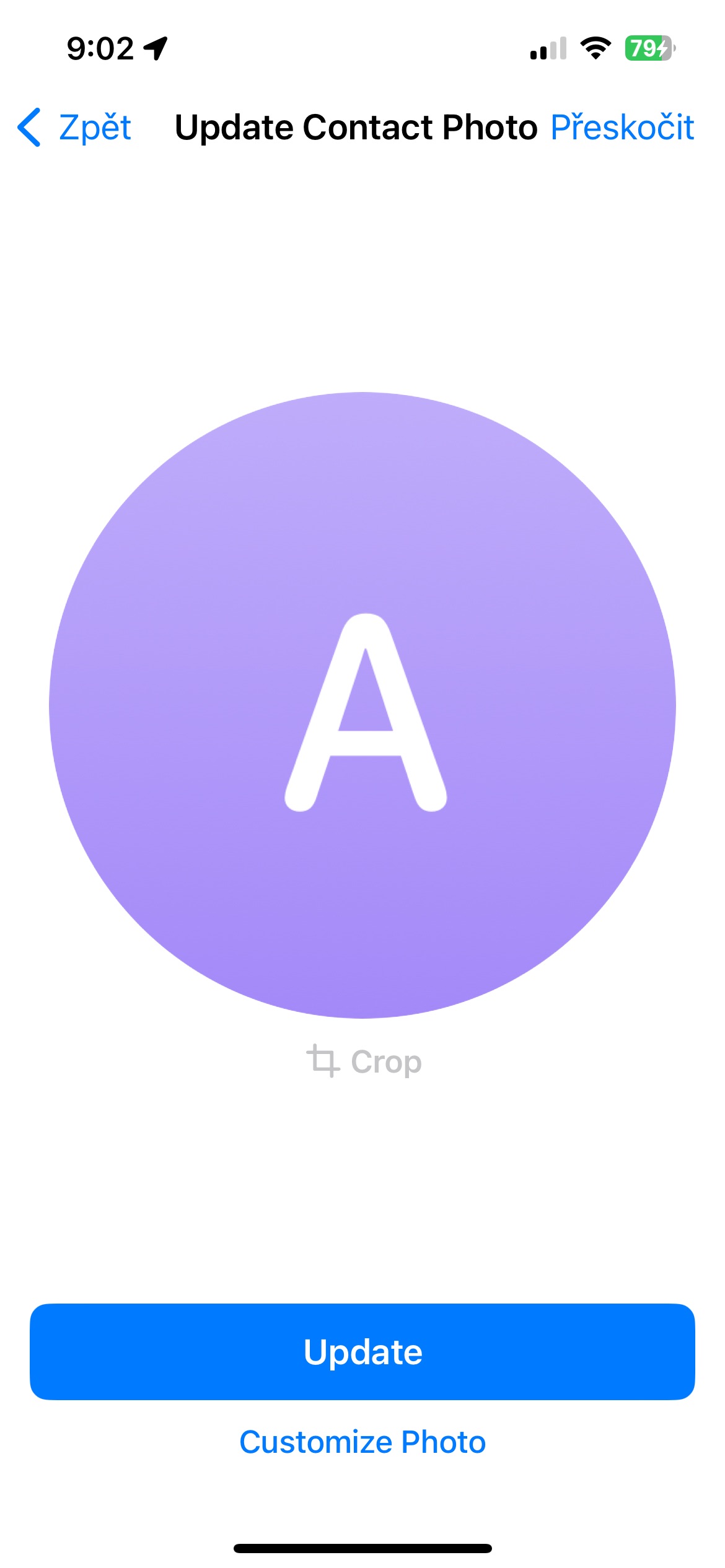

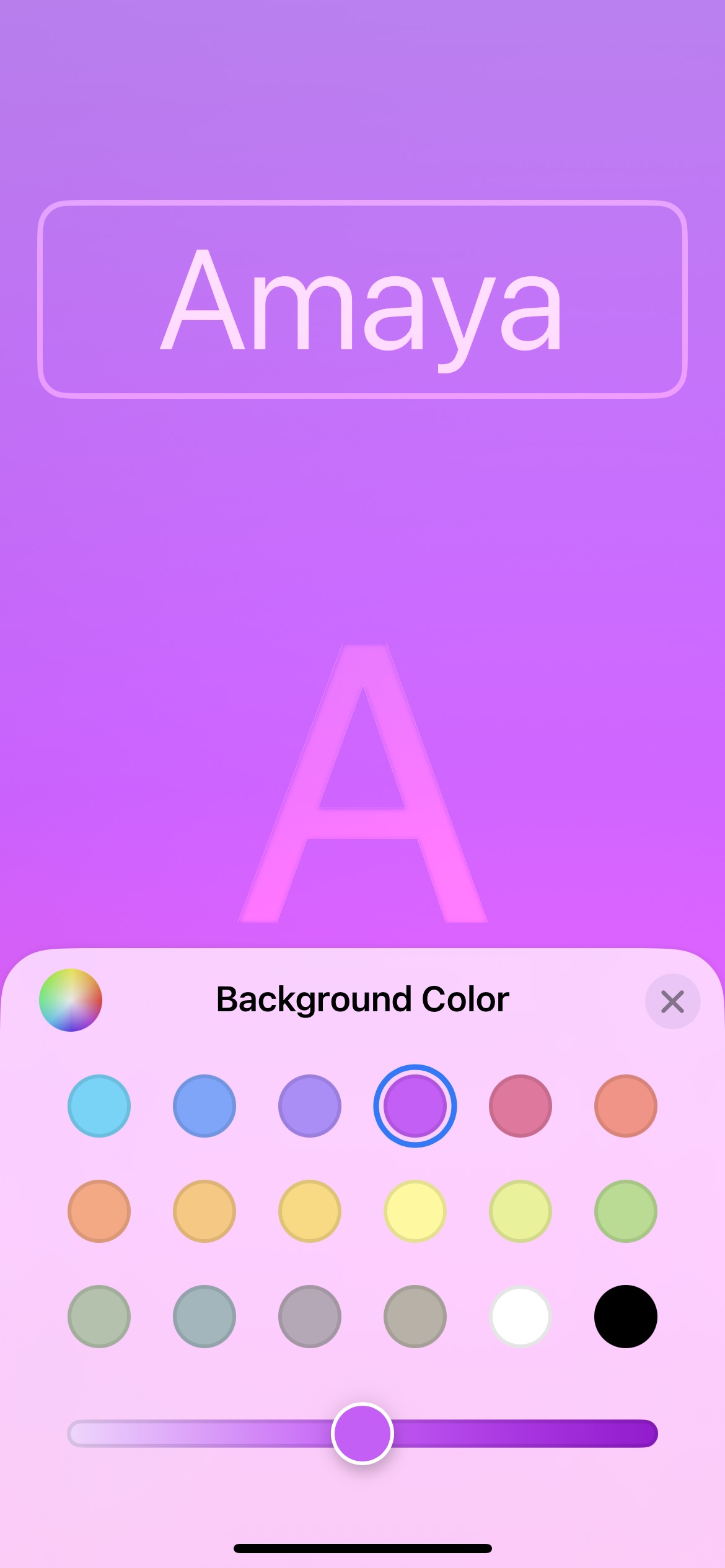
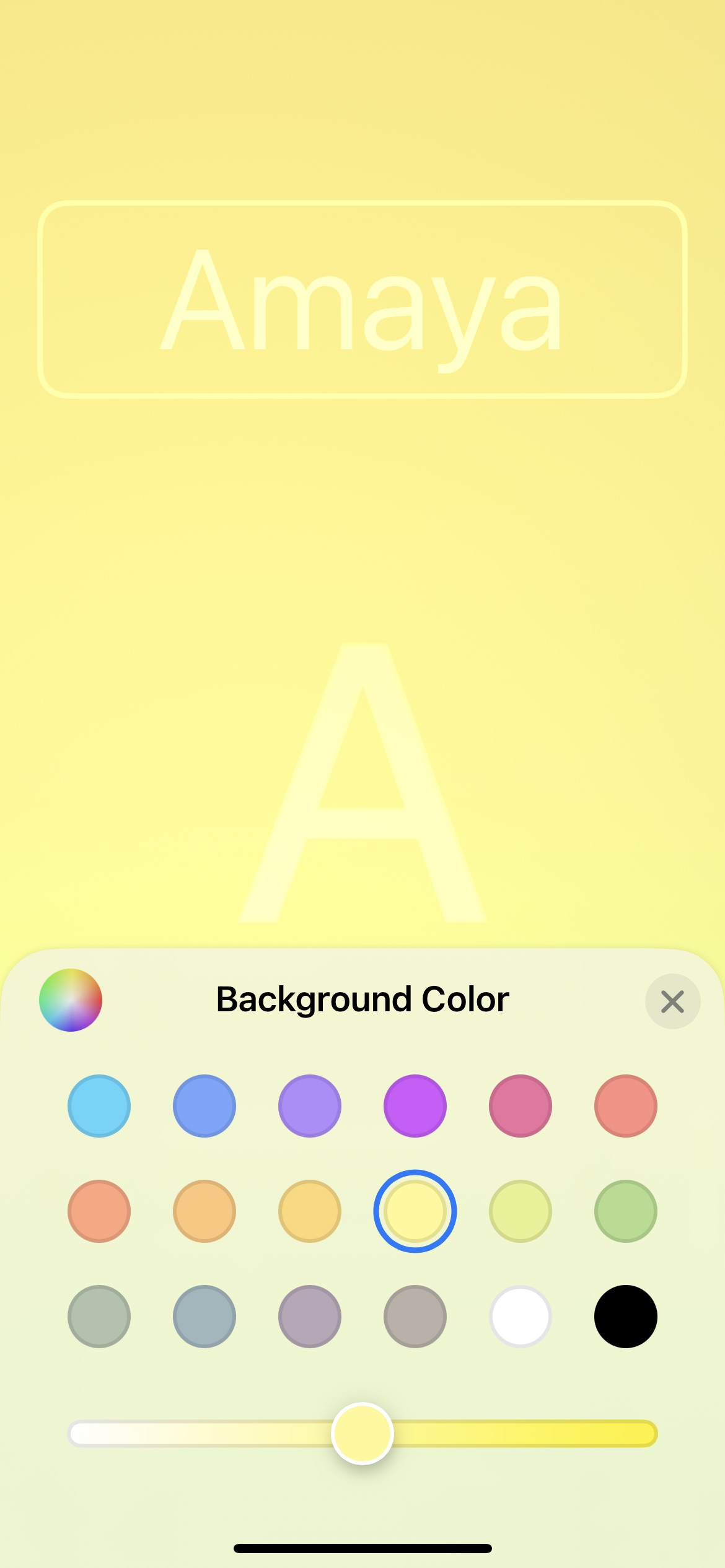
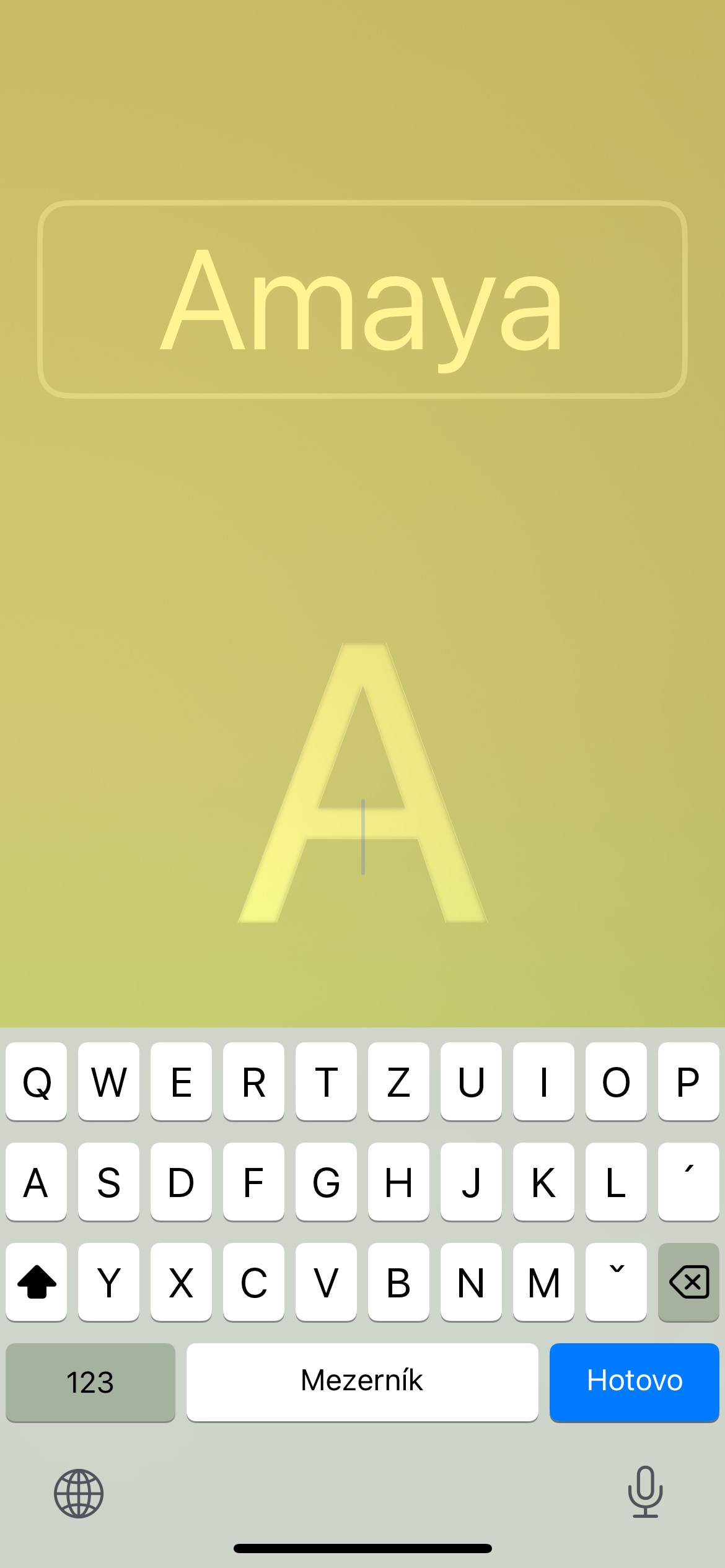



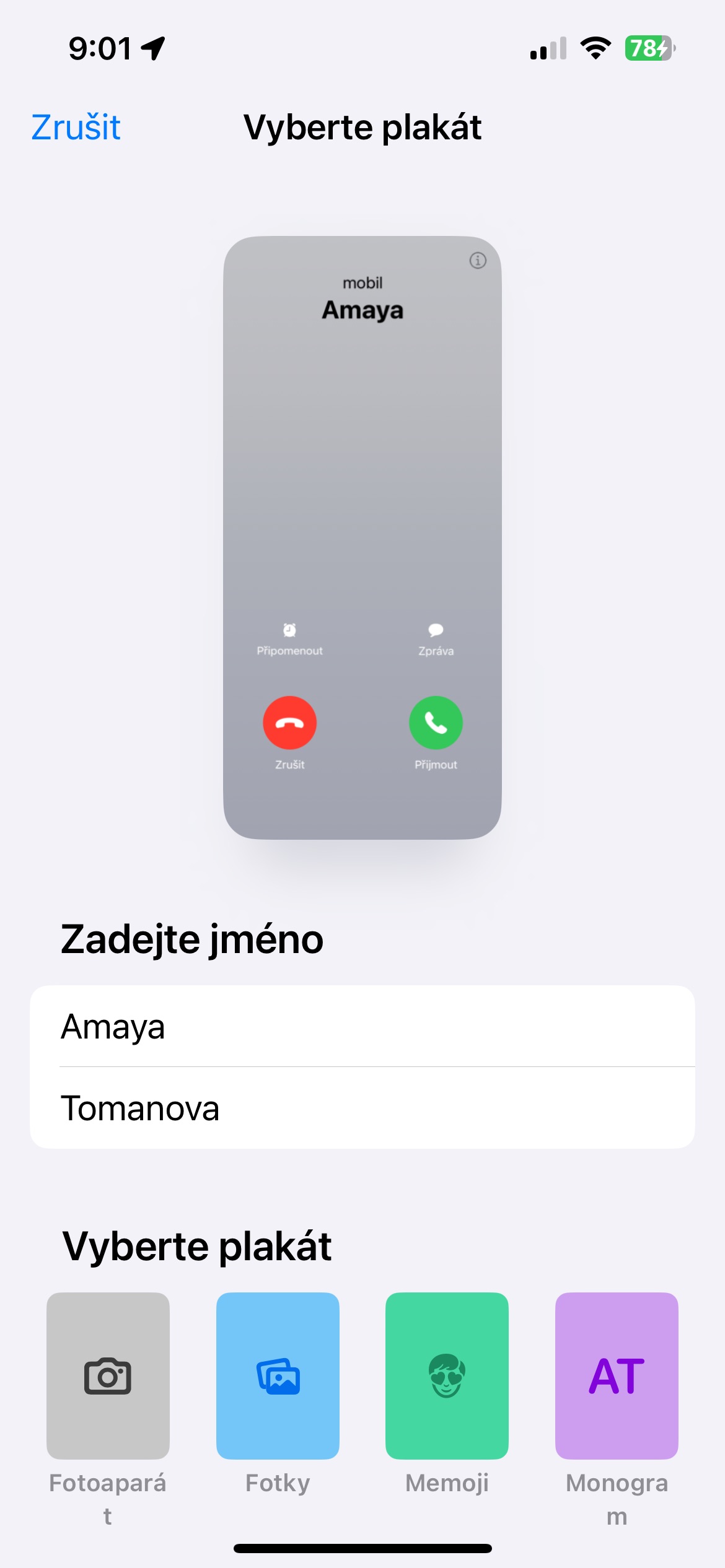


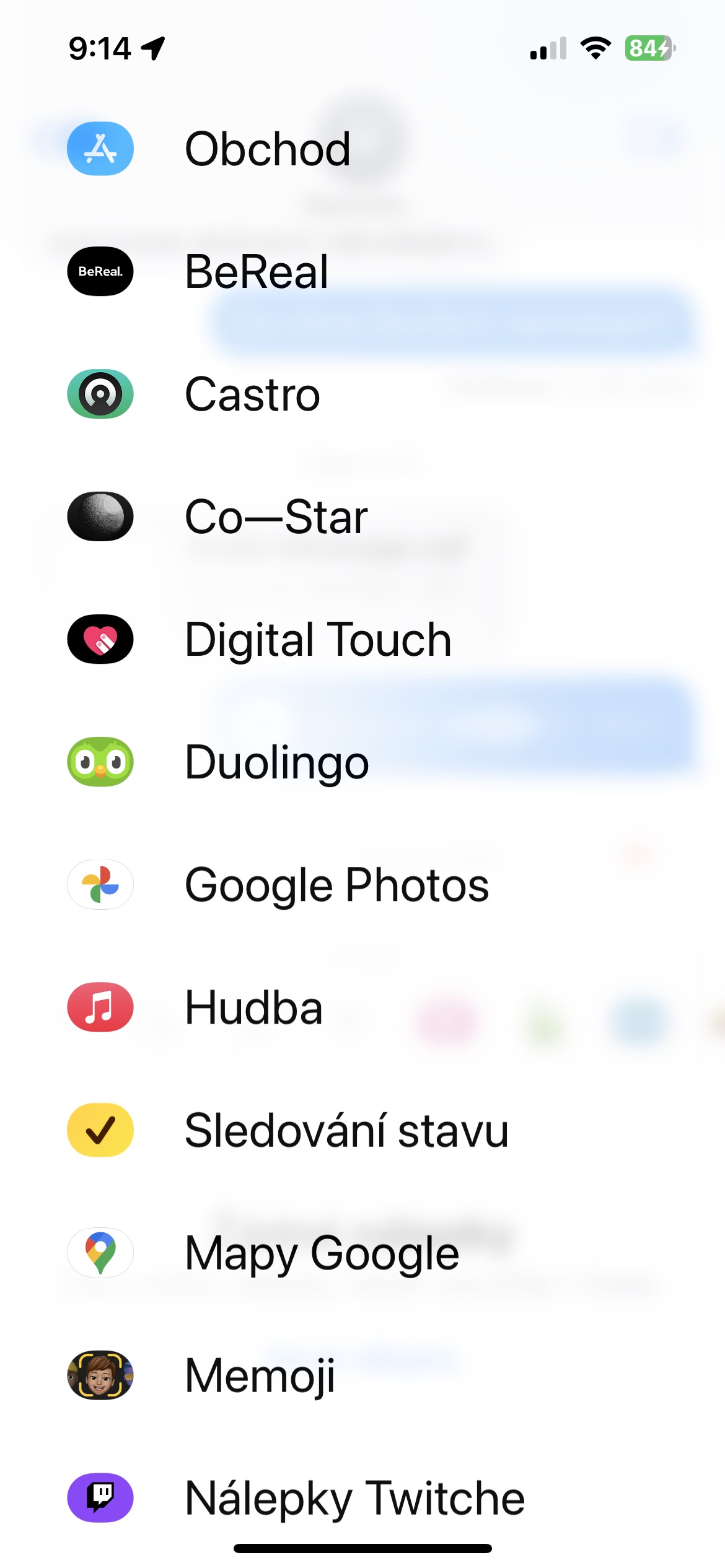
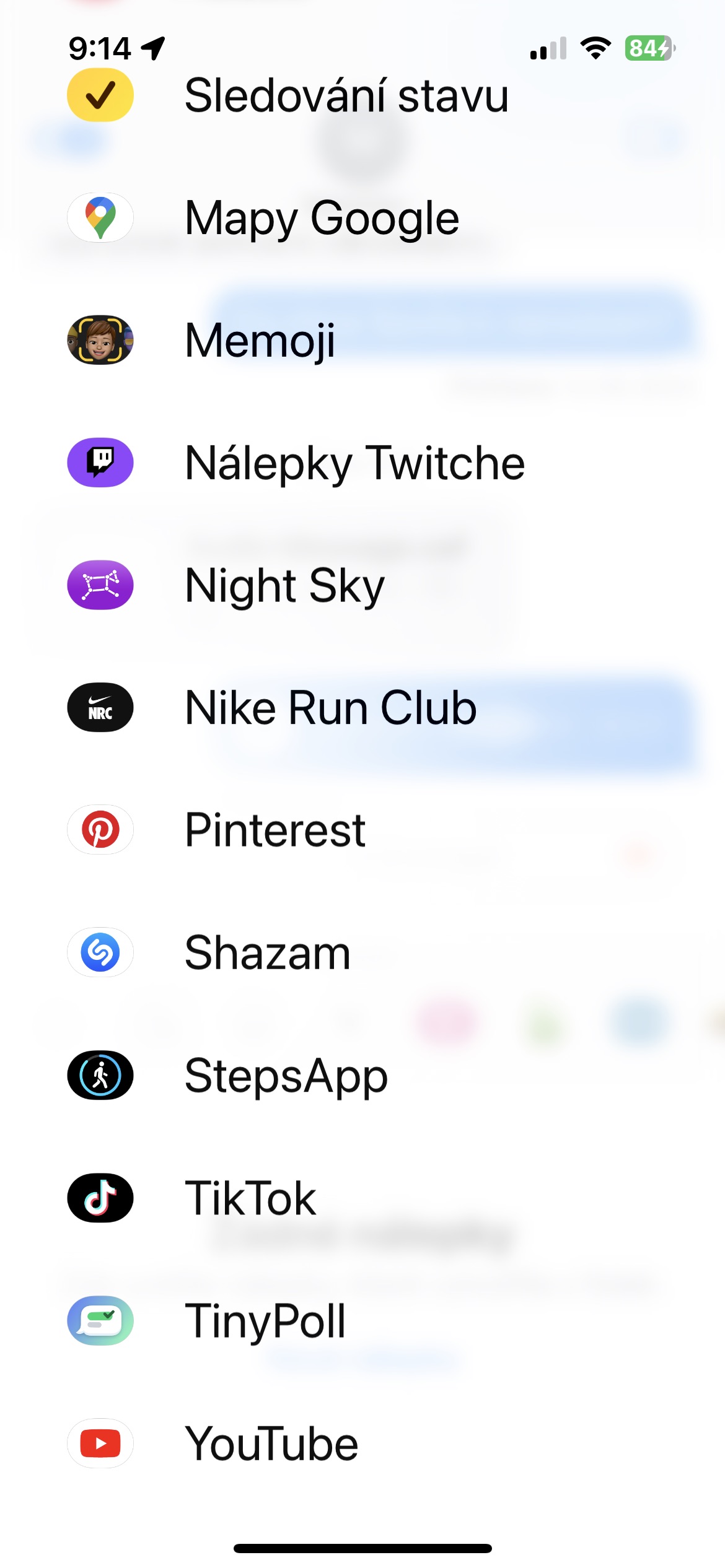
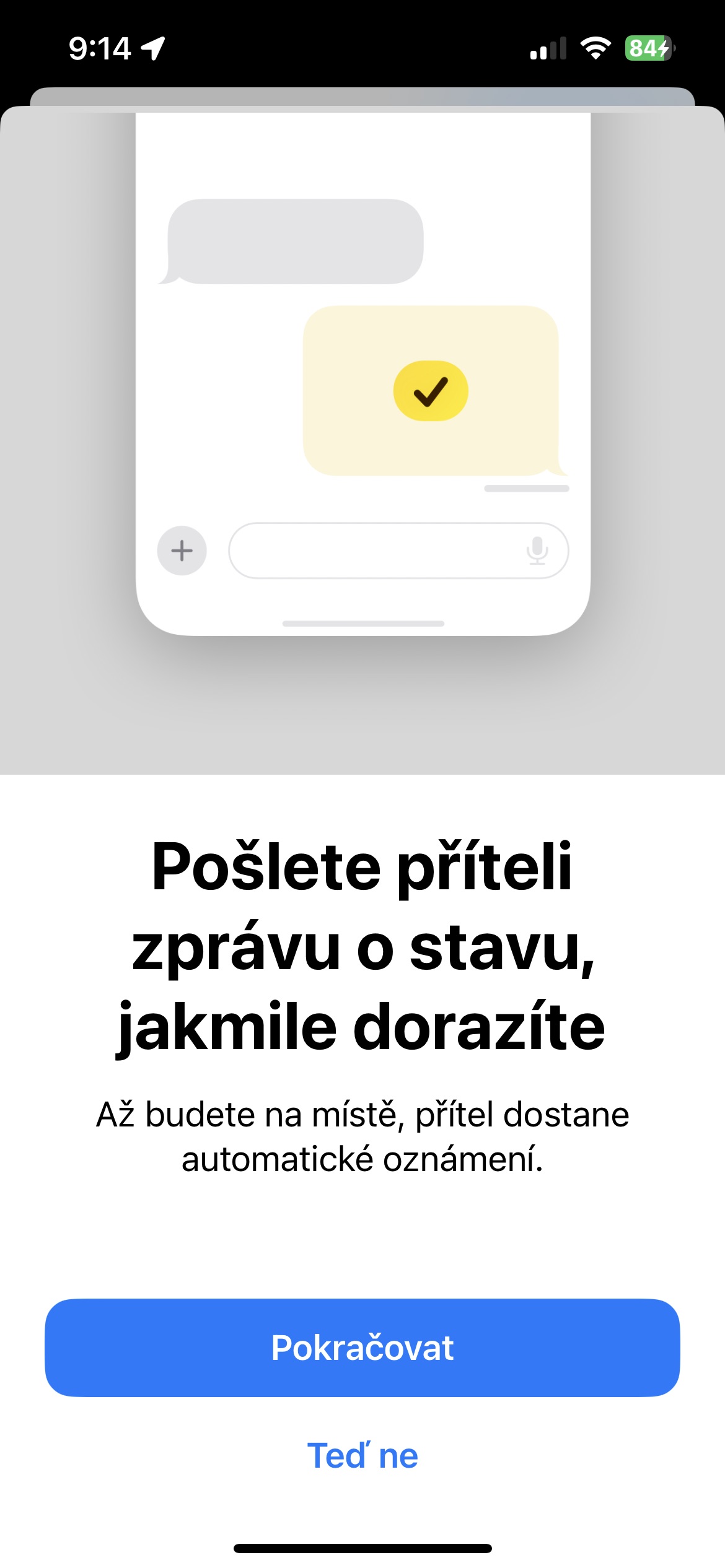

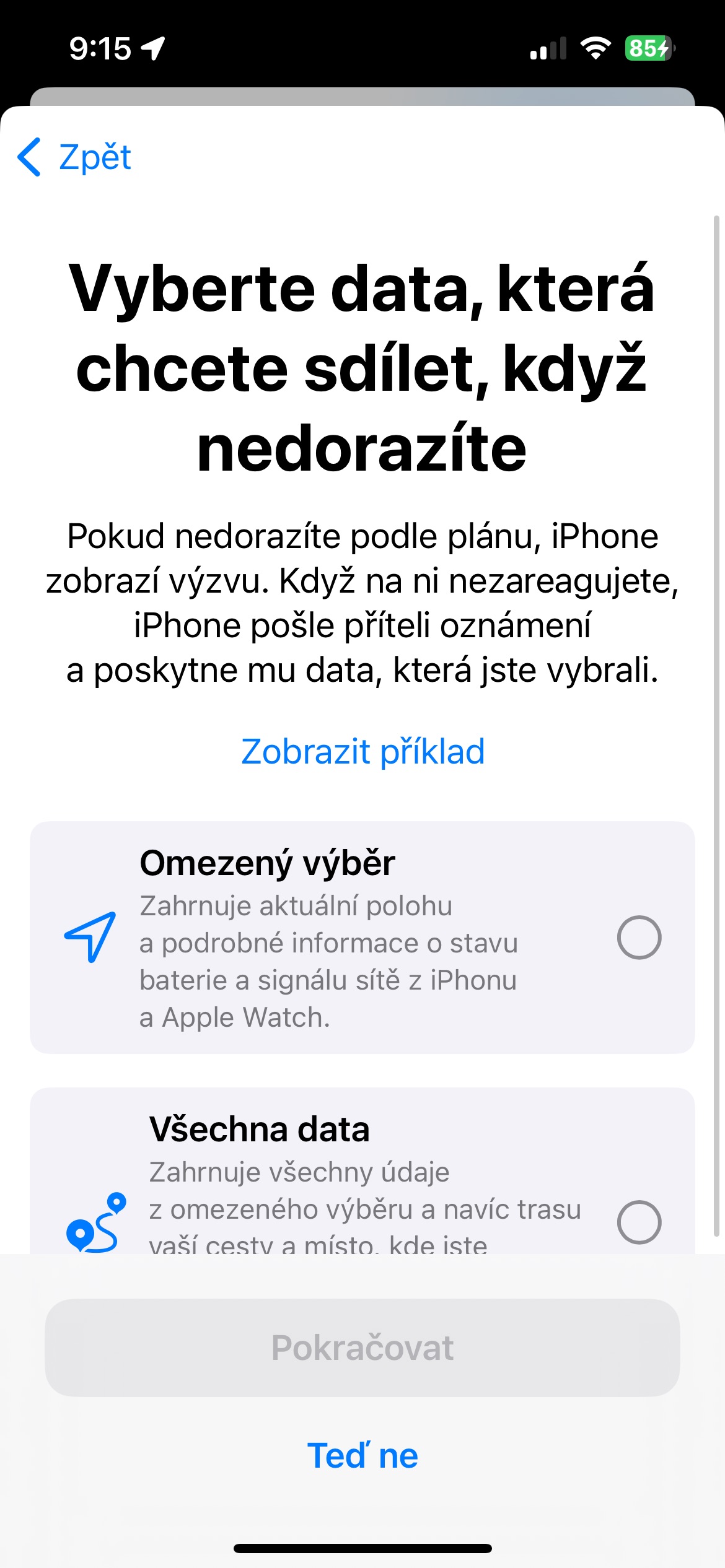
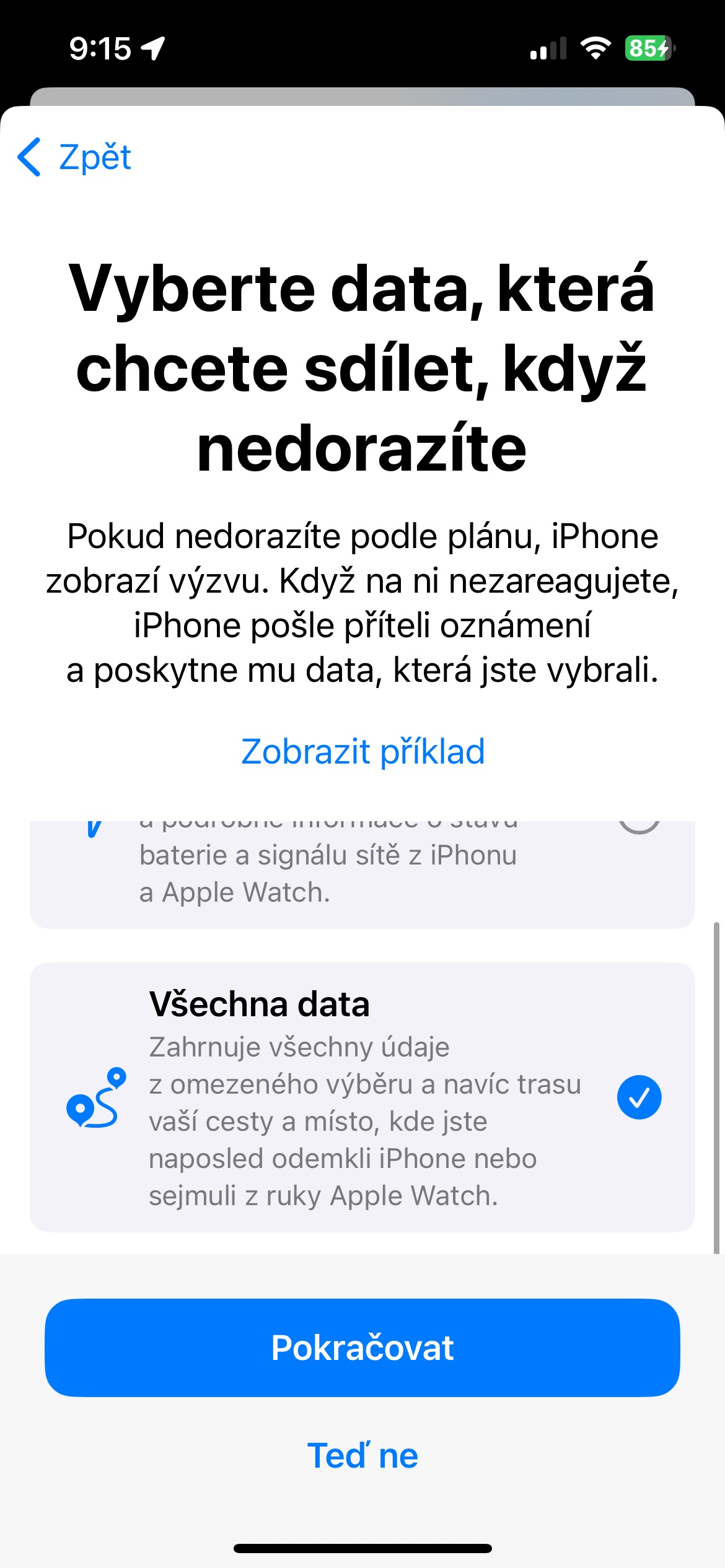



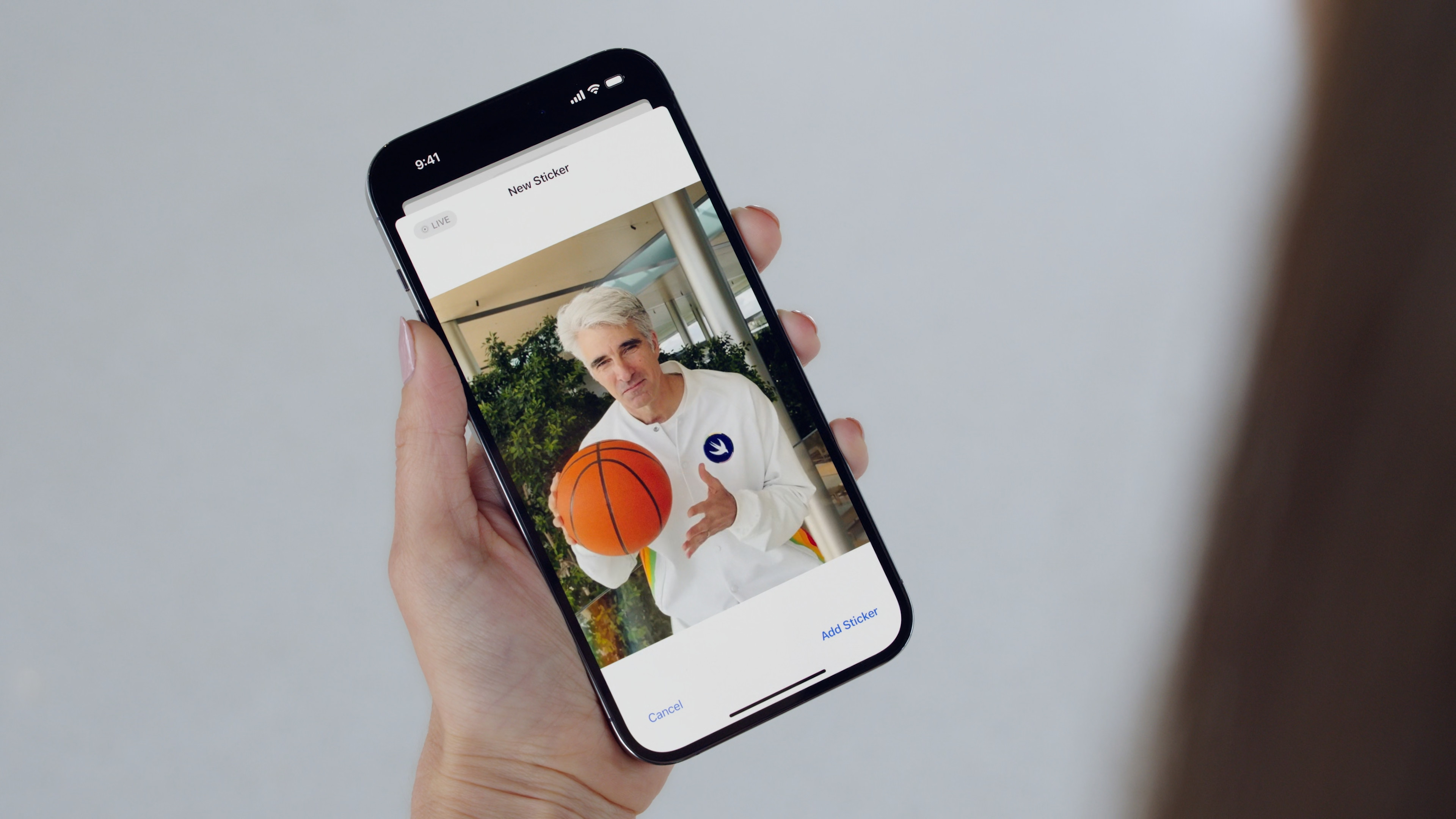
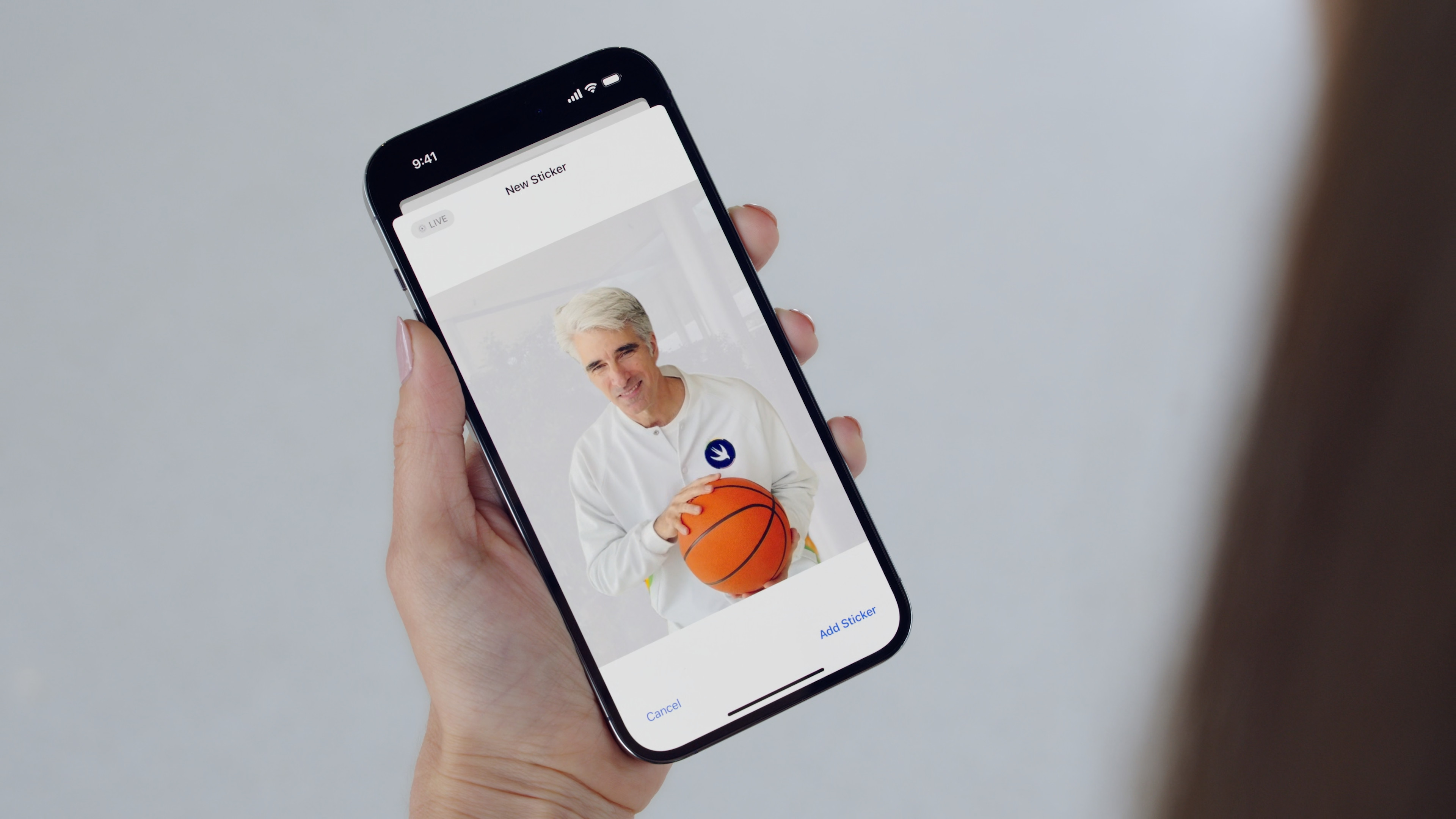


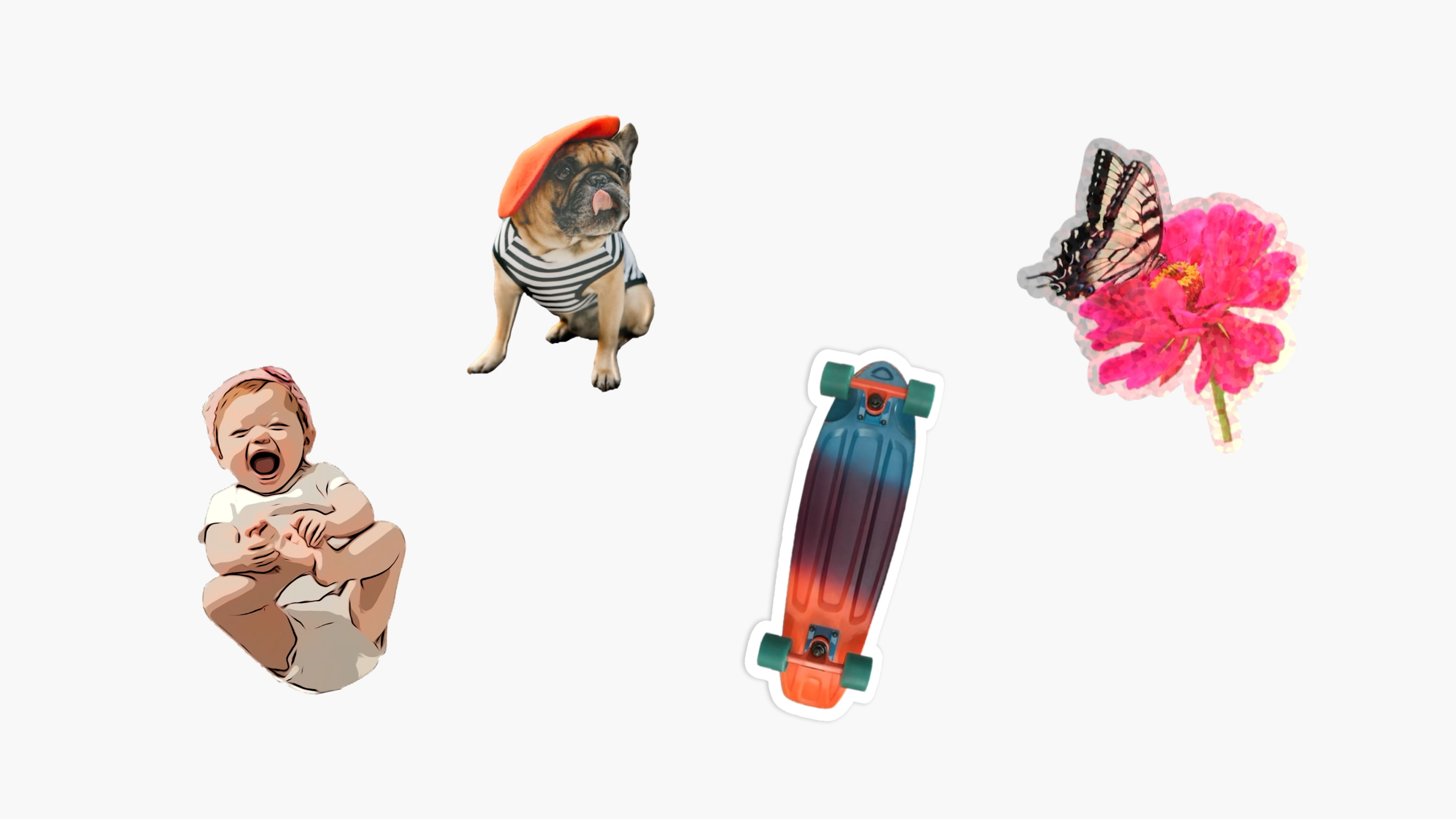
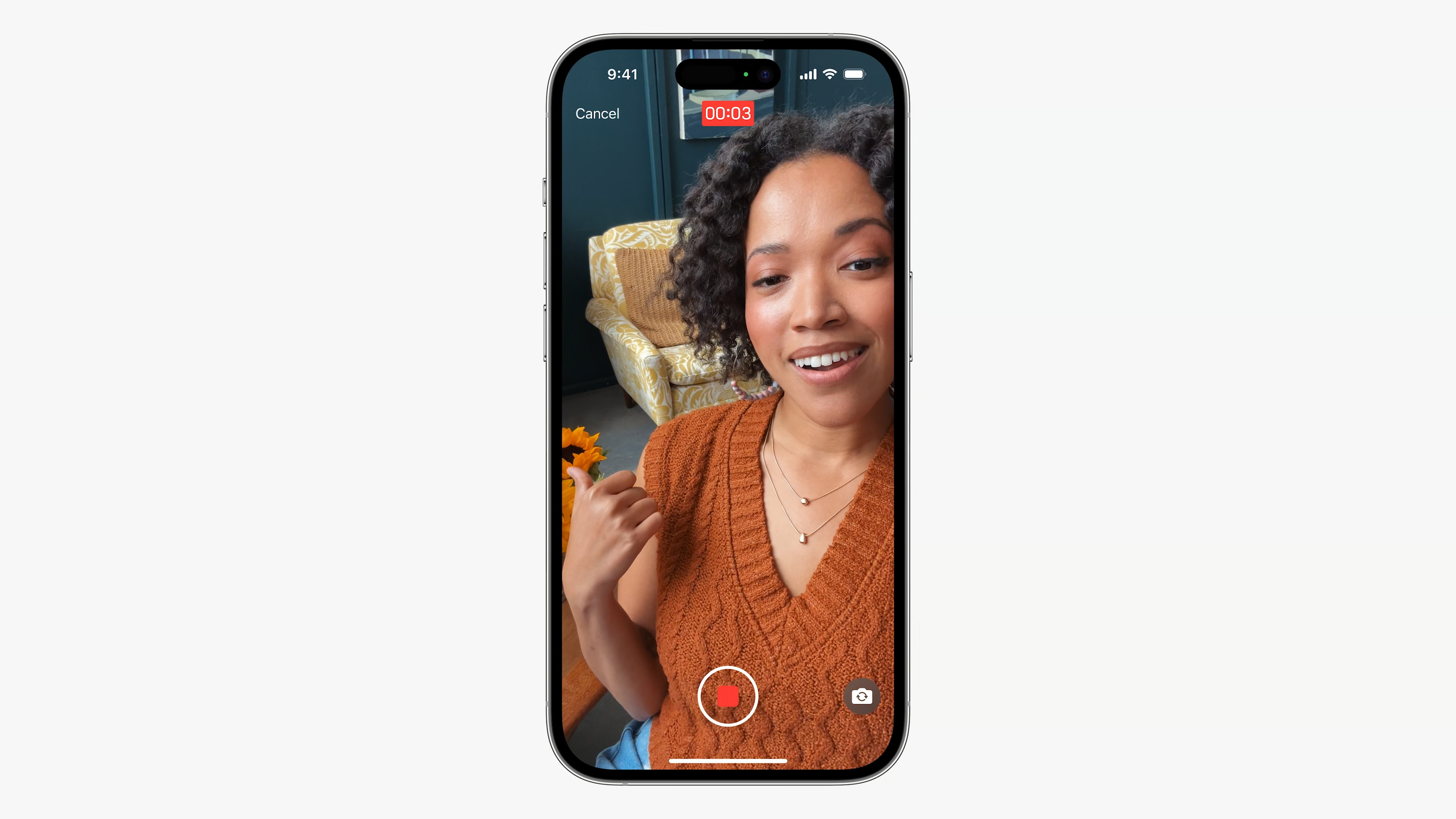
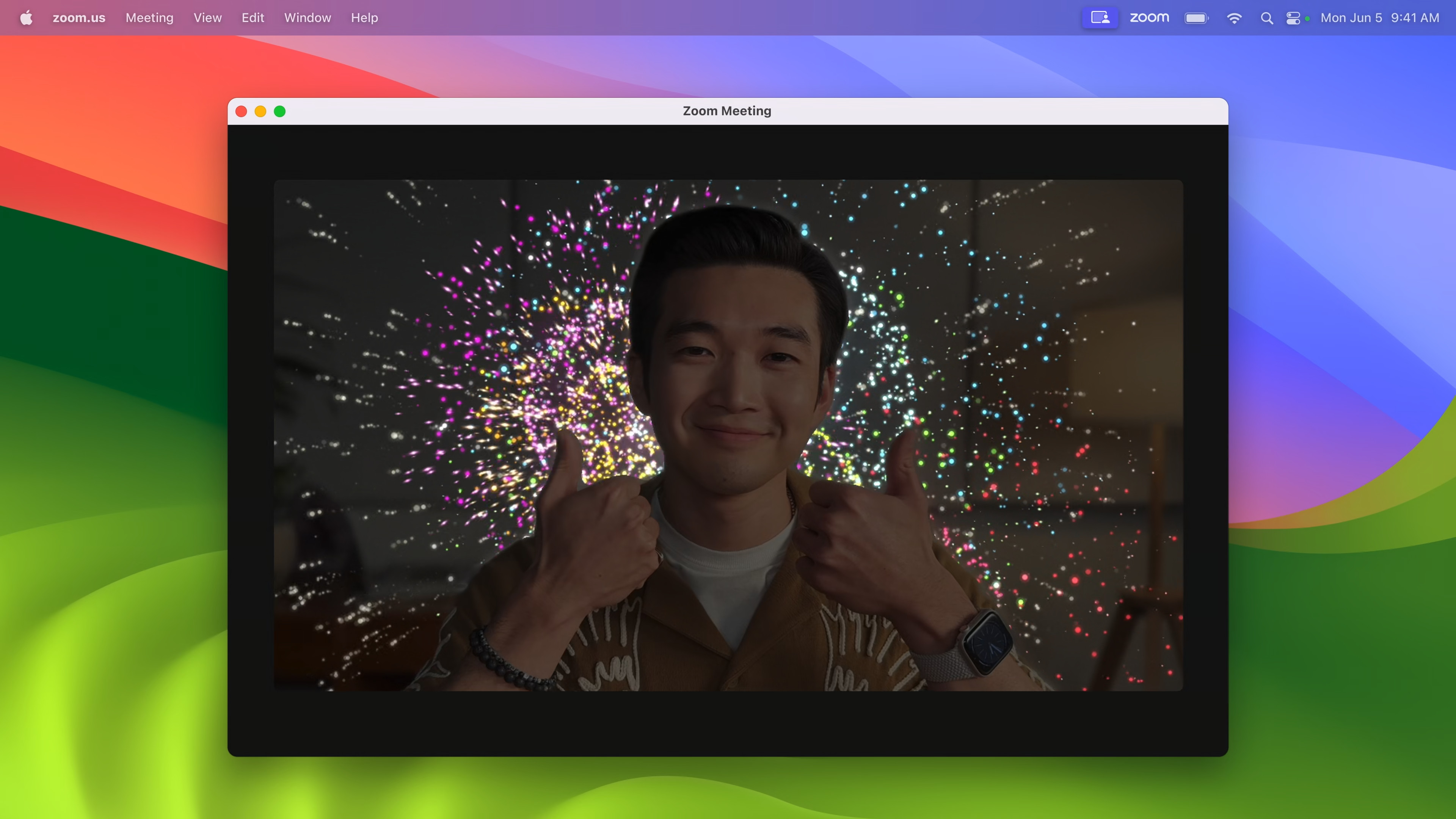

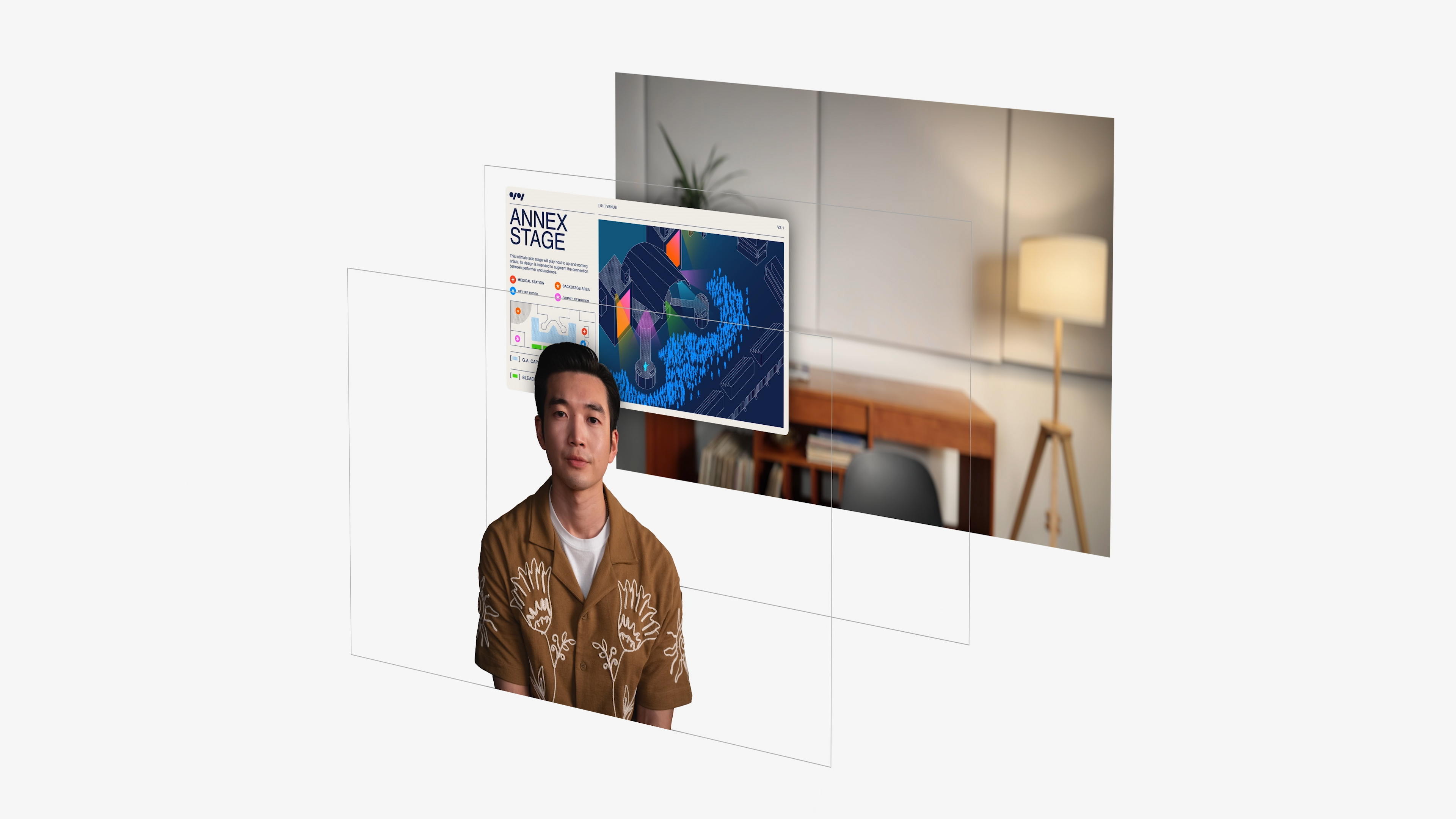
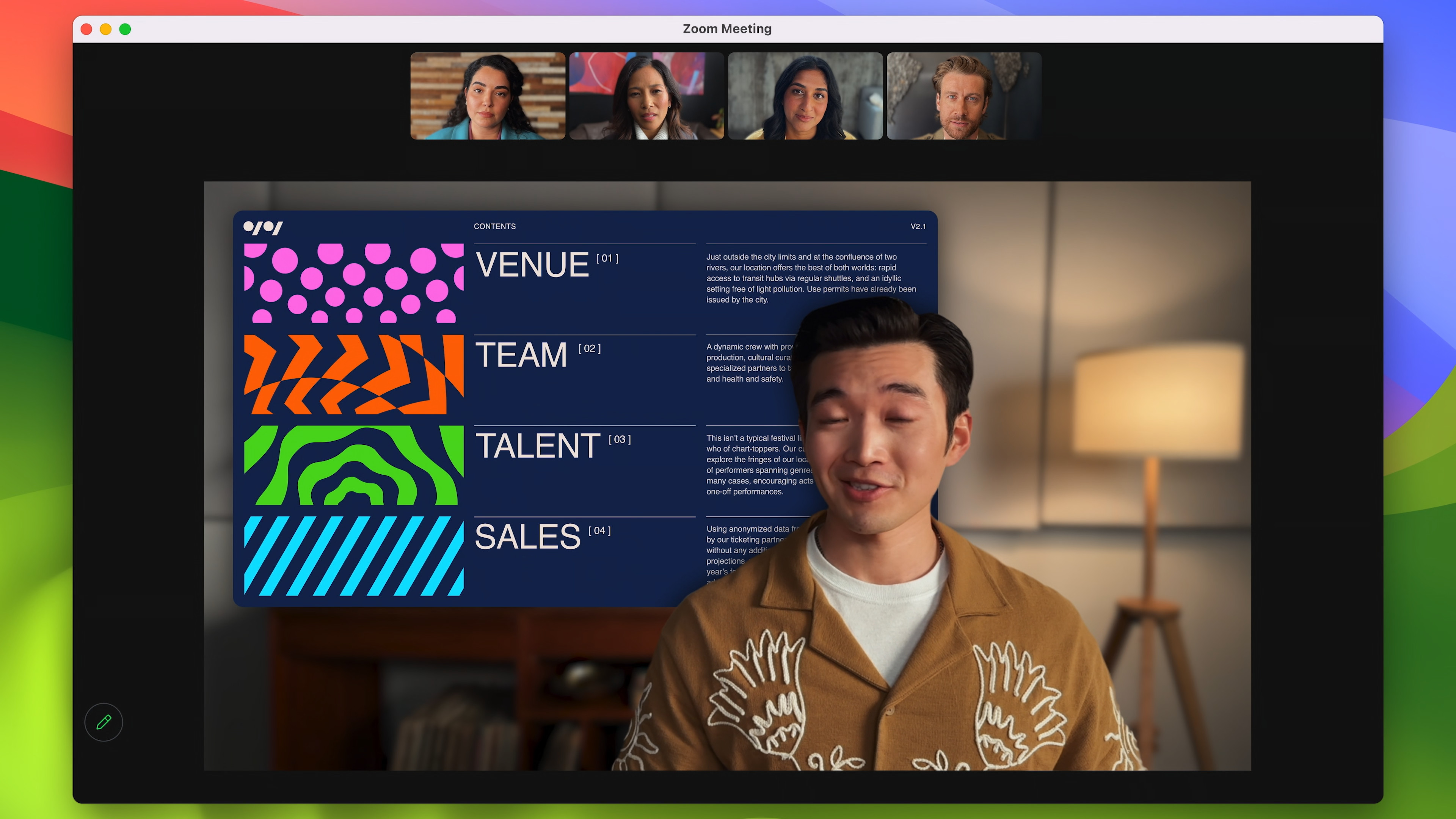
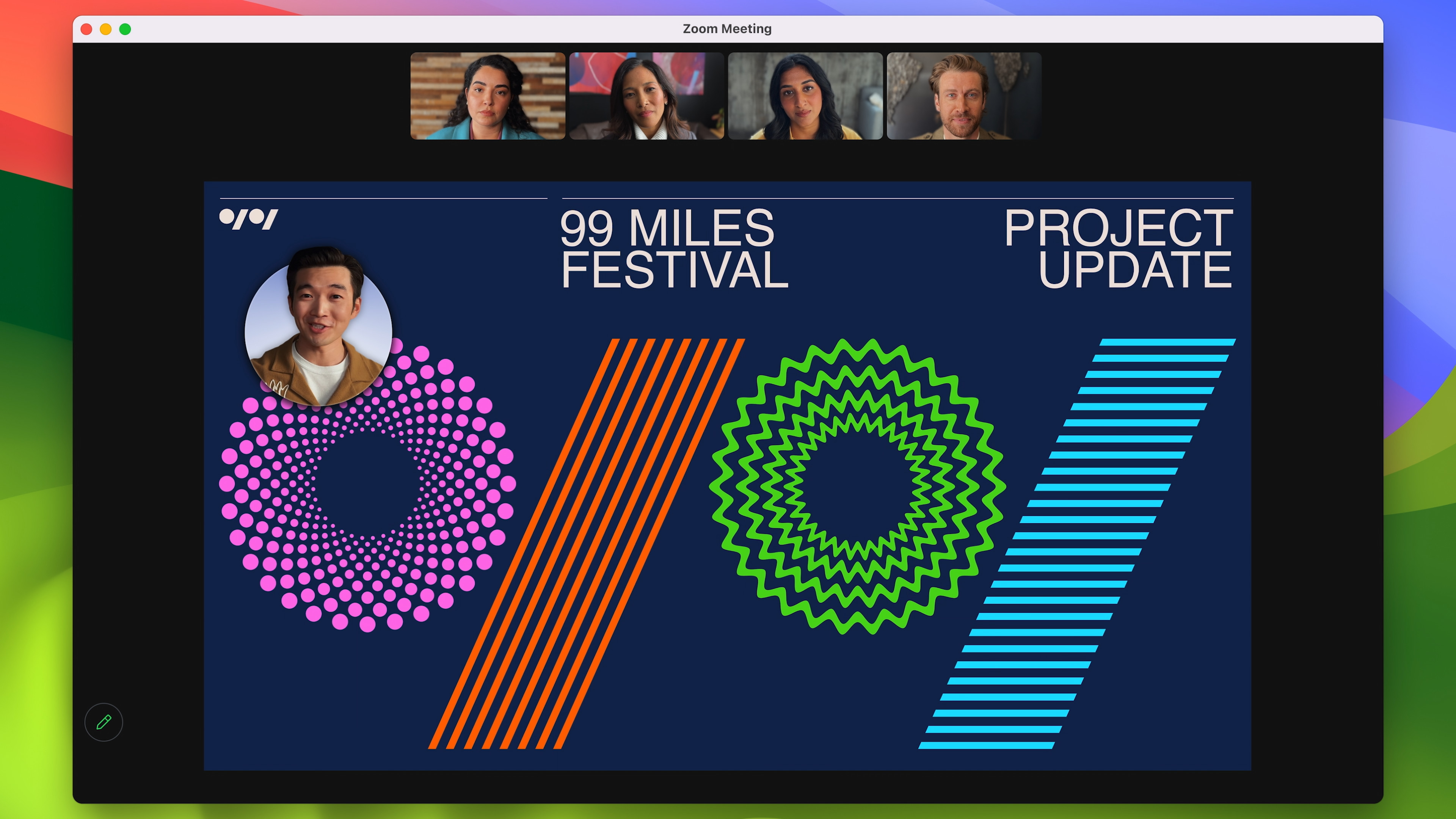


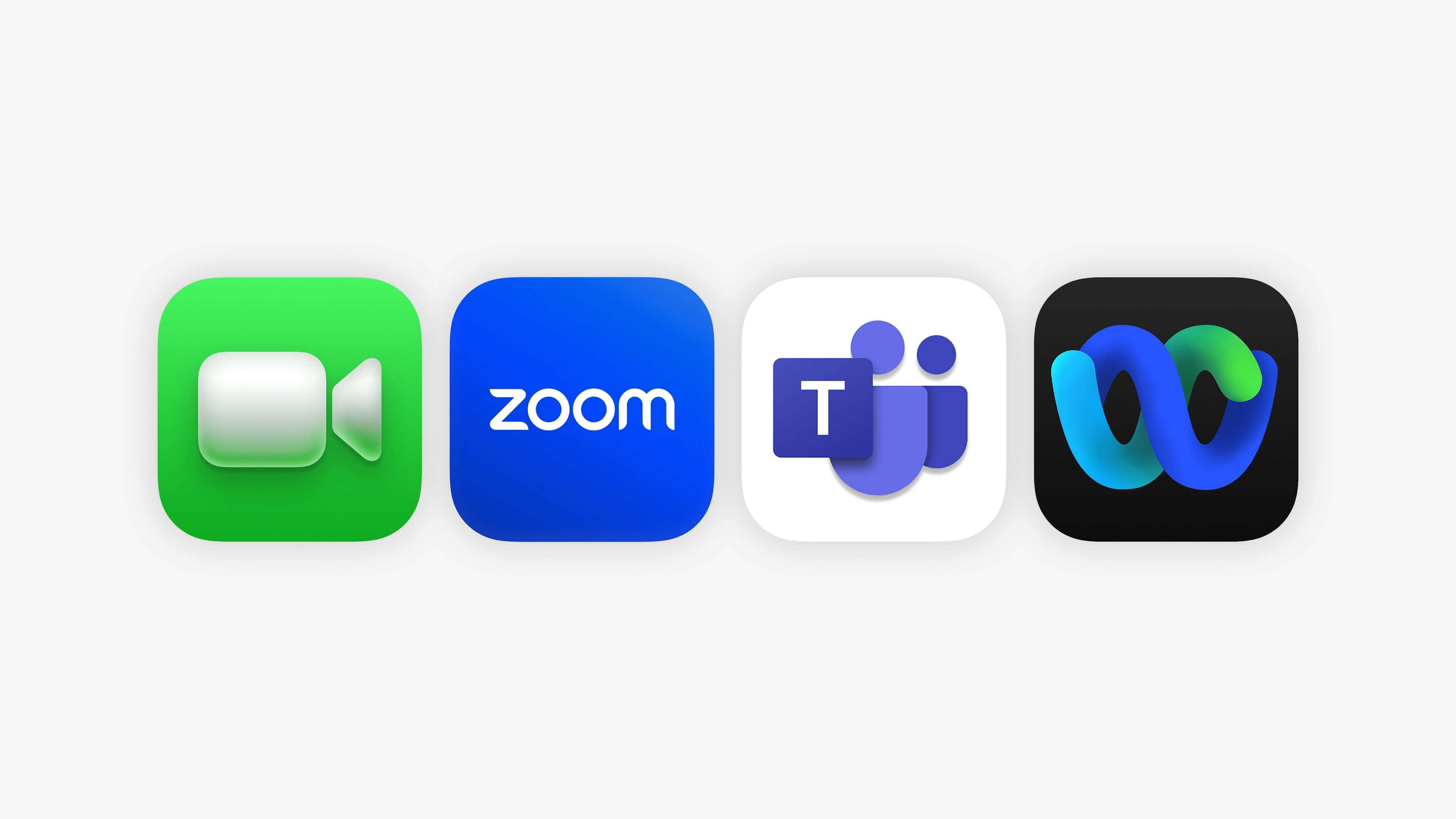

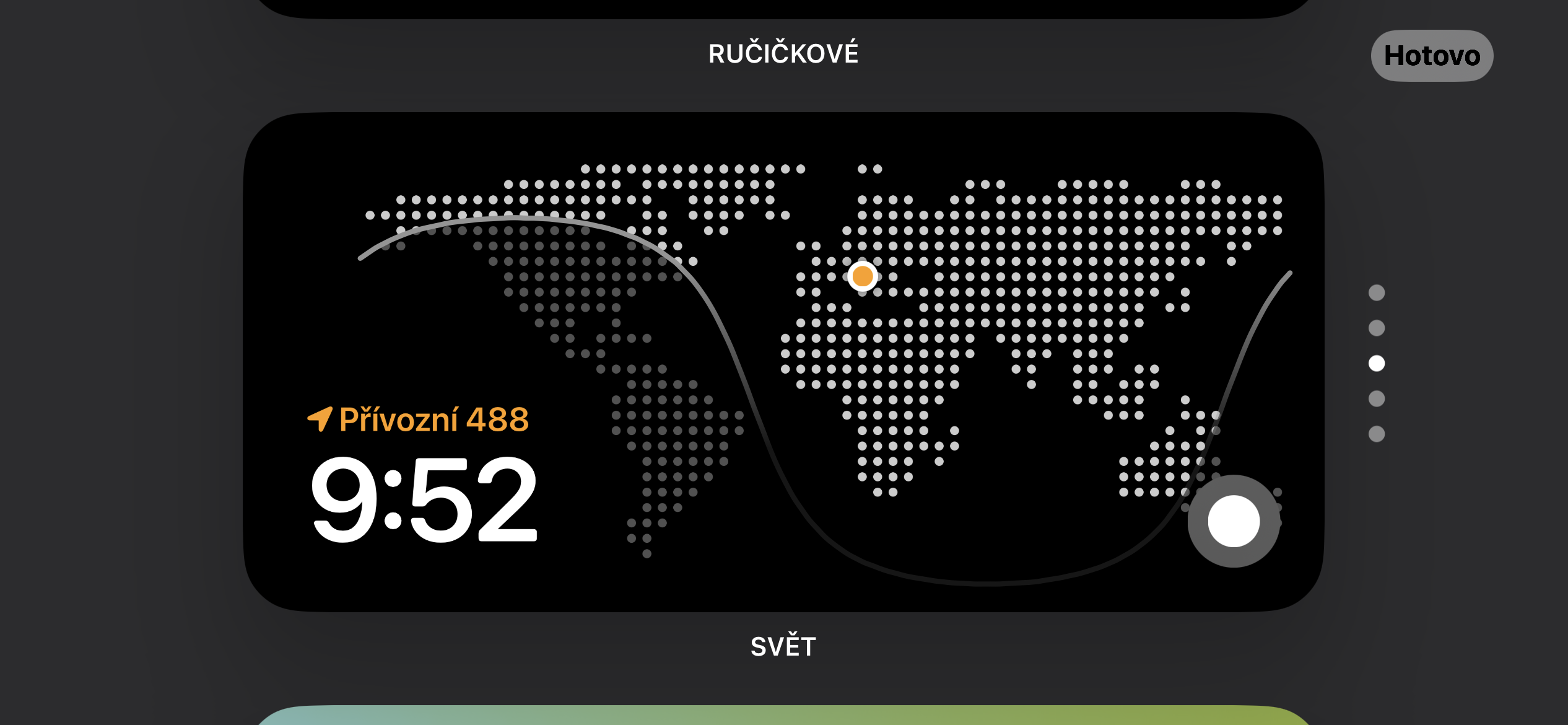
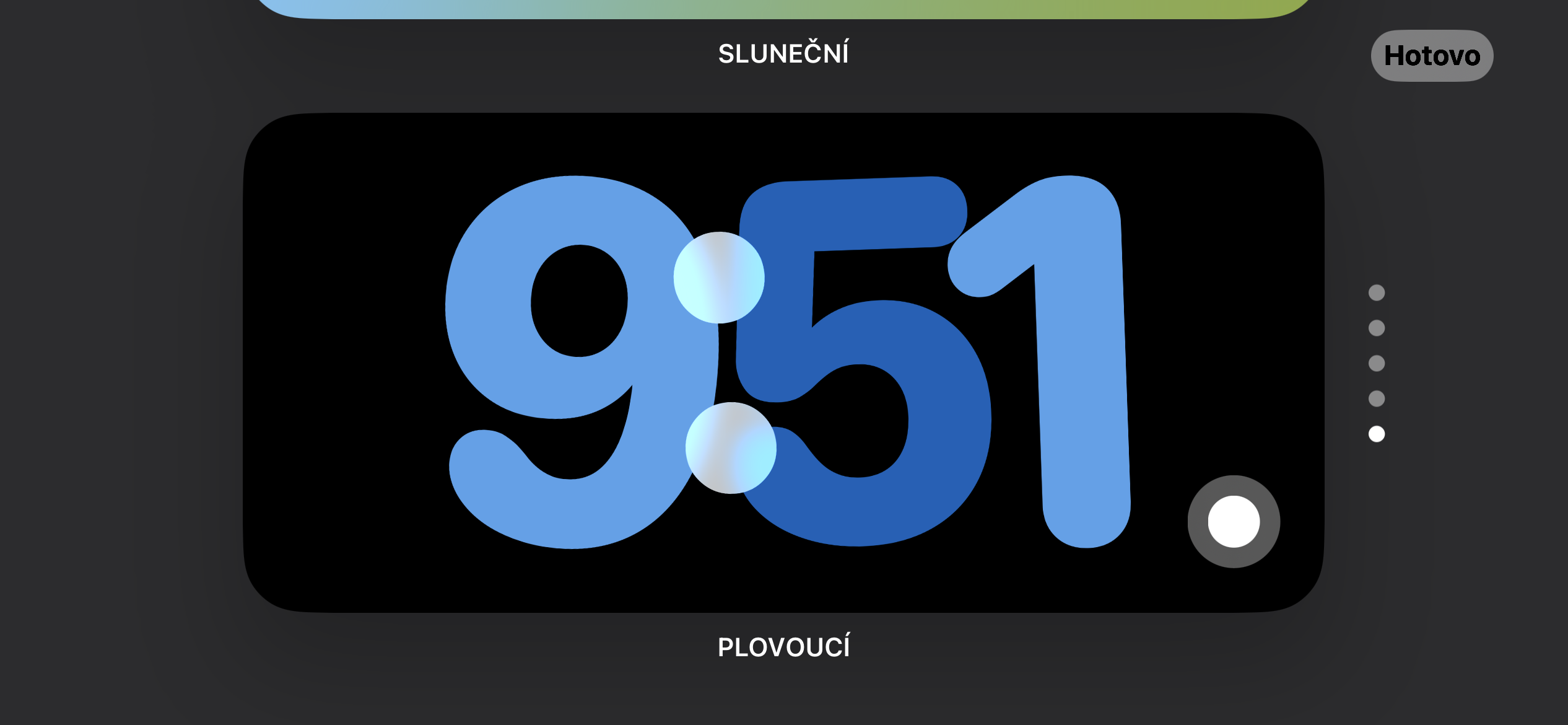

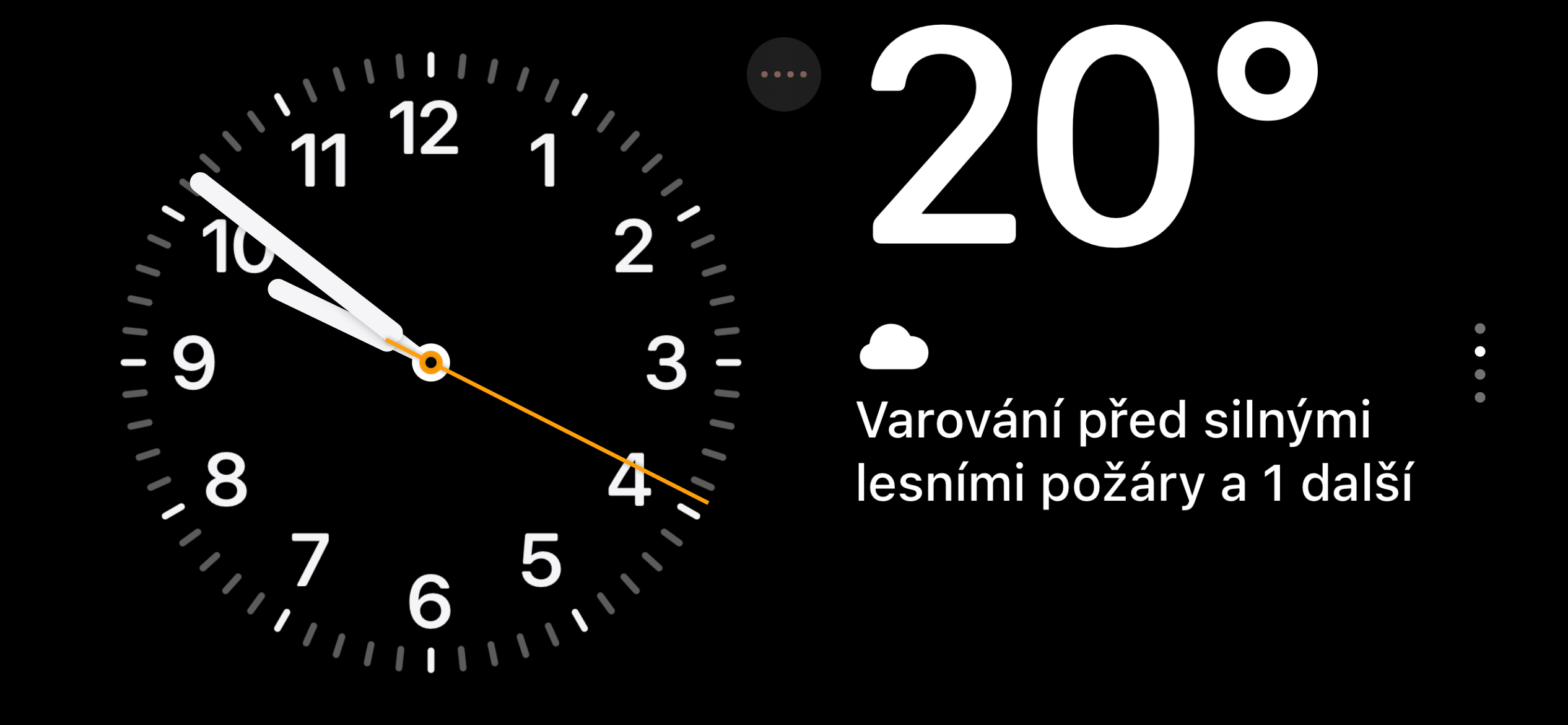

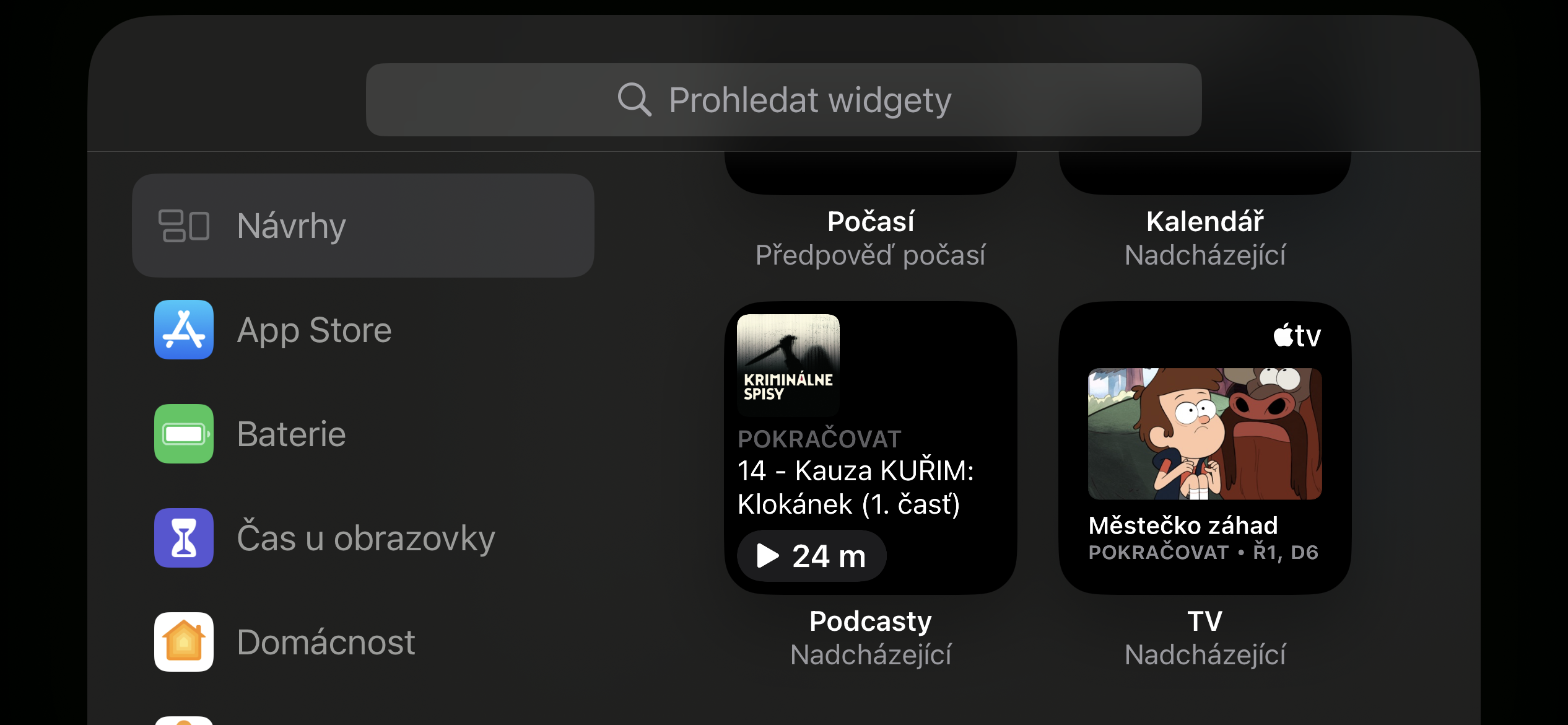
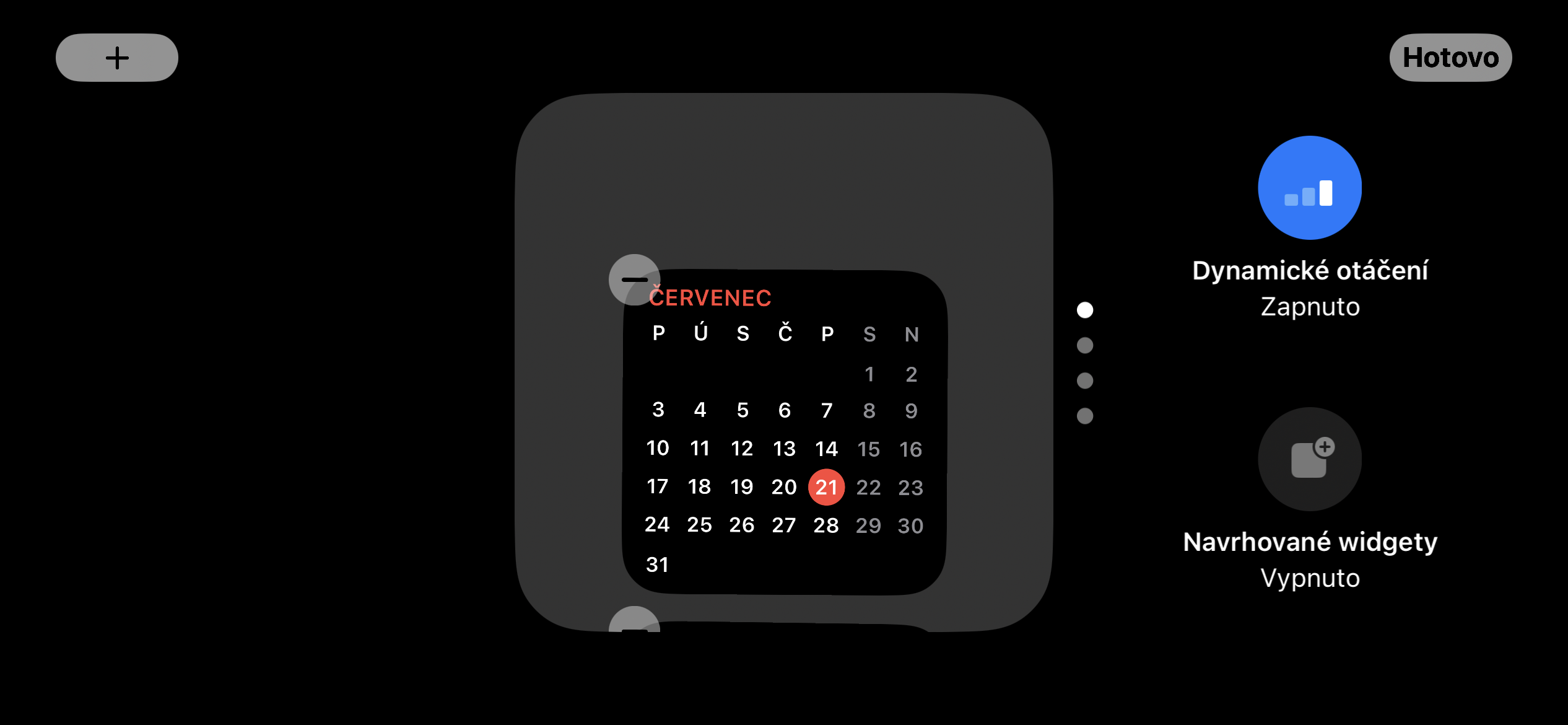
 Adam Kos
Adam Kos 




everything supr. although there's really nothing to cheer about. but I'm more annoyed by the overheating after the upgrade. the iphone 13 was impossible to hold in the hand, and the mobile phone just sucks. after booting up it warmed up again… i had to restart it 5 times to recover…
What's the point of just iOS 17 when I can accept calls on my iPhone 13 and on my father's, but I can't reject them, it's just not possible, so I'll wait for a fix
What's the point of iOS 17 if you can't reject a call?? Just accept