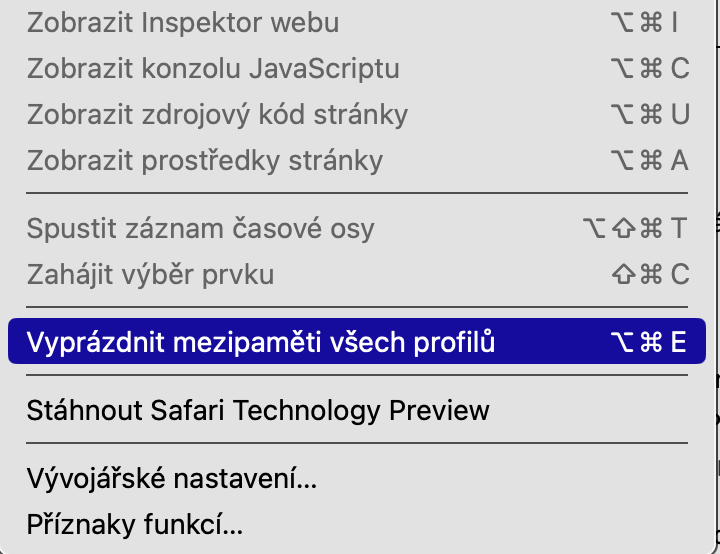Restart the Mac and the router
Sometimes a simple reboot can fix network-related issues, such as a slow internet connection. If the Internet service loads well on other devices, you can try restarting your Mac to clear processes and data that are not directly useful at the moment. Similarly, you can try restarting your Wi-Fi router. After restarting, the router can select the least busy channel and clear the cache.
It could be interest you
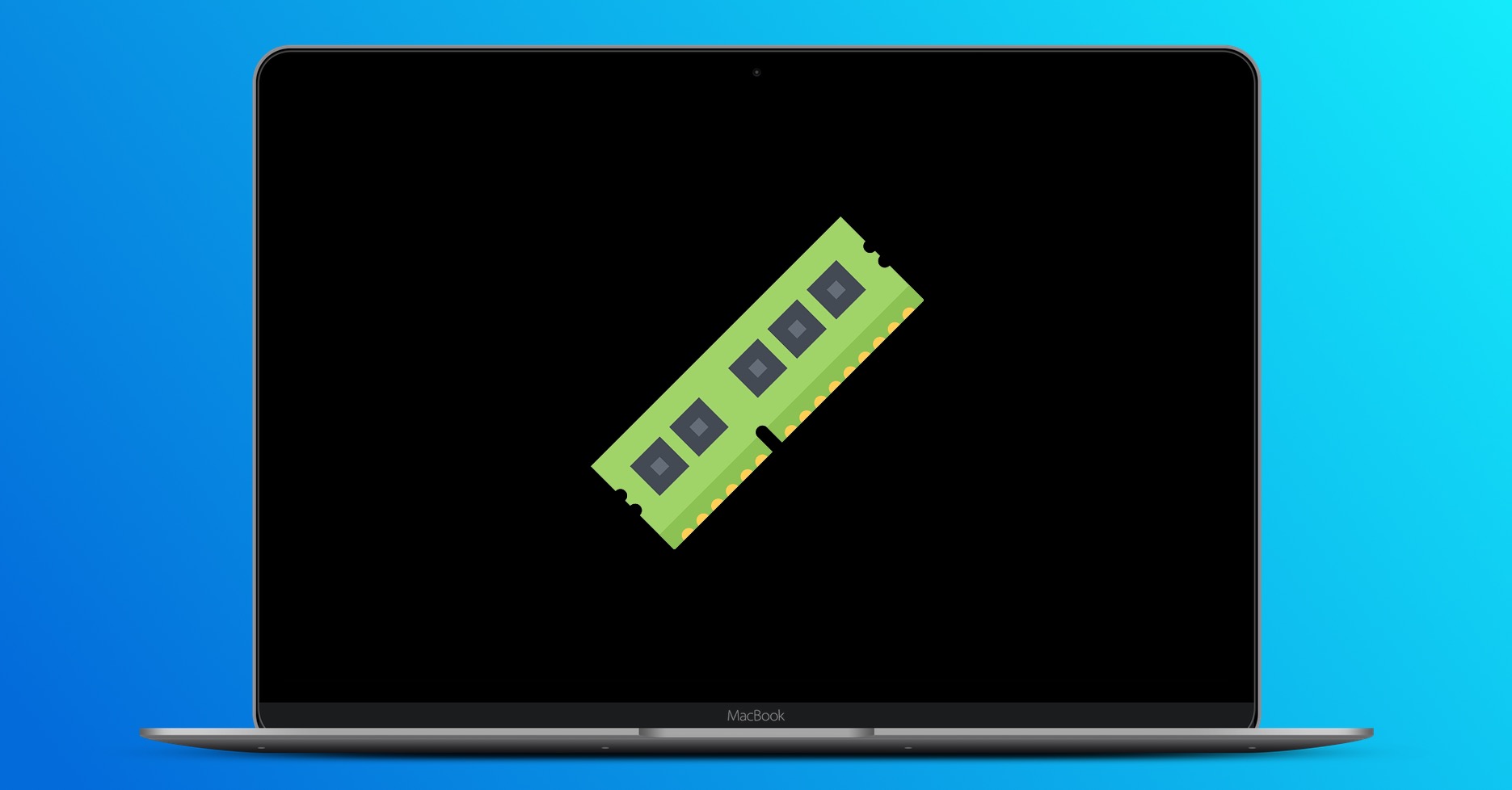
Try another browser
If your web browser is not working properly, you may experience slow internet issues such as long loading web pages and slow downloads. Try changing your browser – for example, changing Google Chrome to Safari or Opera. If the problem persists, you can try clearing the browser cache. The procedure is different for different browsers, in Safari, for example, you need to click on Safari at the top of the screen -> Settings -> Advanced. Then click on the bar at the top of the screen Developer and select Flush the cache.
Close unnecessary browser tabs
Slow internet on Mac is sometimes caused by applications and open tabs running in the background. These slow down the internet by constantly refreshing and downloading data. To speed up your Internet connection on your Mac, close any background apps and browser tabs you're not using. Check if you have open browser windows that you forgot about - you can preview all open application windows using Mission Control, for example.
It could be interest you

Check the router
If you have slow internet on your Mac when connected to Wi-Fi, you can use an Ethernet connection. An Ethernet connection provides a more direct and stable connection to the Internet than a Wi-Fi router. If physically possible, connect your router to your Mac with an Ethernet cable. However, if you can't use an Ethernet connection, make sure that the Wi-Fi router is close to your Mac and that all of the router's antennas are pointing in the right direction. Do you have a dual band router? The 5GHz band does offer faster data transfer, but only if you are close to the router and there are no obstacles between you and the router. Otherwise, the 2,4 GHz band is more worthwhile.
It could be interest you

Deactivate the extension
Browser extensions significantly improve your experience when surfing the Internet. However, they can sometimes disrupt or slow down your internet speed. If you're experiencing slow internet on your Mac, you can try disabling browser extensions. Go through your browser extensions and clean up unnecessary extensions that no longer help you, restart your browser and test your internet connection.
It could be interest you

 Flying around the world with Apple
Flying around the world with Apple