The more we use our phone, the more personal data we reveal. So how do you disable phone tracking and keep your online data safe? Most of us have been using the internet and smartphones for many years, and in the course of doing so, we have surely shared a lot of data with all sorts of entities, knowingly or unknowingly, many of which have taken on a life of their own.
It could be interest you

We will not affect the data that we have already released on the Internet much. But you can try procedures that will make it a little harder to track you down or threaten you in some way in the future. But have you ever thought about what your smartphone knows about you? You may know how to tell if your computer has been hacked and what hackers can do with your phone number, but do you know about common smartphone security threats and precautions for tracking data on your smartphone?
Even the most secure phones track users in various ways, such as via Bluetooth, Wi-Fi and GPS. You might think that if you have nothing to hide, you have nothing to worry about. But in today's data-driven economy, your information has a lot of value. And there are good reasons why you might want to avoid tracking. Maybe you don't want someone to make money off of your data, you're afraid it could get into the wrong hands, or you just don't like the idea of someone watching you.
Unless you're a high-profile politician, involved in a particularly serious crime, or the target of a stalker, your phone is most likely not targeted by any specific individuals. However, there are a variety of people and organizations that track smartphones, not just hackers. Smartphone tracking can be active or passive. Passive tracking uses Bluetooth, Wi-Fi and GPS beacons to approximate the user's location. These methods are used by various applications on the phone. For some (navigation, apps designed directly to share your location - for example Glympse) this is the main purpose, while others collect your data for their own business development and marketing purposes or sell it to the highest bidder.
Advertisers may use your information to display targeted ads. Even the government is buying location data, the Wall Street Journal reported in 2020. The Department of Homeland Security was buying smartphone data, and US Immigration and Customs Enforcement (ICE) was using it to track undocumented immigrants.
How to make your iPhone untrackable
Of course, the easiest and surest way to make your iPhone virtually impossible to track is to turn it off completely. However, this does not go well with its simultaneous use, so we will look at other methods that you can try.
Airplane Mode: Airplane mode isn't just for staying on board an airplane. It's also a handy, quick solution if you want to stop passive phone tracking. Of course, turning on airplane mode again means that you won't be able to make calls or use the internet with your device.
To disable location tracking: You can prevent GPS tracking by turning off your phone's location features. Switching to airplane mode will do this for you, but on many devices you can also turn off GPS tracking as an isolated feature, allowing you to still use your phone to make calls and access the internet. To disable location tracking, launch on iPhone Settings -> Privacy & Security -> Location Services. Here you can disable location services completely.
Turning off location settings will disable some features of some apps and online services. With the feature turned off, for example, map apps won't be able to provide you with directions from point A to point B, and apps like Yelp won't be able to find restaurants near you. However, if you're really serious about not tracking, you'll have to go back to old navigation methods like paper maps.
Using a secure browser and search engine: Have you ever wondered what Google knows about you and what all those website cookies are doing? Some lesser-known browsers work similarly to VPNs, allowing anonymous browsing without tracking. A popular anonymous browser is, for example Onion. And if you are happy with the Safari browser, but would like to ensure at least more privacy when searching, you can v Settings -> Safari -> Search set as DuckDuckGo search engine.
Individual application settings: Every app you download to your phone should ask permission for its tracking activities from the start. If you don't want a certain app to track you, deny those permissions right away. Head to Settings -> Privacy & Security, go through the individual permissions and accesses and, if necessary, disable the relevant permissions for each application. IN Settings -> Privacy & Security -> Tracking in turn, you can activate so that applications always ask you before watching if you give them your permission to watch.
Avoiding Public Wi-Fi: Public Wi-Fi networks, such as in coffee shops or airports, are not very secure and are more prone to malware attacks, spying and more. They also sometimes collect personal information from you, such as your name, date of birth, and email address, before using the Service. The more personal information you provide, the more your information is available.
It could be interest you

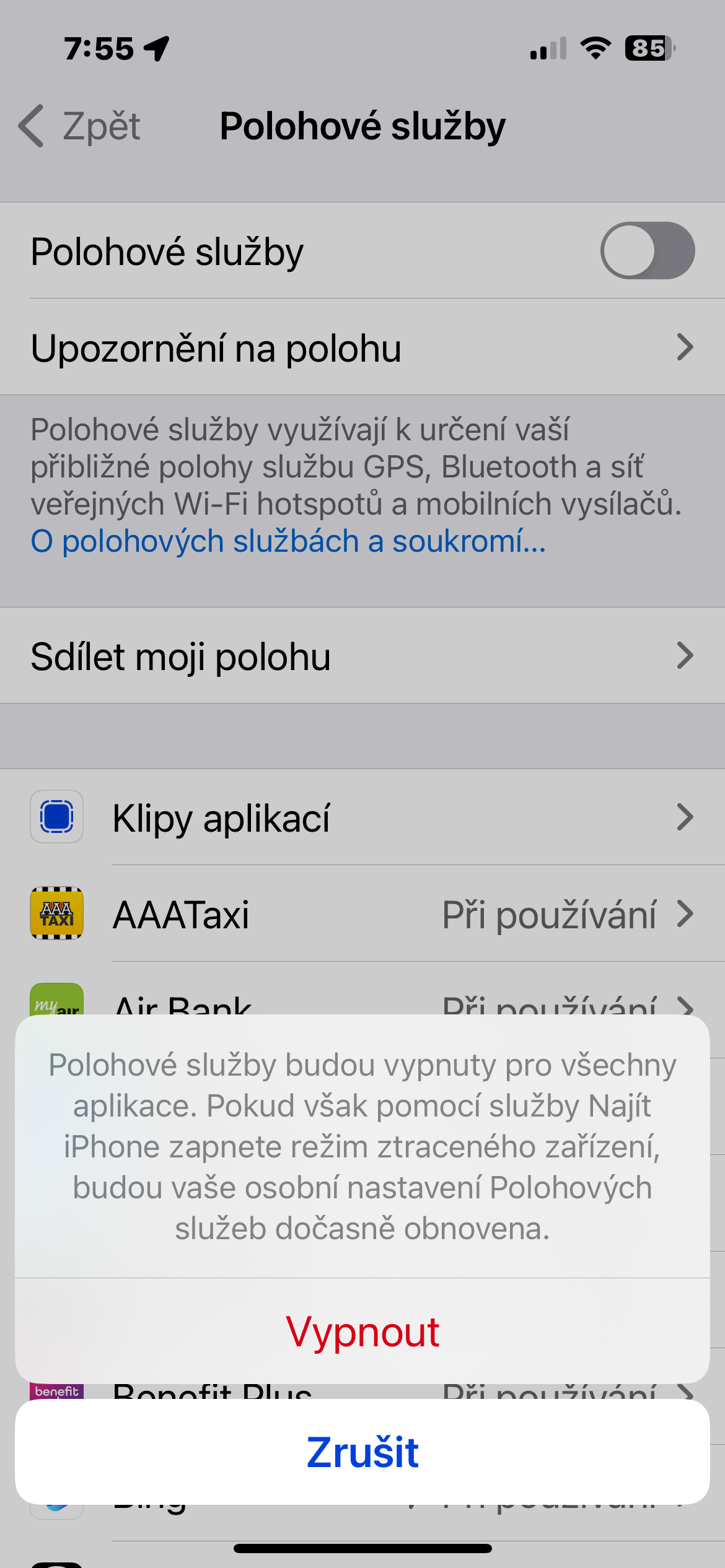
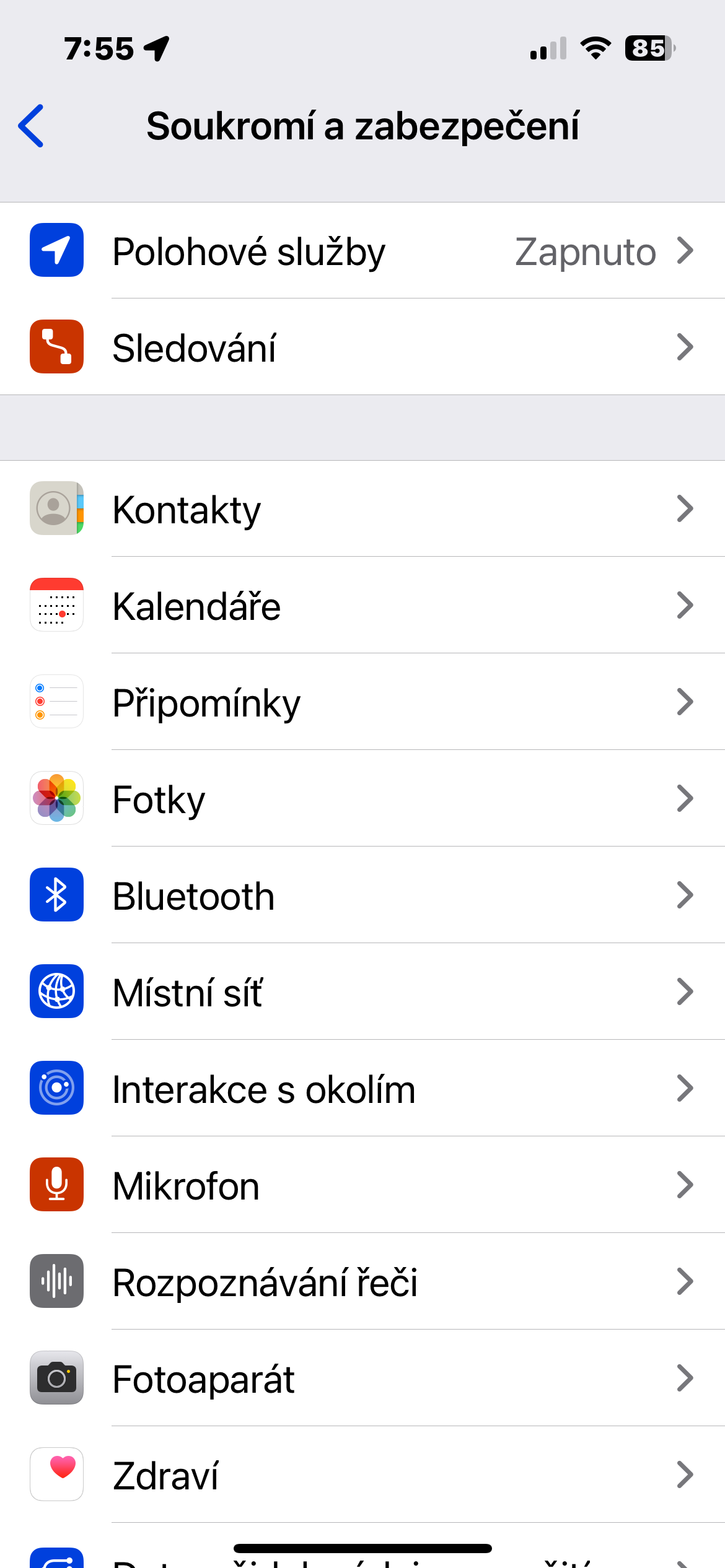
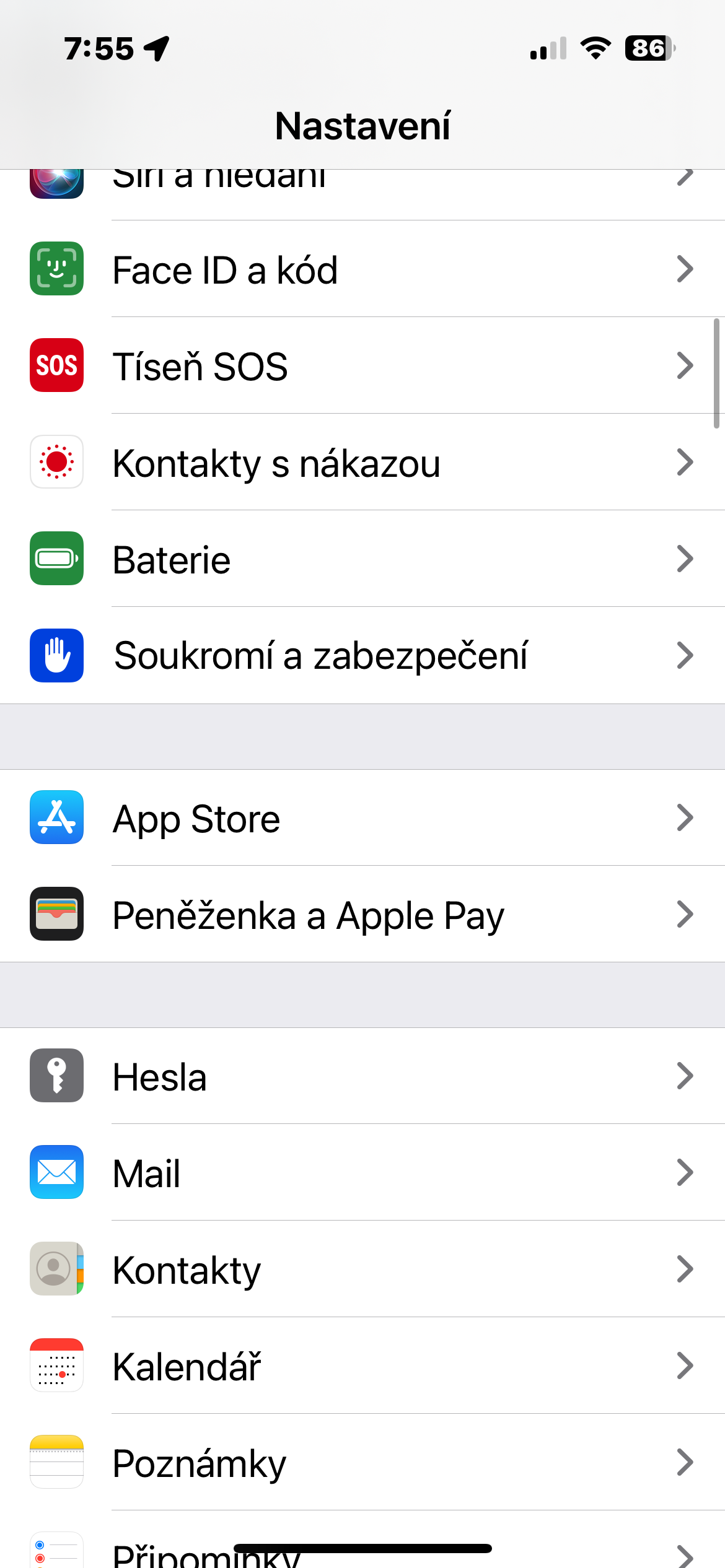
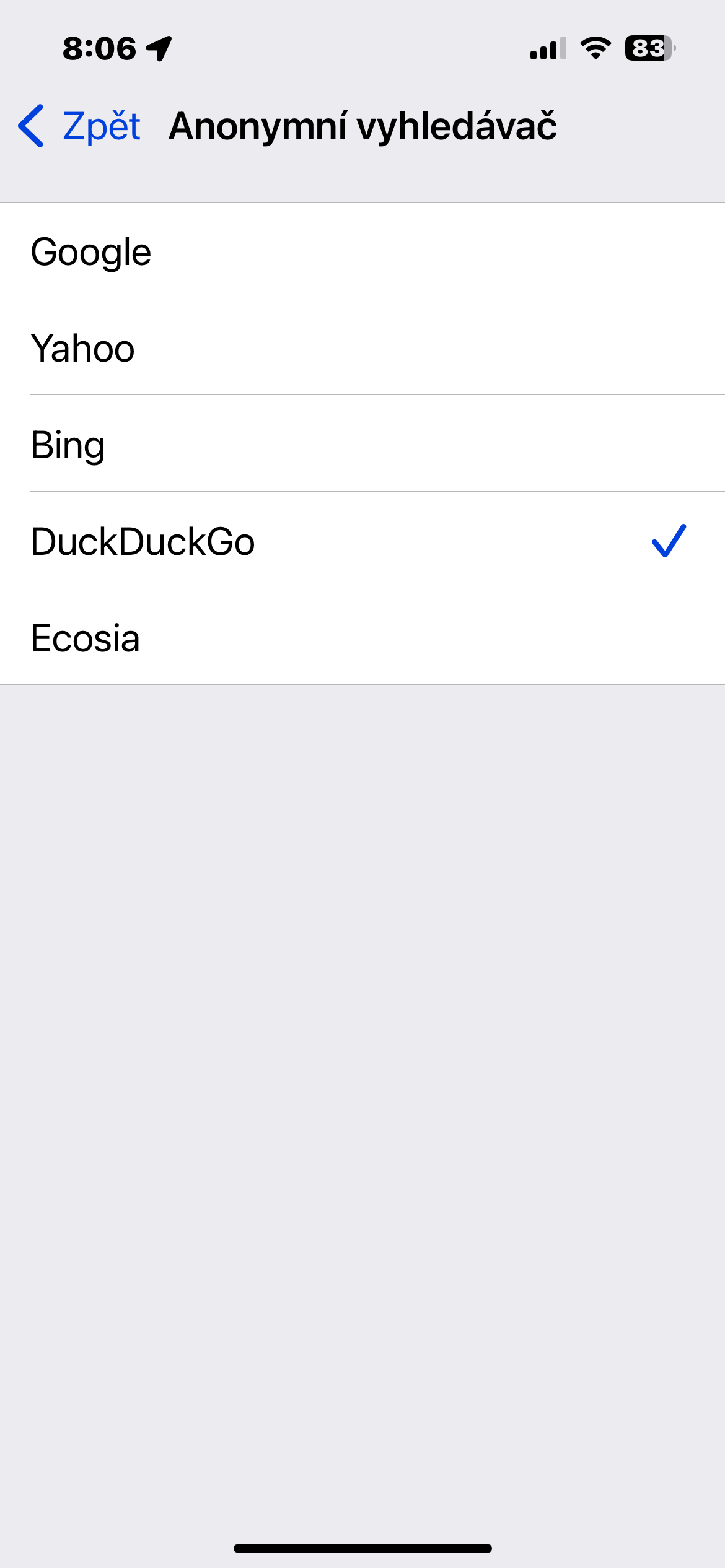
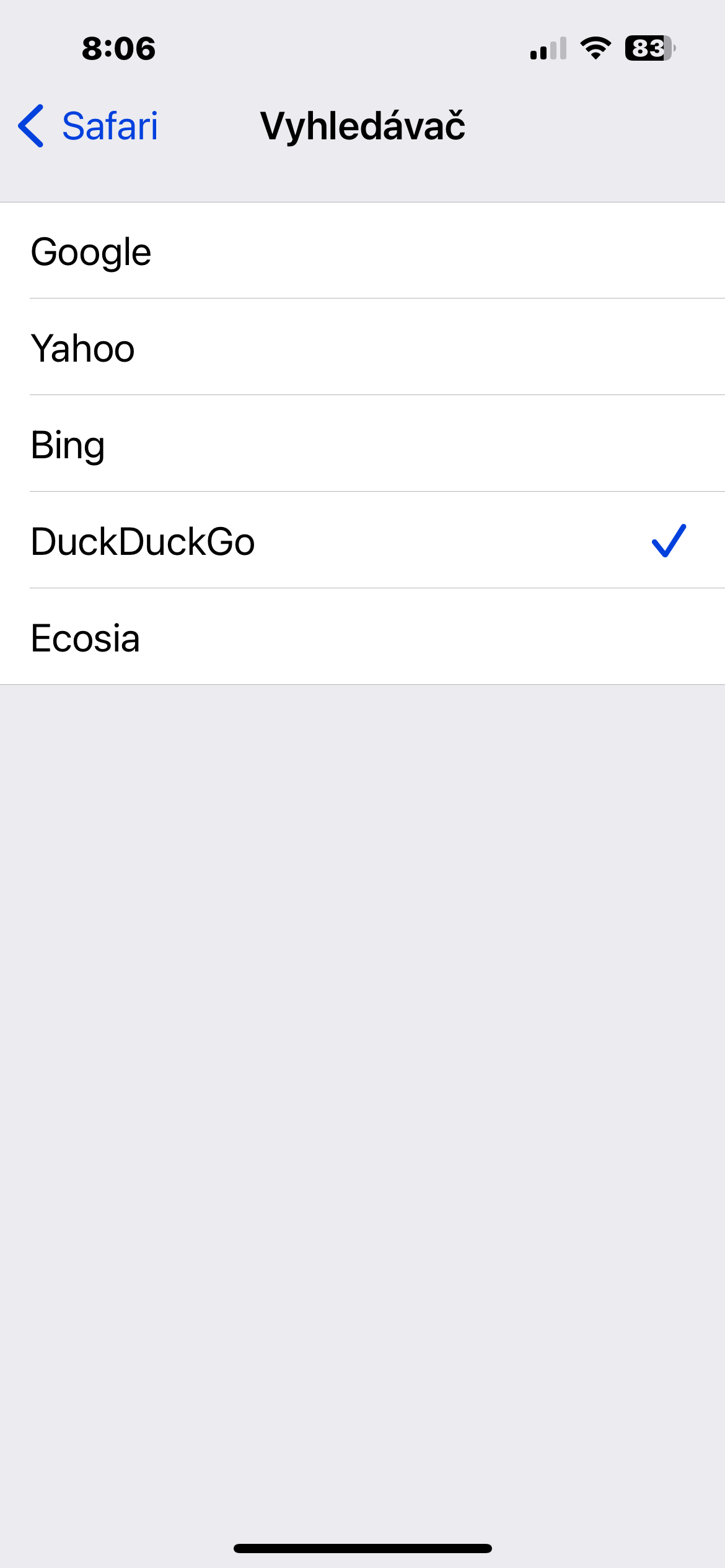
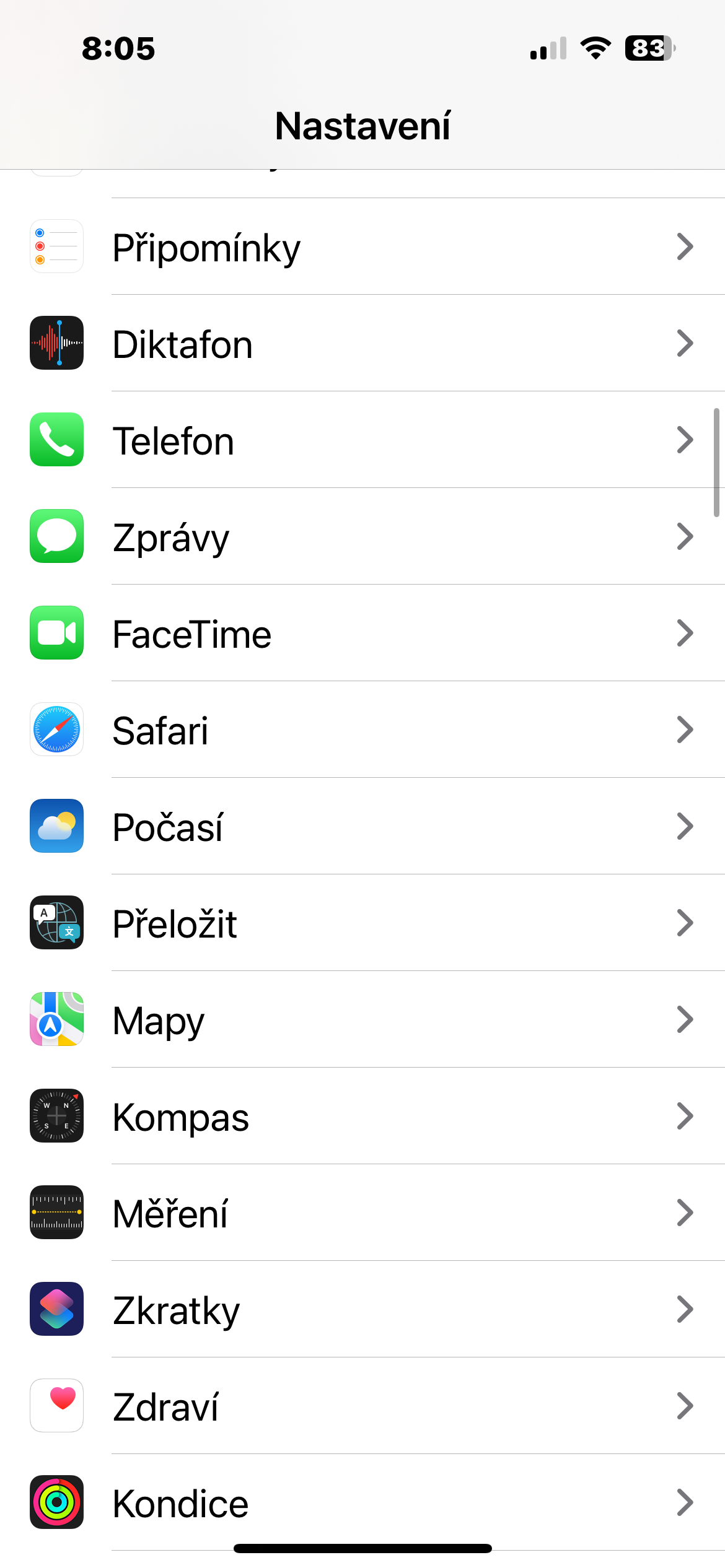
Smash with a hammer.
Once, all you had to do was remove the battery from the mobile phone and the mobile phone was "dead"
Can't pull it out now 😭
... but it really works :-)
Not like with the push-button Nokia, I always remember the movie Hranari 😂