We have been waiting quite a long time for this. Of course, Lightning still has its supporters, but it is evident that the widely accepted standard will unlock more possibilities for iPhones in a way that many may not have imagined. So what can USB-C do in the iPhone 15 and 15 Pro? It's not enough.
Charging
The connector is quite logically used for charging. If you have a 20W USB-C power adapter or a higher-powered USB-C power adapter like the one that comes with MacBooks, you can use it with your iPhone for faster charging. You can also charge your iPhone by connecting it to a USB-C port on your computer. You can also use a wide range of cables and adapters from other manufacturers, which is the advantage - one connector rules them all.
According to the technical specifications, all iPhone 15 models will provide "up to 50 percent battery charge in 30 minutes with a 20W or more powerful charger." Apple used the same language for the iPhone 14, although in practice at least the Pro models charged slightly faster than the basic ones. This is expected even now, however, Apple does not officially mention it.
Charging other devices
However, you can also use iPhone 15 with USB-C to charge other devices. It can be an AirPot, an Apple Watch or another "small" device that supports USB Power Delivery with a power of 4,5 watts - that's what Apple says, but there have already been various tests showing that you can easily charge an Android phone with an iPhone. Logically, you can also charge TWS headphones from other manufacturers, as well as other devices that are not from the Apple stable.
Data transfer
You could have done it with Lightning too, although that time may be gone with the advent of cloud services. This is particularly the case with the iPhone 15 Pro, where it makes more sense than with the basic series. USB-C has the same shape, but different specifications. It supports USB 15 in the iPhone 15 and 2 Plus, and USB 15 with up to 15 Gb/s in the iPhone 3 Pro and 10 Pro Max. You can thus connect iPhone 15 to iPad, Mac and computers and transfer data, i.e. typically photos, videos and other content. It is important to mention here the fact that the iPhone 15 Pro can also connect external drives, on which they directly store the acquired content. ProRes video up to 4K resolution at 60 fps can also be used.
It could be interest you

Displays and monitors
In order to be able to watch video, view photos and even documents on a larger screen, you can connect iPhone 15 to external displays using the USB-C connector. When you connect an external display, it shows what you see on your iPhone's screen, unless you're using an app that provides a second-screen experience. But depending on the display you're connecting to, you may need an adapter like the Apple USB-C Digital AV Multiport Adapter.
The iPhone uses the DisplayPort protocol to support connections to USB-C displays at resolutions up to 4K and 60 Hz. If you would like to connect the iPhone to a high-resolution display, it is advisable to use a cable with USB 3.1 support or higher. You can switch between SDR and HDR modes by going to Settings -> Display and brightness and select the connected display. For HDMI displays and TVs, you need an adapter. If it has HDMI 2.0 support, you can also achieve resolution 4K@60hz.
Another device
We've mentioned external storage and monitors, but Lightning also used a number of accessories you could connect to it, and this is no exception. So the USB-C connector on the iPhone 15 can be connected to a number of devices that are compatible with the USB-C standard, such as:
- Cars compatible with CarPlay
- Microphones
- External battery
- USB to Ethernet adapters
- SD cards using SD card adapters




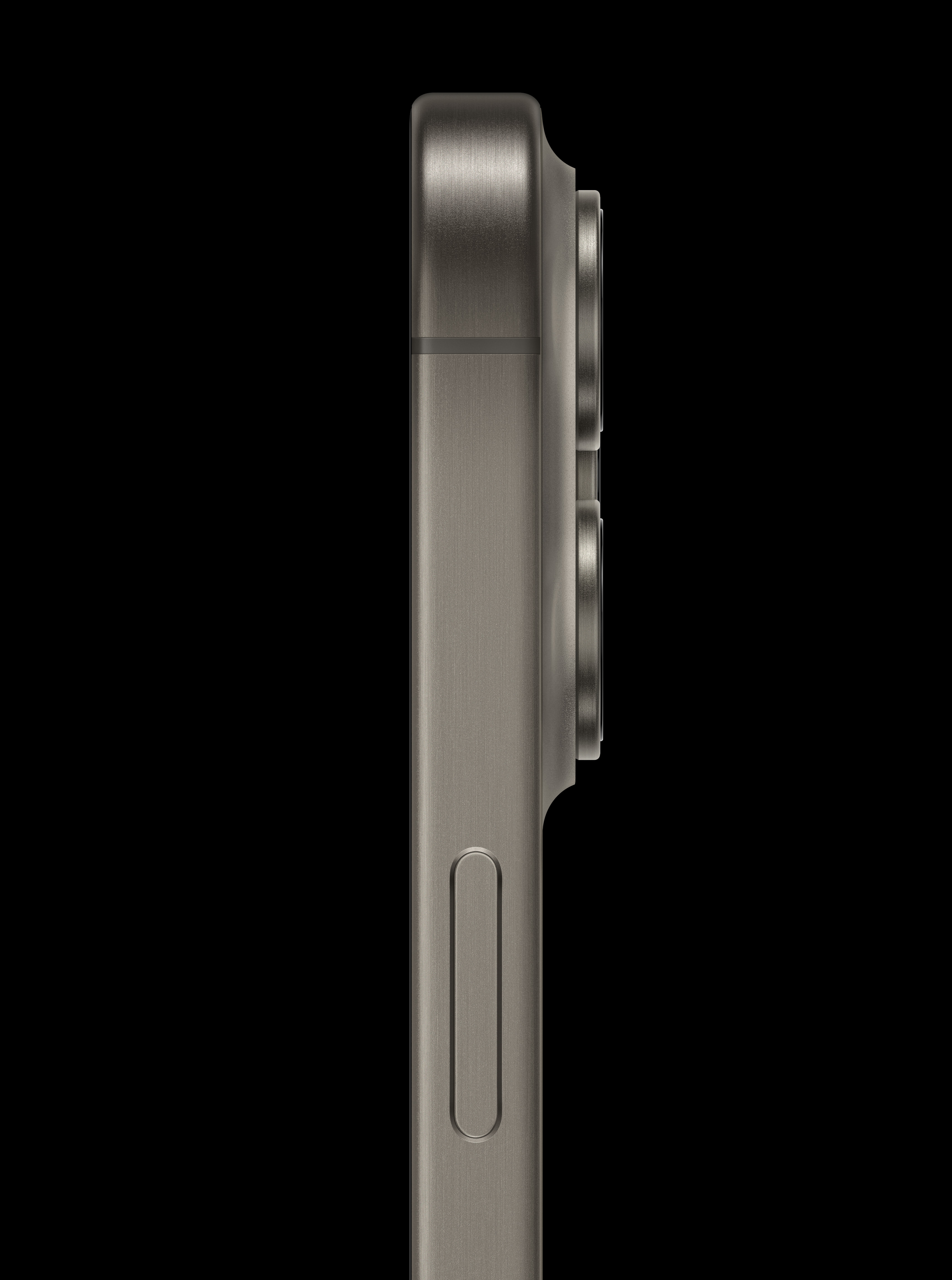




 Adam Kos
Adam Kos 





