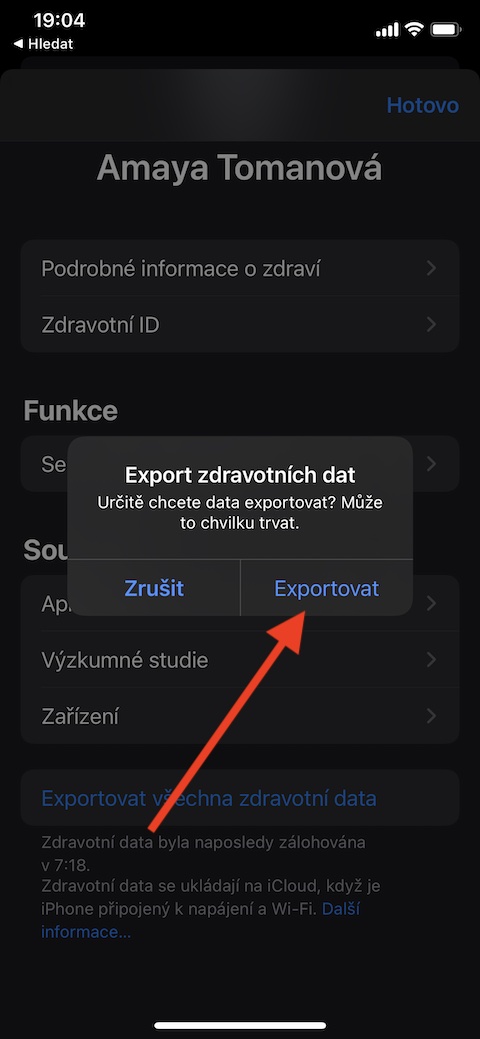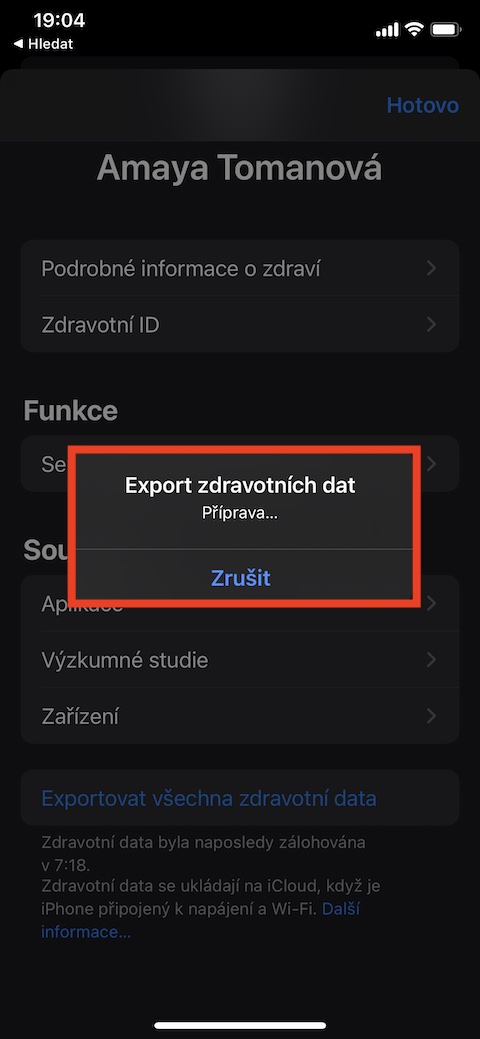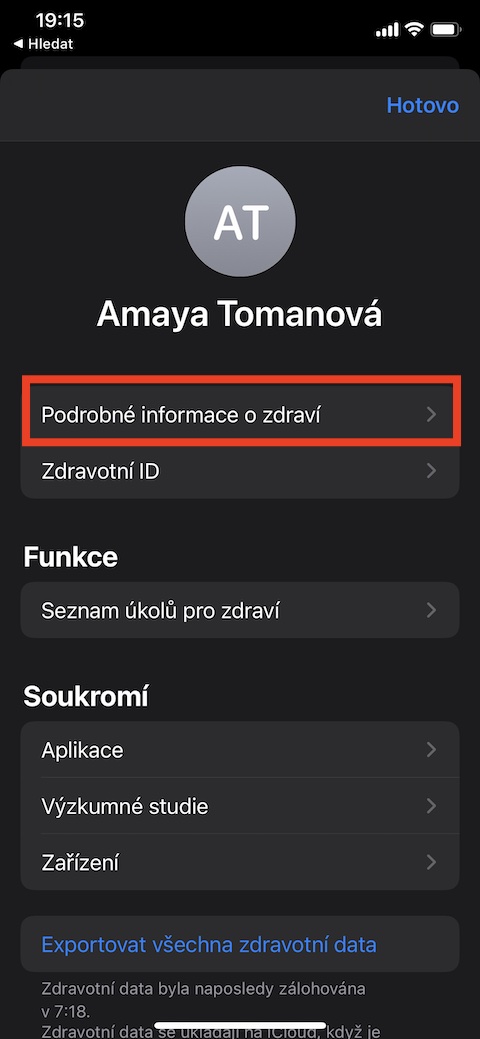Also today, as part of our series on native Apple apps, we're going to focus on Health on the iPhone. This time we will take a closer look at ways and management of sharing health data or perhaps exporting your health data.
It could be interest you

We have already mentioned sharing health and fitness data with other applications in previous parts of this series. Data sharing doesn't just happen between Health and other apps on your iPhone, but also between Health and smartwatches, fitness bands, scales, thermometers, and other devices and gadgets. To be sure, we repeat that you can manage sharing between Health and other applications and devices in the Health application by clicking on your profile icon at the top right and then specifying it in the Privacy section by clicking on the Applications and Health items. All the data that is recorded in native Health on your iPhone can also be exported, sent elsewhere, or printed in several different ways. To export and share your health data in the Health app, click on your profile icon in the top right. At the bottom of the screen, select Export all health data, and after the preparation is complete, choose the export method. Preparing to export all health data takes a bit longer, all data is exported in XML format.
If you want to see what other settings you can make within Health, on the main screen of the Health app, tap your profile icon in the upper right corner. Around the middle of the screen, tap on Health To-Do List and go through it one by one - you'll find recommendations on how to further improve your health and fitness tracking, with the option to activate various settings, reminders and features.