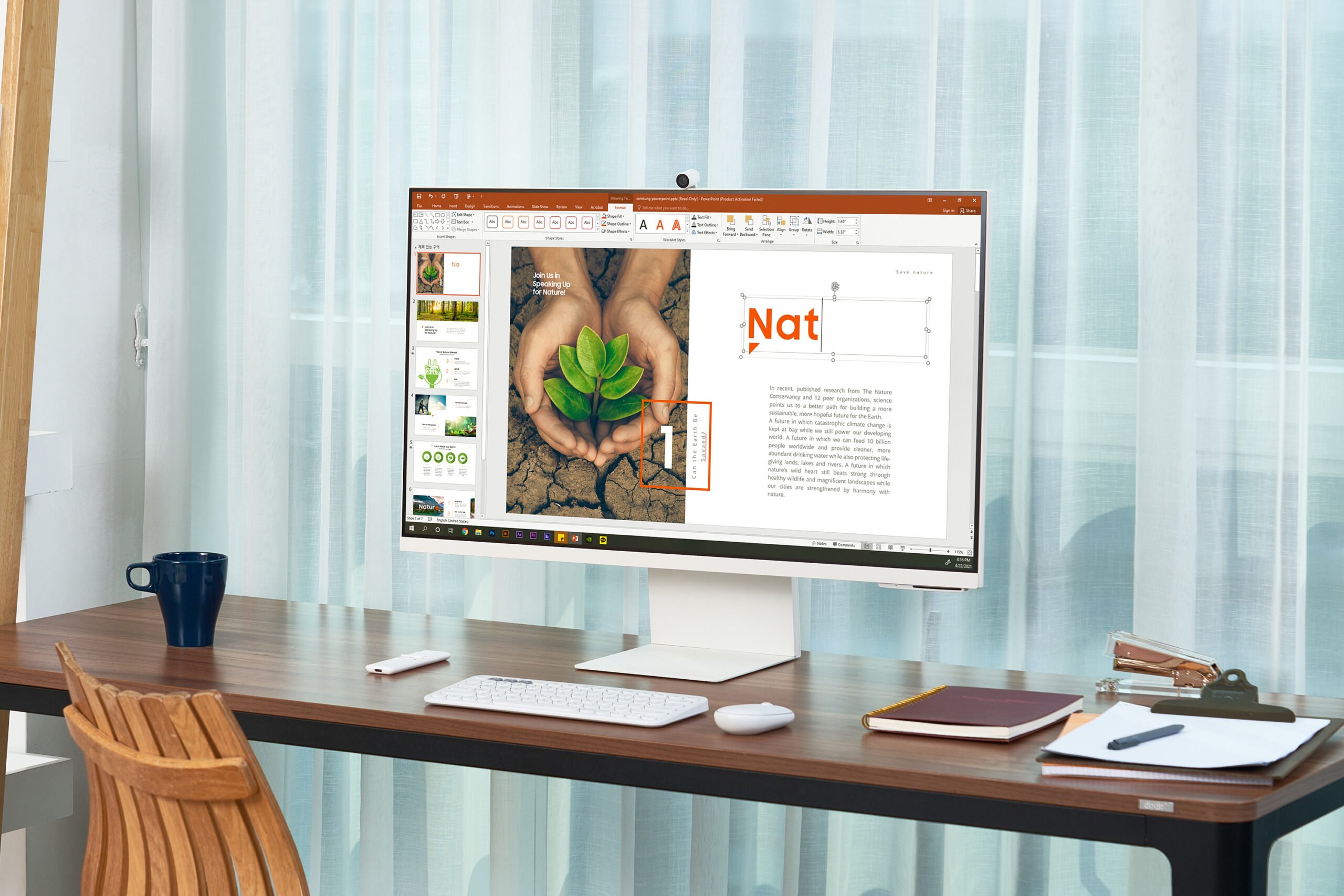At its spring keynote, Apple presented the Studio Display, that is, an external display at a very high price of CZK 43. But Samsung launched its Smart Monitor M8, which is more than half the price. It is really smart in many ways, it communicates with Apple devices in an exemplary manner and, even at first glance, it looks as if it came from an Apple workshop. It can really be a more affordable alternative.
However you feel about Samsung, there's no denying its effort. In the segment of smart phones, its ones are the best sellers in the world, its televisions are among the highest quality, and it also has certain ambitions in the field of external monitors/displays. The Smart Monitor M8 is the latest successor to the line of smart monitors that can also function as stand-alone units. But since they also communicate with Apple products, we decided to try it.
It could be interest you

It's about size
32" and 4K resolution is the first thing that determines the monitor's specifications. Compared to Studio Display, it can also handle HDR. As for the display, its only downside is that it's not curved and tends to blur the image a bit at the edges if you sit too close to it and look at it from an angle, even though Samsung claims a viewing angle of 178 degrees. Curvature would certainly do it since you can't see any distortion when looking straight on.
Thanks to the 4K resolution, you don't see a single pixel on the display. However, it is not very possible to work in it, or rather it is a matter of habit, but I had to reduce it to 2560 x 1440, because at 3840 x 2160 the content was really boring. Again, this may prove that 4K is still too much for these diagonal sizes. The size of the display had to be adjusted as well as the speed of the pointer, because the original HD monitor could not quite keep up with fast shifts.
What makes the monitor so smart?
Smart Monitor M8 can exist independently, so you can work with it even without connecting to a computer. It can support streaming platforms, but it doesn't have DVB-T2, so you have to go to the web for TV channels. It also offers Microsoft Office suite integration, so you can write Word documents on it without having any device connected to it. The equipment also includes the SmartThings Hub system, which is intended for the communication of various devices within the so-called Internet of Things (IoT).
In theory, it should therefore be a certain independent center of the household without a connected computer, to which each member will connect as needed. The connection to the computer, whether with Windows or macOS, also takes place wirelessly, but in the package you will find an HDMI cable ending (somewhat illogically) with Micro HDMI, which you can use to connect the computer to the monitor. There is also support for AirPlay 2.0, so you can send content to it from an iPhone or iPad.
It should be mentioned here that if you only want to use the display as an external one to a permanently connected computer, for example a Mac mini (in our case), it is simply true that you will not use most of its smart functions at all. You can do everything within macOS, and it doesn't force you to go to the menu and play Disney+ in it, because you just open the website in Safari or Chrome. But you also get a remote control with the monitor, which offers direct access to streaming services, so it's faster, but it doesn't bring any extra benefits. You charge it via USB-C.
It could be interest you

A clear design reference
The monitor has the advantage that it can be positioned both up and down, as well as in terms of its tilt. His leg is metal, the rest is plastic. Determining the height is easy and the ride is smooth, but when changing the tilt, you have to hold both the top and the bottom of it and put quite a lot of effort to get it in the ideal position. As soon as you take the edges, the whole display starts to bend, which is not nice, but mainly I can imagine that you will damage it. The tilt joint is unnecessarily stiff.
The design is cool and clearly refers to the 24" iMac. This is exactly how I can easily imagine an Apple monitor could look like. But since the Samsung logo is nowhere to be seen from the front, many might actually think that this is a certain mutation of the iMac, the chin is also there, only smaller. But there are, of course, two things that Apple would never do. First of all, it is a removable Full HD camera with a certain semblance of centering the shot, which Apple would prefer to hide in a cutout, and secondly, the receiver on the right side of the display, which looks more like a card reader, which the monitor does not otherwise have. It only has two USB-C ports that can charge devices with a power of 65 W.
In addition, there is WiFi5, Bluetooth 4.2, or two 5W speakers with a height membrane, which, if you do not have very high demands, can easily replace a Bluetooth speaker. You can then use the Far Field Voice microphone to voice control other devices using services such as Bixby or Amazon Alexa. For owners of Galaxy devices, there is of course also support for the DeX interface, which Apple users will not use in any way.
It could be interest you

Lots of fun for reasonable money
You will pay CZK 20 for everything mentioned. You can also choose from several colors, the blue one being simply pleasing. But the fundamental question is whether it all makes sense. The great thing about it is that it doesn't matter if you use a Windows or macOS device, if you own an iPhone or a Samsung Galaxy phone, because the monitor fits perfectly into the Apple ecosystem. So the only thing that is important to consider is whether you actually have a use for such a device.
You can get a monitor of the same size with the same resolution and possibly even curvature for much less money. It might not be as visually appealing and it won't offer you much more than displaying content from your computer, but that's about all you can want from it. So if you want the Smart Monitor M8 just as a "display", it doesn't really make sense. But if you want to combine a monitor, TV, multimedia center, document editor and more in it, you will certainly appreciate its added value. The 20 thousand is still half of what you pay for the Apple Studio Display, which does not offer you so many "smart" functions.
 Adam Kos
Adam Kos 



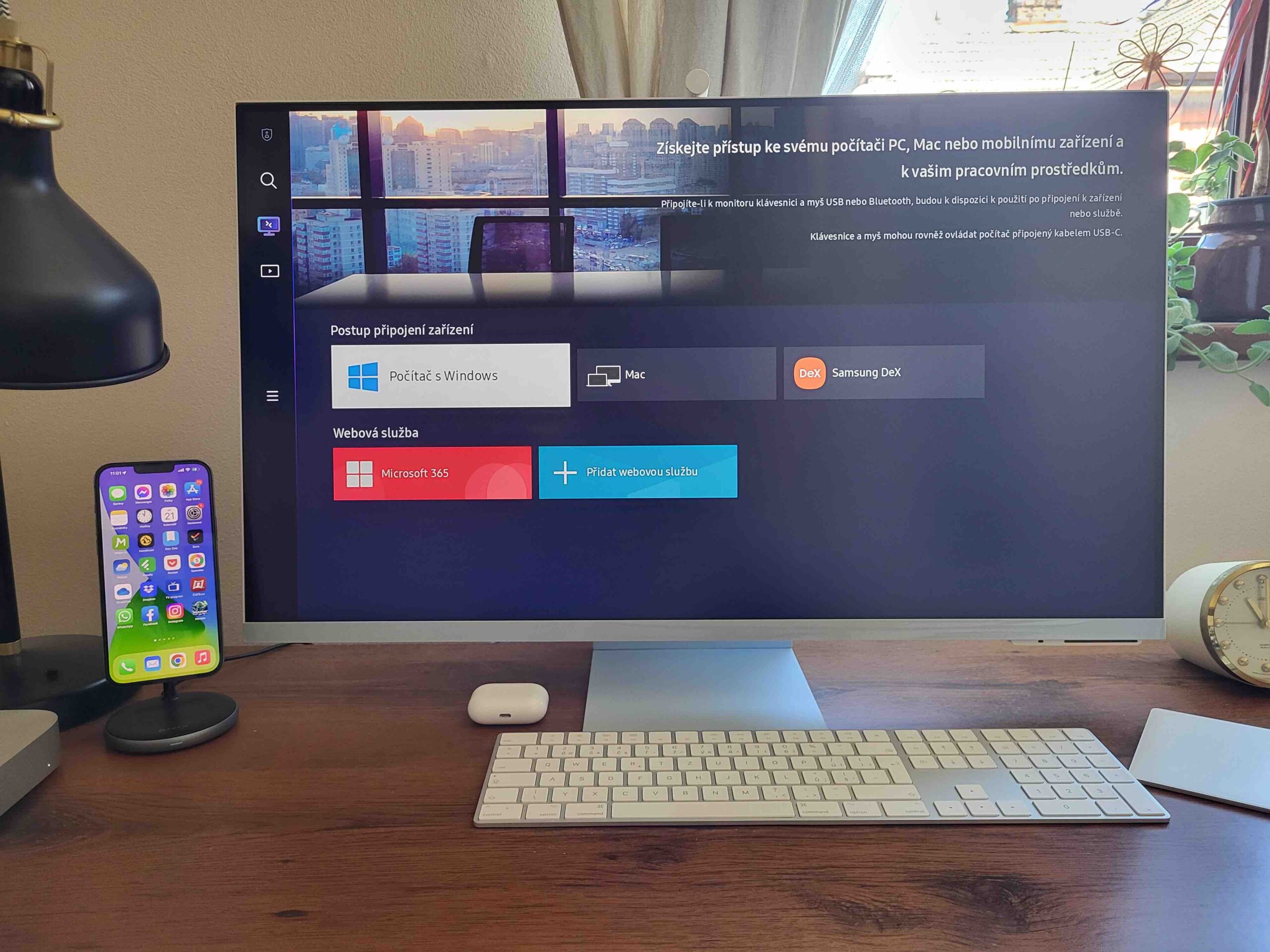
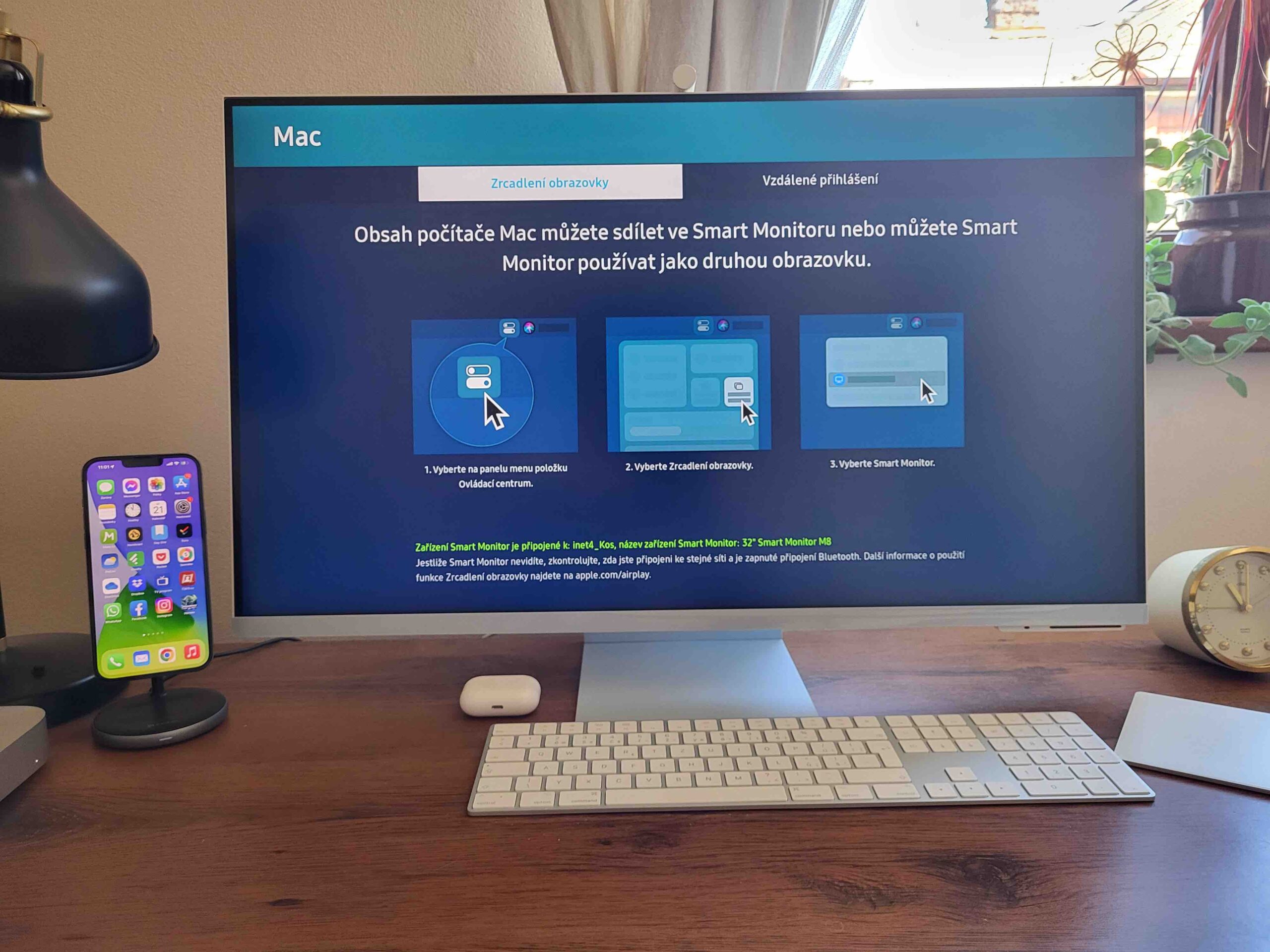
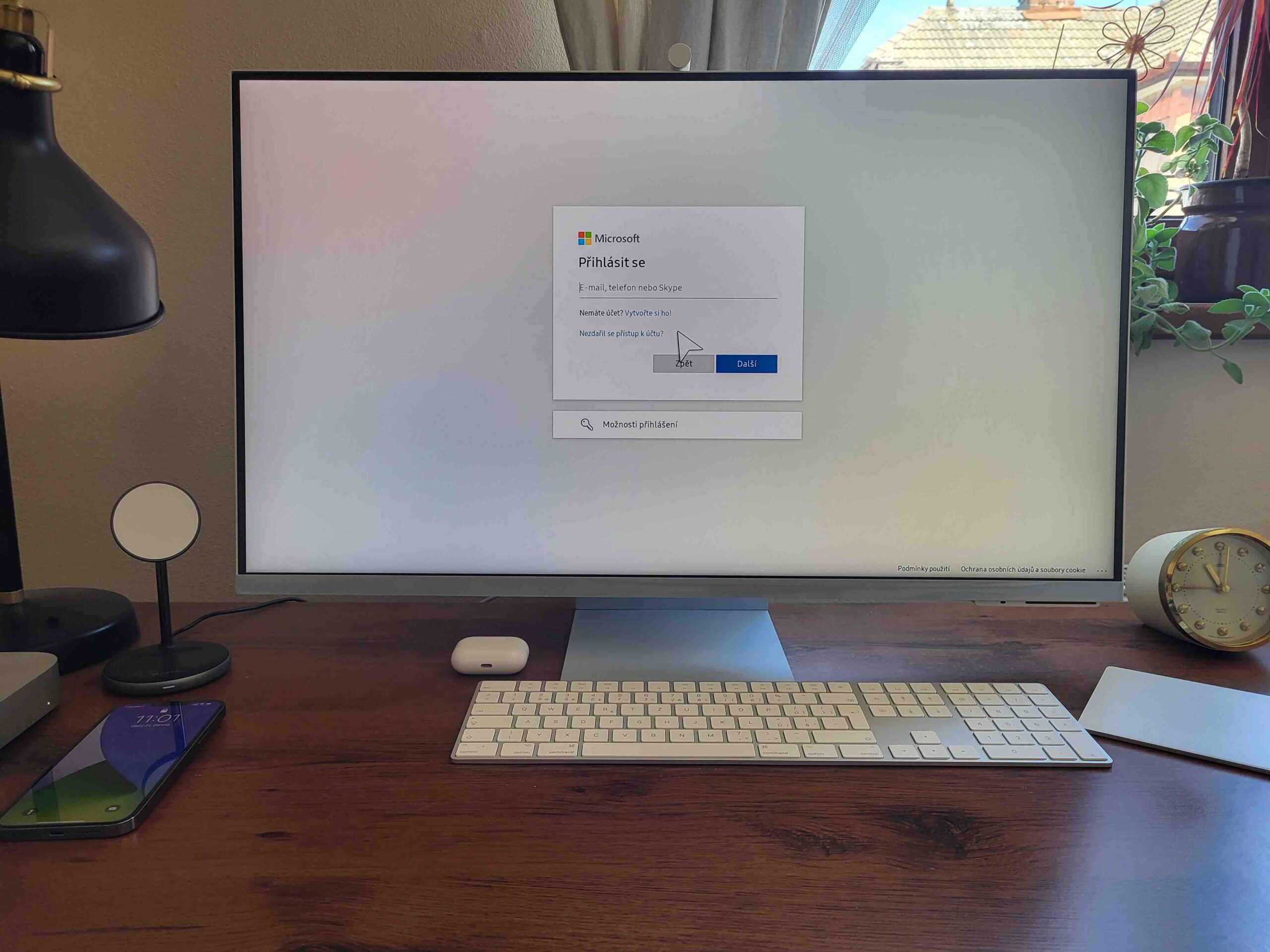
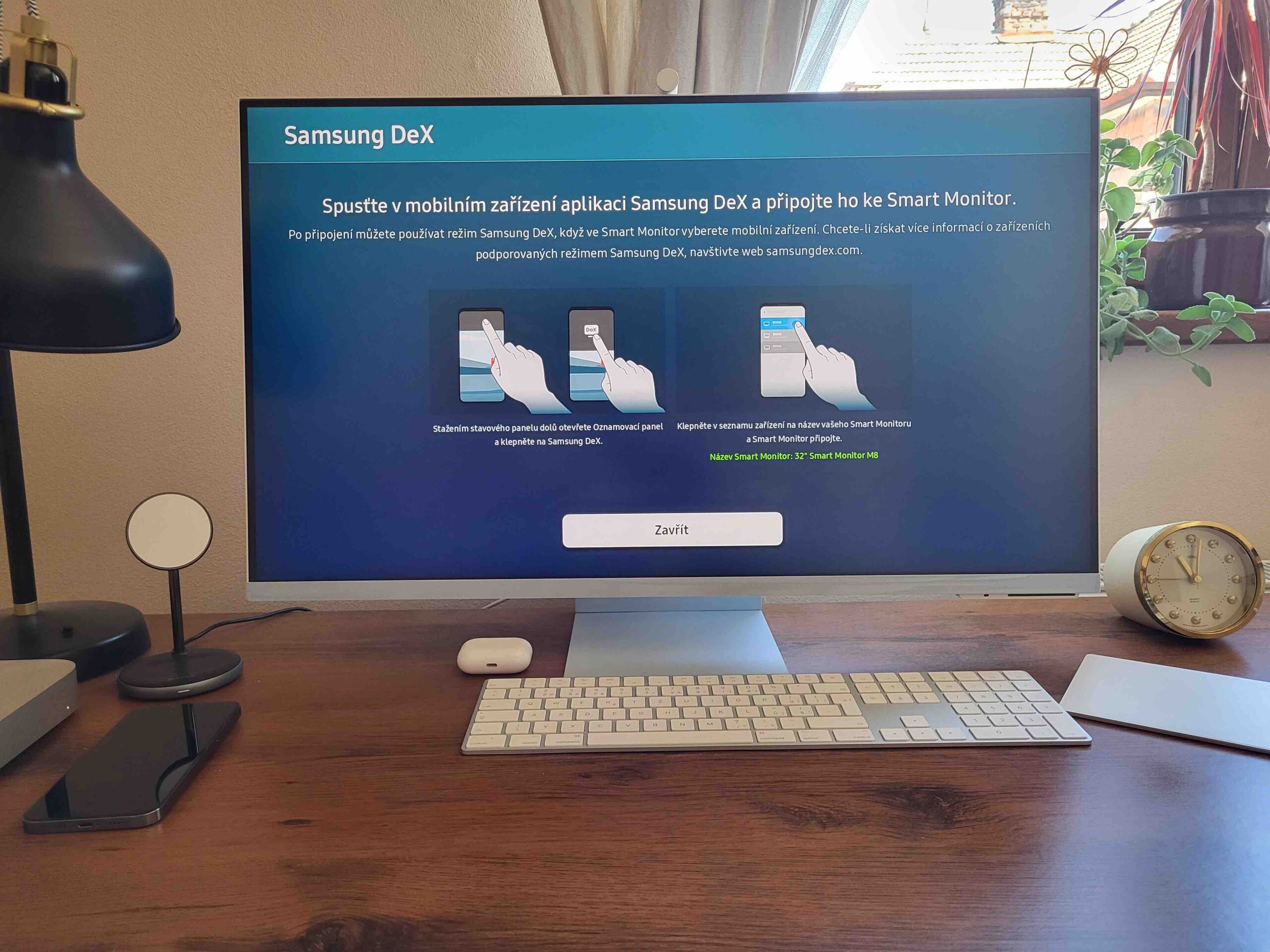
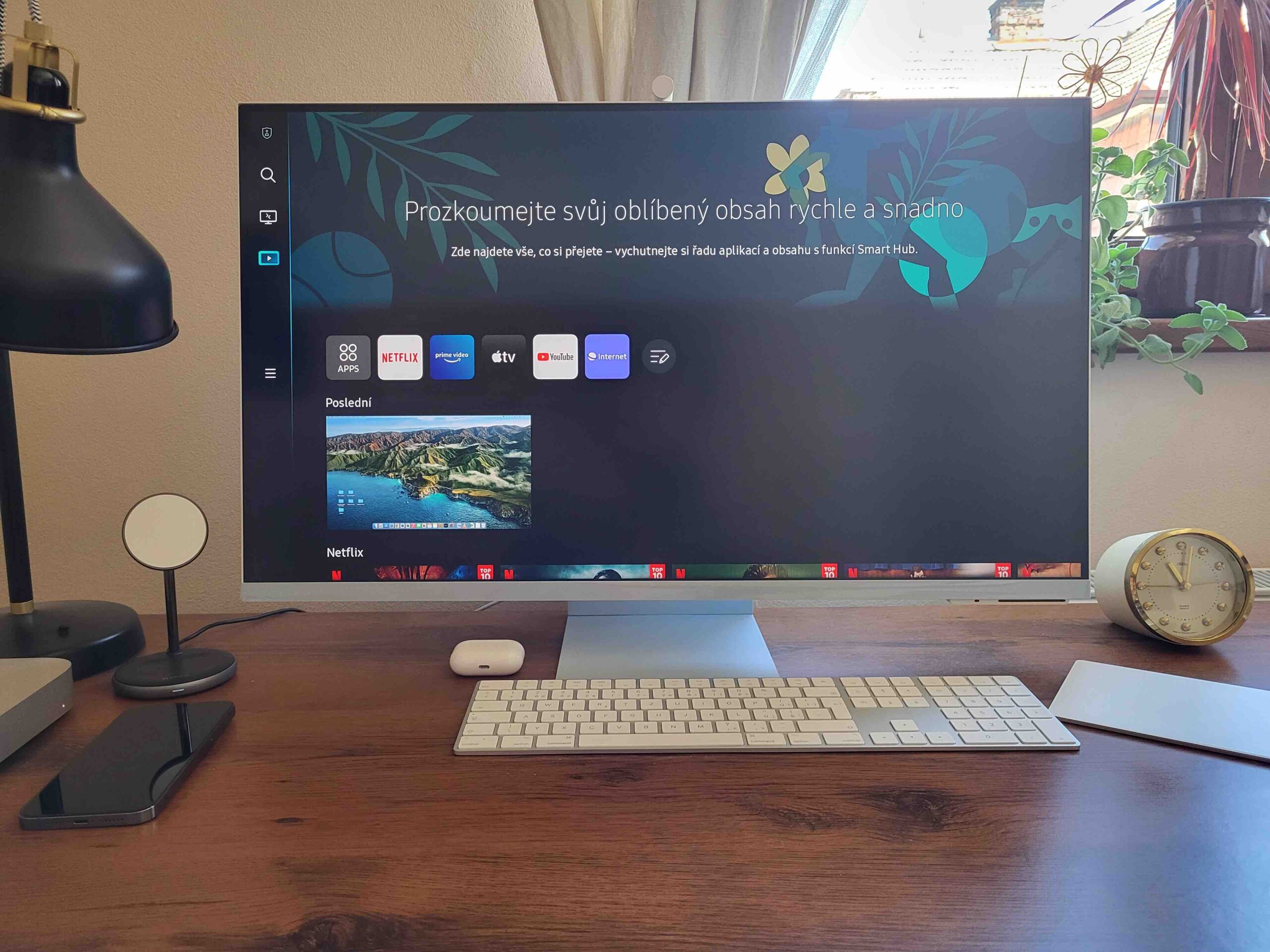

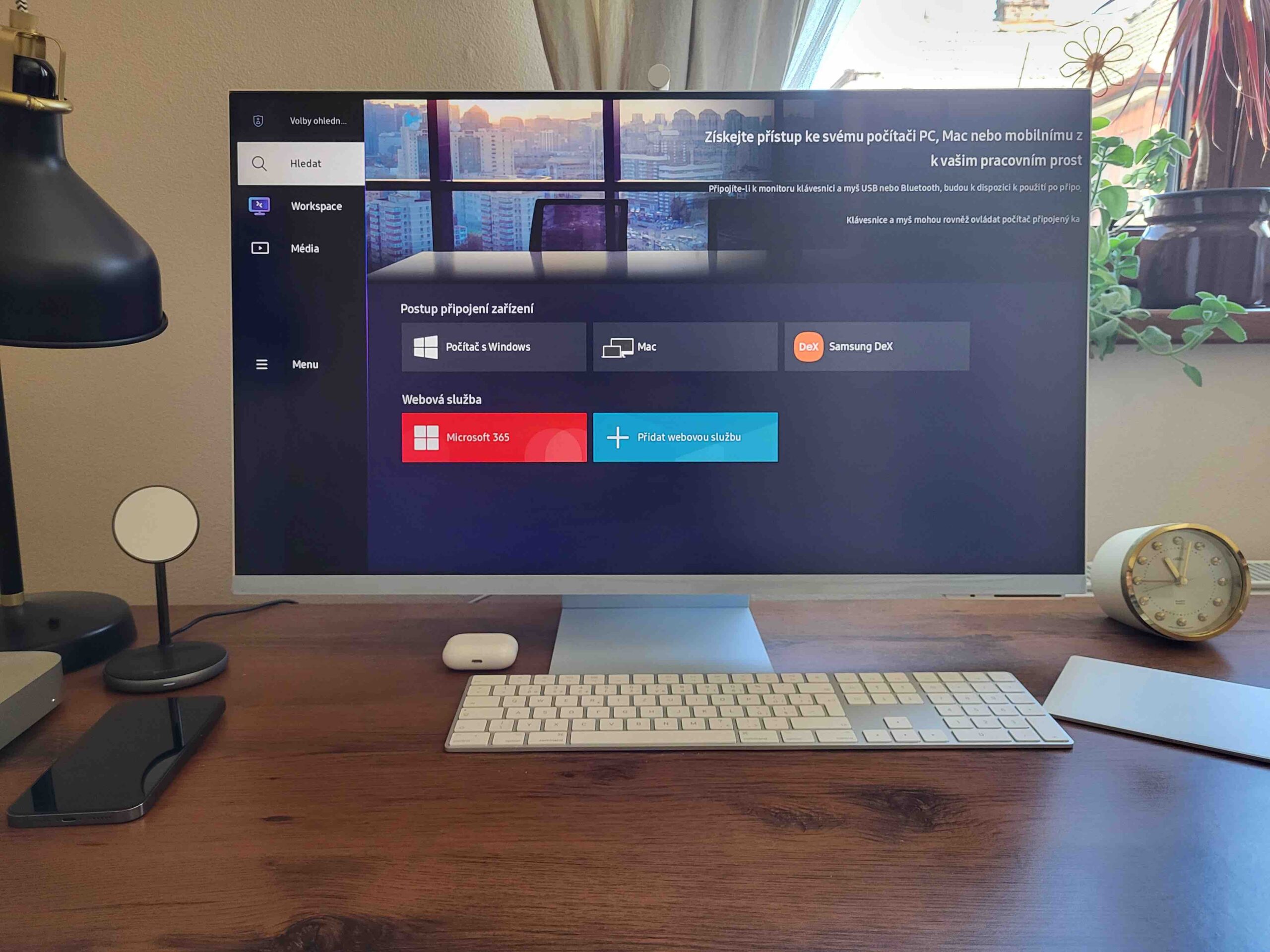
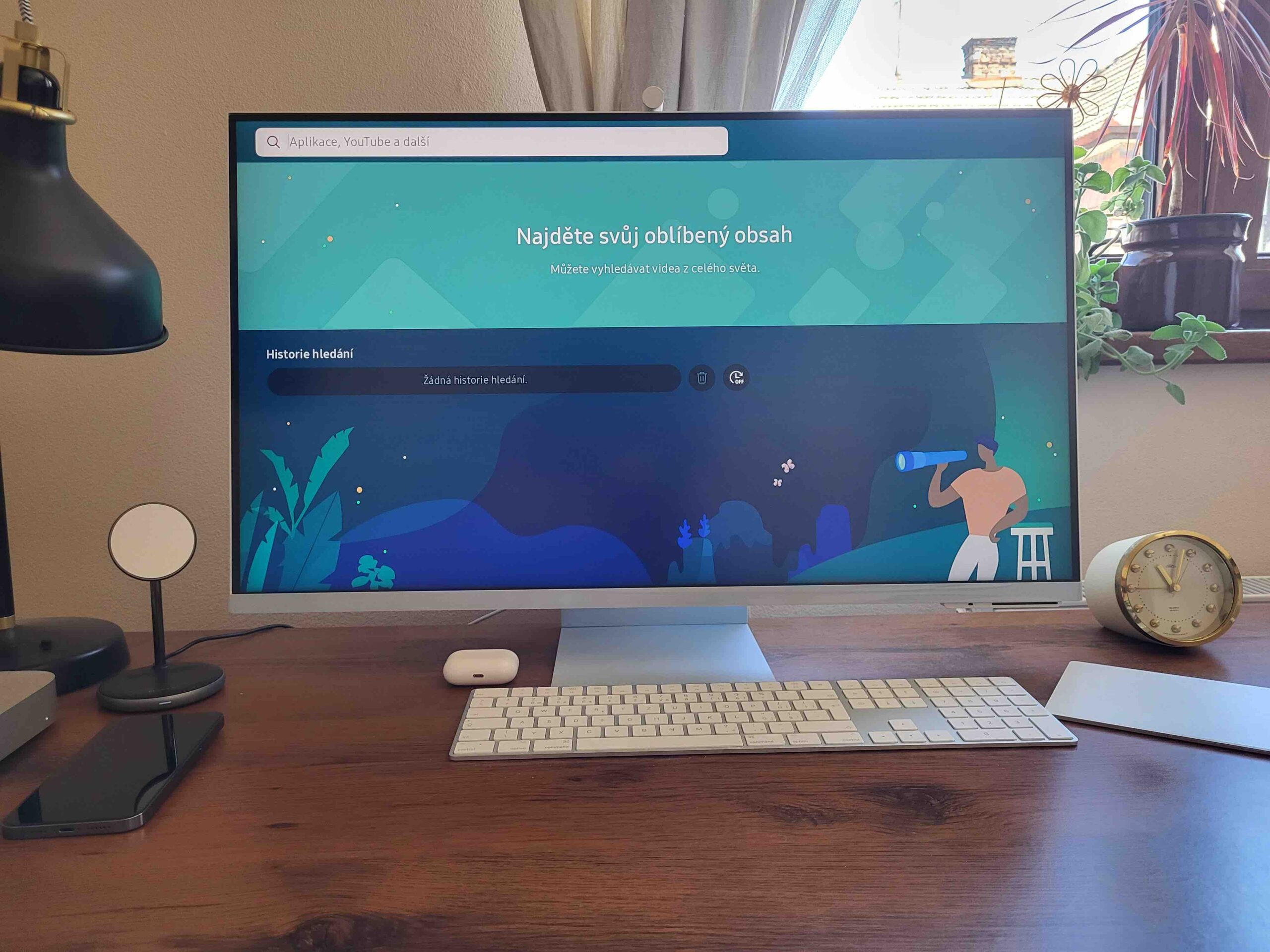
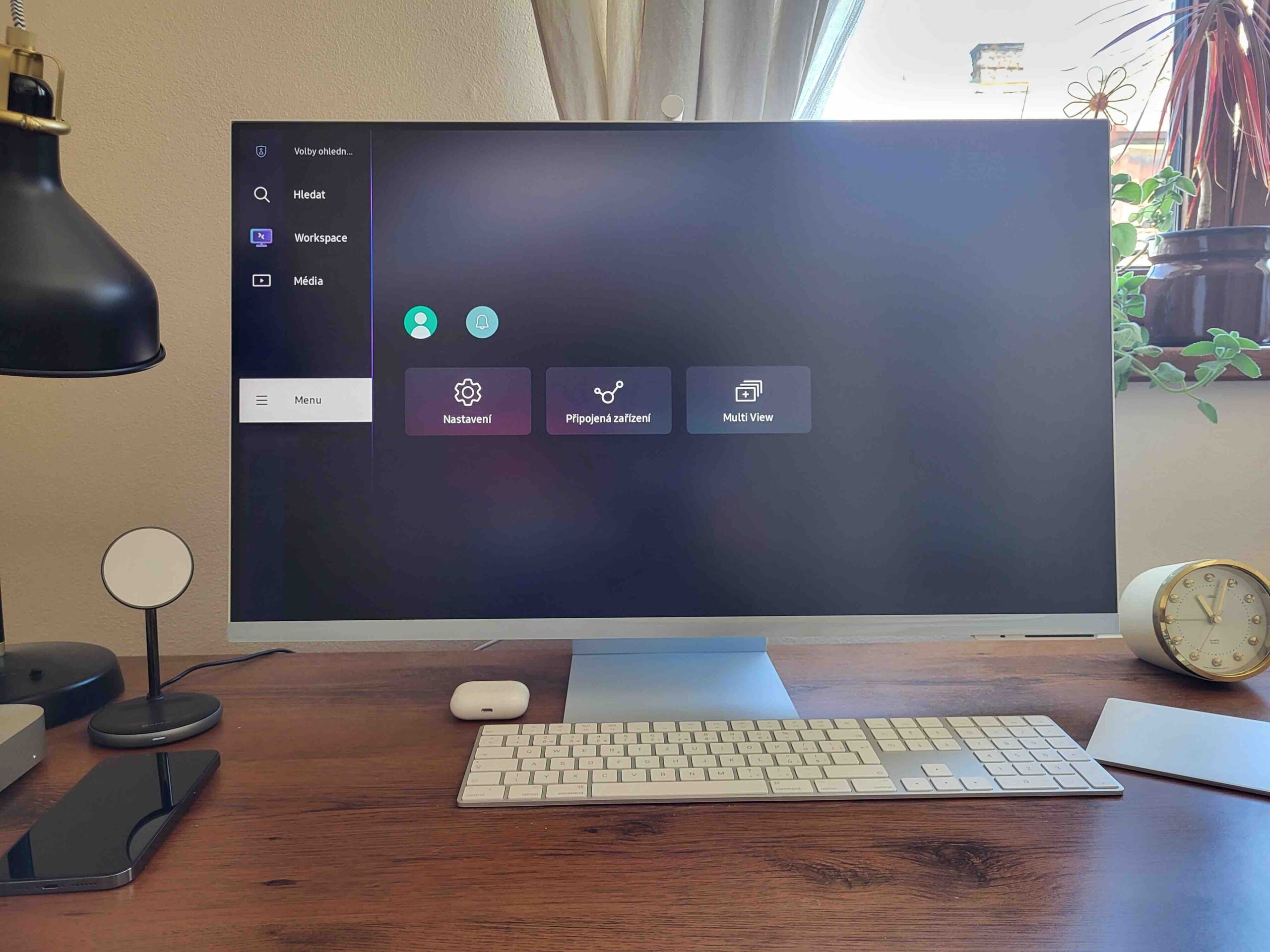




 Samsung Magazine
Samsung Magazine