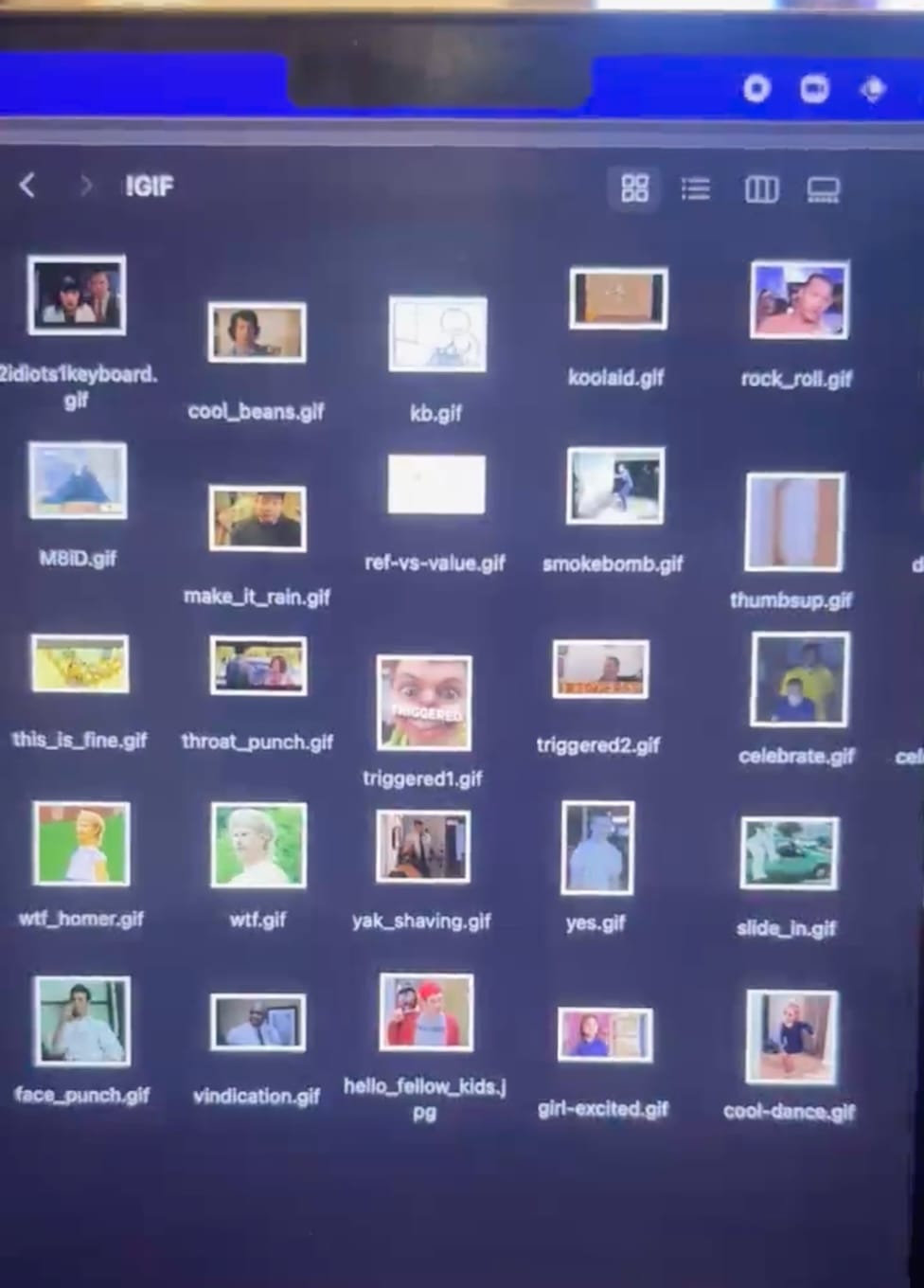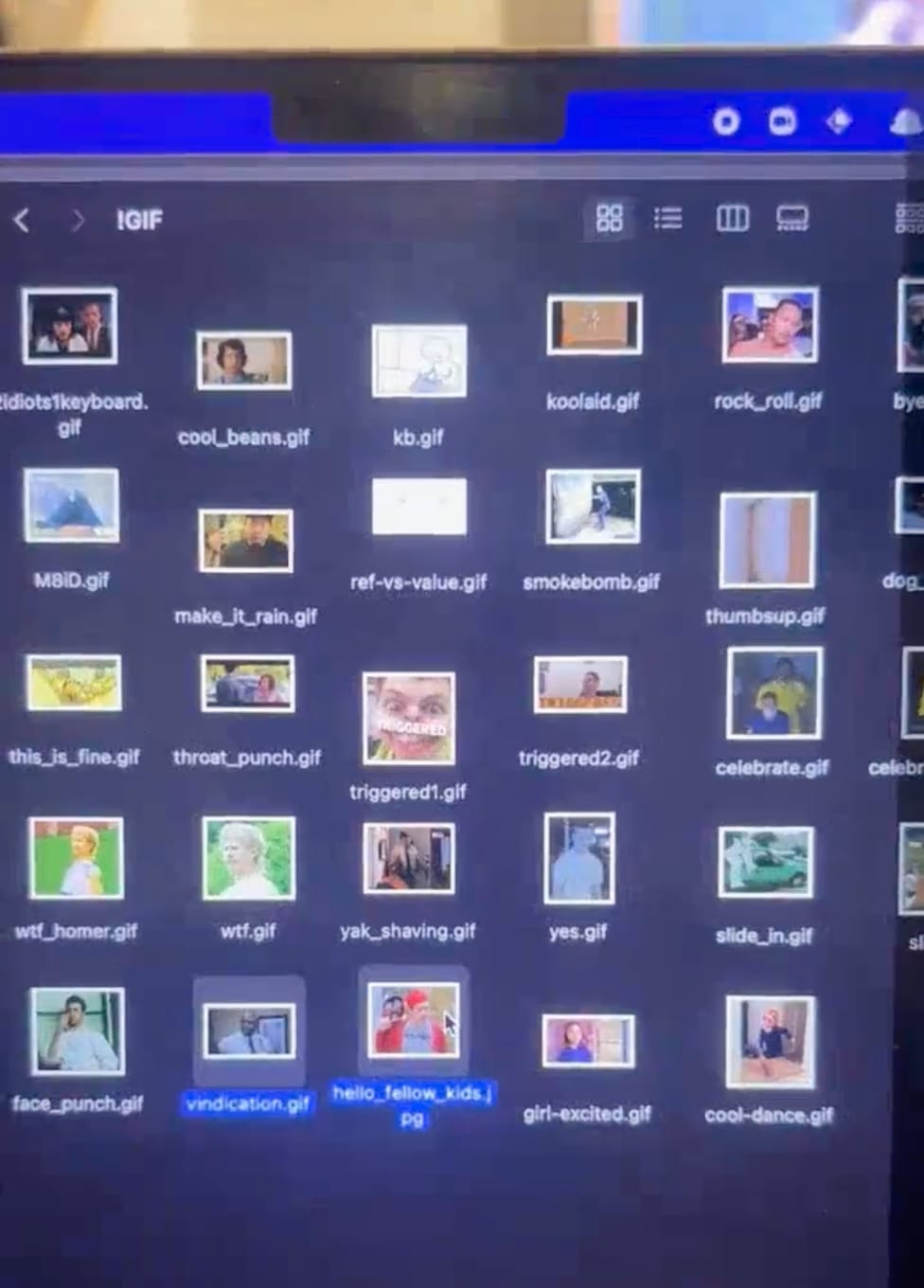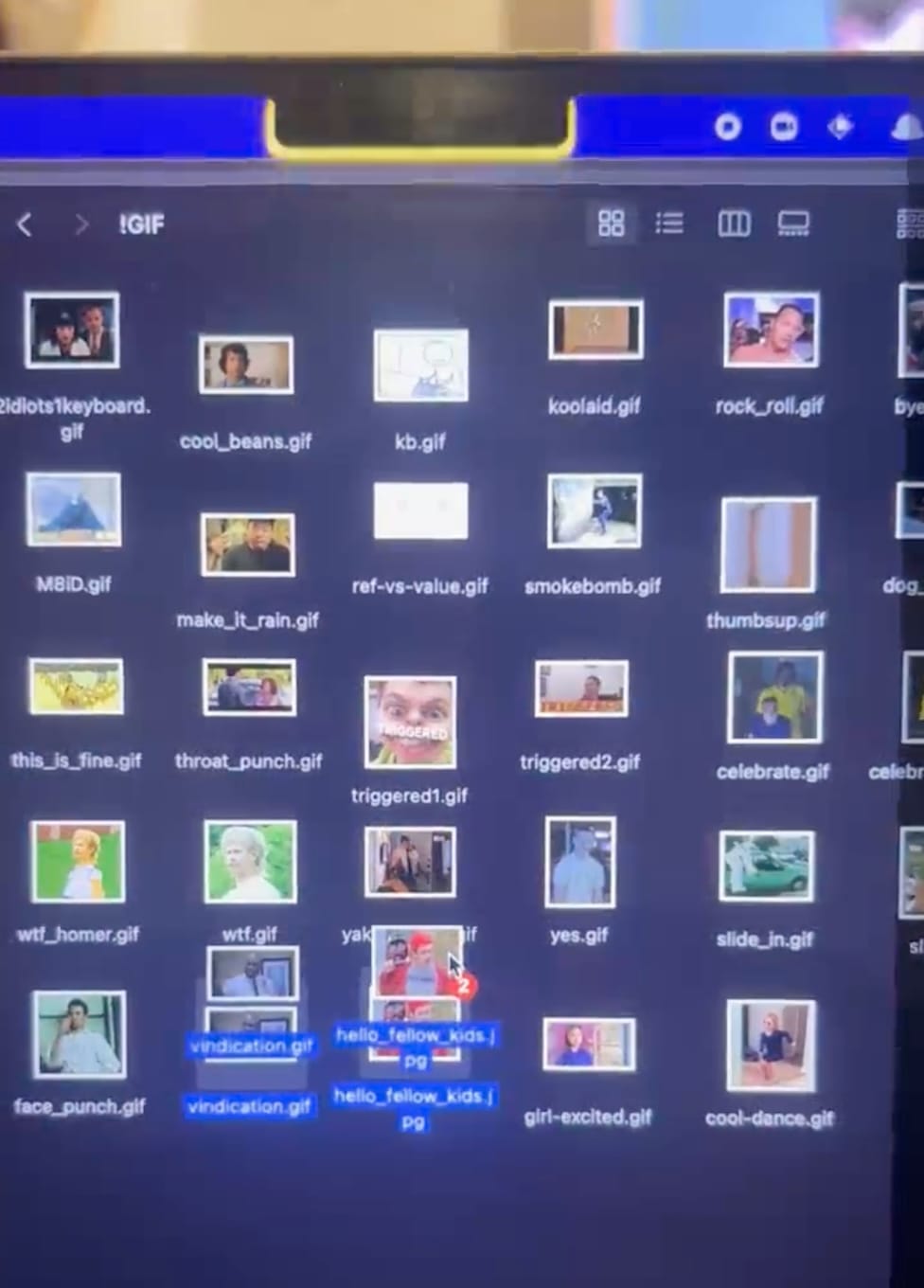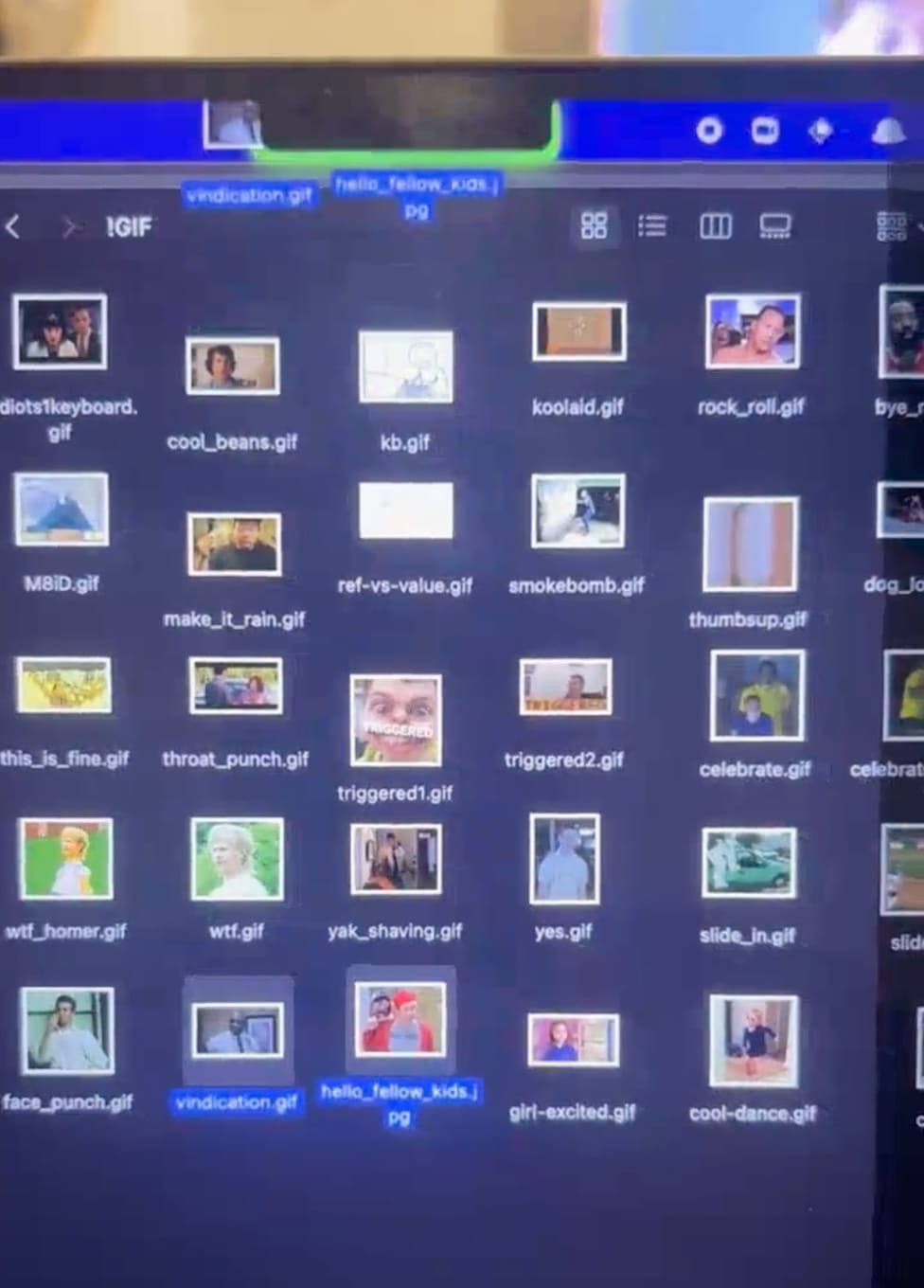Apple users are already used to the notch on iPhones. It has been with us since the arrival of the iPhone X (2017), in which Apple used it for the first time to store the front TrueDepth camera and all the necessary sensors for Face ID. Although the giant faces criticism for the cutout and is trying to reduce it, i.e. remove it outright, it still decided to bring it to new laptops as well. Today we can therefore find it in the 14″/16″ MacBook Pro (2021) and in the recently introduced MacBook Air with the M2 chip (2022).
It could be interest you

But it is not entirely clear to anyone why Apple decided to make this change in the first place. The vast majority of Apple users initially counted on the use of Face ID, which unfortunately did not happen in the final. The only difference is the transition to a higher quality webcam with Full HD resolution (1080p). Whatever Apple's plans with the cutout, developers are not delaying and trying to come up with a solution that could turn the notch into something useful.
Clipboard as a helper for quick sharing via AirDrop
As we mentioned above, the developers almost immediately began to speculate on how the cutout could be used for something useful. Several of them then got a similar idea – to use it to share files via AirDrop. For example, he came up with a really interesting solution @IanKeen. He has prepared an application thanks to which, as soon as you mark any files, the space around the notch will automatically flash yellow.
Got inspired to build a little airdrop helper app tonight. pic.twitter.com/ywzJzKR0O8
— Ian Keen (@IanKay) June 16, 2022
Then you just need to drag and drop the files to the place of the cutout, it will change from yellow to green and immediately open a window for sharing via AirDrop. Subsequently, all you have to do is select the recipient and the system will take care of the rest for you. It is a fairly simple and intuitive solution for file sharing. Without it, we wouldn't have to mark files and right-click to select options for sending via AirDrop. Of course, the developer has also prepared several alternatives for finding the optimal solution. Also, the great news is that the viewport was only behind the birth of the original idea - so there's nothing stopping the app from looking at all Macs right away. You can see what the function looks like in the gallery below, or in the tweet itself.
He went about it in a similar way @komocode. But instead of a cutout, he aimed to use the drag and drop function for simple file sharing, and not only through the aforementioned AirDrop. Again, it works extremely simply in practice. First, you need to mark the desired files and drag them to the notch space, which will open another menu. Subsequently, it is then possible to immediately move the given items to iCloud storage, iPhone or even iPad. In this case, however, it is necessary to draw attention to an important fact. This is just a mockup or proposal, while the mentioned developer Ian Keen is working on a functional application that is already being tested by a few lucky people.

The future of the cutout on Macs
The macOS operating system is significantly more open than iOS, which gives developers a great opportunity to show what's really hidden inside them. A great proof is the aforementioned helper for AirDrop, which managed to transform one of the weaknesses of the new MacBooks (notch) into something beneficial. It will therefore be interesting to see what ideas others will come up with, or how Apple will react to this whole situation. In theory, he could integrate something similar into macOS himself.
It could be interest you