If you own a vehicle with a newer year of manufacture, it is quite possible that you have CarPlay available in it. However, most vehicles are unable to operate CarPlay wirelessly, due to the large volume of data that is complicated to transfer through the air. If you own a car with "wired" CarPlay, then you must connect the cable to your iPhone every time you get into the car and disconnect it again when you leave. It is not such a complicated process, but on the other hand, it is not as simple as a classic Bluetooth connection.
It could be interest you

This "mess" can be solved quite easily - you just need to have an older iPhone at home that you don't use. This old iPhone can then be placed "permanently" in the vehicle. You just need to connect the cable to it and then place it in some storage space. If you do this process, you have to deal with some problems. If you do not have a SIM card in that iPhone with mobile data available, it will not be possible, for example, to listen to music from Spotify, Apple Music, etc. At the same time, it will not be possible to receive calls on the connected iPhone, which will of course ring on your primary iPhone, which will not connected to CarPlay – the same goes for messages. Let's see together how all these problems can be solved so that you can use "permanent" CarPlay to the full with everything.
Internet connection
If you want to connect your iPhone, which is connected to CarPlay, to the Internet, you have practically only two options. You can equip it with a classic SIM card, on which you will pay for mobile data - this is the first option, but it is not quite so friendly from a financial point of view. The second option is to activate the hotspot on your primary iPhone, along with setting the second iPhone to automatically connect to it. The secondary iPhone, which is used to "drive" CarPlay, will thus connect to the Internet using a hotspot whenever the primary iPhone is within range. If you want to achieve this, it is necessary to activate the hot-spot on the primary iPhone. You can do this by going to Settings, where tap on Personal hotspot. Here activate named function Allow connection to others.
Then open on the secondary iPhone Settings -> Wi-Fi, where the hotspot from your primary device find and using the password to access it connect. Once connected, tap next to the network name icon in the wheel, and then activates the named option Connect automatically. This ensures that the secondary iPhone always connects to the Internet using the primary iPhone.
Call Forwarding
Another problem that occurs when installing "permanent" CarPlay is receiving calls. All incoming calls will classically ring on the primary device that is not connected to CarPlay in your vehicle. However, this can also be solved quite simply by redirecting calls. With this feature, all incoming calls to your primary device will also be routed to the secondary device provided by CarPlay. If you want to set up this redirection, it is necessary that both devices are logged in under the same Apple ID and at the same time they must be connected to a Wi-Fi network (which is not a problem in the case of a hotspot). Then just go to Settings, where to get off below to the section Telephone, which you click. Here then in the category phone calls click the box On other devices. Function Activate calls on other devices and at the same time make sure below that you have this feature enabled on your secondary device.
Forwarding messages
As with calls, incoming messages on your primary device must be forwarded to a second device that provides CarPlay. In this case, go to Settings, where you lose something below, until you come across the section named News. Click on this section and then you will find an option in it Forwarding messages, to move to. Here, once again, you just need to set all incoming messages to this device automatically forwarded on you second iPhone, which you have in the vehicle.
záver
If you are a supporter of CarPlay and don't want to connect your iPhone every time you get into the vehicle, this "permanent" solution is absolutely excellent. Whenever you get into your car, CarPlay will automatically appear after starting it. This can also come in handy if your vehicle has an entertainment system that you are not happy with - CarPlay is an absolutely perfect replacement in this case. Don't forget to hide your iPhone somewhere in the vehicle so it doesn't attract potential thieves. At the same time, take into account the extremely high temperatures that can occur in the vehicle on summer days - try to place the device out of direct sunlight.
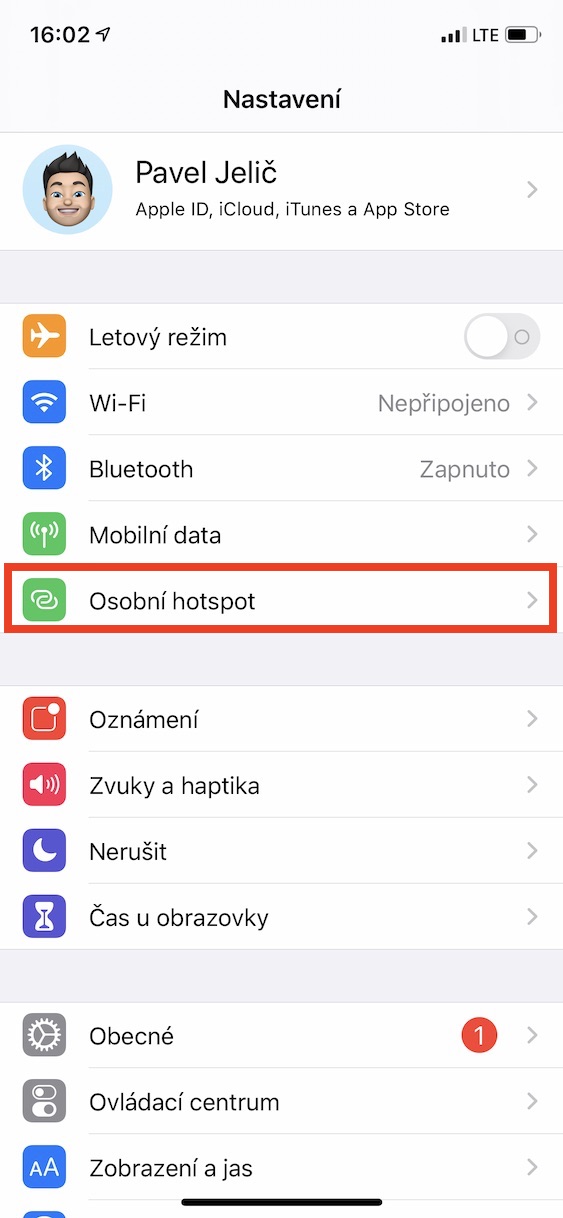
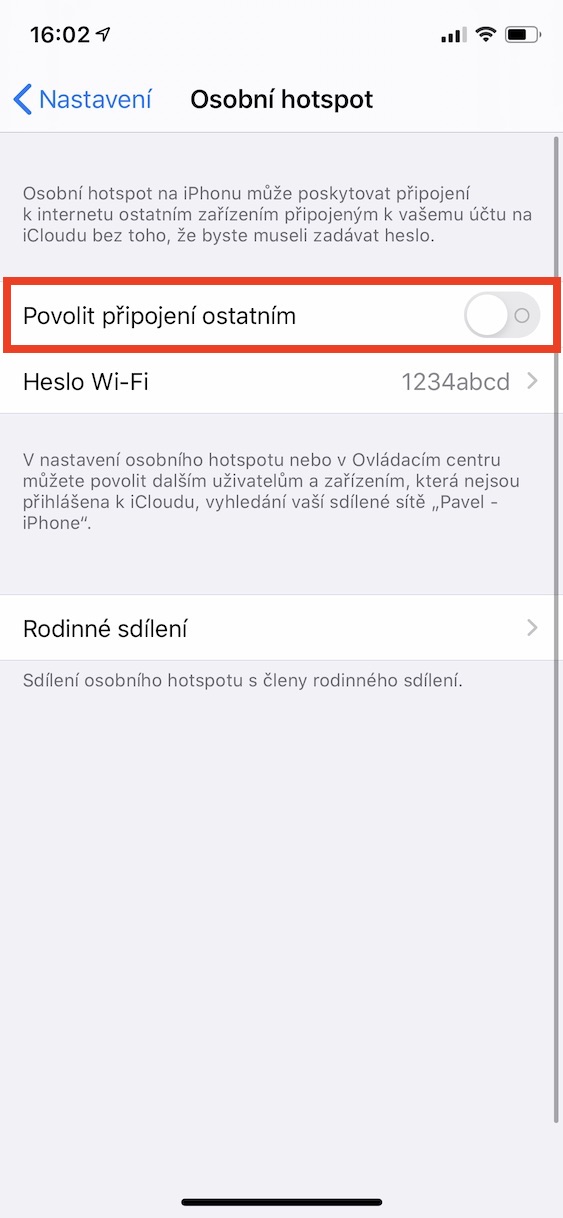
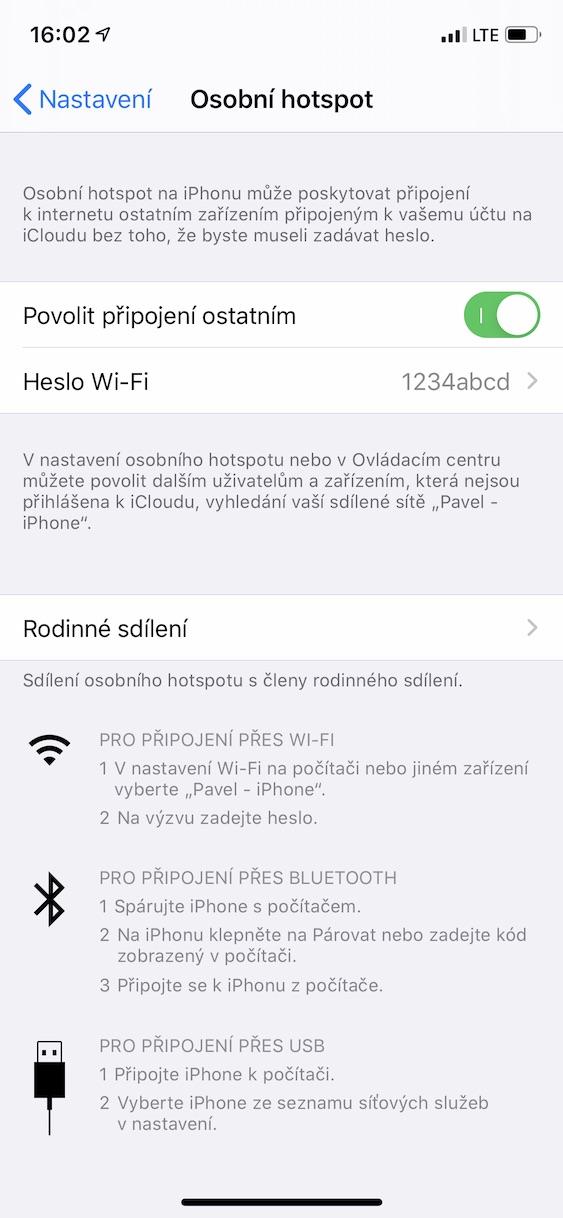

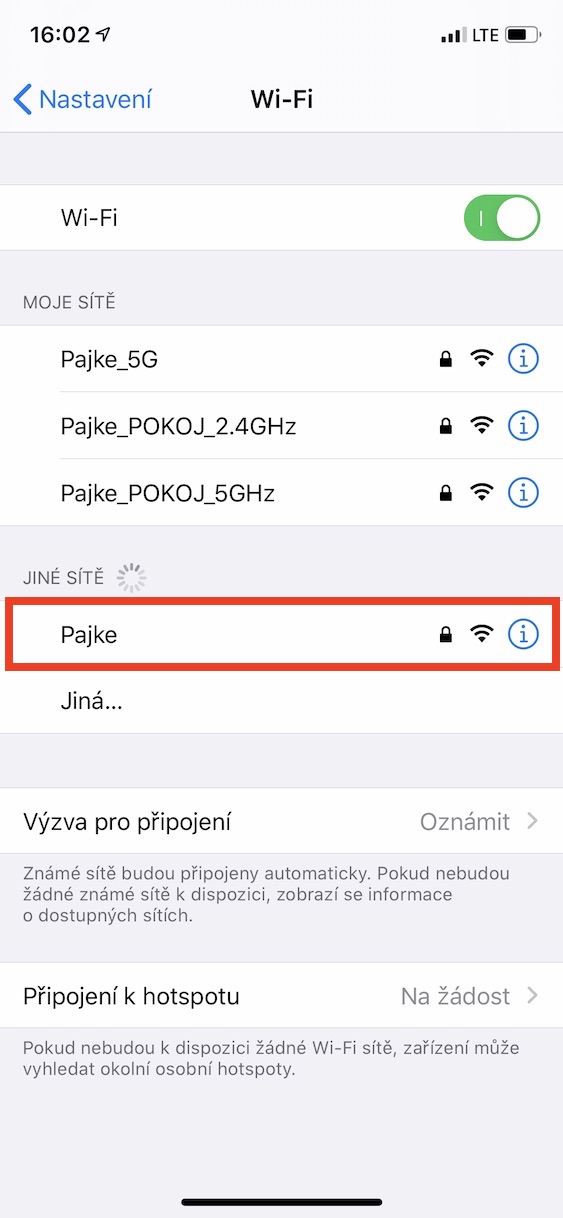
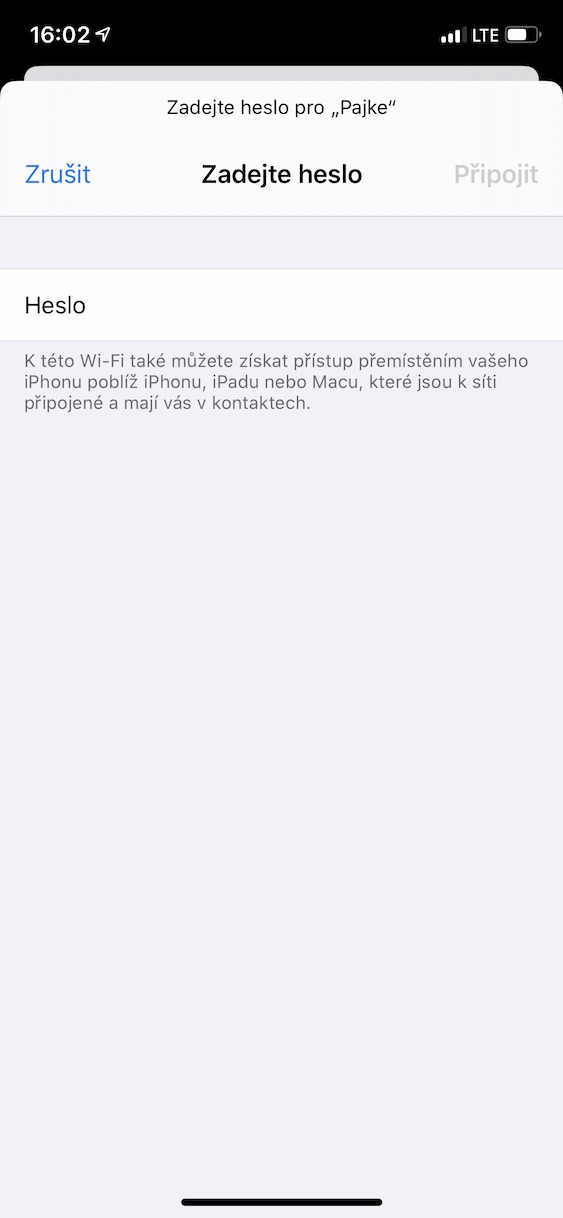
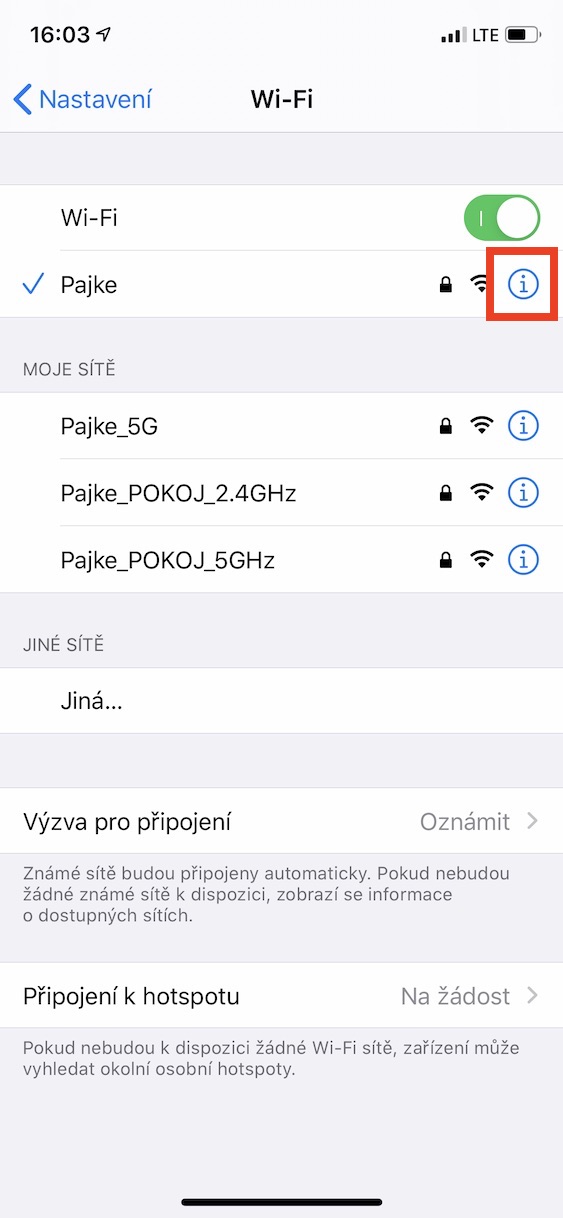


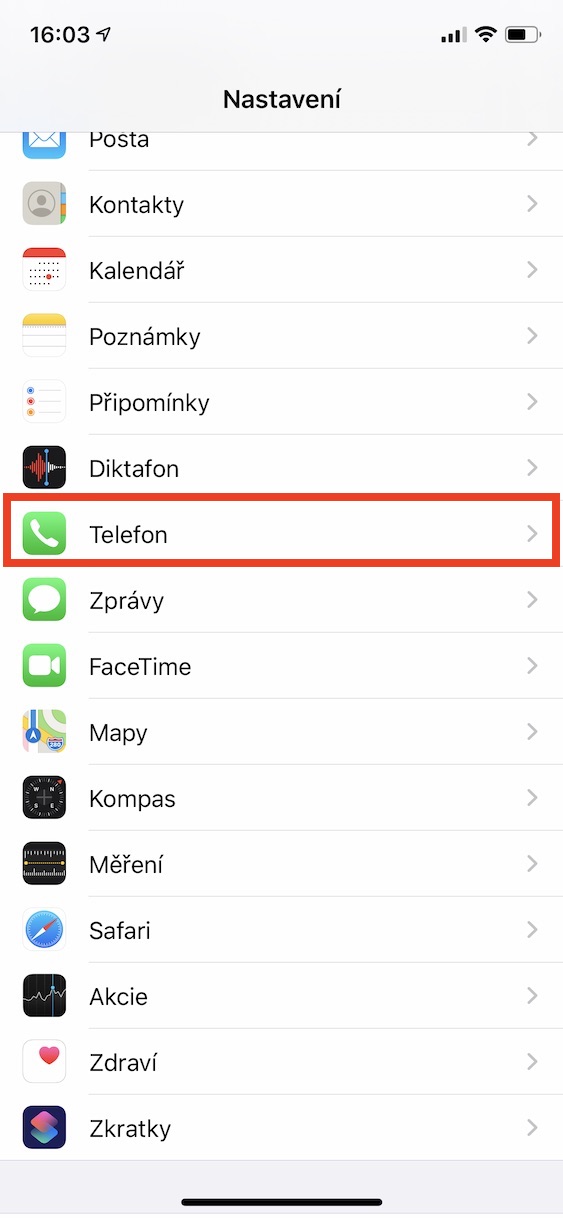
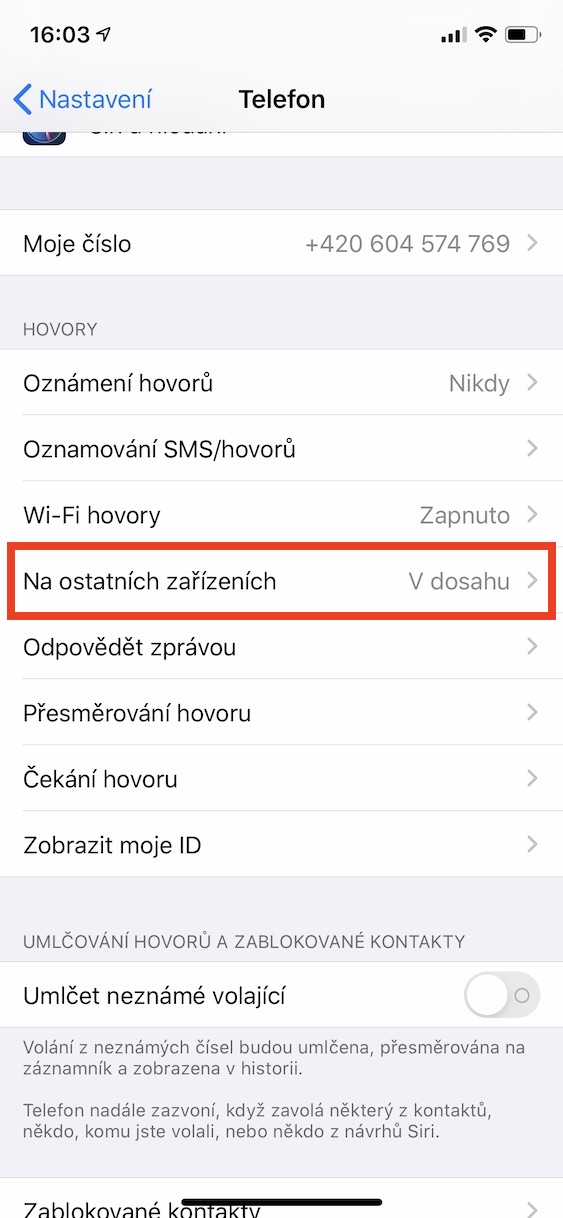

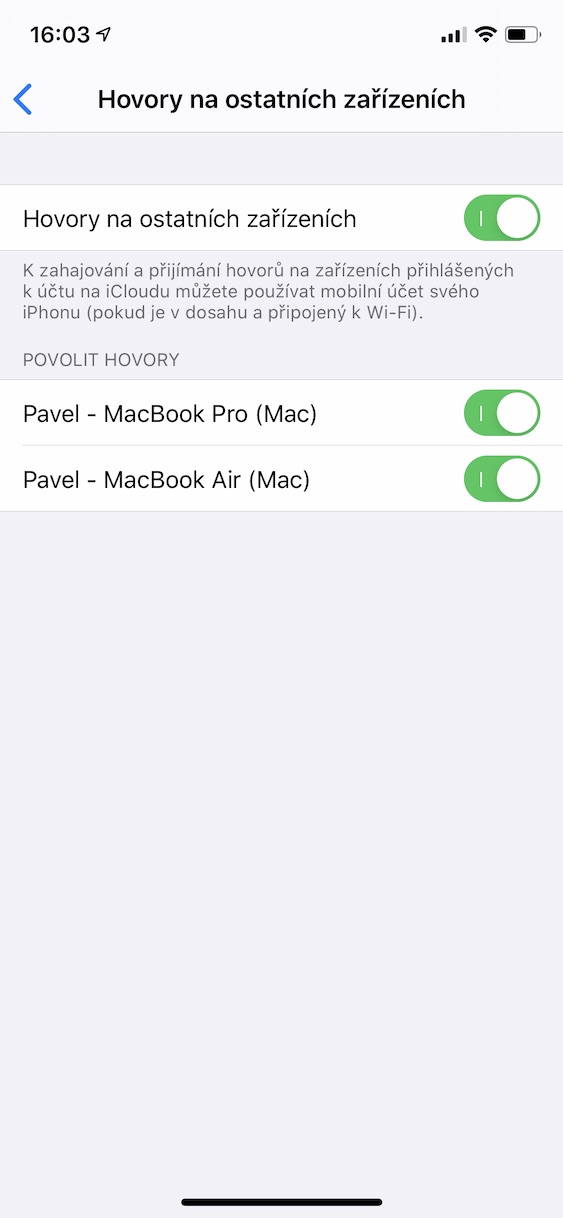

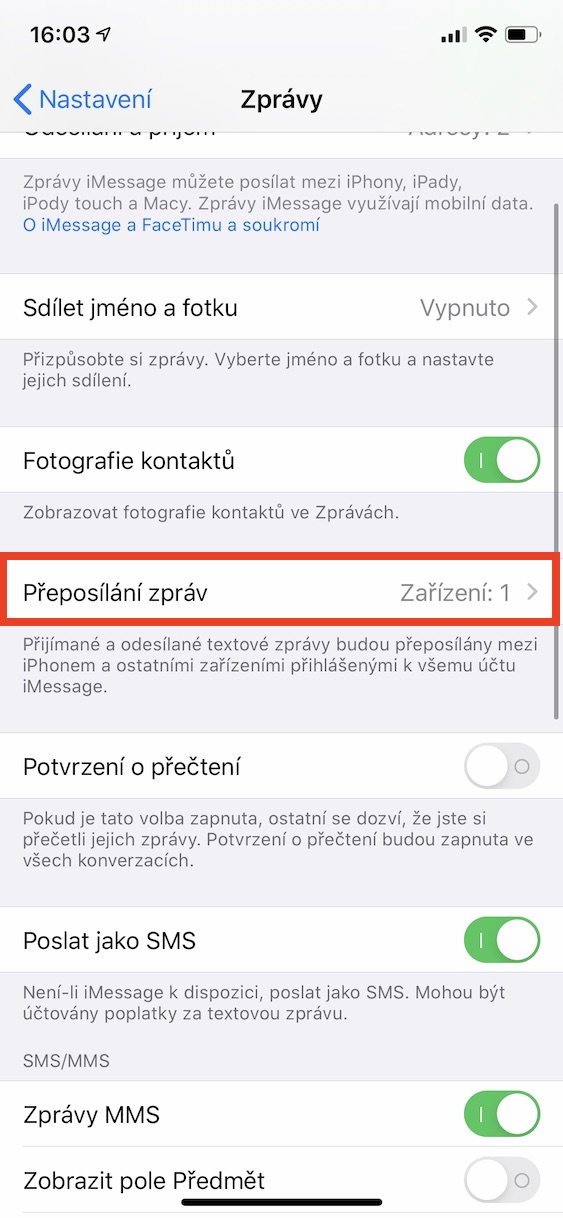
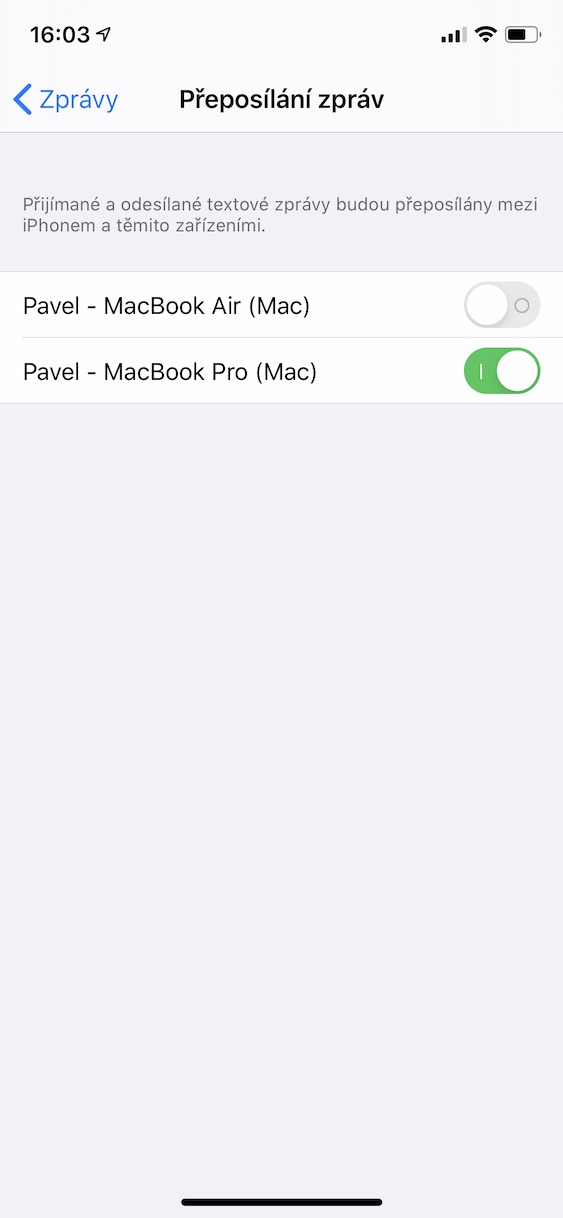
Well, this was the information of the year... put a second phone in the car :D this traffic took me a while, you managed to get it to 79!
Hello, I am very glad that this article interested you so much that you decided to count its lines. Unfortunately, not every user is as smart as you. If it was just about "throwing the phone in the car", then this article wouldn't have happened at all. I don't know if you didn't read the whole article or if you read every third word... in any case, it contains quite a lot of important information about connecting a device without a SIM card to the Internet and routing calls and messages, which many users have no idea about. I wish you a wonderful evening.
There may be a lot of information out there, but it's all about complete bullshit. Who on earth would do this?
I personally use it, and anyone else who doesn't want to worry about plugging in the cable every time they get into the car can use it. At the same time, it can be used by a driver who is not satisfied with the original system. It doesn't mean that if you don't use this option, no one will :)
This is seriously stupid, there have been wireless carplay adapters for maybe 2 years now, this is clearly the easier way.
pls, a tip for a tried, working one? Thank you
I would also be interested in a tip on a verified one. Thanks
Entertainment x infotainment….Otherwise I agree it's a bit rickety. In addition, the settings can be bypassed with an NFC sticker and settings via shortcuts. This can be useful if more than one person uses the car (everyone can set it according to their preferences). Otherwise, an alternative for the Internet is a partner data card. I am selling old iPhones, I only kept my first one (iPhone 4). The future is clearly wireless (hopefully we will see a certified box...).
And I've been waiting for some article to be useful with some interesting information, and I created this one...
So the "interesting" information is about the possibility of hotspot and call forwarding, which have been used by all Apple users for several years. And solving some things by plugging in an iPhone is brilliant. I'm missing a camera at home, so I'll take my iPhone and get an IPcam. Do I mind plugging in the cable in the car? Well, I'll put another iPhone in there... I don't want to connect to the bluetooth reprakum, so I'll connect another iPhone there... In fact, this article is a derivative of part of the information from an older article that was here a few days ago, how to use an old iPhone. But it never occurred to me that someone would spin another article out of this bird's eye...
In the last few months, it has become clear here that there will no longer be interesting articles with interesting information on this website. "Editors" still write the same, if not worse, pseudo-articles, I ignore readers in the discussion and defend my work, instead of them thinking about what has changed, that suddenly readers write how they are dissatisfied with the quality... From time to time I look here out of nostalgia, because it was one of my most favorite Czech sites on the website, and it was very focused on "quality" and "expertise"...
I have enough older iPhones, so the idea is not so terrible, but it seems to me like a classic problem with cars that have their own SIM card. I understand that I can receive calls on other phones, I suspect that they are connected via WiFi, but what about the contact list (does it update?) and what if I want to call it works too (there are two of us in the car, which mobile phone will the call go through), because if I don't allow it, the person in question will call back after some time and it can be called on someone else.
I envy your worries, gentlemen.
Since the penultimate update, my iP8 won't connect to Carplay at all. The car can see it in Carpaly, but it won't connect. Not only that, the phone does connect via HF, I can make calls, but the call history on the phone is not displayed, only current calls via HF since startup. It happens to me both in my VW and in company Škoda cars. I haven't figured out how to activate Carplay in iP. Can you advise? Thanks.
I had the same problem, it helped to set the language environment to English, turn on the voice assistant and it went away. Then the language is set again to what you want and it works until now
Thanks a lot for the advice, I broke CarPlay. Although only after a restart, I already have navigation on the display. But through the BT connection to the HF, I still do not see the list of calls from the phone.
Once again, many thanks.
Also, thanks for the advice, I spent half a day playing nonsense, and Kia says on its website that the Stonic does not support Apple Car. You're stupid and you couldn't read about it anywhere, except here.... :D
Thanks, as a temporary solution it helped. Thank you for the detailed description of the procedure 👍