Despite the fact that summer officially starts in a few days, it was already "nice steam" in the past few days. However, summer is not only associated with sunny days with high temperatures. From time to time there will be a turn when it starts to rain and strong thunderstorms appear. A similar turn is happening now, when storms are appearing in certain parts (not only) of the Czech Republic - a small tornado even appeared in our neighbors, specifically in Poland, a few days ago. But you have to look for at least something positive in everything, and in the case of a storm, we can often watch a perfect spectacle in the sky, which some of you might want to record. Let's take a look at 7 tips together to take a flash photo on iPhone.
It could be interest you

Safety above all else
Even before you go out somewhere to take photos of lightning, it is necessary to realize that a few photos are definitely not worth some form of injury or anything worse. So, when taking photos, avoid moving somewhere in an open area (for example, a meadow) and avoid being the highest point in the area. At the same time, it is necessary that you do not stand, for example, under a tall tree - if lightning struck it, it might not turn out well. We learned all these "lessons" already in primary school and nothing has changed since then.
Wipe storage
If you have decided that you want to take pictures of storms or lightning, you must first wipe the storage. I can confirm from my own experience that when shooting lightning, you can take several hundred photos, which in the end can take up several hundred megabytes in your iPhone's storage. First, therefore, in Settings -> General -> Storage: iPhone make sure you have enough free storage space. If you don't have one, try deleting, for example, old or unusable photos. After all, no one wants to create storage space "on the fly".
Turn off the LED flash
If you've learned about security and have enough storage space, you can get down to business. When photographing lightning and the night sky in general, do not use an LED flashlight - flash. On the one hand, it is of absolutely no use to you, as it will definitely not light up the sky, and on the other hand, taking a photo with an activated LED flash takes a long time, which is definitely not something you want. You can simply turn off the flash by tapping on the top left lightning icon, and then select an option Off.
Using the sequence
From my own experience, I can confirm that shooting with flashes works best sequence. When using a sequence, several photos are taken per second, and you can choose the best photo after the sequence is finished. You can easily create a sequence on your iPhone - just open the app Camera, where after hold down the shutter button. They will then start to appear above the button numbers, which indicates how many photos in the sequence have already been taken. Lightning only appears in the sky for a fraction of a second - so if you were to take pictures in the classic way, you probably wouldn't "catch" a single photo with lightning. You select photos from the sequence in the application Photos, where at the bottom just tap on Choose…
Out of town
For the best possible results from photography, it is necessary that you eliminate so-called light noise as much as possible. This is created at night when you are somewhere near a city or anything that produces light in some way. If the sky is illuminated by light traffic, the photo of the flash will not be so sharp and expressive. Therefore, you should move to some place where the light traffic will not be visible. In this case, you can use, for example, the countryside or a meadow - but always take into account the first point, i.e. safety. At the same time, try to move during a storm - so don't stand in one place for several tens of minutes.
It could be interest you

Tripod or "tripod"
Most users probably won't want to bring a tripod or tripod for photography - but believe me, these are the best accessories you can use for lightning photography. When taking pictures of flashes, it is necessary that you move the device as little as possible. If you use a tripod or tripod, this worry simply disappears - the iPhone on the tripod is completely motionless. At the same time, you can also take wired headphones with controls. Thanks to them, you can press/hold the trigger - just use the volume button. If you have decided not to take a tripod with you, try to brace your hands in some way to eliminate possible shaking.
Long exposure
Another method you can use to photograph lightning is long exposure photography. Personally, I am not a full supporter of this method (on the iPhone), as I have managed to create more successful photos using the mentioned sequence. But maybe this way will suit you better. Various applications are available on the App Store – for example iLightningCam, thanks to which you can set a long exposure - that is, a kind of time during which the device will collect ambient light. In this case, it is absolutely necessary that the device remains stationary, so it is necessary to use a tripod. You can leave the shutter open for a few seconds. If the flash does not appear within these few seconds, the process must be repeated. If you want to find out exactly what the exposure time is, I will refer you to the article that I provide below.
It could be interest you





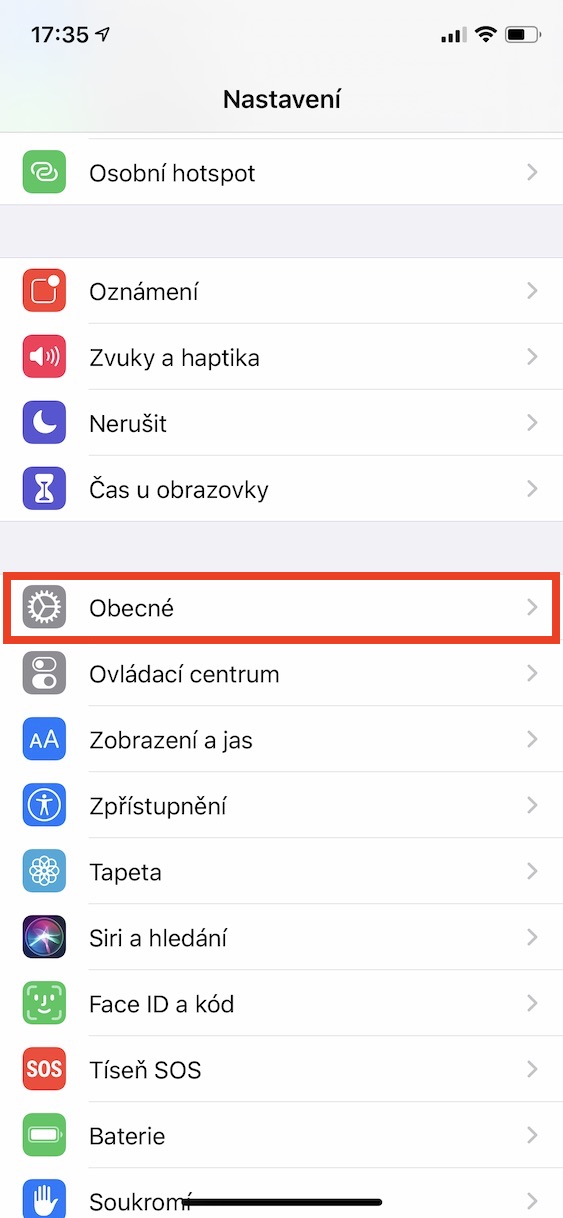
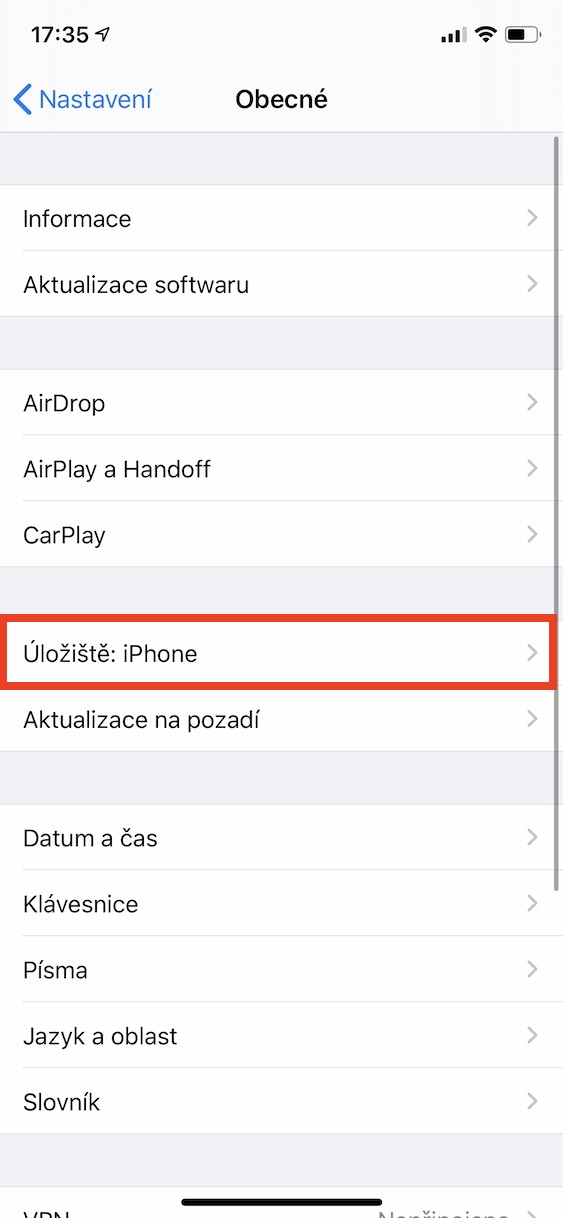



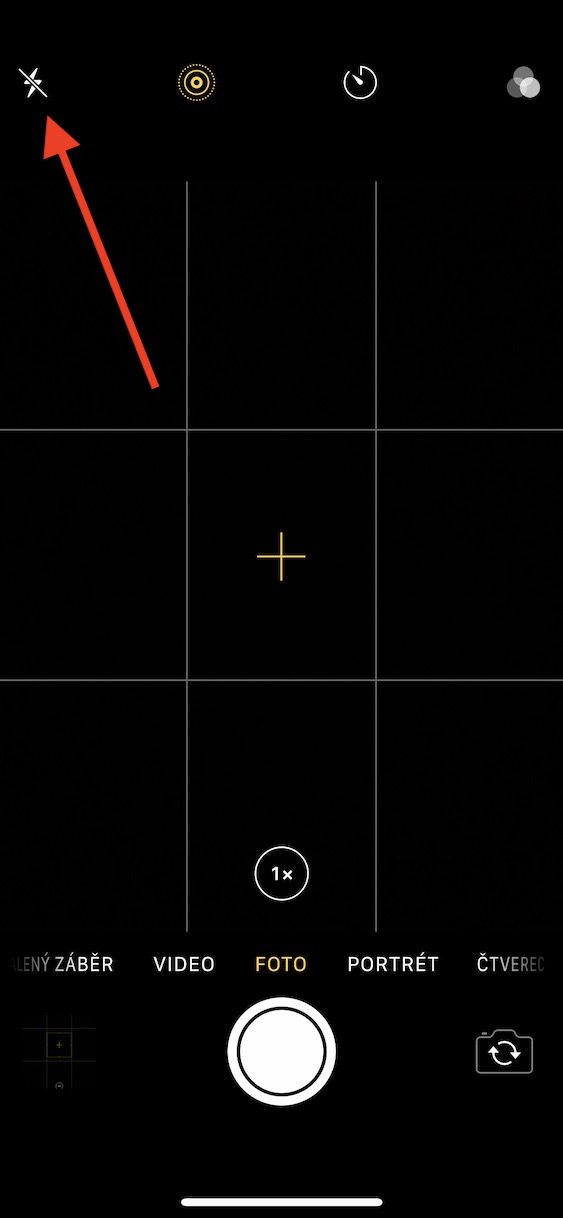
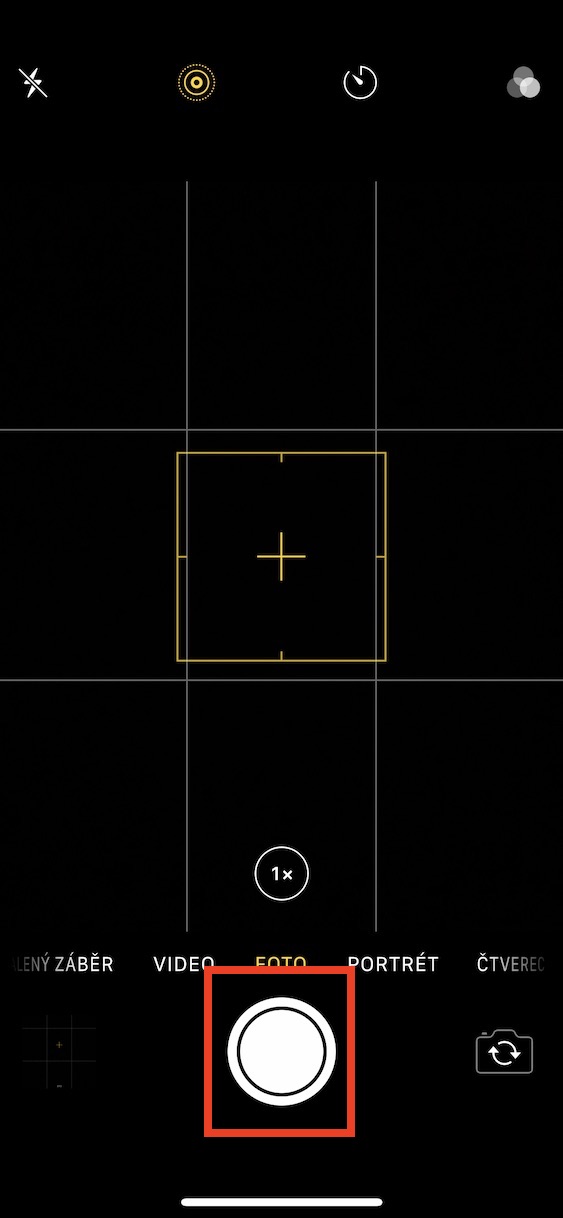

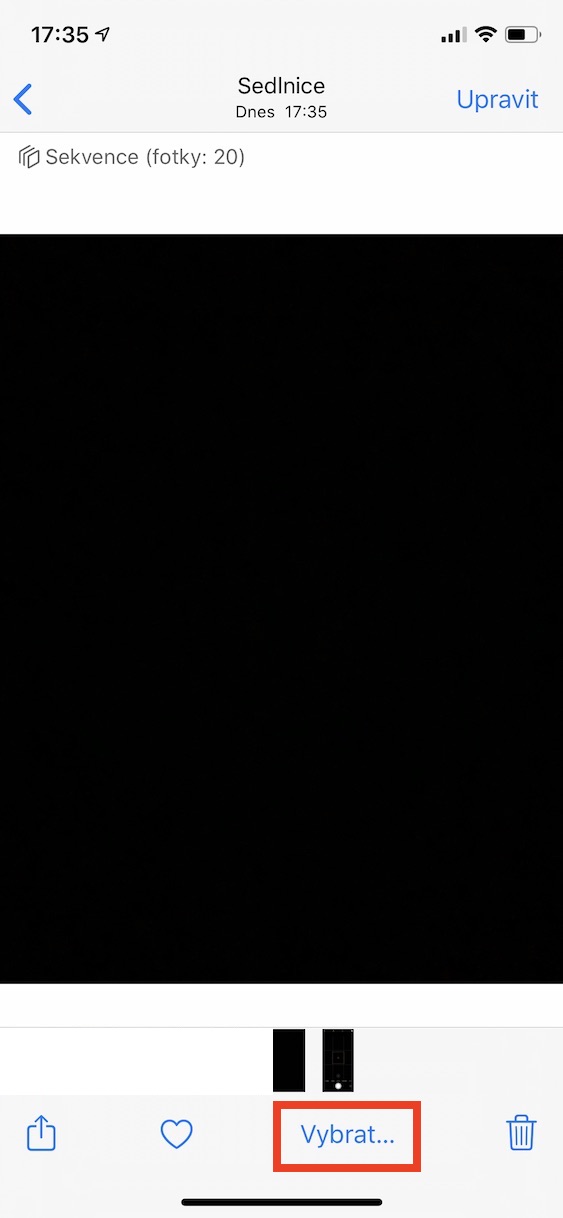
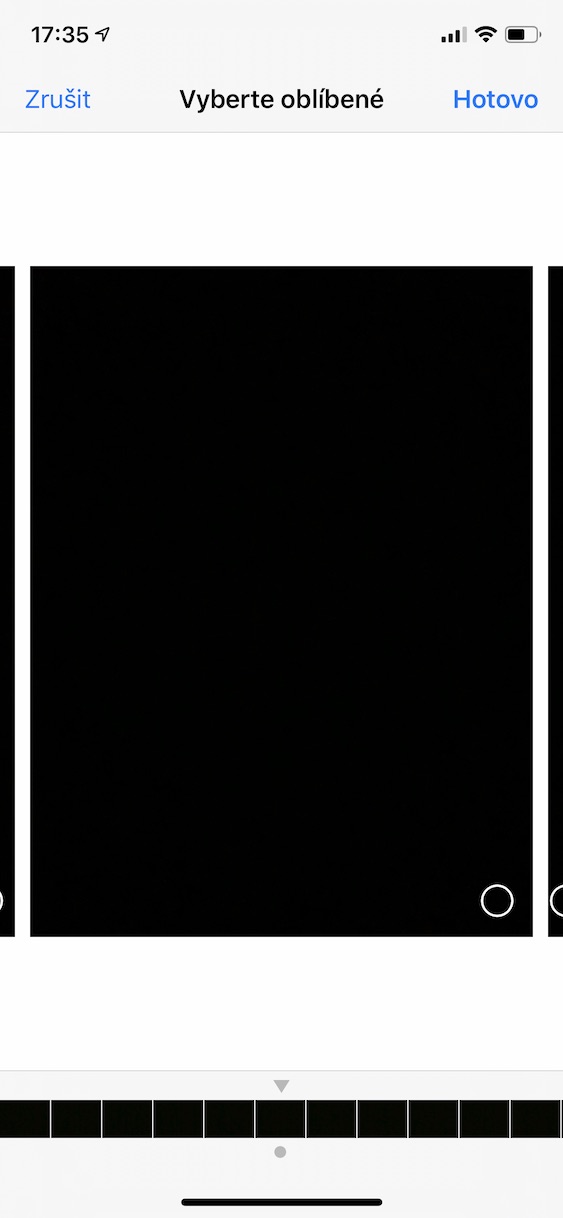
 Flying around the world with Apple
Flying around the world with Apple 




you could also add a couple of flash shots. In any case, I have many years of experience with flash photography, and such advice that you take a lot of photos because most of them are useless is bullshit. Flashes are not taken in a series of shots. It is necessary to extend the shooting time even for a few minutes, have a minimum ISO and the image underexposed, focused to infinity. This applies to SLR cameras. For iPhone – the sequence is just taping in the dark so you can catch the flash. Flash develops over time, so it is necessary to use specialized programs, such as those mentioned above. Indeed, the iPhone's night mode does not help, because there the AI combines the individual photos, detects movement with the iPhone, and removes the flash from the shot. I personally use the NightCap program, which takes beautiful night shots. The iPhone camera is great, but nice flashes have their rules, and without a long manual shutter (yet) you can't take pictures with an iPhone. It's just a coincidence that the photo will work. With an SLR, I am able to capture 10 out of 9 flashes in beautiful quality.