Apple tries to improve its privacy settings with every software update it releases, and iOS 15 is of course no exception. Already at WWDC21, Apple revealed that it is going to change the name of iCloud and with this step bring a lot of new features. iCloud+ thus also includes Apple Private Relay, or Private Transfer in Czech.
It's worth noting that at the time of writing, Private Relay is still in beta, which means it's not fully functional yet. Since the feature is relatively new, not every website fully supports it. Developers must adapt their sites to it, otherwise they may display content or information for the wrong regions than the one you are in.
It could be interest you
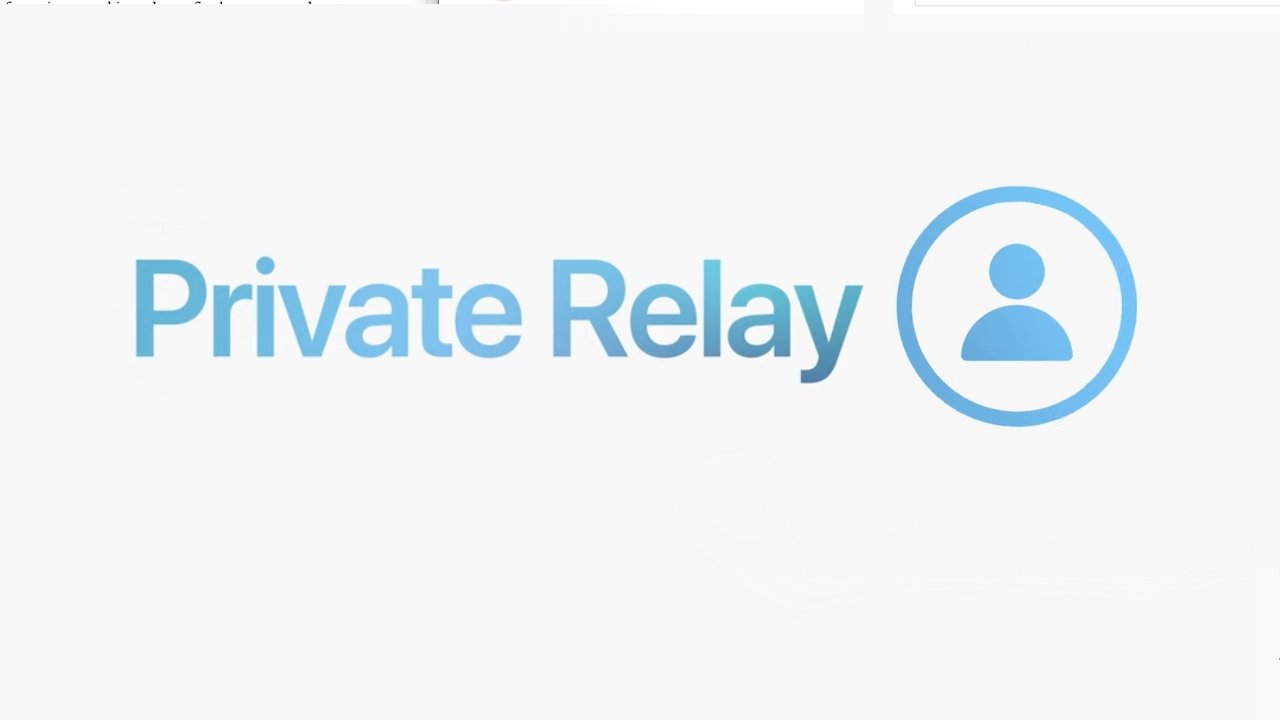
What is iCloud Private Relay
Private Relay is a new security feature that Apple announced exclusively for iCloud+. If you have an iCloud subscription, your current account is now iCloud+, so you can use it too. If you use iCloud in its free version, you need to switch to a paid plan. Private Relay then allows you to somewhat protect some information, such as your IP address and your DNS, from websites and from companies, including Apple.
If you didn't know what DNS (Domain Name System) is, then Czech Wikipedia says that it is a hierarchical and decentralized domain name system that is implemented by DNS servers and the eponymous protocol through which they exchange information. Its main task and the reason for its creation are mutual conversions of domain names and IP addresses of network nodes. Later, however, it added other functions (e.g. for e-mail or IP telephony) and serves today primarily as a distributed database of network information. In simpler terms: it's basically a directory that your computer uses to connect to other DNS servers so that you can visit any web page. And Apple tries to protect this type of data through Private Transmission.
It could be interest you

How iCloud Private Relay works
Your data, such as DNS records and IP address, can be seen and stored by your network provider and the websites you visit. Companies can then use this information to create a digital profile of you. But Private Relay helps reduce the amount of information that anyone can learn about you. So when Private Transfer is turned on, your requests and information go through two different sessions. The first is seen not only by the provider, but also by Apple.

But the second one is already encrypted and only a third party can see this information. This third party will create a temporary IP address so companies and websites will only be able to see your general location. For example, instead of being in Prague, your IP address may say that you are in the Czech Republic. The third party then decrypts the website you want to access and asks to connect to that website. Who this third party actually is is not yet known.
So, in short, Private Relay ensures that no single company or website will be able to store your information. Apple and your network provider will see your IP address, while your DNS records will be encrypted, so no one in the end can actually see which websites you're trying to visit.
It could be interest you
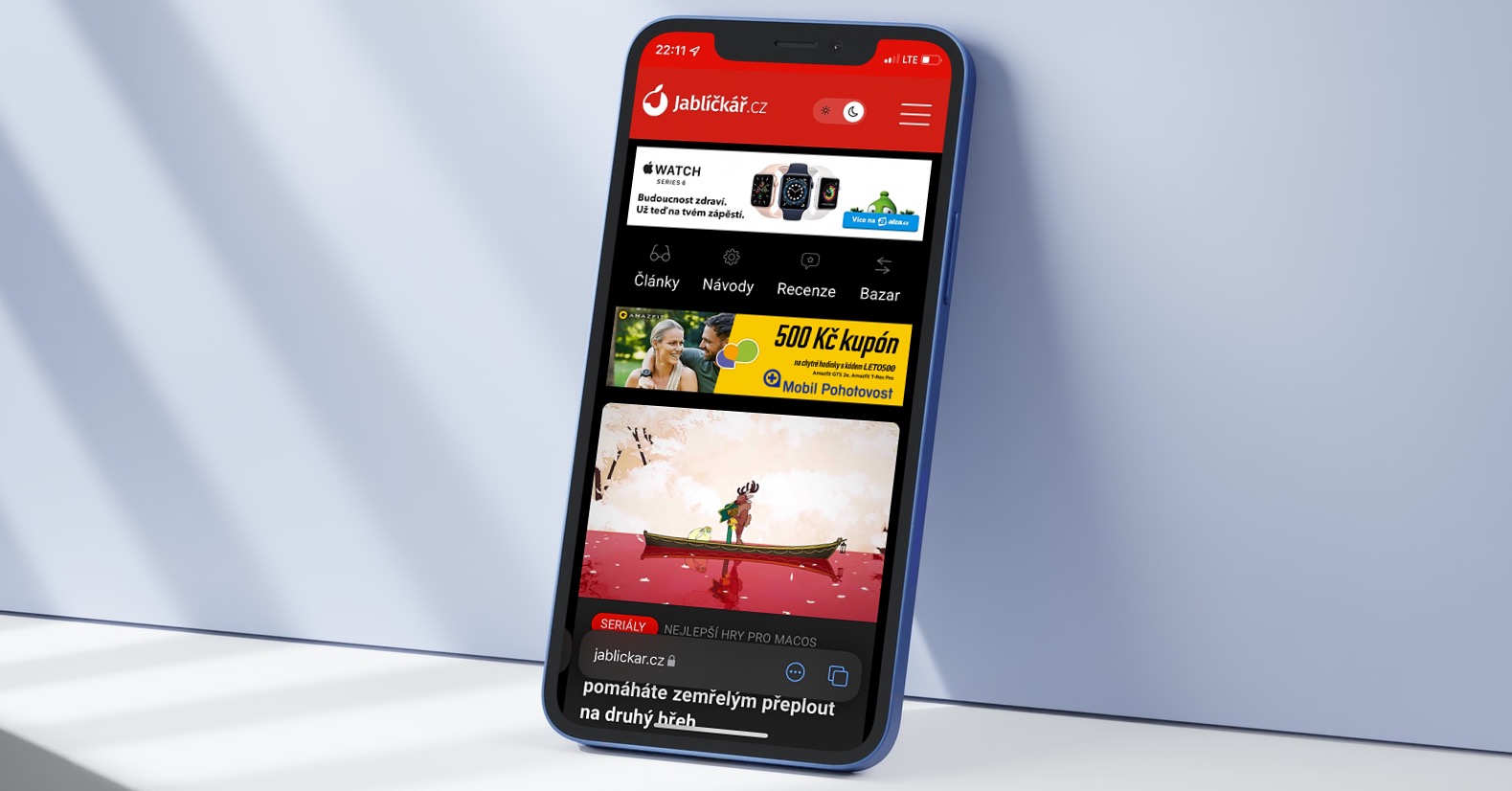
What is the difference between Private Relay and VPN
At first glance, it might look like iCloud Private Relay is a virtual private network (VPN) service, but that's not entirely true. There are a few big differences between the two services. First of all, you cannot change your location with Private Relay. Private Relay changes your exact IP address to a more generic one, so companies won't know exactly where you are. On the other hand, a VPN allows you to virtually change your location to virtually anywhere in the world.

Another big difference is that Private Transfer it only works in Safari. If you're using a different browser, you're basically out of luck (at least for now). The VPN service then works in basically any application and browser. It changes the location of your device so that you are in a different location for every app you open. Overall, Private Relay is an additional layer of protection, but it is nowhere near as comprehensive as the aforementioned virtual private network.
Turn on Private Transfer
You can turn private transmission on or off, according to your will and situation. Once you update your iPhone to iOS 15, and if you pay for an iCloud subscription, it should be turned on by default. However, if you want to turn it off or check if you're actually using it, follow these steps:
- Open it Settings.
- Choose yours above Apple ID.
- Select an offer iCloud.
- Choose here Private Transfer (beta version).
- Turn on or off Private transfer.
Private Relay also allows you to choose whether you want to show your general location or just use your country and time zone. This is to help you decide if you want websites to provide you with local content. To do this, click on Location by IP address and select the desired one. You can change this setting at any time so you can experiment and choose which option is best for you.
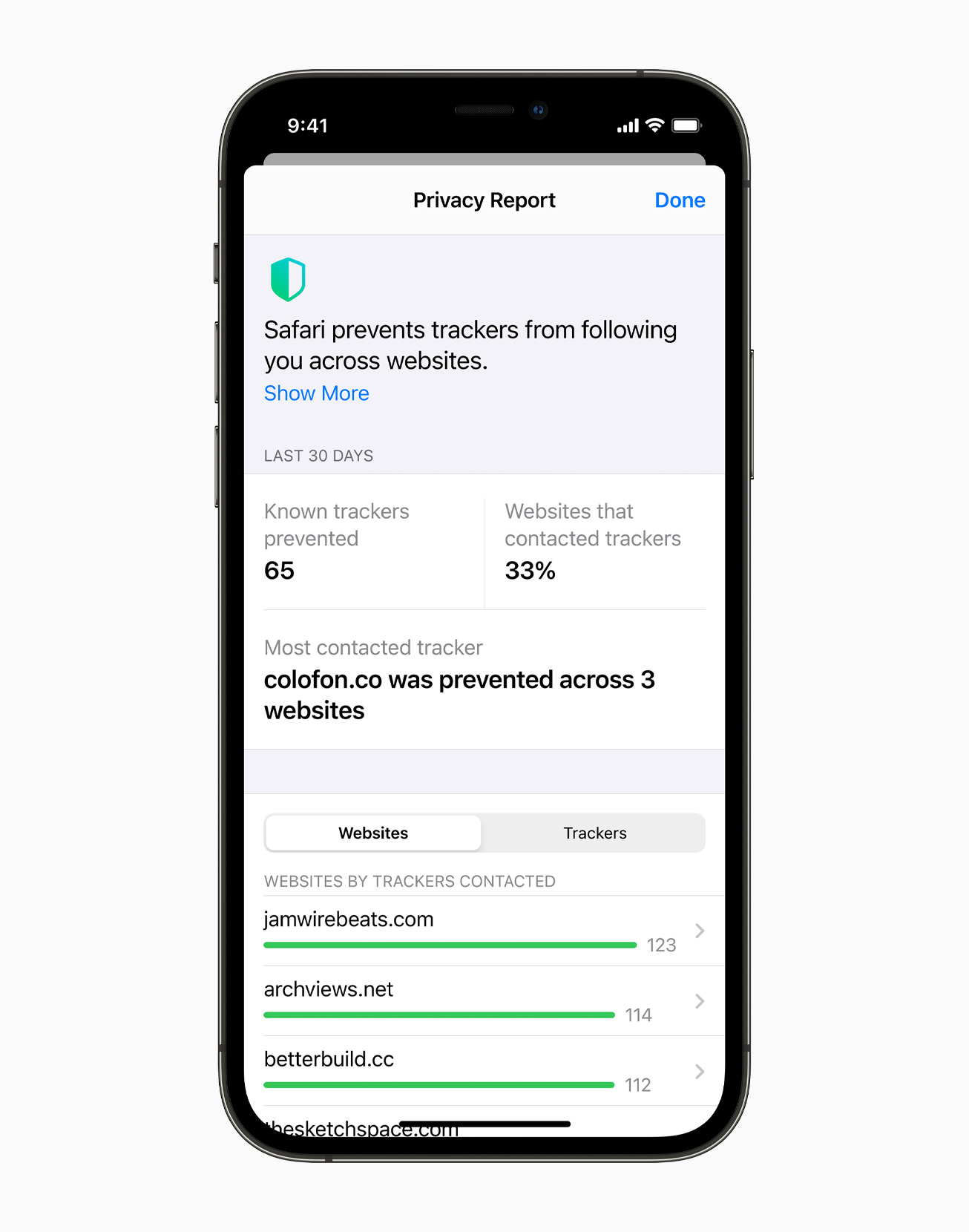
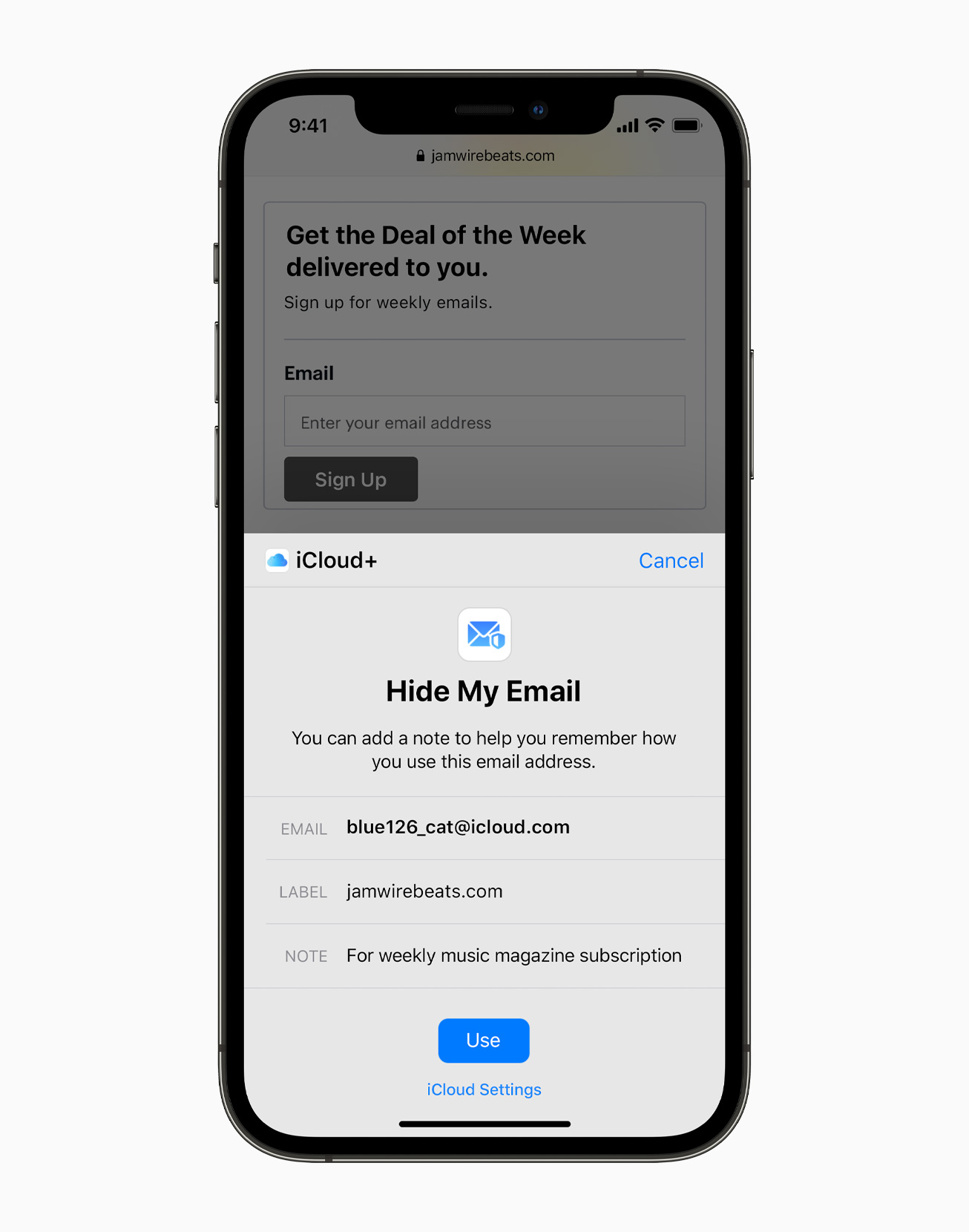

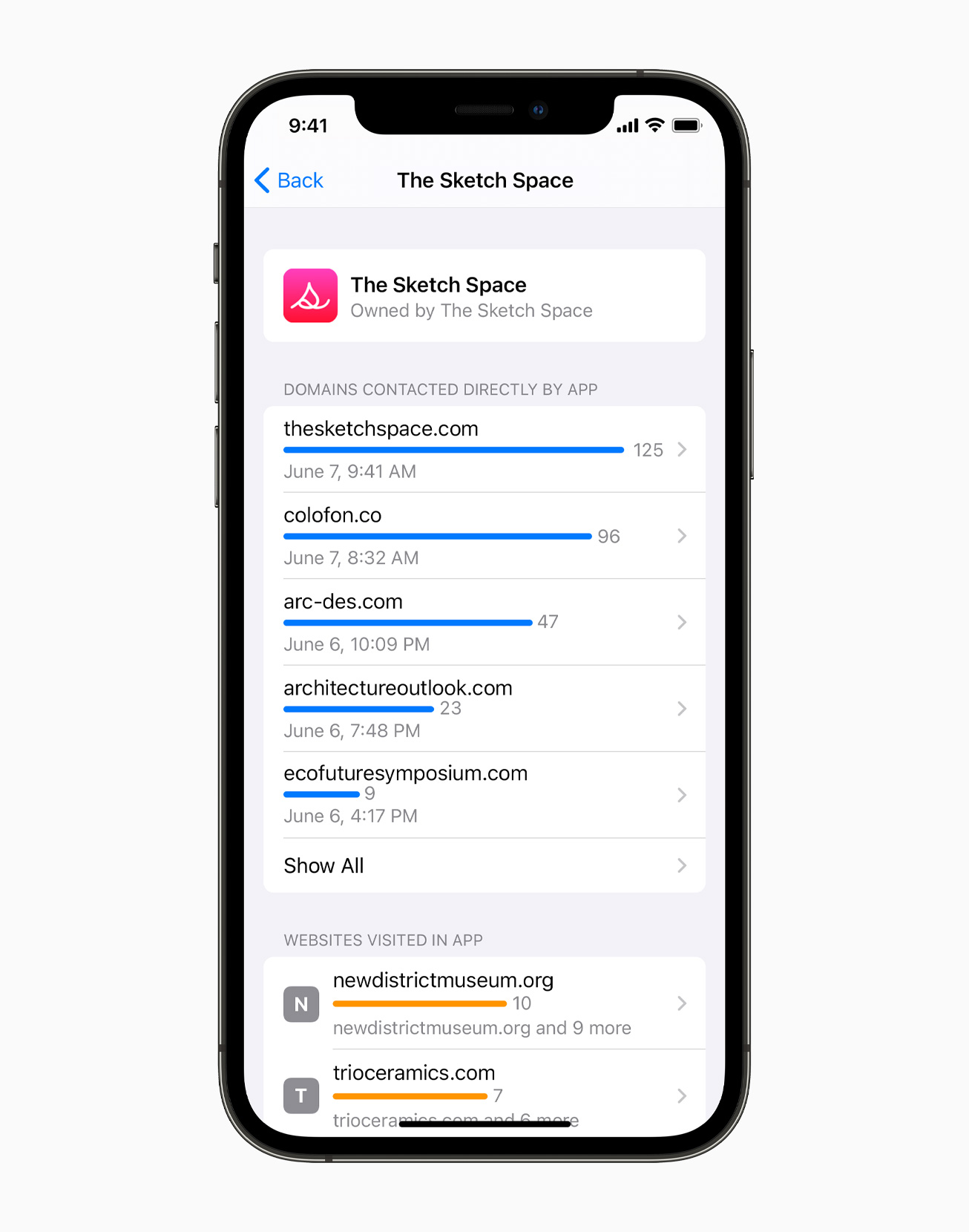
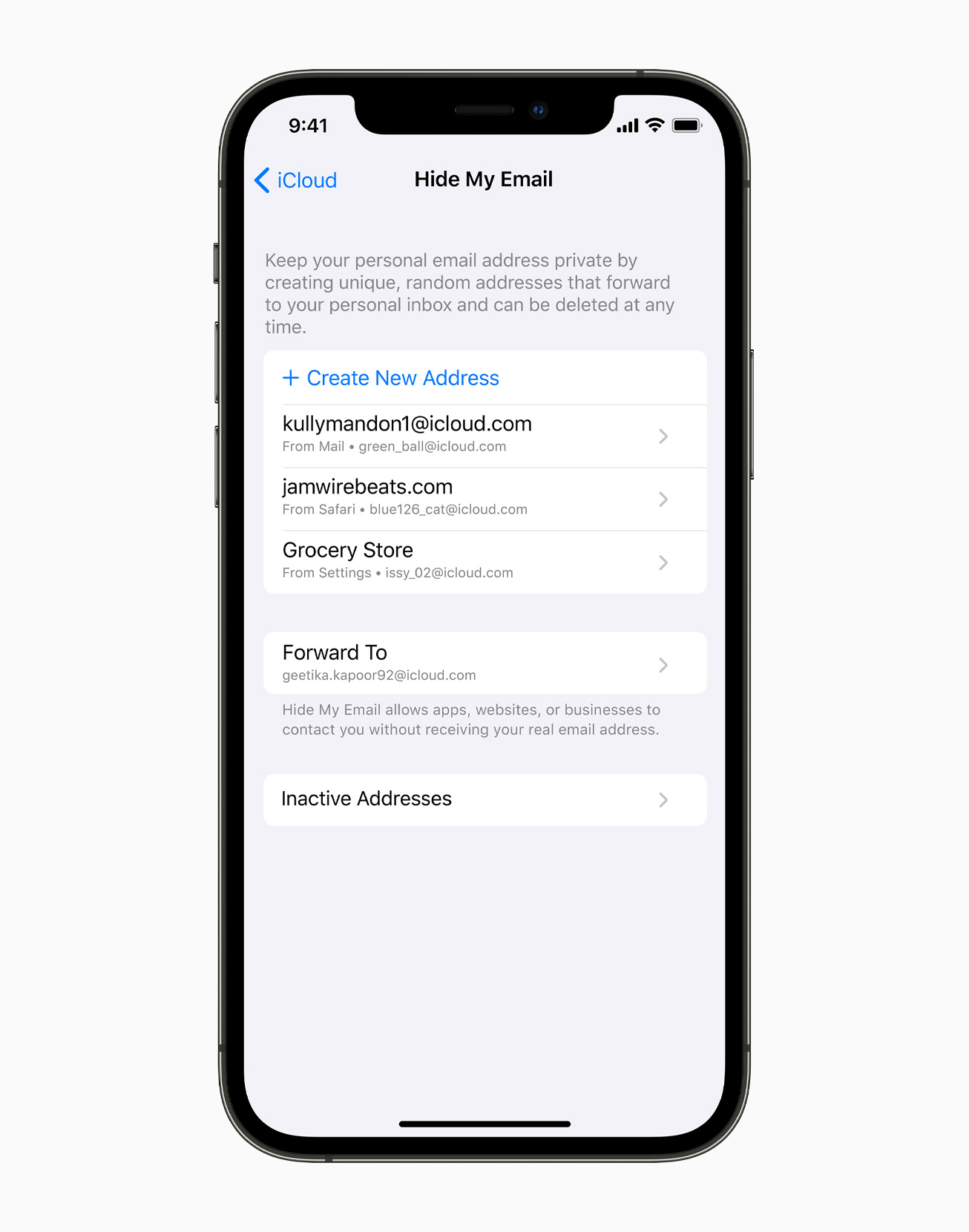
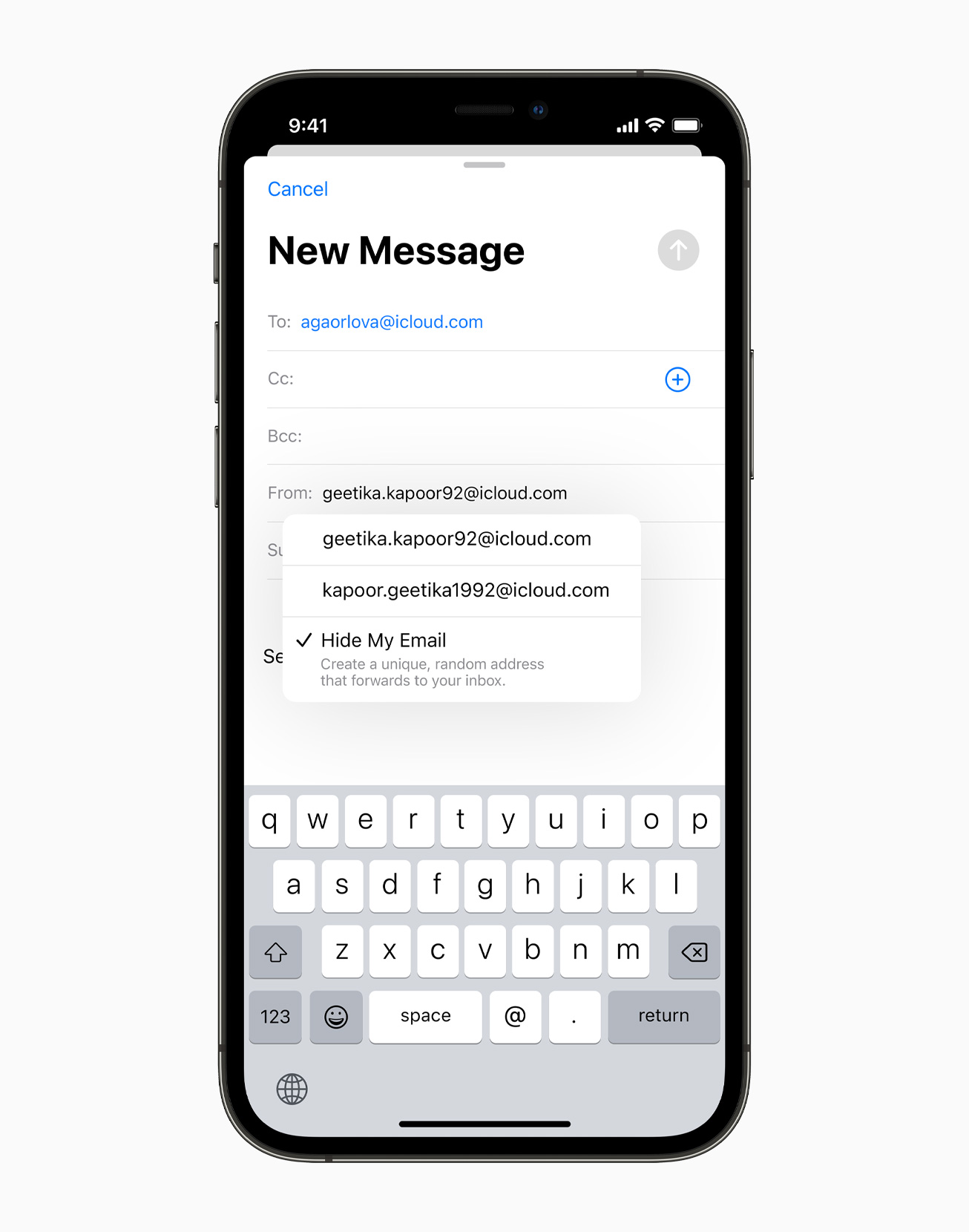
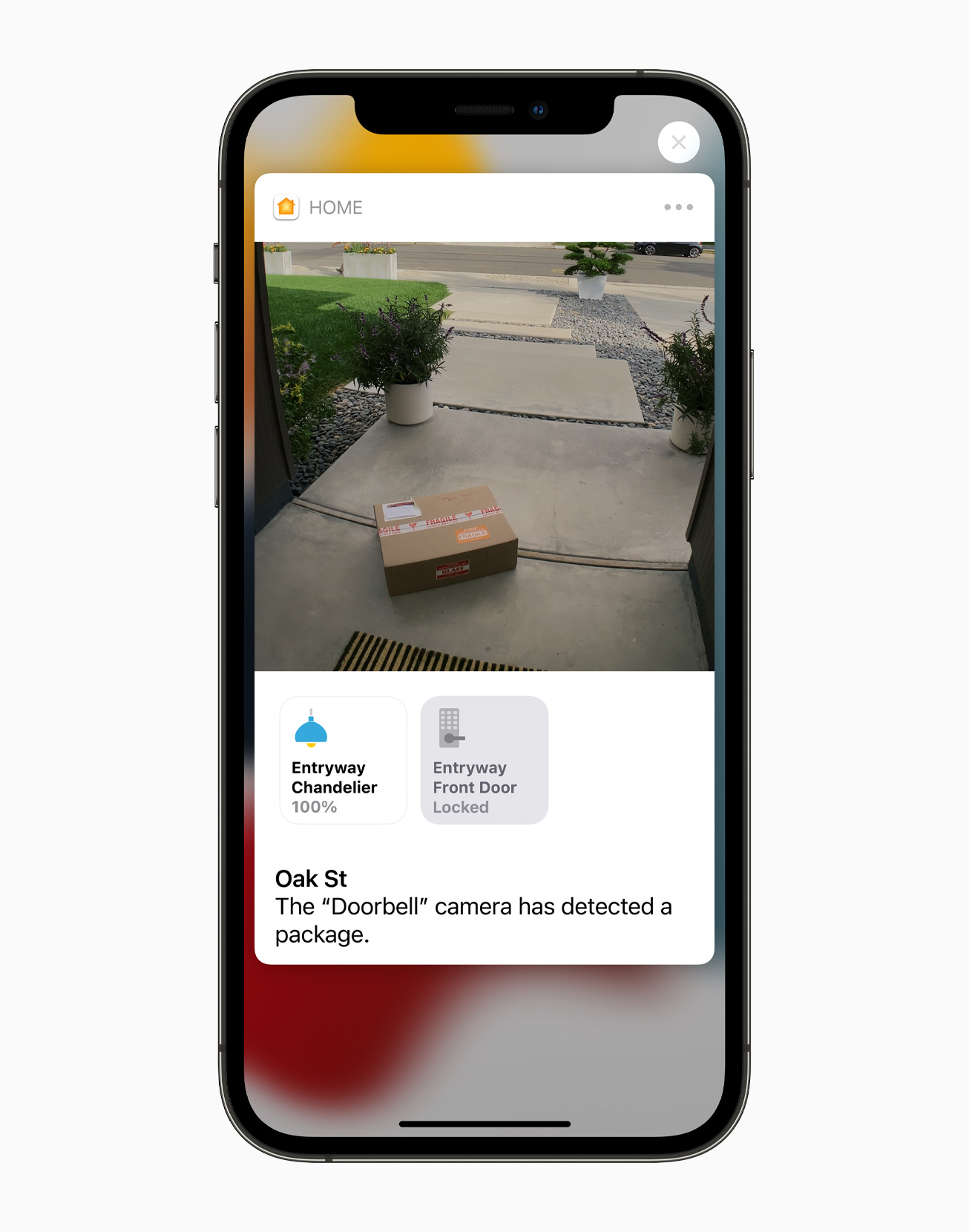
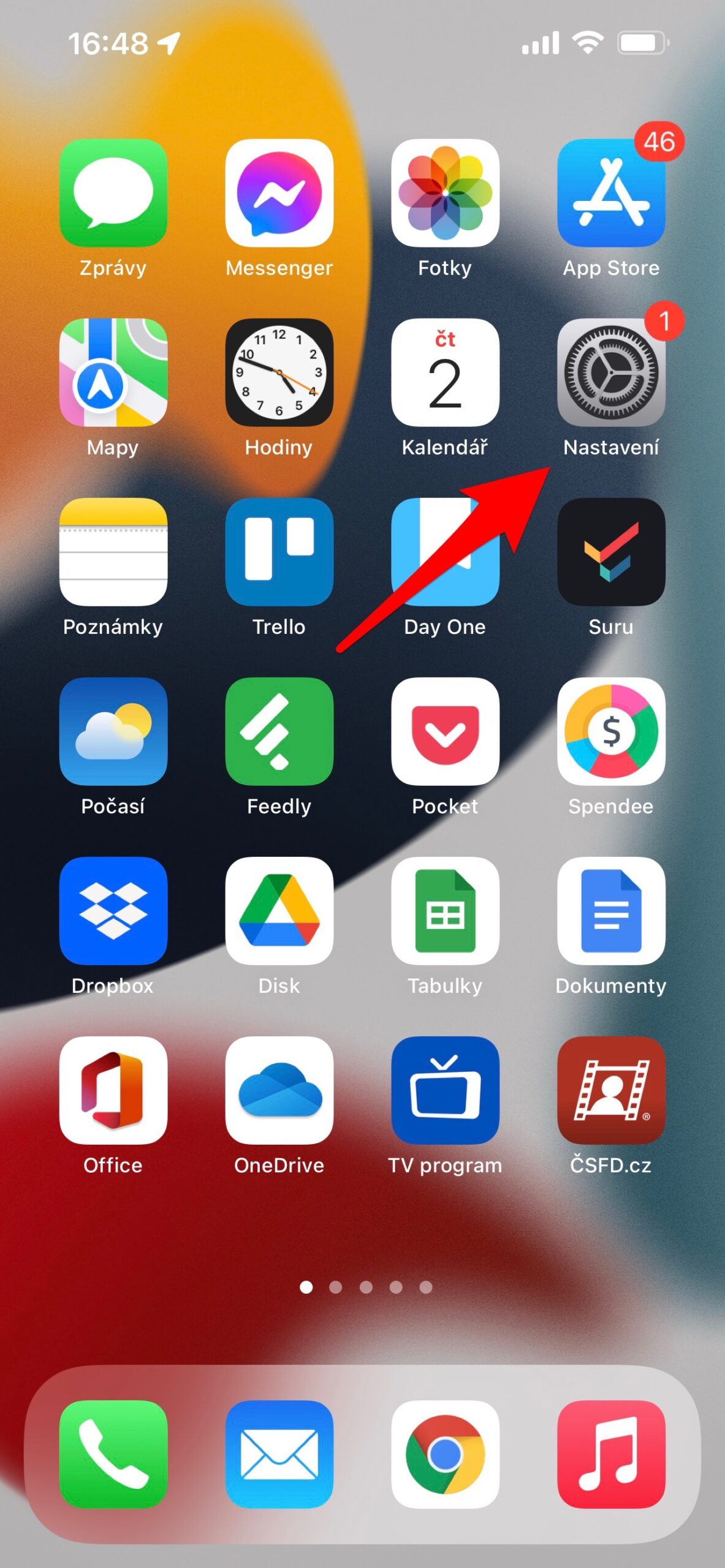
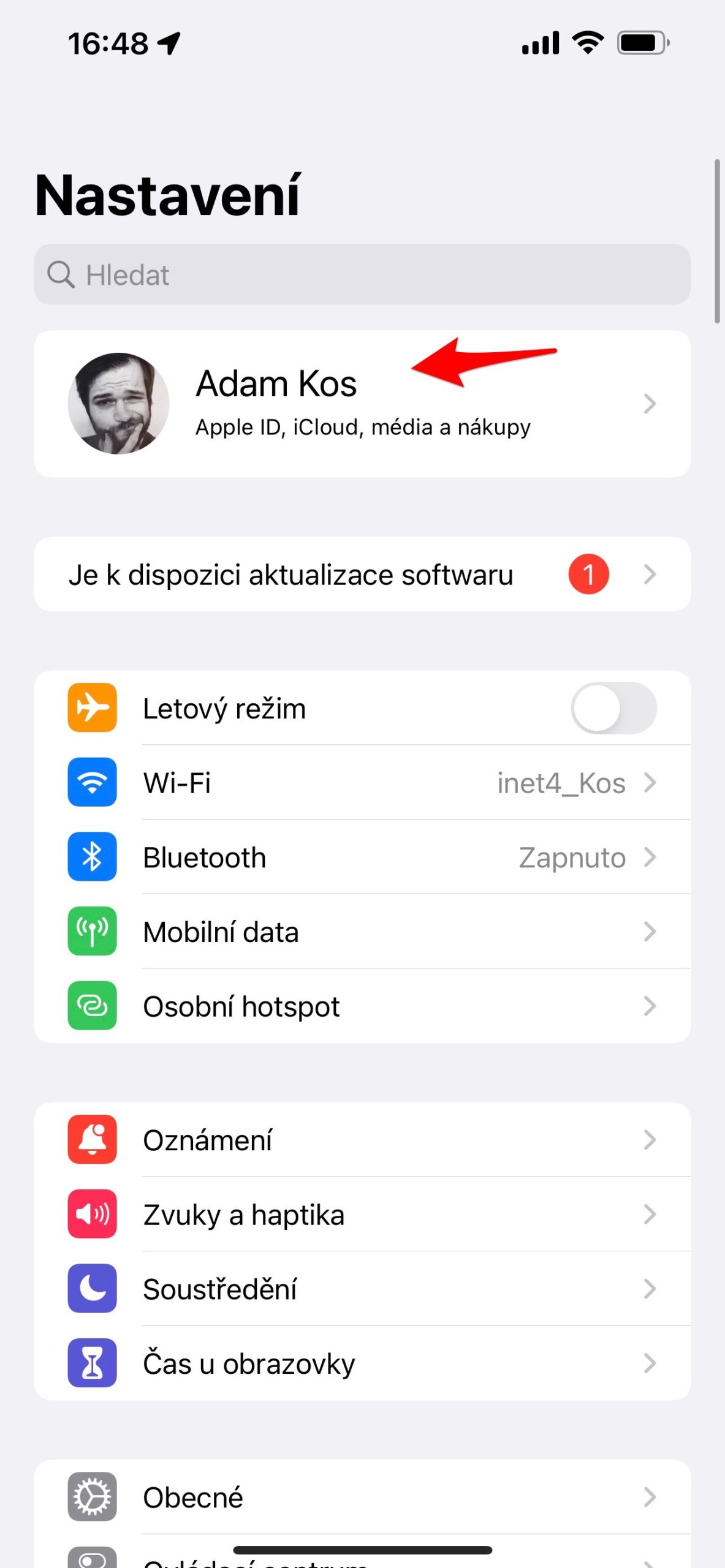
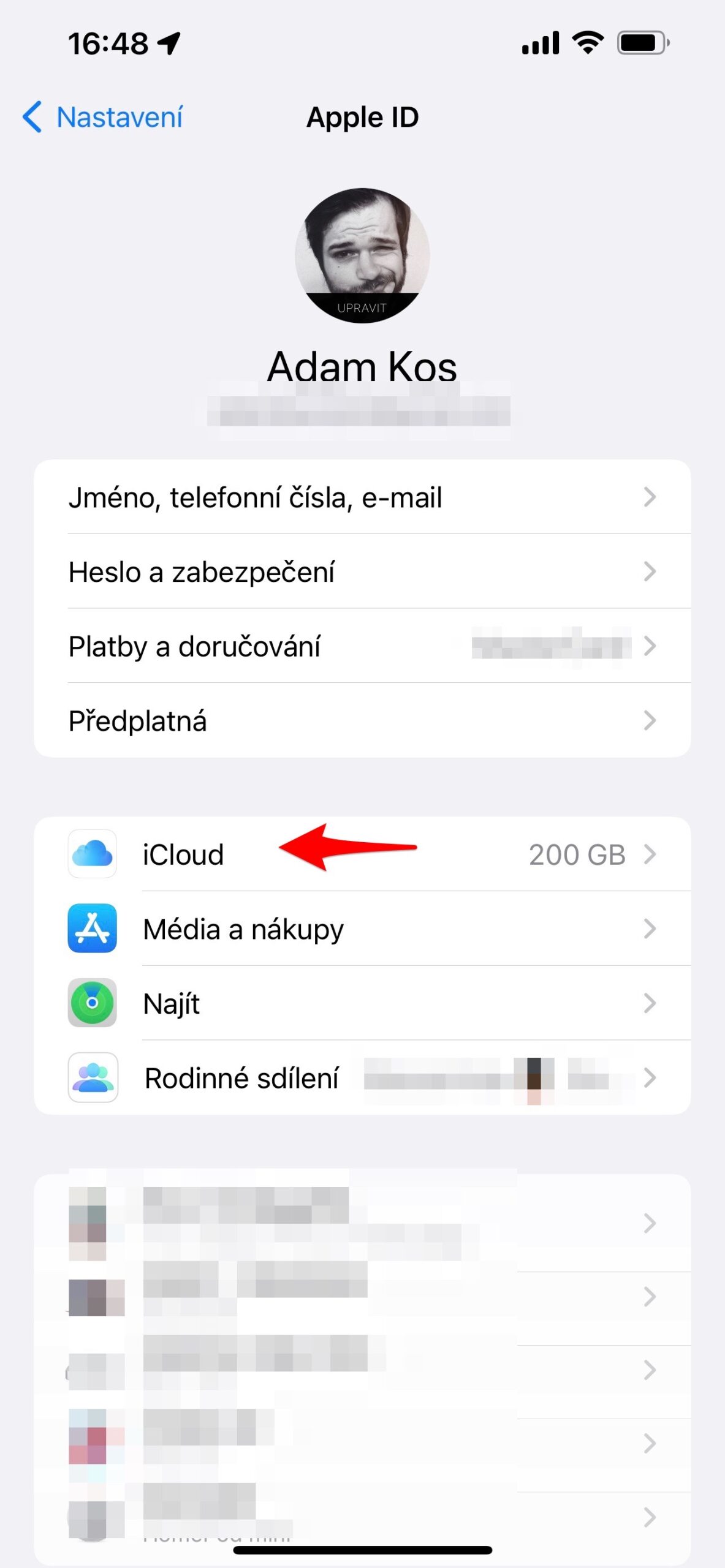
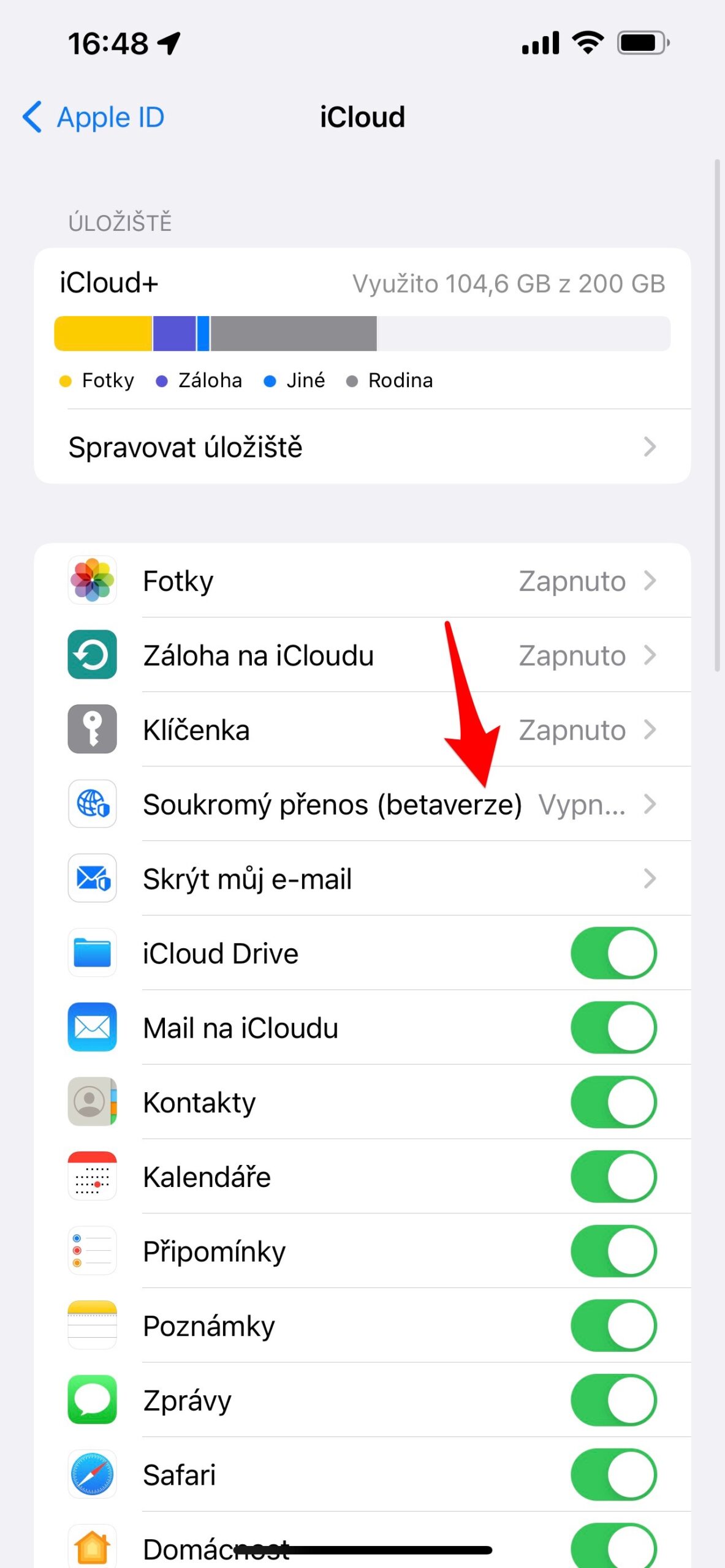
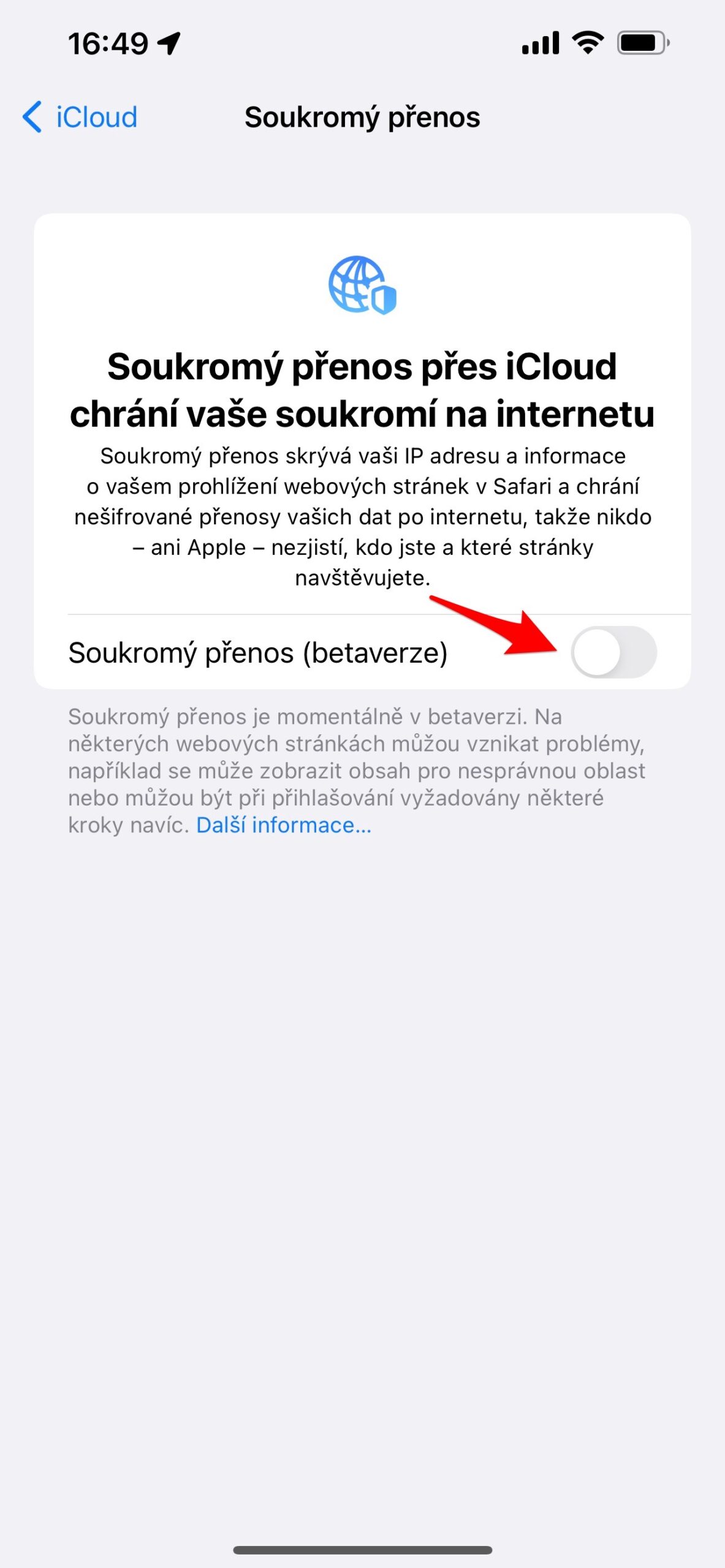
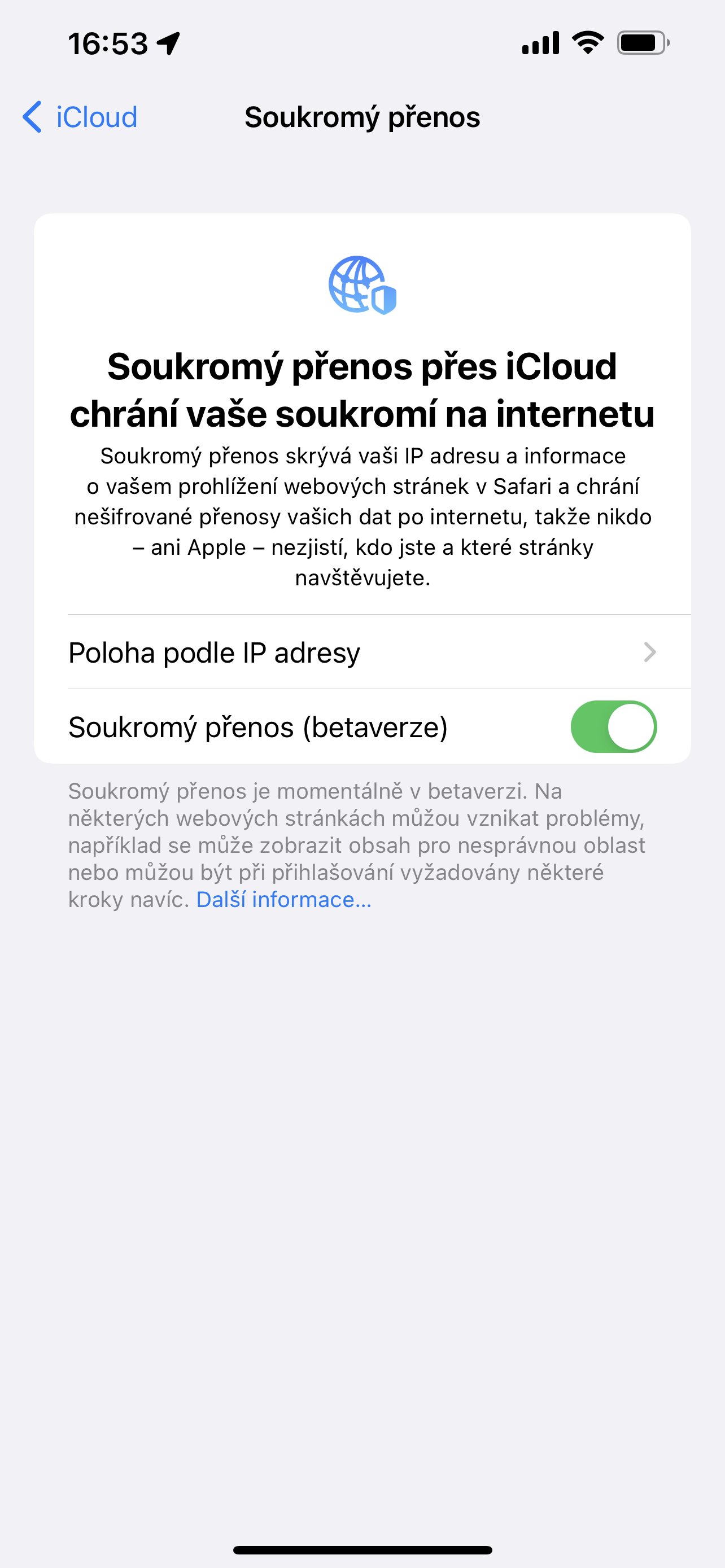
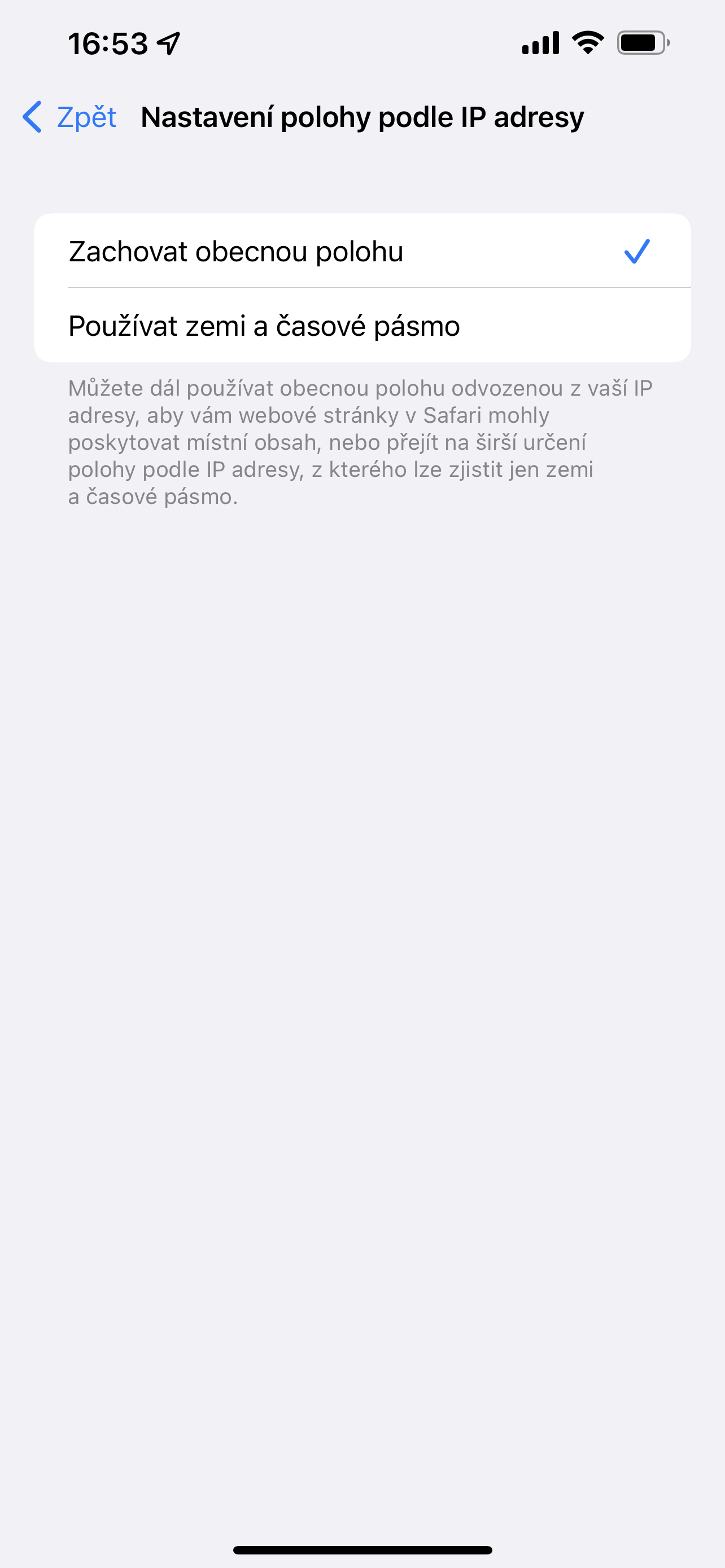
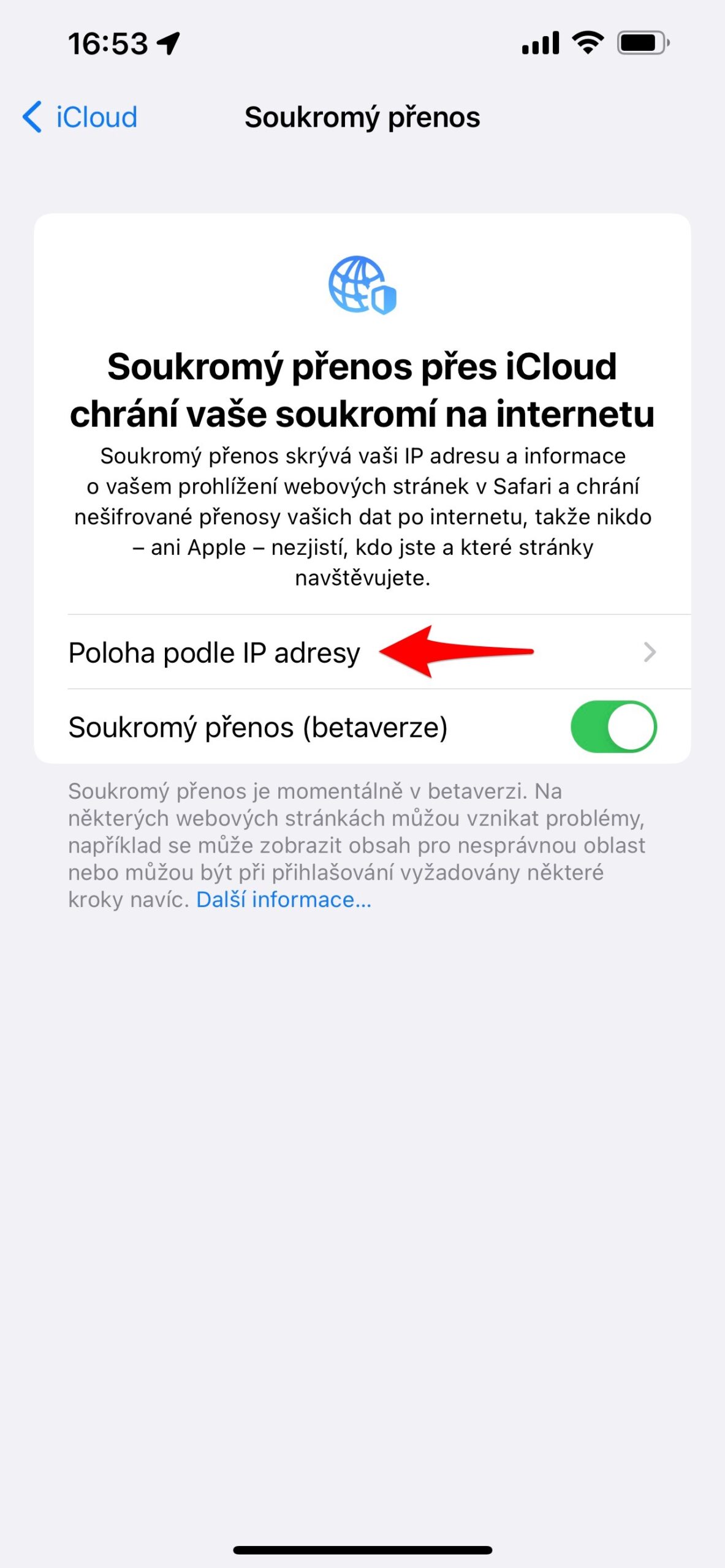
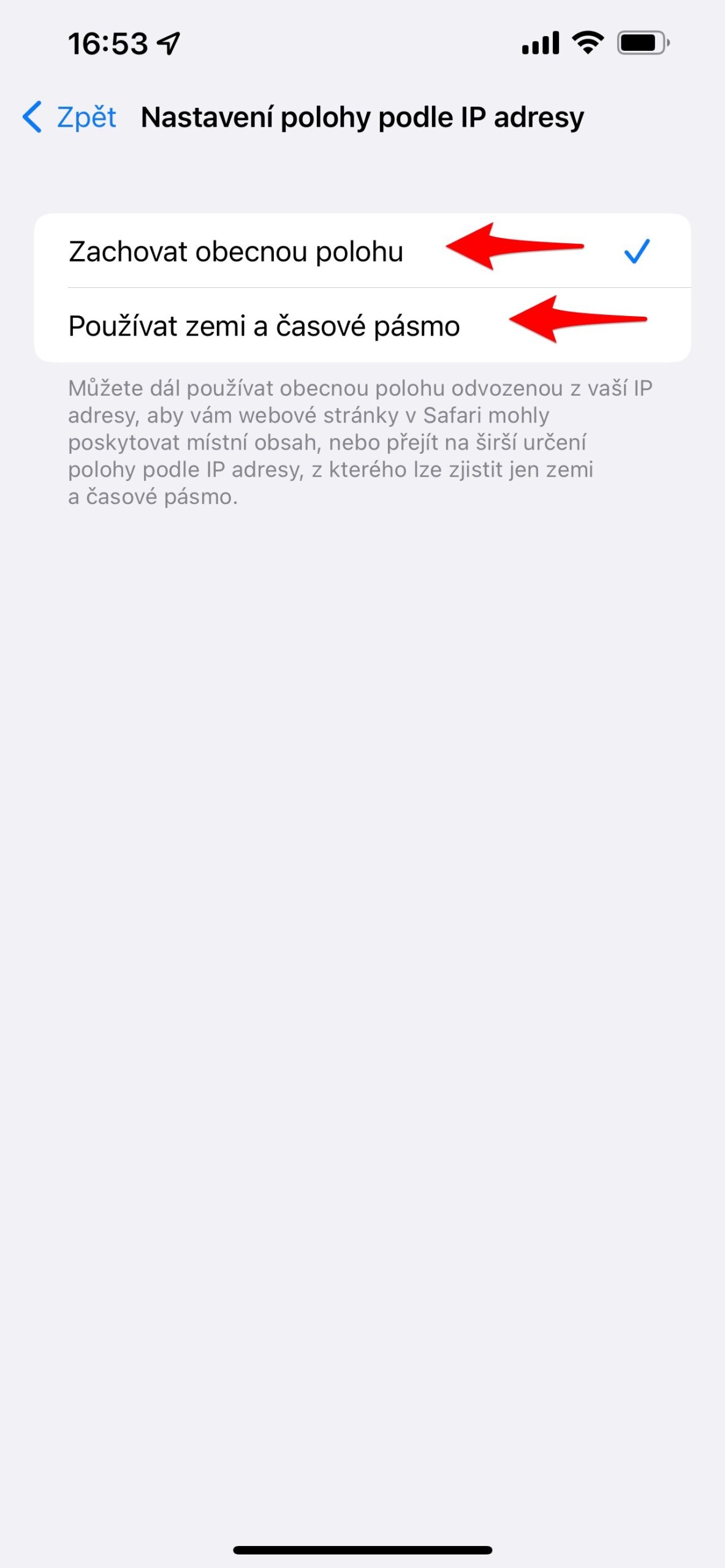
On iPad version 15.3. cannot turn off Private transfer (beta version). I have Upgrade and an arrow, but it doesn't respond???
What with this? Thank you.