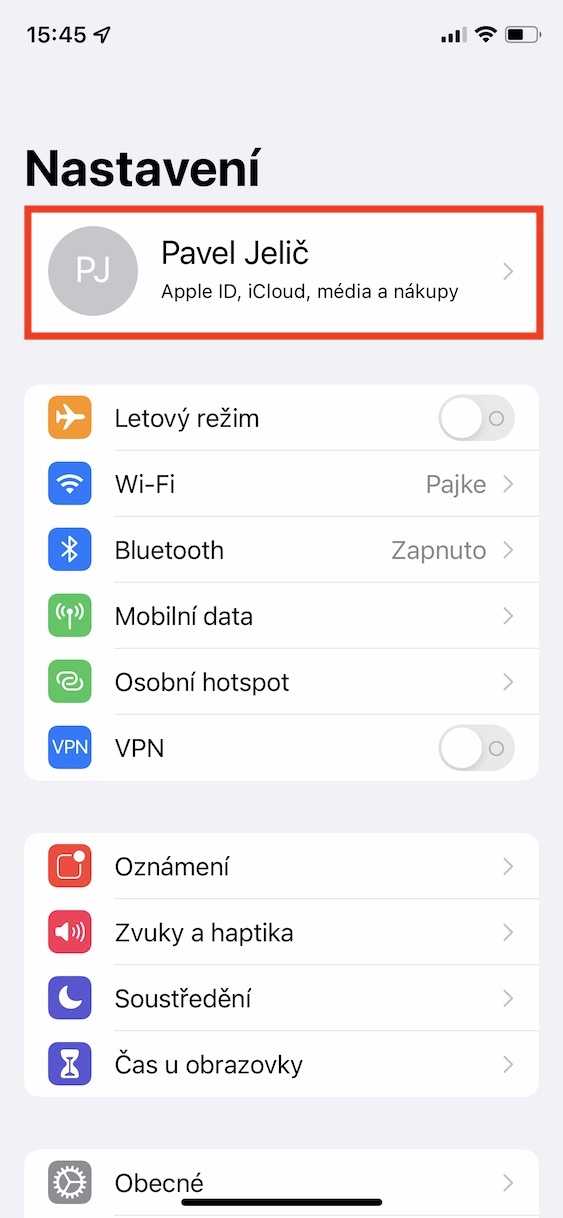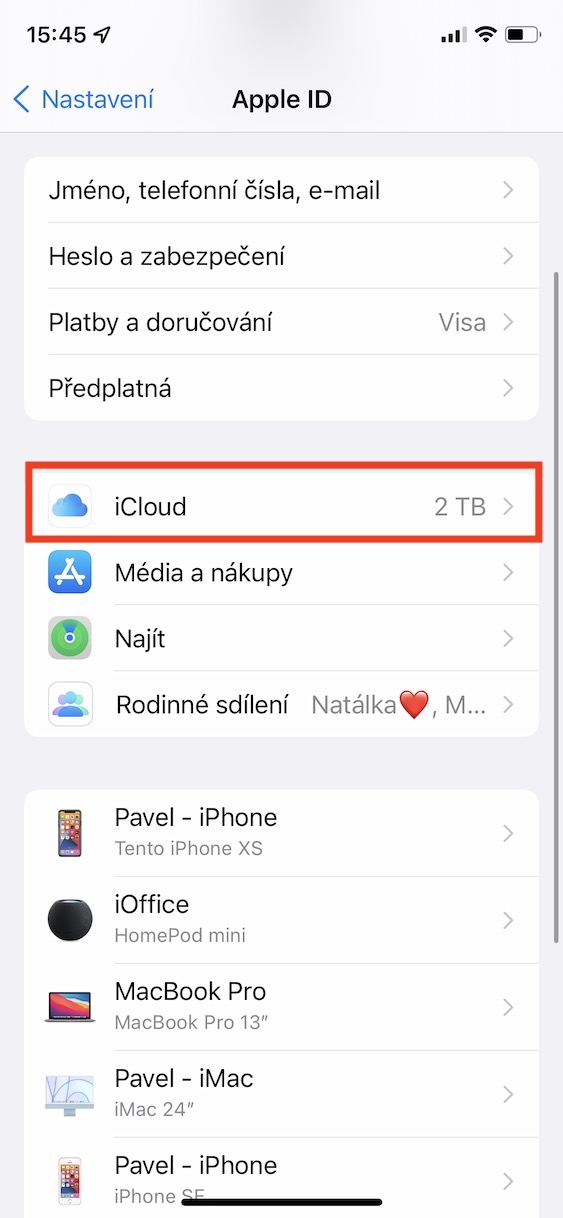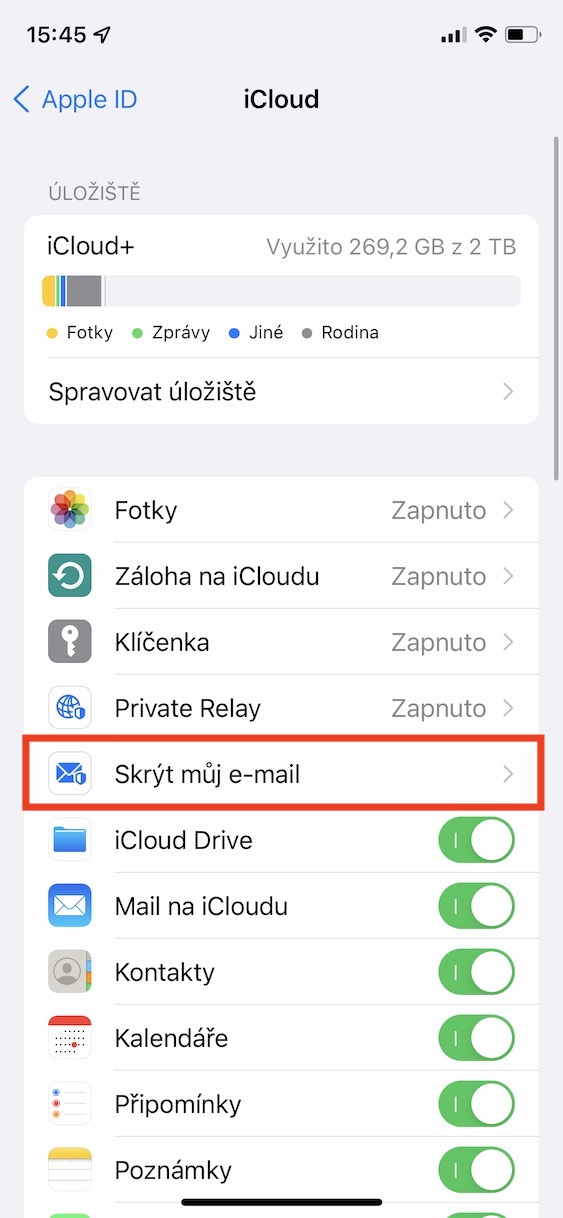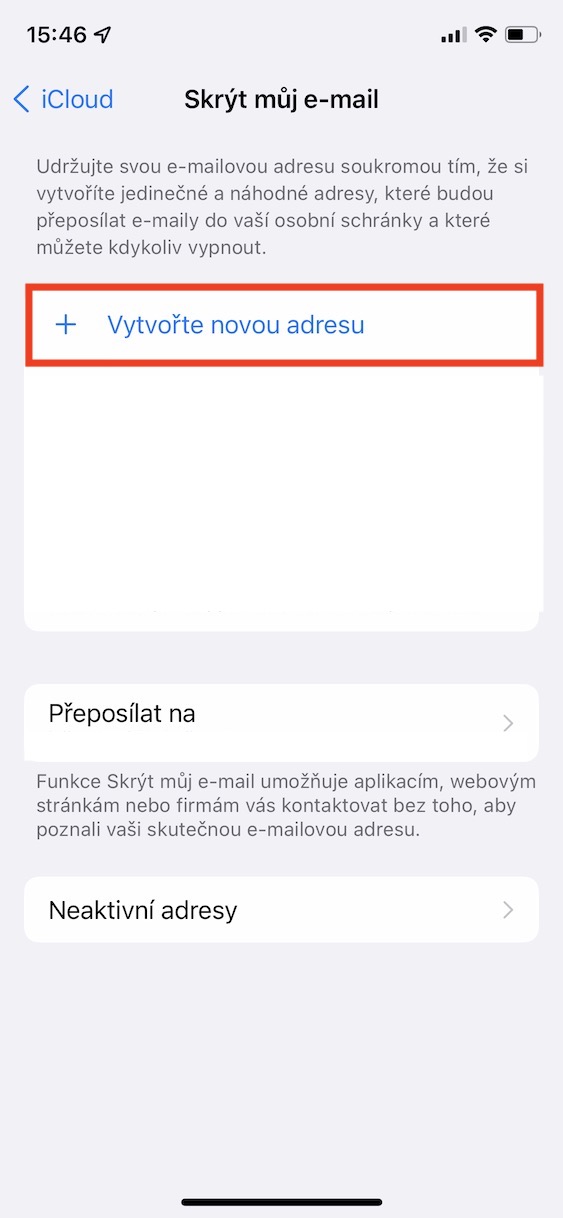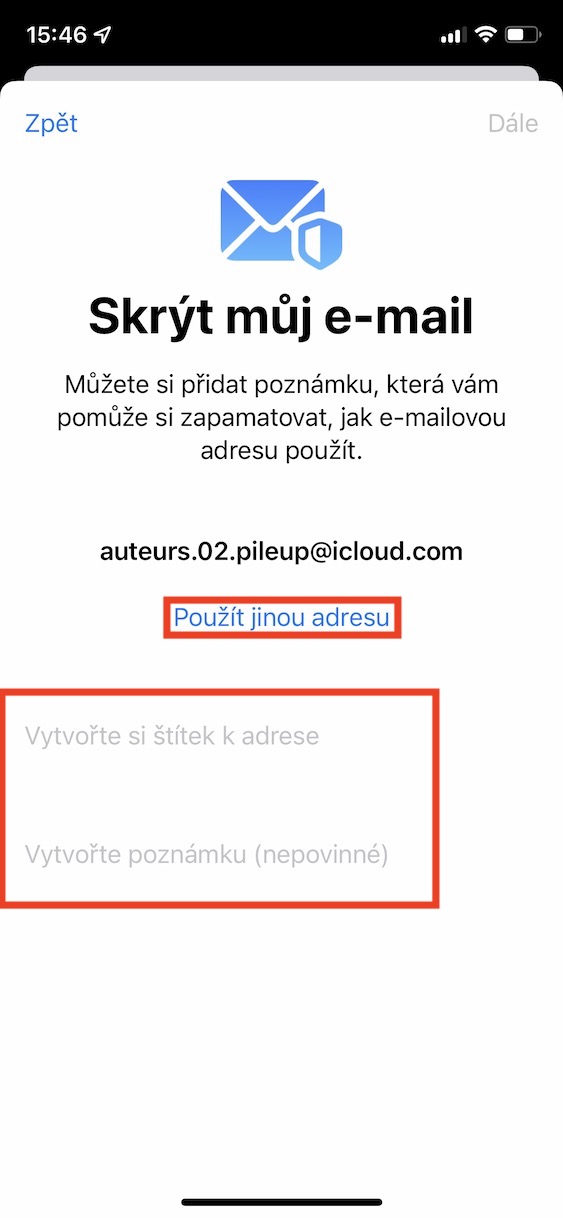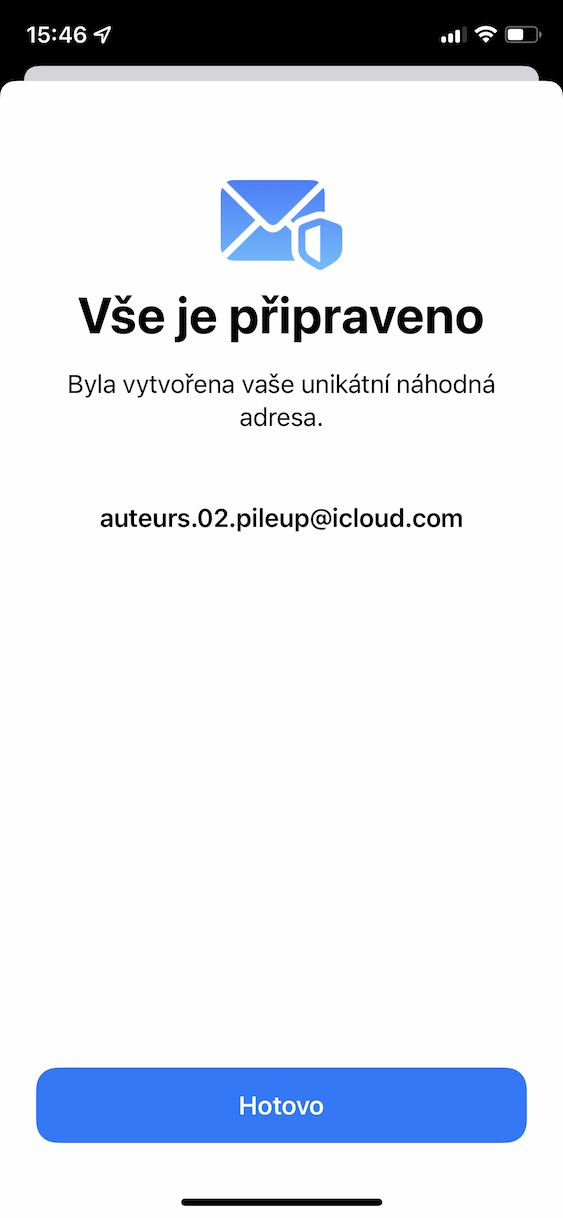We saw the introduction of new operating systems from Apple a few long months ago, specifically at the developer conference WWDC21. Here we saw iOS and iPadOS 15, macOS 12 Monterey, watchOS 8 and tvOS 15. All these operating systems were available in beta versions immediately after the presentation, first for developers and then for testers. At the moment, however, the aforementioned systems, with the exception of macOS 12 Monterey, are already available to the general public. In our magazine, we are constantly covering new features and improvements that have come in new systems. In this article, we will take a look at the other features from iOS 15 together.
It could be interest you

How to use Hide My Email on iPhone
Almost everyone knows that Apple has introduced new versions of its operating systems. In addition to the systems as such, the apple company also introduced the "new" service iCloud+, which offers several security functions. Specifically, this is Private Relay, i.e. Private Relay, which can hide your IP address and Internet identity as such, together with the Hide My Email function. This second feature has been offered by Apple for a long time, but so far only for use in applications that you sign in with your Apple ID. In iOS 15, Hide My Email lets you create a special mailbox that hides your real email address, like this:
- First, go to the native app on your iPhone Settings.
- Once you do so, at the top of the screen tap your profile.
- Then locate and click on the line with the name iCloud.
- Then a bit further down, find and tap on the option Hide my email.
- Then select the option at the top of the screen + Create a new address.
- It will then be displayed interface with a special e-mail that is used for masking.
- If for some reason the wording of this box does not suit you, then click on Use a different address.
- Then create label to the address for recognition and possibly create i note.
- Finally, tap on the top right Further, and then on All done.
Therefore, through the above procedure, a special address can be created under Hide my email, which you can disguise as your official one. You can enter this e-mail address anywhere on the Internet where you do not want to enter your real address. Anything that comes to this masking email address is automatically forwarded to your real address. Thanks to this, you don't have to give your real email address to anyone on the Internet and stay protected. In the Hide my e-mail section, of course, the addresses used can be managed, or deleted, etc.