Devices that run on the iOS operating system are full of animations. It doesn't matter if you have an iPhone or an iPad, the animations are the same, and as some of you may have guessed, the animations take some time, which can make your device seem sluggish. Most of the time we can see the zoom in & zoom out animation, zooming in and zooming out in the Czech translation. If you want to speed up your device and want to use a simple blend animation instead of this animation, you are in the right place. We will show everything step by step.
It could be interest you

How to speed up your iOS device by turning off animations
The limitation of animations can be found in the settings of your device and activating this function is very simple:
- Let's open the application Settings
- Here we click on the option Disclosure
- Then we go down a little and click on the option Limit movement
- After open slider this function we activate
Enabling this feature will limit UI animations. You should immediately see shorter and simpler animations, making your device seem faster and smoother than ever before. And all this thanks to a single function found in the settings of your device.
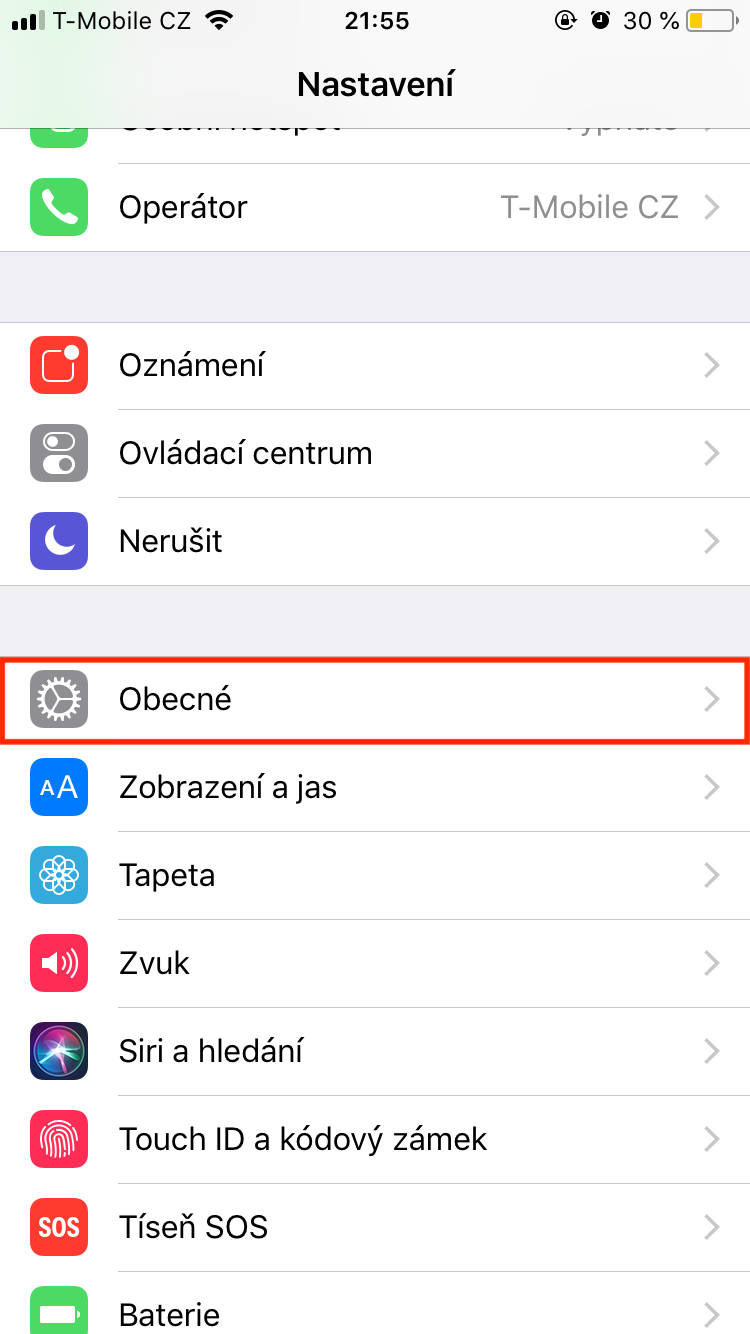
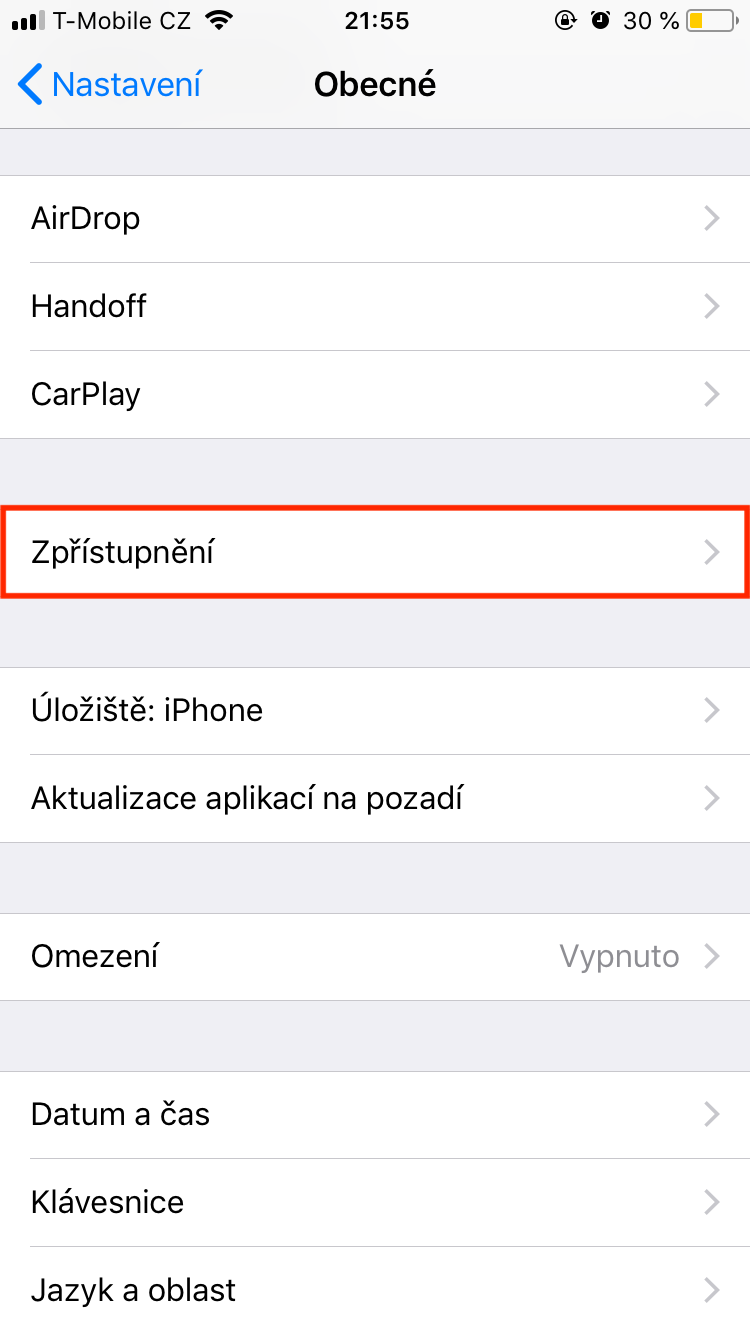
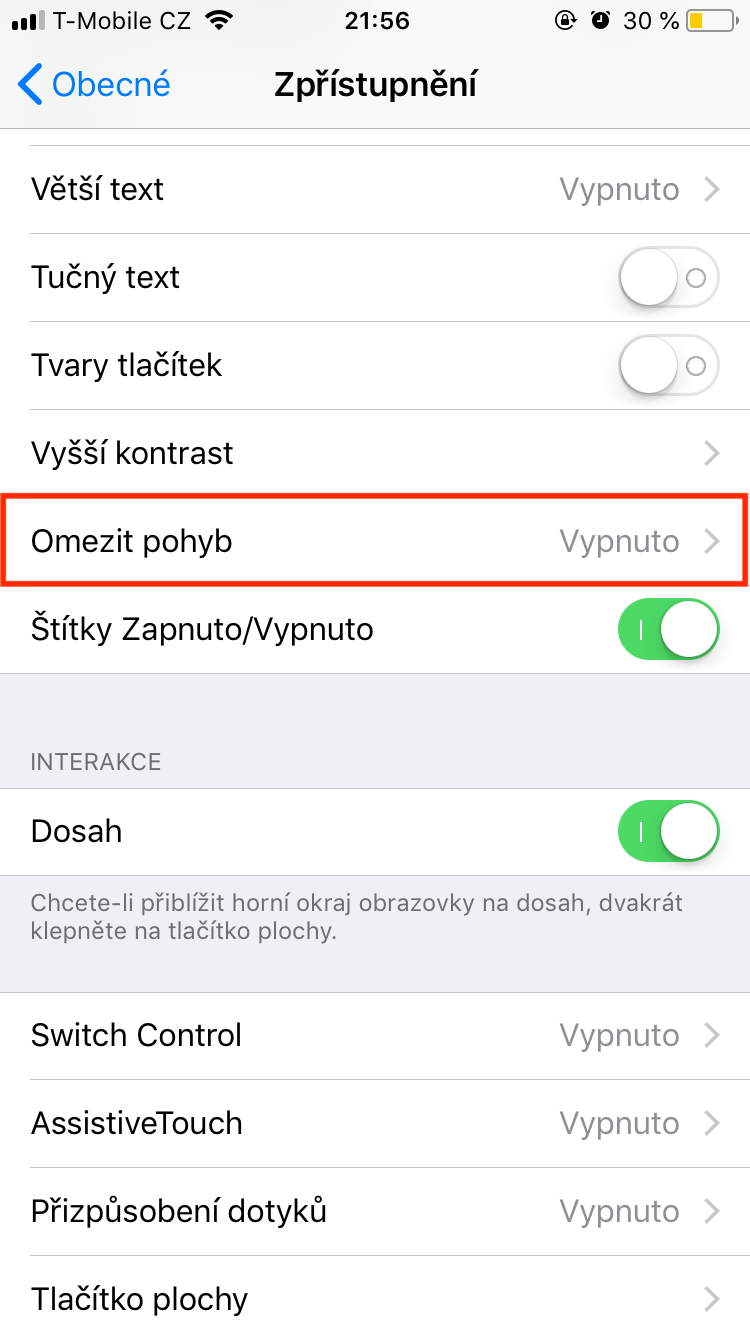
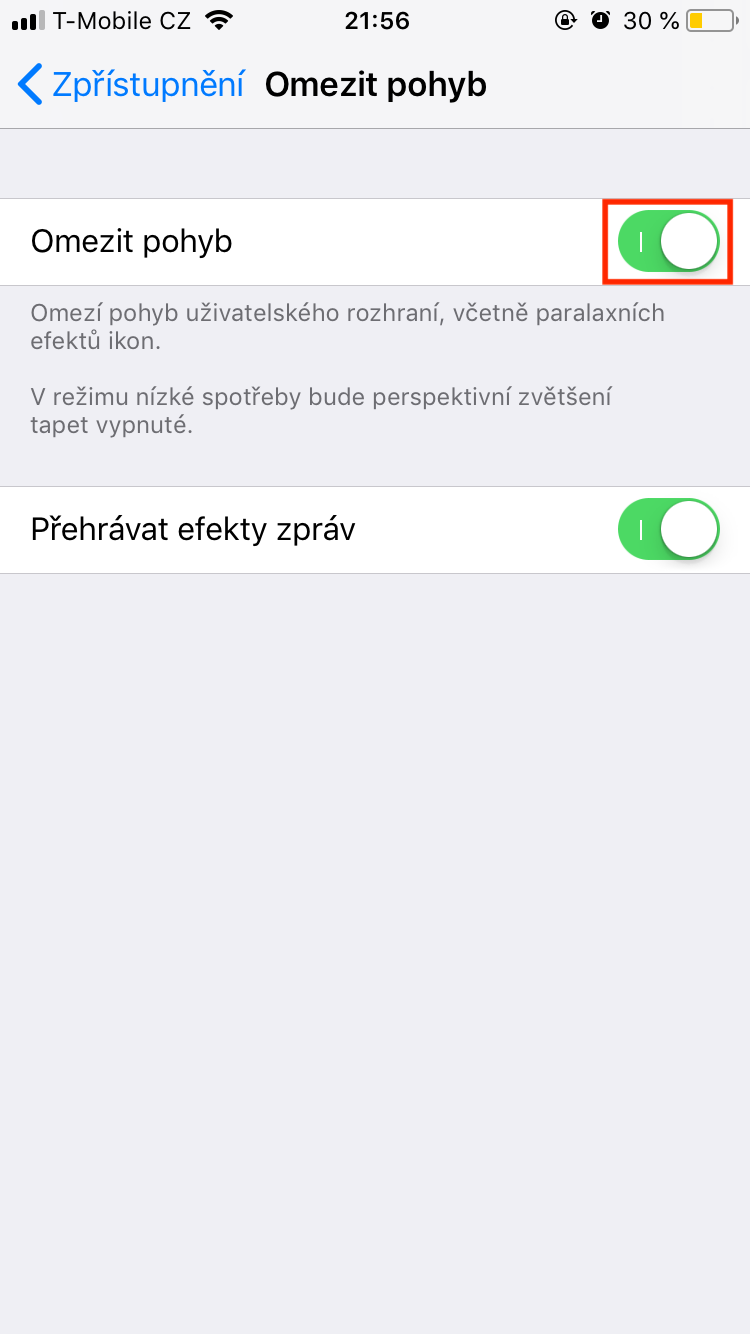
Thanks for your articles. Just a detail, the switch is not a "slider" but a "switch".