One of the trends that Apple has been promoting recently is that it is almost a necessity to know how to program. Aunt Kateřina from Saturnino would perhaps say that practice makes perfect, and you need to bend the rod while it's young, that's why Apple tries to lay the foundations of the ability to program in the smallest ones. But Swift Playgrounds is by no means exclusively for them.
Swift Playgrounds is an app that helps children understand the basics of Swift programming. But it definitely cannot be described as a one-sided educational application/game, because it is designed in such a way that, in addition to Swift as such, children will learn the general principles of programming reasoning and logic. As a family, we tried Swift Playgrounds firsthand on the 2018 iPad. What did the application bring us?
A playground for everyone
Is Playgrounds for beginners? Yes and no. The way the application communicates is so understandable that even users who have never seen any code in their life can handle it. At the same time, it is so much fun that even those who already have some experience will not get bored. Playgrounds was tested by our ten-year-old daughter, who has previous experience with Karl and Baltík, but even children who are not fond of programming can handle it. The program is text-visual. The user first starts with the creation of individual commands, which they gradually learn to assemble into chains, loops and more complex constructions. Individual playgrounds in the application mean a kind of mini-applications – lessons, each of which is focused on a different area. There are quite a few playgrounds, or minigames if you prefer, as well as various templates. The learning core consists of three basic modules - "Learn to Code 1", "Learn to Code 2" and "Learn to Code 3".
The first lesson aims to teach the user the basic commands in Swift. You enter commands by clicking, there is no need to write the entire code. You can see what your entered commands will do in practice at the top of the screen where the main character moves in his animated 3D world. After entering the relevant commands, click the "Run my Code" button to run Byta. But if you don't like Byte, you can try one of the other lessons
At first, the application helps you very intensively with the commands, gradually it lets you become independent and actively use what you learned in the previous lessons. The difficulty gradually increases, but the application also takes into account the possibility that it might simply be too much for you, and offers the possibility of help. Likewise, you can refresh your knowledge at any time by starting one of the older lessons.
The best teacher
One of the best things about Swift Playgrounds – along with its incredibly easy and perfectly intuitive controls – is its approach to the user. The app doesn't insist on a specific procedure that you have to learn like a monkey track. If you can find your own path to your goal, Playgrounds will celebrate your success as if you were following a pre-determined course step by step. Likewise, it will not put you at a disadvantage if you decide to use help. A definite plus is the variability of individual lessons, along with the fact that nothing forces you to stick strictly to one single path. You can start with any lesson and complete several of them at once without necessarily having to complete the previous lesson.
A significant, and probably the only, minus in our region might seem to be English, which especially smaller children do not master, but it is not an insurmountable problem. Even a non-English speaker can remember the individual commands, and the accompanying comments and instructions are written in easy-to-digest English - if your child doesn't speak English very well, it won't be a problem to translate short texts.
Some might also consider the fact that Playgrounds is not available for iPhone a disadvantage. But when you try the application, you will see for yourself that the iPad environment is perfect for it. The size of the display is absolutely optimal, and probably even the largest iPhone currently on the market would probably not allow Playgrounds to be used comfortably and efficiently enough, and there probably wouldn't even be room for using specific code modifications.
Don't be afraid to try Playgrounds. If, like the author of this article, you stopped programming in the 1990s, because QBasic tutorials stopped being published in Ábíček, and Mortal Kombat, which a classmate brought you compressed on twenty floppy disks, started to seem more fun to you, the application can be an easy and fun rebound for you a bridge back to the world of codes and commands.
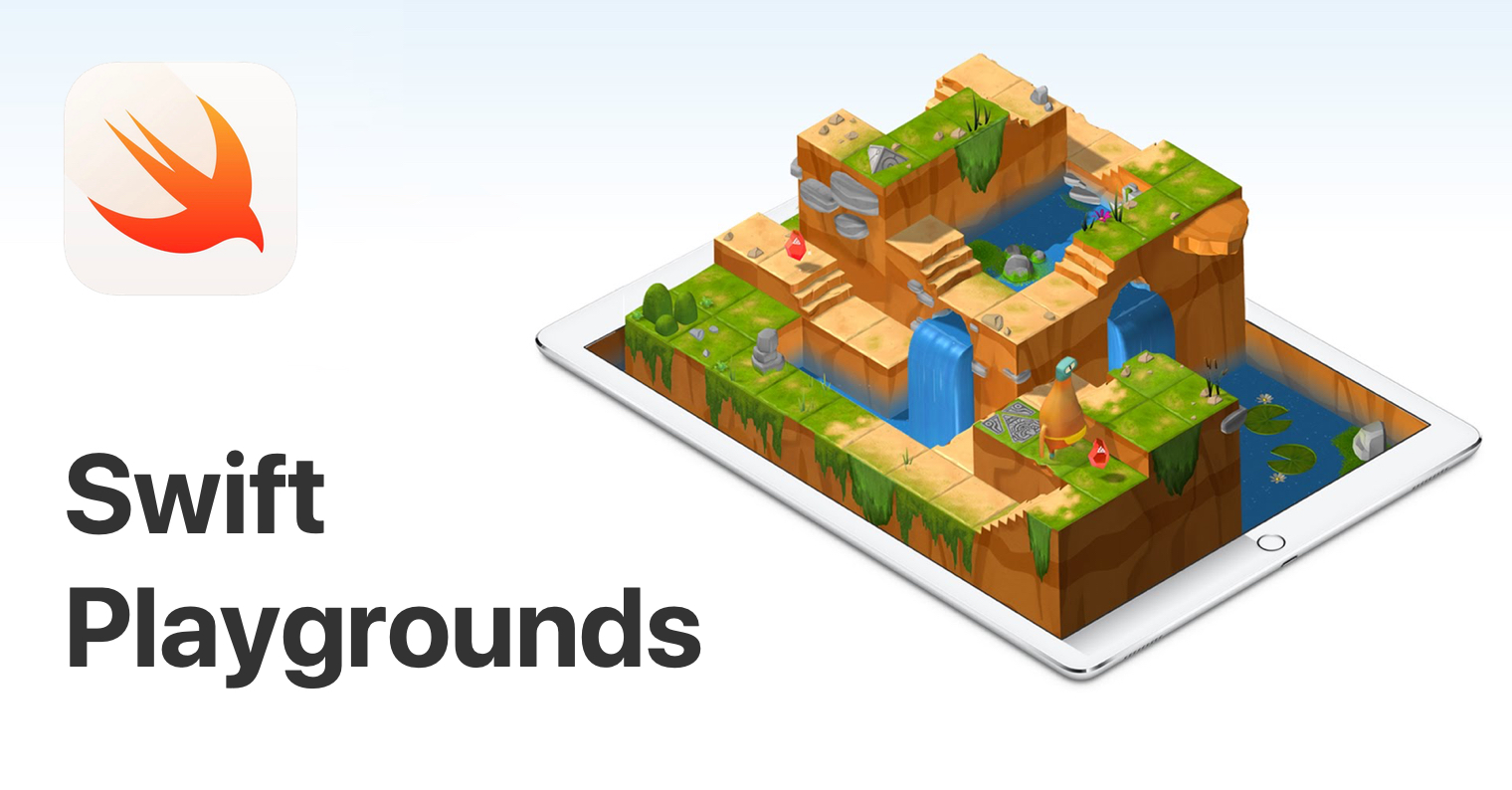

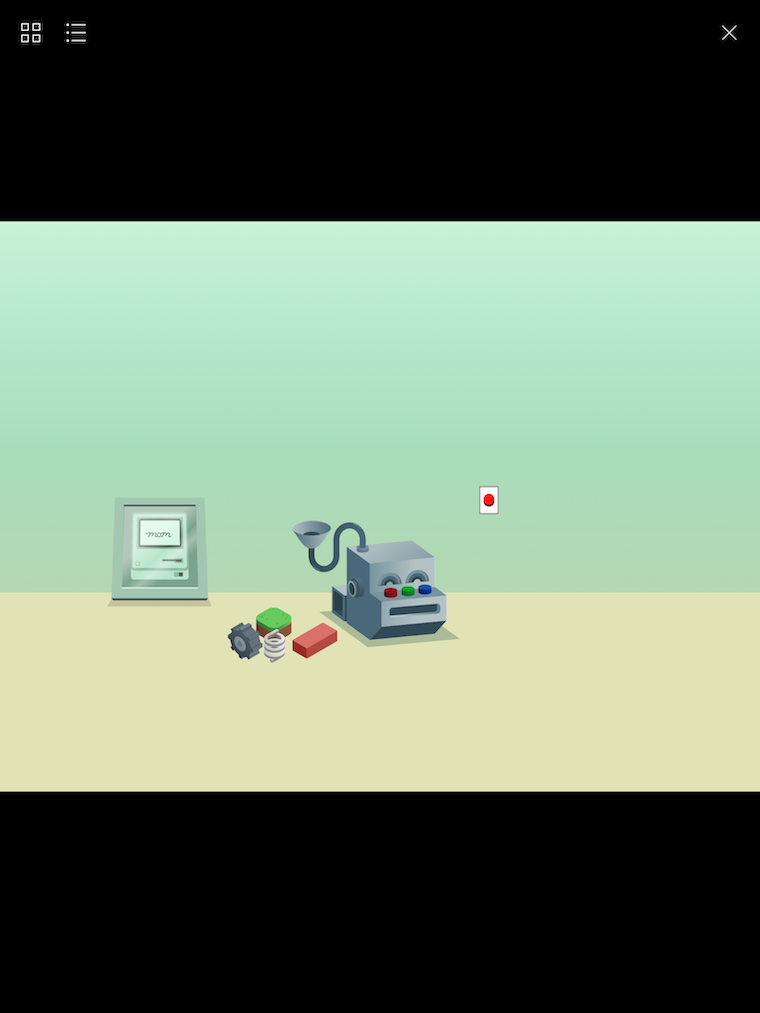
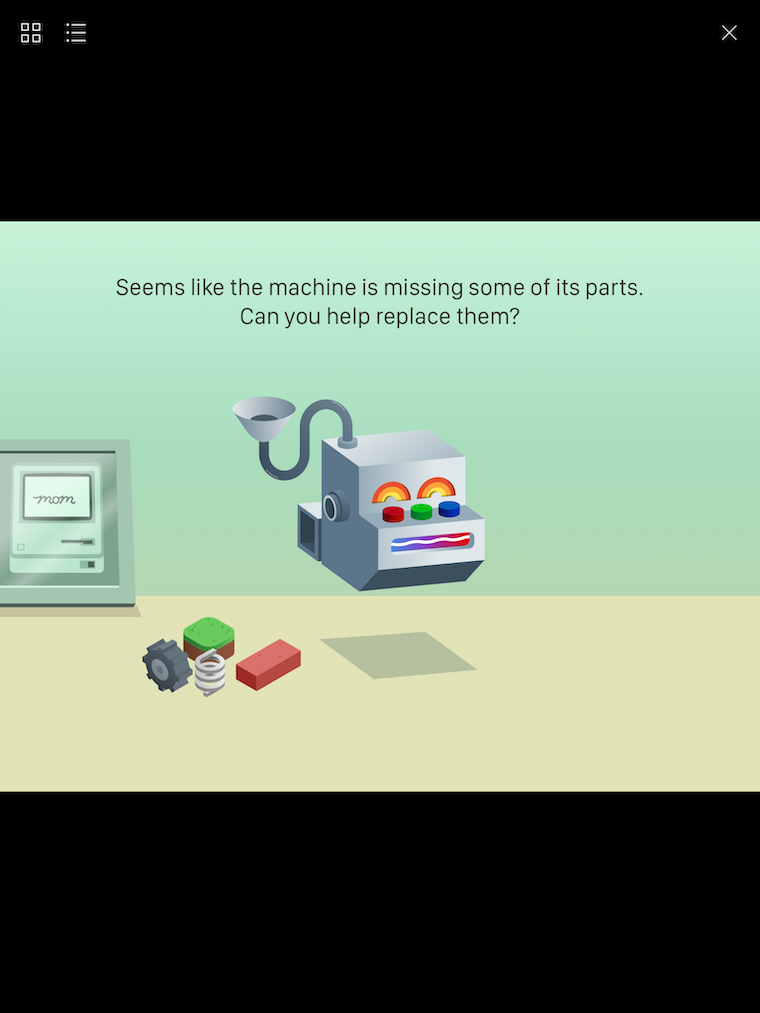
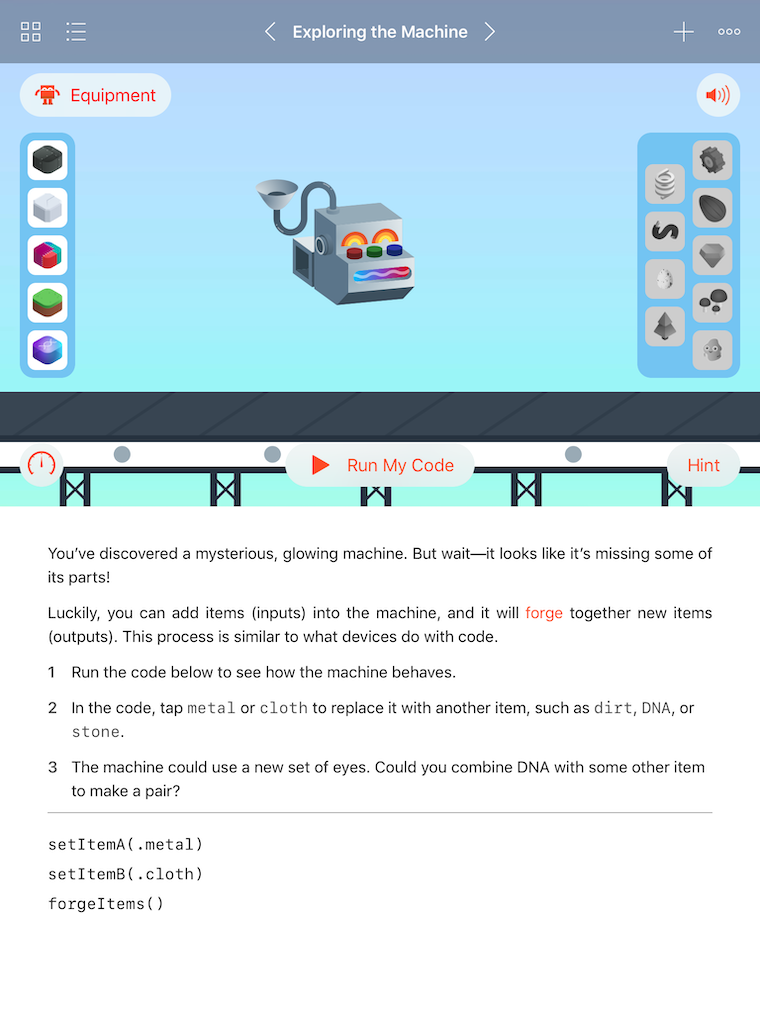
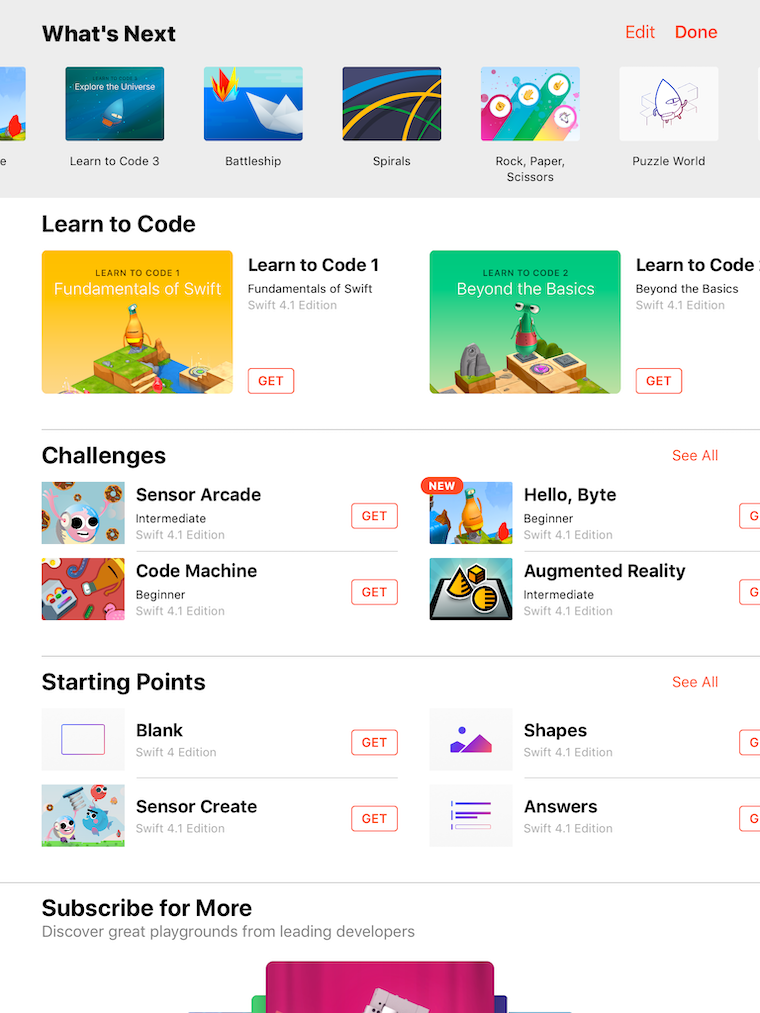

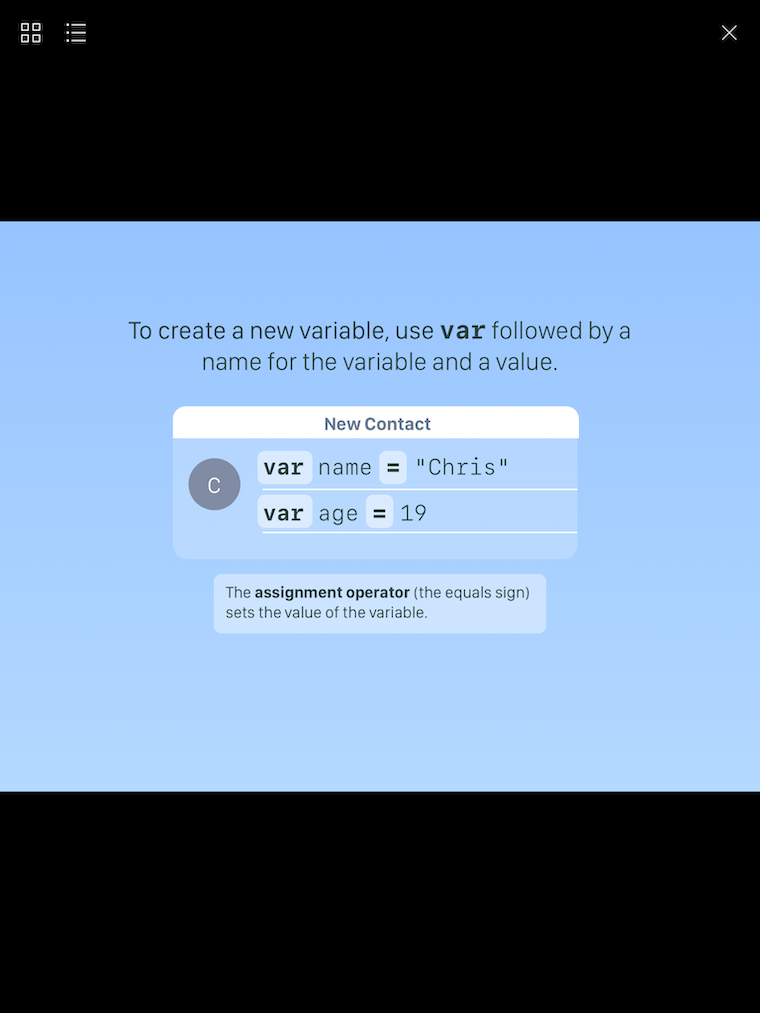

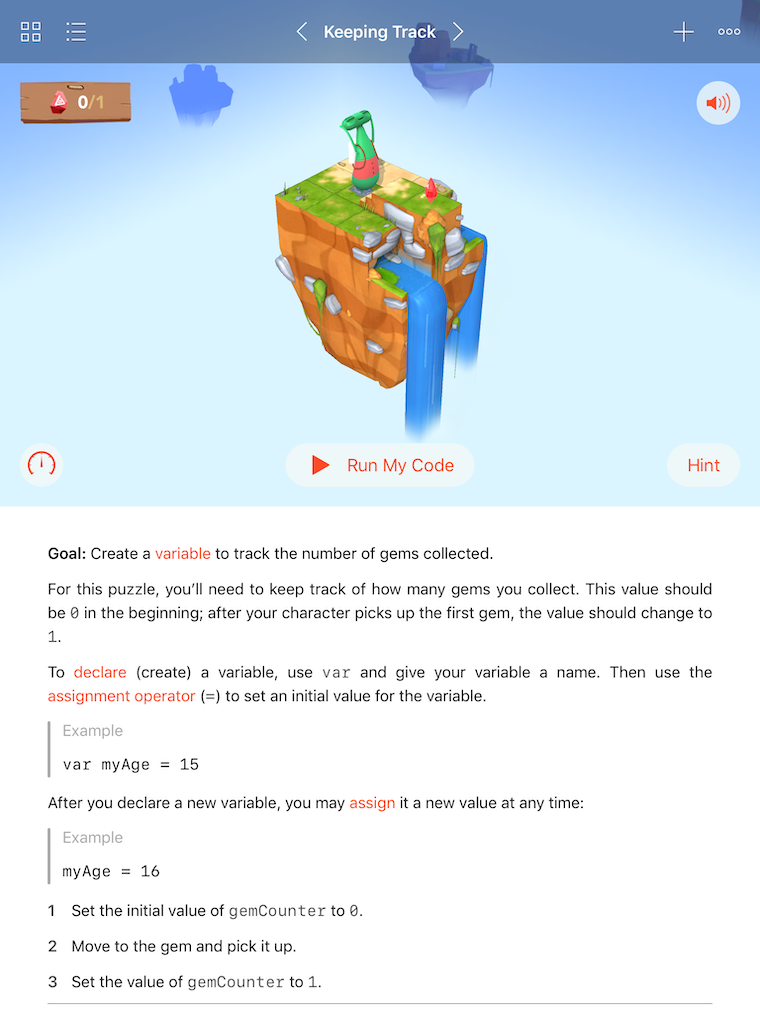
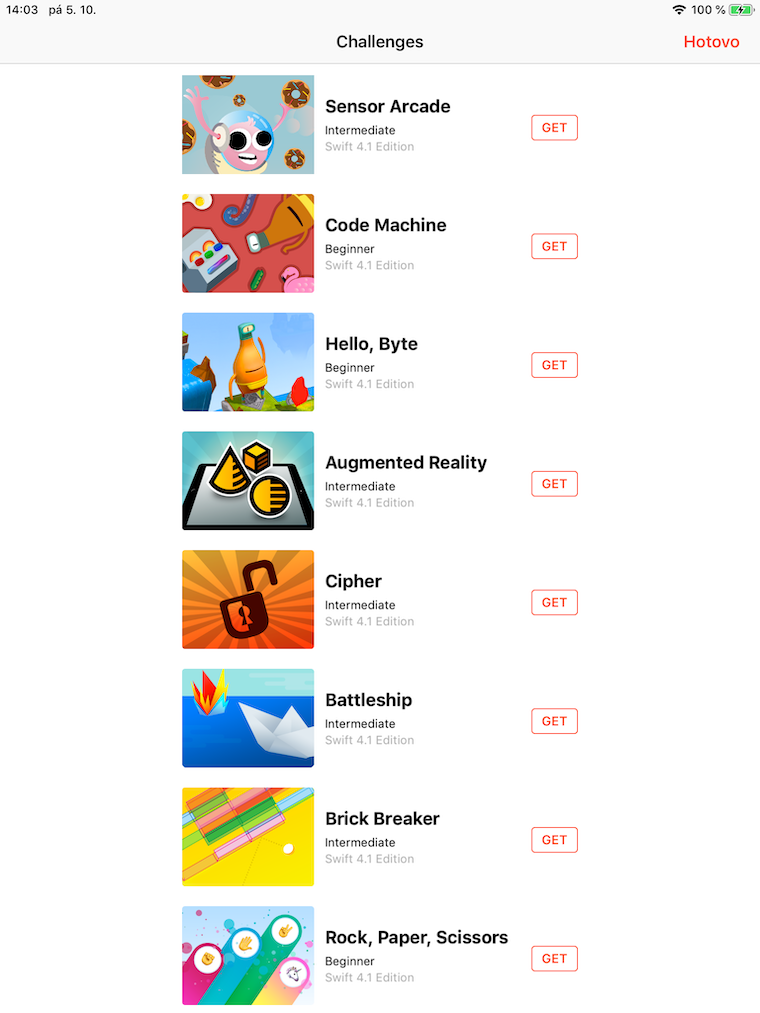
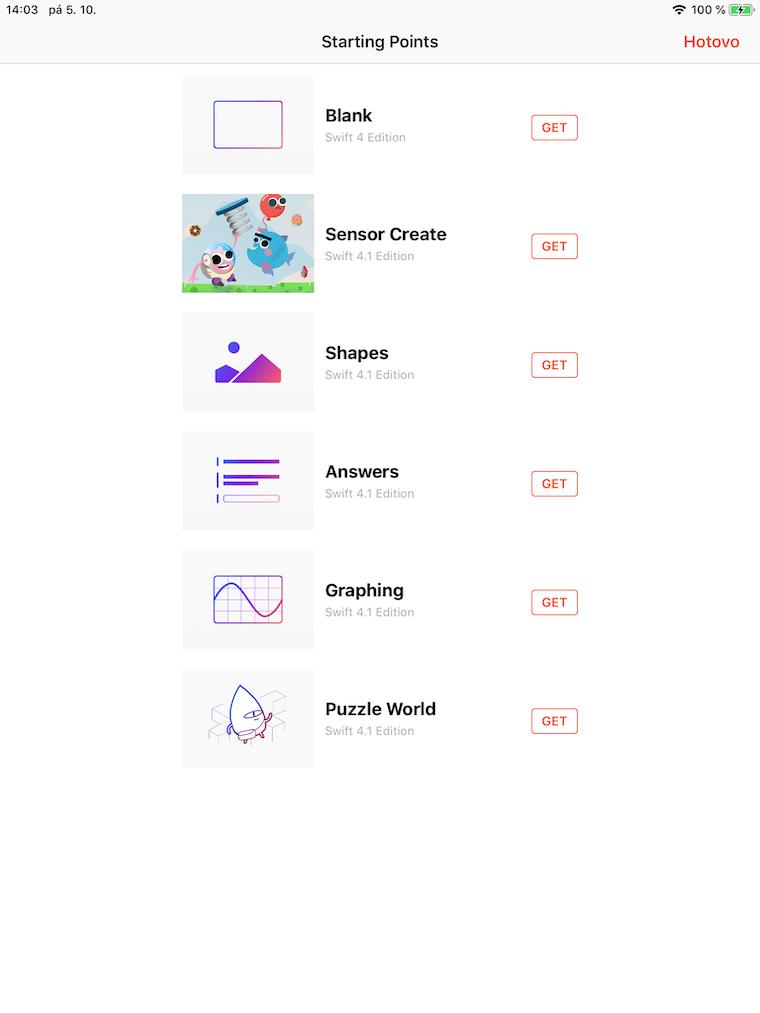
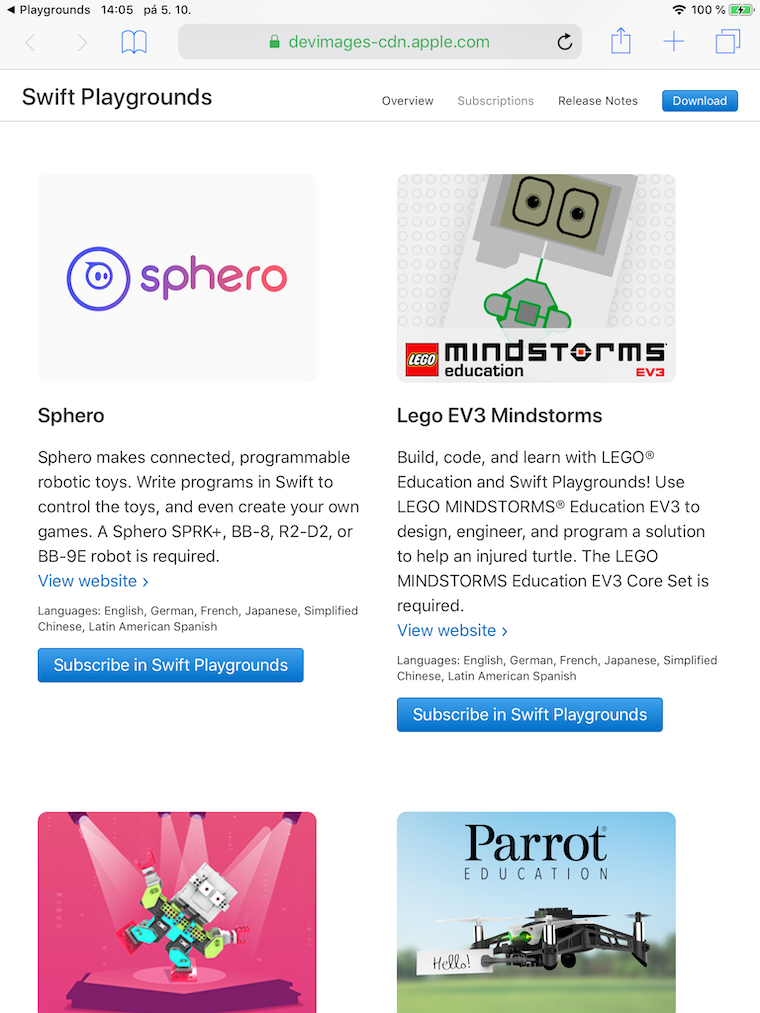
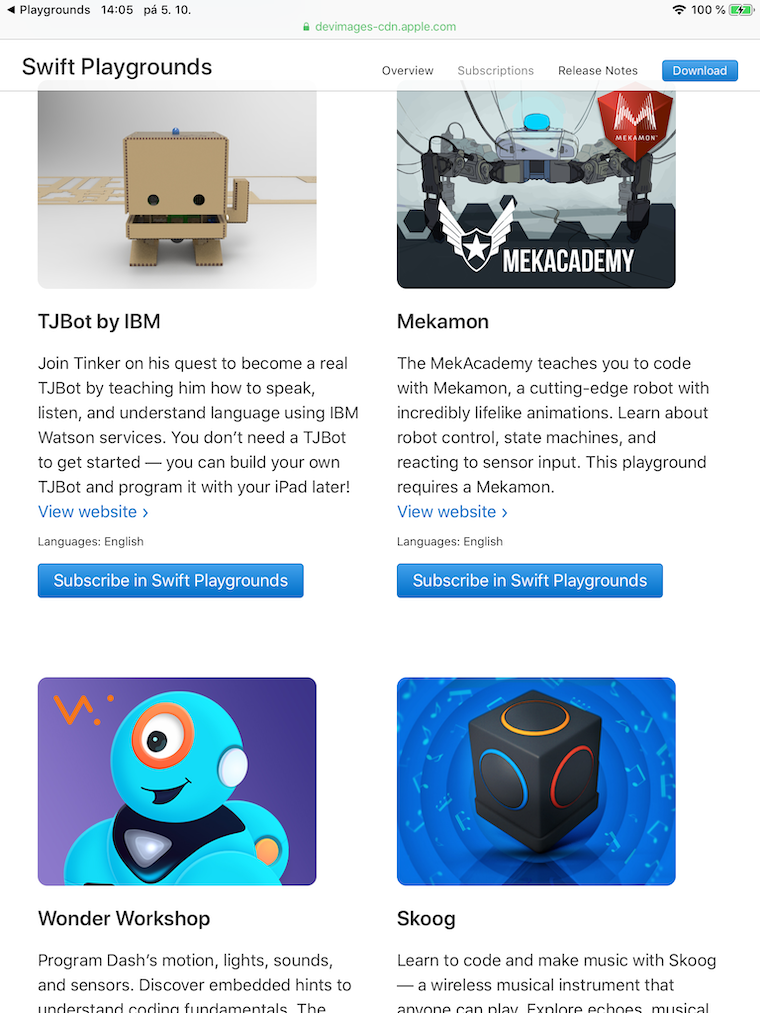
The Czech localization of Swift Playgrounds would be a lot of work for Apple to translate one text file if I do it for $500. And yet Apple is unable to do that. This policy baffles me. At the same time, it is located somewhere…
English is part of programming anyway, so it's a good idea to start with this Anglo-Saxon language.