One of the less highlighted innovations of iOS 12 is the Shortcuts application and with it the corresponding integration of the function directly into the system. At the same time, shortcuts can be very useful because they allow you to create your own workflows for different occasions. The basic use of Shortcuts is simple, but creating your own shortcuts can be challenging for some users. Fortunately, the Internet is full of already created procedures that you just need to download to your iOS device.
A shortcut does not have to consist of just one single action – it is possible to compile entire chains of procedures for literally every occasion. You can use the shortcuts that we will offer you in today's article as they were created, modify them, or simply use them as inspiration for creating your own procedures. If you want to start downloading immediately, open this article on your iPhone or iPad with the Shortcuts app installed. At the same time, you need to have Siri activated.
Submit arrival time
If you are in the habit of texting your significant other how long it will take you to arrive from work, or informing friends you are meeting about the time of arrival, this shortcut will certainly come in handy. After installing it, just choose who you want to send your arrival time to, and your iOS device will do everything for you.
Turn off Wi-Fi
Do you use the Wi-Fi icon in the Control Center to deactivate? Then know that you won't turn off Wi-Fi completely this way. With the help of this shortcut, however, you can easily and quickly achieve a complete shutdown of Wi-Fi. We are also adding a version for Bluetooth and mobile data.
- Turn off Wi-Fi - download shortcut
- Turn off Bluetooth - download shortcut
- Turn off mobile data - download shortcut
Resize image to clipboard
This useful shortcut allows you to compress any image in JPEG format, making sharing it on platforms like Slack much easier and faster.
Siri - reading messages
With the help of this shortcut, you can easily and quickly read the latest news from your favorite website. After adding the shortcut, don't forget to set the desired website from which you want to read the news.
Add a song to a playlist
A useful shortcut to instantly update your playlist in Apple Music. After adding a shortcut to your library, just activate the shortcut the next time you listen to a song, and the song will be automatically added to your playlist.
Light up in Harry Potter style
Sure, Siri can turn on your iPhone's flashlight for you, but that's not cool enough. Imagine the reactions of those around you if your iPhone lit up like a magic wand when you said "Lumos" and went off when you said "Nox". Are you a potterhead and find this shortcut indispensable?
Convert Live Photo to Gif
Would you like to share your Live Photos with your family or friends via WhatsApp and find it complicated and time-consuming to use third-party apps to convert them to an animated GIF? There is a shortcut for that too.
Scan and upload your account
There are many applications for scanning and uploading bills of various types. Some are paid, others full of ads. Thanks to Shortcuts, you no longer need such an application. With the help of this shortcut, you scan the relevant account and upload it directly to Dropbox or iCloud Drive.
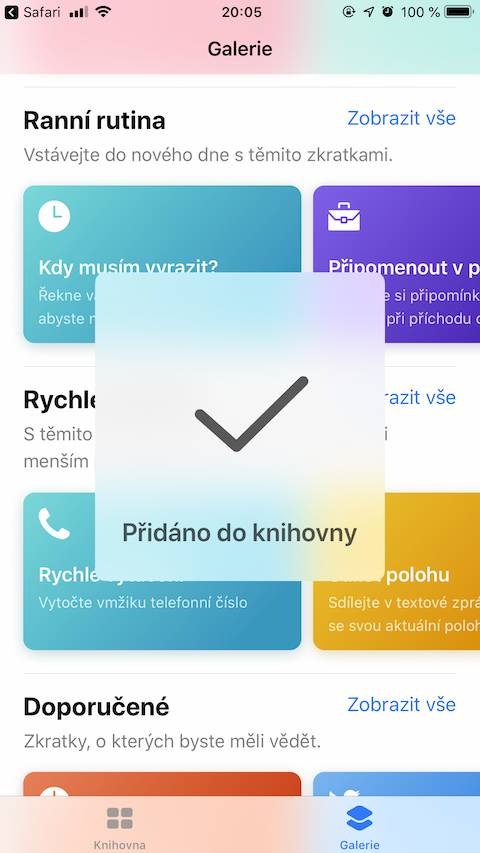
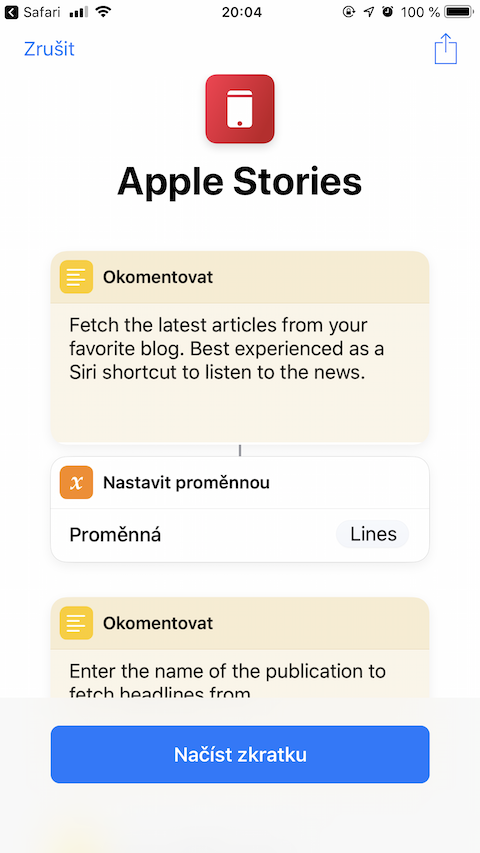
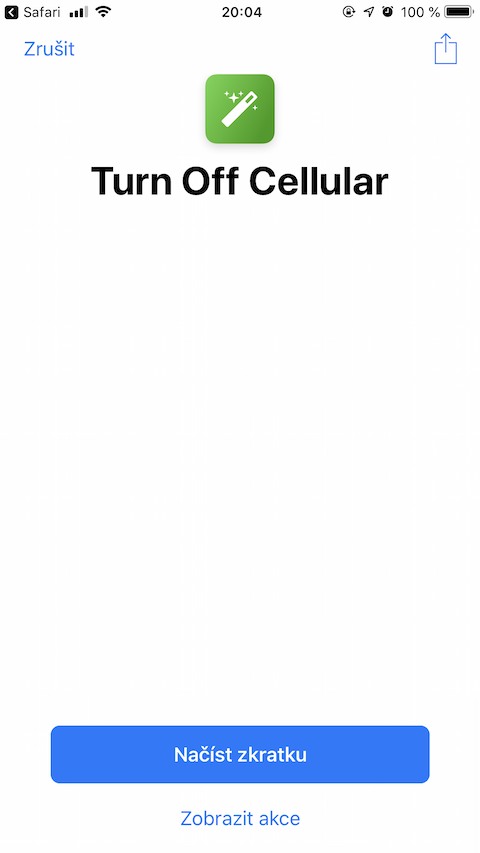
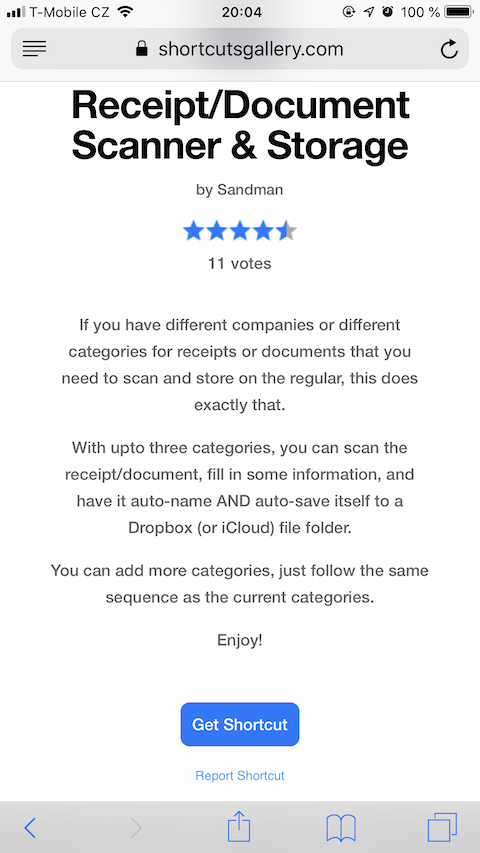
Why are the links not working?
I don't know about others, but Lumos doesn't work for me.