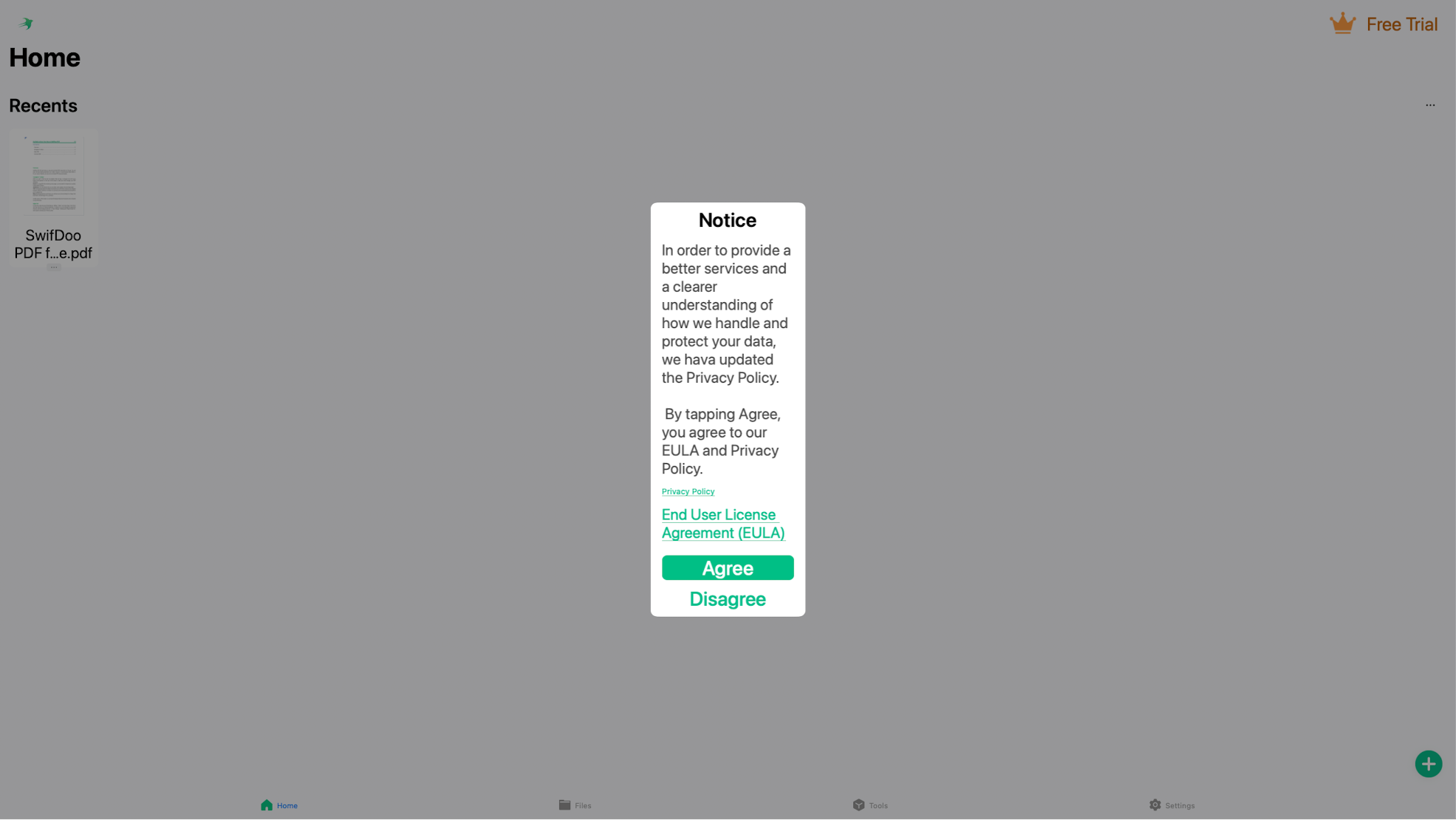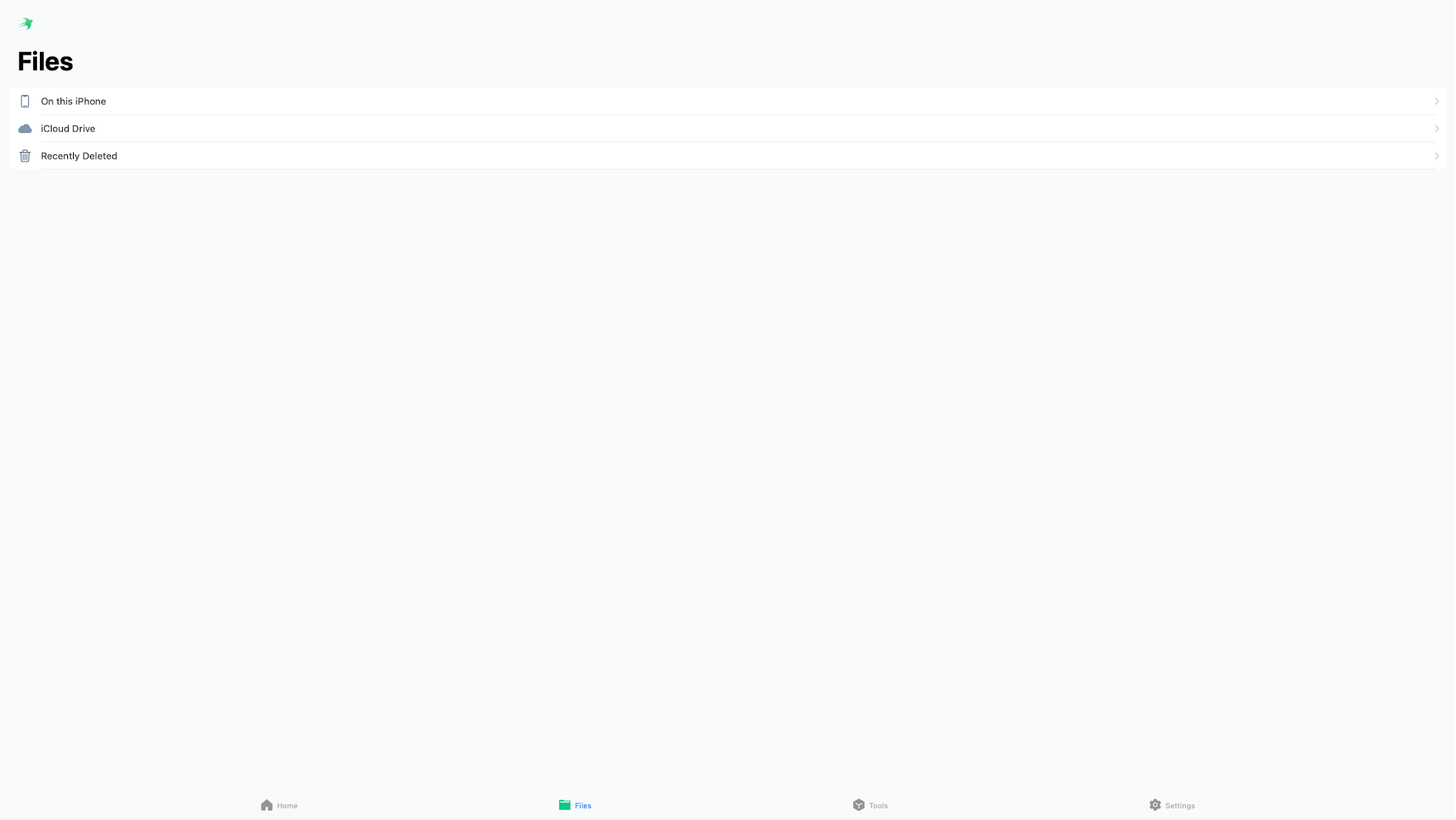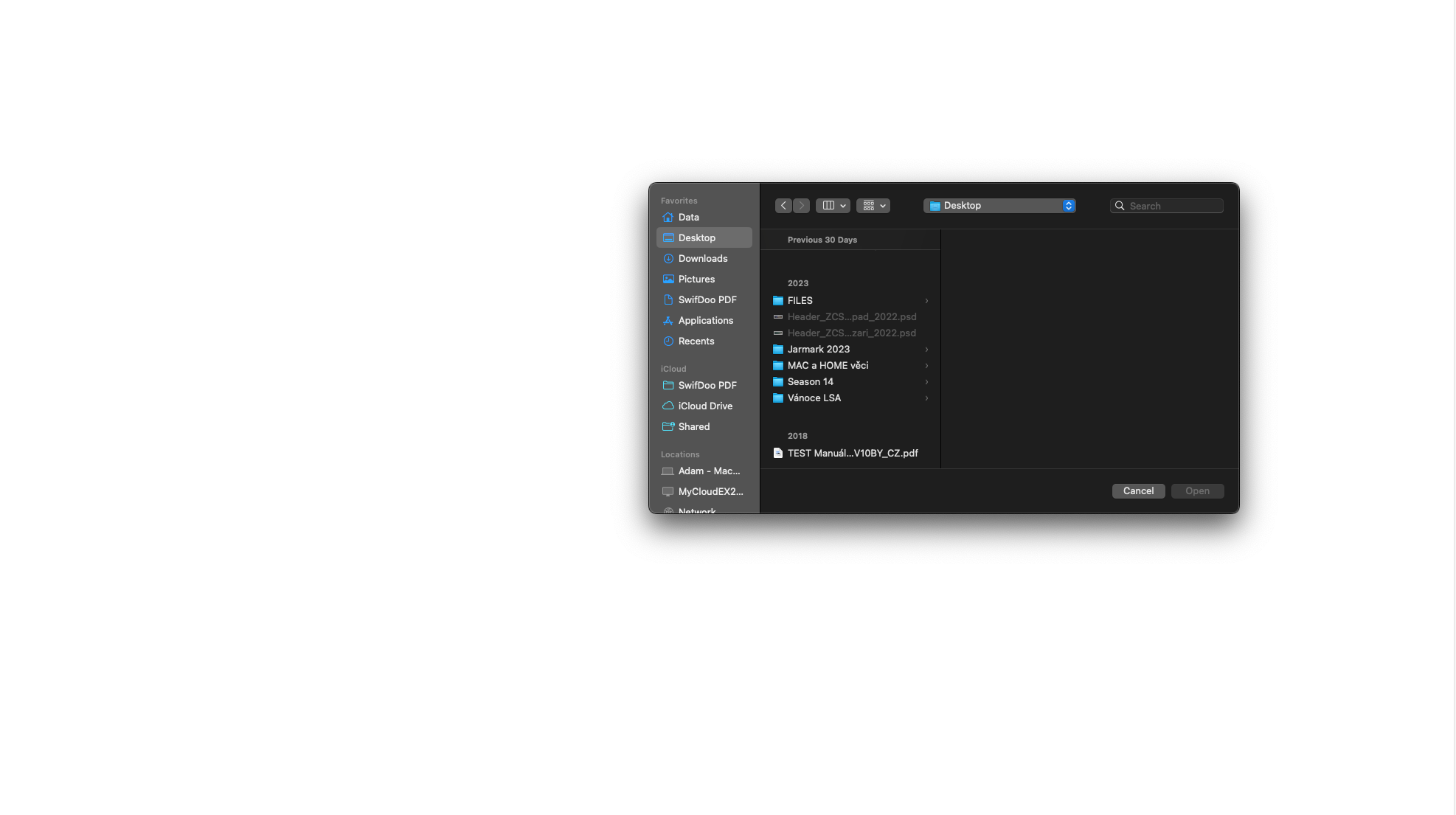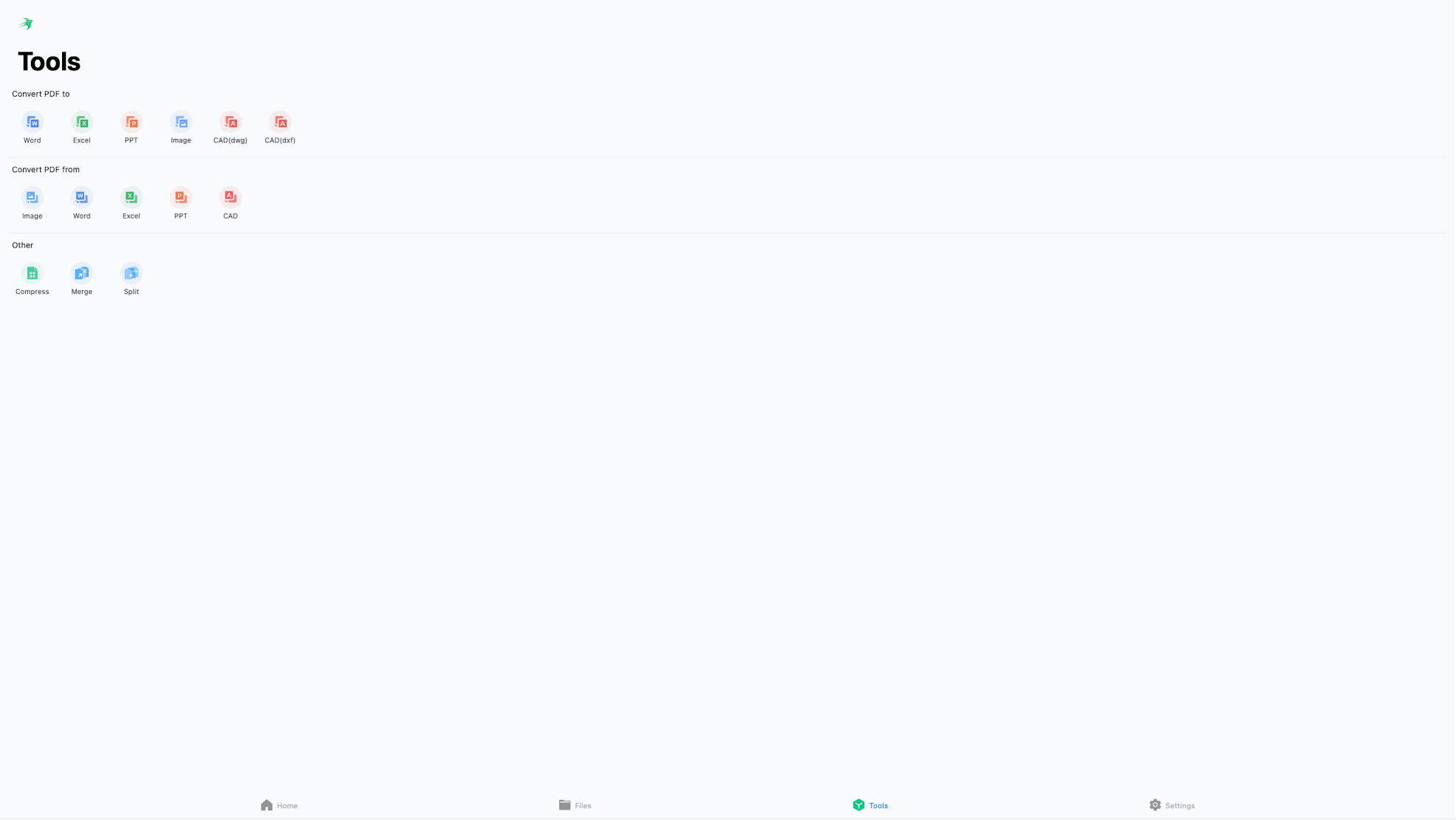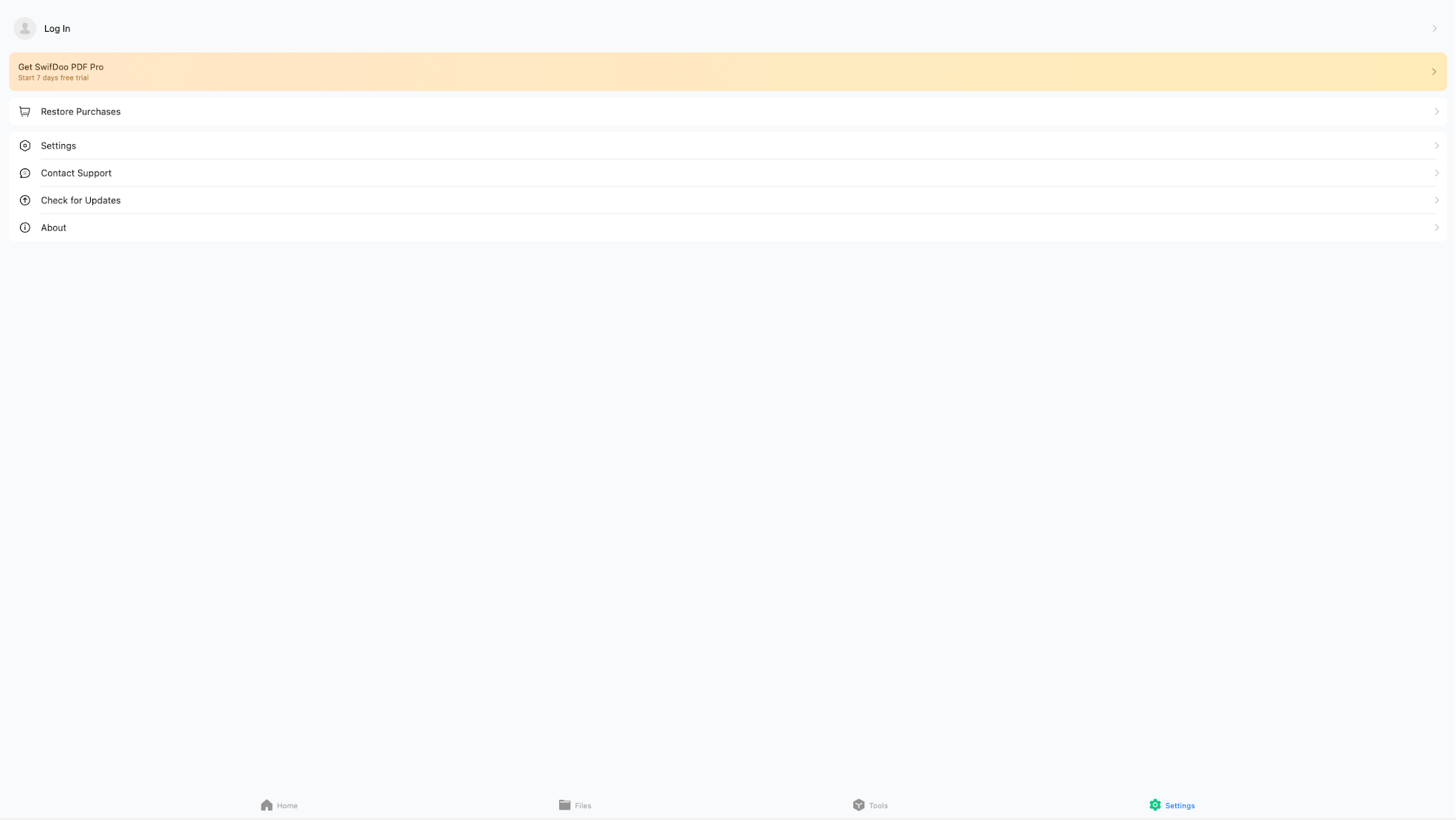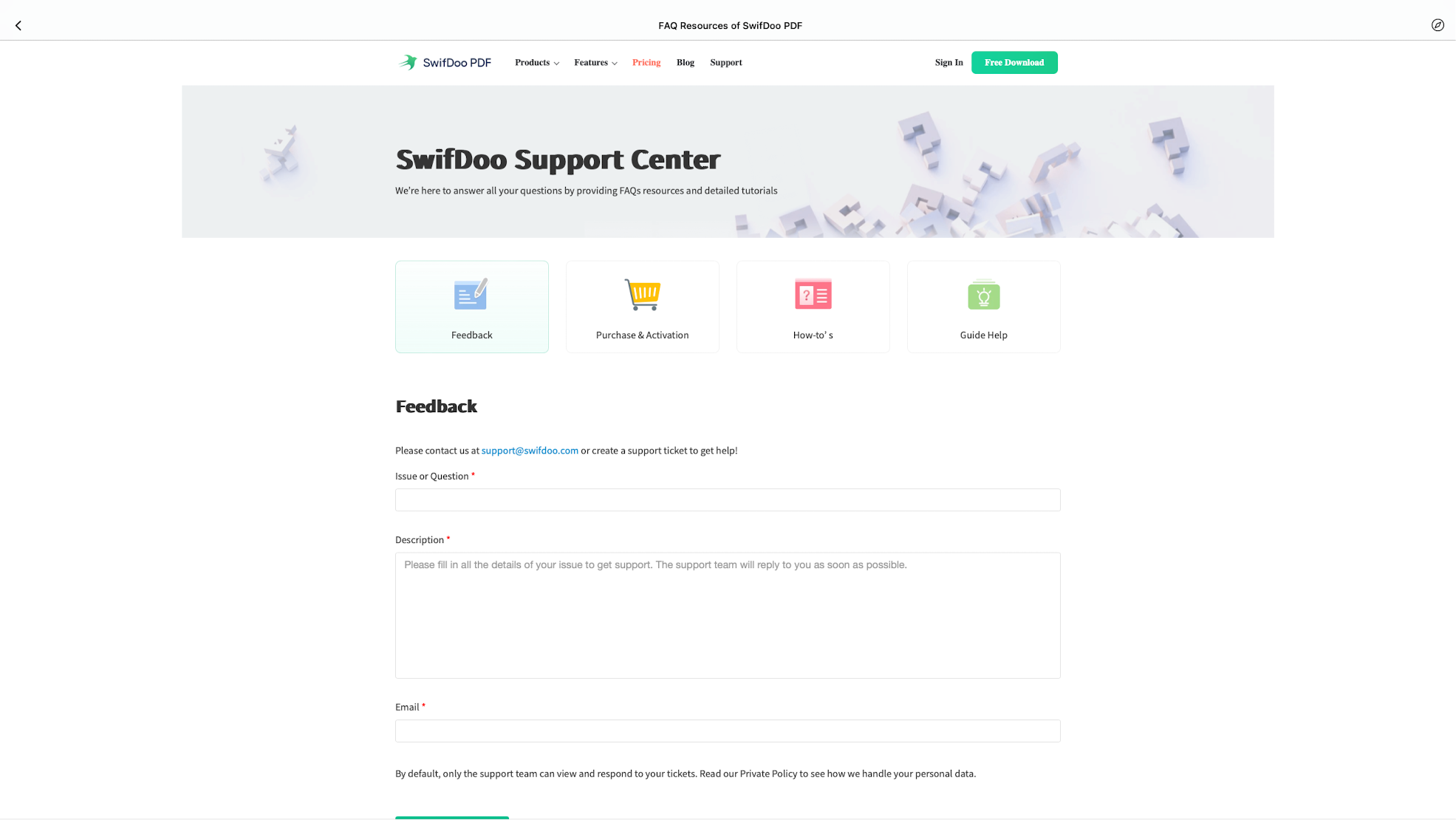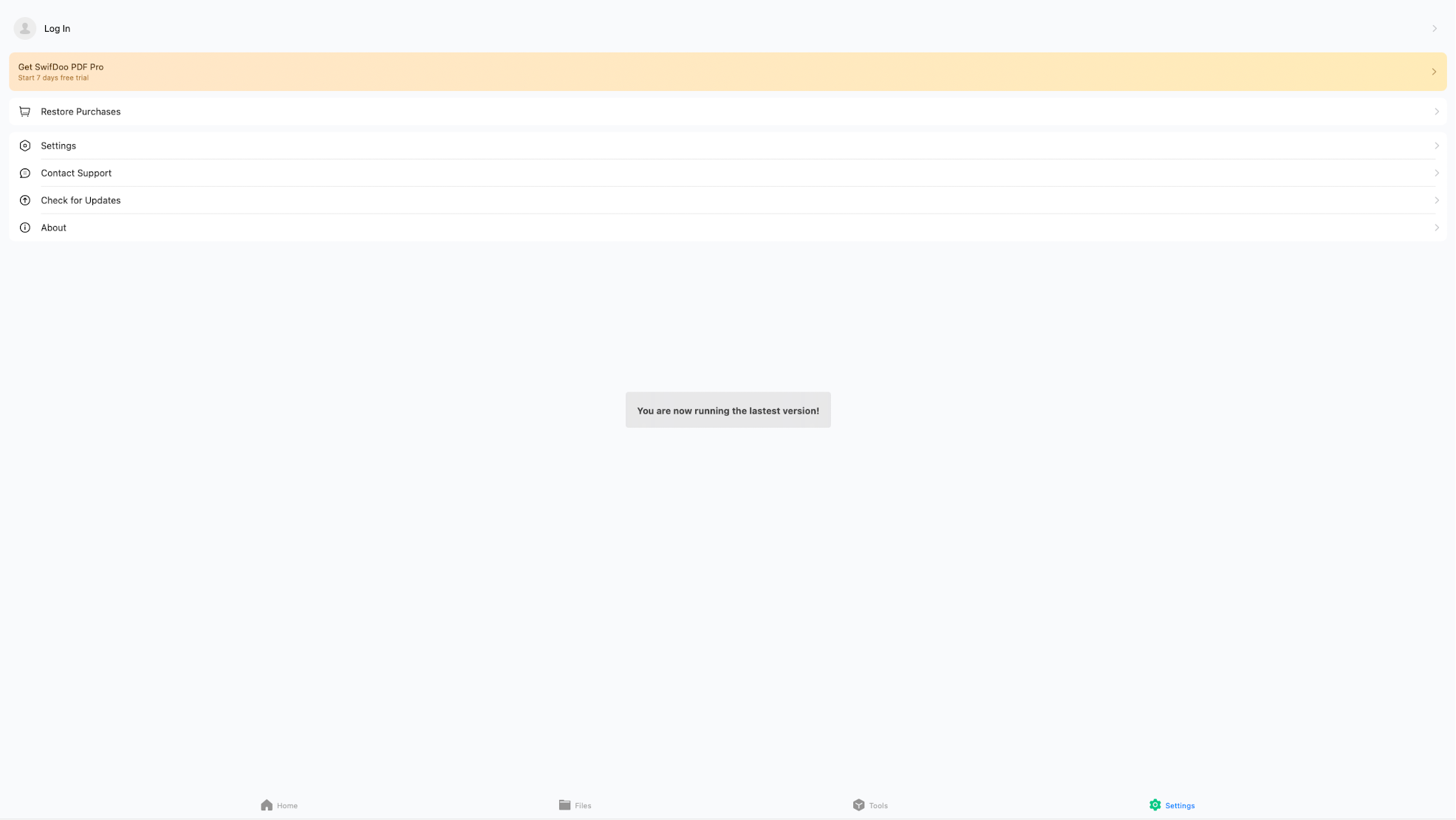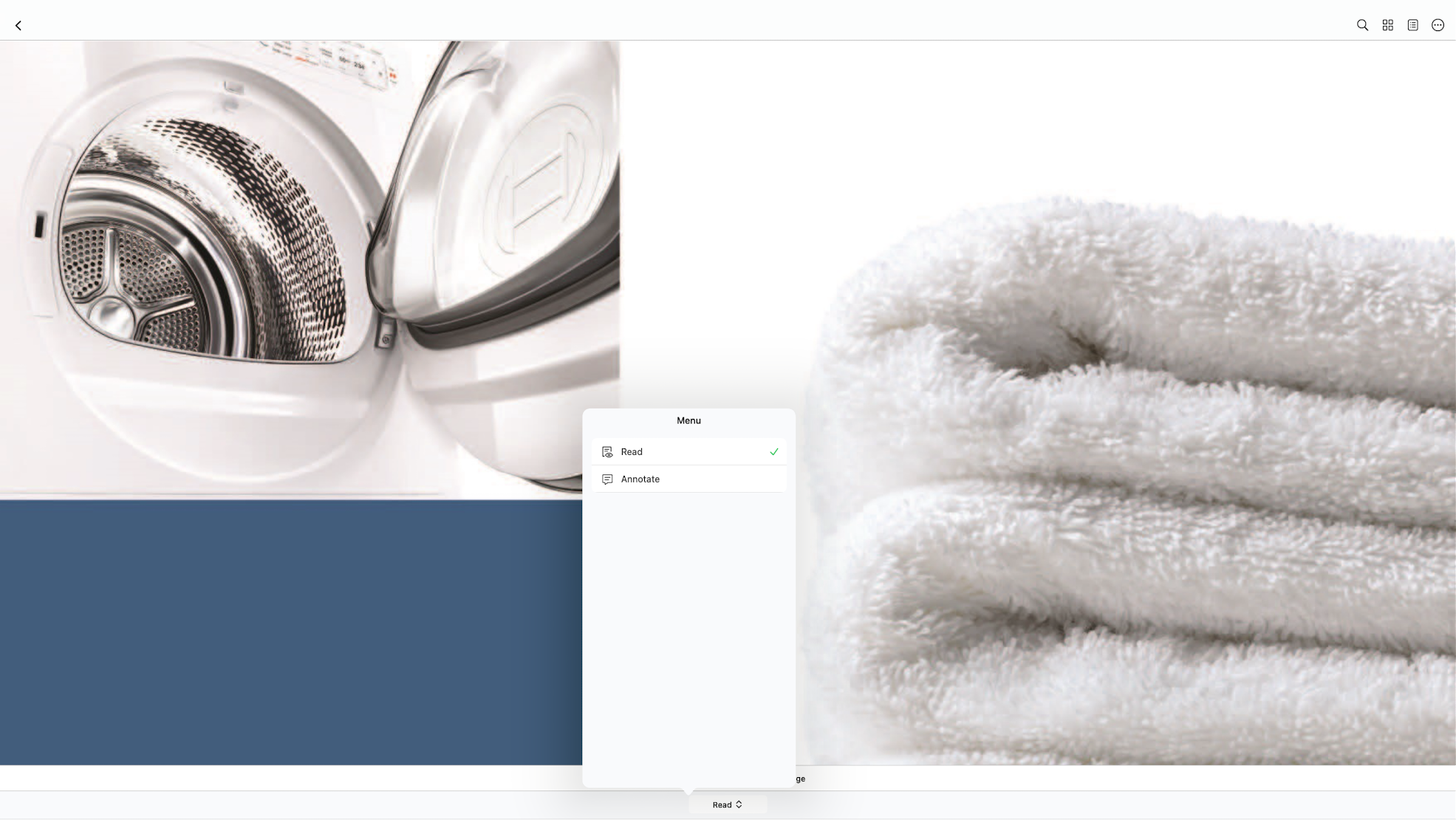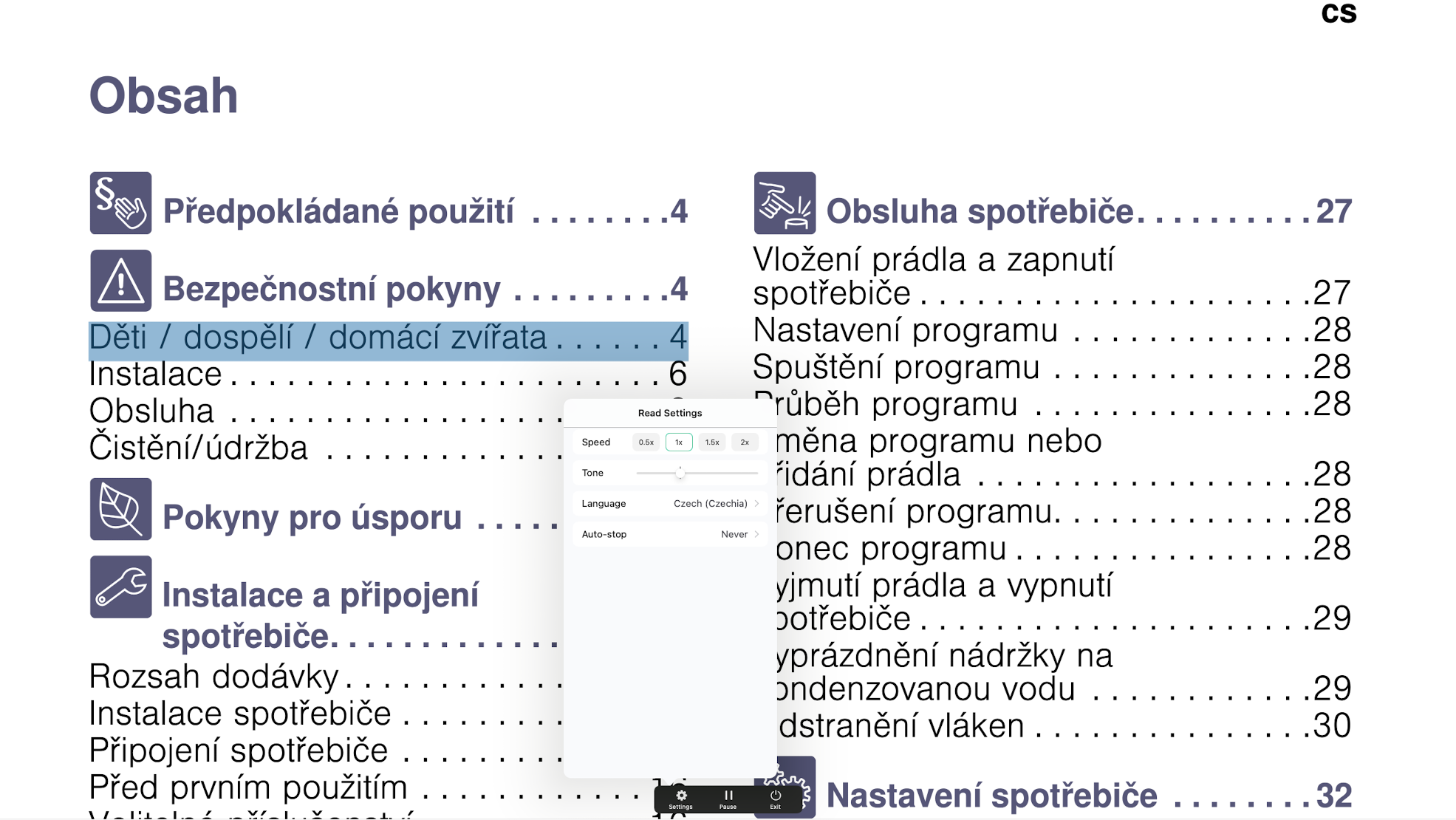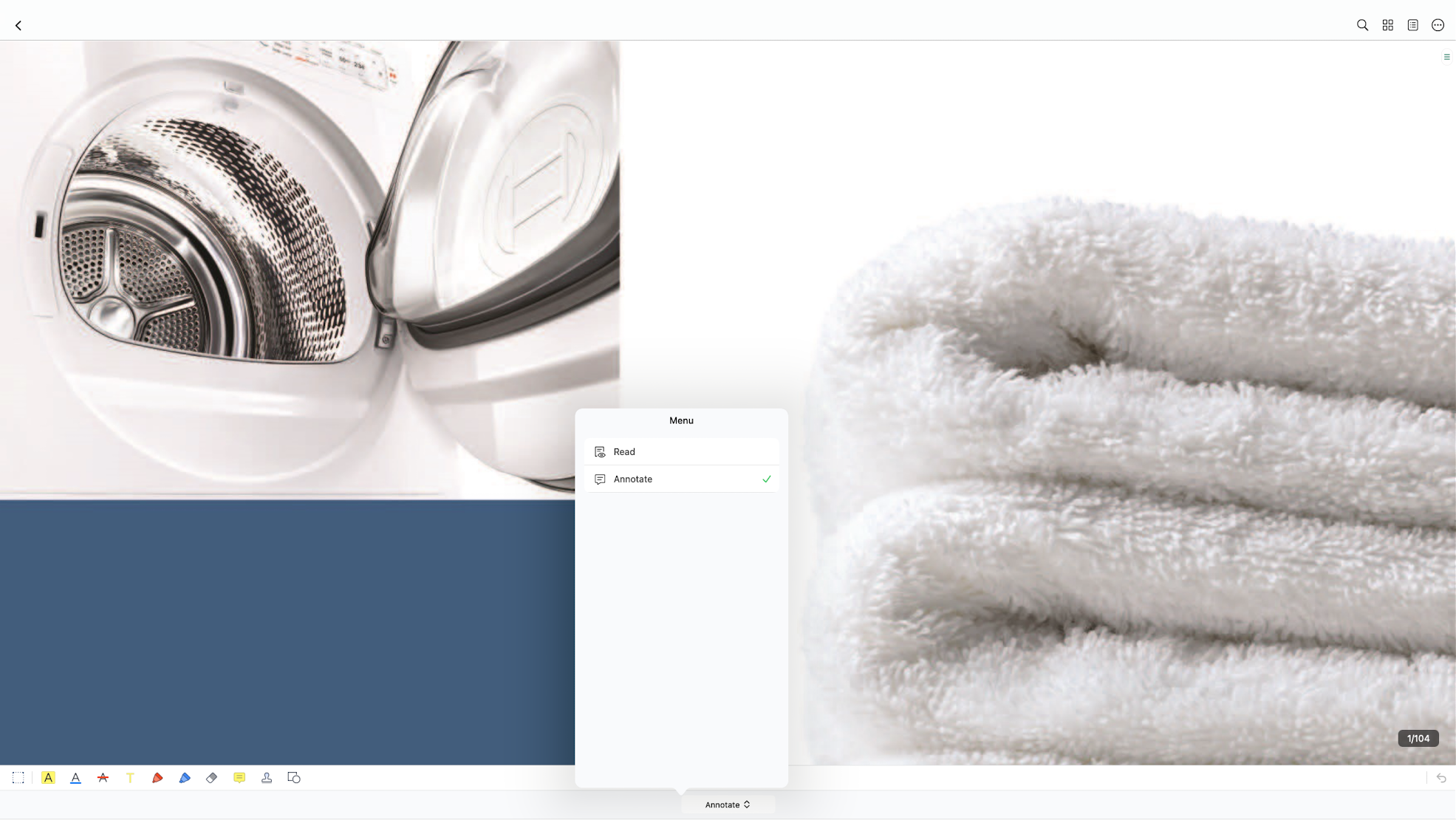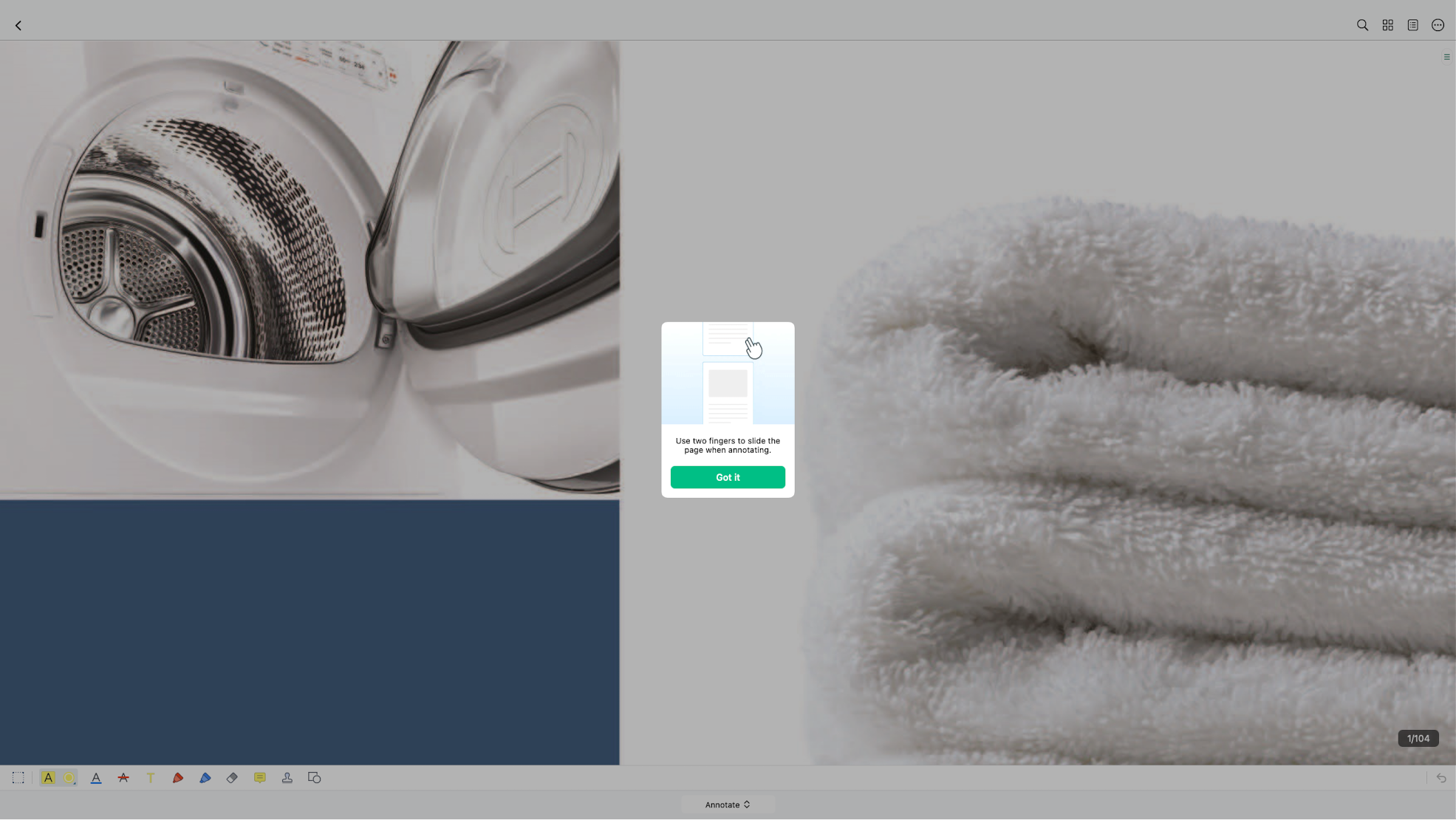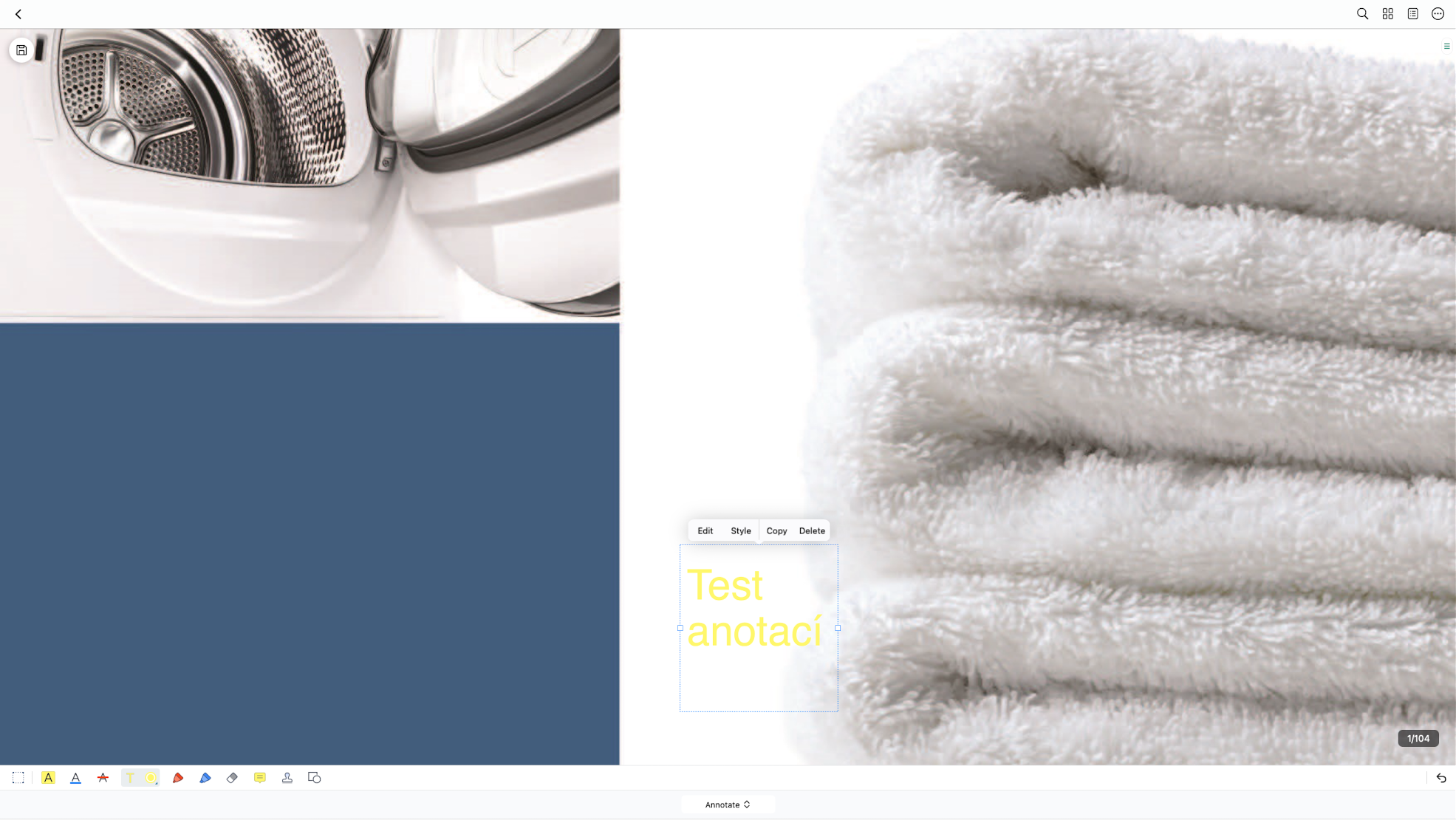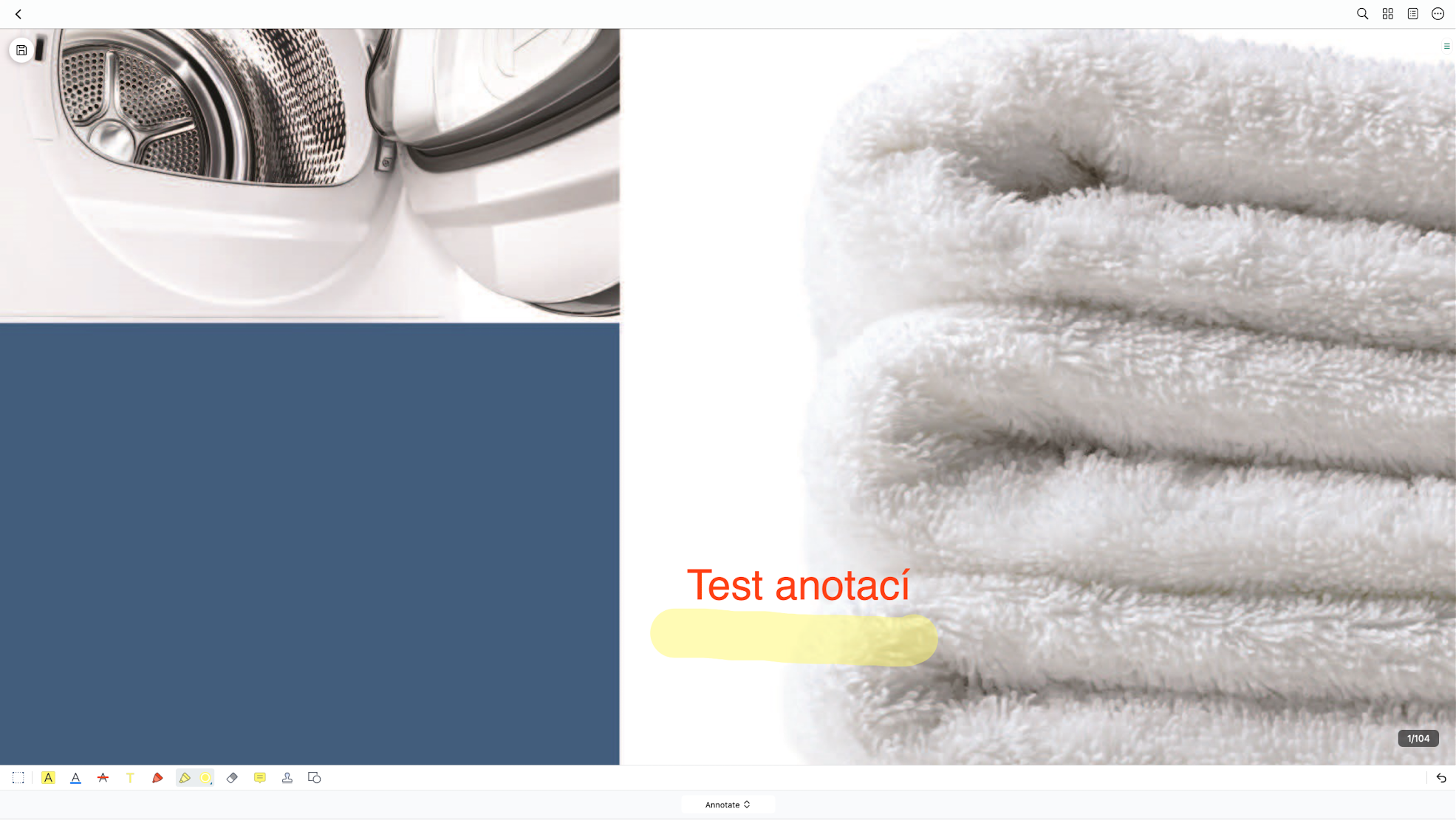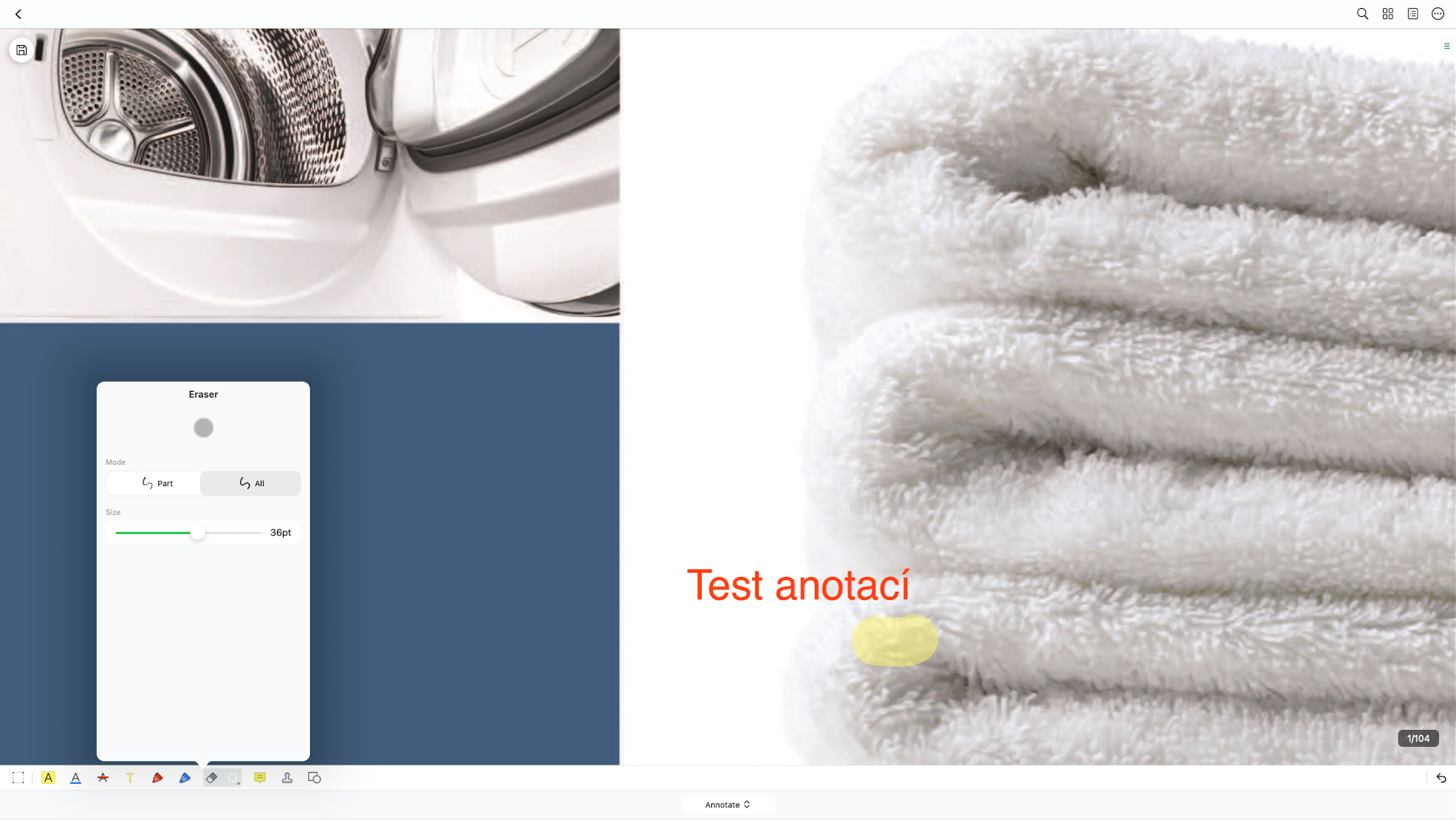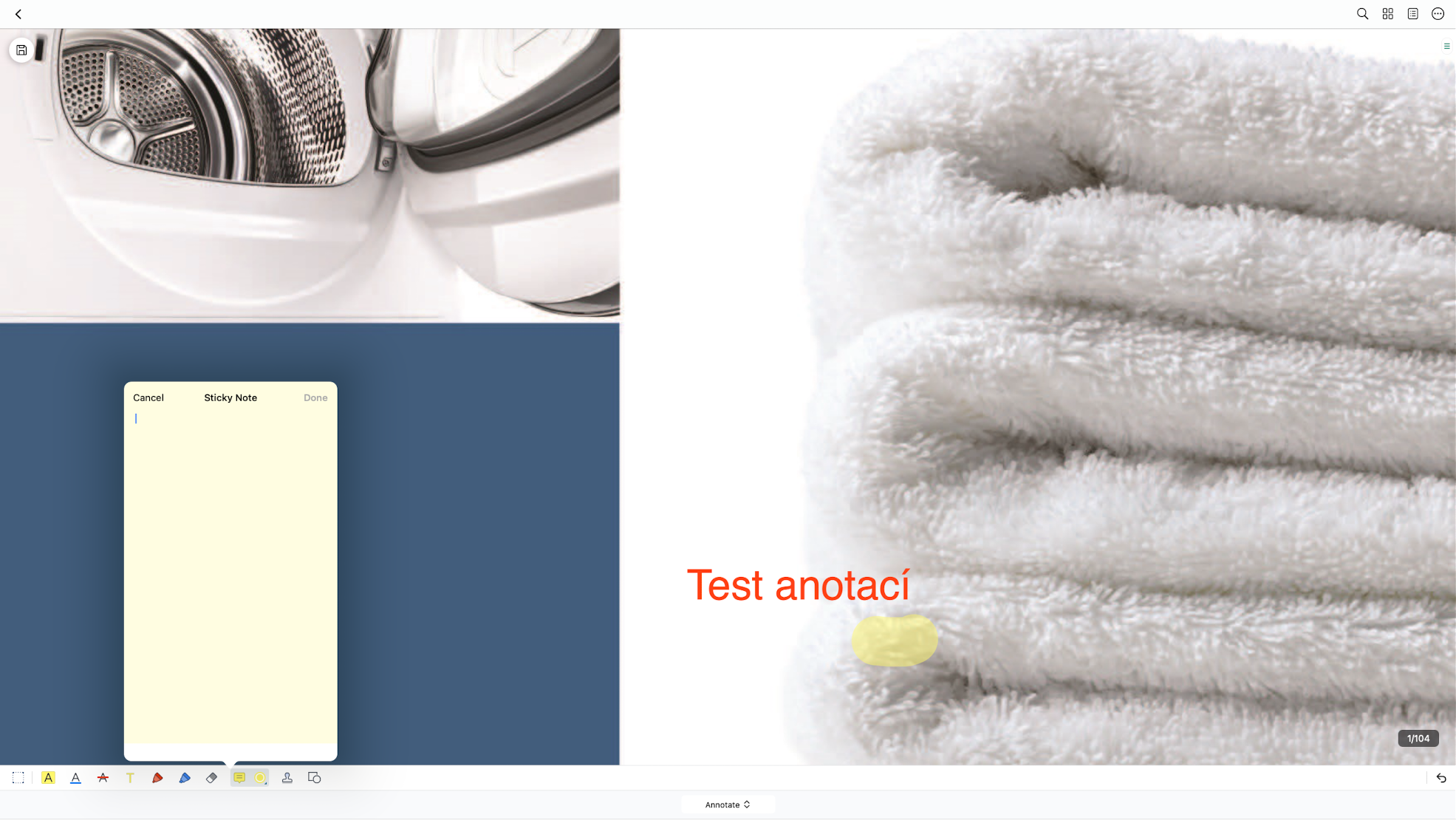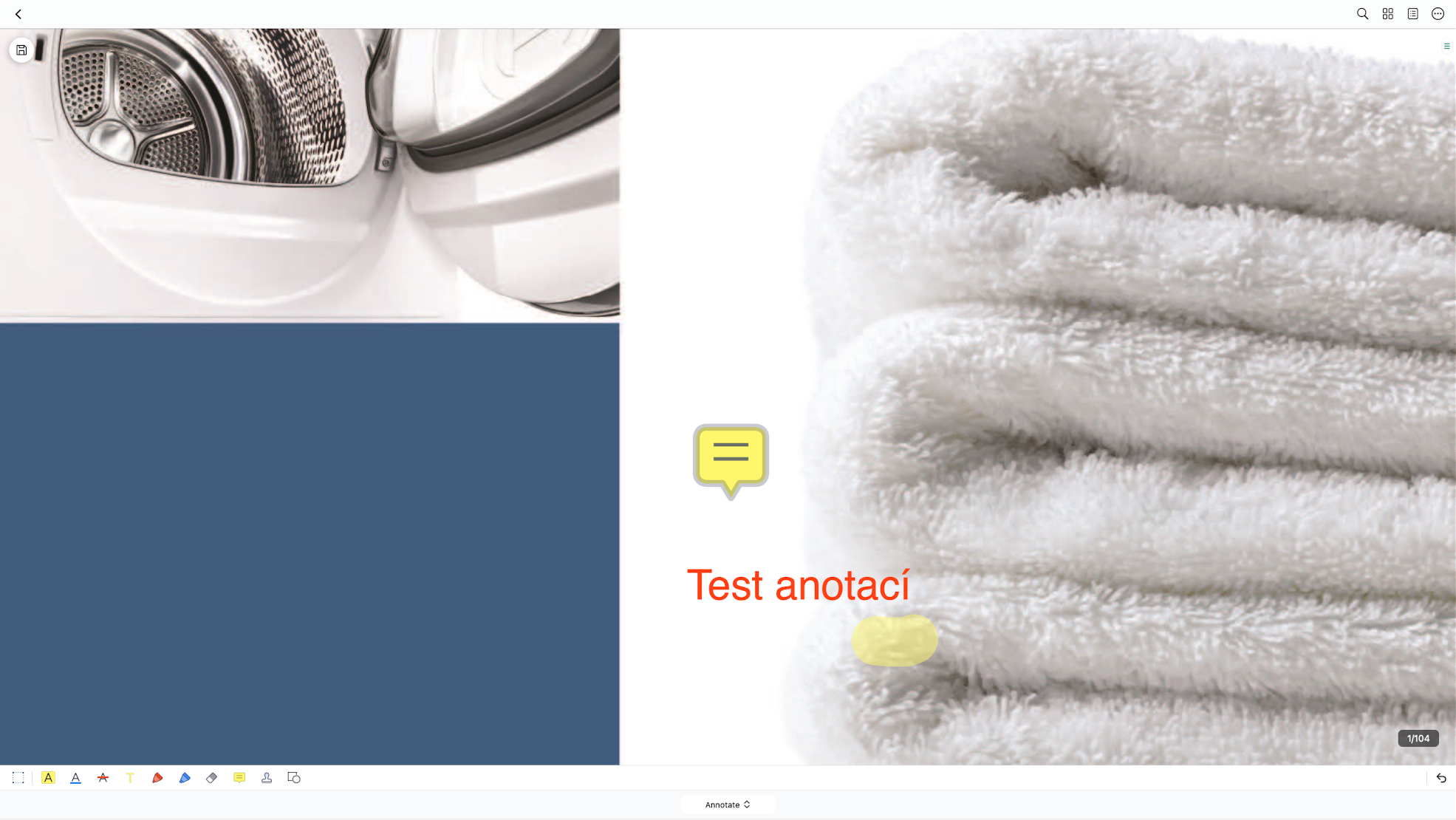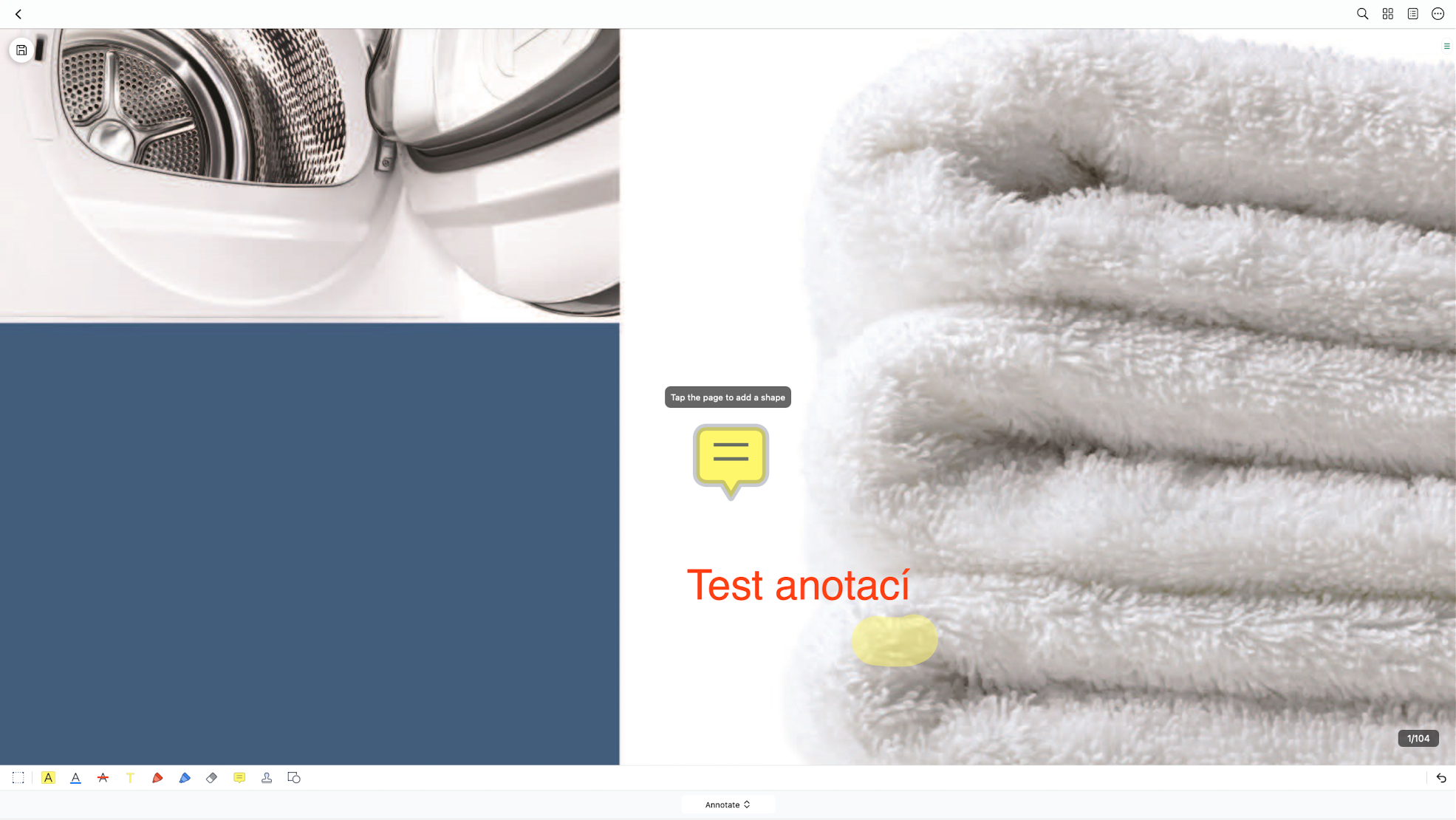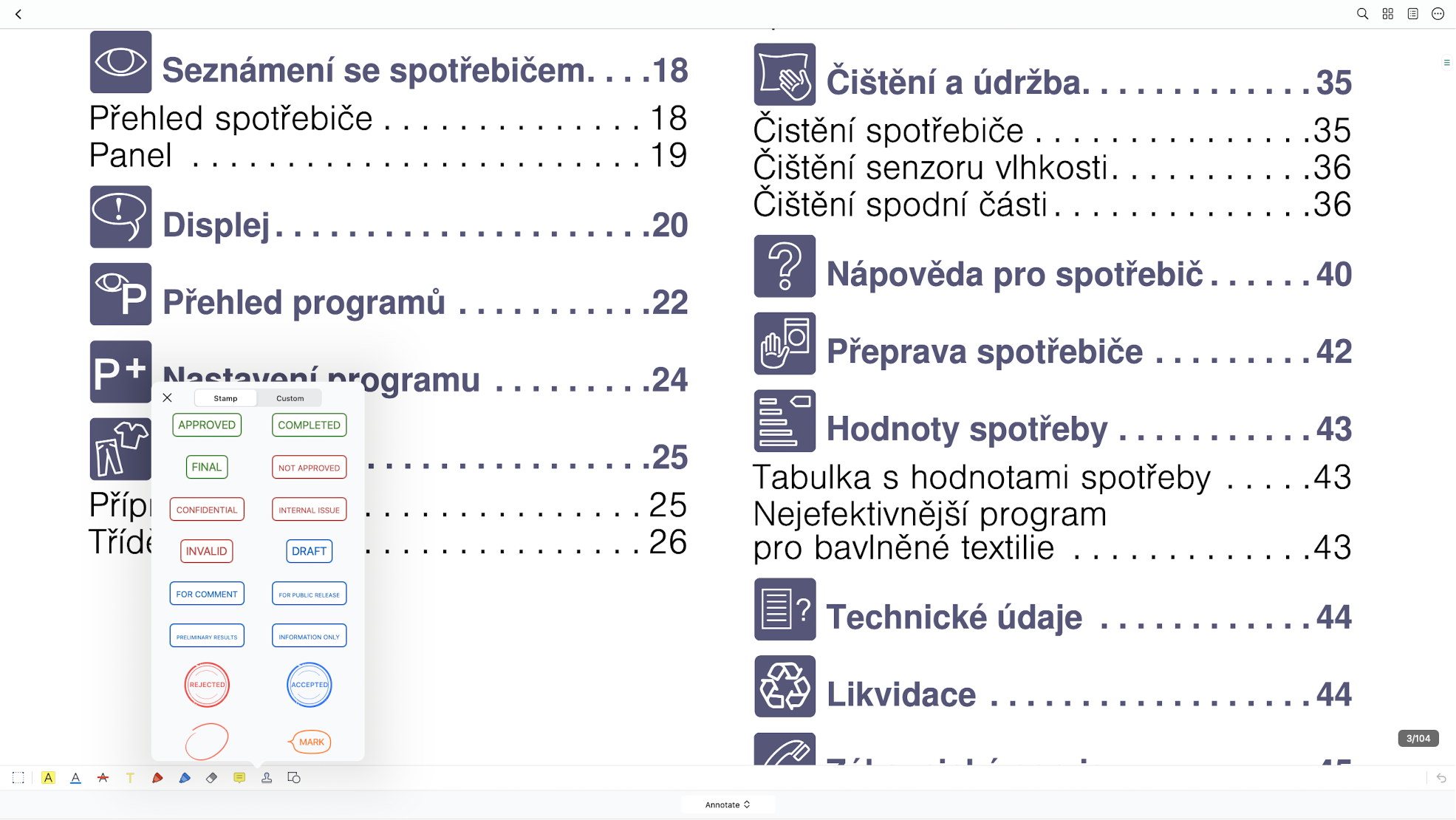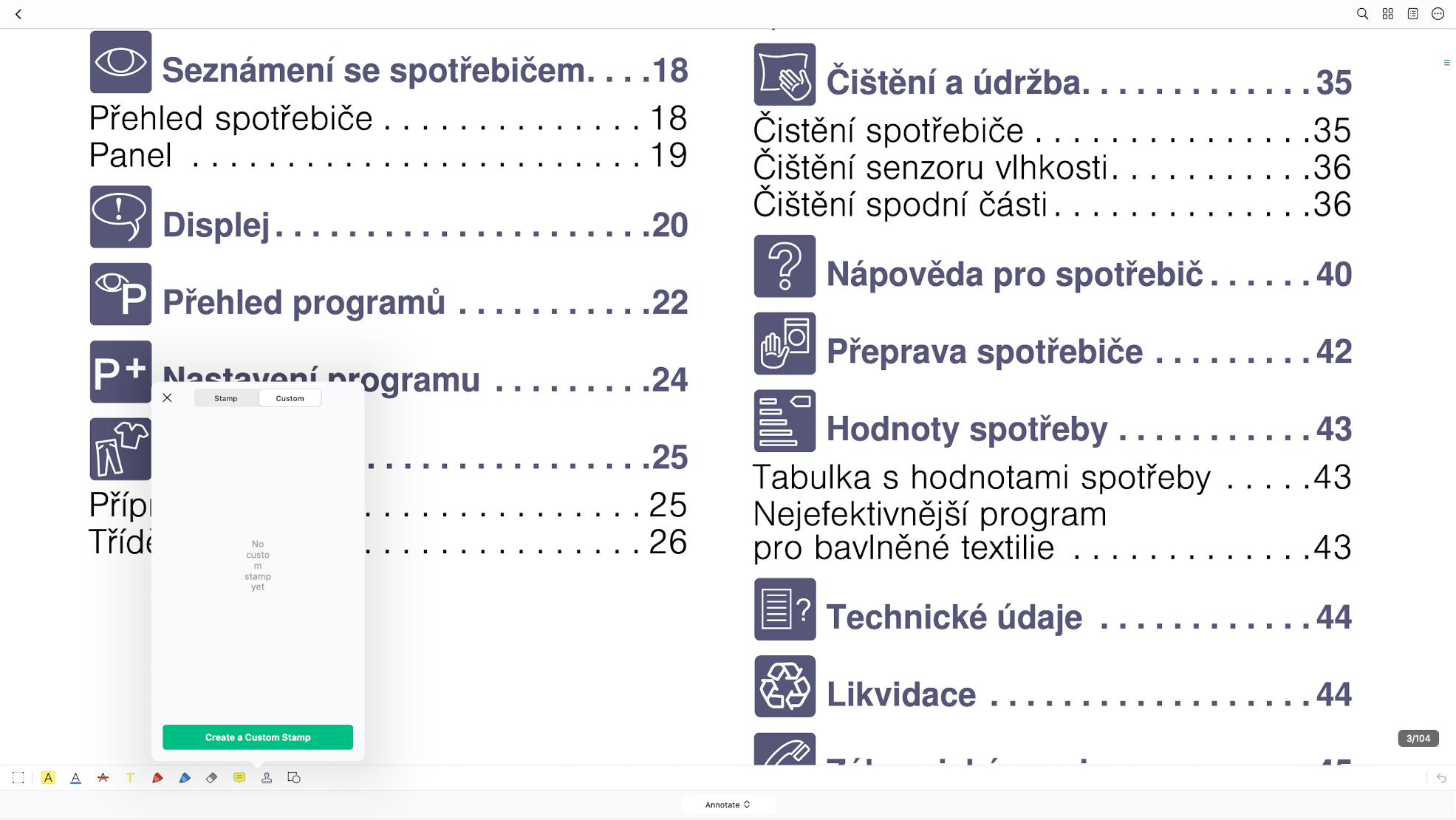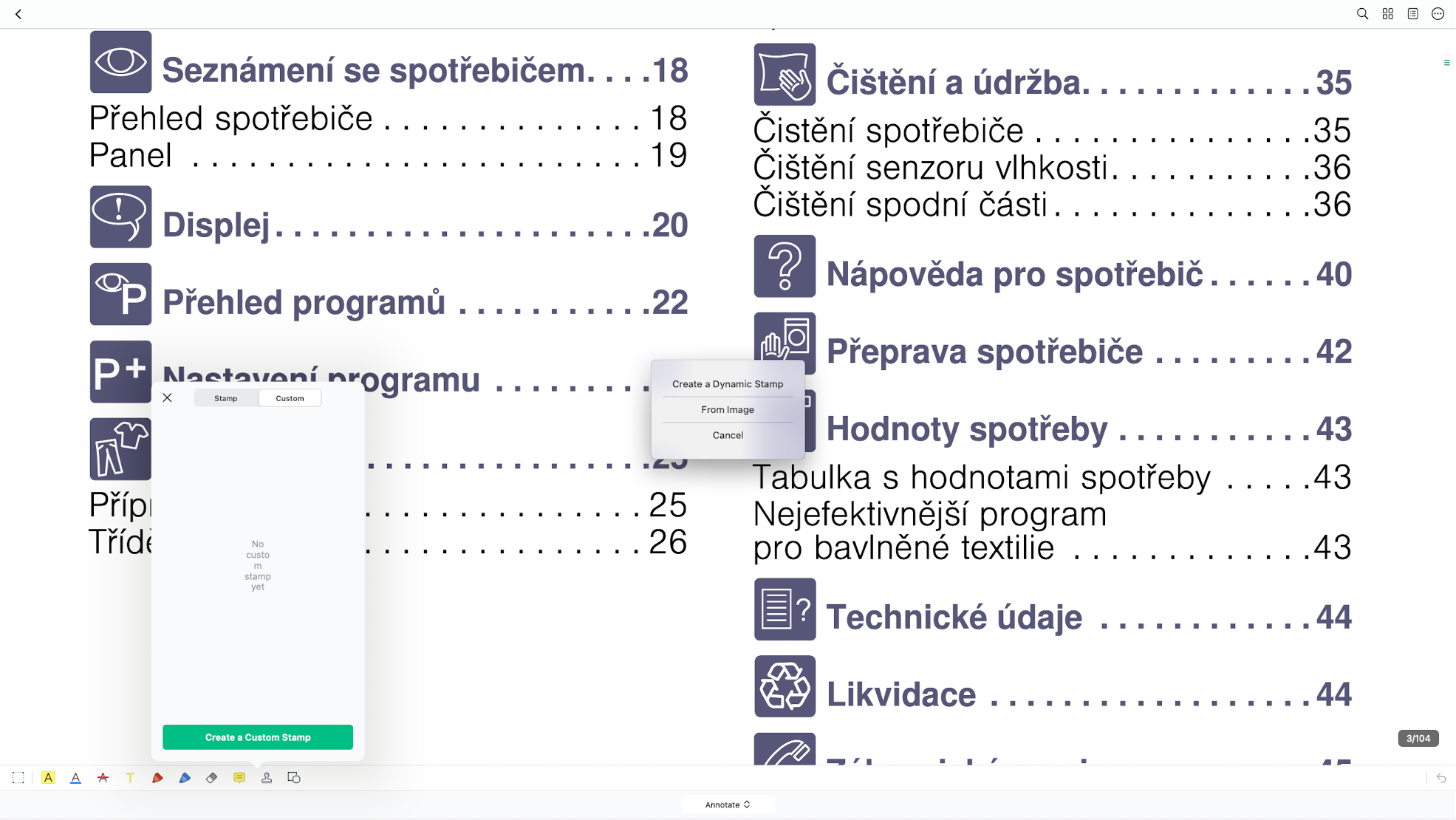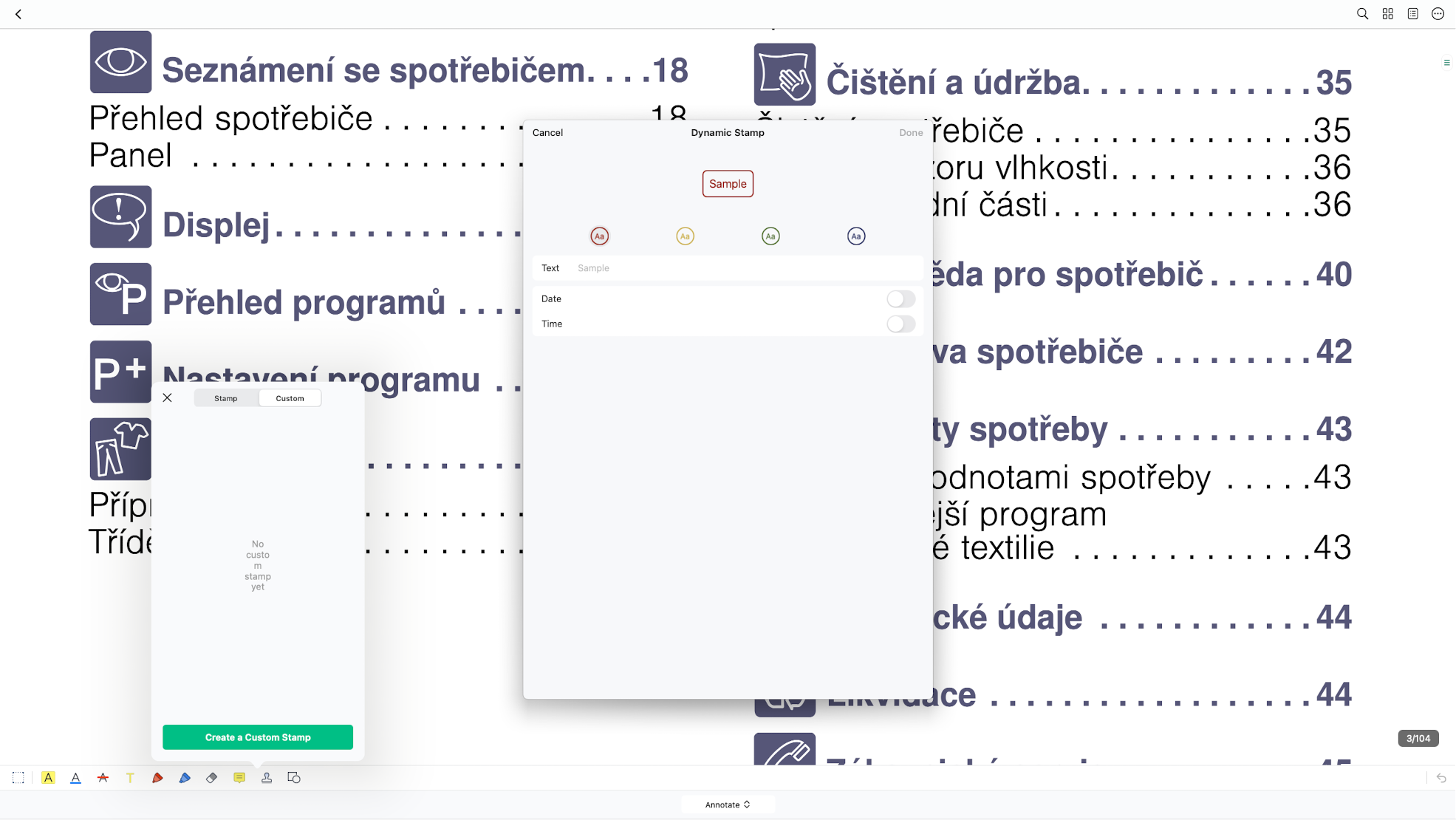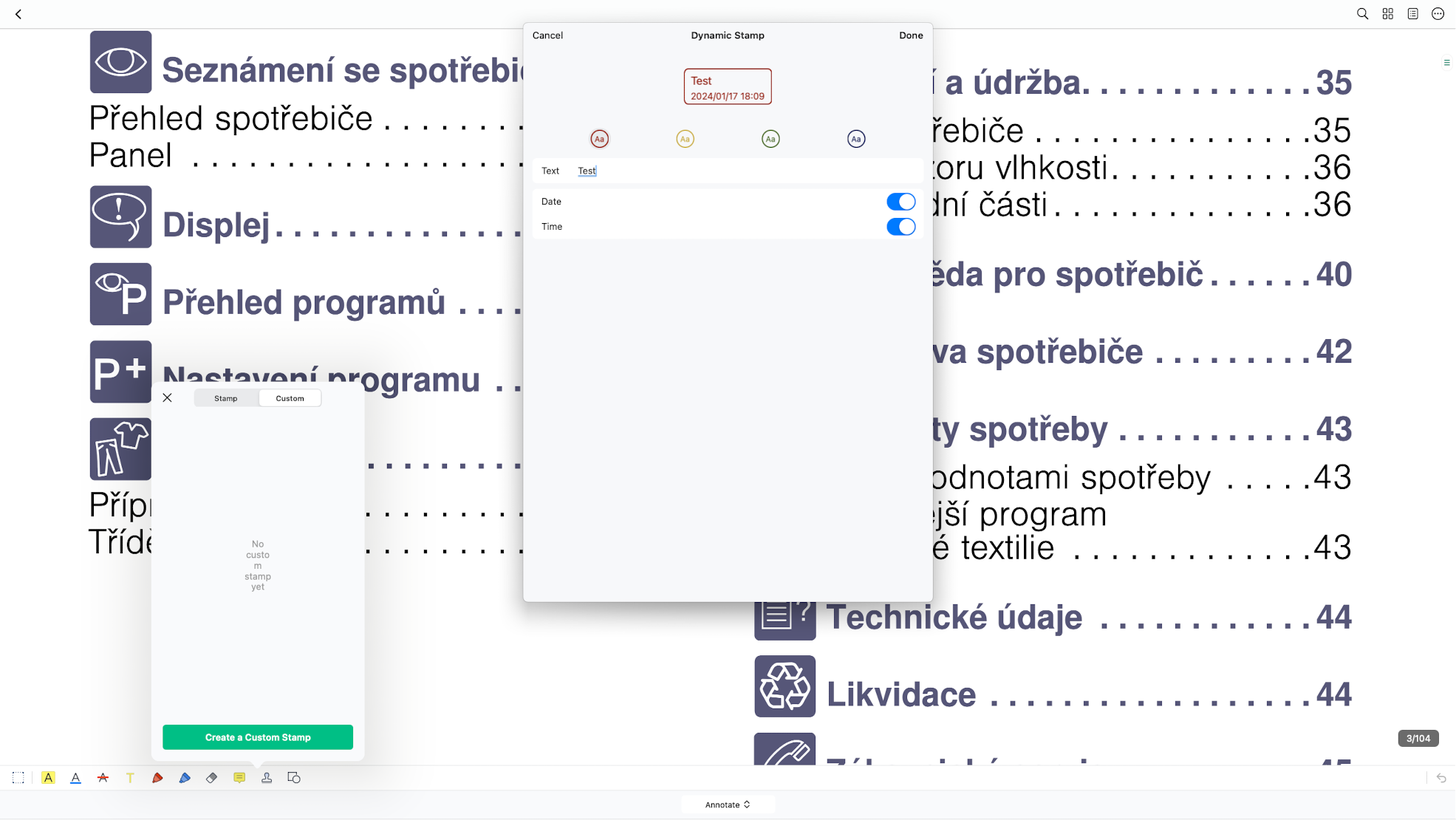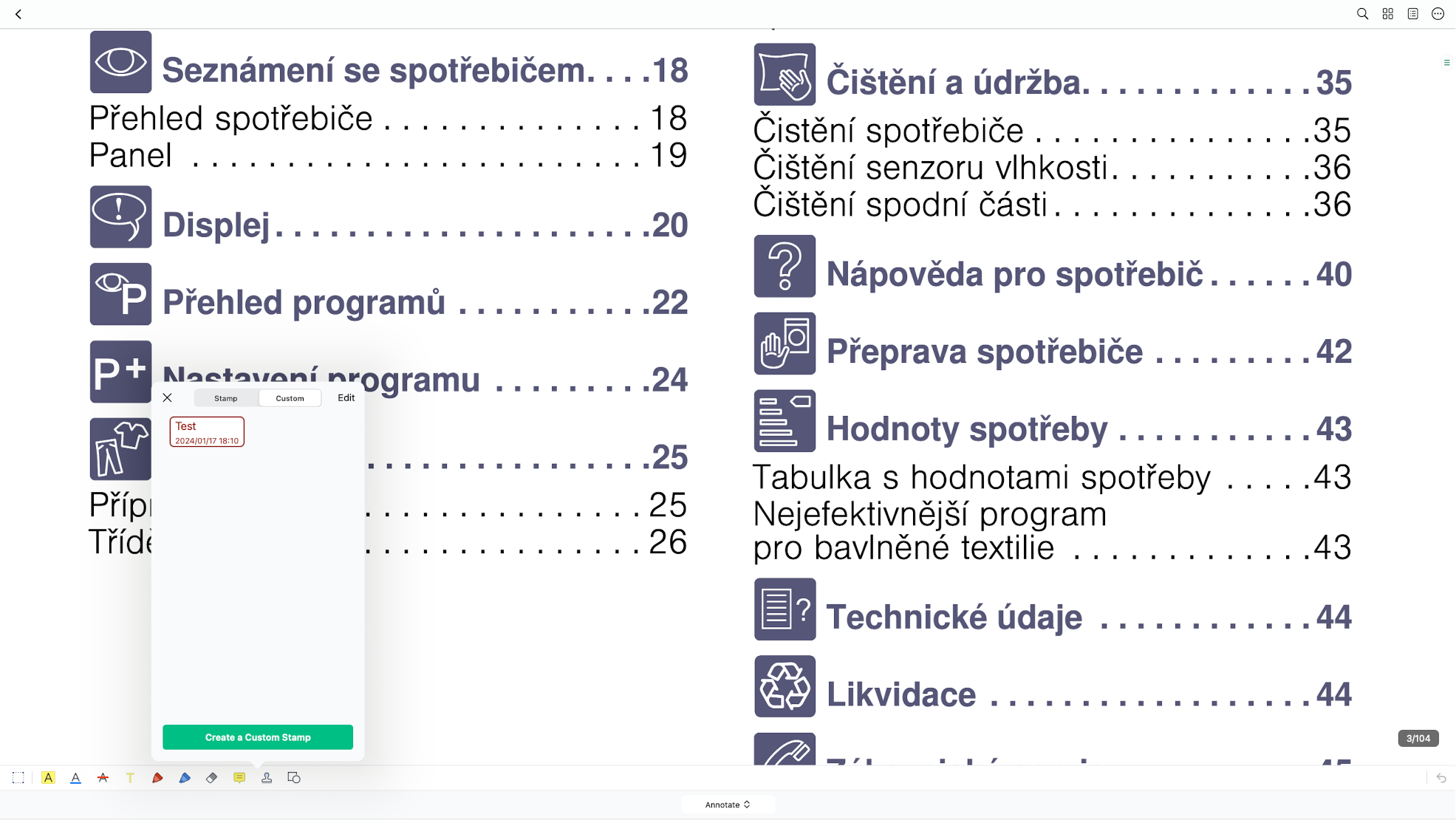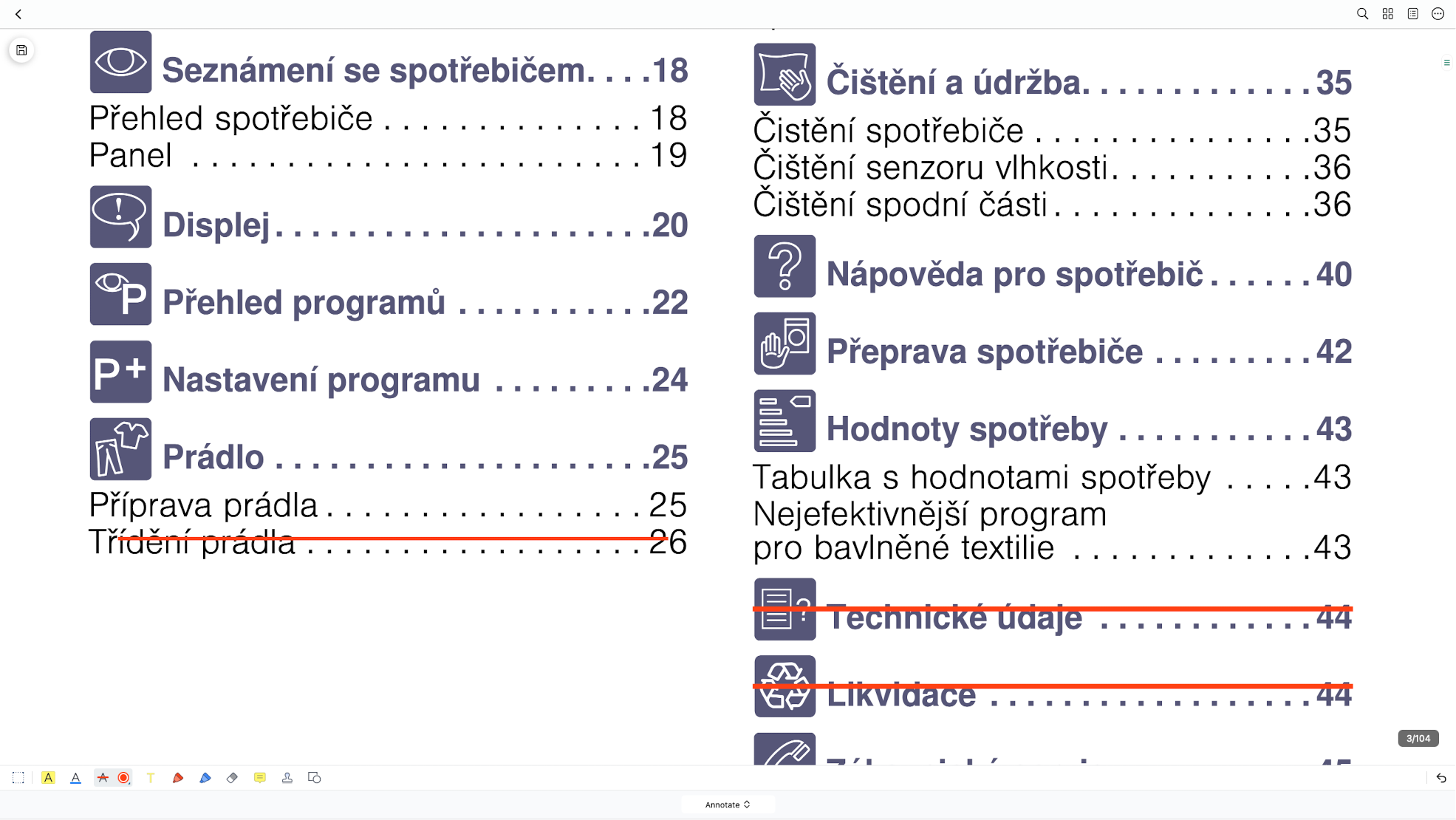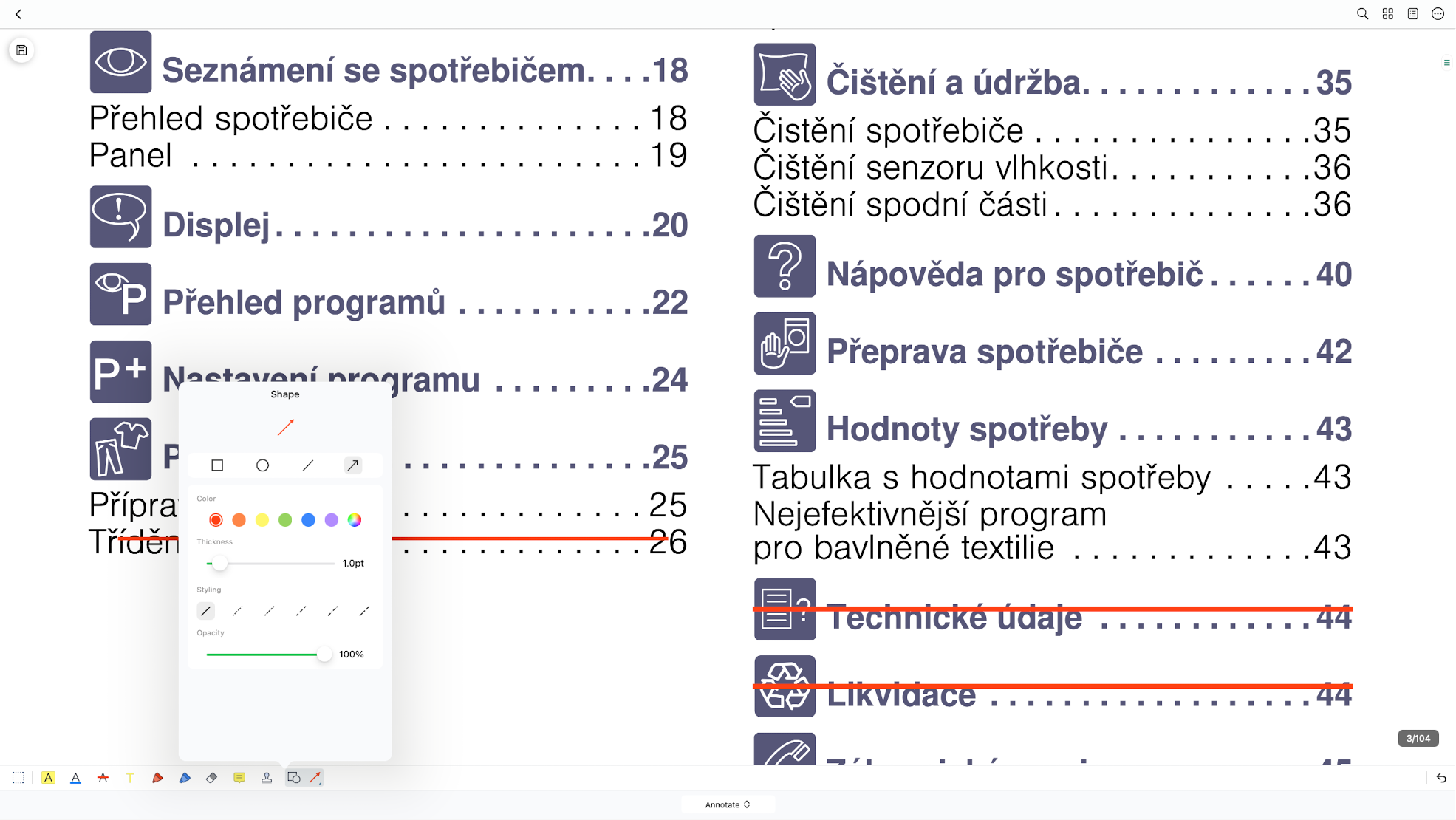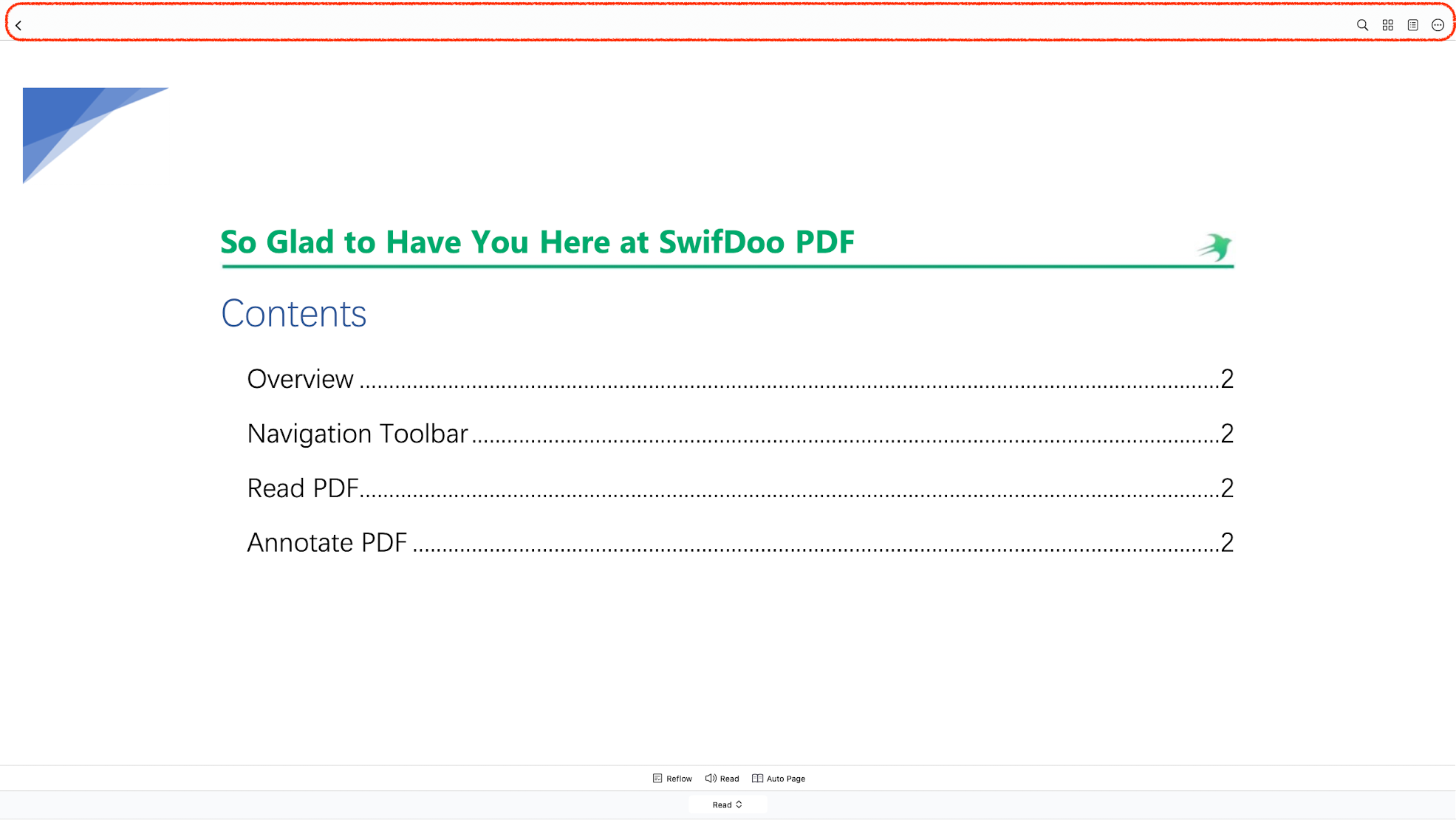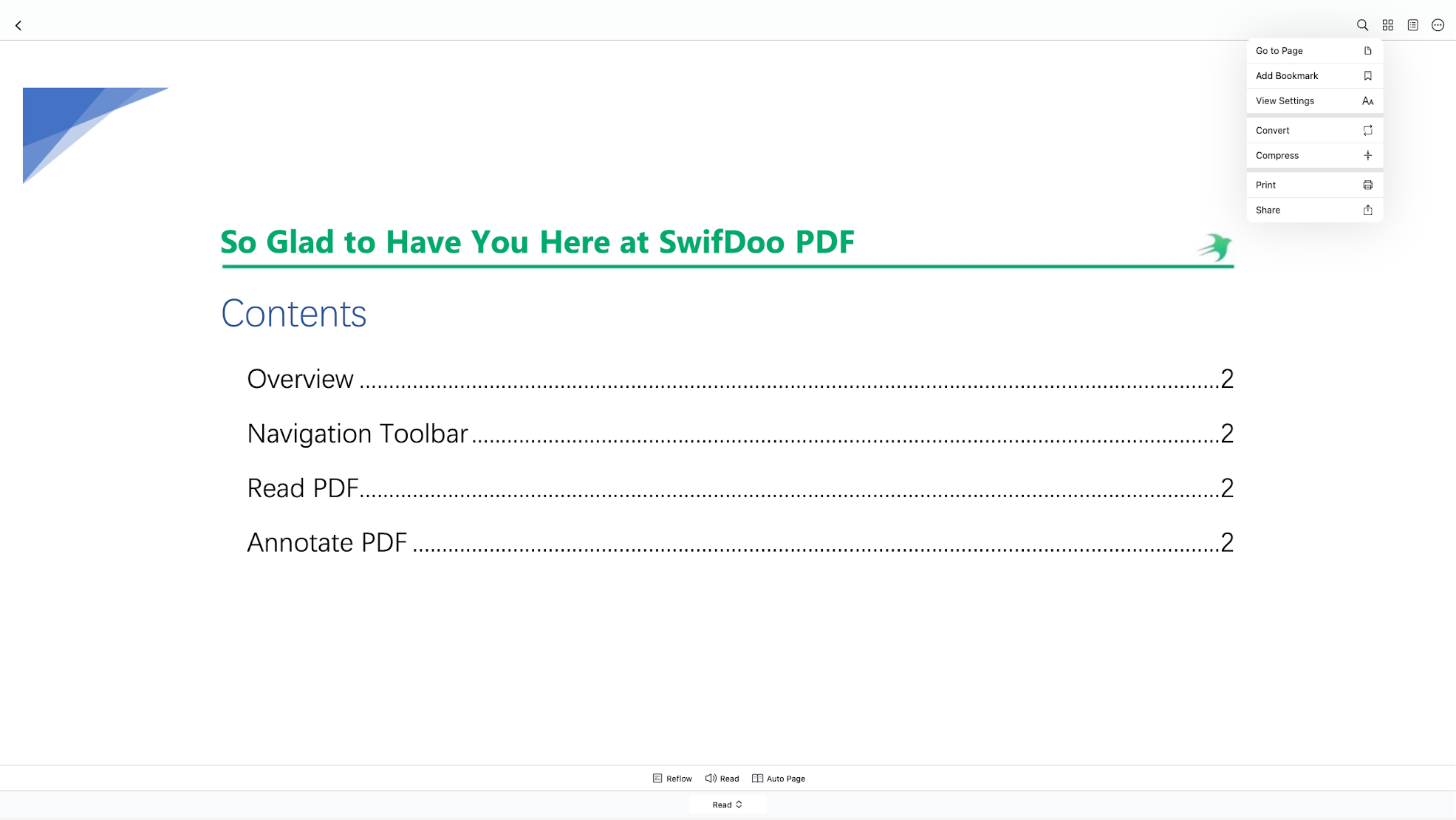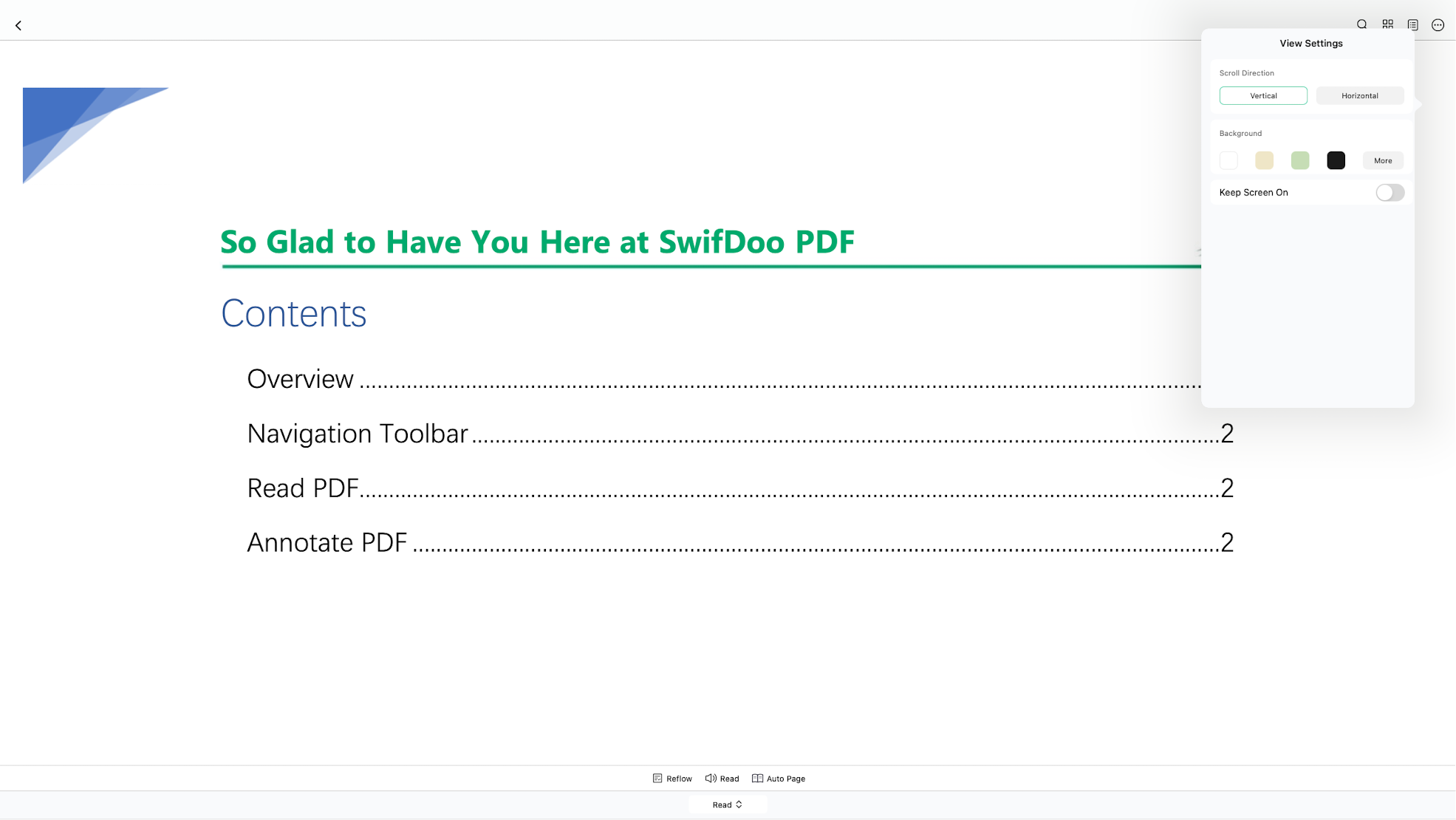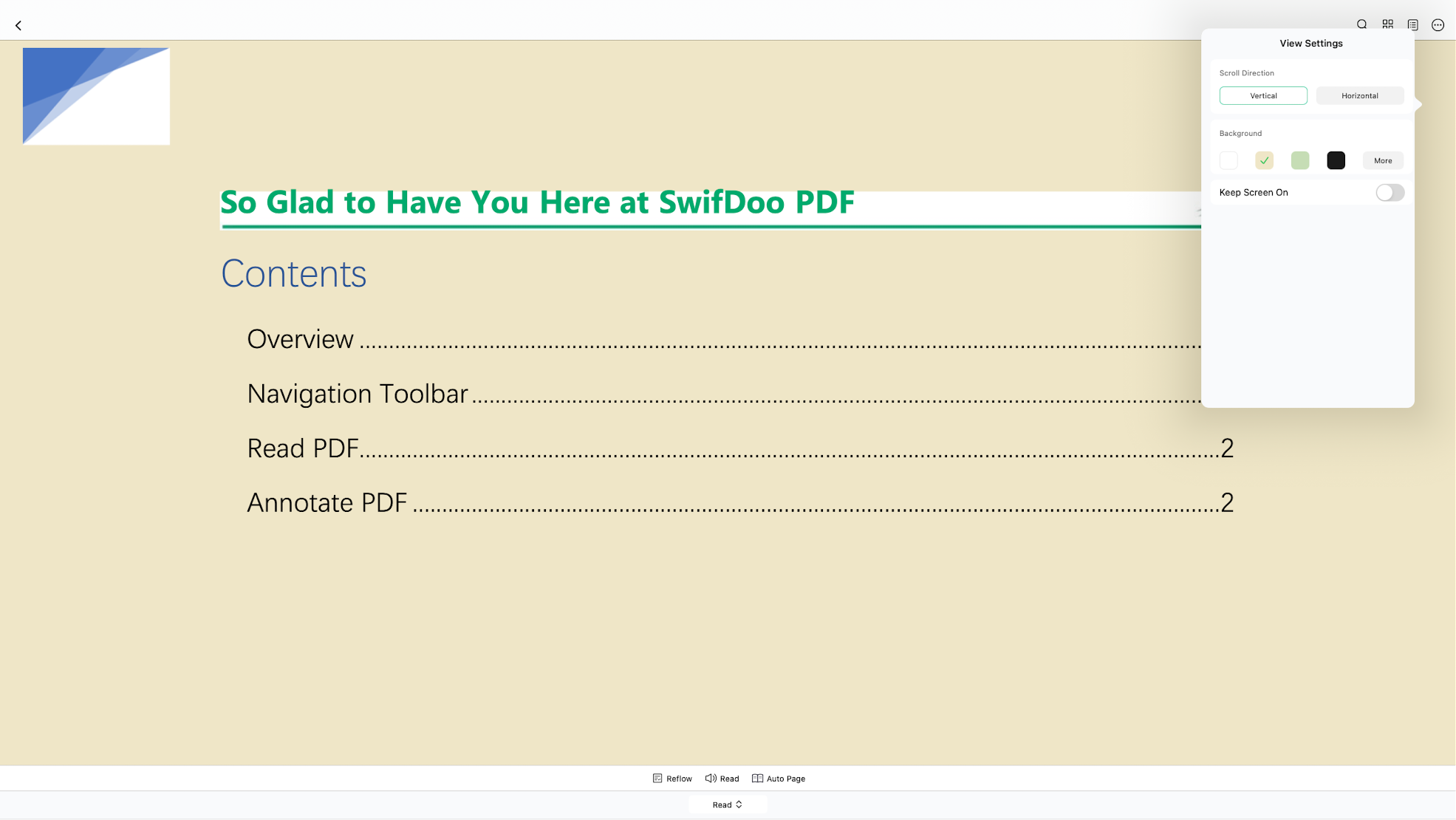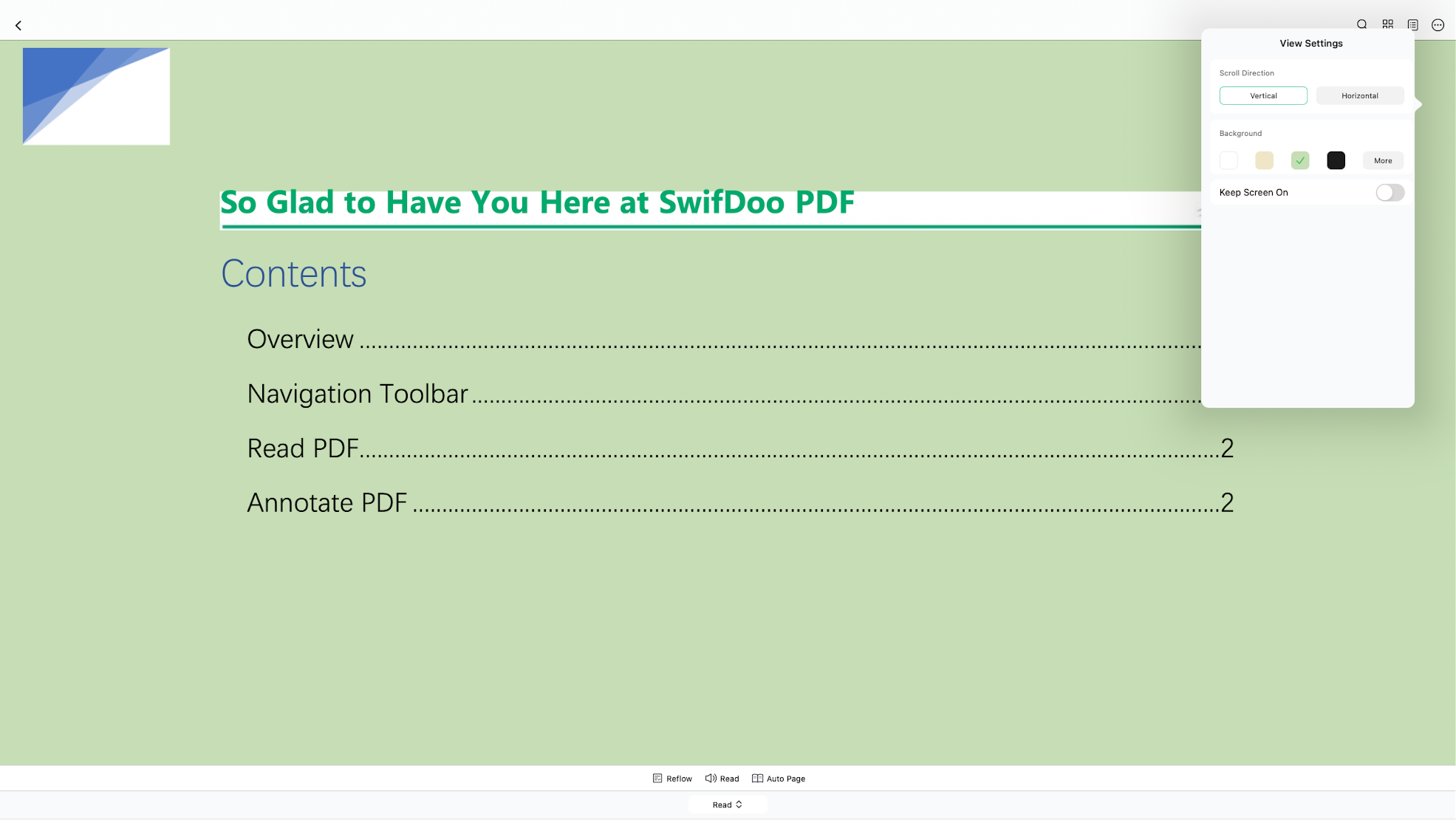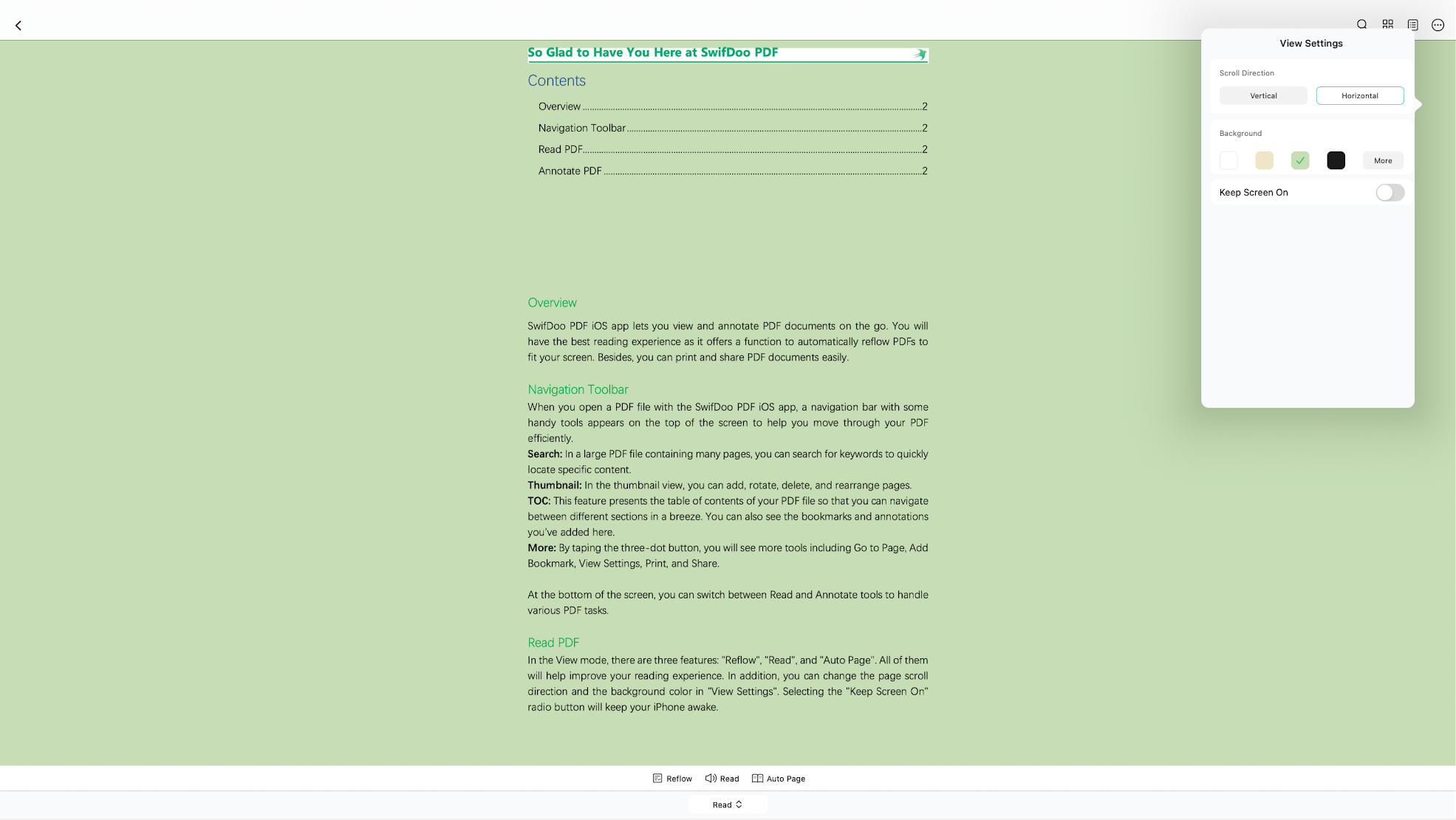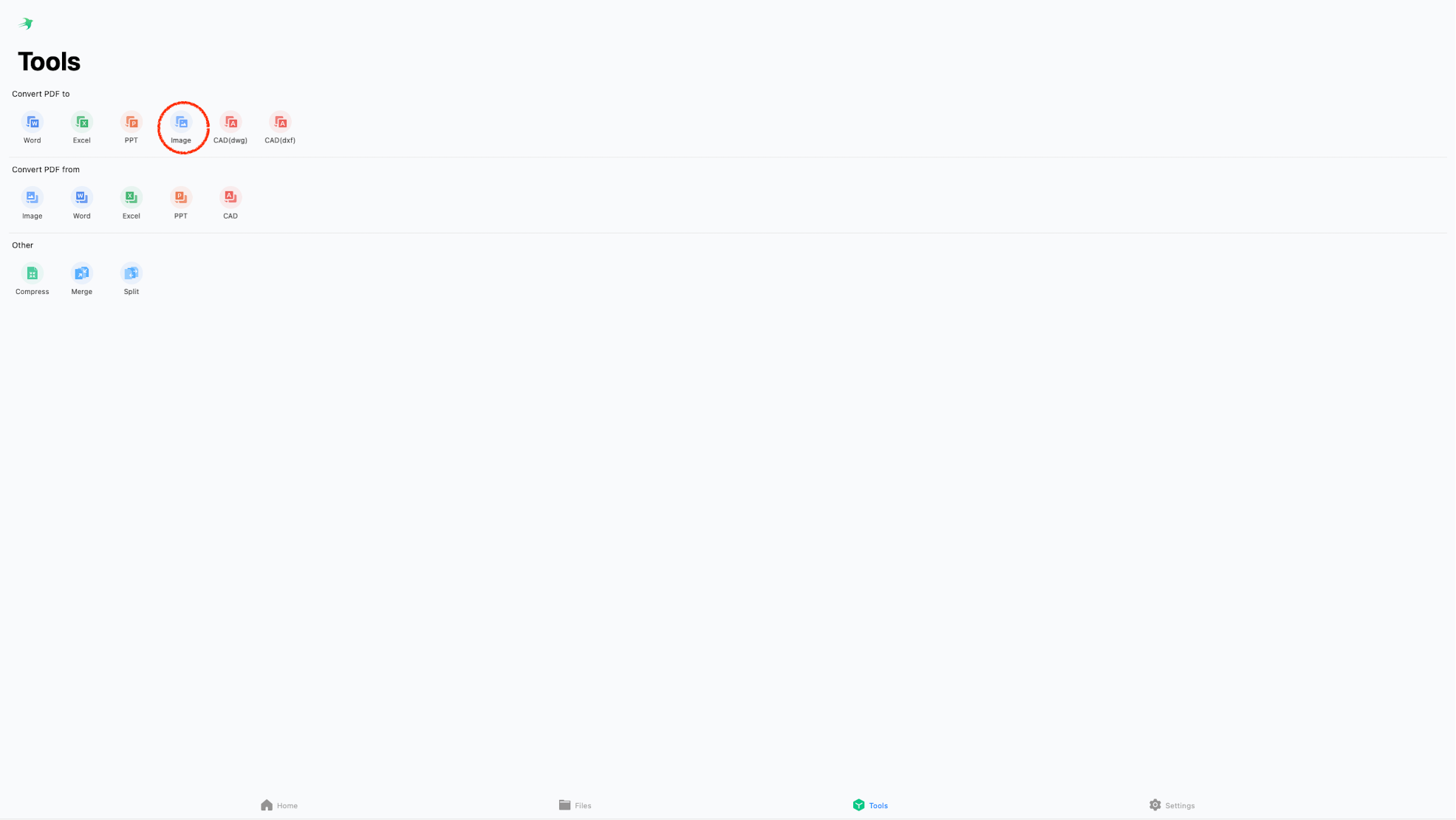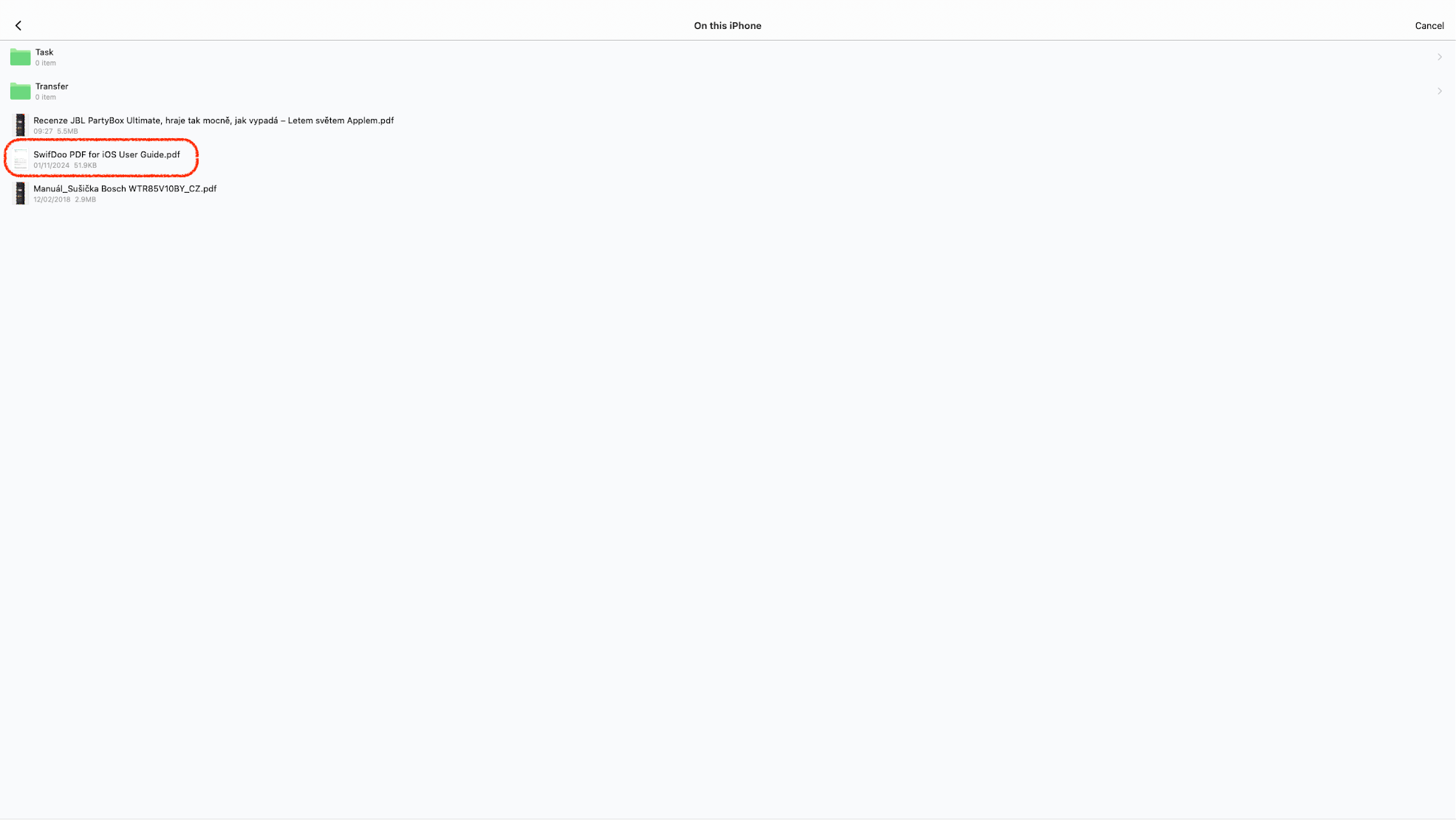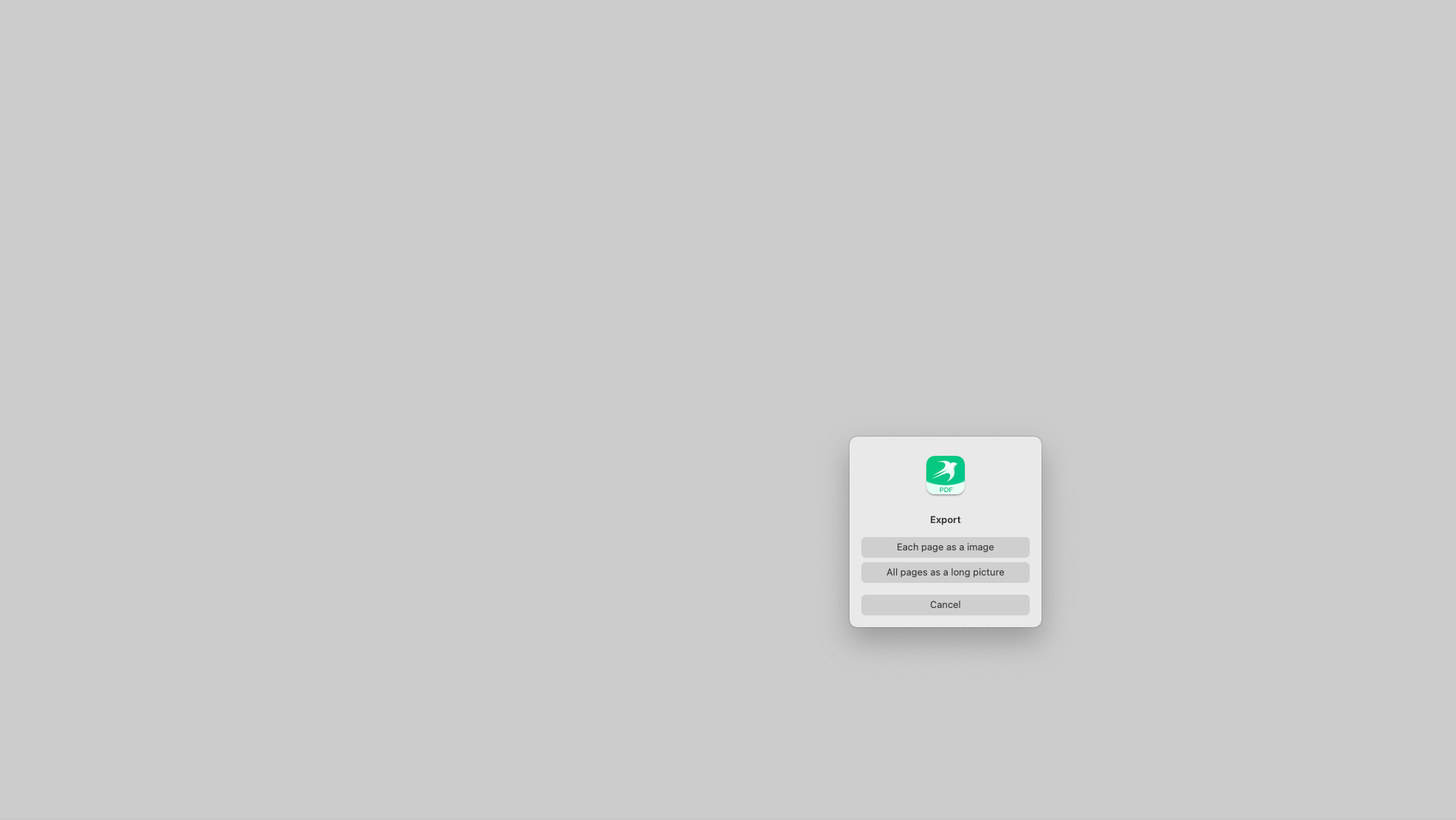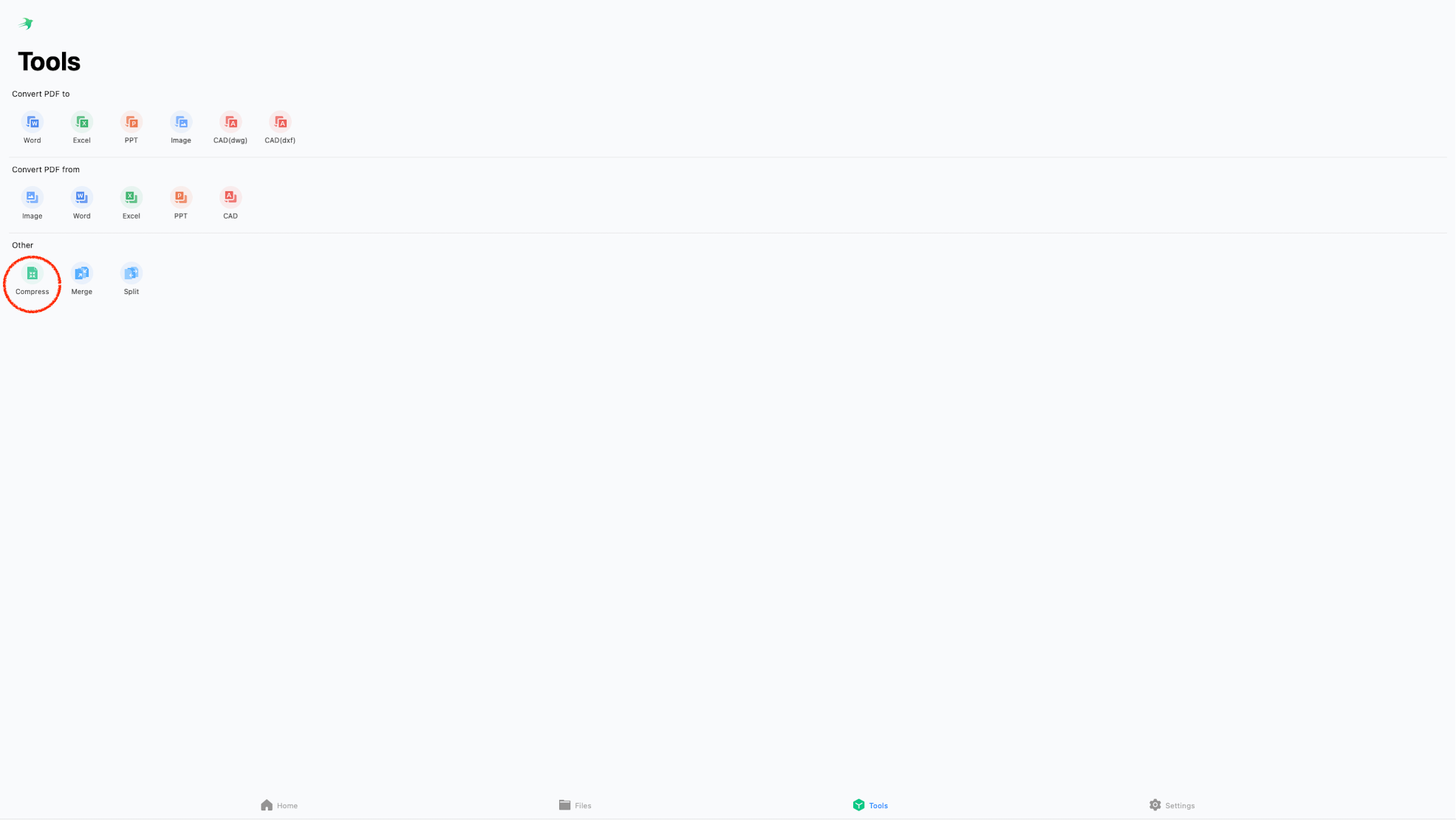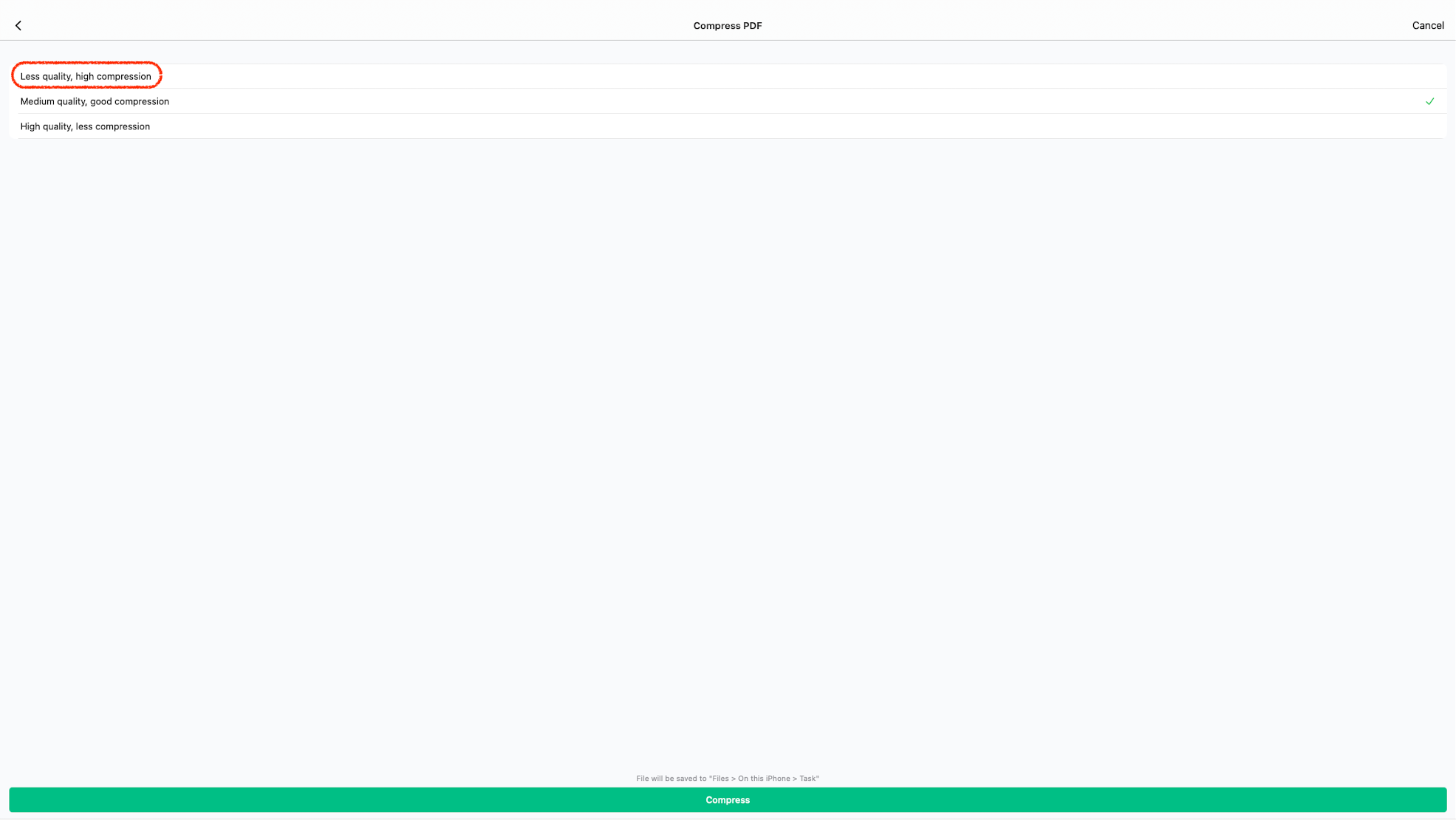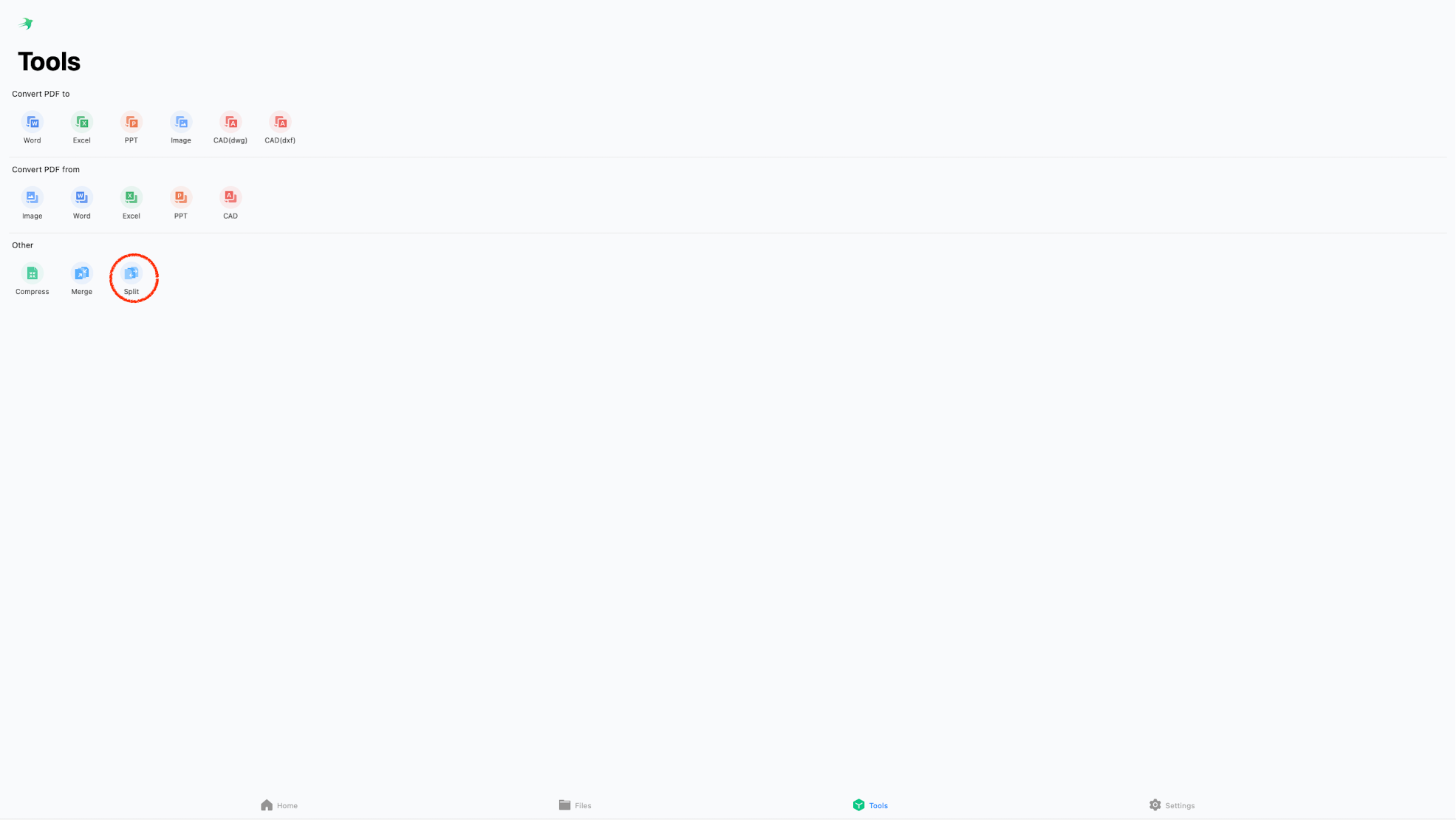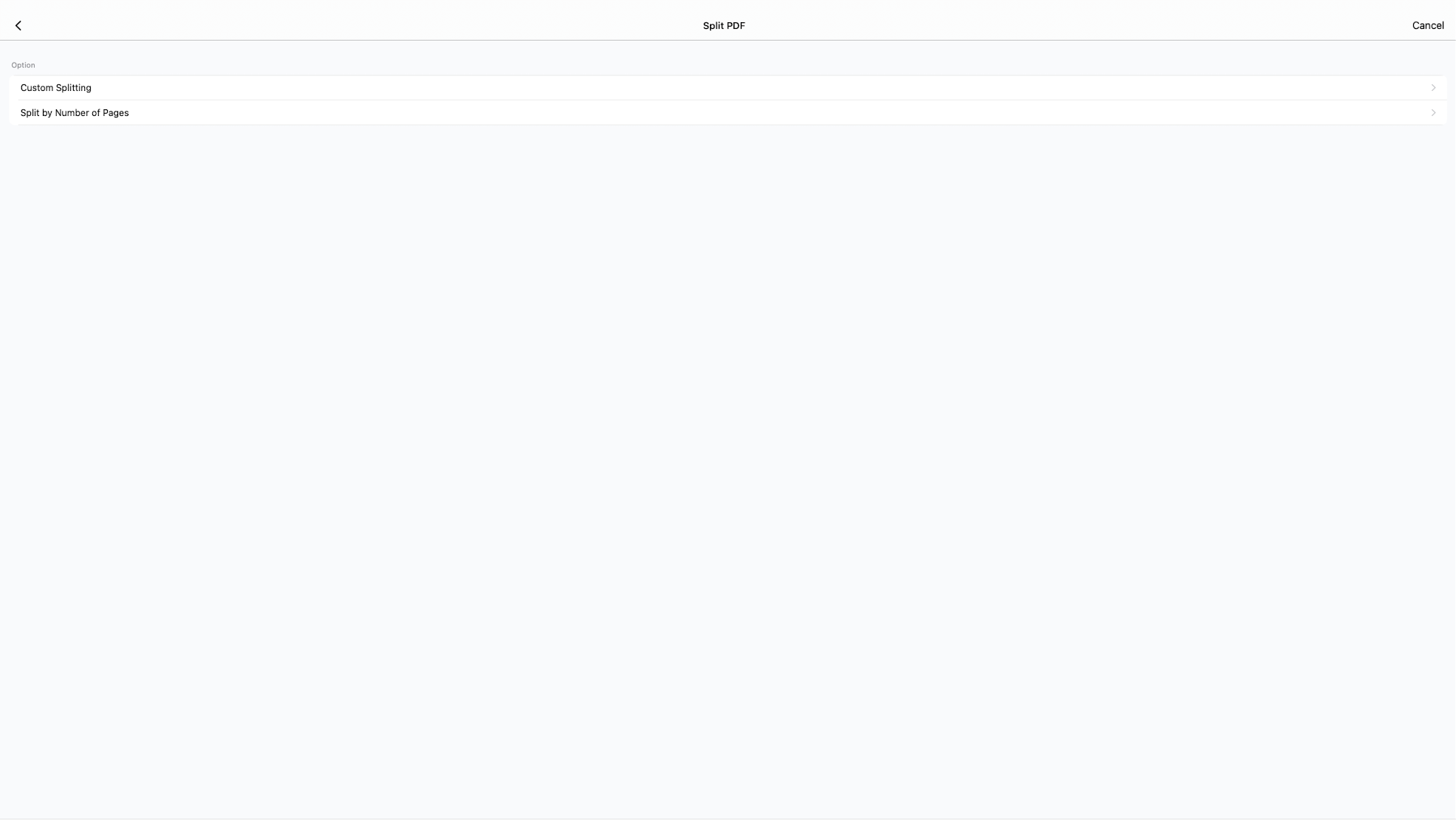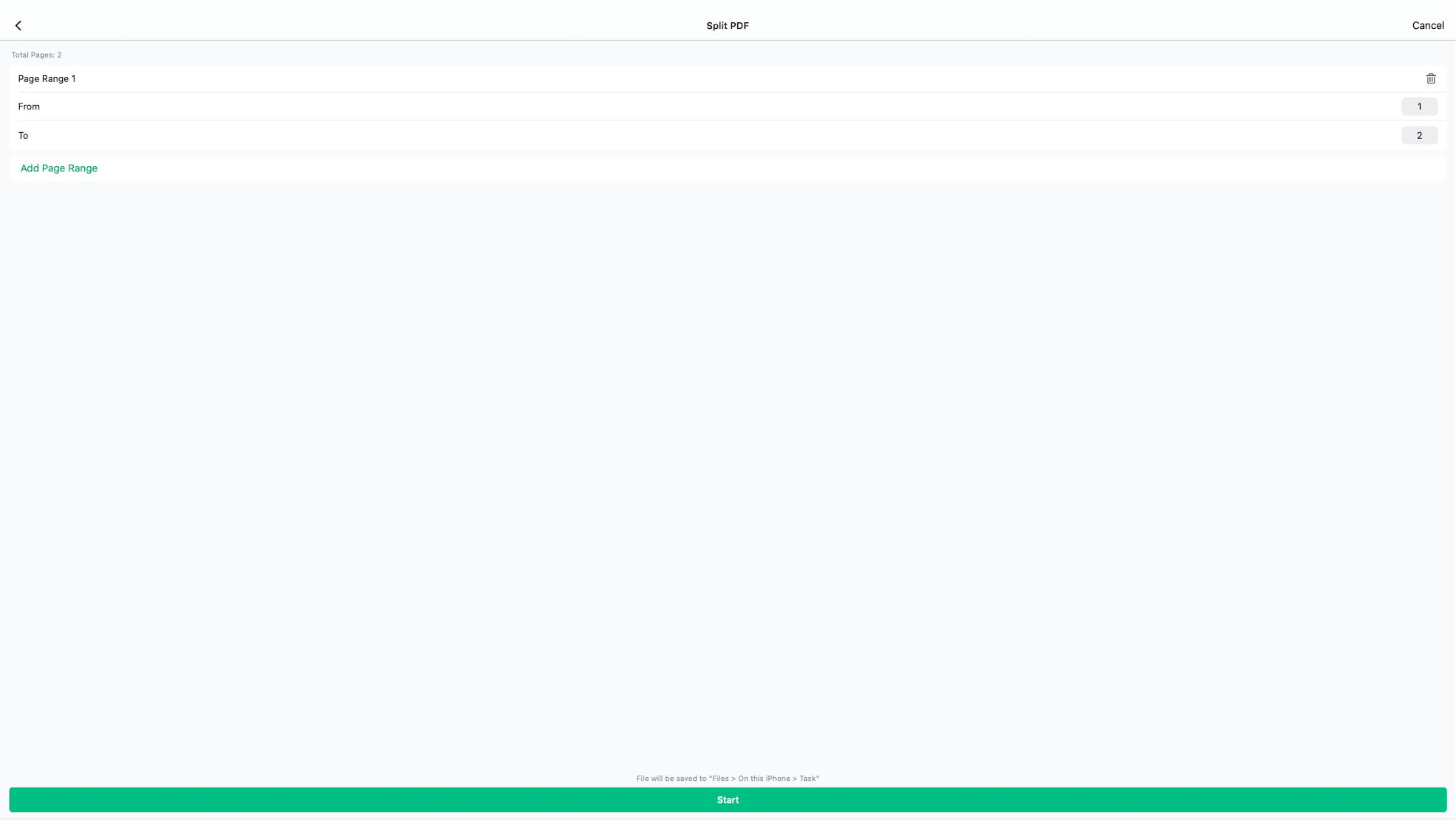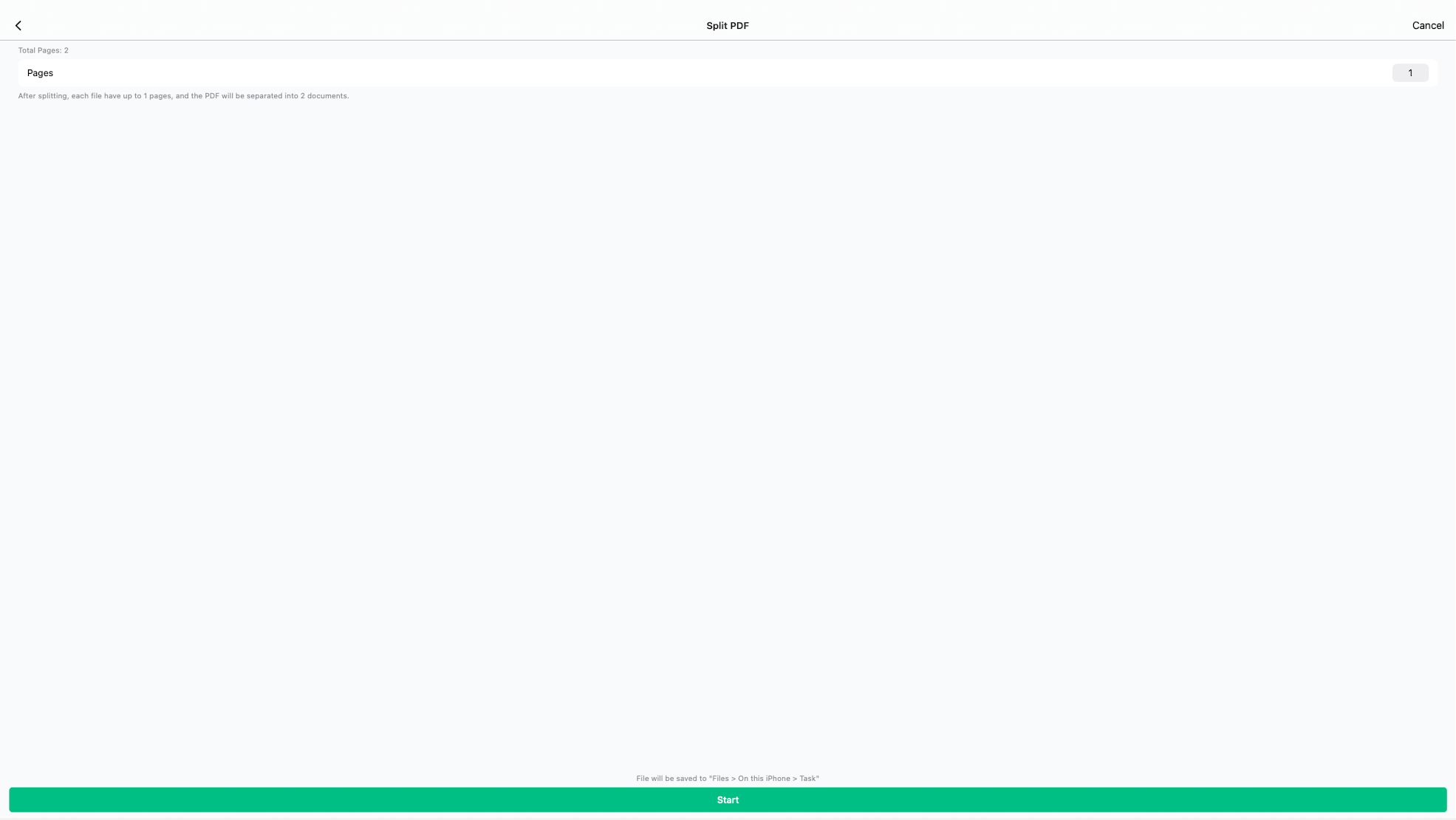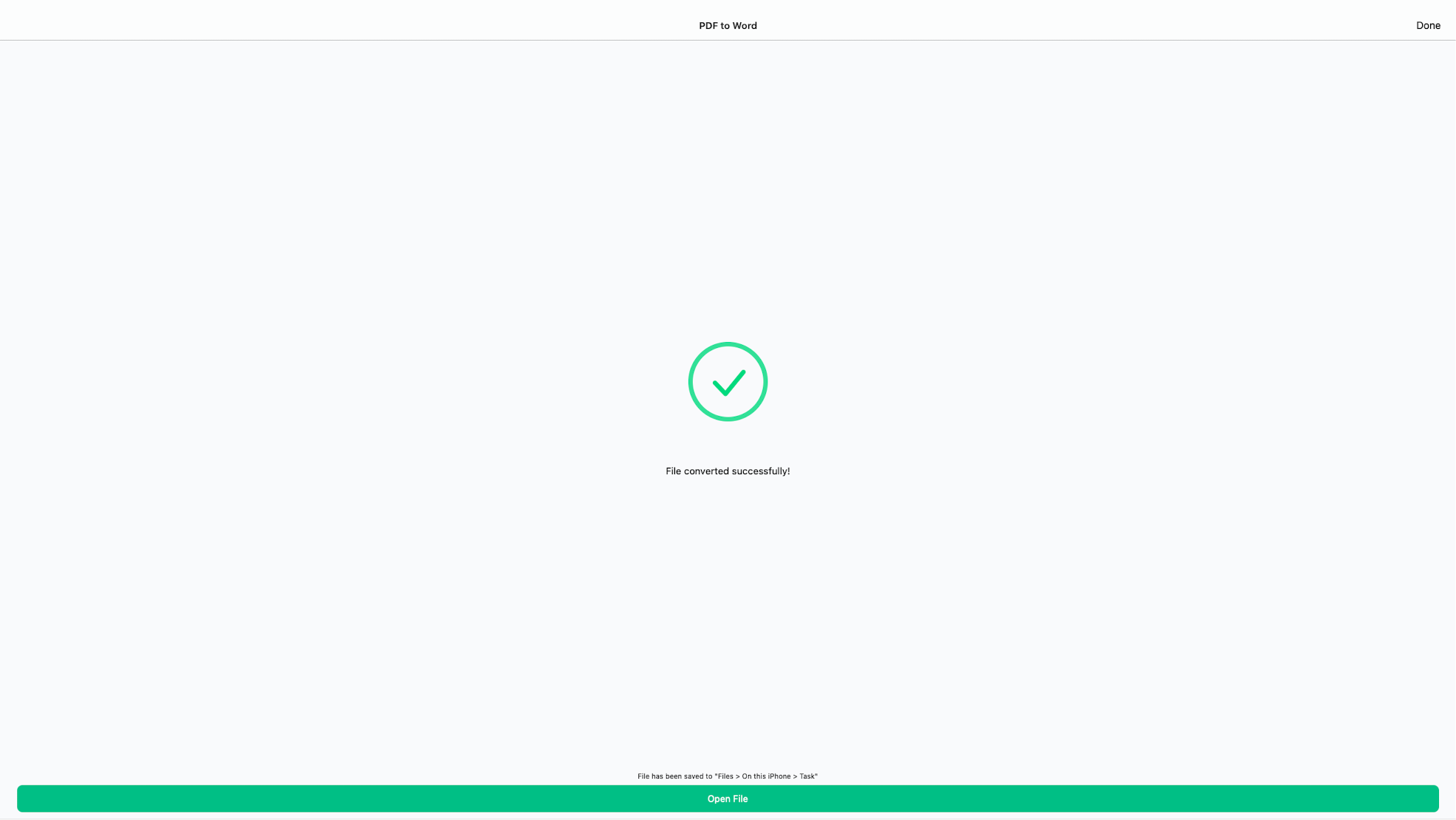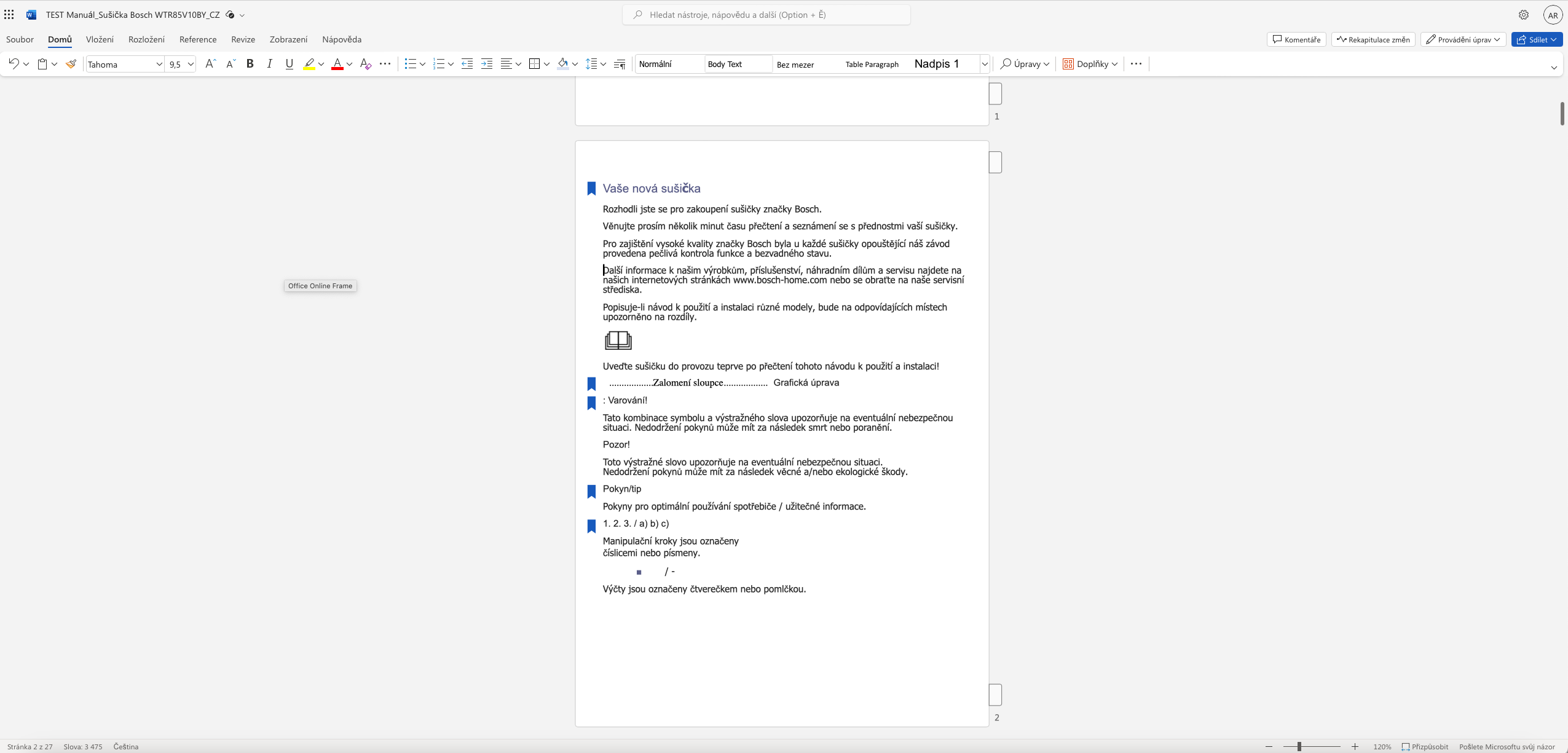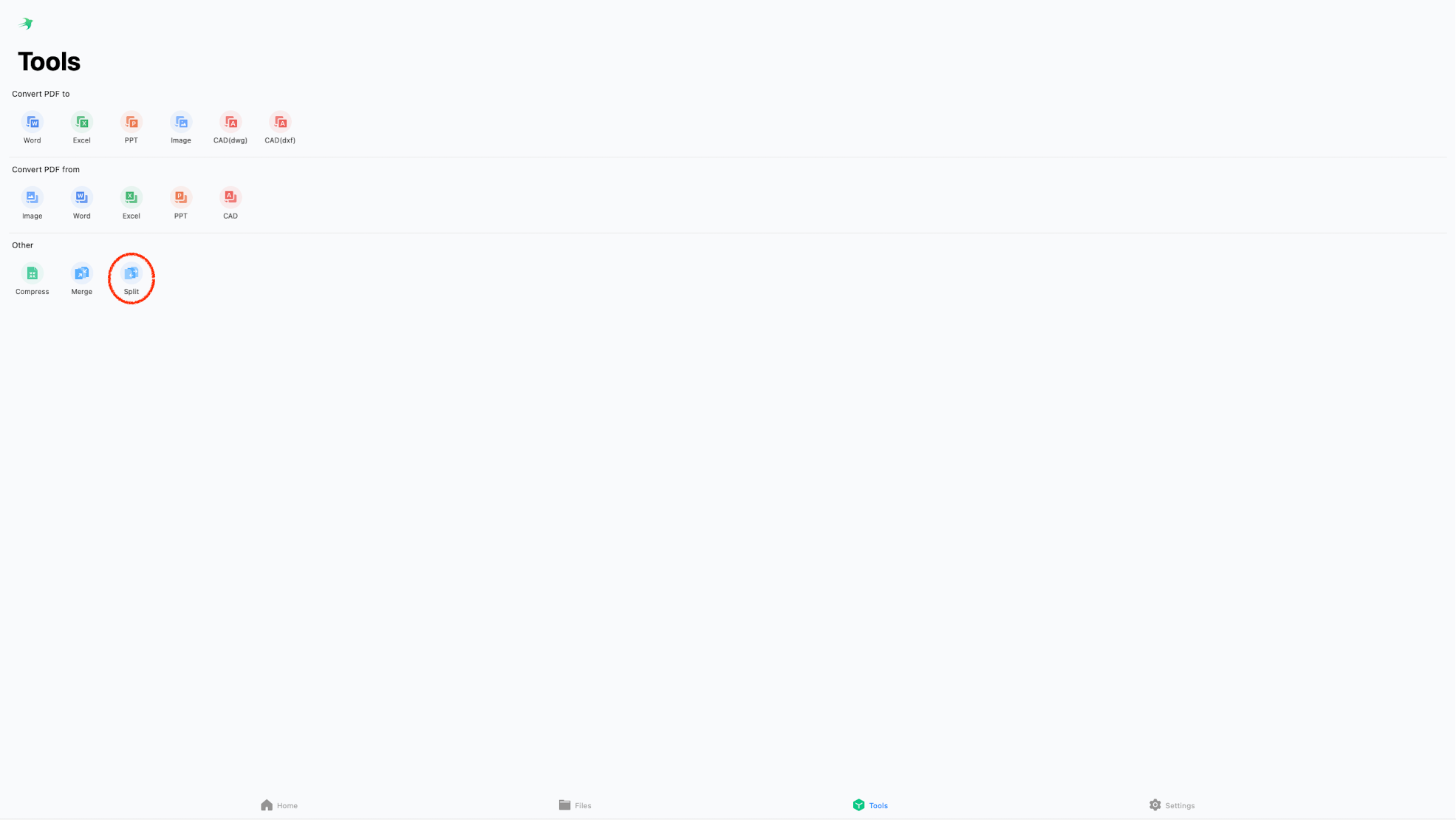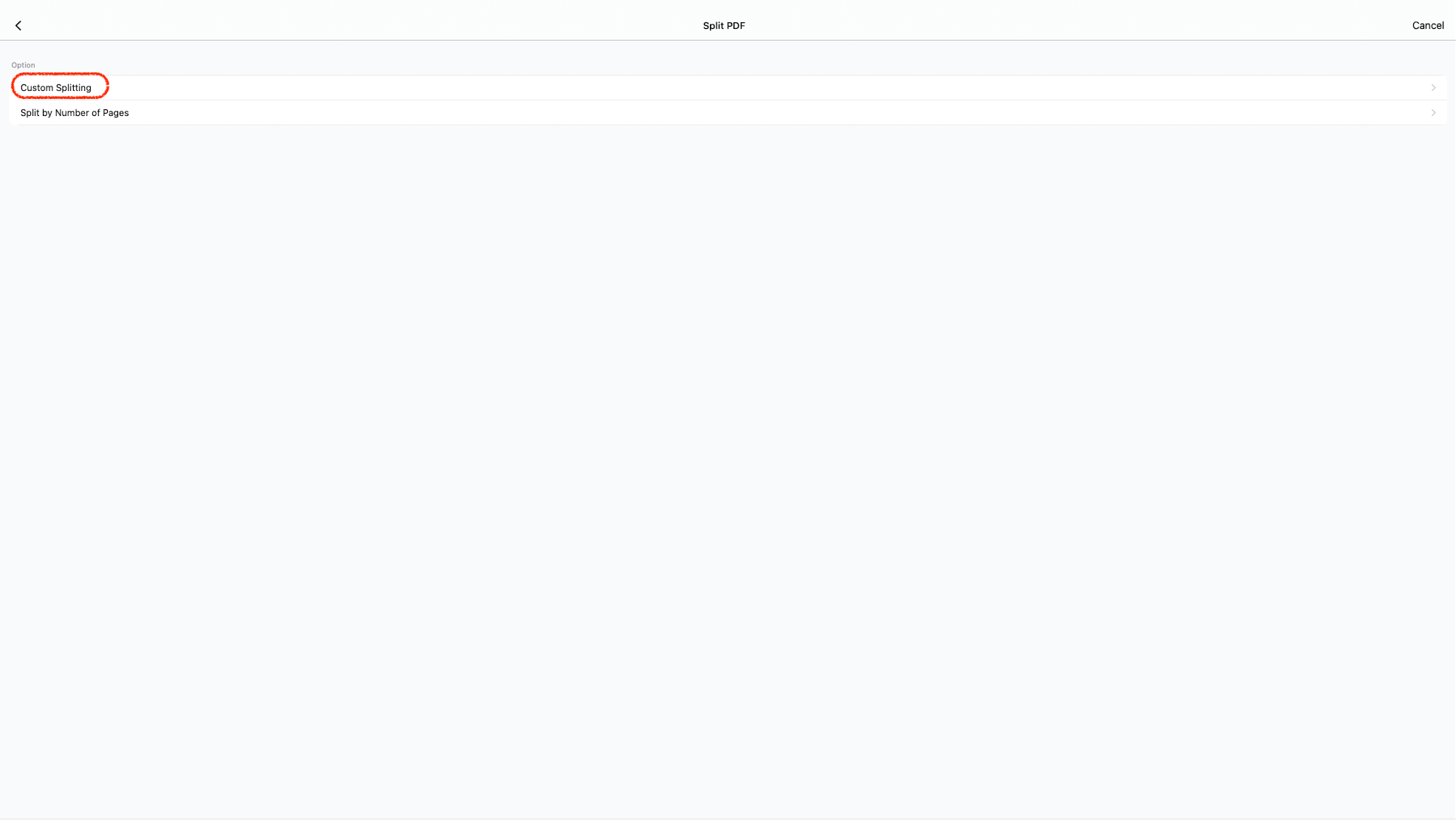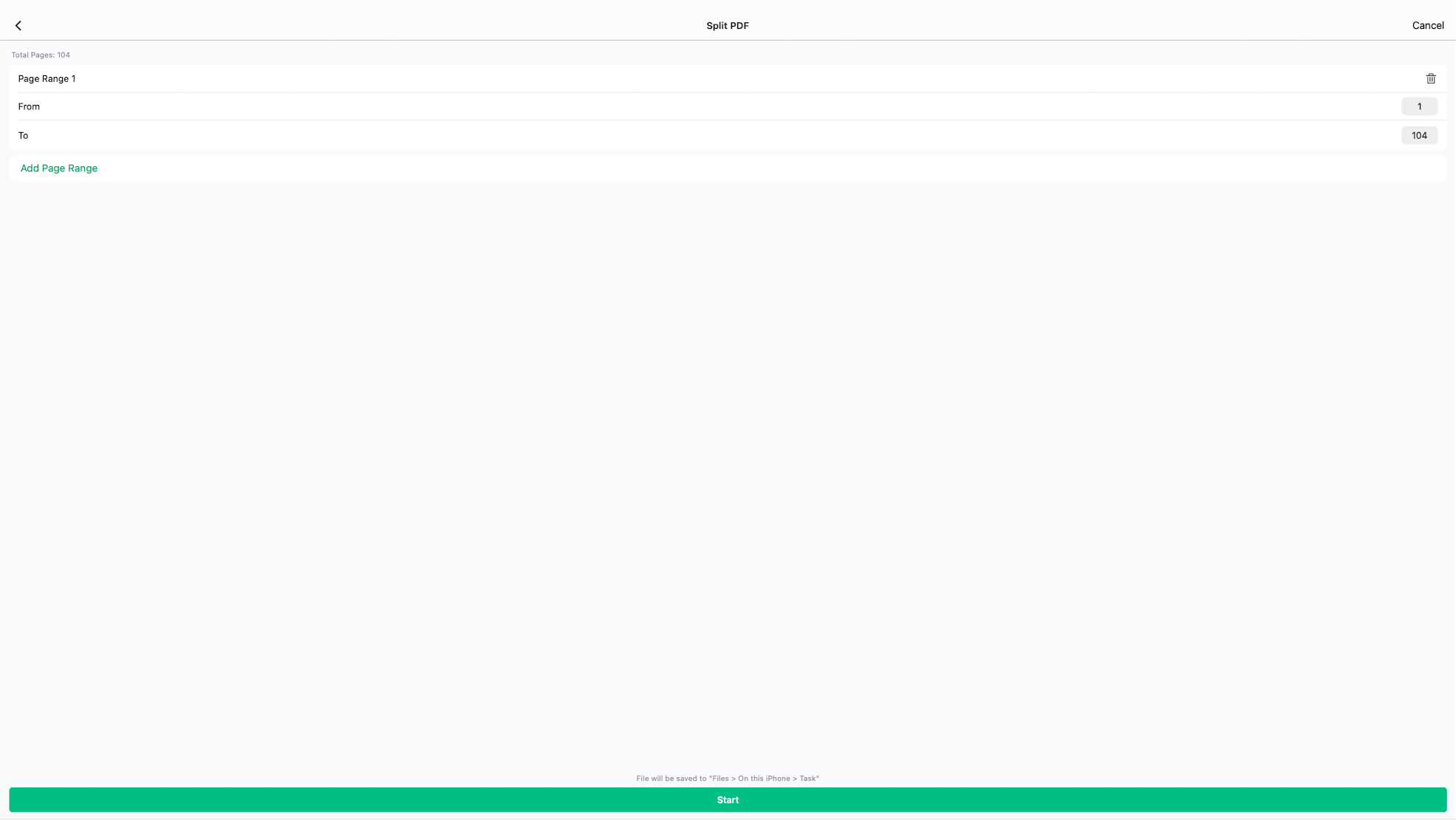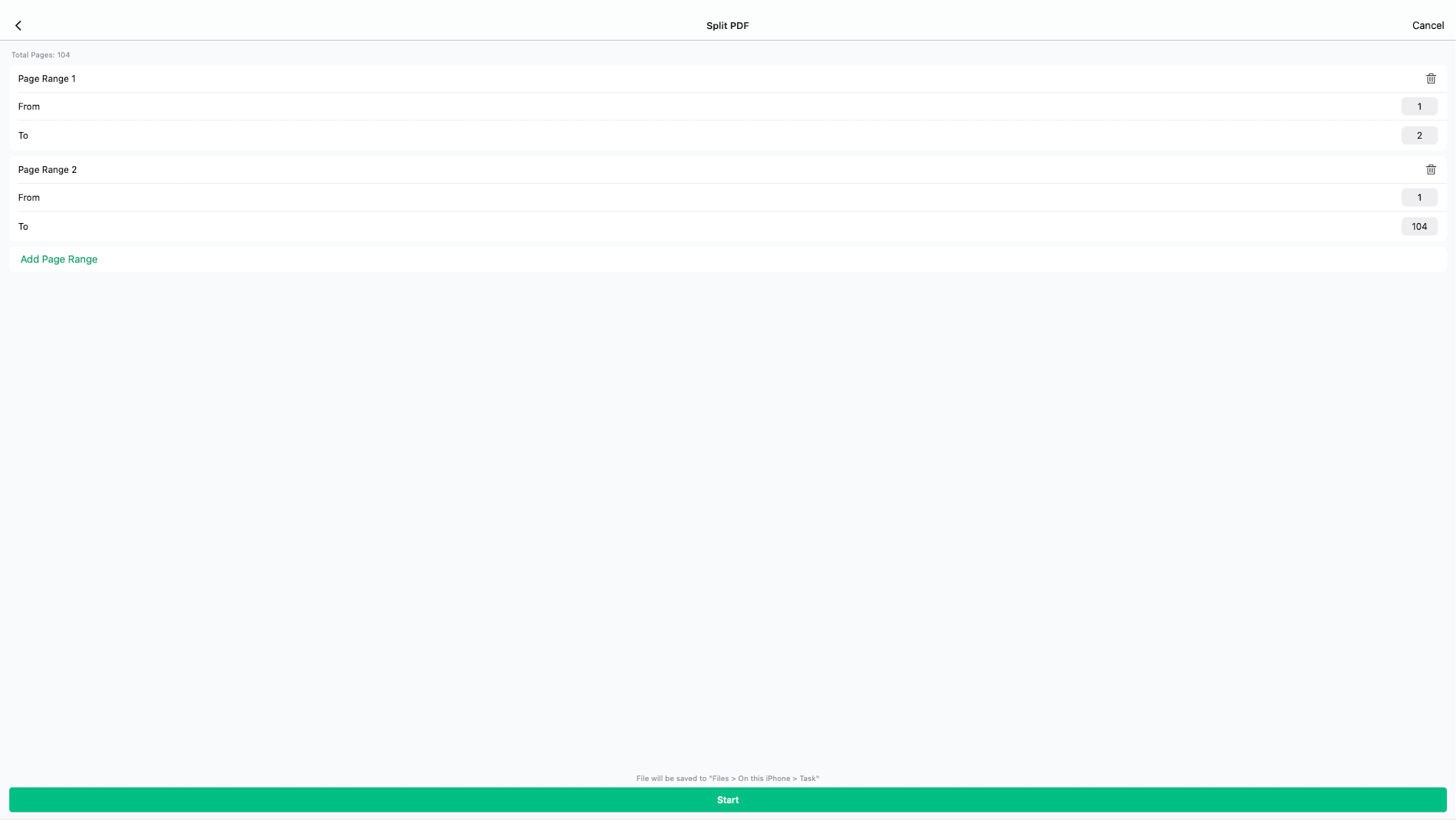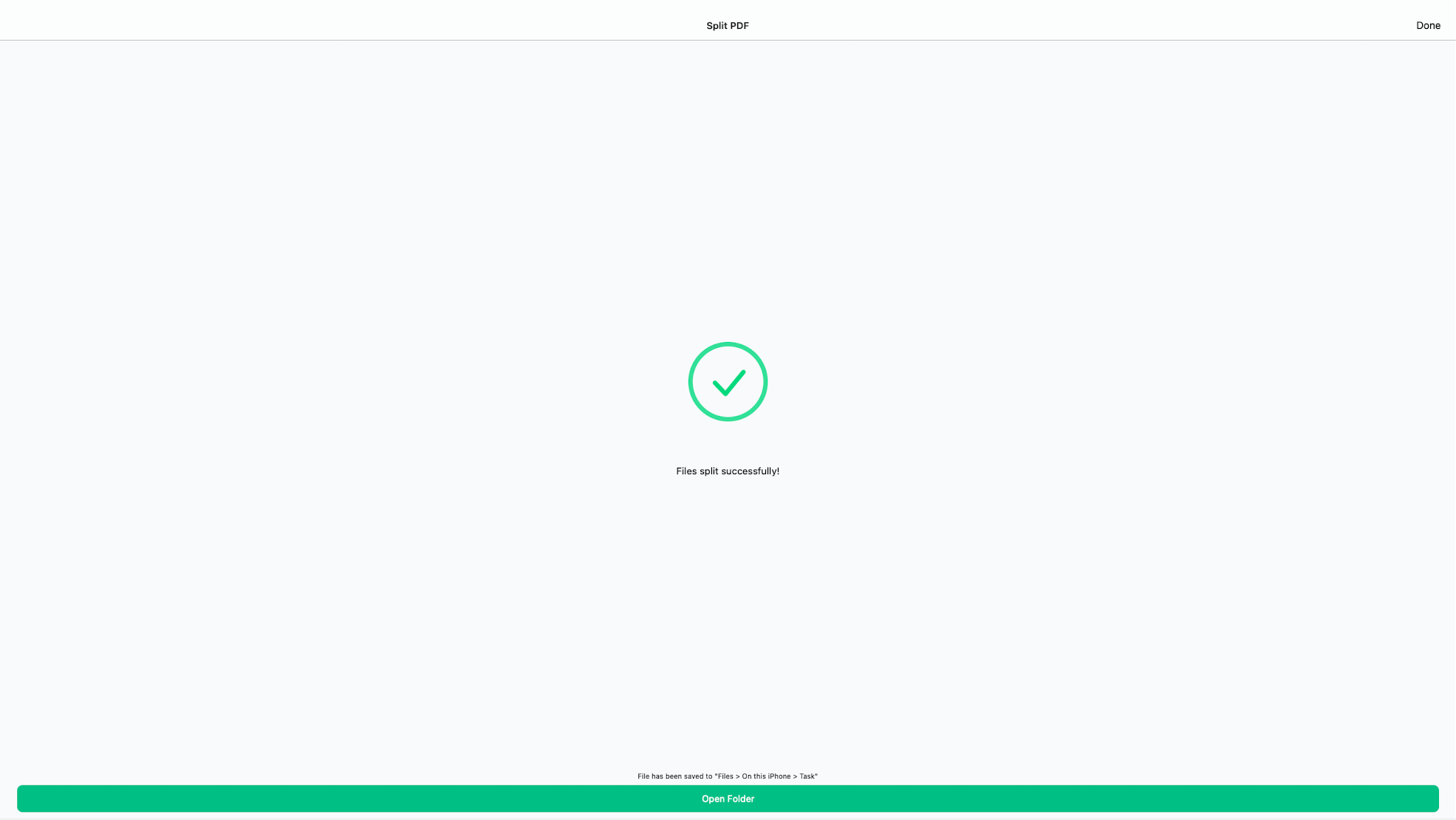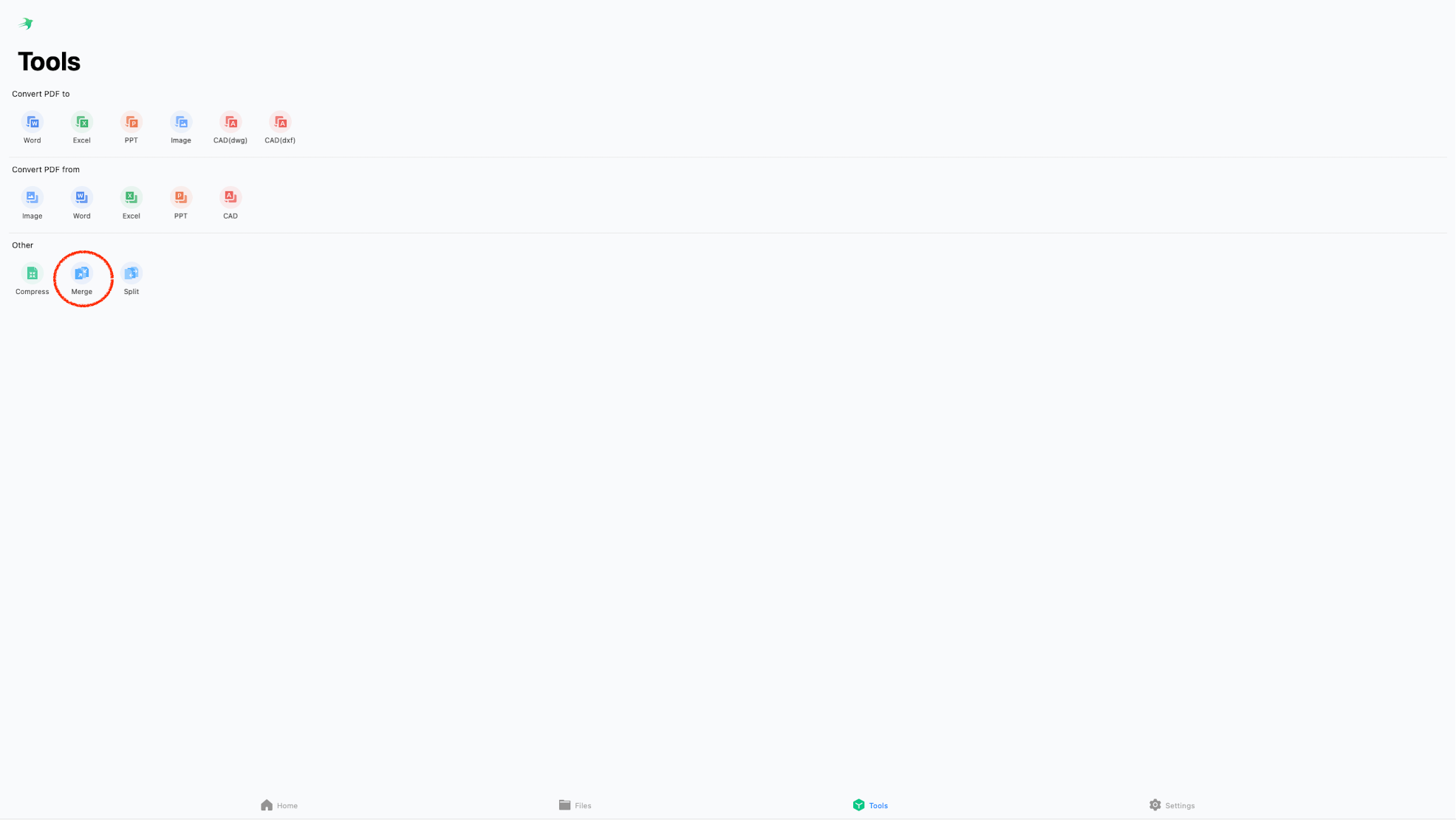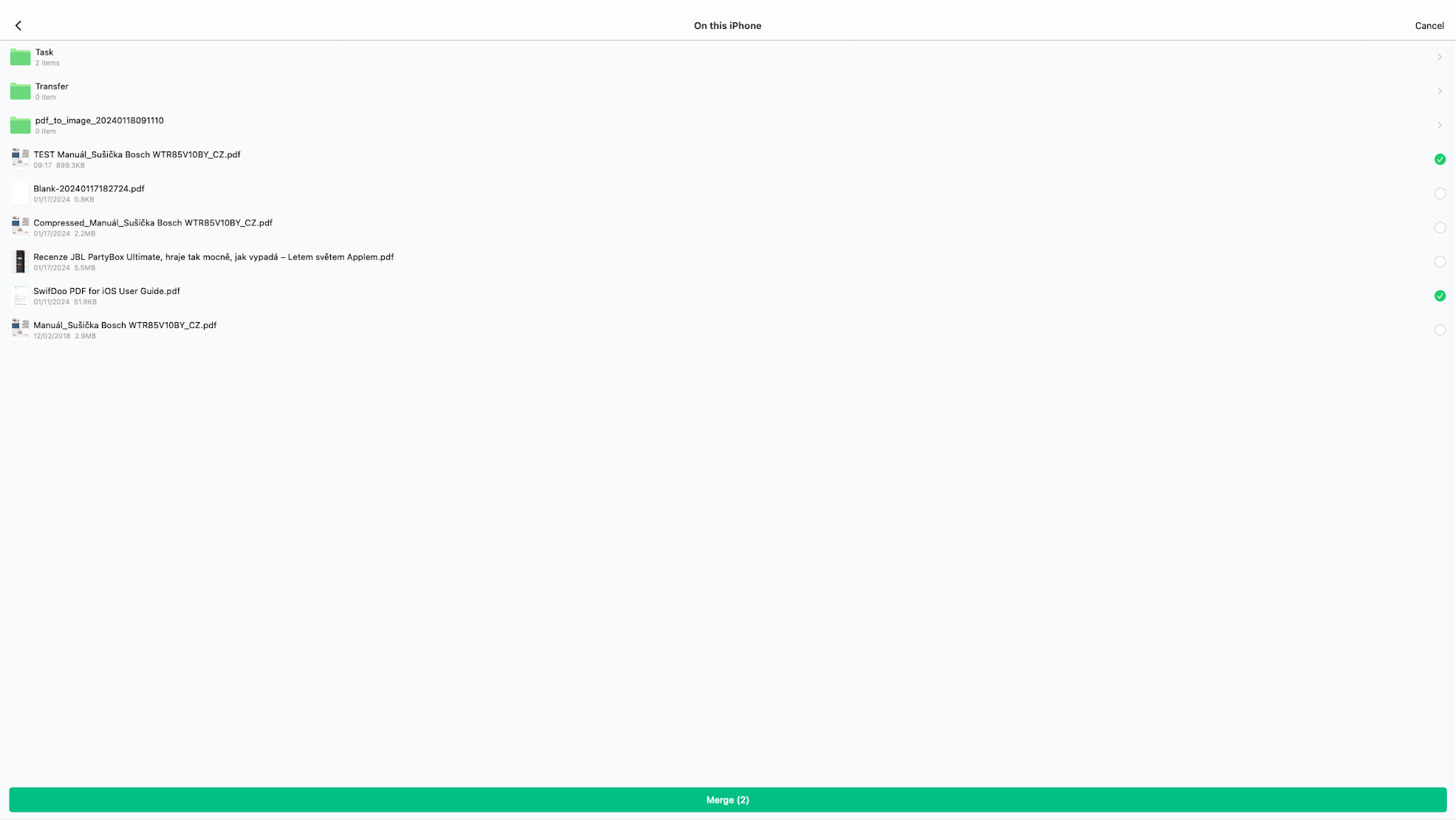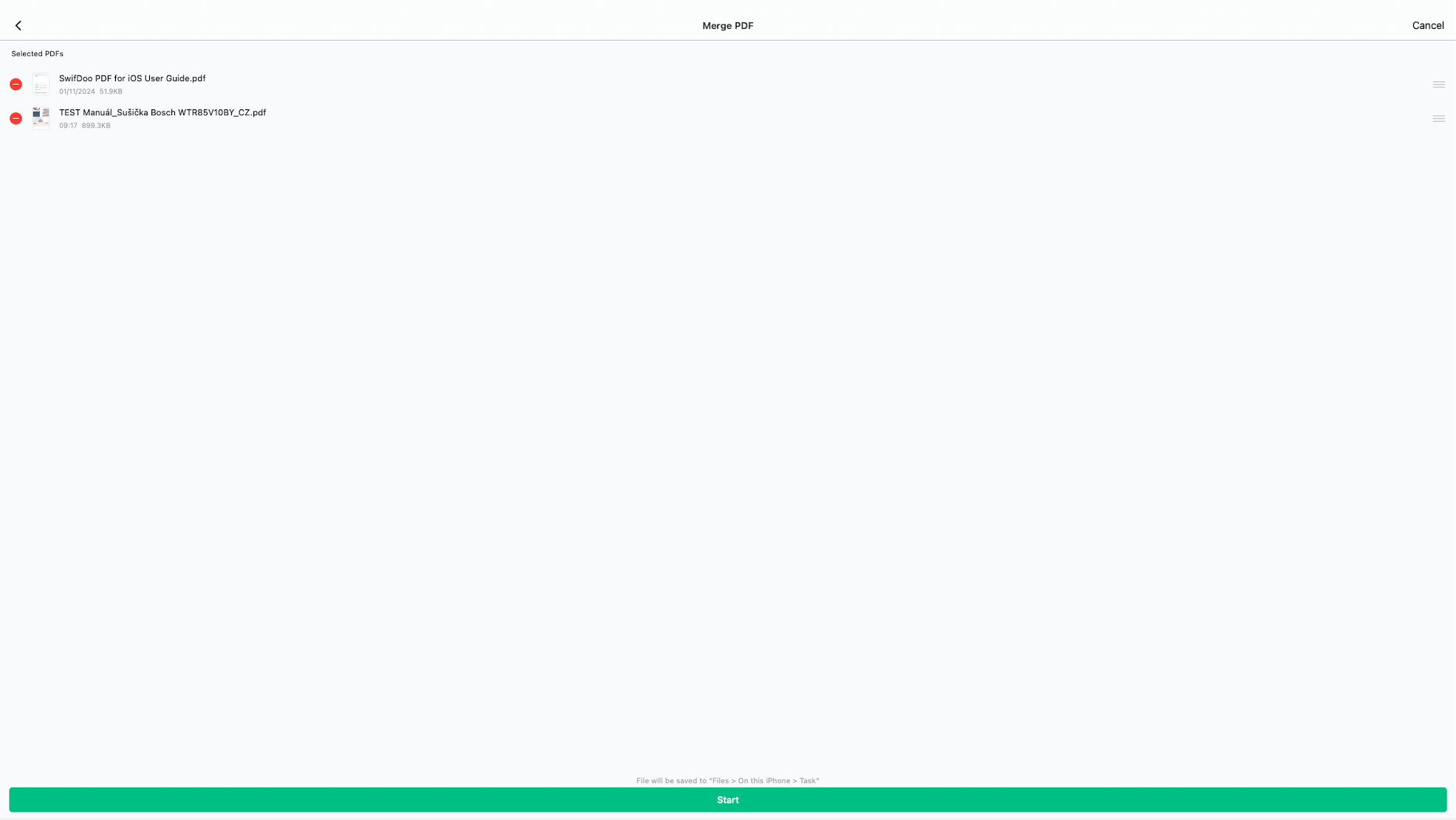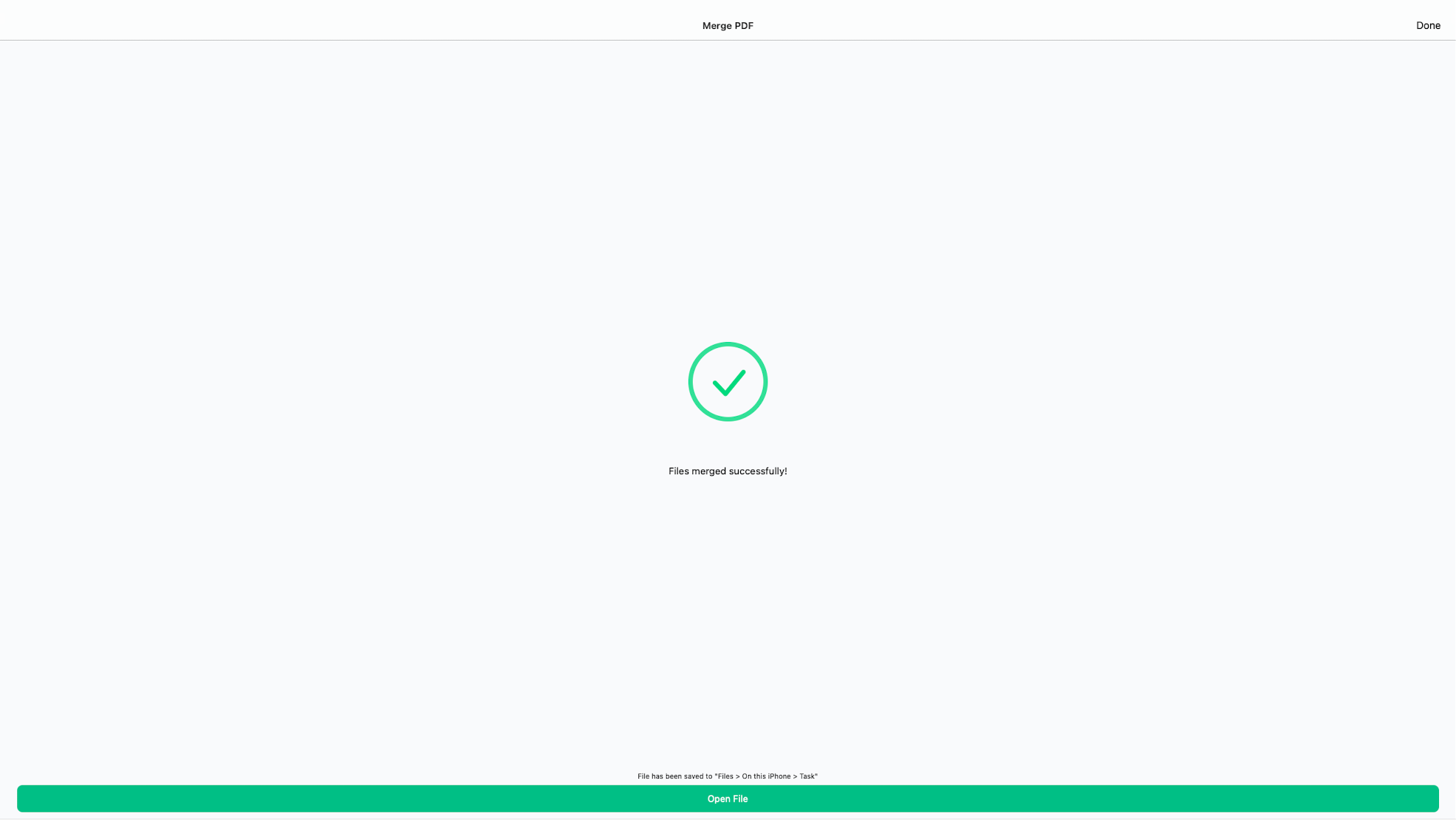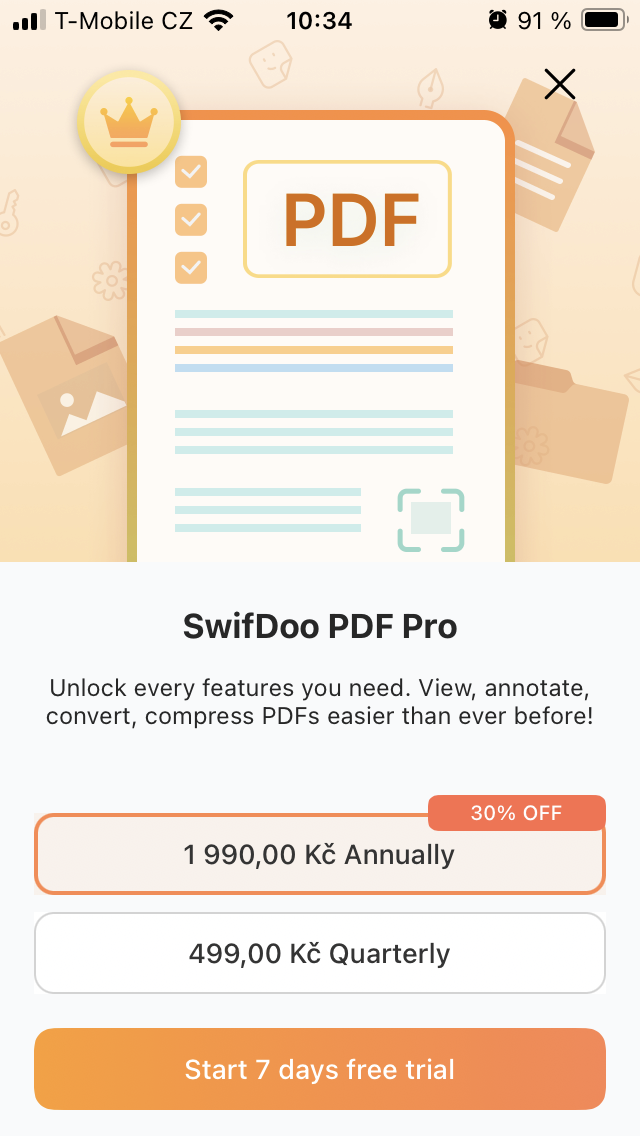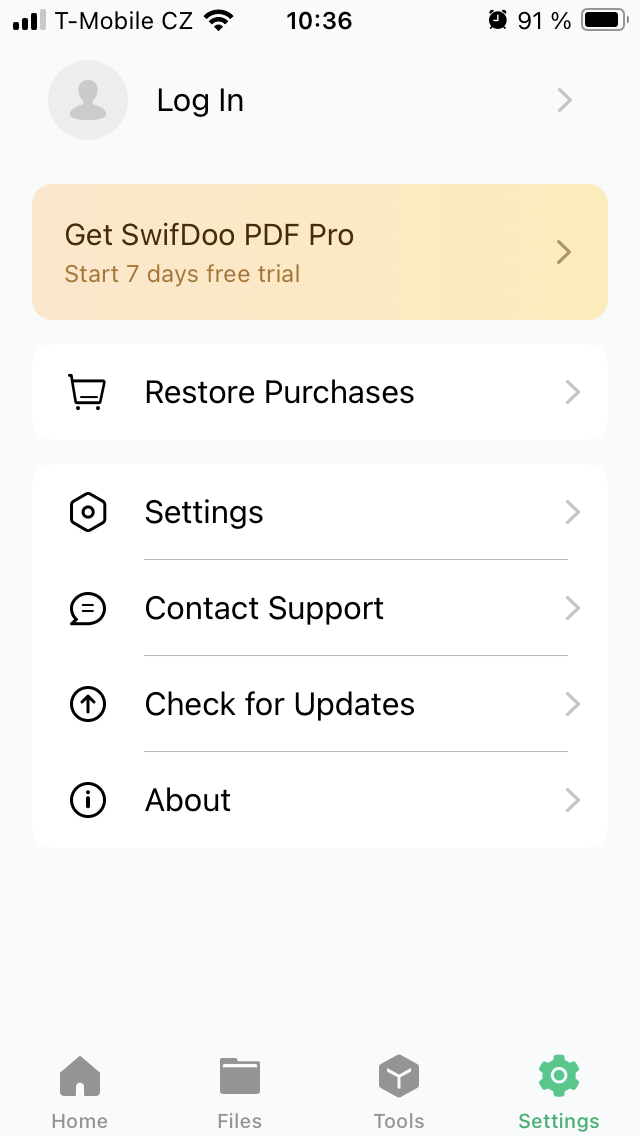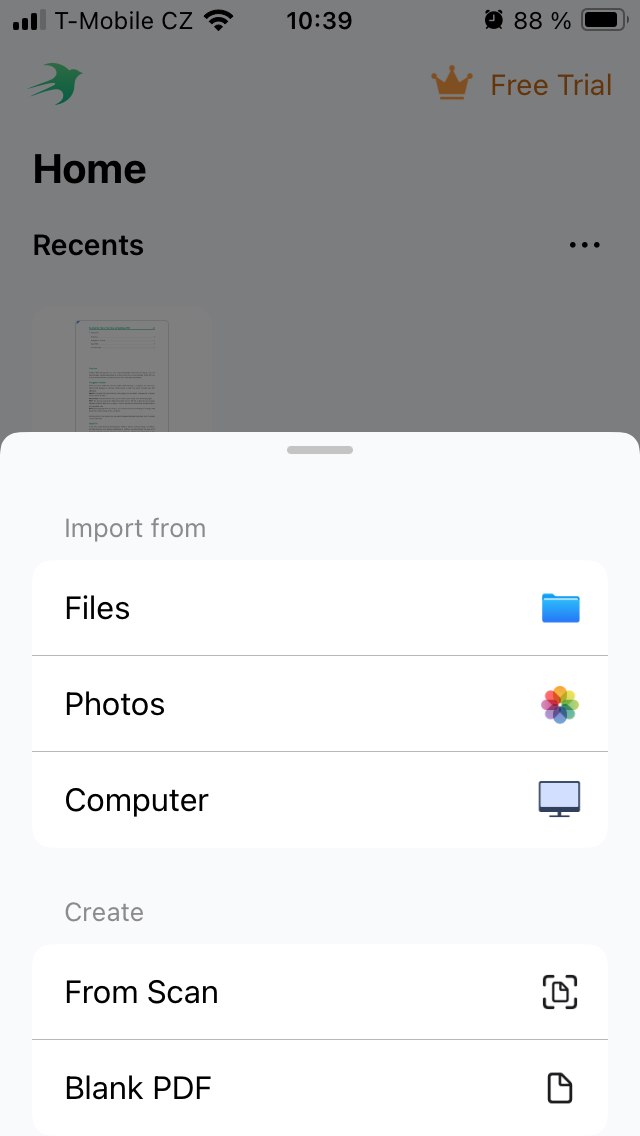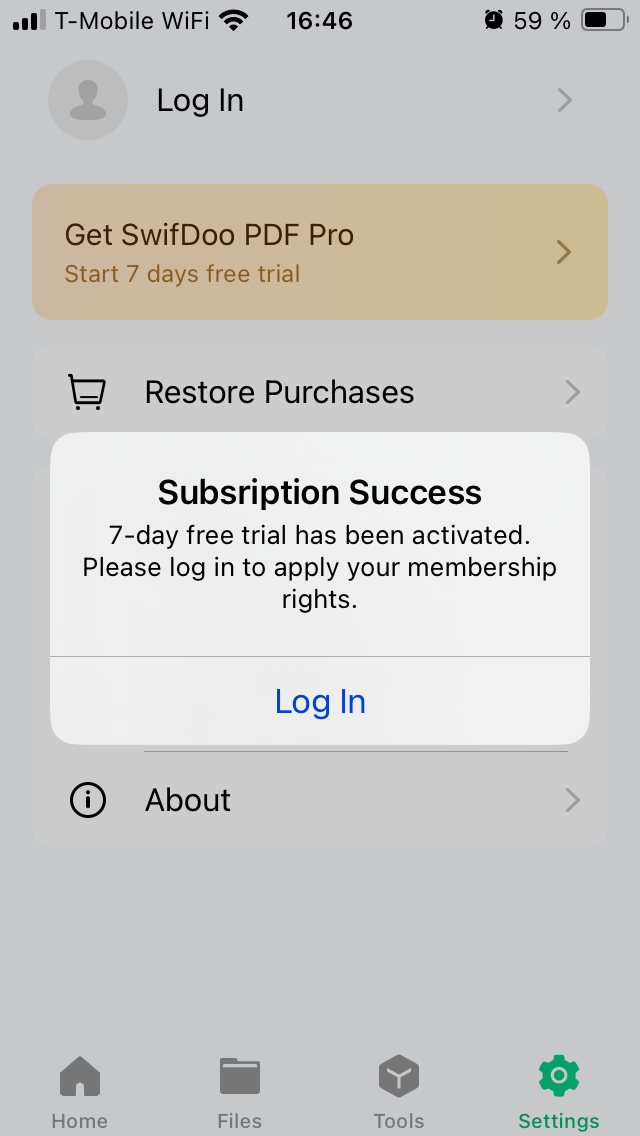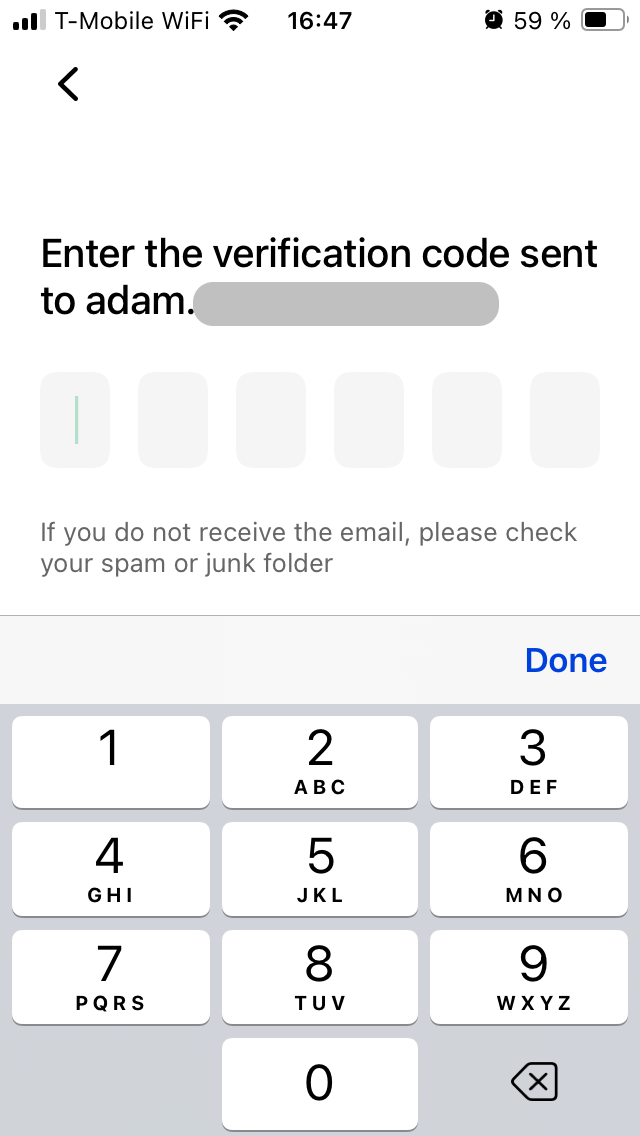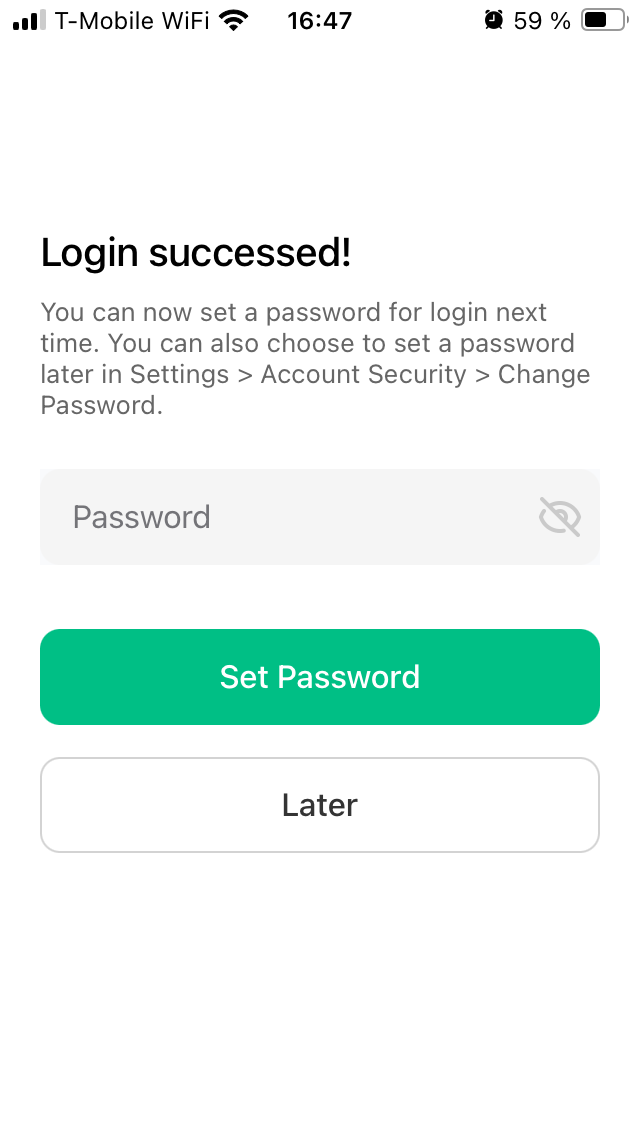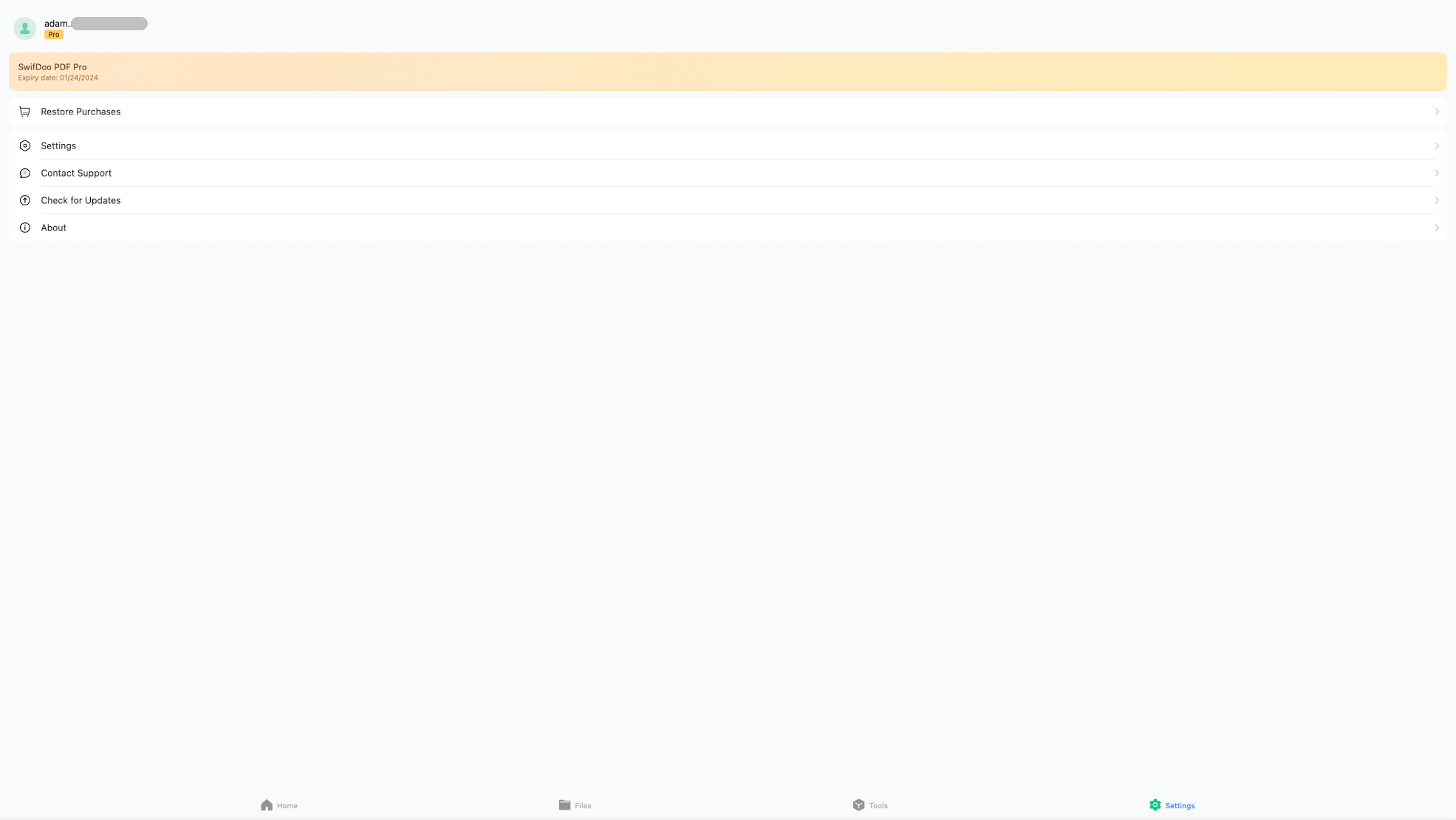The PDF format is one of the most widely used file types among documents today. Due to their properties, it is often used by various institutions, such as banks, offices or schools, and in addition to official communications, contracts and the like, it is one of the ways to distribute electronic books. So we encounter it practically at every step, so having a tool with which you can read and annotate PDFs, including creating bookmarks, underlining, highlighting, inserting shapes and other operations, is definitely useful.
Se SwiftDoo PDF the ability to scan selected content into the application using the iPhone or iPad camera is also a welcome feature, which also applies to the conversion of the most frequent files from zi to PDF format, their merging, splitting or compression. Although designed for mobile devices, the software can be run not only on iOS, but also on Macs with M1 chips and later, but a desktop version for users can also be purchased Microsoft Windows and in short, even users will not come Android.
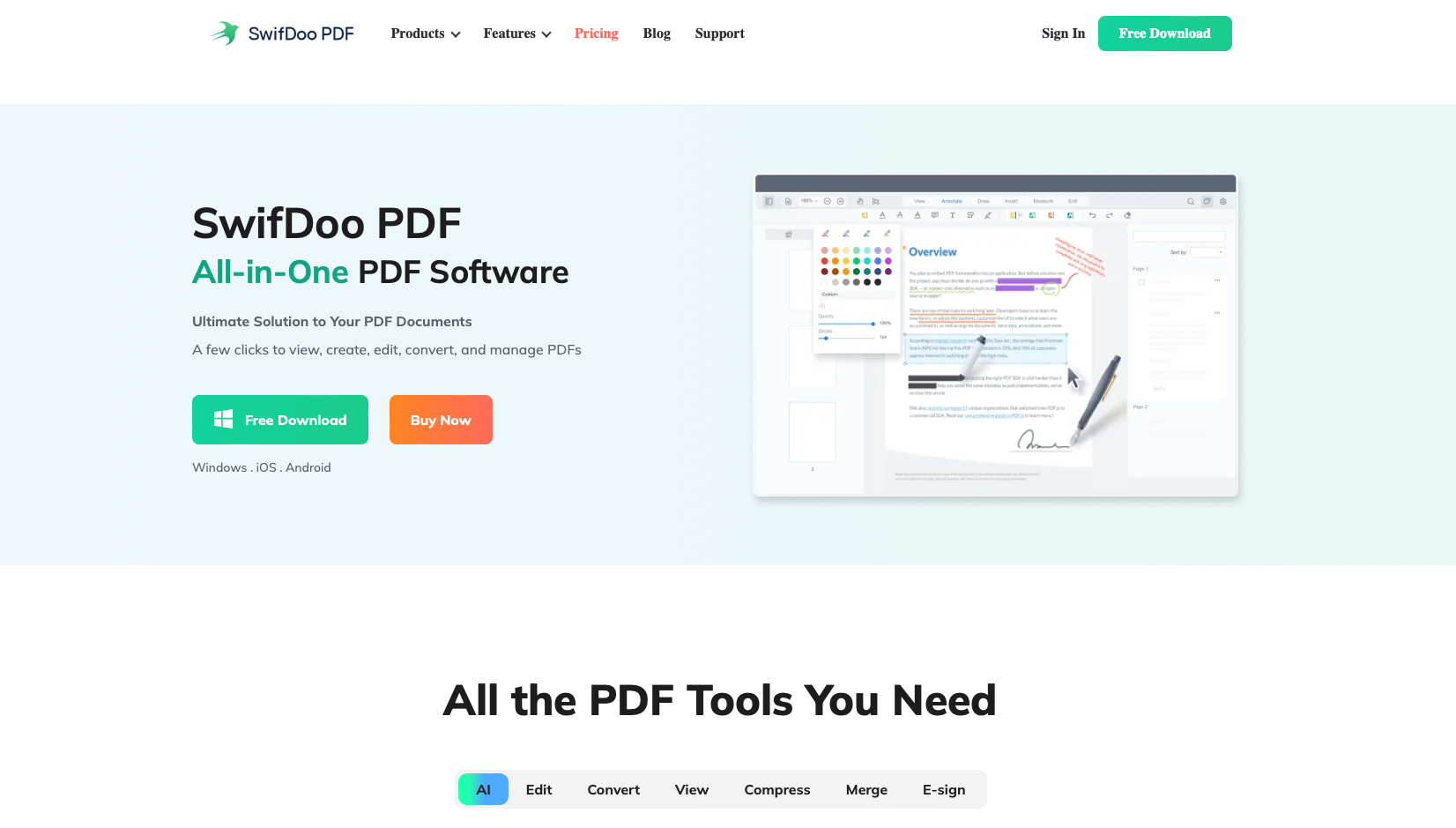
Interface and features
The interface has a clear design and access to the main functions is enabled through a set of icons in its lower part. These include "Files", "Tools" and "Settings" in addition to the home screen. When it comes to the menu for working with data, you can choose between those stored locally on the iPhone or on iCloud (when this option is selected and run on a Mac, you can browse any location, i.e. local drives, external and network storage), while under "Recently Deleted" deleted items from the last 30 days are also kept.
The palette of "Tools" included in the software will make everyday routines easier by allowing you to convert PDF to Microsoft Office, image png or, for technical drawing needs, also to CAD dwg and dxf. However, that is not all, as the procedure also works in the opposite direction, when you can create a PDF from the mentioned formats, which you will have at hand in the application library whenever you need it. Also, the ability to compress in three levels, for example for the needs of further sharing or sending by e-mail, often comes in handy, as well as the ability to divide larger PDF files according to your own criteria or pages, or, on the contrary, merge several of them into one.
Within the "Settings" setting, it is possible to log in via e-mail, purchase a quarterly or annual subscription and also start a 7-day trial period, restore a previous purchase and clear the cache. You can also contact support or check the availability of an update here.
SwifDoo PDF closer in practice
In addition to the mentioned basic division, SwifDoo PDF has several other controls after opening the selected file, with which you can switch between reader and annotation mode at the bottom. If you choose the first of them, you will be able to cancel text anchoring, read aloud represented by the speaker icon and marked "Read" or perhaps "Auto Page" with an adjustable speed.
If you want to intervene in the text with notes, bookmarks and the like, use the "Annotate" mode, which gives you access to 11 icons at the bottom left of the interface and a back button on the right. In this way, you can also add various stamps and symbols to the text, either from a pre-prepared selection or design your own.
The tool for crossing out and drawing by hand is also handy with the option of choosing colors, thickness or transparency, and if you understand the intention of putting any part of the text in a frame, for example, you will be able to choose the line style of the selected object. Of course, there is also an eraser that allows you to delete a certain part or the entire layer of your changes. It is also worth noting here the fact that all the editing tools are at your fingertips even if you create an empty "Blank PDF" file via the "+" sign on the home screen of the application, which increases the breadth of use for example for quick notes, drawings and more.
During the entire time of reading or making modifications, a bar is displayed in the upper part providing the option to return to the home screen on the left and on the right you will find icons for searching, layout, browsing the included lists, bookmarks and notes to the document and as a last menu with access to a specific page, display settings, including multi-colored backgrounds and image themes, followed by the aforementioned converter, compression, printing, and finally sharing options.
Personal experience
I tested SwifDoo PDF on iPhone, iPad and Mac. I had the best experience with a tablet, but even on my Mac mini M2 the software was pleasant to work with in full-screen mode, with the interface taking up about 2 thirds of the screen on a QHD monitor. The conversion of 20 pages of the manual from PDF to separate png took only 7 seconds, to docx it was a little longer (22 seconds), but the result of the conversion was satisfactory, as it preserved the sequence and the text could be loaded very well as needed. Classic ailments, such as highlighting characters with diacritics, can be easily corrected by setting the appropriate font. I tested the compression capabilities on a 3,1 MB file, which was reduced to 2,3 MB when selecting "Les Quality, high compression". Splitting multi-page PDFs works quickly and smoothly, which can also be said for merging.
Overall, I was pleasantly surprised by SwifDoo PDF, especially with the range of tools that are logically and clearly arranged, so that even the absence of Czech does not represent a significant obstacle to use for users who are not very comfortable with English. Don't be put off by the prompt to pay on iPhone, if you want to see what the interface looks like first, just tap the cross and take it easy. If you want to try all the functions, just confirm one of the subscription options, which will be charged to you only after the trial period has expired, unless you decide to cancel it before it starts. If you still don't have all the features (including the 7-day trial) even after subscribing, go to "Settings" and click on "Restore Purchases" here, this will activate and a small "Pro" icon will appear under your email ” along with the expiration date.
Price
Users have a choice of two subscription options in the App Store, a quarterly subscription that costs CZK 499, or you can choose an annual plan for CZK 1990, when converted to SwifDoo PDF, it will cost you a pleasant CZK 165 per month.
If you're intrigued by the software's capabilities, you can also take advantage of the current offer of 50% off an annual subscription to the desktop version of Microsoft Windows via this link, which will save you more than 500 CZK.