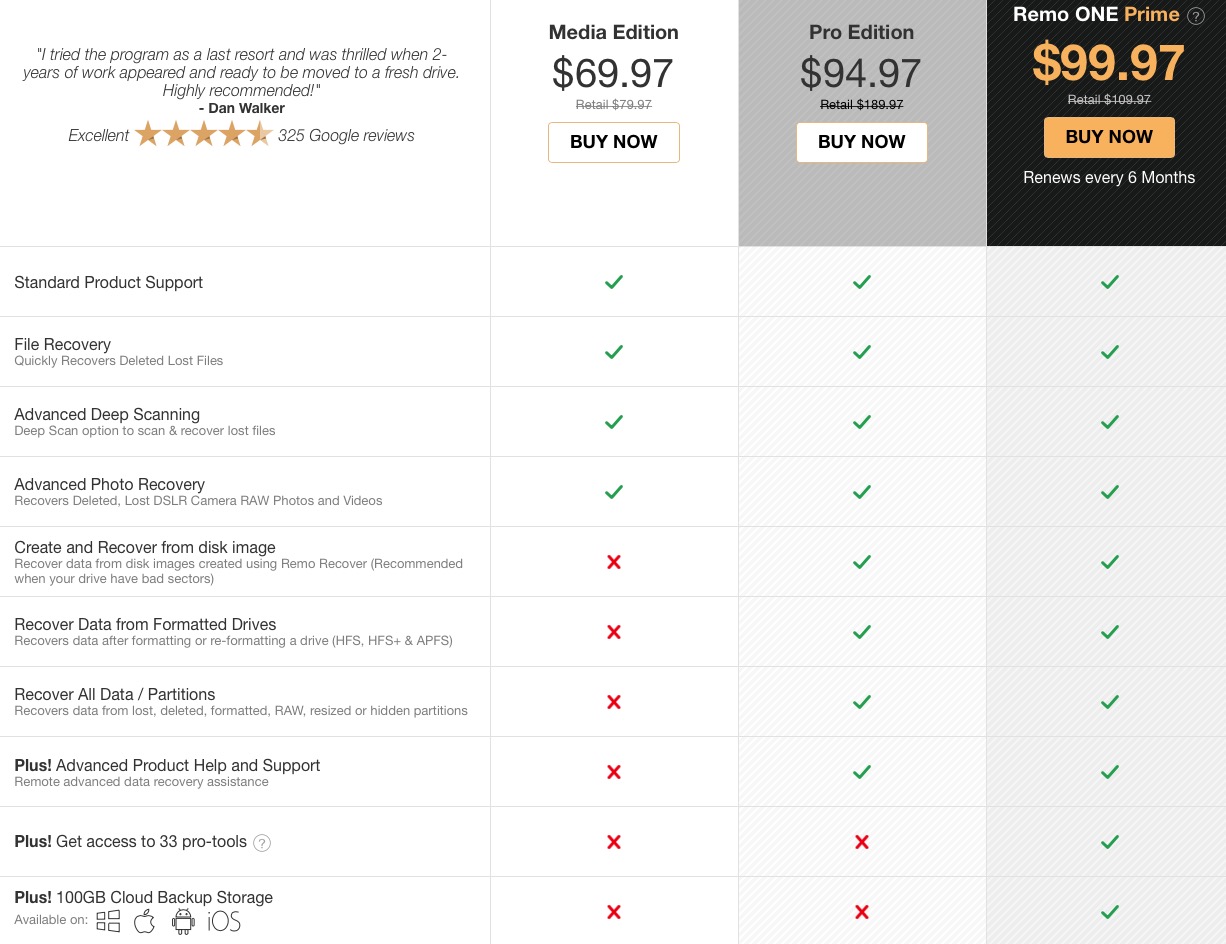Most likely, each of us has managed to delete an important photo or video. Fortunately, however, there is also a Recycle Bin against accidental file deletion, from which we can restore files one last time. However, I have personally managed to remove important photos, videos or other media from the recycle bin several times. But did you know that once you delete photos, videos and other files from the trash, they are not completely deleted? This data is only made invisible on the disk and marked so that the system can overwrite it with other files.
For the average user, this means that at first glance the data is really deleted, but a more advanced user knows that it is not deleted and that it can be easily restored even after it has been removed from the trash - all you need is the right program. The Internet is full of programs that can recover accidentally deleted files. Unfortunately, most of these programs are designed for a wide variety of files and often do not work as expected. When restoring a large number of files, programs crash and have stability problems, or you have to pay exorbitant amounts to use them. If you managed to delete an important photo, video, or, God forbid, an entire album, then you definitely do not need to despair. It is among the absolute best for restoring lost, damaged or deleted photos or videos Remo Mac Photo Recovery, which we will look at in this review.
Warning to start
At the very beginning, I will share with you one important piece of advice that you should know before restoring any files (and not just photos or videos). Since the deleted data that you want to recover has been marked as rewritable, it must be taken into account that anything can overwrite it. Both the installation of the program itself and the other files that you restore. Therefore, you should have a program designed to recover files, such as software for data recovery from Remo, download and install on a completely different drive. If you don't have another internal disk available, install the program on a flash drive or anywhere else. Simply put, avoid working with the drive you want to restore files to as much as possible.
Mainly recovery of deleted and damaged photos/videos
As you can guess, the main features of Remo Mac Photo Recovery include photo and video recovery with more than 300 different formats. In addition, you can also use Remo Mac Photo Recovery to recover photos or videos from deleted partitions, damaged drives and more. As is usual with these programs, you have two different file search modes at your disposal. The first mode relies mainly on speed and will show you the deleted data in a few tens of seconds. However, this mode may not completely recover all deleted data. Therefore, the so-called deep search is also available, with which you are almost 100% sure that you will find the file you need - that is, if the system has not managed to overwrite it completely. Either way, Remo Mac Photo Recovery will always try its best to recover deleted media.
What can Remo Mac Photo Recovery recover and how about compatibility?
Remo Mac Photo Recovery is available on macOS and supports recovery of deleted photos and videos from exFAT, HFS, HFS+ and APFS file systems. Besides, you can also Remo Mac Photo Recovery software to restore your photos and videos from cameras or cameras - supported brands include Nikon, Sony, Olympus, Minolta, Hasselblad, Panasonic, Sigma, Pentax, Samsung, Leica, Canon and more. Remo Mac Photo Recovery supports recovery of more than 300 media formats. The most common ones include:
- Fotky – JPEG, JPG, JFIF, JPEG 2000 TIFF, TIF, PNG, BMP, GIF, PSD, WebP, Exif, PPM, PGM, PBM, PNM, HEIF, BAT and more
- RAW photos – CR2, CRW, NEF, ARW, SR2, ORF, MRW, 3FR, RAW, X3F, PEF, DNG, RAF, KDC, K25, DCR, R3D, CAP, EIP, EIP, PTX, JPEF, 3FR, PXN and more
- Videa – AVI, MP4, MOV, MPEG, MPG, M4V, 3G2, 3GP, RM, FLV, VOB, OGV, DRC, MNG, MTS, WMV, YUV, ASF, AMV, SVI and more
- Hudba – MP3, MP4, WAV, MIDI, M4a, M4b, M4A, AIFF, AIF, AIFC, RA, AMR, AA, AAC, AIFF, APE, AU, DVF, MMF, GSM, WMA, 8SVX and more
What makes Remo Mac Photo Recovery stand out
In the penultimate paragraph, we will look at other possible reasons why you should choose Remo Mac Photo Recovery over the competition. Most competing programs often do not work as expected, as they are not regularly updated or adapted to new operating systems. The developers of Remo Mac Photo Recovery regularly update this program and strive for 100% support under new operating systems. Simple and intuitive operation, which even a complete amateur can understand, is a matter of course. You only need five simple steps to recover your lost data - launch the program, choose between recovering deleted or damaged photos or videos, and then choose the drive from which to restore. Then choose the file format you're looking for and let the program do its work. After finding the data, just mark the data you want to recover and then have it written to the disk.
záver
If you are looking for the best program that specializes in recovering lost and destroyed photos or videos, then you have just stumbled upon a gold mine. I can only recommend Remo Mac Photo Recovery from my own long-term experience. And if something goes wrong, Remo Mac Photo Recovery support is ready to help 24 hours a day, 7 days a week. Remo Mac Photo Recovery is available in the trial version for free, after that you have to purchase it within the available packages. Remo Mac Photo Recovery is available in Media Edition for $69.97, Pro Edition for $94.97 and Remo ONE Prime Edition for $99.97. The differences in the editions can be found in the image below this article.