It wasn't until macOS 10.15 Catalina that most users realized how good iTunes was in the end, and how much they miss it now. Let's face it, the current device management solution in the Finder is by no means happy and can be unnecessarily complicated for users. Thanks to this, third-party companies that develop simpler and more intuitive programs for managing your iPhones, iPads and other devices have gained a foothold.
One of these companies is Tenorshare, which has been on the market since 2007. For 13 years, Tenorshare has been developing and improving programs that make it easy to manage your devices and much more. One of the programs offered by Tenorshare and also among the most popular in the portfolio is Tenorshare iCareFone. This program takes care of the complex management of your iPhone or iPad, and in today's review we will take a look at its features.
When can Tenorshare iCareFone come in handy?
Imagine that you want to simply transfer photos from your iPhone to your Mac or computer, or that you want to transfer some data from your computer to your iPhone, such as music. In this case, the procedure is quite complicated and not every user can handle it. With the help of Tenorshare iCareFone, you can easily transfer all the data you want between your computer or Mac and iPhone or iPad - whether it's music, photos, videos, contacts, SMS messages and more. It is also important to mention the fact that iCareFone can also back up your device. Thanks to this, iCareFone becomes a program that is simpler, more intuitive and at the same time faster than iTunes.

other functions
iCareFone also offers simple management of your data from social networks. Whether you need to download messages and attachments from iPhone to Mac, for example from WhatsApp or other communication applications, you can use iCareFone from Tenorshare for this. In addition to extracting this data from the iPhone, you can also easily back it up and continue working with it. It should be noted that iCareFone also offers tools to repair your iPhone or iPad - so if you ever find yourself in a situation where your iPhone stopped working and found itself in a boot loop, for example, you can use iCareFone to repair it.
How to work with Tenorshare iCareFone
Immediately after you leave the site Tenorshare download iCareFone, then you just need to start it - there is no need to set anything and everything works by itself as it should from the beginning. To be able to work with the program, of course, you must first connect your device to a computer or Mac, which you can do using a classic Lightning cable. The device will then be loaded into iCareFone and you can start managing it. On the Home page, you'll find a quick guide to the most common actions, including exporting photos from iPhone to a computer with one click, along with the ability to move data from social programs.
File manager
Most of it happens in the Manage section. After clicking this option, you will appear in your iPhone storage. Here, in the left menu, you can choose what data you want to display and then work with it further. There are photos, audio, videos, contacts, apps, books, bookmarks and messages. If you want to export some data to a computer (for example, we will look at exporting photos), then just mark them. Once marked, just click the Export button. Then a Finder window will appear, in which you just set the path for data export and confirm the option. Of course, the export time depends on how many items you choose to export. It stands to reason that exporting 3 photos will take less time than exporting 3000 photos. In all cases, however, iCareFone will deal with the data without any problems.

Backup and restore, data from social networks
The Backup & Restore section is also very interesting. As you can guess, this section will deal with data backup and recovery. However, in addition to the fact that you can easily back up and restore your iPhone or iPad here, there is also an option to easily export data from WhatsApp. The great thing is that you can export this data from, for example, an iPhone, and then use this backup to transfer it to, for example, an Android device. In the Social App Transfer section, you will then find simple options for exporting and importing data from social networks and their applications. The advantage is that you can then upload all the extracted data back to another device, i.e. you can use iCareFone to import data from an iPhone to an Android device, and of course vice versa.
Competition and discount code
Together with Tenorshare, we decided to give our readers 5 free licenses that will work for you for one year through a contest. To participate in this competition, all you have to do is answer the competition question, which reads:
Can Tenorshare iCareFone manage both iOS and Android?
Write the answers in the comments along with your email address, so that we can contact you if you win. For those of you who aren't lucky, we have a 40% off code that you can use to purchase the full version Tenorshare iCareFone use. You can find it below and just enter it in the appropriate field during the purchase.
D8TA8A

Summary
So, if you're looking for the perfect program that can elegantly replace iTunes and possibly also Finder management in macOS 10.15 Catalina, then you've just stumbled upon a gold mine. iCareFone from Tenorshare is the perfect solution to manage data on your iPhone or other phone quickly and easily. Whether you opt for complete data management, backup and recovery, or, for example, the ability to quickly export and import data from social networks between iOS and Android, Tenorshare iCareFone is what you're looking for.
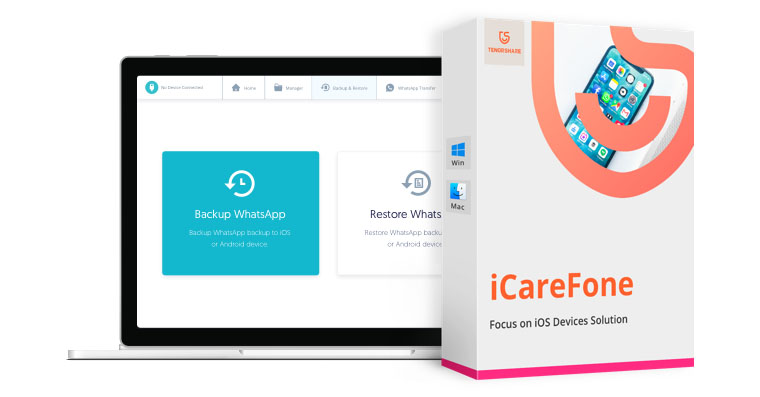

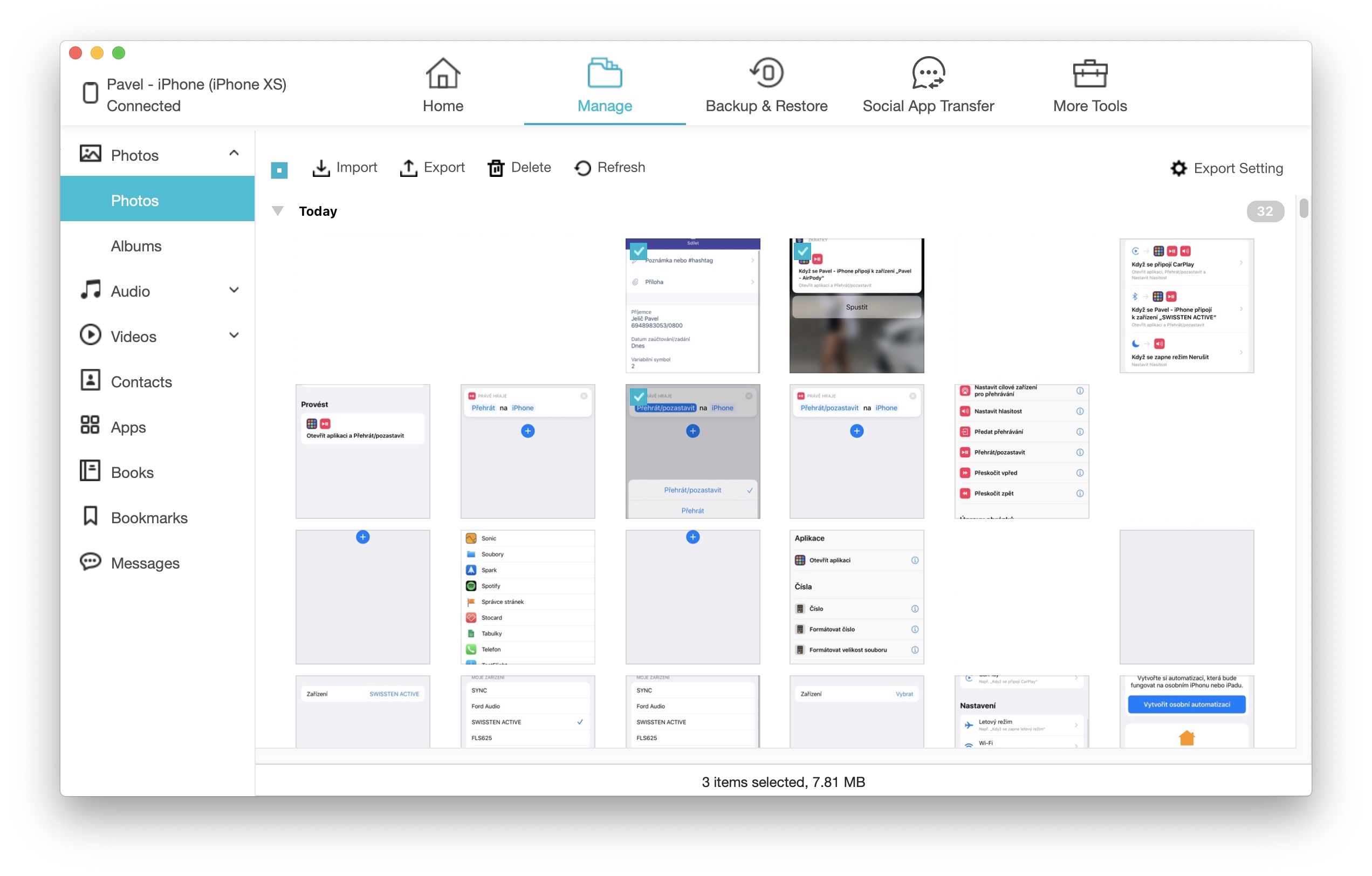
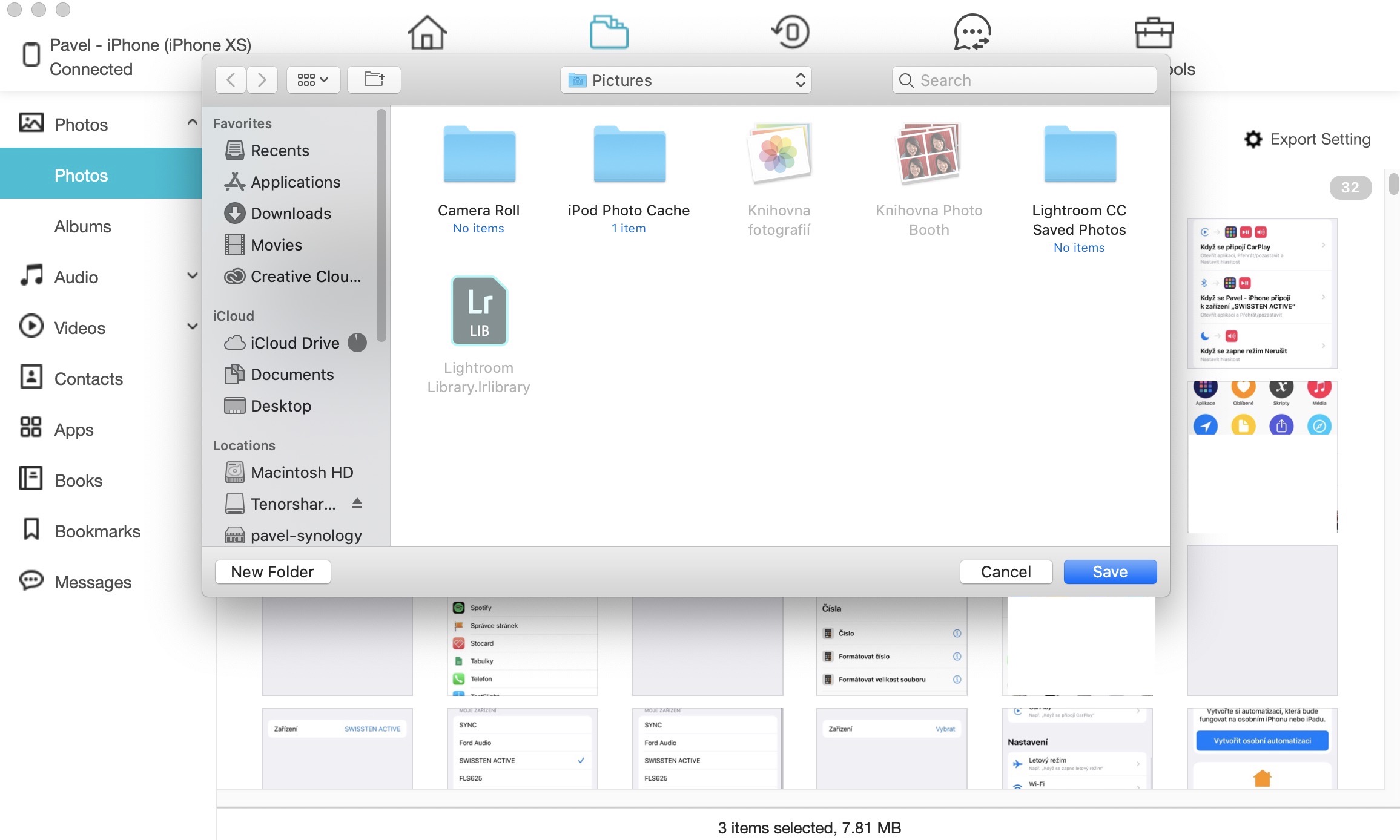
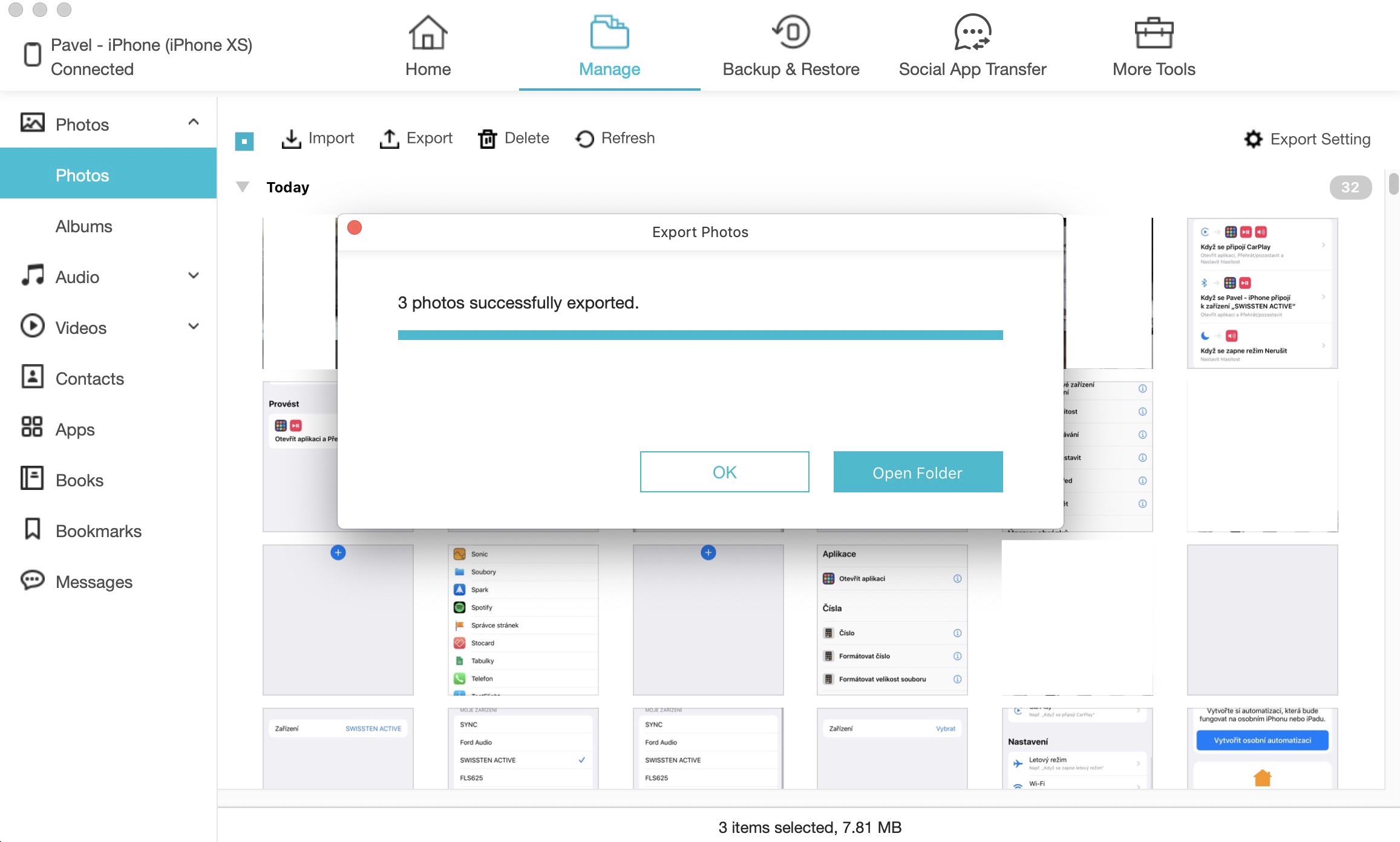
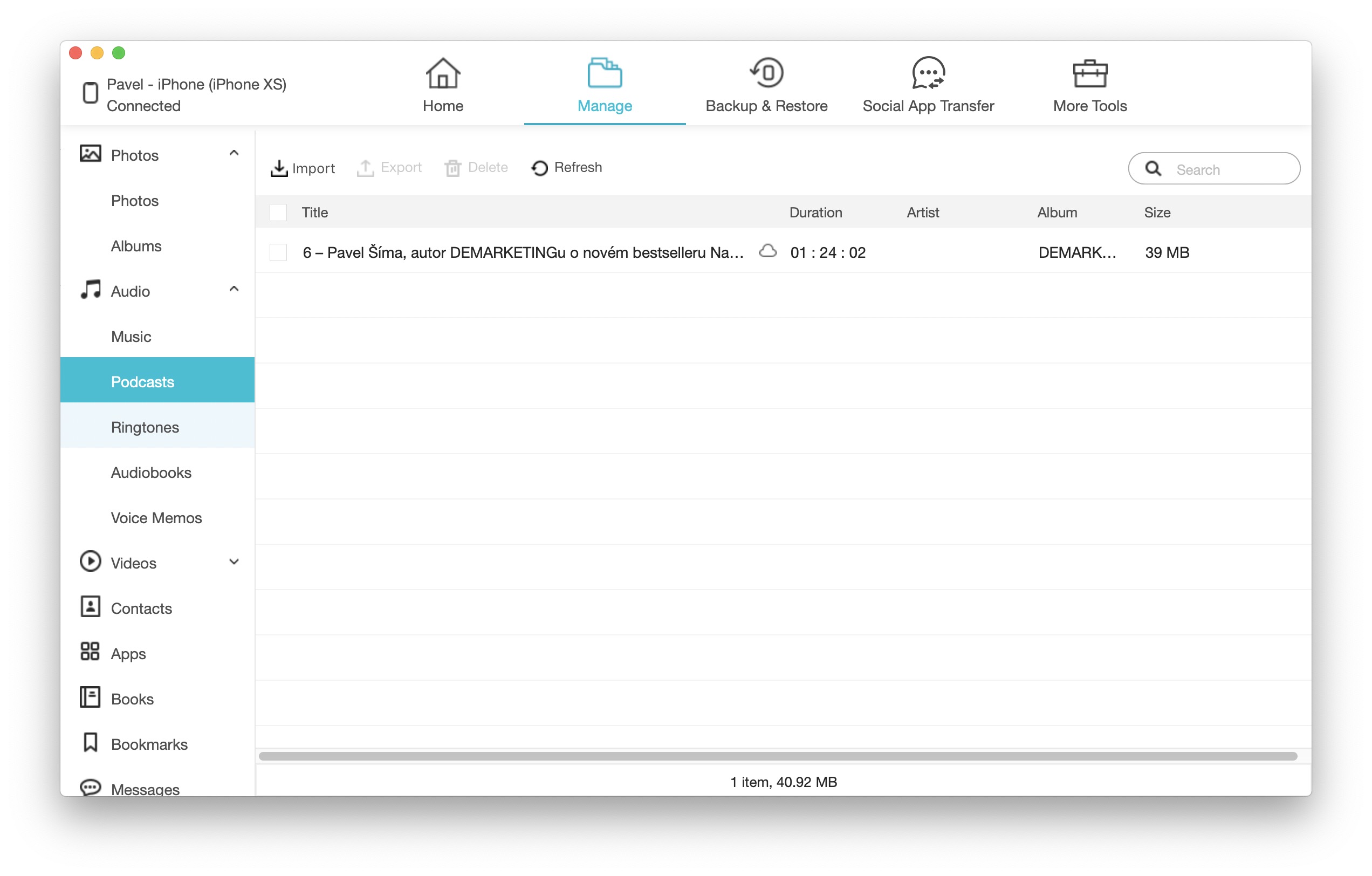
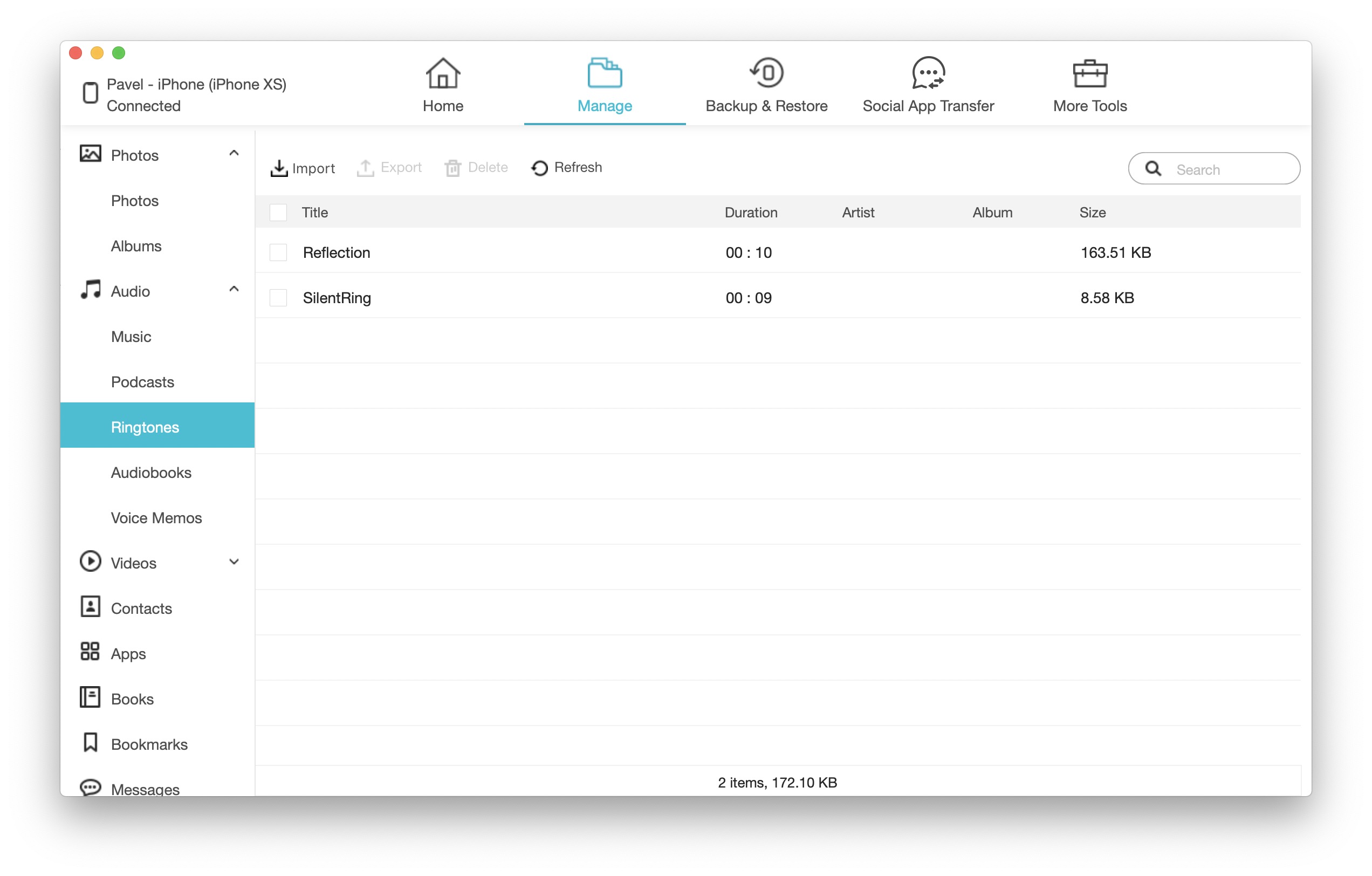
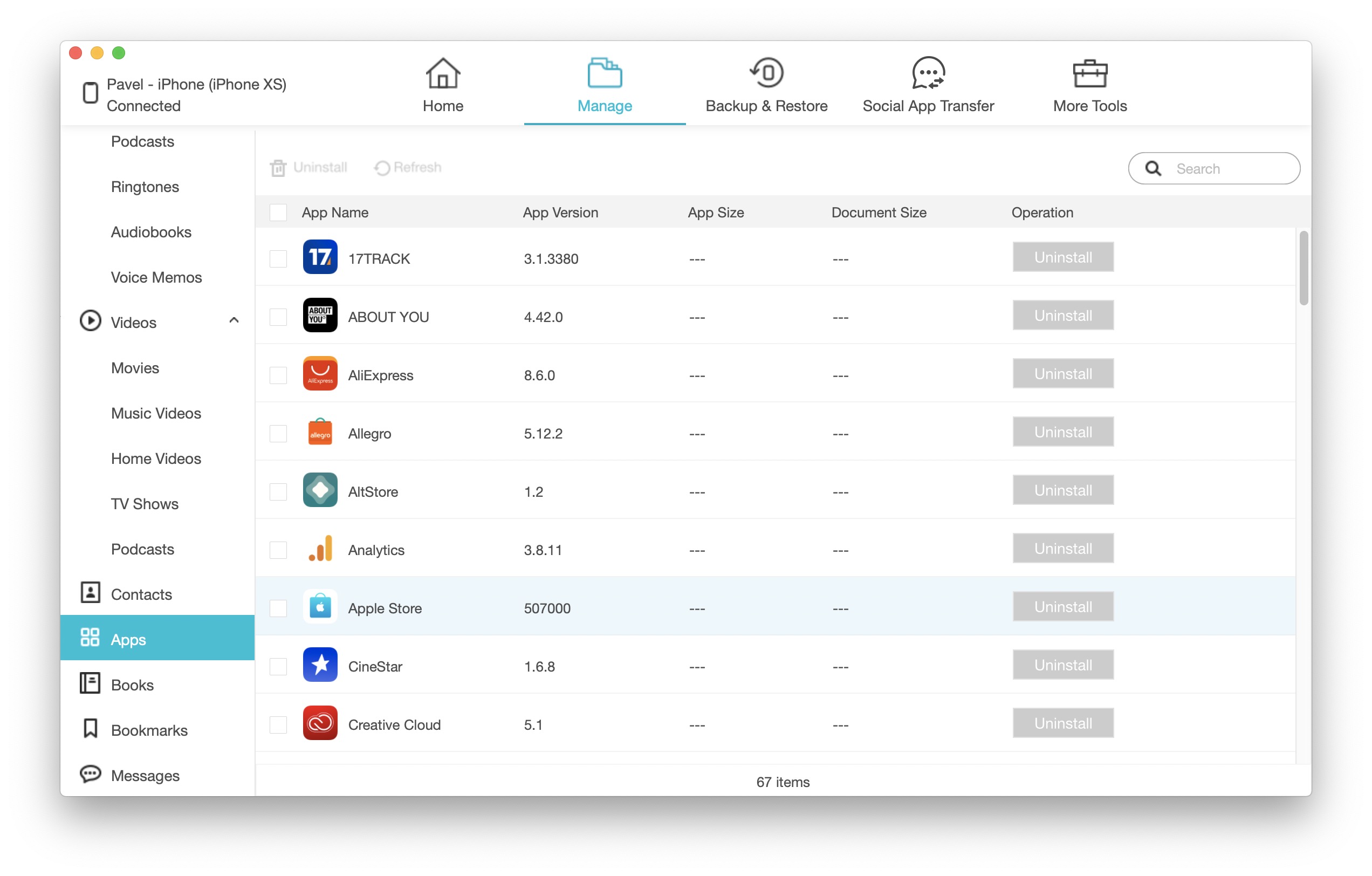

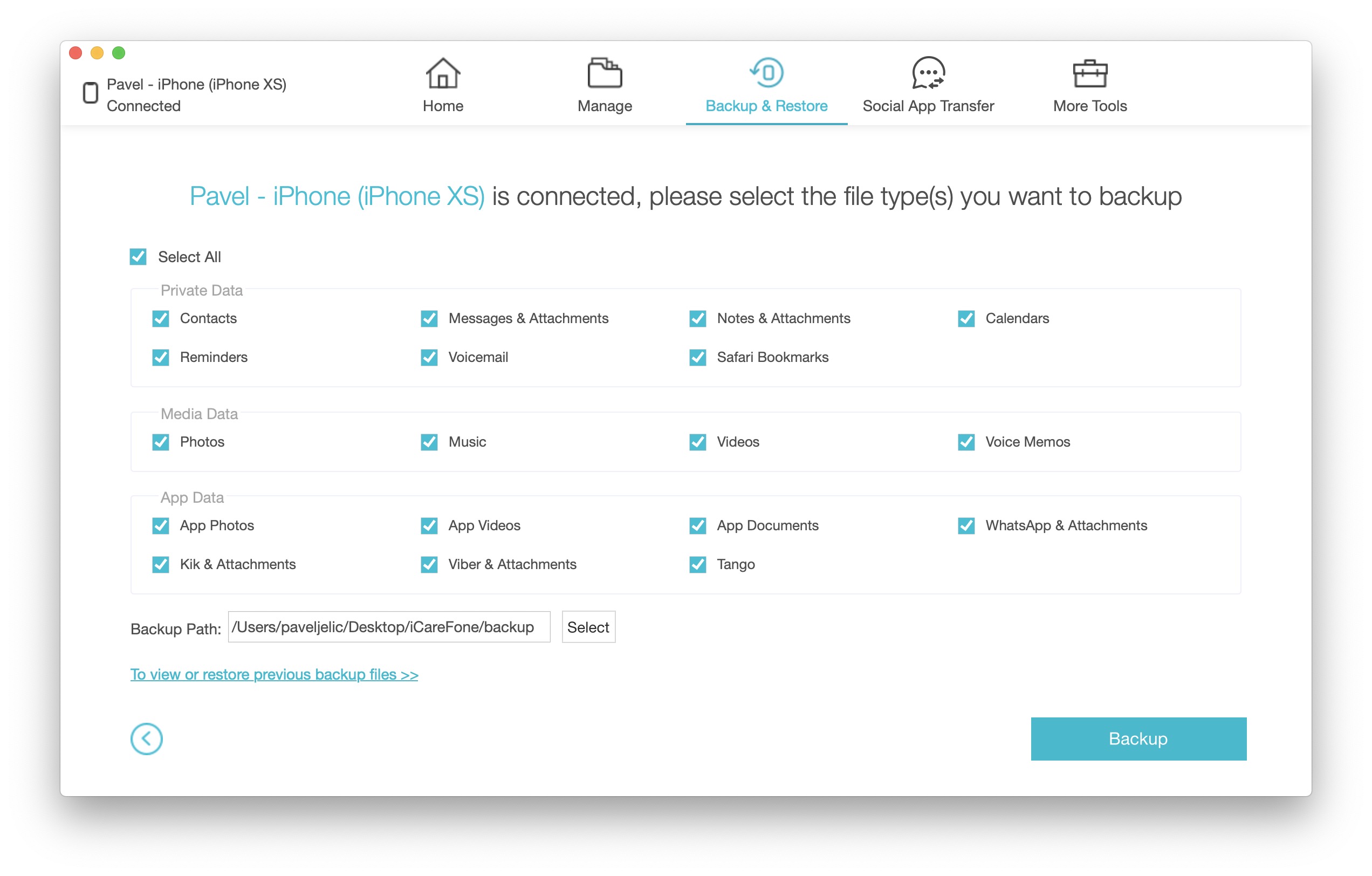
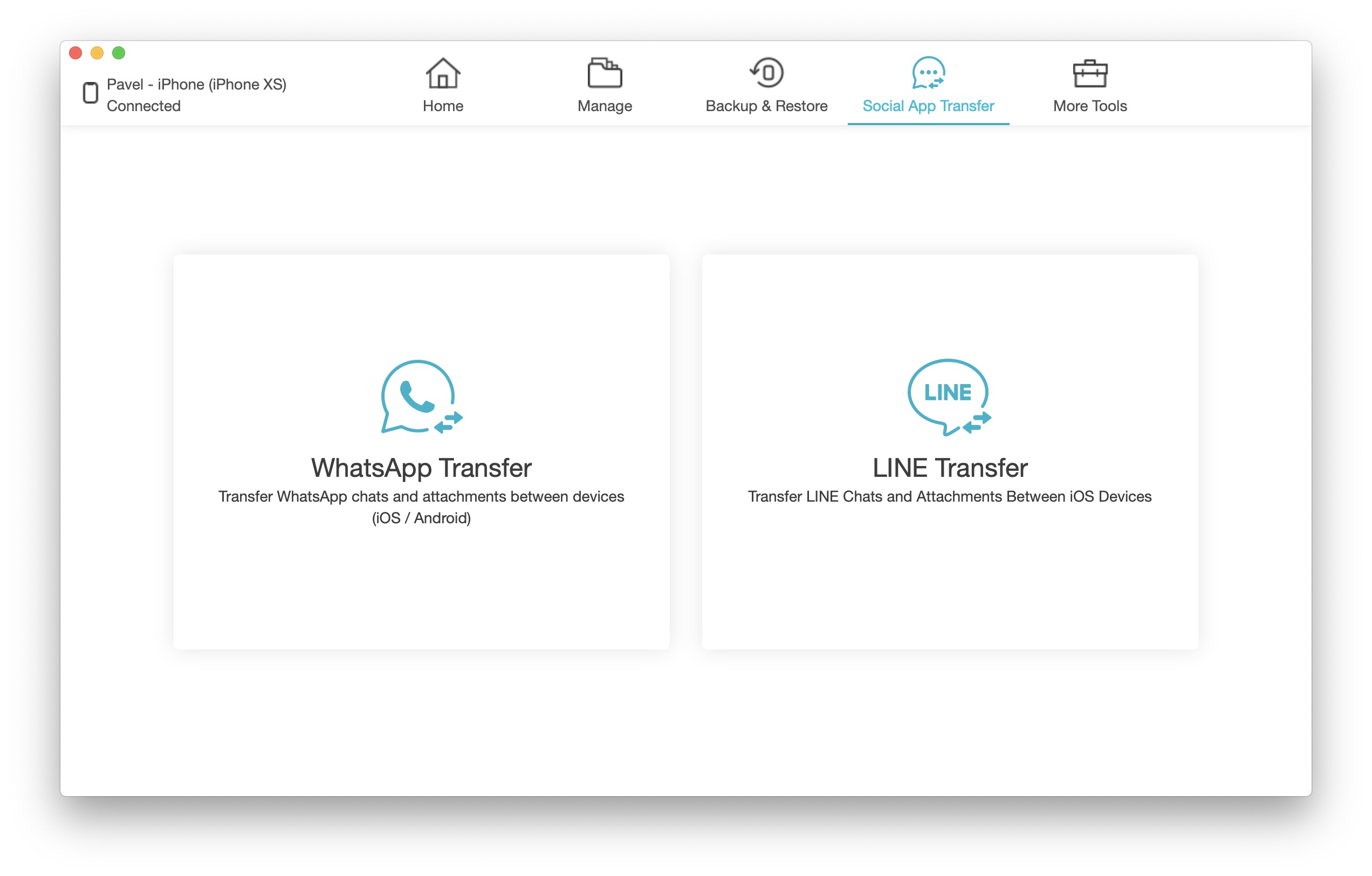
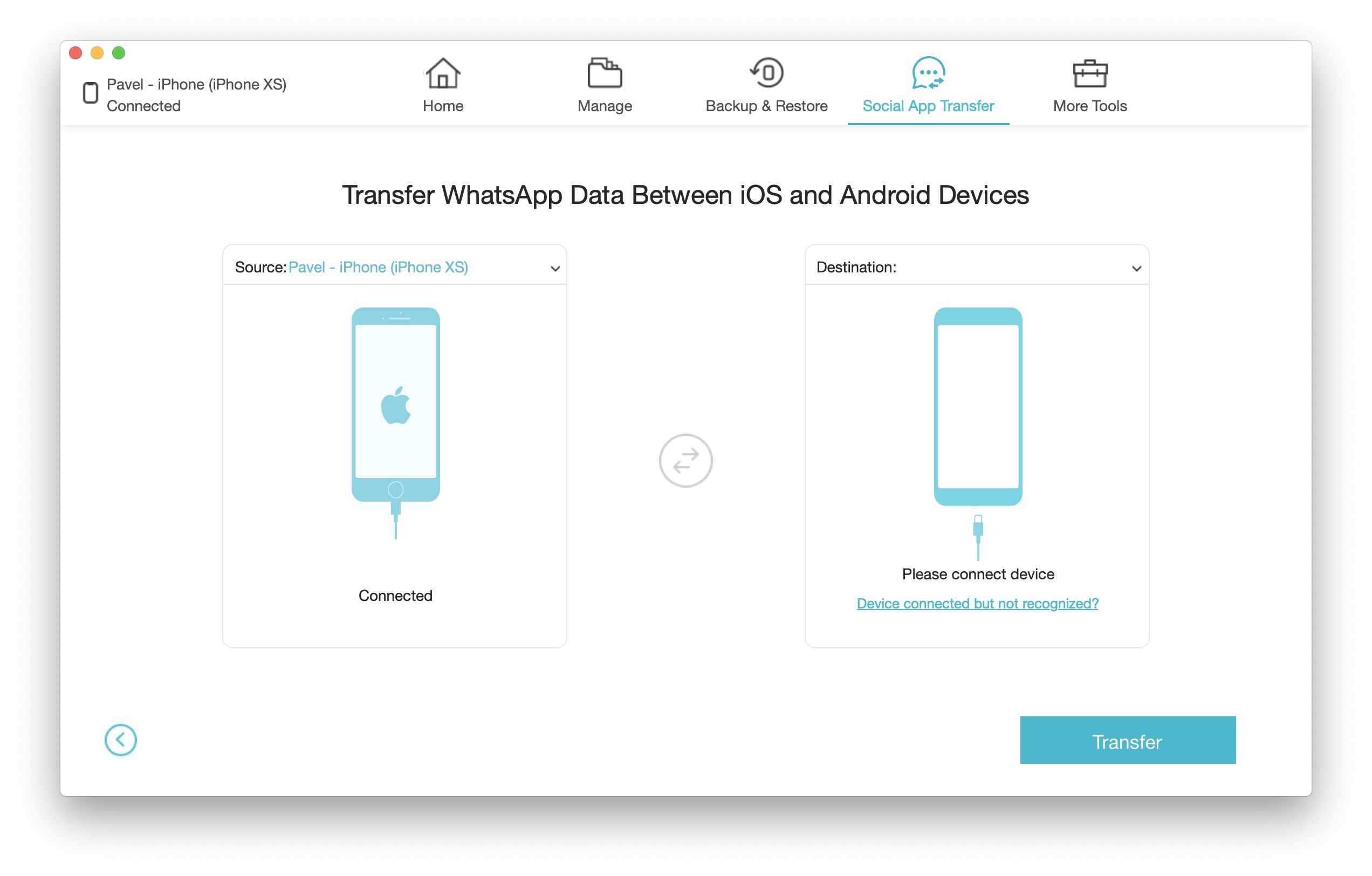

Tricky question :) The simple answer is NO. iCareFone is primarily for iOS devices, but some features can be used for data transfer between iOS and Android. So what to manage in the question is meant to be based on a subjective assessment. Ternorshare offers a range of other products for both Android and iOS, while iCareFone is iOS only. lukas.korba@seznam.cz
Hello, congratulations on your win. I will contact you via email and we will work out the details.
No it can't manage Android OS only iOS. But it can restore WhatsApp backup on Android and transfer WhatsApp between iPhone and Android. picha@picha.cz
Hello, congratulations on your win. I will contact you via email and we will work out the details.
No, only restore backup on WhatsApp, otherwise it is only for iOS
kobs12p@gmail.com
Hello, congratulations on your win. I will contact you via email and we will work out the details.
No, it's only for iOS.
Don't be angry, but I won't write an email here - I already have enough spam
It is only for iOS.
If I were selected, I would send an email to the editors, I would not like to write it publicly like this
Hello, please email me at pavel.jelic@letemsvetemapplem.eu, so I can contact you about winning. Thank you.
It cannot manage the Android or iOS operating system. Because it is intended only for data management.
No, it's only for IOS.
daniel.havran@mendelova-stredni.cz
Hello, congratulations on your win. I will contact you via email and we will work out the details.