Despite the fact that Apple devices are among the most reliable, from time to time it can happen that the system fails. This manifests itself, for example, in the fact that the iPhone turns off completely and does not "jump" again - in this case, the Apple logo most often appears on the screen, from which the iPhone simply cannot get out. Very often these problems can be solved quite simply - often you won't even lose a megabyte of your data. But when things get tough, it is of course necessary to perform a completely new installation of the system, when you will lose all data. If you don't have a backup in this case, you will unfortunately often lose your data.
It could be interest you
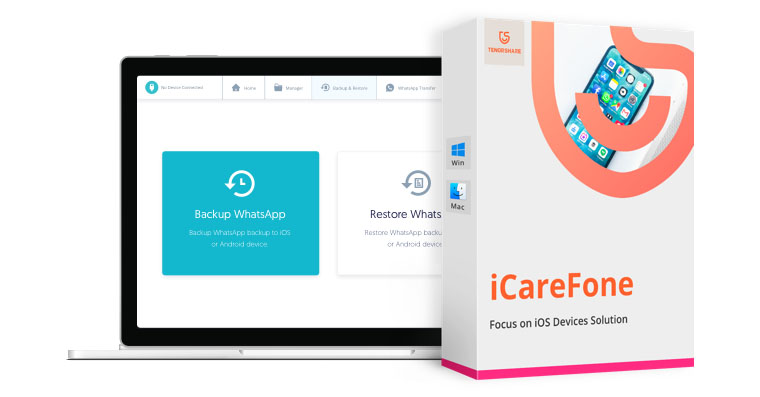
iTunes on Windows, and by extension the Finder on macOS, which replaced iTunes, can repair the device as well. However, both apps are notorious for often not working as expected. Various errors are often displayed, or the device fails to be recognized. Unfortunately, Apple isn't doing much about it, but that gives other companies the chance to develop apps that can replace iTunes. There are quite a few such companies, and it should be noted that a few actually have better applications and programs than Apple. In today's review, we will specifically look at a program from Tenorshare, which is called Tenorshare ReiBoot. Thanks to it, you can easily solve all kinds of problems with your iPhone or iPad, and that is absolutely simple. Let's get straight to the point.
Why Tenorshare ReiBoot?
Tenorshare ReiBoot may come in handy if your device has stopped behaving as it should. For example, if the system does not respond, or if you are unable to start the system, you can use Tenorshare ReiBoot. This program can also deal with known problems that appear in iTunes - the most common are errors marked 4013/4005. Most of these errors can be fixed by the programs, but unfortunately you will lose all your data. In this case, Tenorshare ReiBoot differs from competing programs in that it can fix most errors without losing data. This is especially useful if you don't back up your data to iCloud or to your computer. In addition to iOS and iPadOS, Tenorshare ReiBoot can also repair Apple TV.

What can this program do?
As for the features that this program offers, they are truly blessed. One of the main functions includes the ability to easily switch the device to recovery mode or DFU mode - it should be noted that this is a FREE program. If you want to switch your iPhone to one of these modes, you have to perform complex gestures, which, moreover, often fail on the first try. Together with Tenorshare ReiBoot you can do it very simply by pressing a single button. In addition, of course, there are tools to restore your device without data loss in case your device becomes unresponsive in some way. It is in this case that Tenorshare ReiBoot differs from its competitors, as it can solve problems without losing data. There are dozens of different problems that can occur on your device, and Tenorshare ReiBoot can handle all of them.
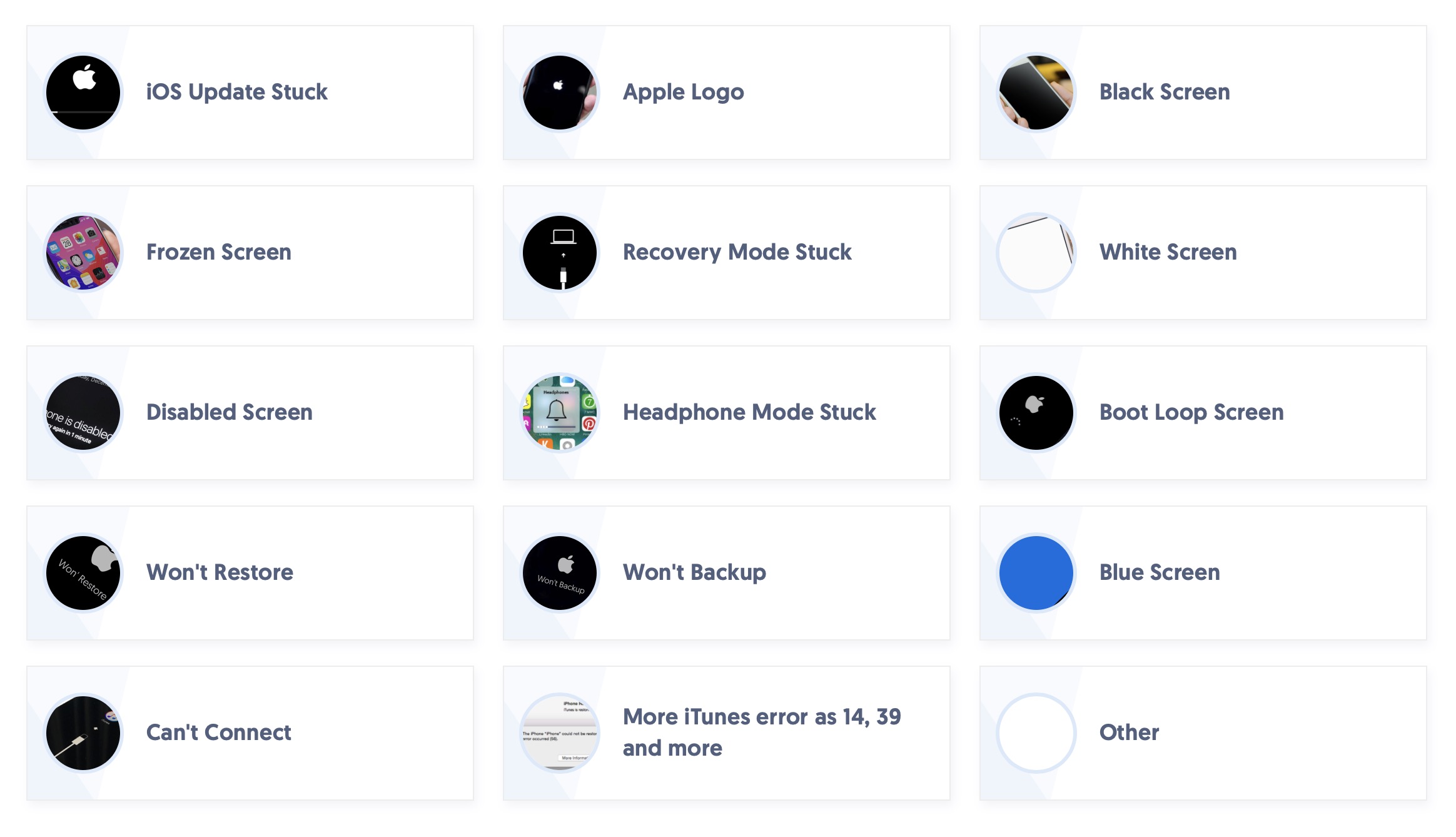
Another great feature
Among other things, this program can fix problems that may occur when the device is updated, or when installing an application that causes system crashes. Tenorshre ReiBoot also has a special tool that allows you to downgrade your device to an older version of iOS using special IPSW files that it can download and install on your device. Another great feature of this program is, for example, the option to repair faulty or non-functioning backups from iTunes. In addition, from time to time various problems may appear when restoring from a backup - and Tenorshare ReiBoot can deal with them as well. In addition, Tenorshare ReiBoot can also deal with problems related to Apple TV.
The procedure is very simple
You must be wondering how to repair the entire system in the event that it fails - the procedure in this case is very simple. First, of course, you need to download and install it Tenorshare ReiBoot. Once done, launch the program and connect your device to the computer using the Lightning cable. Once you do so, you choose the process you want to perform in the program - you can either go into recovery mode, have your device automatically repaired, or even perform a factory reset right away. Once selected, just follow the instruction screen, then download the iOS or iPadOS IPSW file and let the program perform the service task. After the service operation is completed, you can start using your device again.
Contest for 10 copies and 40% off!
Together with Tenorshare, the company behind this program, we have prepared a competition for our readers for a total of 10 copies of this program. If you want to participate in this competition, the process is very simple - you just need to answer the question in the comment: "Is Tenorshare ReiBoot available for the Windows operating system?" You can find the answer on the program's website. Don't forget to include your email address in the comments so we can contact you if you win. And for those who are not lucky, we have a 40% discount that you can use to purchase Tenorshare ReiBoot. Just enter the code below in the coupon entry window:
D9H3EA
záver
If you are looking for a great program that can deal with your malfunctioning device, then you can stop looking - Tenorshre ReiBoot is the right one. In addition to solving all the problems with your device, this program offers many other useful tools, for example, for a simple downgrade and much more. I can wholeheartedly recommend Tenorshare ReiBoot to anyone and everyone who had, has or may have a problem with their device.
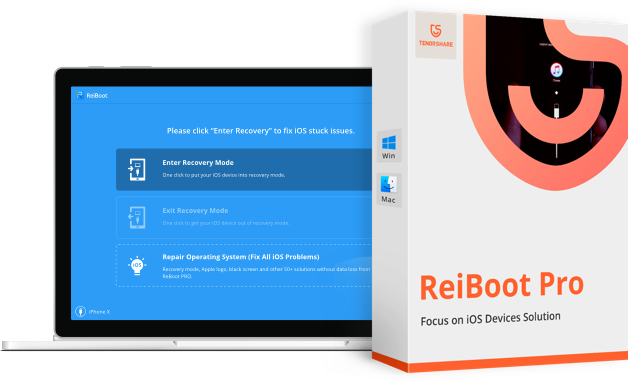




Yes for windows. friespetr@seznam cz.
Hello, congratulations on your win. Within the next few days, a registration key for the reviewed program will be sent to the email address provided.
Yes, it is also for Windows. jm08@centrum.cz
Yes, it is also for Windows
laposko007@gmail.com
Hello, congratulations on your win. Within the next few days, a registration key for the reviewed program will be sent to the email address provided.
Yes is for Windows.jhavlicek@centrum.cz
Perhaps it would be appropriate to hide the comments. After all, the e-mail is inserted there :)
After the competition ends, we will delete the comments.
Well, somehow you didn't delete them...
Yes, it is also for Windows. m.debelka@outlook.com
Yes, it's also for Windows :)
Yes, it is also for Windows pkakas@gmail.com
Year
radek.waloszek@gmail.com
Hello, congratulations on your win. Within the next few days, a registration key for the reviewed program will be sent to the email address provided.
Yes, it is also for Windows
jan.krehacek@atlas.cz
Hello, congratulations on your win. Within the next few days, a registration key for the reviewed program will be sent to the email address provided.
Yes, it is also for Windows
venerapavel7@seznam.cz
Yes, it is also for Windows
Yes, it is also for Windows
martyczosx@gmail.com
Hello, congratulations on your win. Within the next few days, a registration key for the reviewed program will be sent to the email address provided.
Yes, it is also for Windows
Jakub.tausk@gmail.com
Yes, it's for Windows too.
mladecka@yahoo.com
Of course it's also for Windows and I see that only 5 registry keys were sent... so there are still 5 left?? :D :D :D Hint32@seznam.cz
Is Tenorshare available for Windows7?
it is also for windows 7
lenkaiphone1@seznam.cz
Yes, it is also for Windows
nick.rehovic@seznam.cz