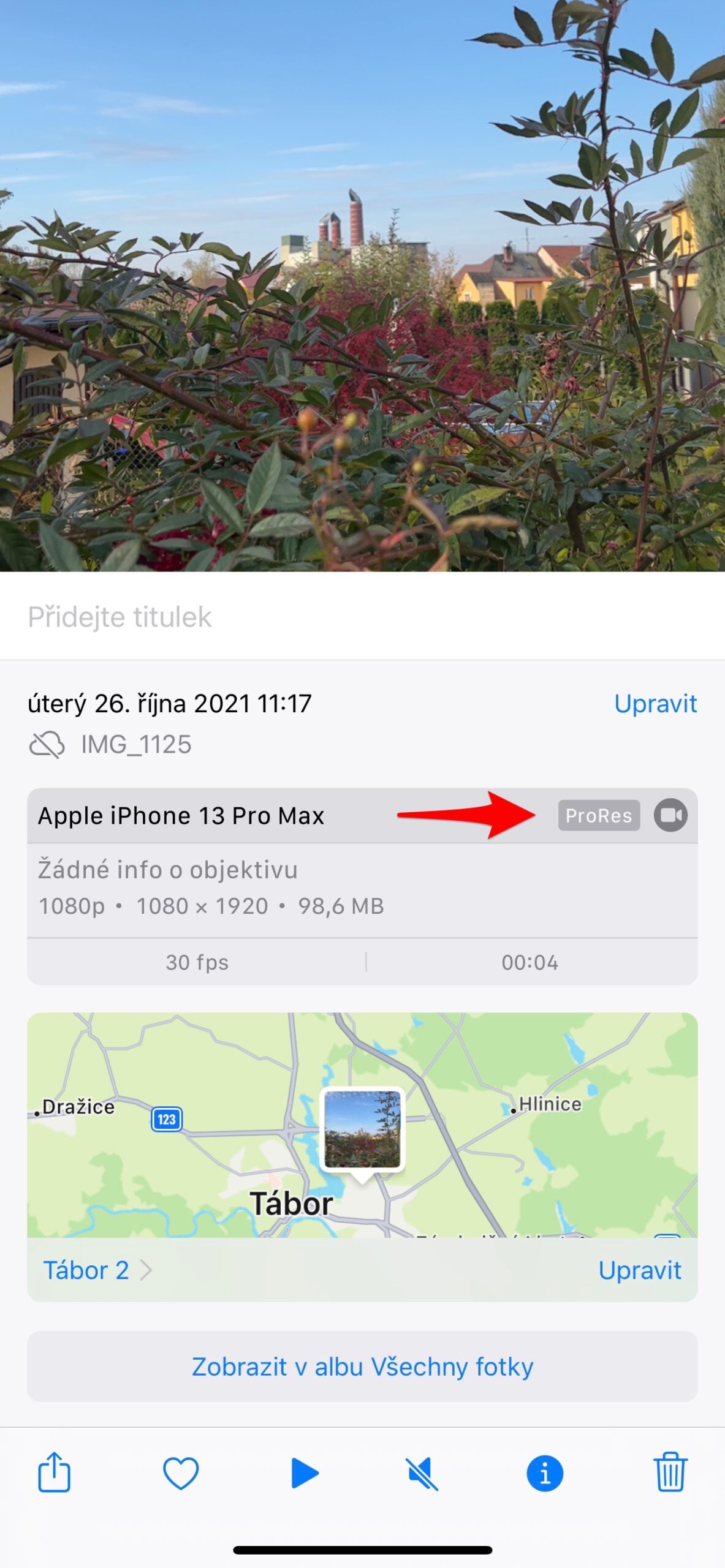Apple released iOS 15.1 to the general public, which not only brings the SharePlay function, the COVID-19 vaccination card in the Wallet application, improved Home and Shortcuts to the supported iPhones, but also improves their Camera in the case of the iPhone 13 Pro and 13 Pro Max. On these models, you can now turn off automatic lens switching when taking macro photos, but finally also record ProRes videos.
So the situation is repeated with the Apple ProRAW format, which came only with the next tenth update of the iOS 14 system. Here, too, if you want to take ProRes videos, you must first enable this function in Settings -> Camera -> Formats. Only afterwards will the choice of function become available to you in the interface of the Camera application itself.
However, keep in mind that this format is quite demanding on the device's internal storage. Apple says here that a minute of 10-bit HDR video in ProRes format will take up about 1,7GB in HD quality, 4GB if you record in 6K. On iPhone 13 Pro with 128GB of internal storage, the format is "only" supported in 1080p resolution, up to 30 frames per second. Up to capacities from 256 GB of storage will allow 4K at 30 fps or 1080p at 60 fps. There is currently no way to activate ProRes video on devices other than the iPhone 13 Pro.
It could be interest you

Working with ProRes
If you have turned on ProRes in the Settings, then after starting the Camera application, you can see this option at the top left of the interface itself. It is initially crossed out, if you want to activate it, just tap on it. However, if you have a different video resolution or frame rate set, you will be notified of this. So you have to adjust the video quality to the needs of the function. Once you've done that, you can tap the ProRes option again to activate the feature. After that, all you have to do is press the shutter button and take a recording.
However, after activating the function, the interface shows you how many minutes of such a recording you are able to record in the selected quality. In the case of the iPhone 13 Pro Max with 128 GB of storage, which has 62 GB of space left, this is only 23 minutes (at HD and 30 fps). By simple math, it follows that one minute of ProRes video takes up 2,69 GB in this case. Once you upload the video, it will of course be saved in Photos. When you open it, you are informed by a label that it is a ProRes video. When you click on the recording information, you will find the ProRes designation here as well. Specifically, it is ProRes 422HQ.
The world's first smartphones
It is also worth noting that the iPhone 13 Pro and 13 Pro Max are the first smartphones that can cover the entire professional workflow and allow recording and processing of videos in ProRes or Dolby Vision HDR formats. However, other applications can also do ProRes, such as FiLMiC Pro in version 6.17. In addition, this title allows you to choose from several of its qualities, namely ProRes Proxy, ProRes LT, ProRes 422 and ProRes 422 HQ, but it cannot cope with Dolby Vision HDR. So, if you really want the highest possible quality, it is still advisable to use the native Camera for recording.
Until the release of iOS 15.1 on the iPhone 13 Pro, Apple phones could only record video in HEVC (H.265) or AVC (H.264). These codecs are ideal because of their relatively small file sizes, but they are heavily compressed, which is not ideal in their post-production. So both HEVC and AVC are great for everyday use, but not very suitable for video editing and color correction using non-linear editing software like Final Cut Pro.
It could be interest you
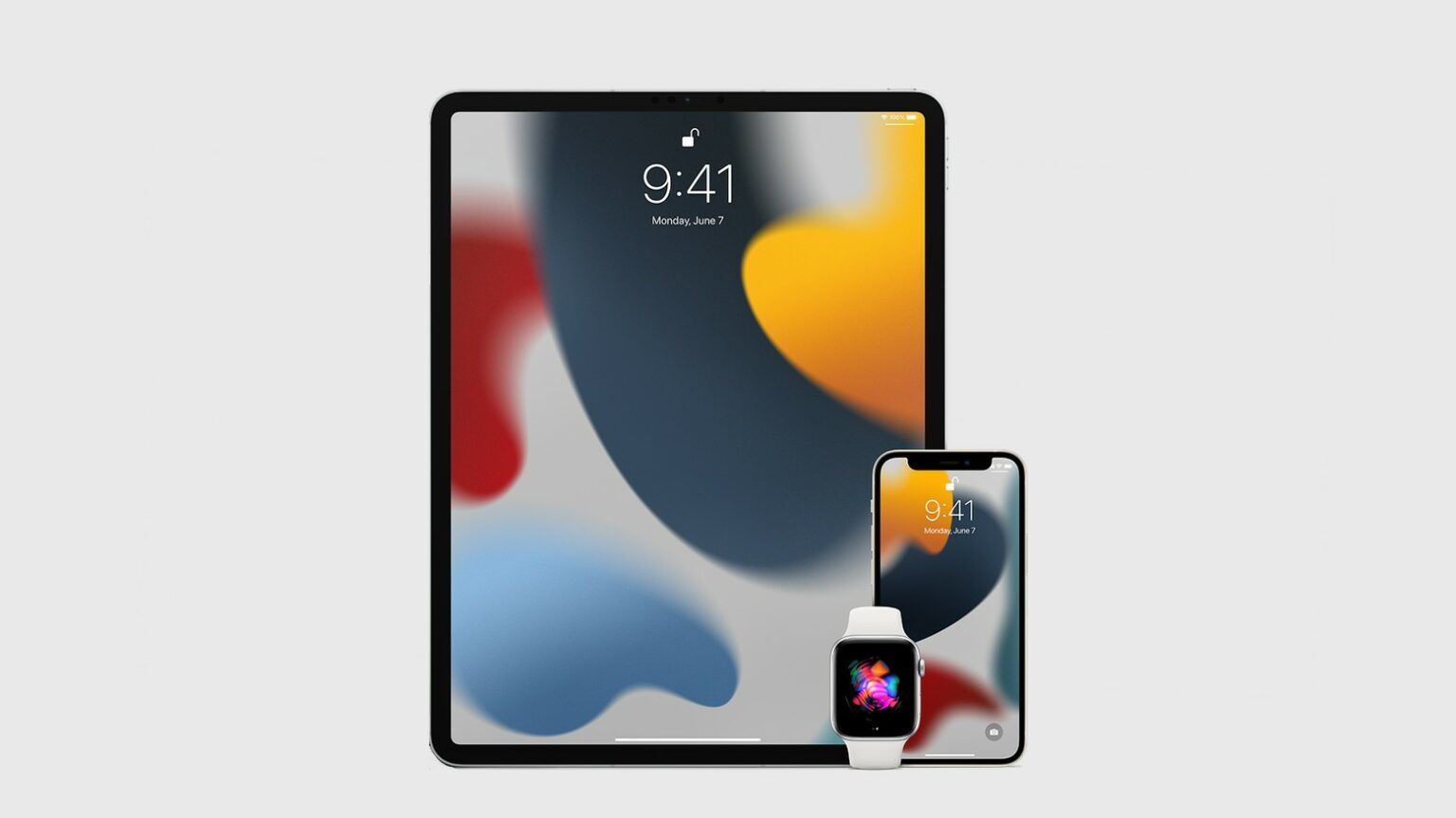
ProRes, while not RAW video and still a lossy format, is much better quality. Since it is a less complex codec than H.264 or H.265, it simply gives users better performance in real-time video editing. Although ProRes is often the final format for commercial projects, feature films and broadcast television, it is not usually used as a format for general internet distribution (YouTube). This is precisely because of the extreme file sizes.




 Adam Kos
Adam Kos