Today, Apple finally released the first public version of the macOS Monterey operating system. Alongside it, however, new versions of Apple systems were also launched, namely iOS 15.1, iPadOS 15.1 and watchOS 8.1. So let's show together what news the giant from Cupertino has prepared for us this time.
How to update?
Before we get into the news itself, let's show you how to actually perform the updates themselves. At the same time, however, we would like to recommend that you back up your device before installation. If you use iCloud, you don't have to deal with practically anything and go for it. Subsequently, the possibility of backing up the iPhone/iPad via iTunes or Mac is also offered. Back to the update though. In the case of iPhones and iPads, all you have to do is open Settings > General > Software Update, where you only need to confirm the update itself – the device will take care of the rest for you. If you don't see the current version here, don't worry and check this section again after a few minutes.
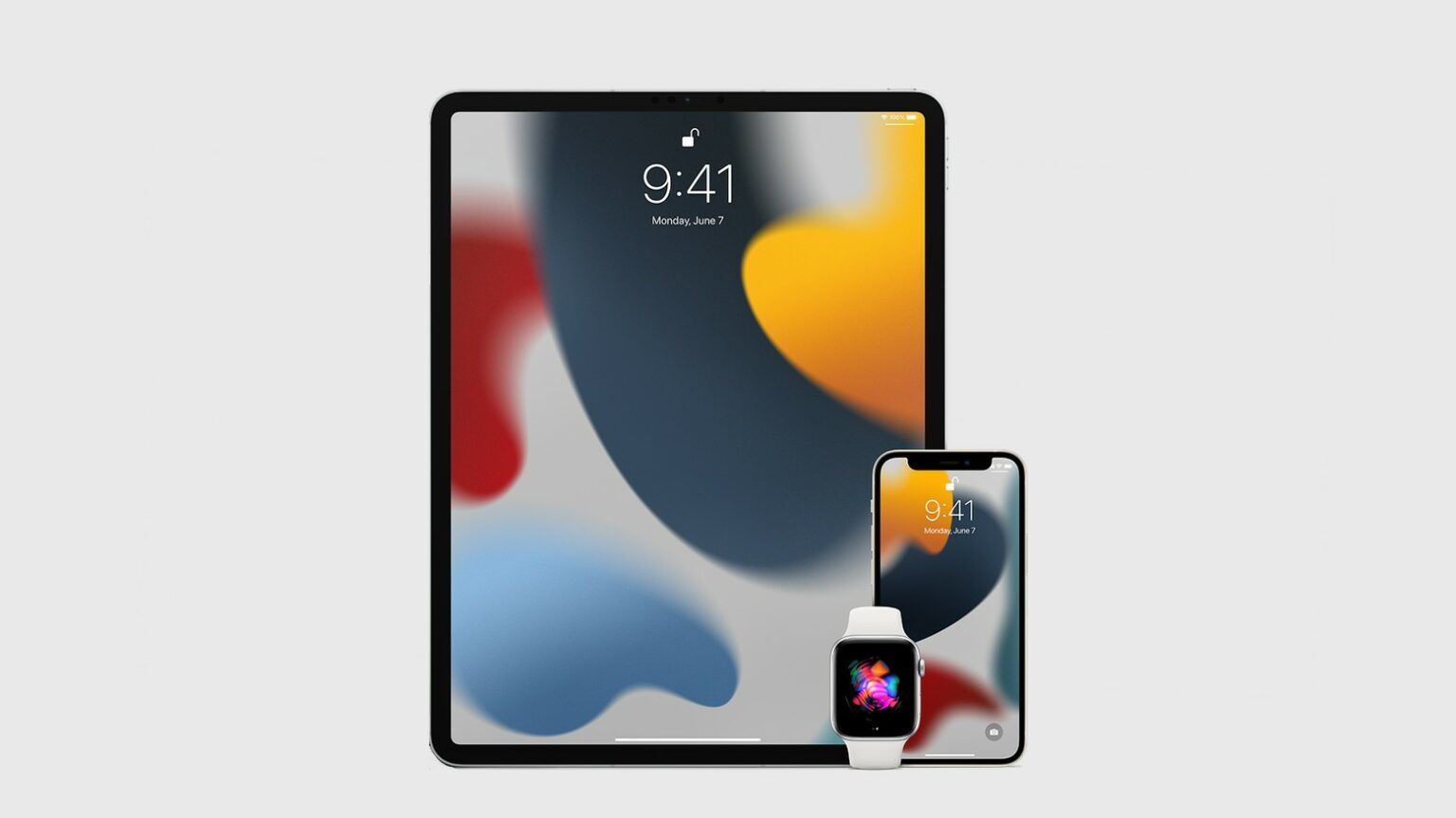
In the case of the Apple Watch, two procedures are offered for updating. Either you can open Settings > General > Software Update directly on the watch, where the same procedure as for iPhone/iPad applies. Another option is to open the Watch application on the iPhone, where it is very similar. So you will need to go to General > Software Update and confirm the update again.
Complete list of new features in iOS 15.1
shareplay
- SharePlay is a new synchronized way to share content from Apple TV, Apple Music and other supported apps from the App Store via FaceTim
- Shared controls allow all participants to pause, play, and fast forward or rewind media
- Smart volume automatically mutes a movie, TV show or song when your friends speak
- Apple TV supports the ability to watch a shared video on the big screen while continuing a FaceTime call on an iPhone
- Screen sharing lets everyone in a FaceTime call view photos, browse the web, or help each other
Camera
- ProRes video recording on iPhone 13 Pro and iPhone 13 Pro Max
- Settings to turn off automatic camera switching when taking photos and videos in Macro mode on iPhone 13 Pro and iPhone 13 Pro Max
Apple Wallet
- COVID‑19 Vaccination ID Support allows adding and submitting verifiable proof of vaccination from Apple Wallet
Translate
- Standard Chinese (Taiwan) support for the Translate app and for system-wide translations
Household
- New automation triggers based on current humidity, air quality or light level sensor data with HomeKit support
Abbreviations
- New built-in actions let you overlay images and gifs with text
This release also fixes the following issues:
- In some cases, the Photos app incorrectly reported that the storage was full when importing photos and videos
- The Weather app sometimes incorrectly displayed the current temperature for My Location and animated background colors
- Audio playback in apps sometimes paused when the screen was locked
- The Wallet app sometimes quit unexpectedly when using VoiceOver with multiple passes
- In certain cases, available Wi‑Fi networks were not recognized
- Battery algorithms in iPhone 12 models have been updated to better estimate battery capacity over time
For information about security features included in Apple software updates, visit the following website:
https://support.apple.com/kb/HT201222
Complete list of new features in iPadOS 15.1
shareplay
- SharePlay is a new synchronized way to share content from Apple TV, Apple Music and other supported apps from the App Store via FaceTim
- Shared controls allow all participants to pause, play, and fast forward or rewind media
- Smart volume automatically mutes a movie, TV show or song when your friends speak
- Apple TV supports the ability to watch a shared video on the big screen while continuing a FaceTime call on the iPad
- Screen sharing lets everyone in a FaceTime call view photos, browse the web, or help each other
Translate
- Standard Chinese (Taiwan) support for the Translate app and for system-wide translations
Household
- New automation triggers based on current humidity, air quality or light level sensor data with HomeKit support
Abbreviations
- New built-in actions let you overlay images and gifs with text
- In some cases, the Photos app incorrectly reported that the storage was full when importing photos and videos
- Audio playback in apps sometimes paused when the screen was locked
- In certain cases, available Wi-Fi networks were not recognized
Complete list of new features in watchOS 8.1
watchOS 8.1 includes the following improvements and bug fixes for your Apple Watch:
- Improved fall detection algorithms during exercise and the ability to activate fall detection only during exercise (Apple Watch Series 4 and later)
- Support for Apple Wallet COVID-19 Vaccination ID that can be presented as a verifiable proof of vaccination
- The Always On Display feature was not displaying the correct time for some users when the wrist was hanging down (Apple Watch Series 5 and later)
For information about security features included in Apple software updates, visit the following website: https://support.apple.com/HT201222
tvOS 15.1 and HomePodOS 15.1 update
The new versions of the tvOS 15.1 and HomePodOS 15.1 operating systems should primarily address bugs and stability. The advantage is that you don't have to worry about updating them at all - everything happens automatically.
Error in the Matrix, thanks for the heads up.
how to add the certificate to the wallet? not available anywhere