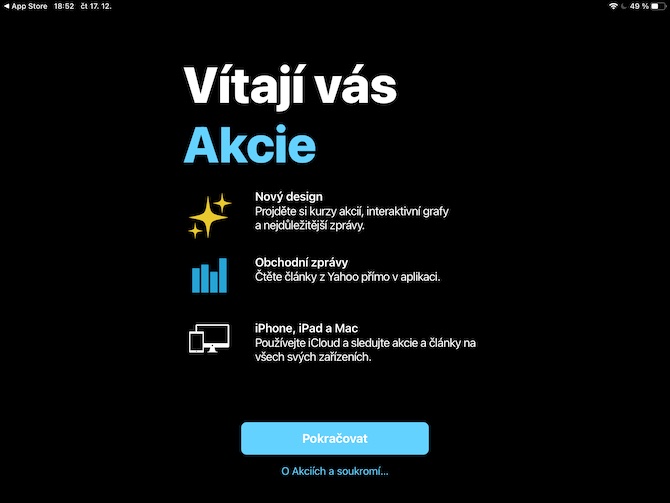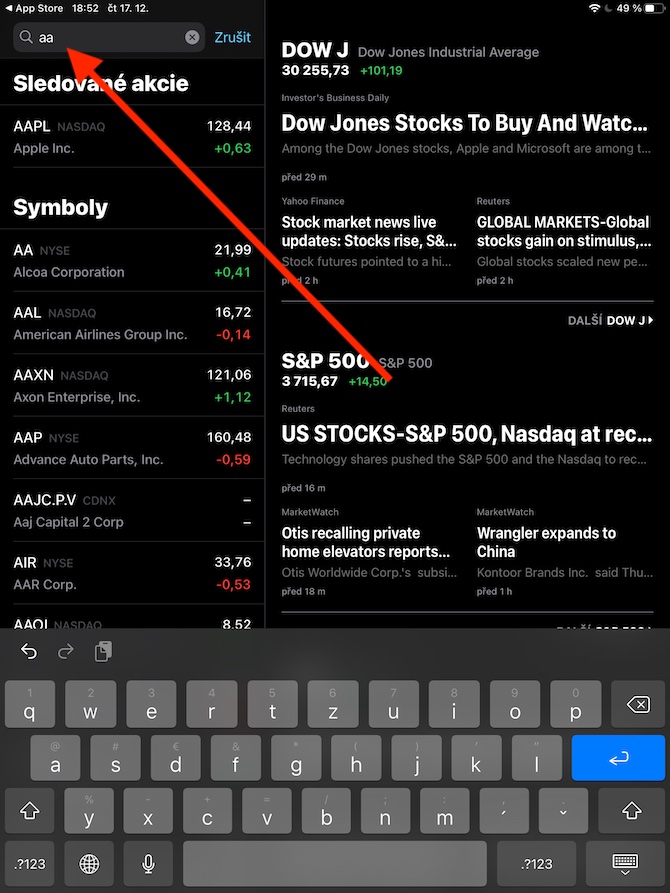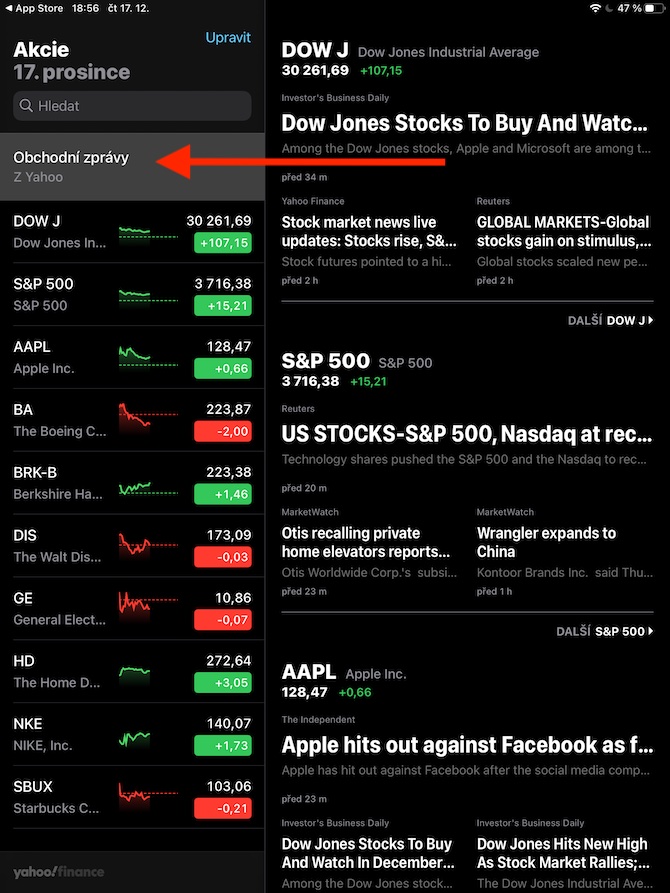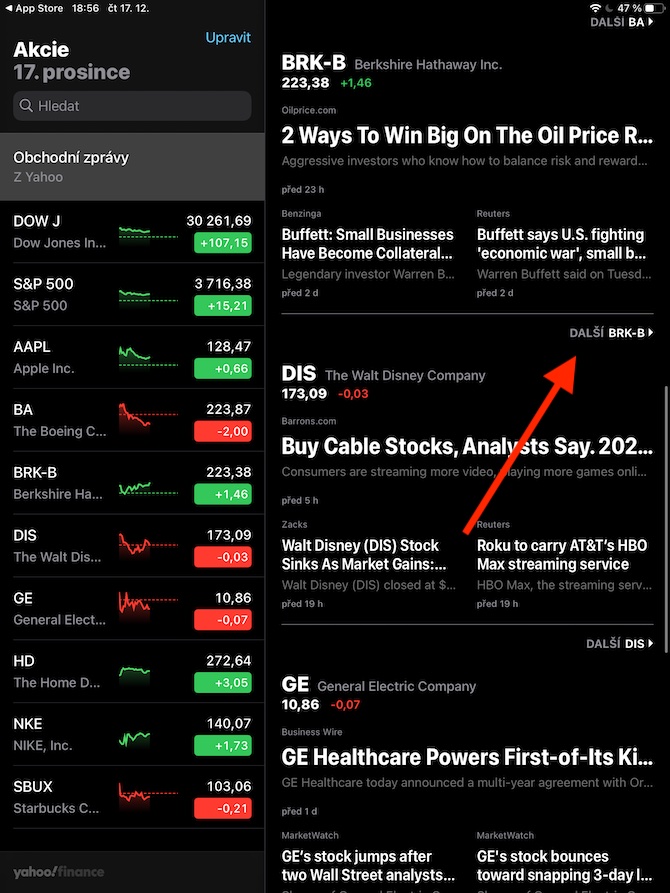The last part of our series on native Apple applications this year will be dedicated to Actions on the iPad. We'll explain how you can watch stocks on your tablet, customize your display or read business news.
It could be interest you

In the native Stocks app on your iPad, you can set which stocks you want to follow. You can add the selected stocks to your own watch list and also get an immediate overview of their price, price changes, percentage changes or market capitalization values at any time. To add a new symbol to your watchlist, enter a stock ticker, company name, fund name or index in the search box. In the displayed results, click on the symbol you want to add. To change the order of displayed symbols, click edit at the top of the sidebar, then hold the horizontal lines symbol on the selected symbol and move the panel to the desired location. Click on the selected symbol to view an interactive chart, related articles and more information.
To read business news in native Stocks on your iPad, click Business News at the top of the sidebar below the search box. You will see an overview of current news from Yahoo, organized by stock symbol. To view additional messages, always click Next in the appropriate panel.