The Apple company has had portable MacBooks available in its portfolio for several long years. However, before MacBooks, there were even older laptops from Apple that went by the PowerBook name. Apple used this name for its portable computers from 1991 until 2006, when the first MacBook Pro came out. A few days ago, one of our loyal readers contacted us on our Facebook page and informed us that he had found such a PowerBook in the attic. To our amazement, the PowerBook decided to send us a closer look.
It could be interest you
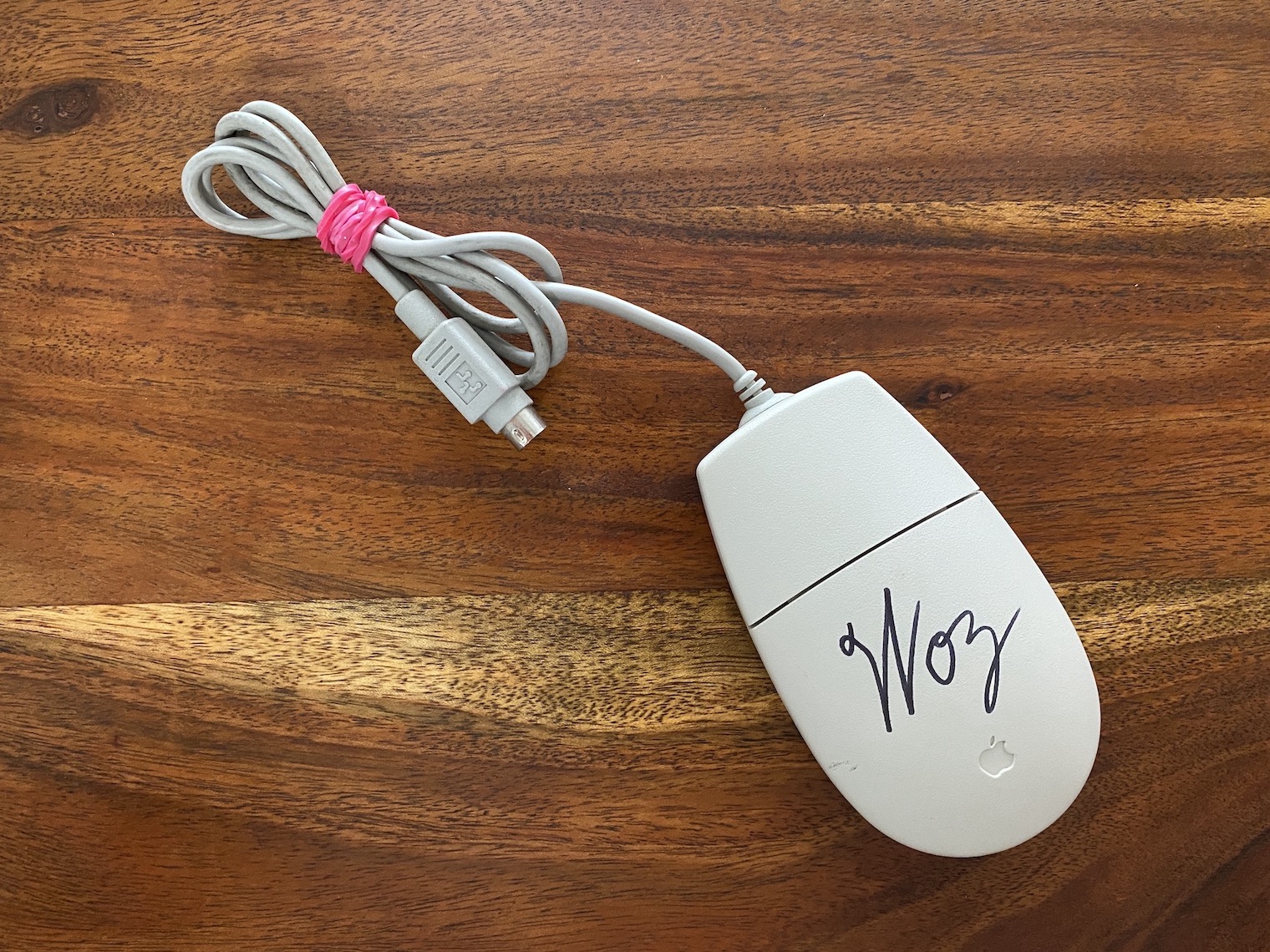
Specifically, our loyal reader sent us a PowerBook 1400cs/166, which dates back to the end of 1997. This PowerBook has a 166 MHz processor labeled PowerPC 603e, 16 MB of RAM and 1,3 GB of storage memory. The 1400 product line was the first to come with a built-in x12 CD-ROM drive. At that time, the PowerBook was really small and perfectly portable, which is certainly not the case nowadays. The display had a diagonal of 11.3″ and could display 16-bit colors on the internal display, if you connected an external display to it, it was possible to display 8-bit colors on it. The entire PowerBook is then encased in a black plastic chassis, with some form of connectivity on virtually every side (which cannot be said about today's MacBooks).

On the front you can find a total of two "modules" that can be exchanged for others. The first module is equipped with a battery, the second is then equipped with the already mentioned CD-ROM drive. You could simply "snap out" this module by pressing a button and replace it with, for example, a floppy drive, in the case of the first module you could replace the battery "on the fly". On the left side, there are then two slots for PC Card expansion cards, thanks to which you could connect additional peripherals to the PowerBook, or add additional functions to it or expand the RAM. For example: PowerBook 1400cs does not have a classic Ethernet connector, but you could supply it with the mentioned PC Card. So the whole process for connecting Ethernet is as follows - you insert the expansion card PC Card into the port, into which you connect the "reduction". An Ethernet connector can then be plugged into the reducer, which gives you access to the Internet. Of course, you can use both ports at the same time, so you could make this PowerBook a machine that can "work" in its own way even with newer connectors nowadays.
On the back of the PowerBook you will find a total of three connectors under the cover. The first of them is ADB (Apple Desktop Bus) for connecting a mouse or keyboard, the second is MiniDIN8 for connecting a printer, modem or AppleTalk. The last connector under the cover is HDI-30 SCSI, which is used to connect, for example, external disks or scanners. Next to the cover you will then find two 3.5 mm connectors for connecting headphones or a microphone. Next to them is the connector for connecting the charger. There was also the possibility of wireless data transmission thanks to IR technology. The right side of the PowerBook is then the only side that is "smooth", without any connector or port. On the top side you will then find a removable transparent plastic – Apple has called this option BookCovers. Thanks to it, every user could adjust the cover from the outside of the PowerBook according to their taste. The PowerBook lid itself can be opened by sliding the latch to the right.
After opening, the tiny trackpad together with the keyboard, which has a huge lift, immediately catches your eye. If we again compare the incomparable, i.e. this PowerBook with the new MacBooks, you will find that the trackpads have increased several times and, on the other hand, the stroke of the keys has decreased several times. On the right side of the display frame you will then find buttons for adjusting the brightness and sound, in the upper right corner there is a diode that indicates the activity of the PowerBook. At the bottom of the frame is the device label, followed by the rainbow Apple logo in the middle. This PowerBook was able to last up to four hours on the battery under good conditions, but due to the age of the battery, this is of course impossible in our case. Our PowerBook only lasted a few seconds on battery power before shutting down completely. It should be noted that turning it on again after discharge is not so simple - the PowerBook must be reset using a small button on the back, and then it can be turned on again.
As for software, this PowerBook runs on macOS 8.6. Although it also supports macOS 9, it is not recommended to update to it, because the device becomes unusable after that. The feel of the system itself is what you'd expect from a 23-year-old computer - you have to wait tens of seconds for everything to turn on, so you'll have time to eat breakfast and drink coffee between pressing the power button and the system booting up. But for that time, it was a great machine, on which you could run, for example, Photoshop, Illustrator and similar programs. The display certainly won't blow your mind these days, but even so, it's nothing to look at. I played with the PowerBook for maybe a few hours total and if I had to go back 23 years to when this device came out, I certainly wouldn't be disappointed. Despite longer waiting times, it can work within macOS 8.6.
We're not going to lie, in today's busy time, simply no one could work on this device - at most, a user who would like to practice his patience. In this case, you had to think in advance about what to click on. If you clicked wrong, you had to wait for one process to load before running the other. The width of the PowerBook 1400cs is 28 cm, and the length is 22 cm. Until someone mentions the thickness of 5 cm or the weight of 3,3 kg, you would probably think that this is a really compact device. Do you have any old Apple devices at home? If so, be sure to share it with us in the comments.
Thanks to our reader Jakub D. for sending this PowerBook.
 Flying around the world with Apple
Flying around the world with Apple 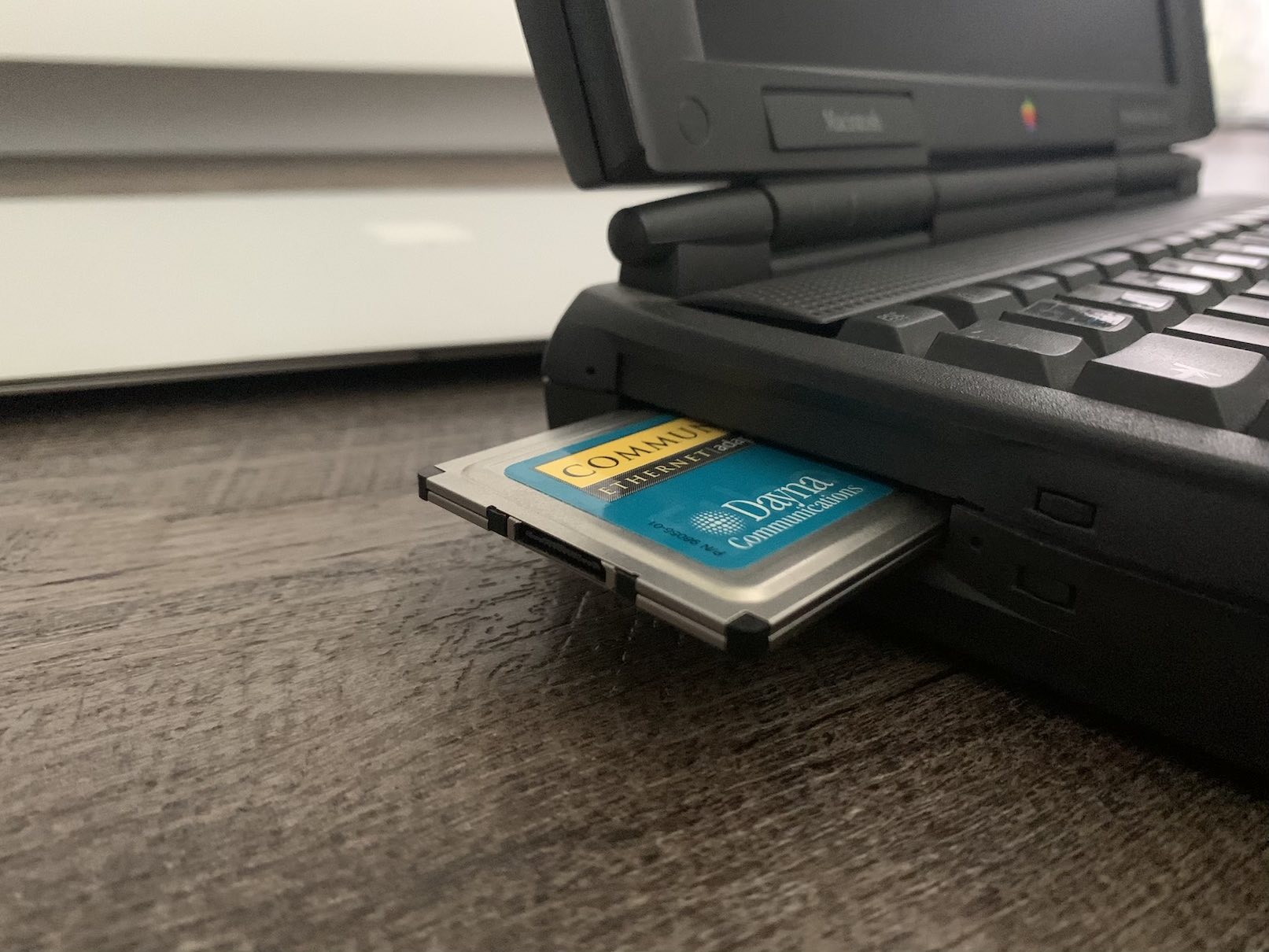


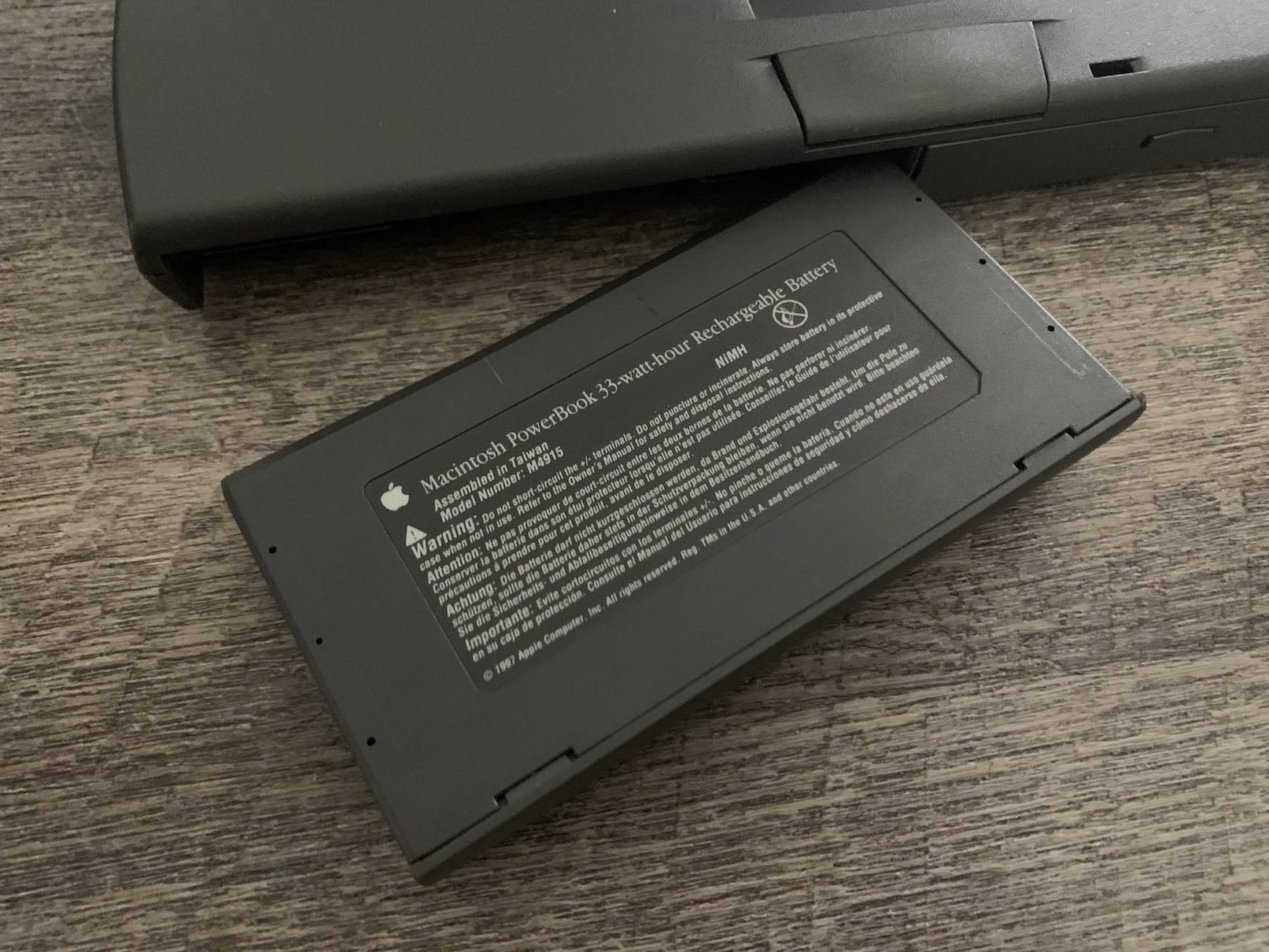







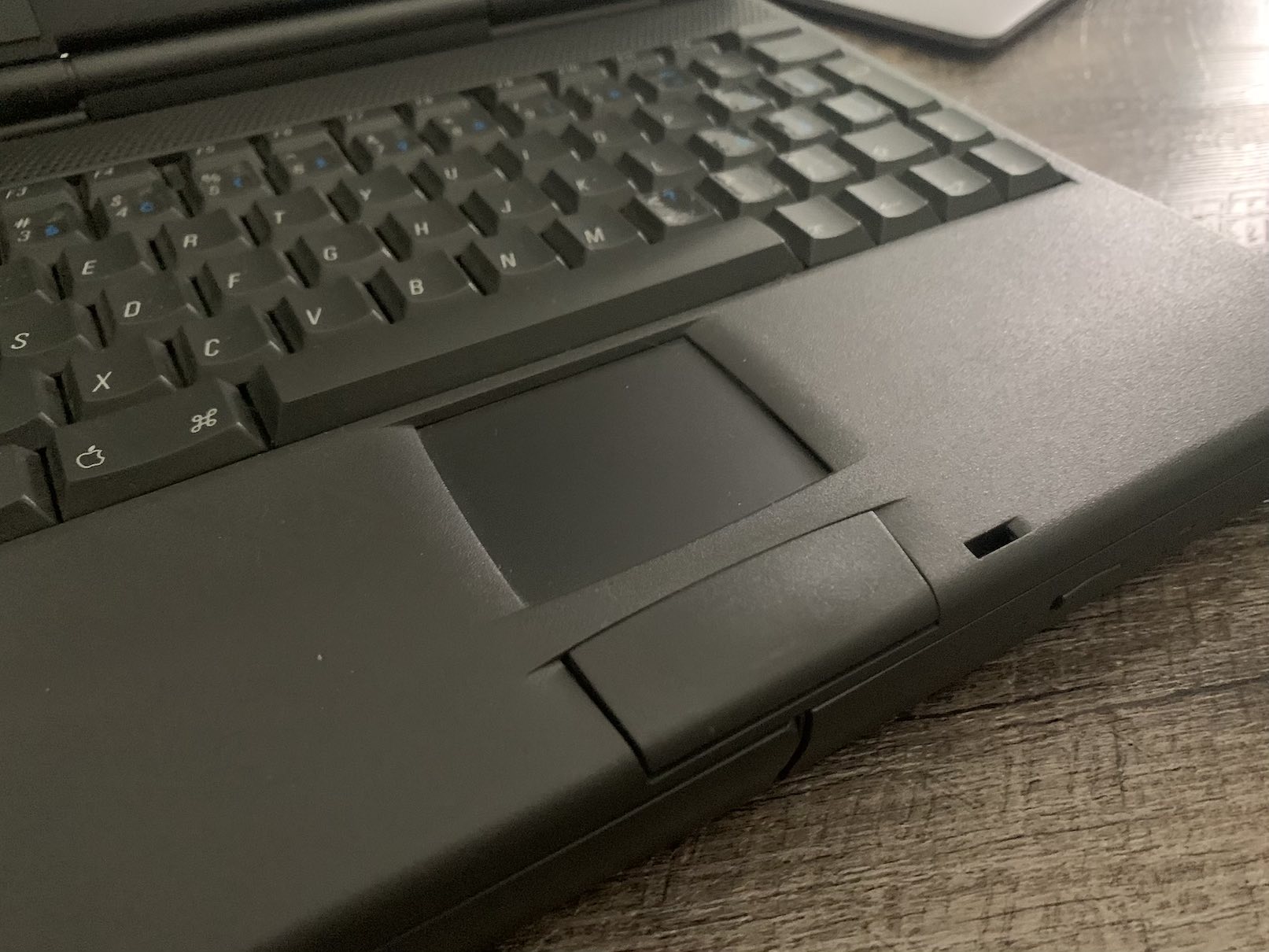
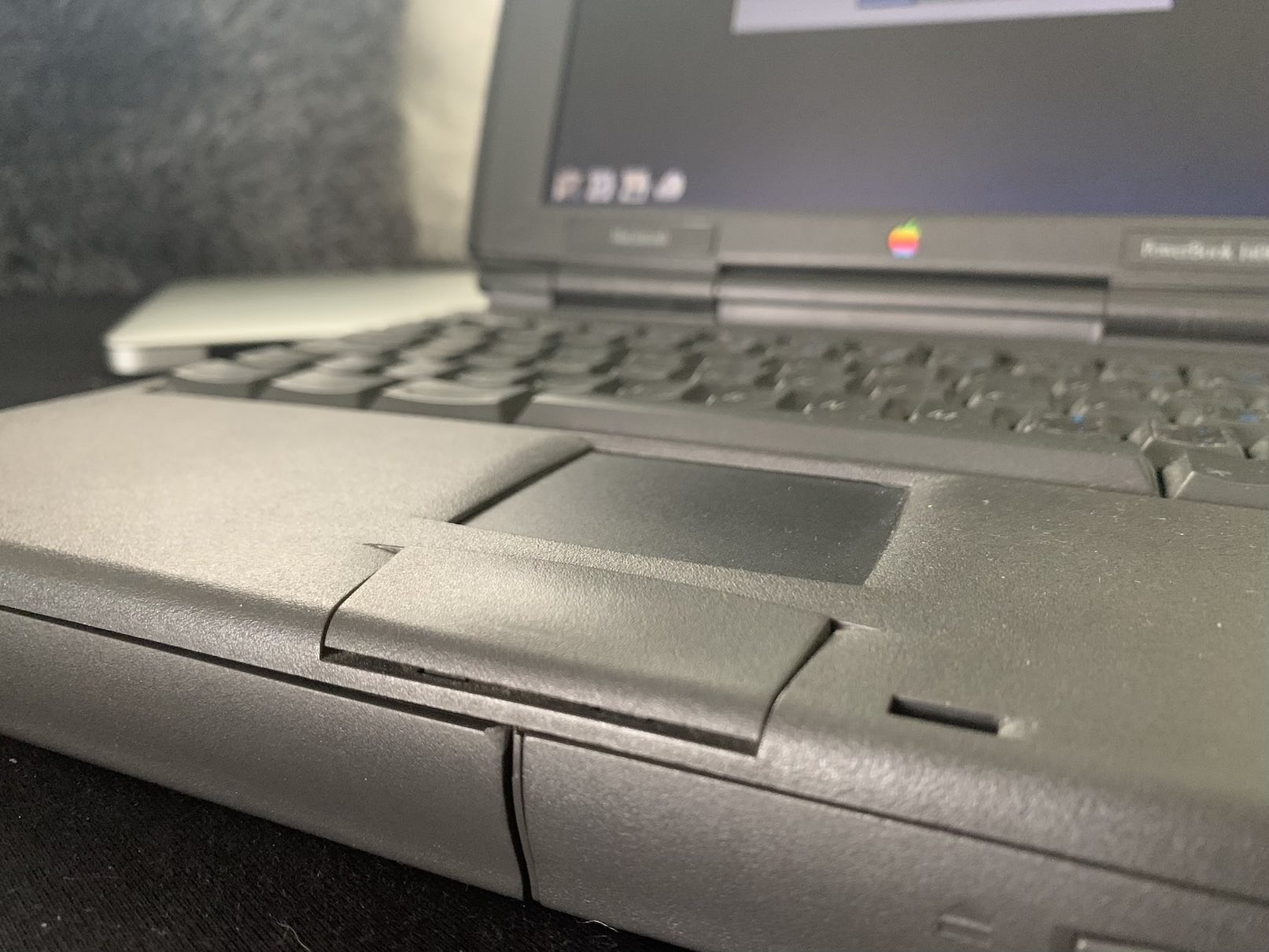
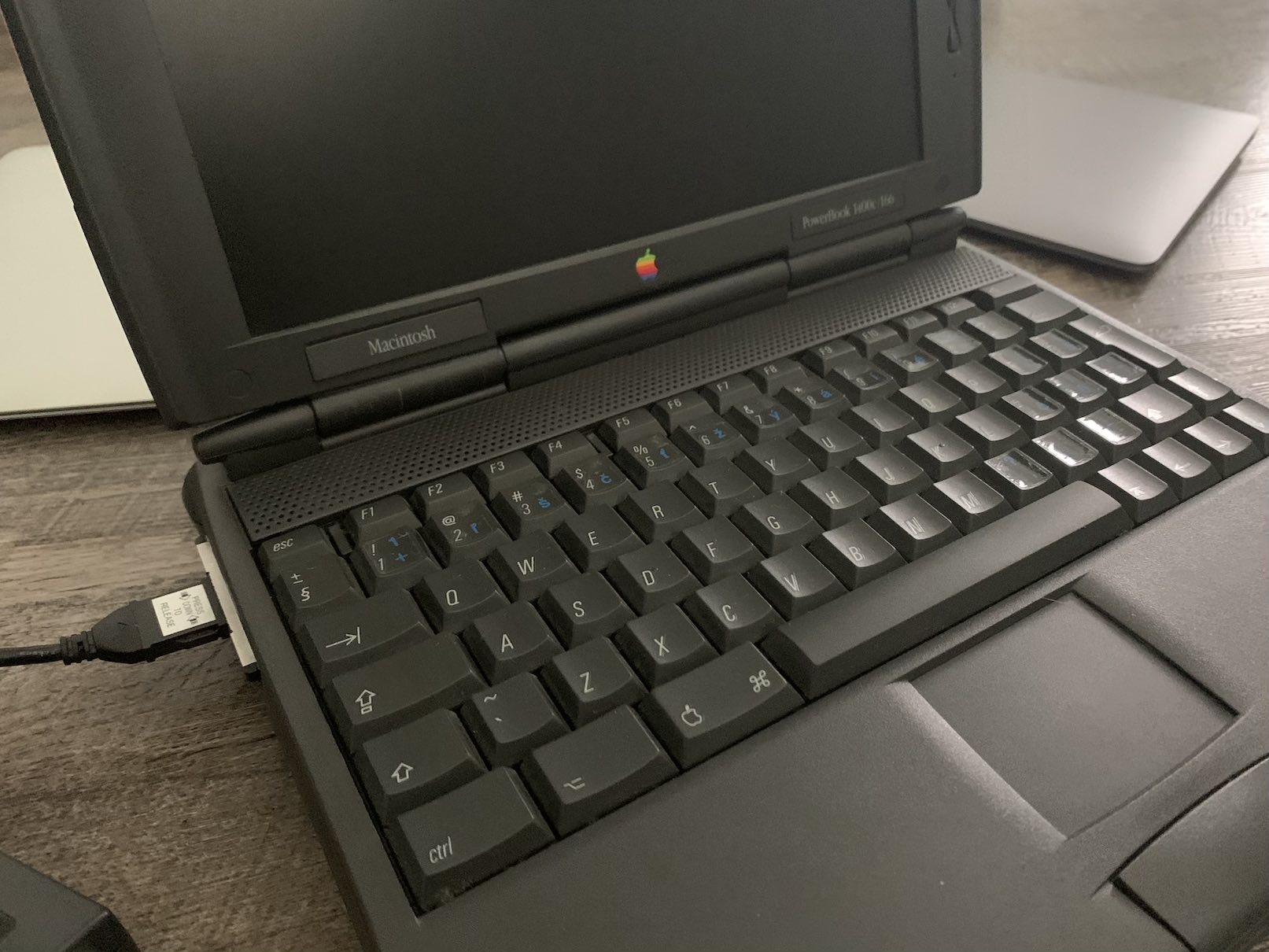

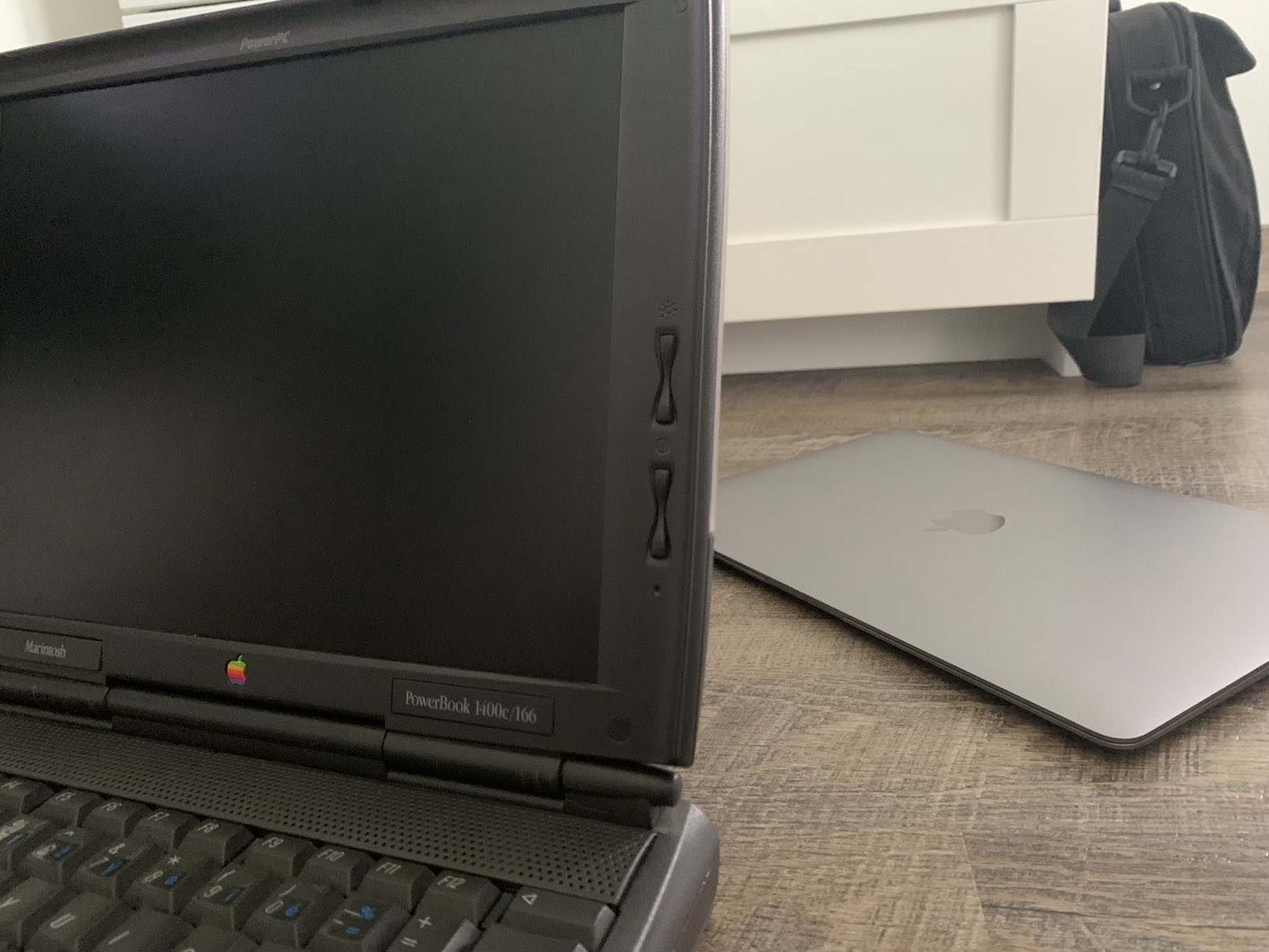

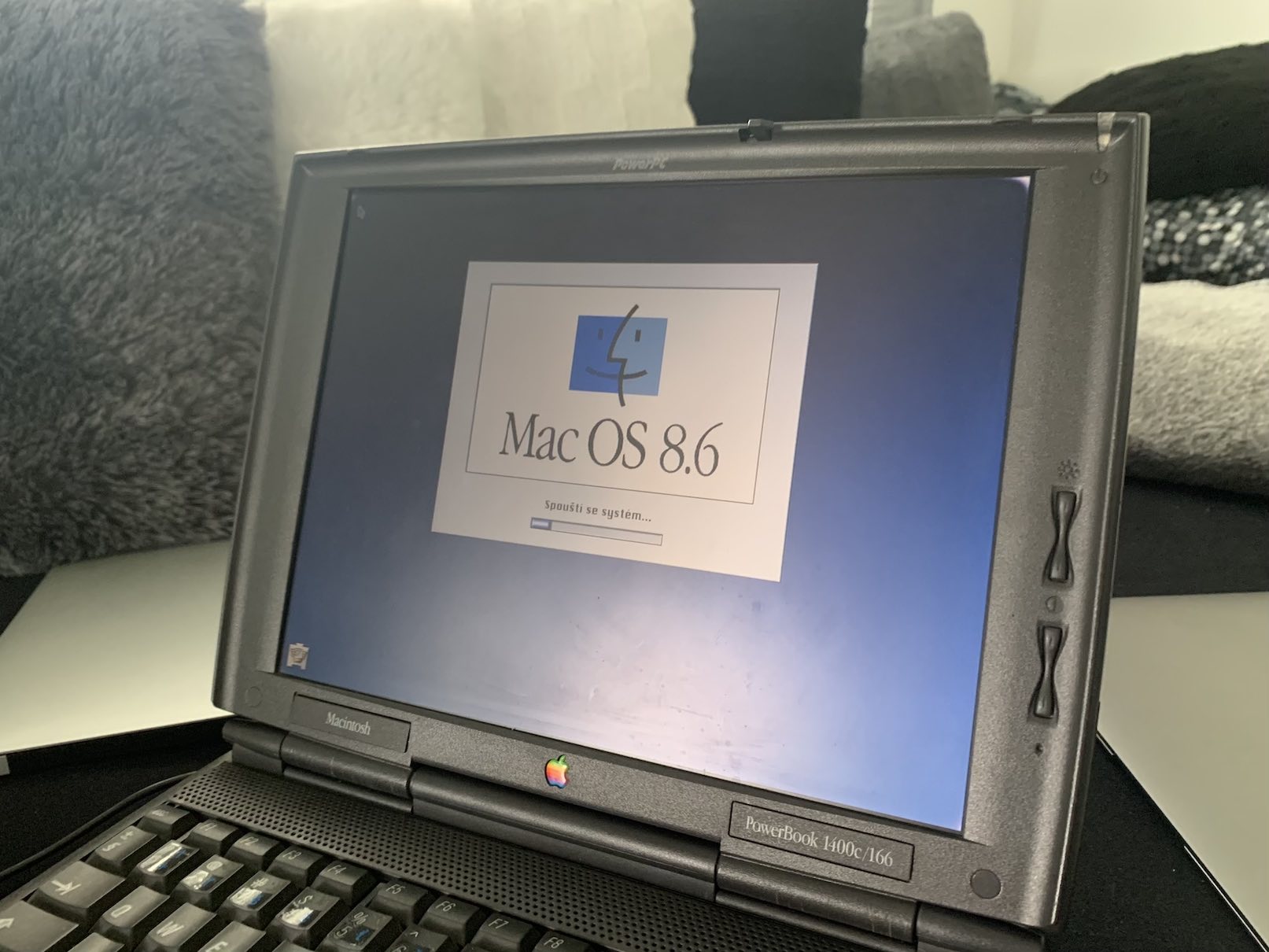

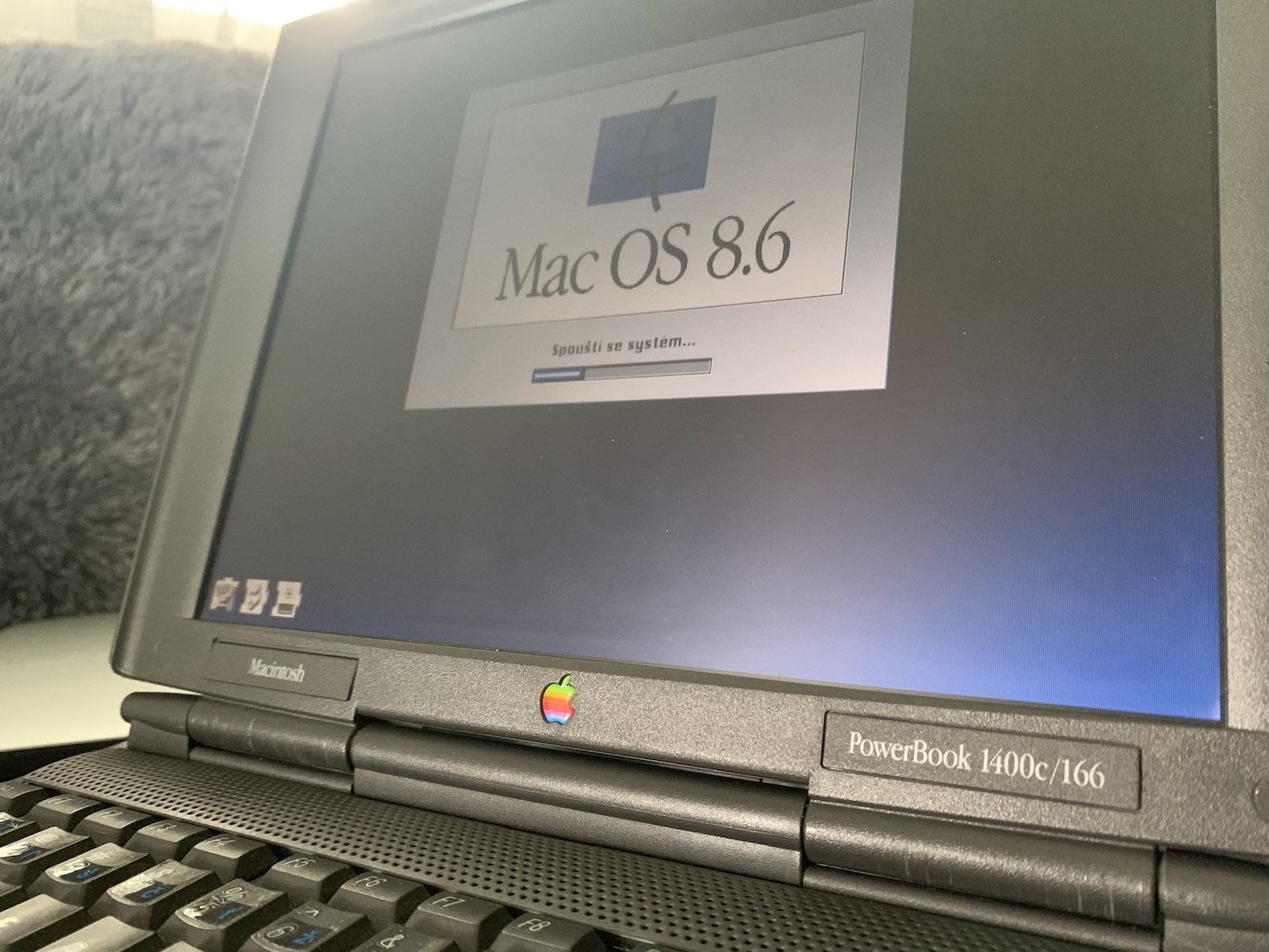
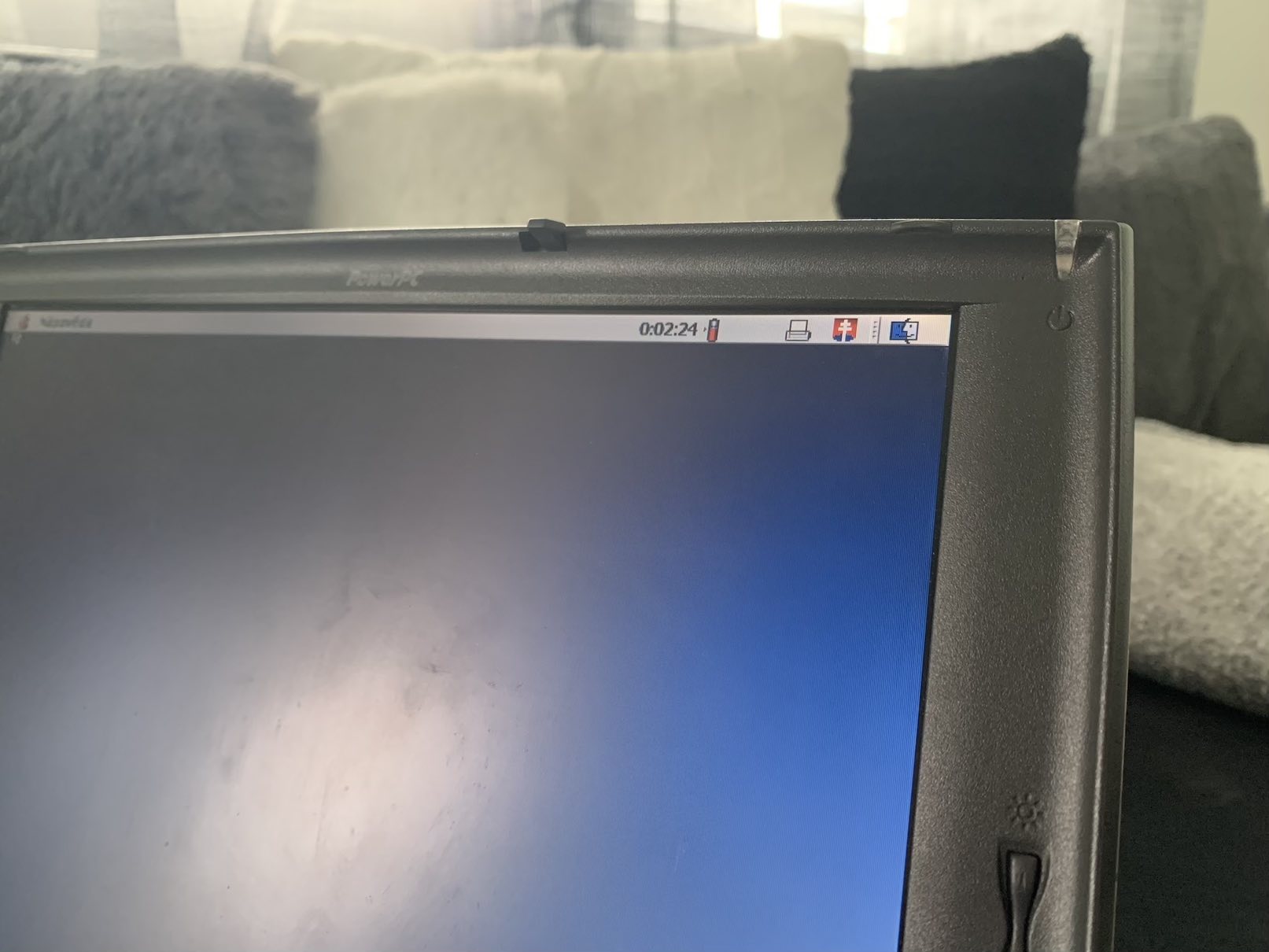
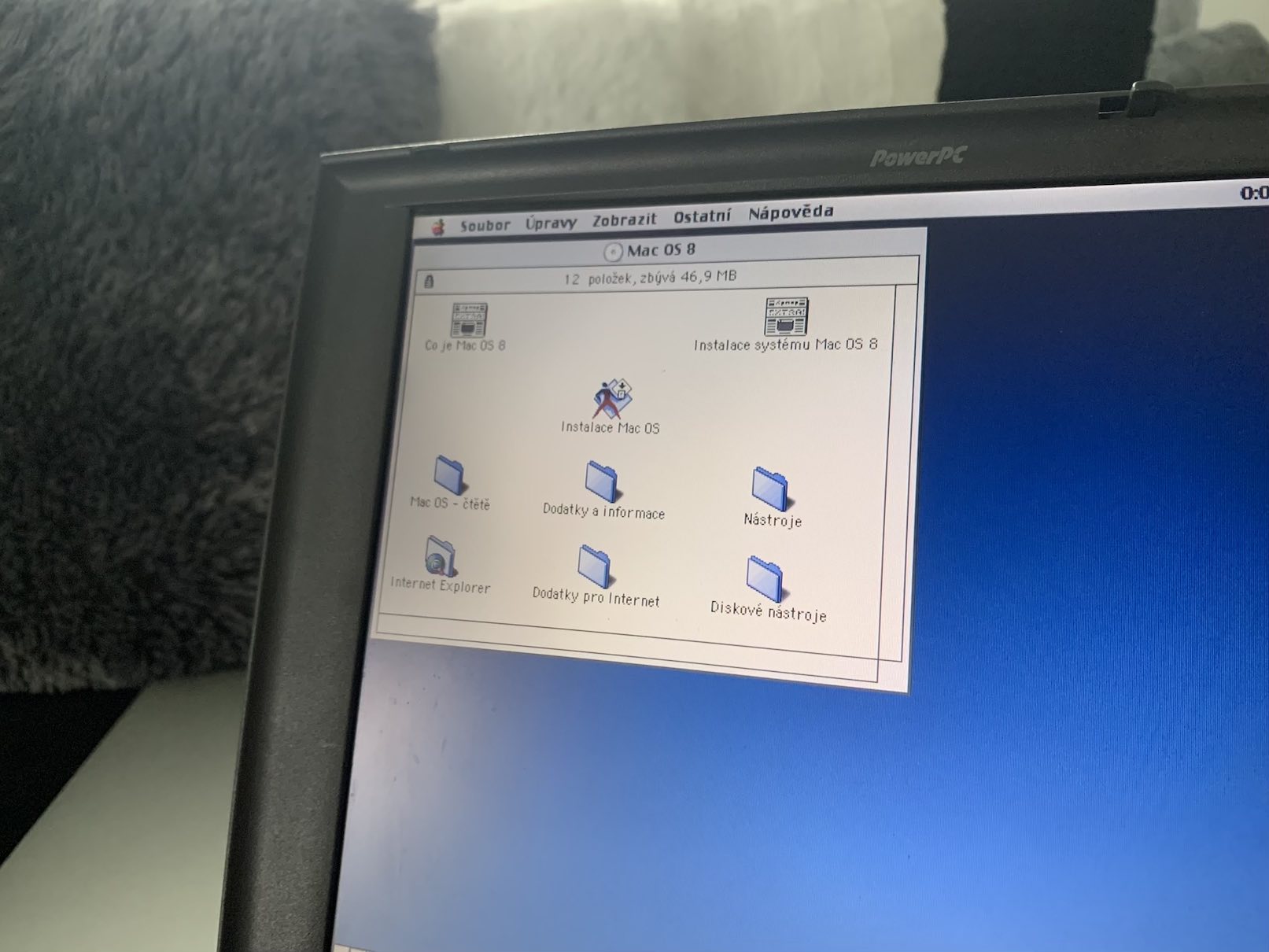
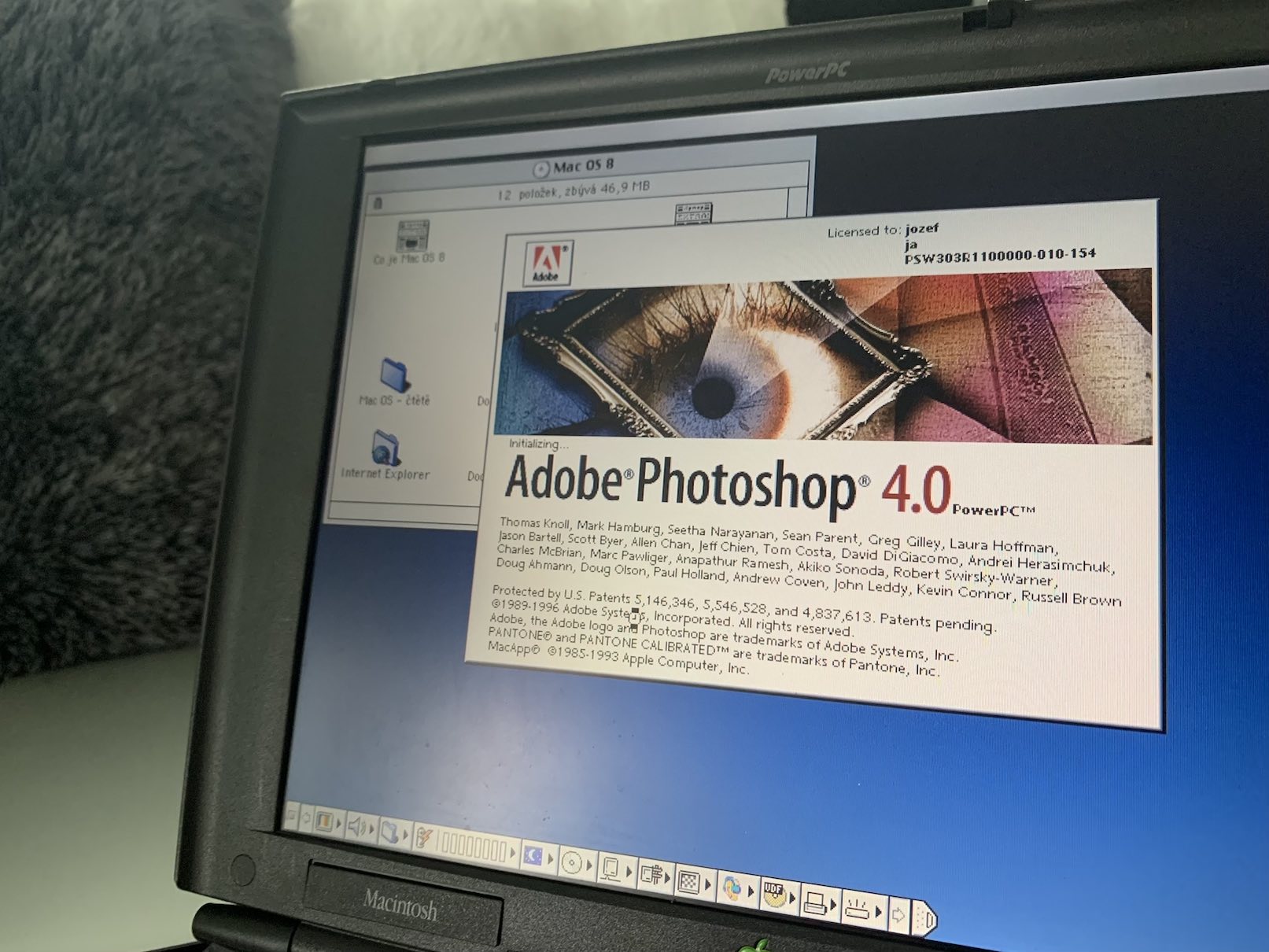
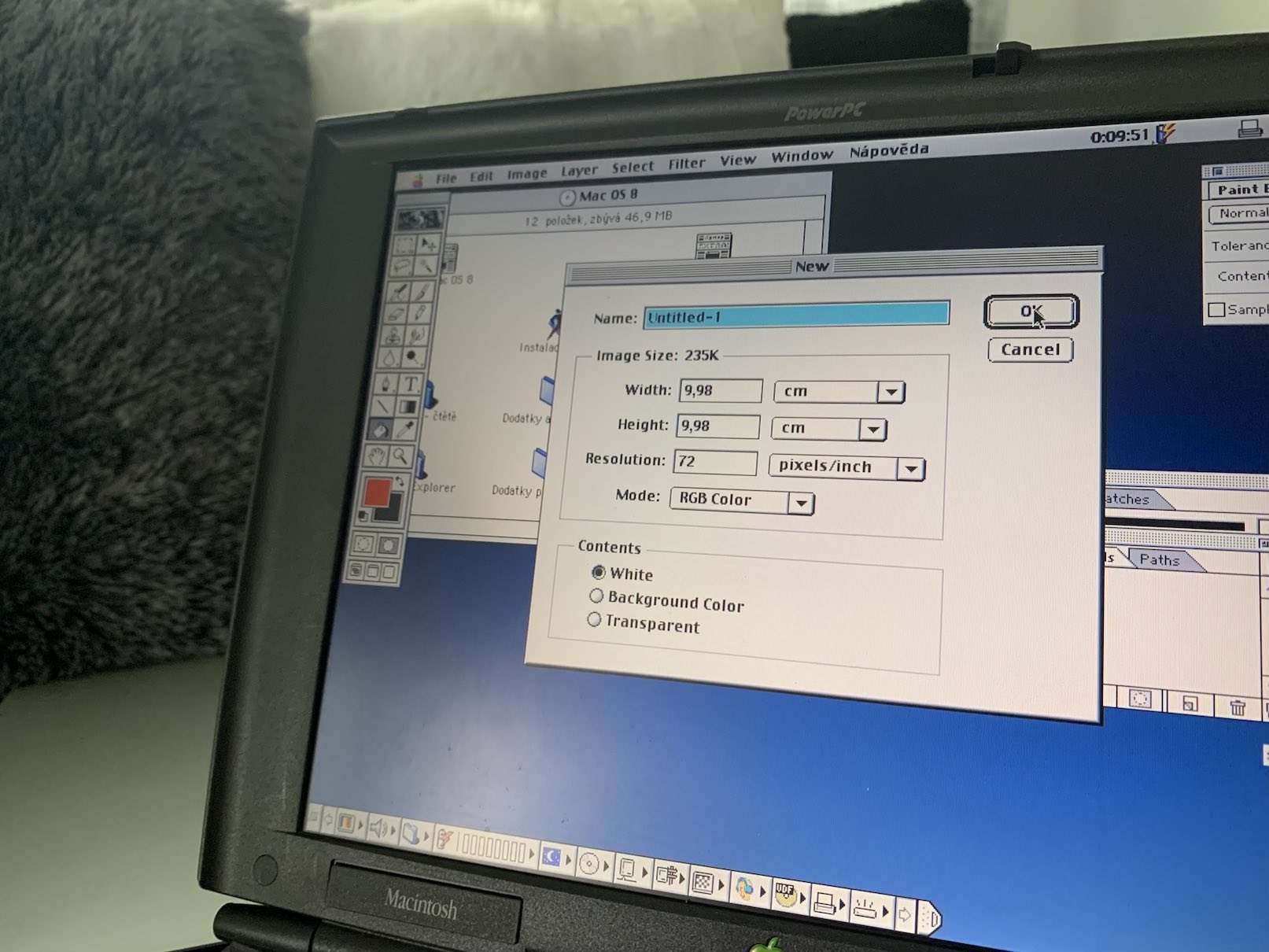
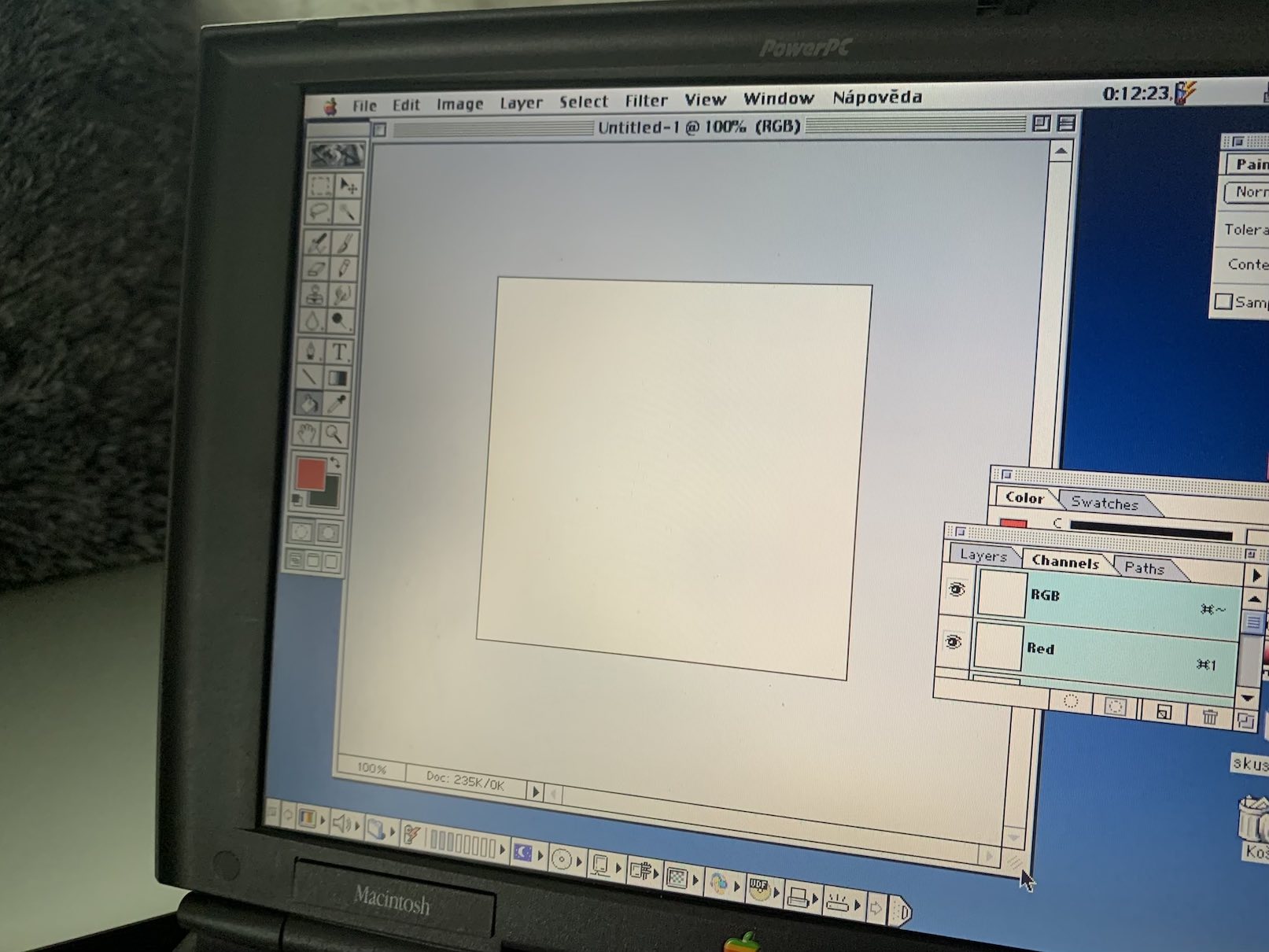
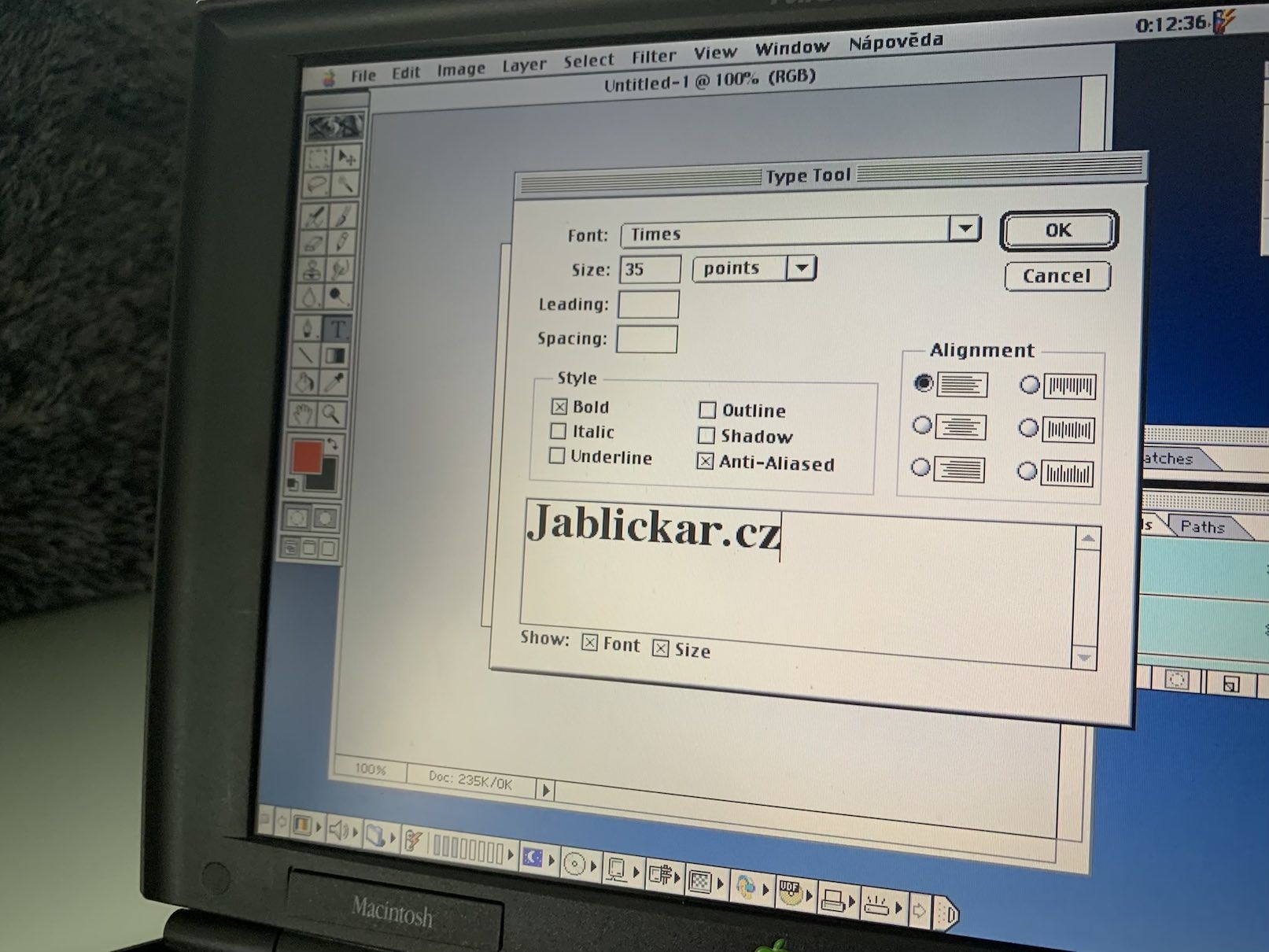
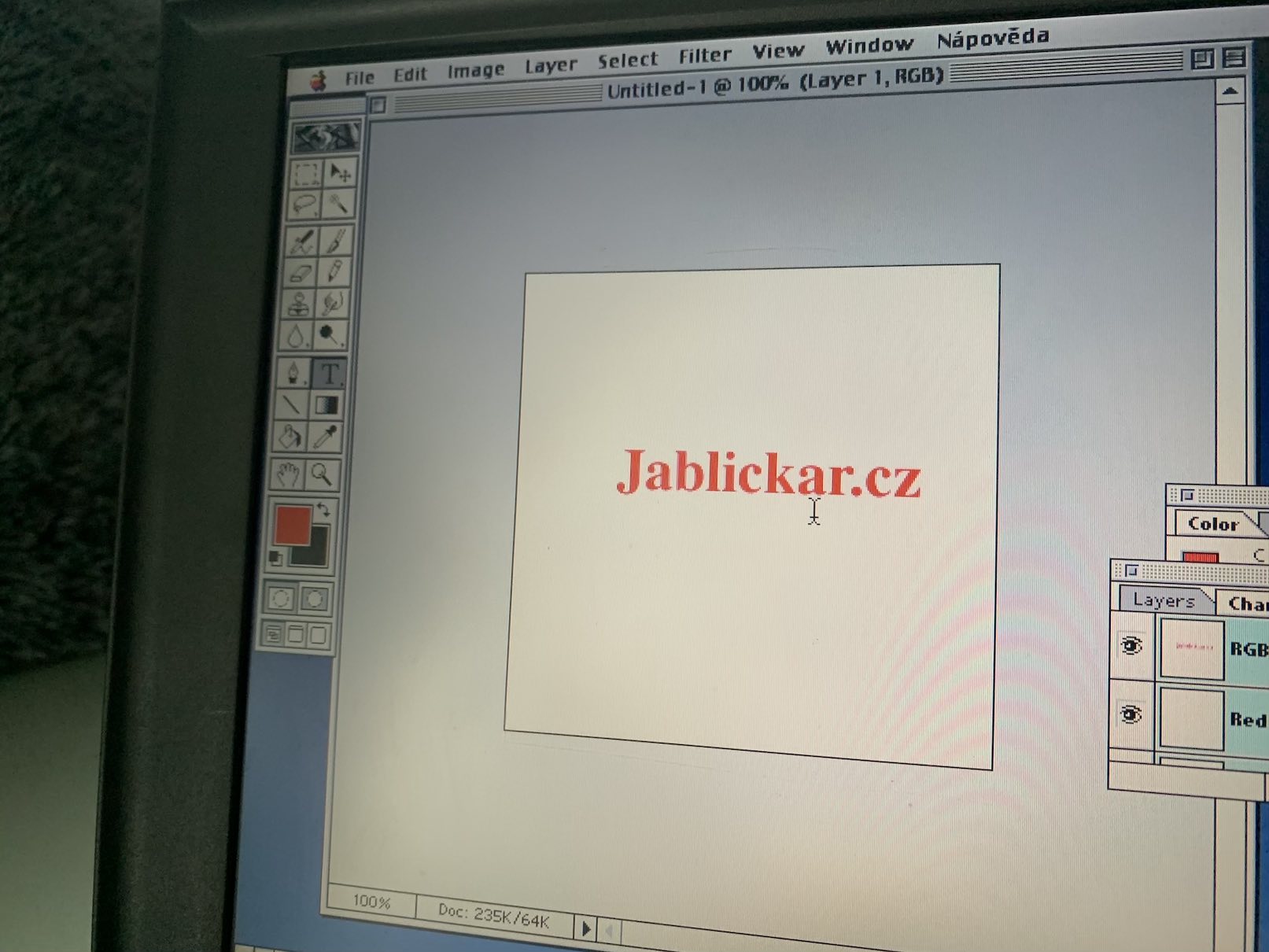
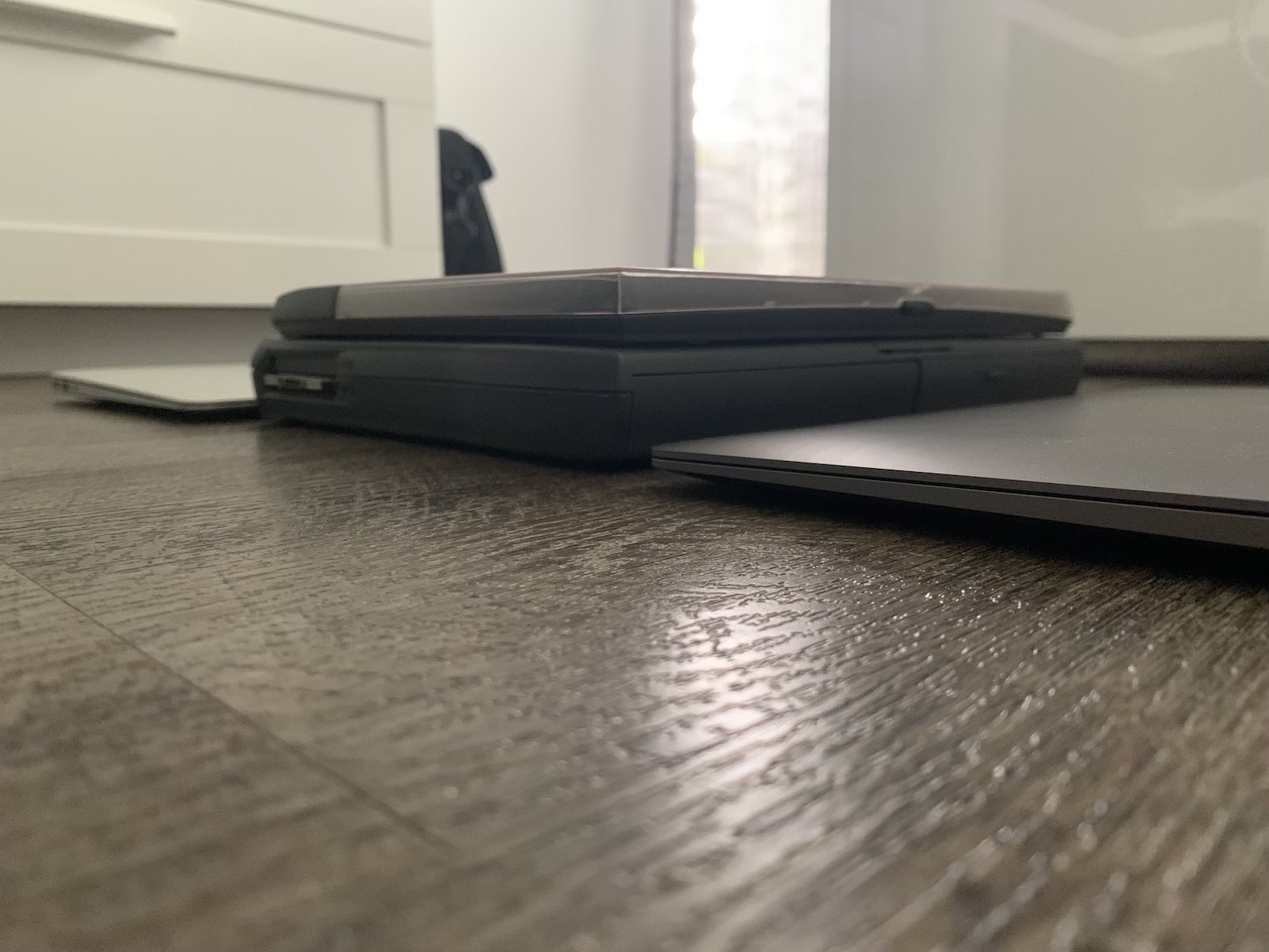


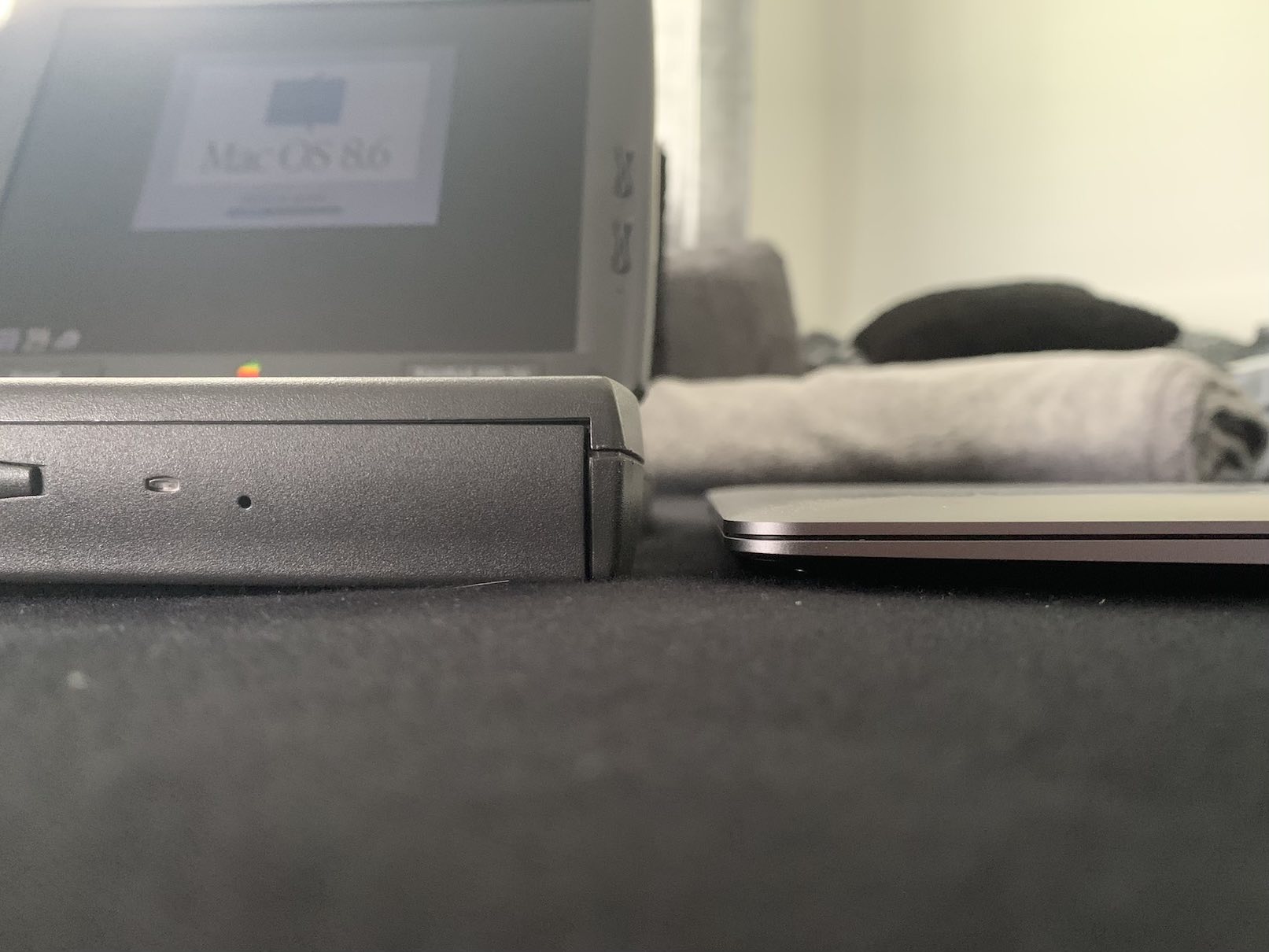


A very nice trip to the past. Thanks for the article.
Thank you very much!
agree, very nicely written
I miss it a bit (which concerns the OS used) that it displays the loaded plugins when loading, so it was possible to find out which ones were not loaded (they were abbreviated) and which ones are installed. So changing the system disk was possible by simply copying the System folder to another disk and marking it as bootable. As I said, it's not related to hw, but the simplicity of work on PB was completely different compared to today's systems.
So, to clarify, I'm talking about the current system (I don't see the label anymore), which was originally installed at that time. Of course, installing today's MacOS on it is nonsense.
I have an Apple PowerBook G3 Wallstreet at home with OS 9, an original charger, and a battery (without lasting) and a CD-ROM.