In this regular column, every day we look at the most interesting news that revolves around the California company Apple. Here we focus exclusively on the main events and selected (interesting) speculations. So if you are interested in current events and want to be informed about the apple world, definitely spend a few minutes on the following paragraphs.
It could be interest you
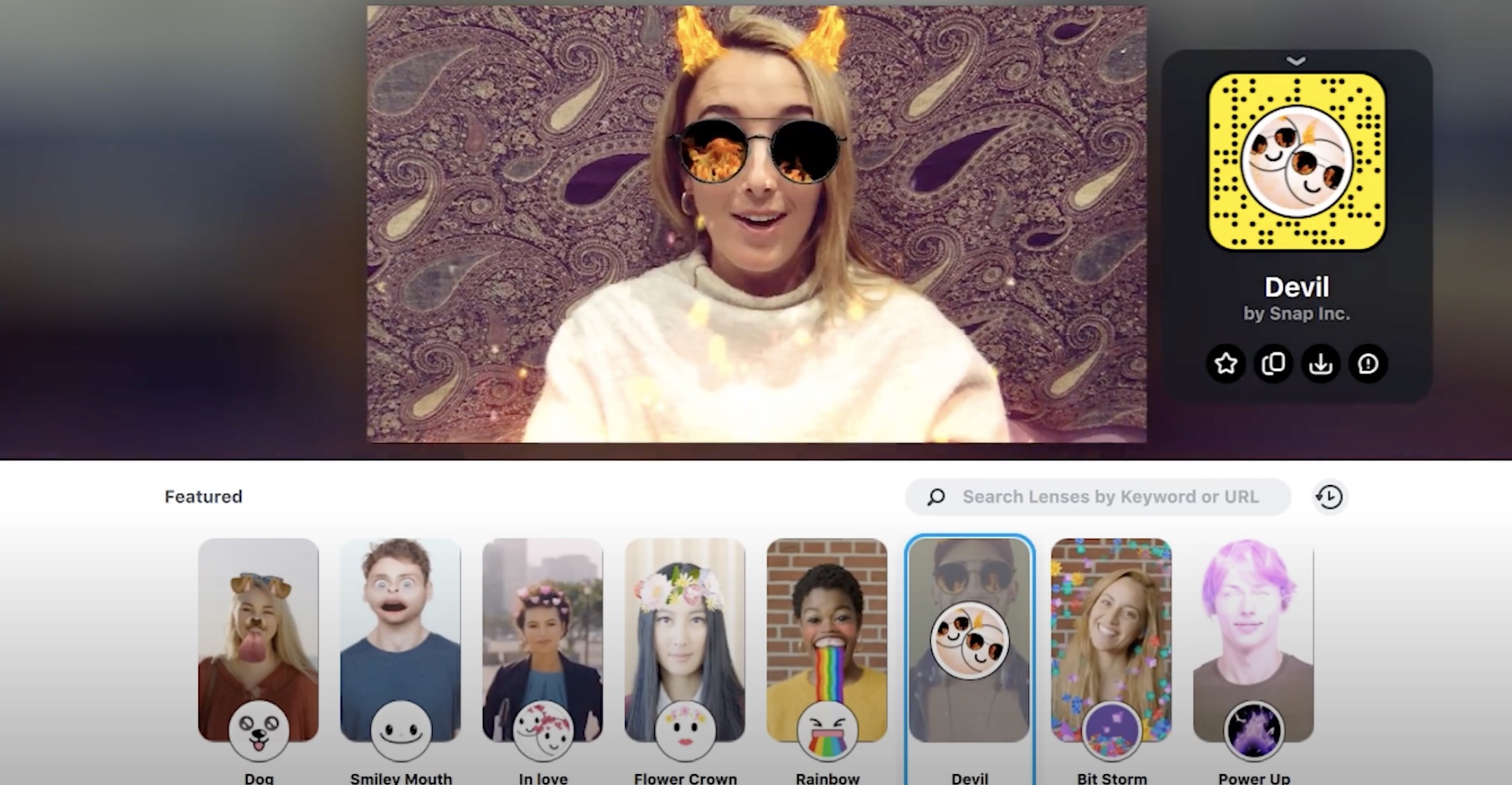
You'll be able to set your default browser and email client in iOS 14: What are the terms for developers?
Practically only recently, we saw the introduction of the upcoming operating systems, which once again bring with them a number of great novelties and various conveniences. Probably the most anticipated of all is iOS 14 for our Apple phones. Probably the biggest change is the arrival of the so-called widgets, the application library, the changed Siri interface, the picture-in-picture function and the redesigned Messages application. If you watched the opening keynote on the occasion of the WWDC 2020 developer conference, you will surely remember that Apple users will be able to choose the default browser and email client according to their own ideas.

Until now, we were dependent on Safari and Mail, or we had to, for example, copy a link, open Chrome and then paste it here. However, the new iOS 14 will now allow us to directly choose Chrome as the default browser, thanks to which we then need to click, for example, on a link in iMessage, which will automatically open for us in the aforementioned program from Google. So far, the Californian giant has not provided a lot of information about this change. The developers themselves did not yet know what conditions they would have to fulfill in order for their application to be chosen as the default solution.
Apple posted docs about setting default browser and email apps in iOS 14.
Some details:
– Browsers must have an address bar + search or bookmarks
– Email clients with "incoming mail screening features are permitted" (Sa @heyhey is okay, I guess)https://t.co/usIdIQcret
- Federico Viticci (@viticci) August 3
Federico Viticci today on Twitter, he linked directly to a document from Apple, which thankfully explains everything to us. In the case of a browser, it should be enough to offer the user a text box acting as an address bar and a search engine, or it will have to offer a bookmark system. But that's not all. After clicking on the link, the browser must immediately go to the desired Internet page and render it correctly without visiting a different website. As for email clients, they will have to be able to send emails to all existing mailboxes and, conversely, they must be able to receive messages at all.
Is your MacBook not charging even when plugged in? One of the newer features is behind it
A number of Apple users have been complaining more and more about the error in the case of their MacBooks in recent weeks. These are often not charged at all, despite the fact that they are connected to the electrical network. This problem began to manifest itself from the version of the operating system macOS 10.15.5. He himself finally commented on the whole situation Apple Lossless Audio CODEC (ALAC), and his explanation will probably surprise you.
It is very important to focus on the version of the mentioned system from which the error appears. macOS 10.15.5 brought with it the function of optimized charging, which we may know from, for example, iPhones or iPads. And this function is exactly behind the fact that MacBooks do not charge in some cases. An apple laptop can stop charging once in a while. This happens due to the so-called calibration of the battery, which is ultimately supposed to ensure its longer life. So if once in a while you find that your MacBook is not charging, don't despair. It is very likely that there is an ordinary calibration and you do not have to worry about anything.
WhatsApp is fighting misinformation
The invention of the Internet made it much easier for us to access information. Thanks to it we can learn a lot of information for free, we are able to connect with our friends who are miles away and it gives us several other benefits. Of course, it also brought with it an easier spread of so-called misinformation, which we could come across this year especially in connection with the global pandemic. WhatsApp is keenly aware of this and, after months of testing, is coming up with a new feature that will allow users to verify forwarded messages.
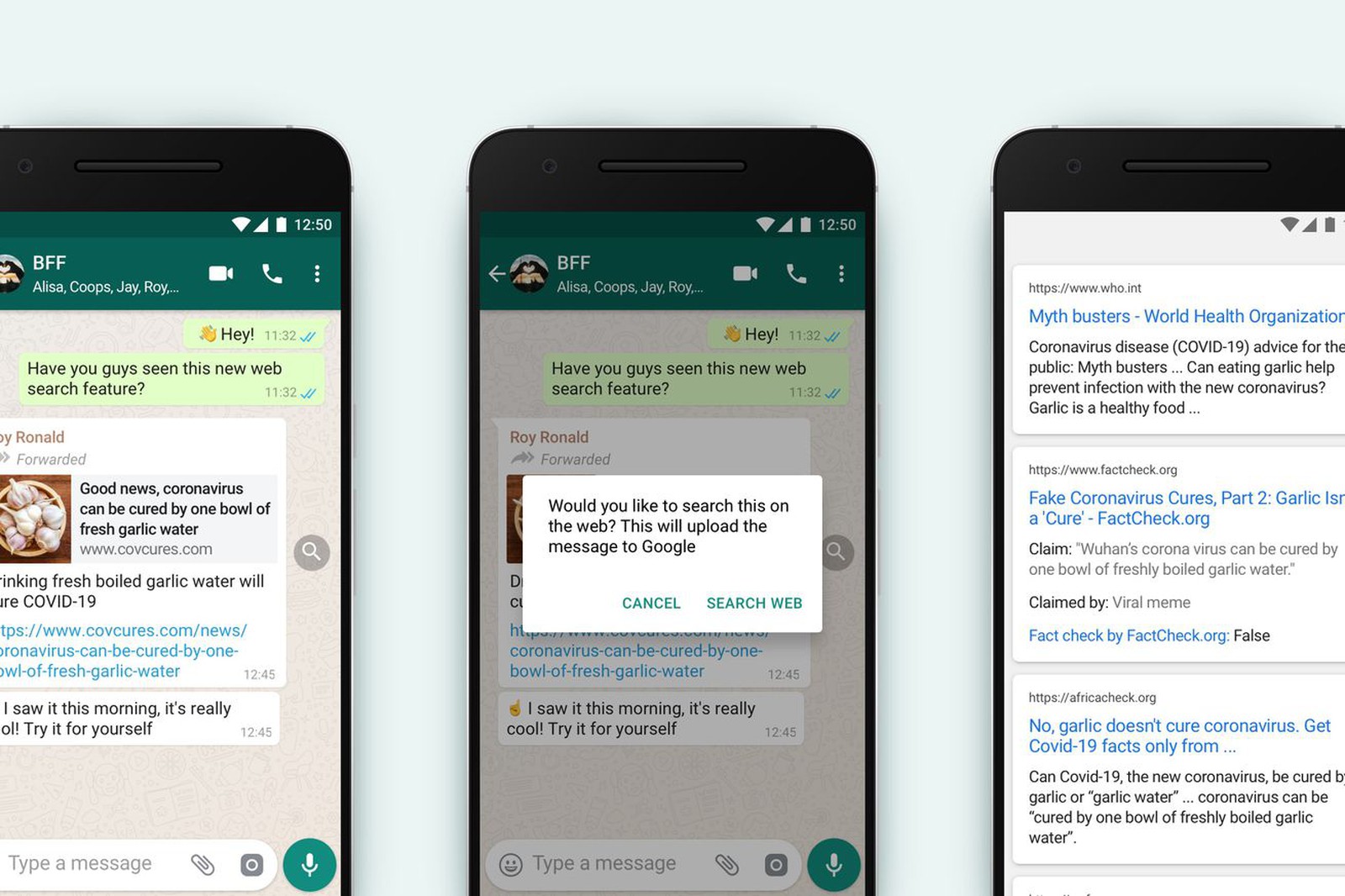
If a message is forwarded five or more times, the application will automatically display a magnifying glass. Once you click on the magnifying glass, you will be able to view the website and, if necessary, verify whether the information is true at all. The feature only made an official appearance in the app today, and so far only in Brazil, Ireland, Mexico, Spain, the United Kingdom, and the United States. It goes without saying that it is supported on iOS, Android and in the web application.
It could be interest you





