On Friday, the peak of this autumn will begin for all Apple fans. After long weeks of waiting, pre-orders are finally open and the fastest from around the world will secure theirs iPhone X from the first batch. Usually there isn't much hype around the start of pre-orders/sales, but in the case of the new 'ten', it is. The phone is accompanied by huge hype, which is further amplified by constant reports of how few phones will be available. Basically, the first batch of finished phones is expected to be disassembled in a matter of minutes. Those who make it will get their iPhone X relatively soon. Those who hesitate to pre-order will be in for a long wait. In this article, we will look at a few tips that will help you not have to wait so long.
It could be interest you

The most important piece of information is probably that Apple will start pre-orders on Friday at 9:01 AM ET. Considering the position of the Czech Republic, it still worked out relatively well. From now on, the iPhone X will be available for pre-order, and if you want to be the fastest, you need to prepare for it. So that the process of entering a pre-order takes as little time as possible. Our experience, as well as that of foreign users, speaks clearly in this case - go to apple.cz and download the Apple Store application. It is available for free, even for the Czech version of the official store.
It could be interest you

The app is basically a modified version of the official website and that means you can also make purchases through it, and that's exactly what we're after. If you know you want iPhone X, download and open the app. The iPhone X advertisement welcomes you right on the start page, so click on it straight to the configurator. Here, choose the configuration you are interested in and on the summary screen, click on the heart in the upper right corner (Favorites). This saves the selected configuration and you can always find it in the bookmark Account - My favorites. That's exactly what will come in handy the moment Apple starts pre-orders. Another important step is to set up (and check the functionality of) your payment details.
It could be interest you

In the tab Account click the option Primary payment. After authorizing the user, check that you have up-to-date and correct information about the payment card, billing information, etc. To be sure, check the same in the menu below the one named Primary delivery. At this point you are done and can wait for Friday morning.
Official iPhone X Gallery:
It's going to be a bit of a massacre on Friday morning. Both the website and all connected Apple services are expected to be unavailable for some time. If you have multiple Apple devices, I recommend downloading the app to them as well and trying it out on them. Ideally, you want to use your fastest Apple device, ie last year's iPhone 7 will be more suitable than a 5-year-old iPad, which is already a bit slow. Likewise, you want to use the fastest possible connection. If you are at home and have a good internet connection, leave one device on it. However, you can try fast LTE on other devices if you are within its range. Once it hits 9:01, try to get to the Favorites in the app as quickly as possible. From here, it's one click to the direct page of your chosen configuration, where you just have to click "Add to bag". The shopping bag is the last tab on the right, where the entire purchase remains to be confirmed. The whole operation should take only a few seconds.
How to proceed in the Apple Store application:
It's largely unknown how many iPhone Xs will actually be available on Friday, as well as whether supplies will be evenly distributed around the world, or whether some countries/regions will have an "advantage" or some sort of priority over others. If you really want a new iPhone, want to be among the first and don't want to wait, I recommend following the instructions described above. I don't guarantee that you will succeed in the end (anything can happen), but this is a proven procedure that has always worked fairly reliably. Good luck!









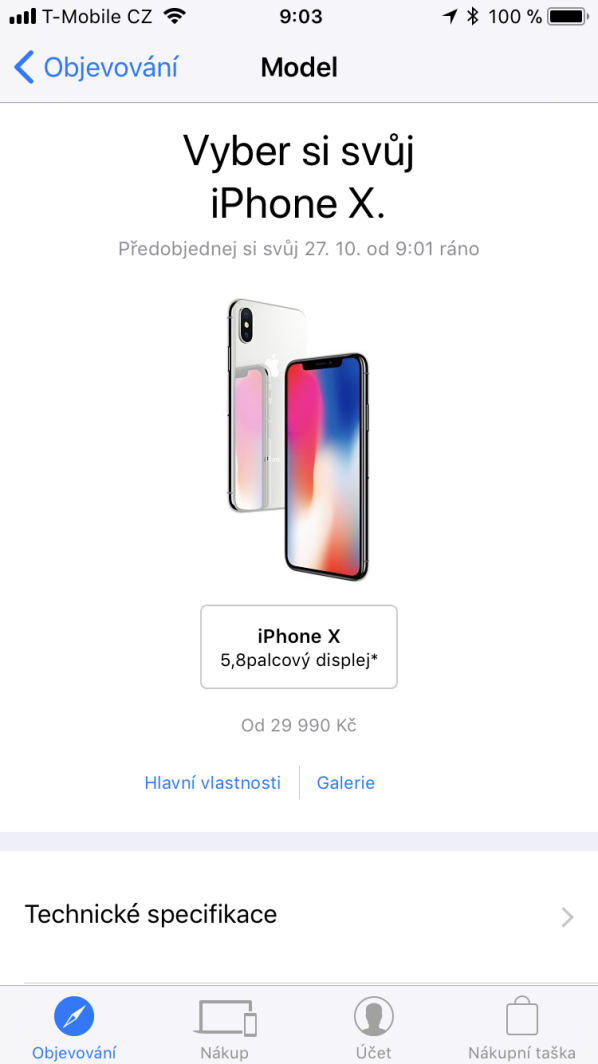

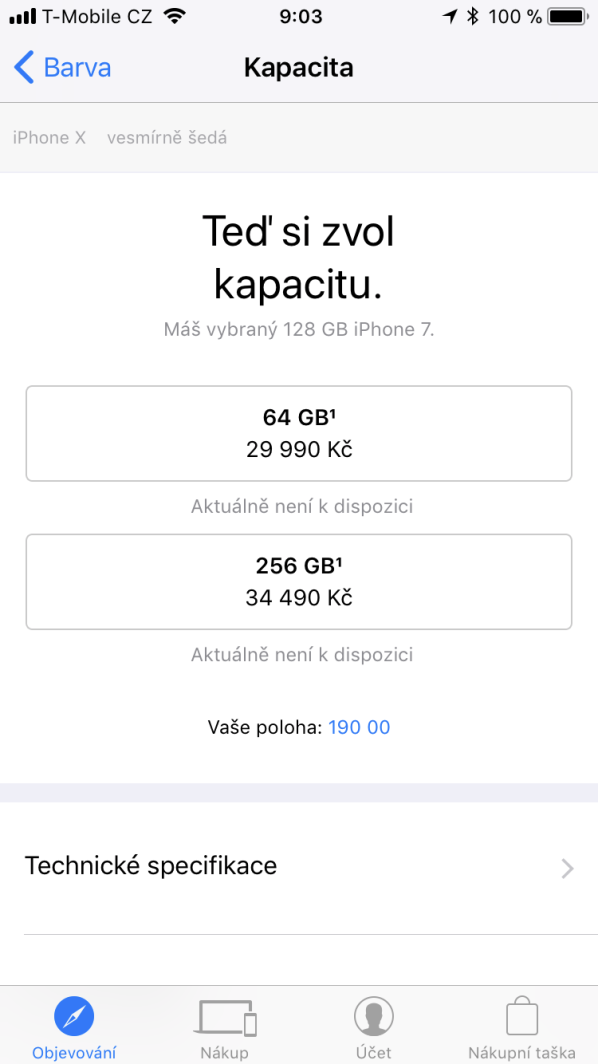
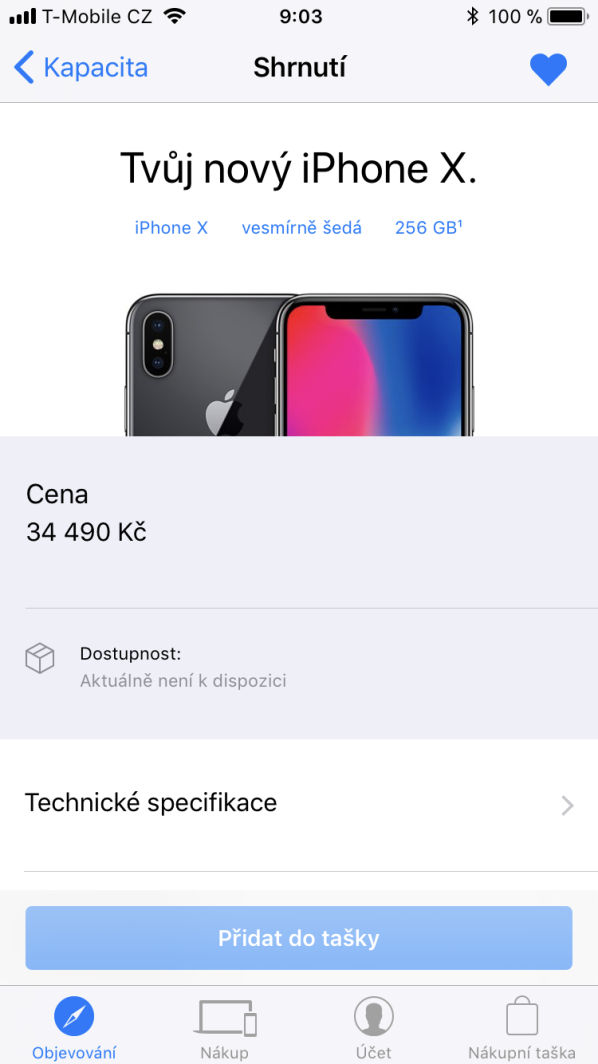

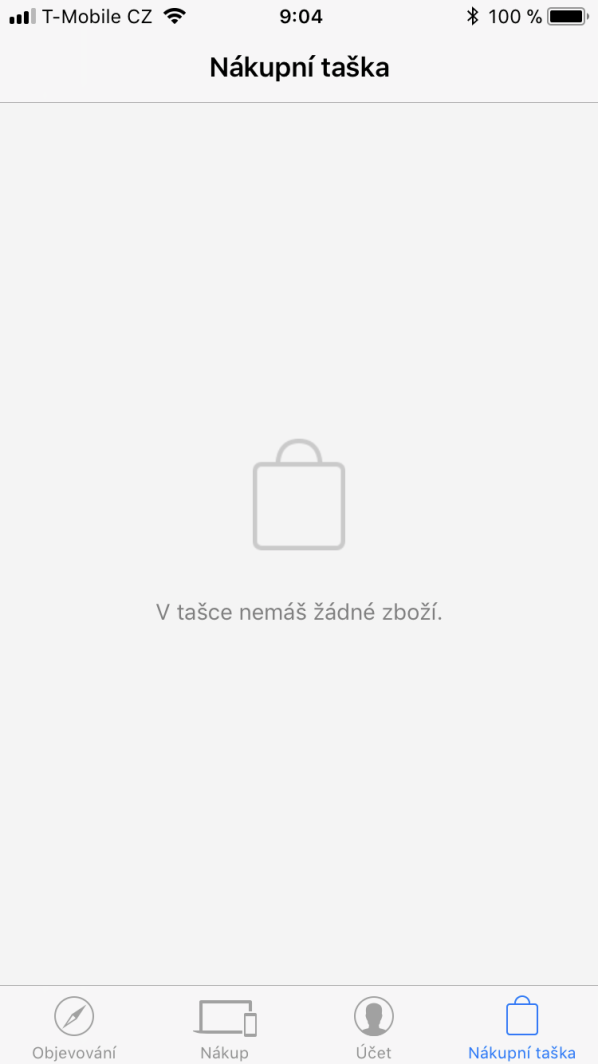
Wouldn't it be better to buy the phone somewhere other than Apple.cz? Alza, datart, Mironet, istyle, iwant or something like that…
First of all, these stores will have very few pieces, and secondly, there are already a lot of people on the waiting list in each of those stores, so this is the last chance to get the phone in the first wave right on Apple's website
That's right, Alza allows you to create an order (pre-order) as early as Friday, and I know from previous experience that getting a new product is faster everywhere than with them. Although they receive the most pieces, they also collect orders from all over the country. In stores like istyle, on the other hand, they usually only have a few pre-orders.
But right here, I think everyone will be at a loss. According to reports, only a few pieces will be intended for the Czech Republic, and they will have been dismantled for a long time
there is no possibility of pre-ordering on Alga.
I'm sorry, in previous years it was like that with almost all their products, this time I couldn't believe it.
However, it is still true that although Alza has the most allocated pieces in absolute numbers, it covers perhaps the smallest share of orders in terms of percentages. At the time when we were getting iPhones from Alza, stores like iStyle normally had them on display and immediately available for measurement directly in the store :)
EDIT: I looked at the discussion directly under the product on alga and "reservations run from 14.9." from which I deduce that they either stopped the reservations (and filled the status months in advance or canceled them completely. Anyway, they were obviously there earlier.
yes, there was something like that, but they probably canceled it.
I booked it there and I didn't receive the email. I assumed that it was only a matter of checking the availability under the name of booking.
Apple doesn't allow pre-orders before the 27th. Alza just collects emails to then write that they already have them.
Thanks.
Do you happen to know where to enter the ID/TIN?
I am searching in vain whether it is possible to buy from the Apple Store as a company at all...
I would also appreciate this information. Thank you
Apparently, you need to contact support and they will send you an "invoice" with a VAT breakdown. I just don't know how it is with appleID when it is for a natural person and when it is paid with a non-corporate card...
That's the least of the problems. VAT is already being billed. But as a VAT payer, I mainly need to ensure that Apple includes the invoice in its control report with my VAT number. I will call there today...
EDIT: It is possible to enter the VAT number via the website, at least that way.
http://i68.tinypic.com/2hfrqbs.png
I don't have a VAT number field there - only company and address
So, in the end, I canceled the order anyway and will take it somewhere at a Czech dealer. I would receive an invoice with the Irish DIC from the Apple Store, and I really don't need that :)
Apple has a Czech VAT number CZ682980583! (I have this on my iPhone X invoice)
9:07 and nothing anywhere... eh... 9:17 app still nothing.
I also sent normally via the website, 4-5 week delivery also good?
it started for me at approx. 9:03 on the fan app, ordered, delivered on November 3
Congratulations :)