Kodi is a software multimedia center with the help of which you can play movies, listen to music and display photos from various sources, i.e. typically connected disks, but also DVD drives and especially network storage. It also offers integration with streaming platforms, i.e. Netflix, Hulu, but also YouTube. It is available on Windows, Linux, Android and iOS, so you can use it on computers, smartphones, tablets, but primarily on a smart TV.
Notice: An important fact is that the individual functions of the platform are available through plugins, thus achieving extraordinary variability. There can be a decent catch with the question of legal content. Because developers can always create new and interesting extensions that give you access to some content - and its origin can be questionable (it is therefore recommended to use a VPN). If it is an extension to basic platforms, then of course everything is fine there. Third-party plugins may also contain malware and other online threats, especially if you use the platform on computers.
It could be interest you
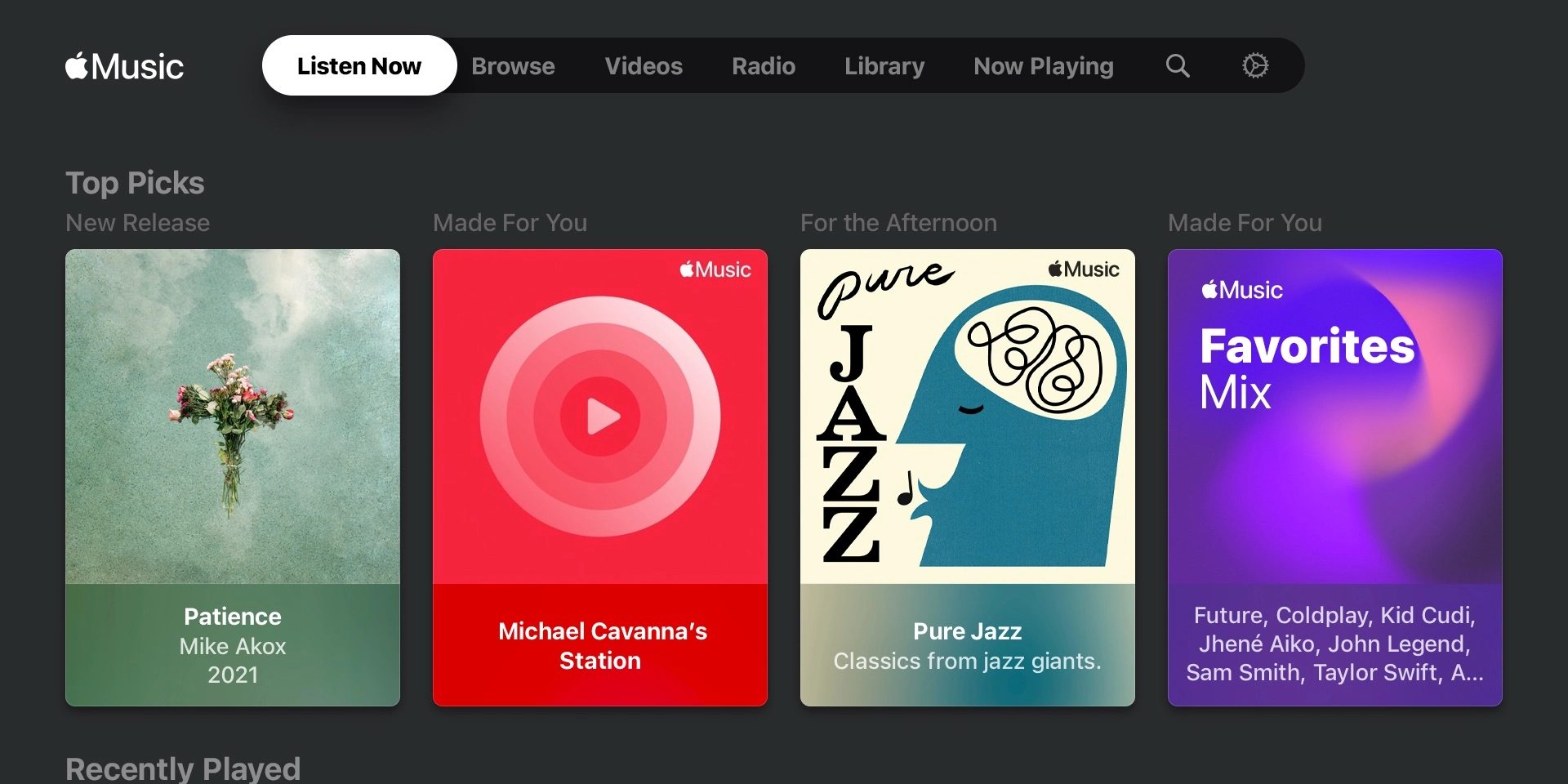
So what is it?
Kodi is a media player. So it will play video, sound or photo for you. But it is not just a VLC clone, which is a typical representative of this category of applications. While VLC is commonly used to play media stored on the device's storage, Kodi is primarily intended for streaming them over the Internet. So he can also do the first method, but you probably won't want the platform because of that. Games are also present for this.
The history of the platform dates back to 2002, when the title XBMC, or Xbox Media Center, was released. After its success, it was renamed and expanded to other platforms. It is therefore a popular and well-established platform.
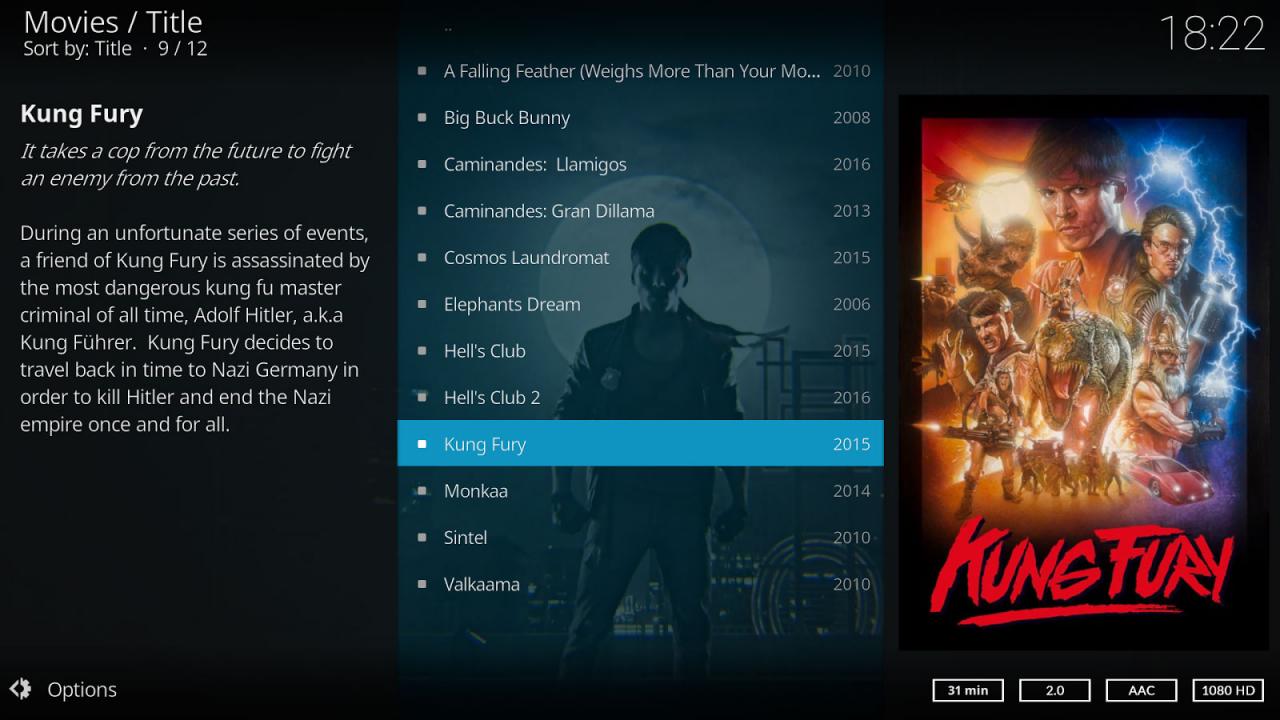
Extension
Success lies in the support of add-ons, i.e. plugins or addons. They act as a bridge between the platform, the media player and media sources on the network. There are a wide variety of them, and this is because Kodi is open source, so anyone who wants to can program their own add-on.

Where to install Kodi
You can install Kodi from the official website kodi.tv, which may redirect you to the given operating system store. The platform itself is free, so you only pay for the add-ons you want to install. The overwhelming amount of content itself is also free, but Kodi offers practically none. This is purely an interface that you need to personalize further.
 Adam Kos
Adam Kos 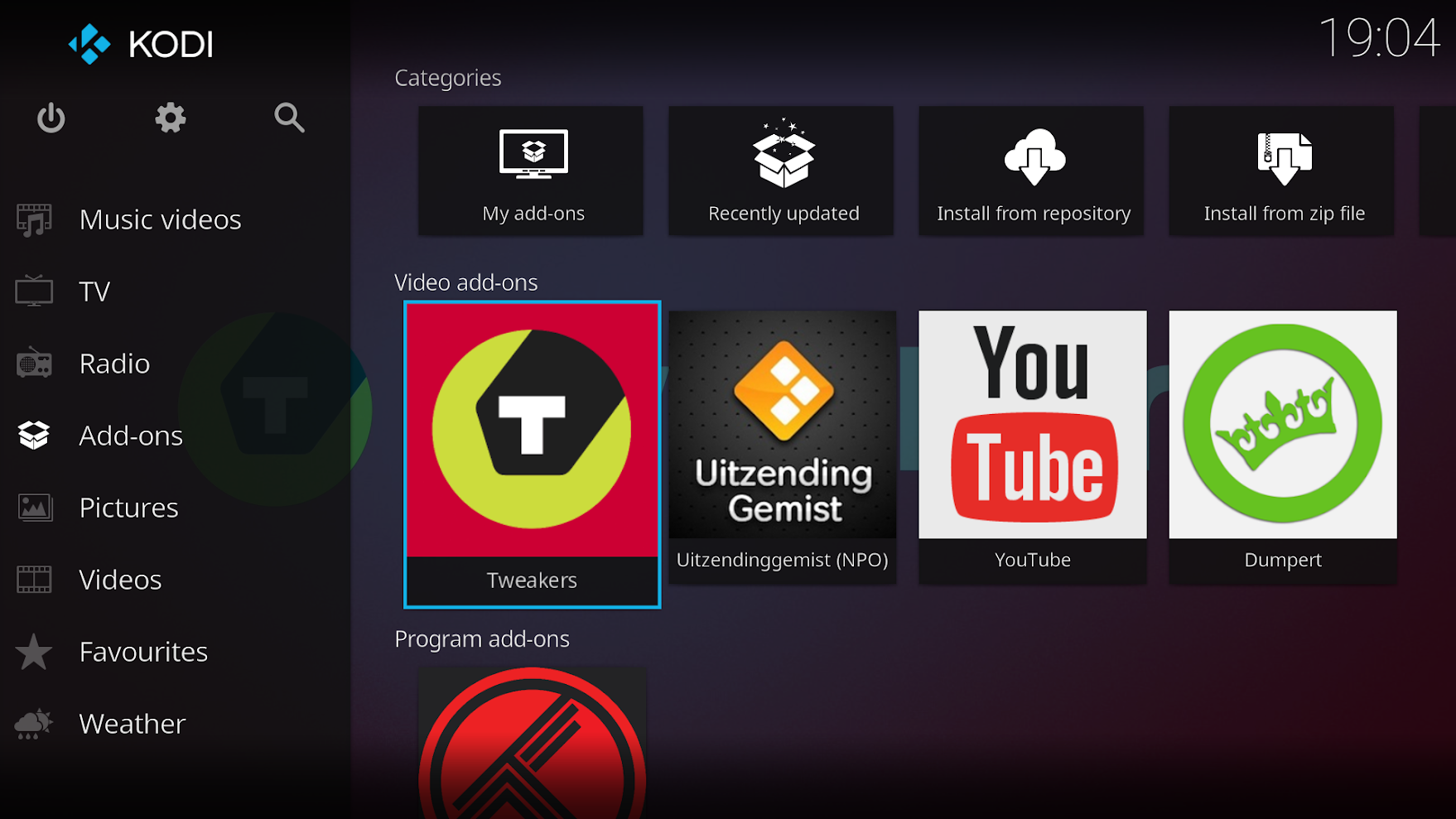


You are right about almost everything, except for the ability to install on iOS devices. Jailbreak is required, which is probably not ideal
It is possible without JB, but it requires a little knowledge, or to read the instructions carefully and slavishly and do everything exactly as it is written. IO, however, after 7 days, such an application ceases to function and you need to do everything again or pay for a developer account with Apple for 3k per year. But it goes.
That is, I would like to download it to an Apple TV or a mobile phone without any additives
Only PLEX
I agree, it's great. I've had kodi for 2 years now on android tv and it works 😁
I have kodi for a short time on android tv, with some titles it crashes or does not start at all with a link to slow reception. What is the required internet speed? thanks for the reply M.
Stream Cinema CZ/SK in the top
Then delete it again, you Ignatius...
God... there must be a reason why the author didn't mention it in the article.
I also thought about it, it probably bothers people a lot that it still works for us without problems, if it continues like this and I write about it, next year we will be looking for rental companies...
You are intelligent.💩💩💩
Kodi is great 👍😉
YouTube on Kodi just in case. Netflix is a bit better. I prefer to use android alternatives or in the browser.
It works great on raspberry, skylink live without problem. I'm a little sorry that I can't make an api key for weather and youtube.
Try looking at https://seo-michael.co.uk/how-to-create-your-own-youtube-api-key-id-and-secret/
I have Kodi on every TV, it runs on my Raspberry. Kodi can then be controlled with a TV remote control (CEC) and no one will know that it is not directly on the TV. The data (movies) are on the NAS.
I've been going for a year now, I personalized my o2 for sports, if anyone wants, I can advise how to do it for a small information fee...
Hi, I would be interested. Thank you
Hello, can you advise me about KODI?
Hello, I've had kodi for a long time, when playing content, the image cuts out and doesn't read all the time. My speed is about 25mb/s. where could be the problem
Can someone please advise? I have many years of experience with Kodi and I run all add-ons on Android TV or Android TV box. I wanted to try it today on an old Macbook pro 13″ mid 2010, which has 8 GB of RAM. Even playback of normal movies from Sosac in SD resolution is choppy and constantly loading, and the picture and sound are broken even for a second. SCC and higher quality films do not start at all. The speed in Mac is 45 MBit/s so it should work. Do I already have weak hardware? Youtube runs smoothly even videos labeled 8k
Hello,
after paying on Kodi, I can play movies, etc., but I don't see series at all. At the time when I only had the first month paid, I had the series there. After paying for a year, I don't have them there. What with this??
Thanks Petra