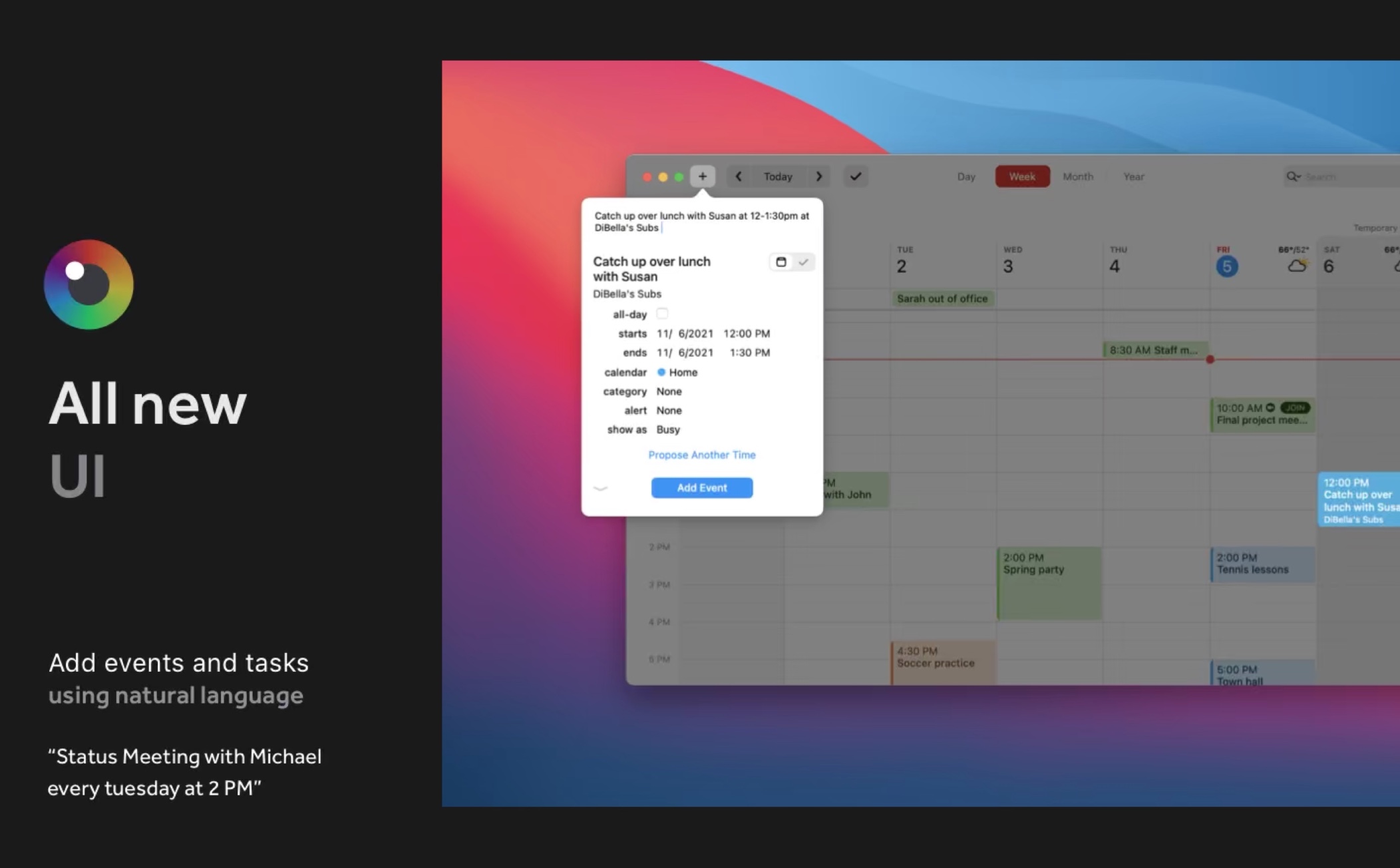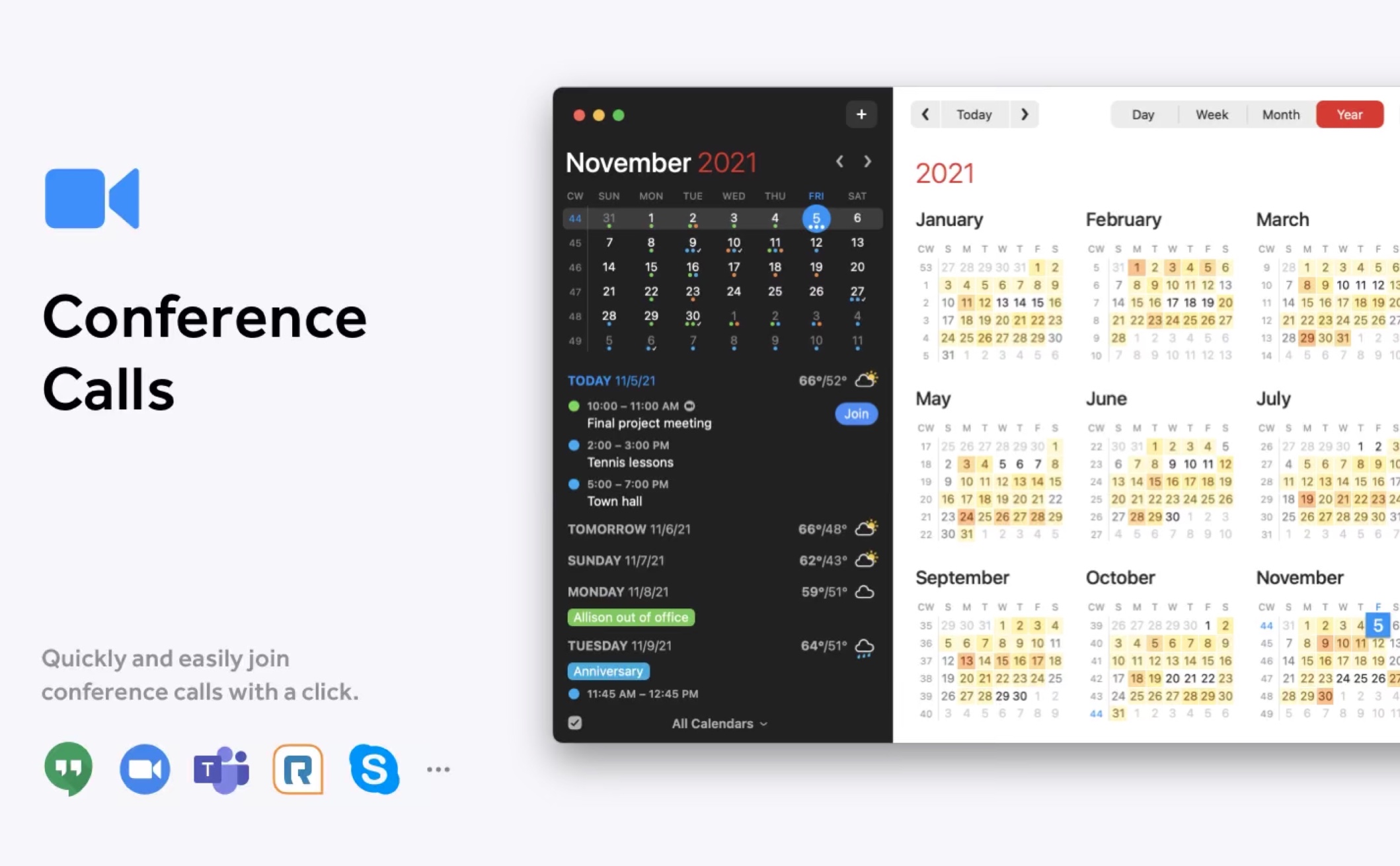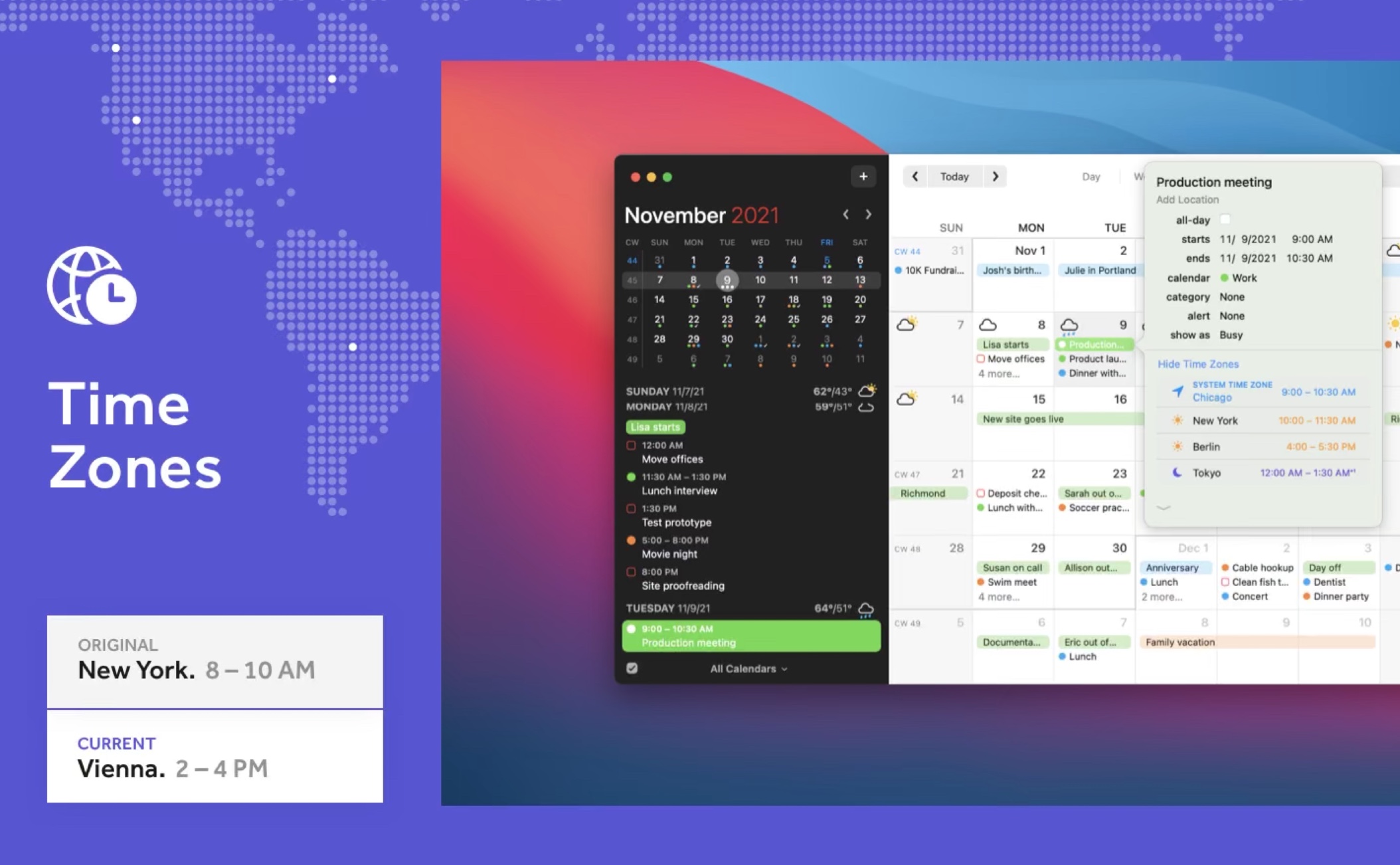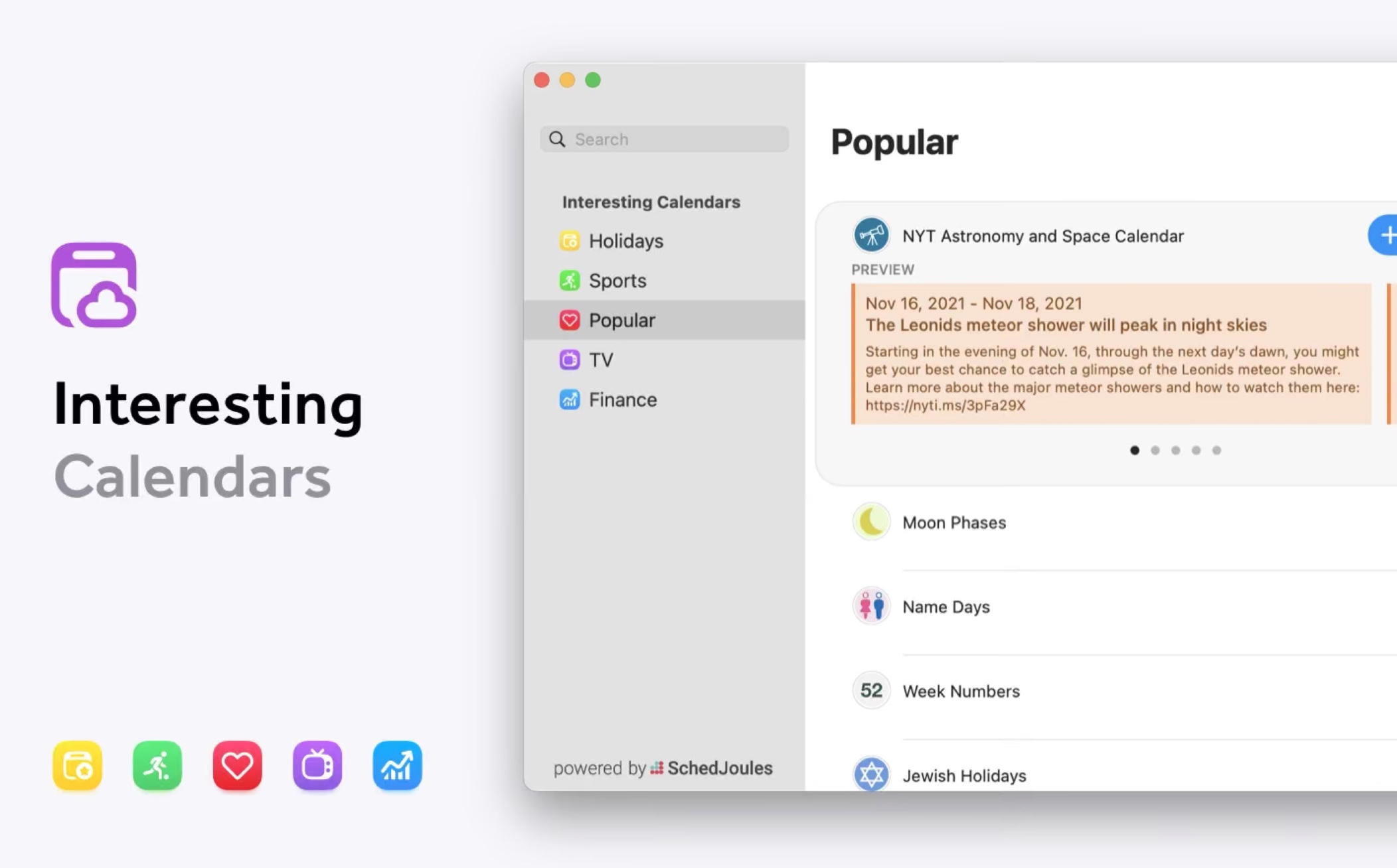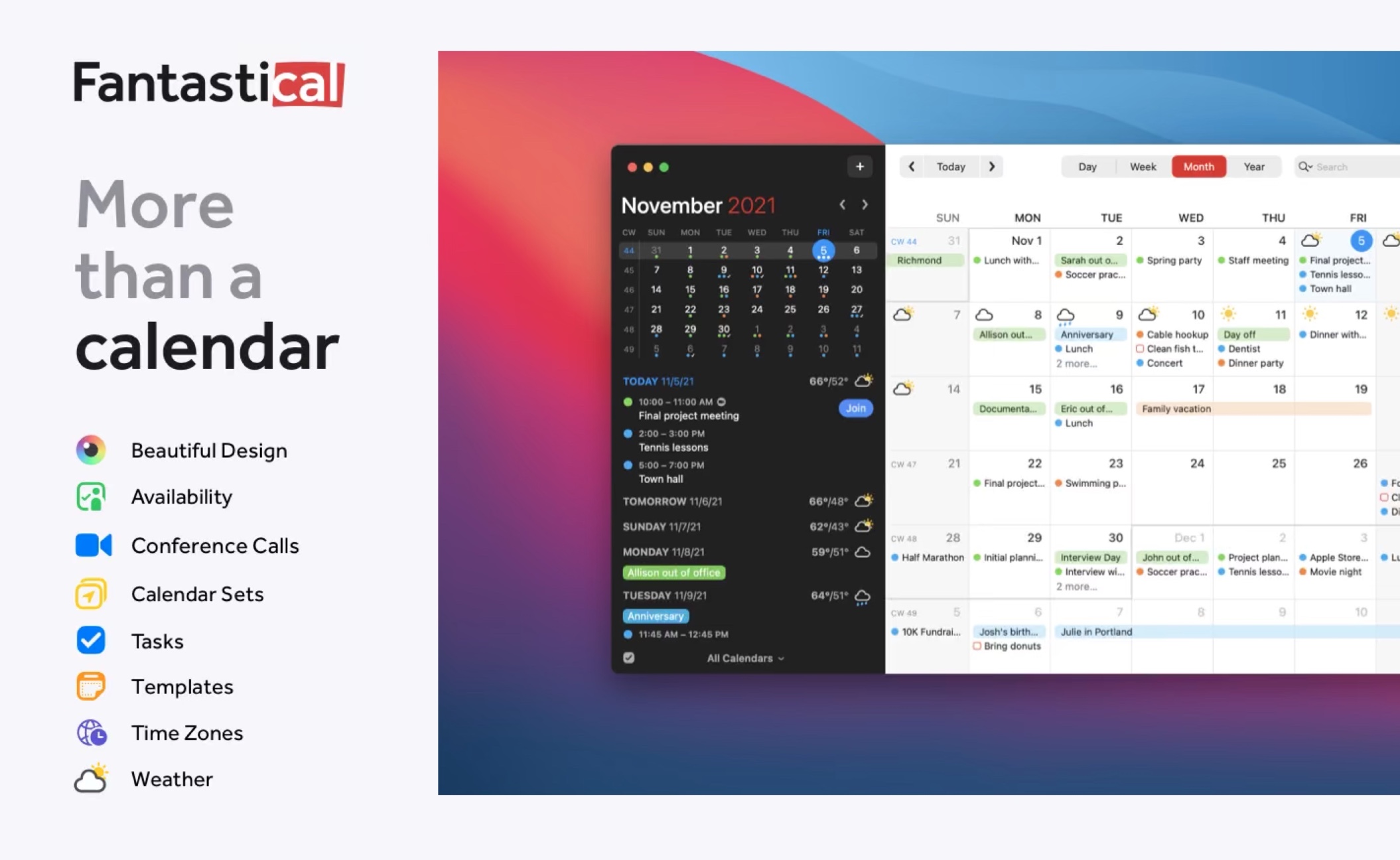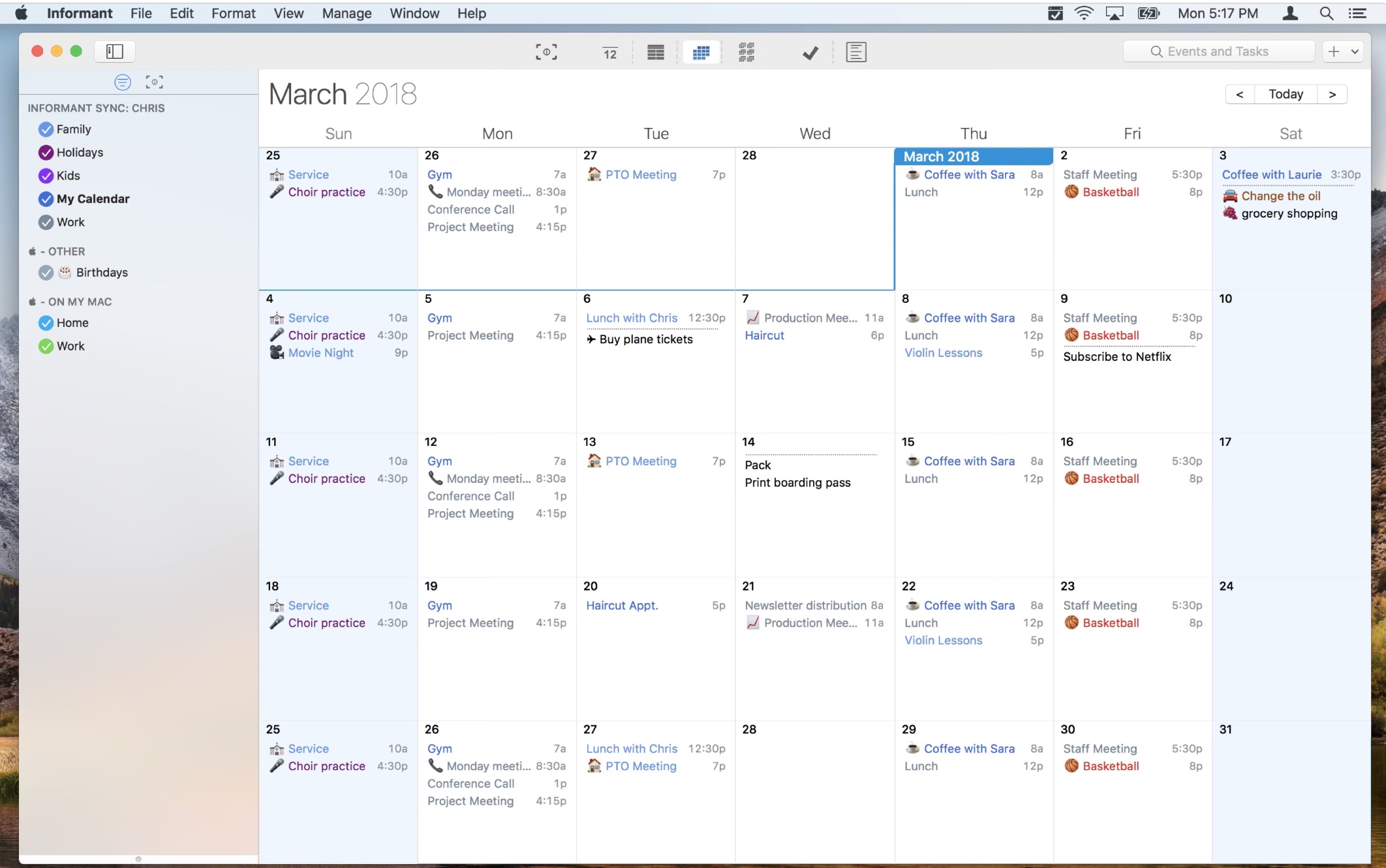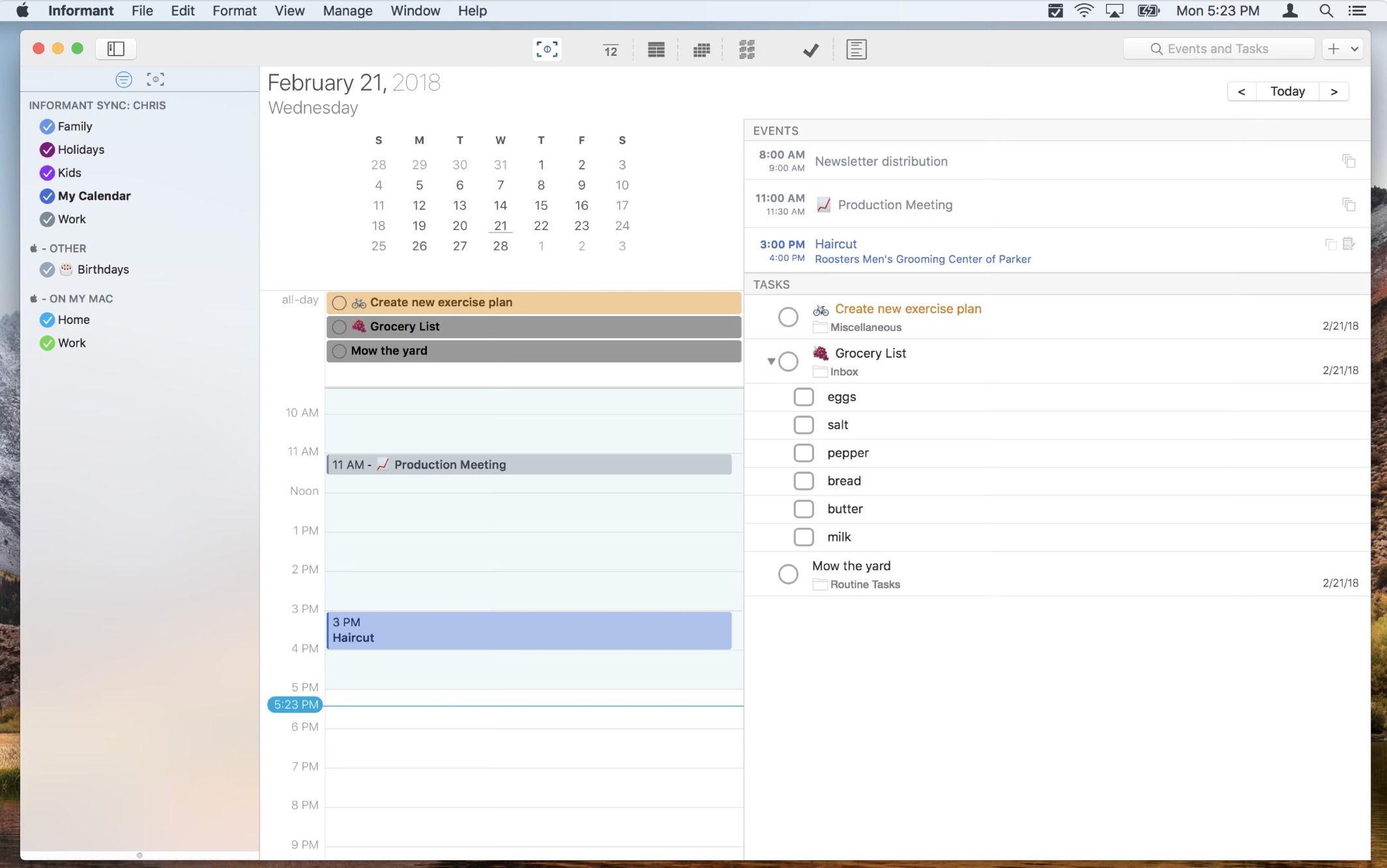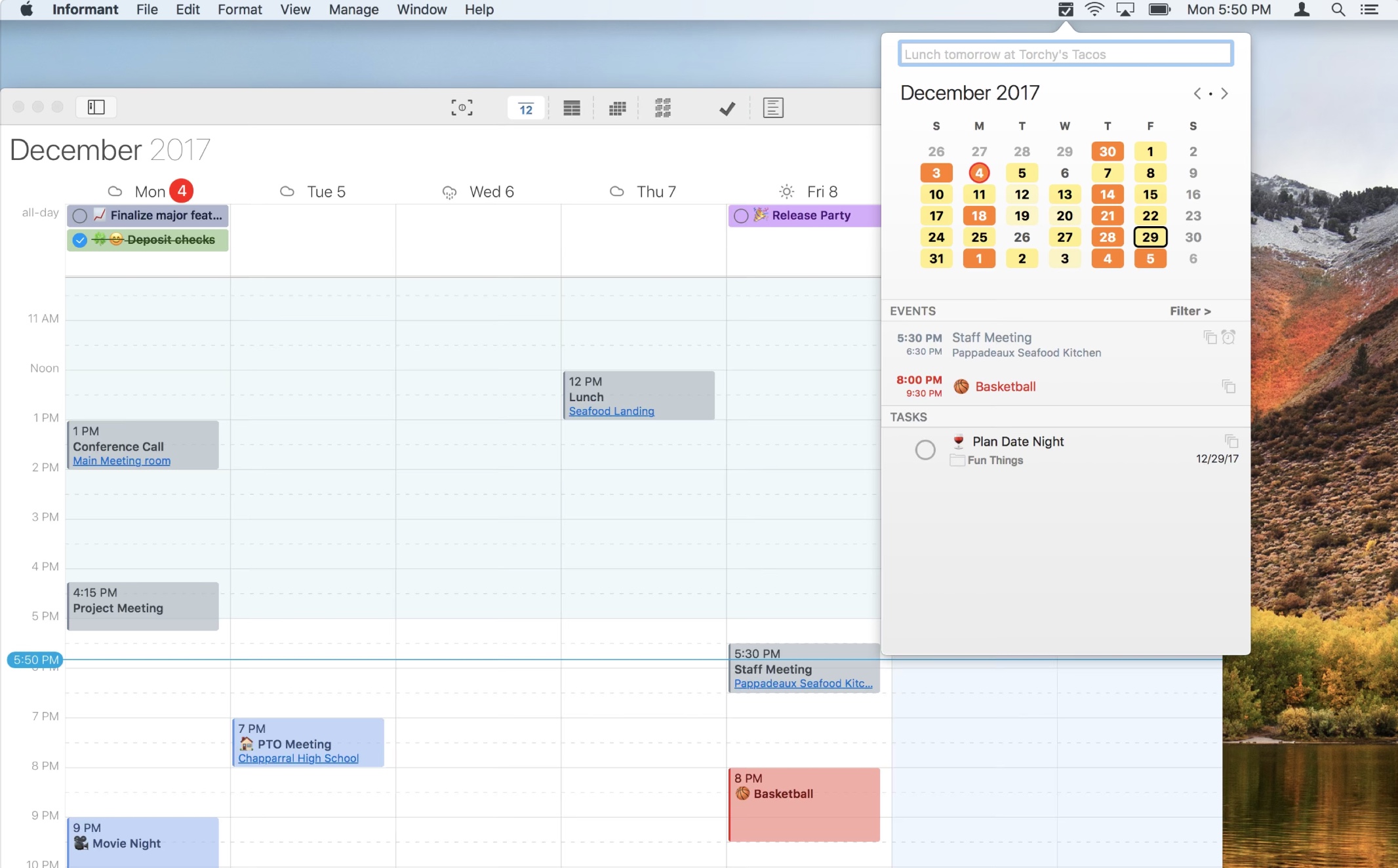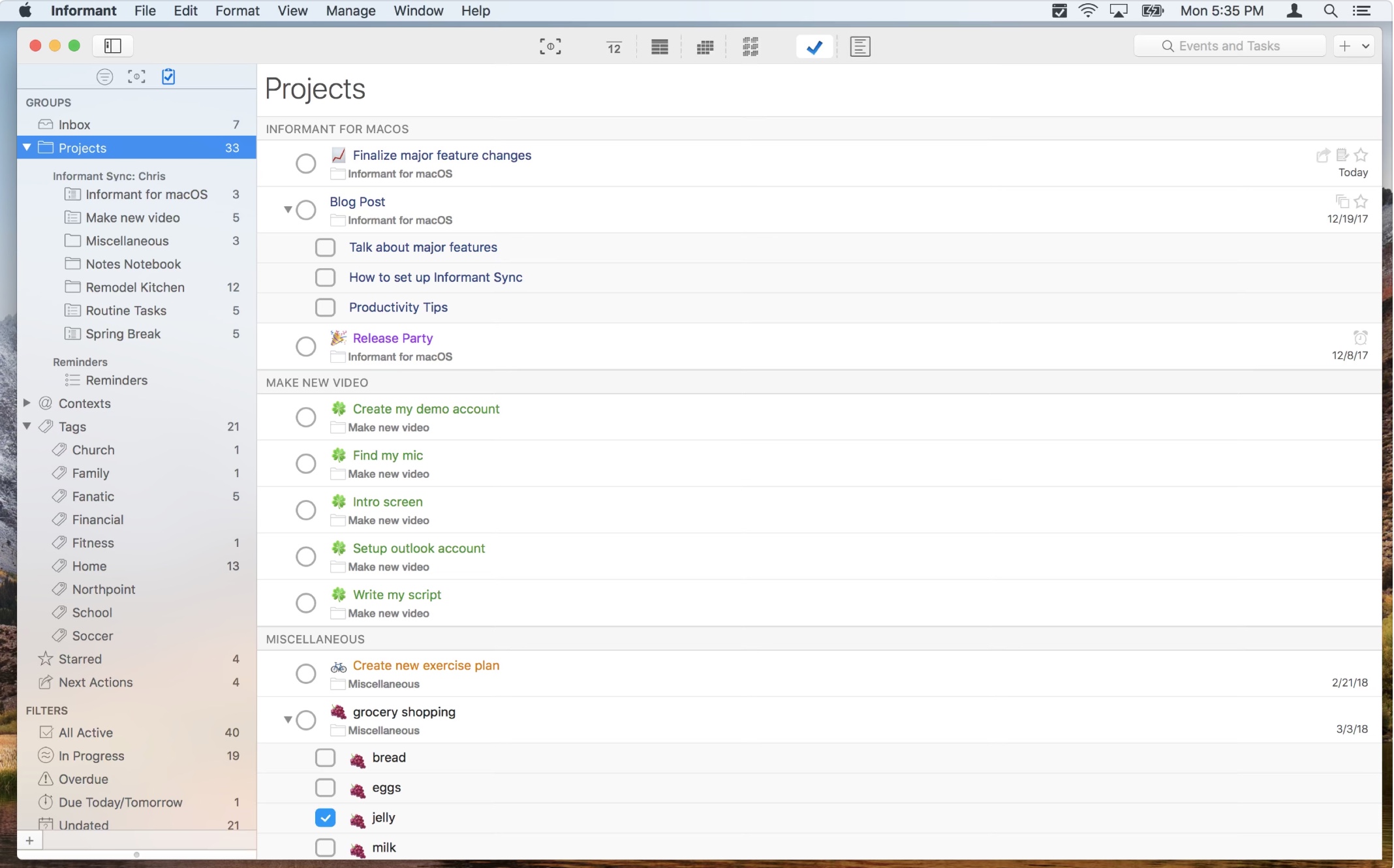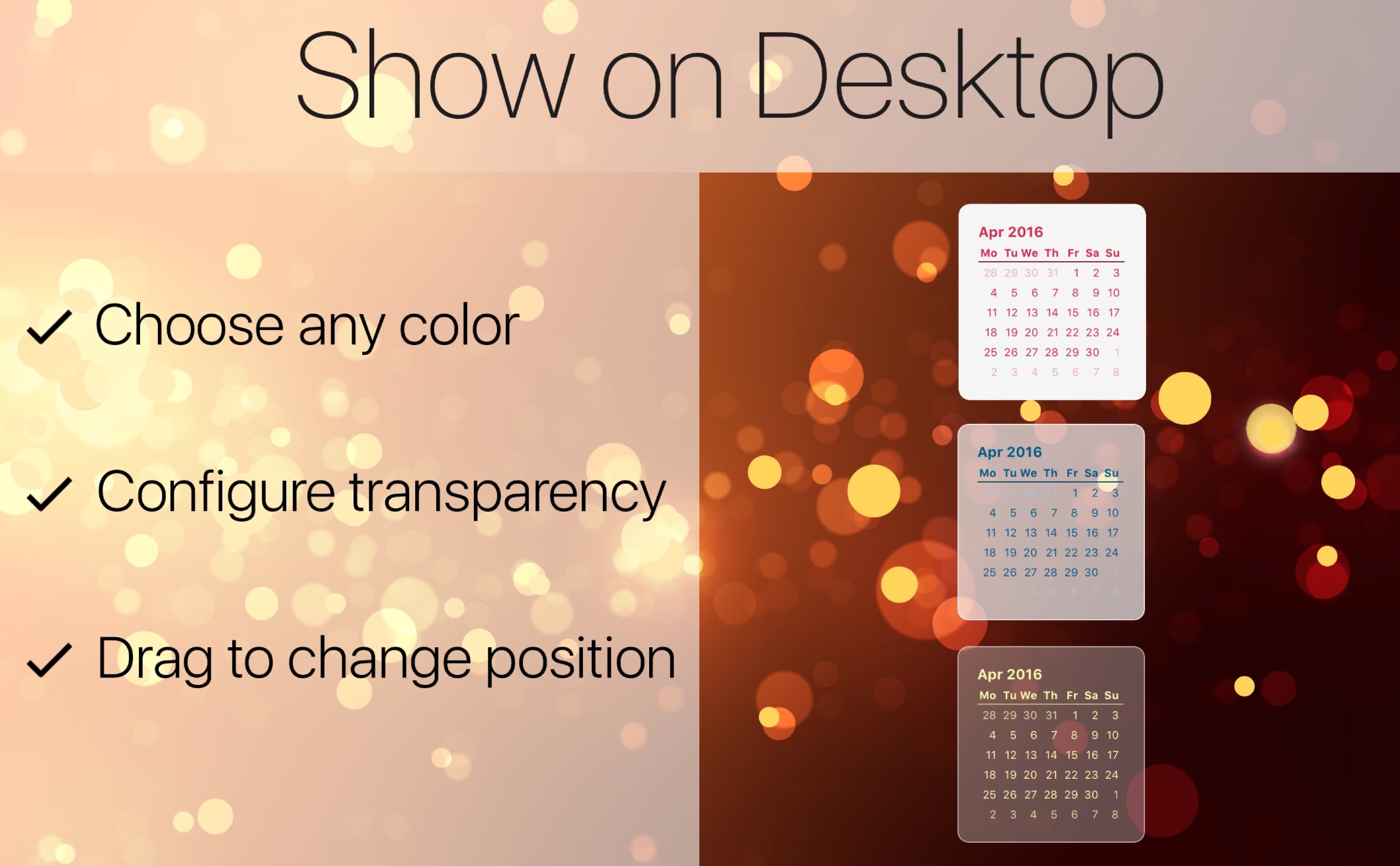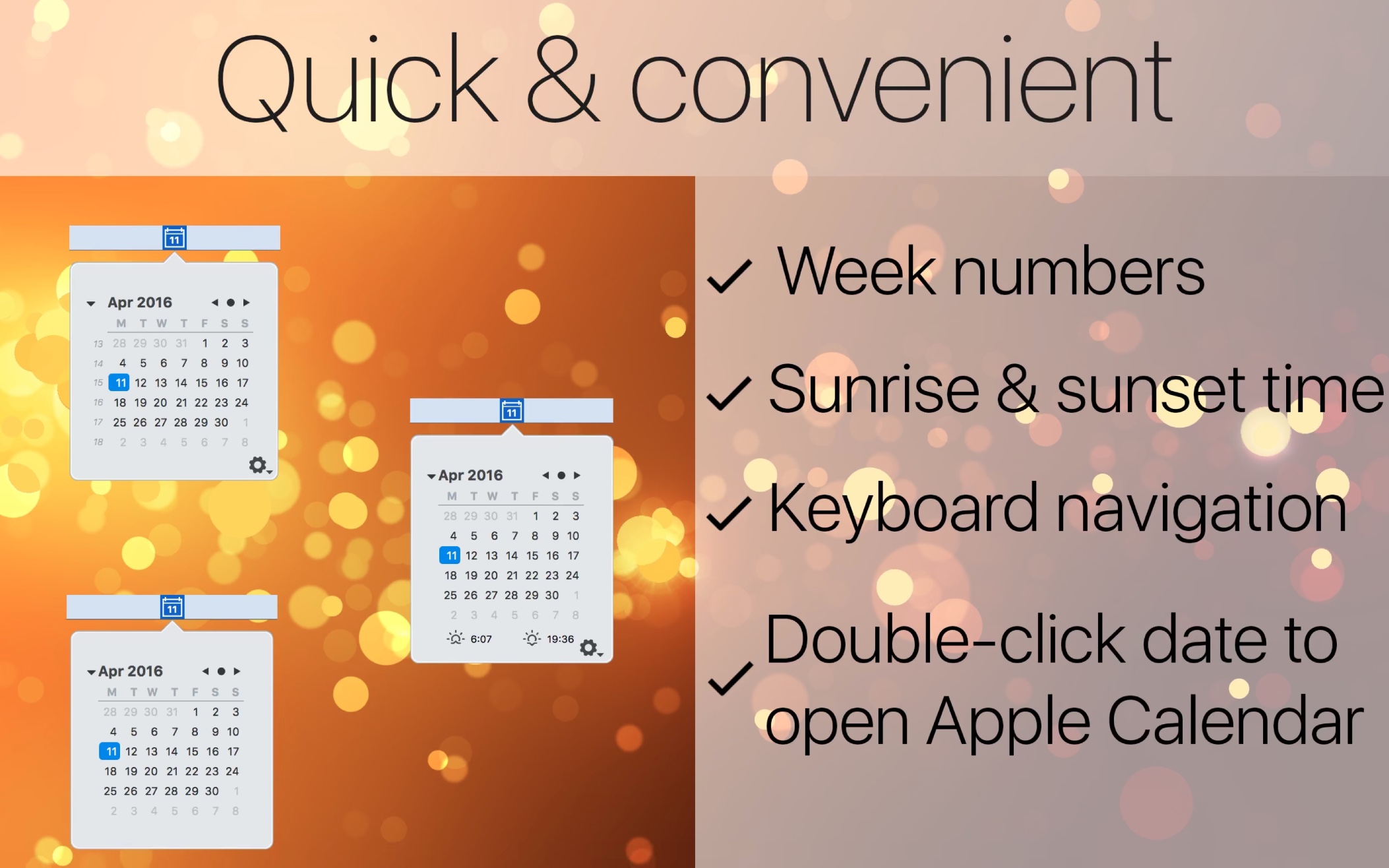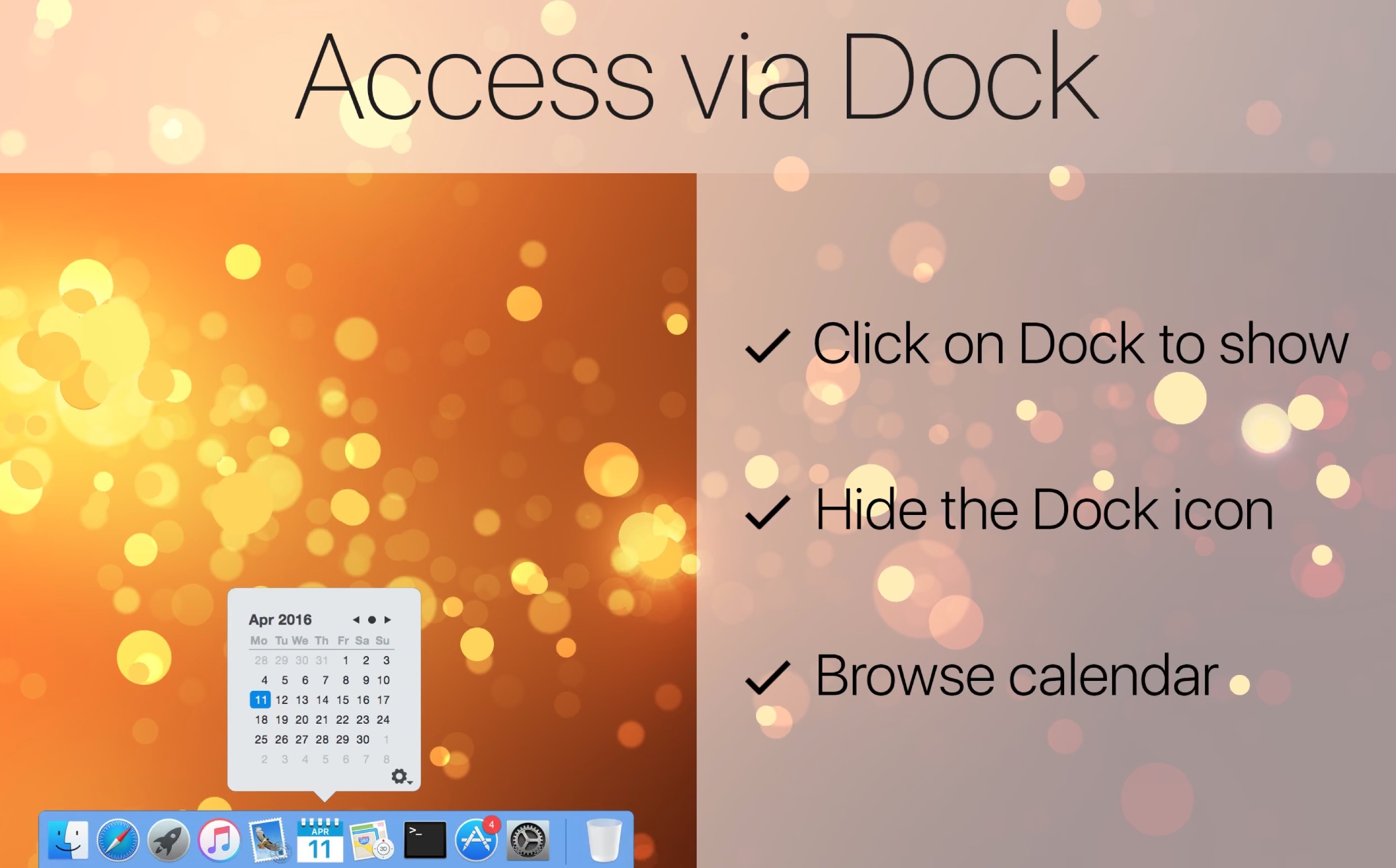Just like on an iPhone or perhaps an iPad, you can also use the native Calendar application on your Mac. However, it may happen that this particular software will not suit you for various reasons. Fortunately, the App Store offers plenty of interesting alternatives to the native Calendar on Mac, and we'll introduce five of them in today's article.
Fantastical
The Fantastical application has been receiving enthusiastic responses from regular users and experts for a long time. Fantastical is a paid application, but you can download it for free from the developer's website with a 14-day free trial. It is a multi-platform application that is literally loaded with features – it offers different types of calendar views, the ability to add attachments in various formats, support for collaboration, sharing and managing events remotely with other users, templates, the ability to create and schedule tasks and much more.
Download Fantastical for Mac for free here.
Informant
Although the Informant application has a higher purchase price, for this amount you get a high-quality multi-platform calendar with a lot of useful functions. In this app, you can not only manage your events, but also create and schedule to-do lists, projects, templates, customizable tasks and much more. Informant offers several different approaches to creating tasks, the possibility of quick input, several different display modes or perhaps integration with native Reminders.
You can download the Informant application for 1290 crowns here.
mini-calendar
If you prefer minimalism, you might be interested in the Mini Calendar application, which really lives up to its name. After installation, an icon of this application will appear on the top bar of your Mac screen. After clicking on this icon, you will see a compact, clear calendar in which you can add individual events, manage them and share them. Mini Calendar offers support for keyboard shortcuts and you can customize its appearance to a large extent.
You can download the Mini Calendar app for free here.
Busy Cal
Popular calendar apps for Mac also include BusyCal. In a clear and customizable user interface, this application offers a lot of tools that will come in handy when planning your events and duties. The application also includes functions for adding and managing tasks, smart filtering functions, as well as the ability to display weather data, synchronization and sharing functions, and much more.
Download the BusyCal app here.
Google Calendar
If you are looking for a simple and free online solution, you can also try the good old Google Calendar. It offers the possibility to create several different calendars, customize and change the display, and its integration with other tools from the Google workshop is a big advantage. It is a cross-platform tool, so you can also download Google Calendar as an app for your iPhone and iPad.
It could be interest you