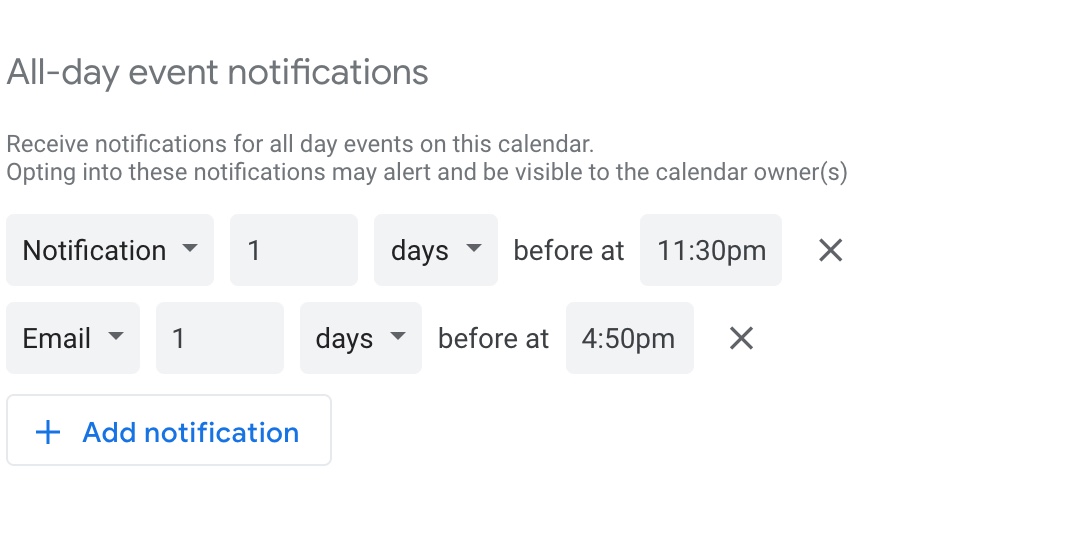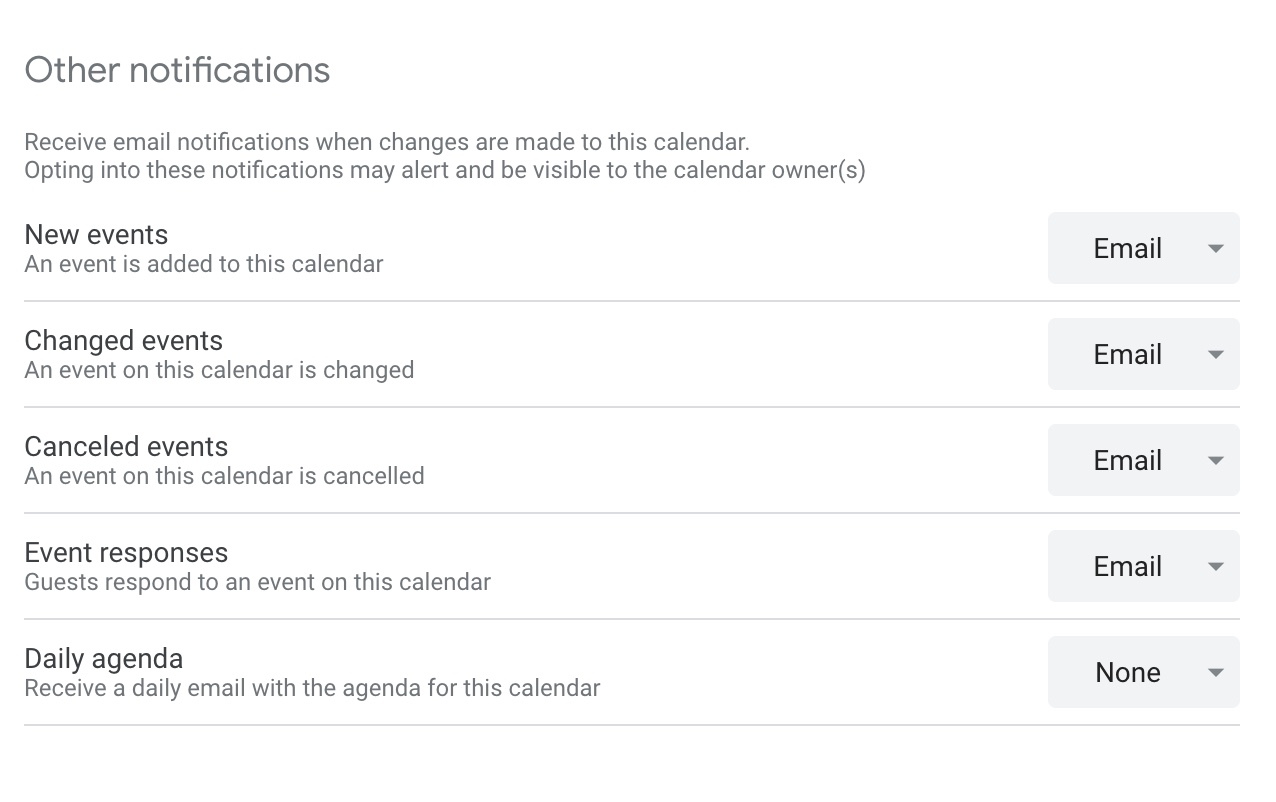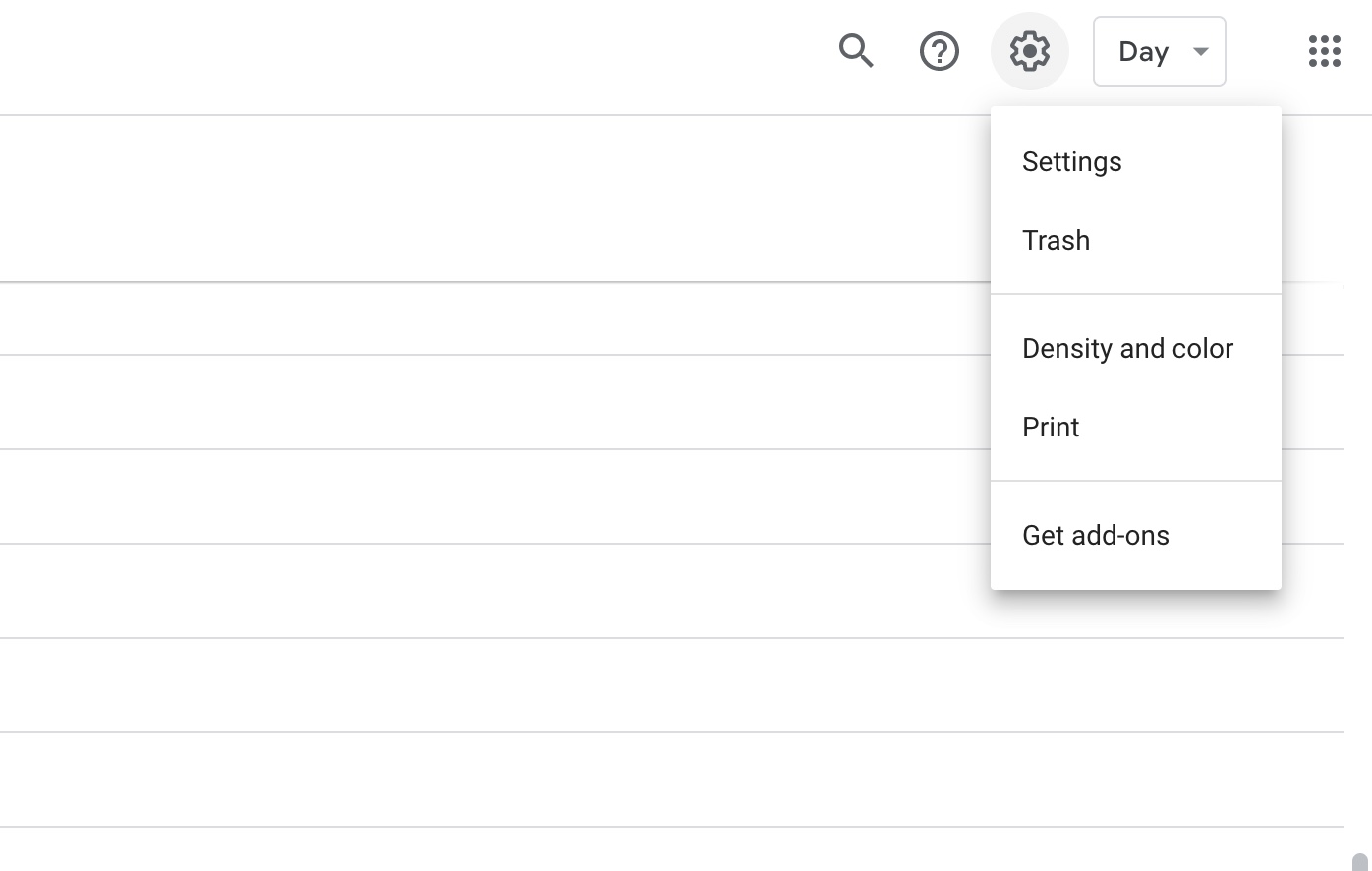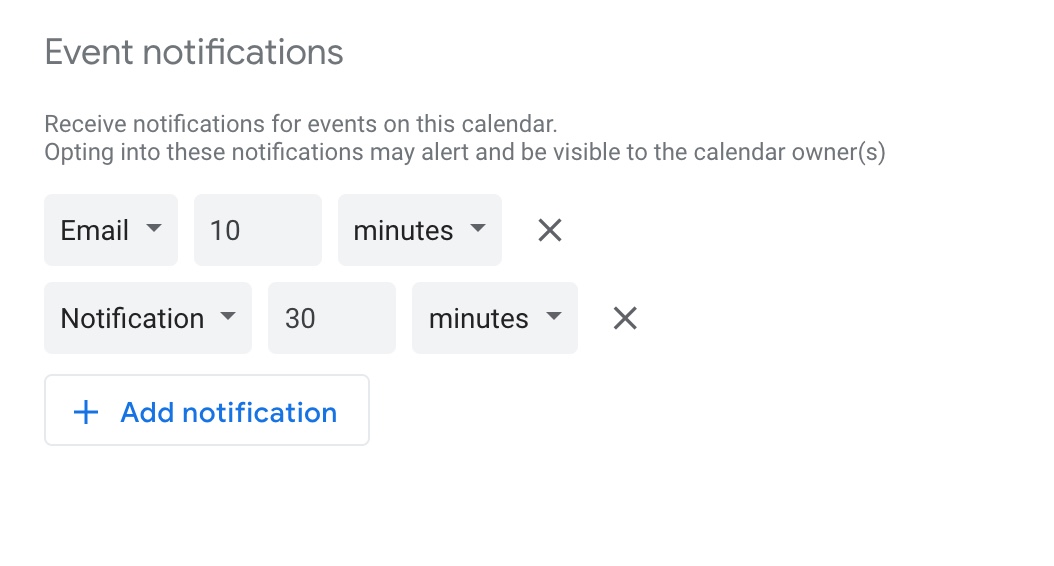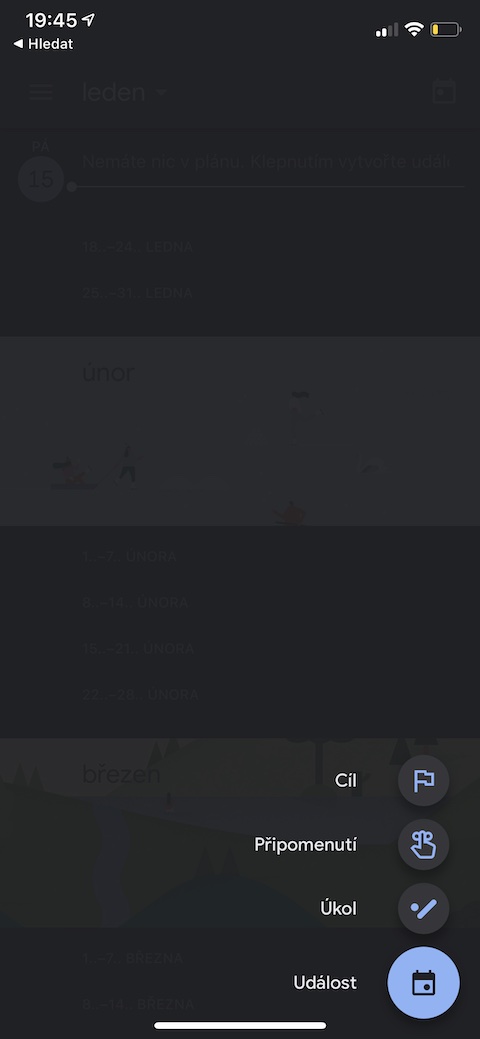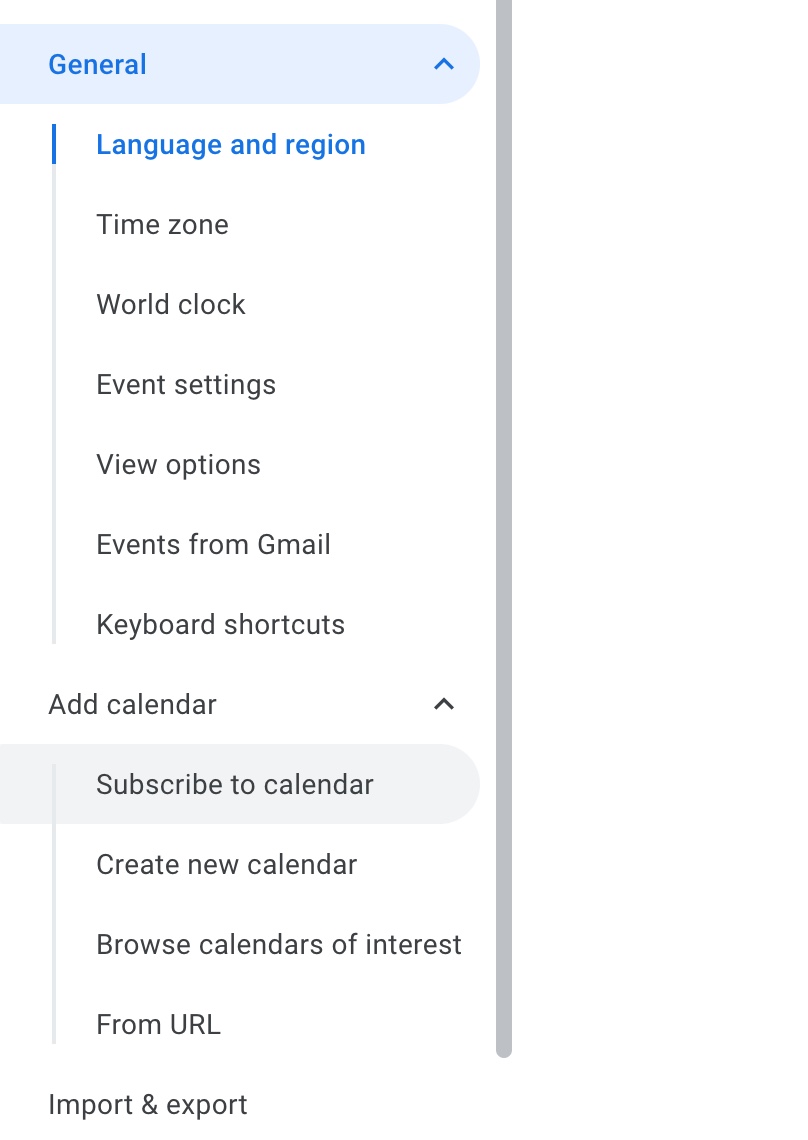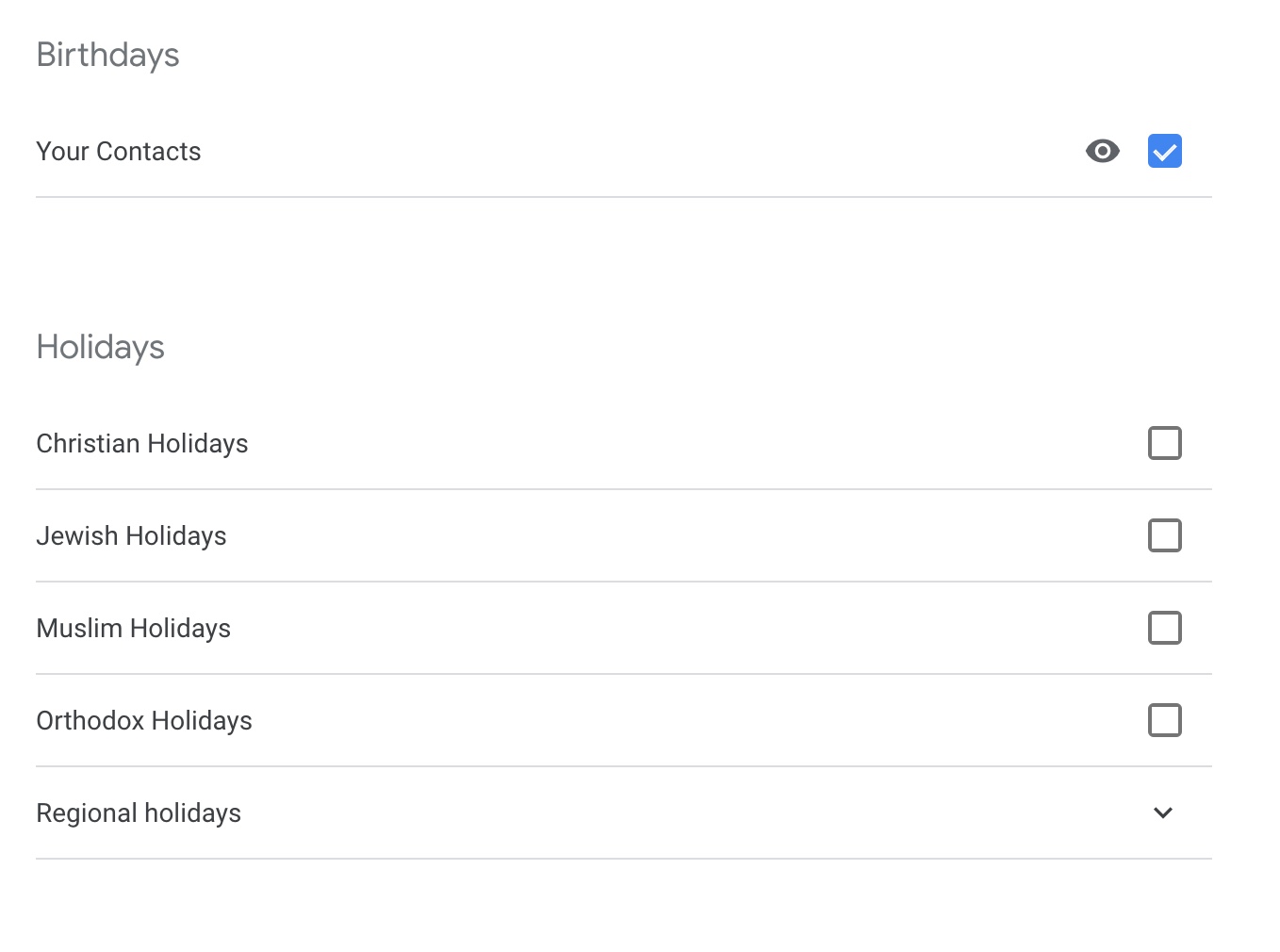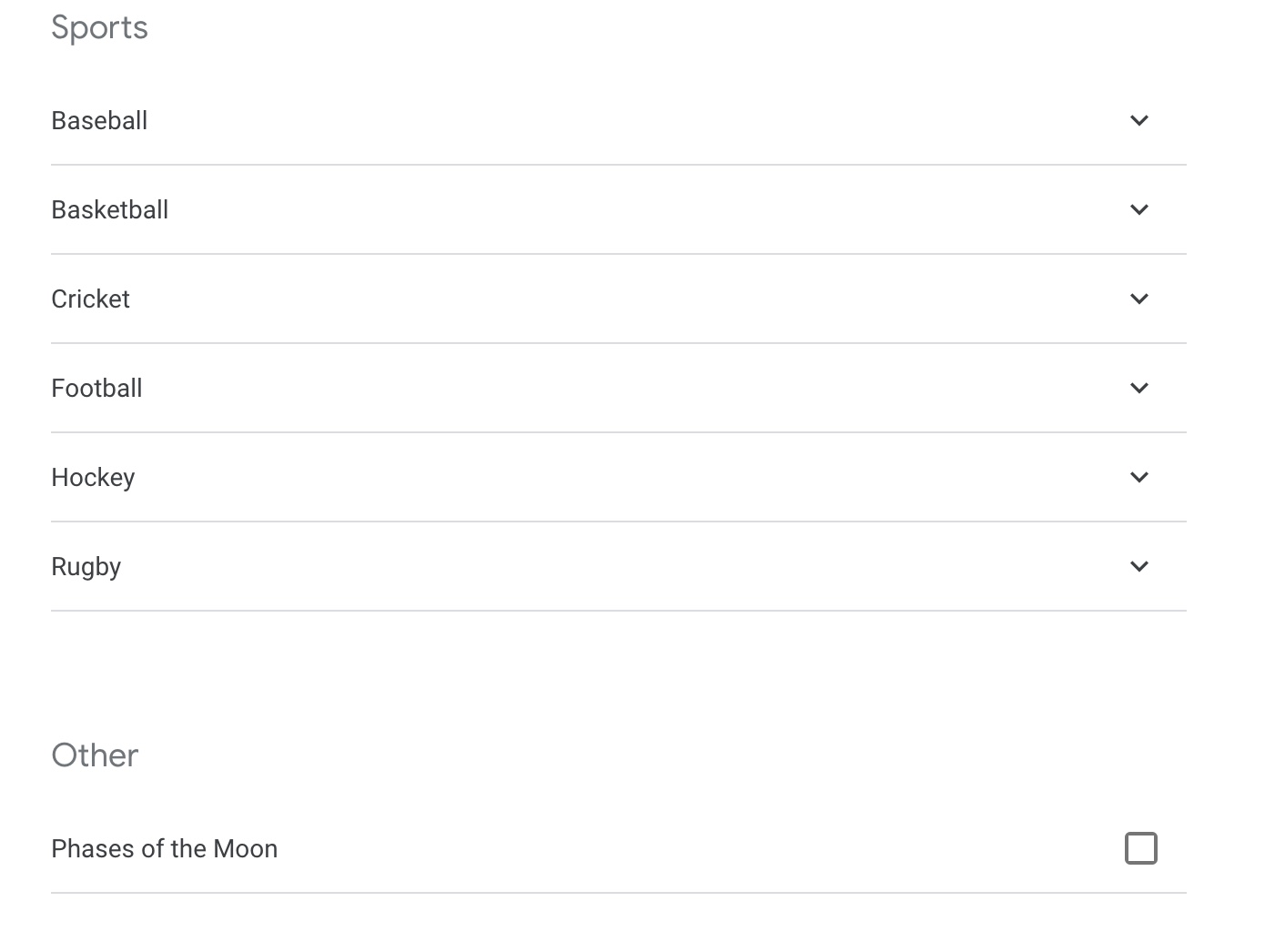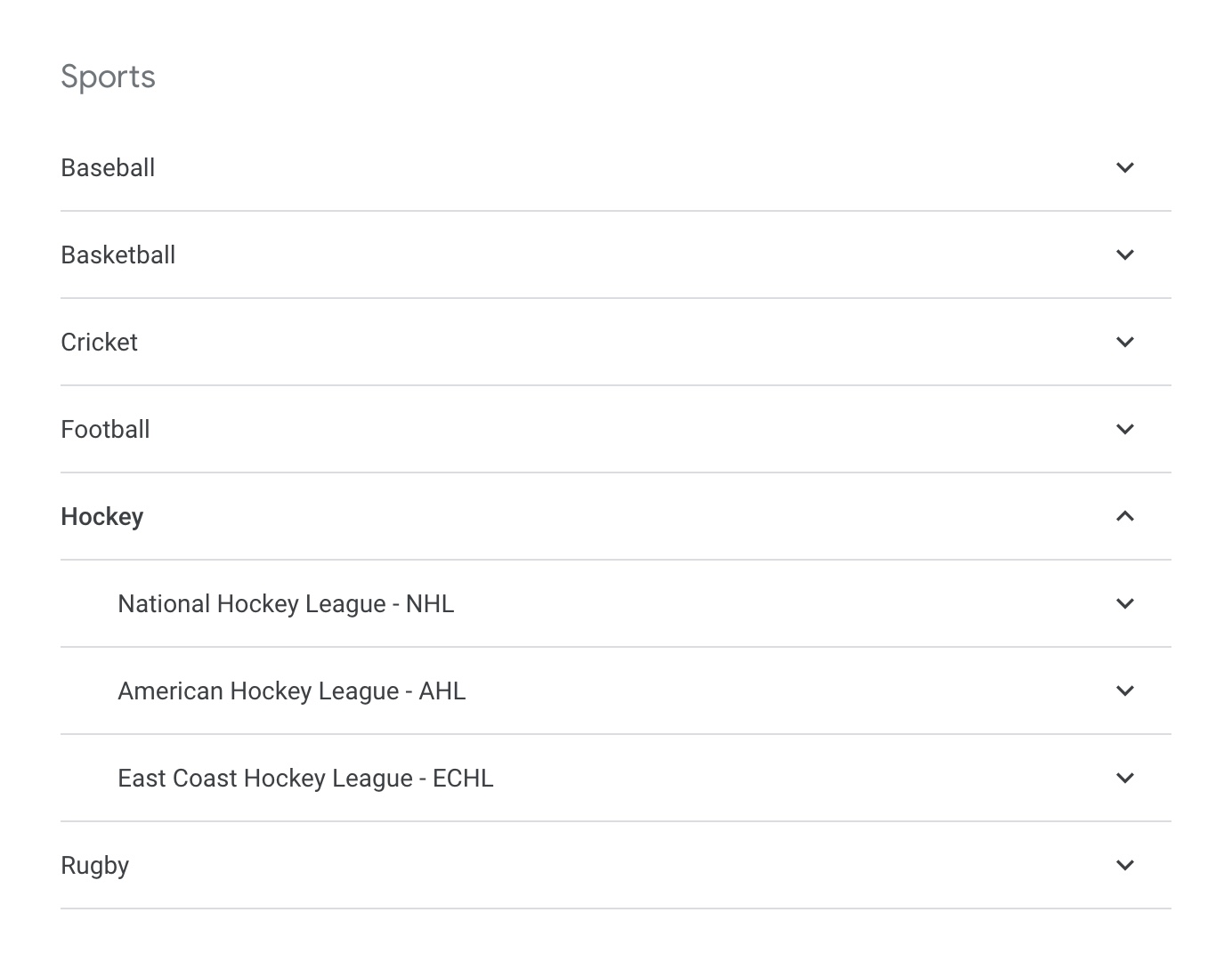Many of you probably use Google Calendar - whether on a Mac, iPhone or iPad. In today's article, we will show you how to fully use the web version of your Google Calendar.
It could be interest you

Customize your notifications
Some people are satisfied with a notification the day before the event, others prefer a notification ten minutes in advance. You can easily manage, control and customize all your settings in Google Calendar. On the calendar.google website, click the settings icon in the top right. Select the required calendar in the sidebar and then adjust all notification details in the settings.
Work with iPhone
Google Calendar can serve you not only as a diary and planner, but you can also set reminders for studying more regularly, exercising, drinking water or perhaps staying standing. In Google Calendar on your iPhone, you can add any destination after tapping the “+” in the lower right corner, which will then also be transferred to the web version of your Google Calendar.
Share your events
Sometimes it is difficult to balance your school or work schedule with your personal life - and vice versa. If you want to make sure that your loved ones don't call you at inappropriate times or invite you to lunch when you have an important meeting, you can share your calendar with them. If you don't want to share all events, you can create a separate calendar for those purposes. To share, just click on the settings icon at the top right, and in the panel on the left, click on Share with specific people. After that, all you have to do is enter the people you want to share your calendar with.
It could be interest you

Import more calendars
There are events that you don't need to manually add to your calendar - for example, it can be various religious holidays, days off in other countries of the world, movie premieres, sports events and many others. If you come across an interesting calendar on the Internet, the events of which you would like to add to your Google Calendar, click on the settings icon at the top right and then select Add Calendar in the left panel. Then just click on From URL and enter the copied address of the calendar. If you click on Browse Calendars of Interest, you can select calendars from the list.