How to remove malware from the Calendar on the iPhone could be of interest to all users who see various unsolicited notifications from the Calendar on their iPhone. Information is often displayed within these notifications that, for example, you have won an iPhone or other device, or that you have received a coupon. In all cases, of course, this is a scam that is annoying and its main purpose is to defraud you of money or gain access to your various accounts. Malicious code can get into your calendar by accidentally clicking unsubscribe on a fraudulent website.
It could be interest you

How to remove malware from Calendar on iPhone
Removing malware from Calendar on iPhone is certainly not difficult, however, less experienced users may have problems finding it. The procedure differs depending on whether you have iOS 14 or iOS 13 and earlier - see below. So for iOS 14, you just need to follow the following procedure:
- First, you need to go to the native app on your iPhone Settings.
- Once you've done that, scroll down and click on the box with the title Calendar.
- Now move to the section at the top of the screen Accounts.
- Here then you need to find the line Subscribed calendars and they tapped him.
- It will then appear on the next screen list of subscribed calendars.
- It will be in this list malicious calendar, on which click
- This malicious calendar is often named for example Click Subscribe.
- Once you've done that, on the next screen, just tap at the bottom Delete account.
- Finally the whole action by pressing Delete account at the bottom of the screen to confirm.
After you complete the above procedure, your unsolicited notifications from the Calendar will finally stop bothering you. As already mentioned above, older versions of iOS the procedure is slightly different. Specifically, you need to go to Settings -> Passwords and accounts -> Subscribed calendars, where all you have to do is find the malicious calendar, click on it and delete it. In order to avoid infection with this malicious code, which is part of the Calendar, it is first of all necessary that you visit only verified sites that are not fraudulent. At the same time, use common sense, and if you see a notification or a certain request on a website, always read it before confirming.
- You can buy Apple products, for example, at Alge, Mobile Emergency or u iStores
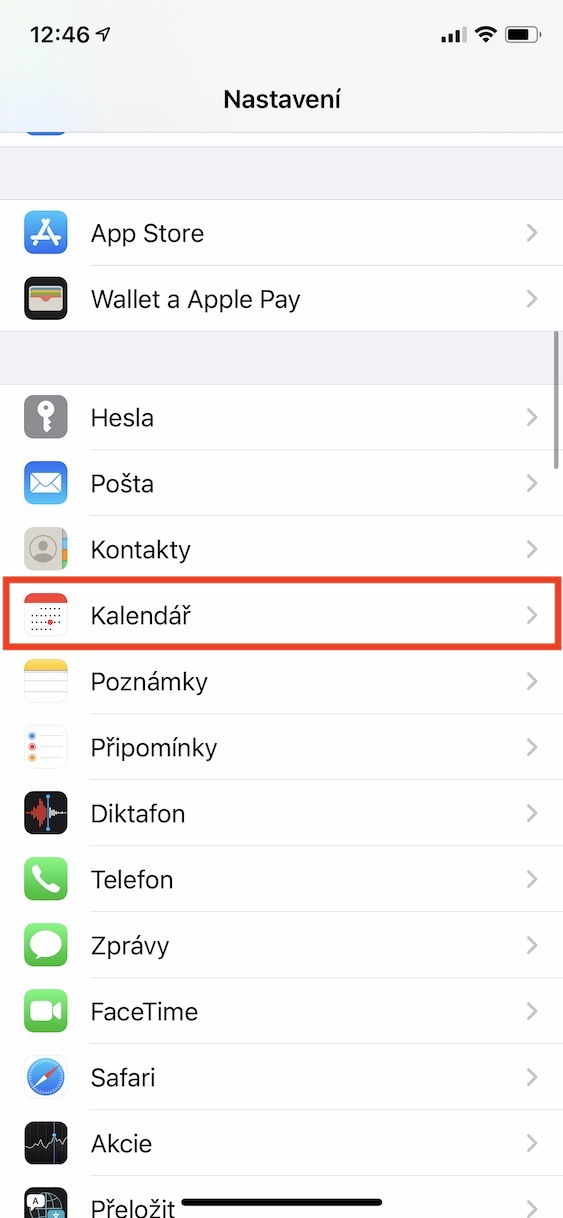
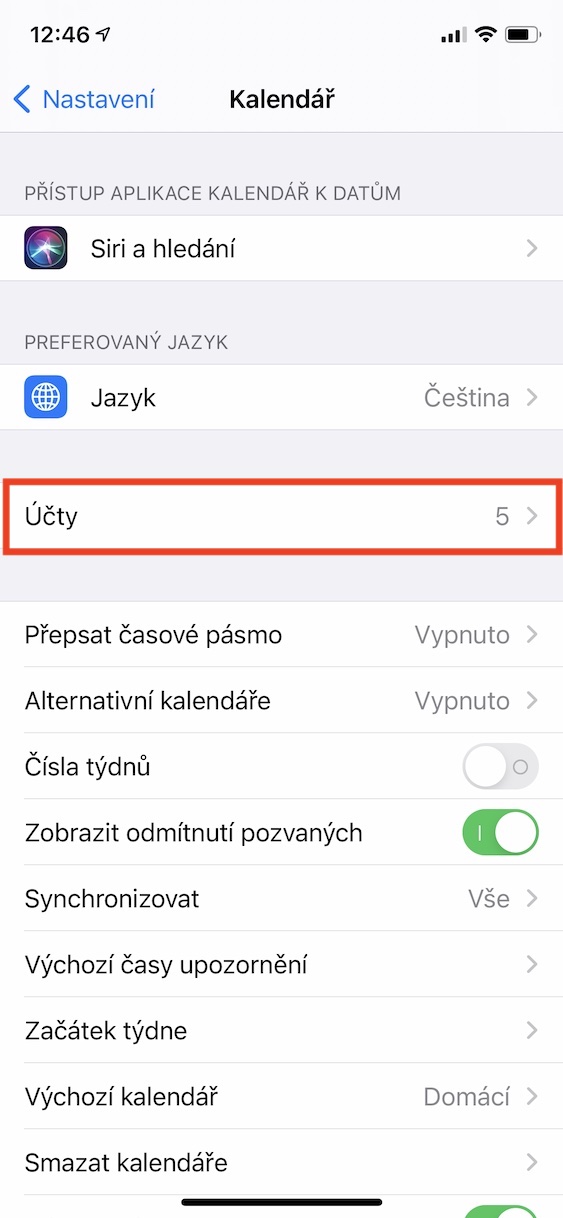
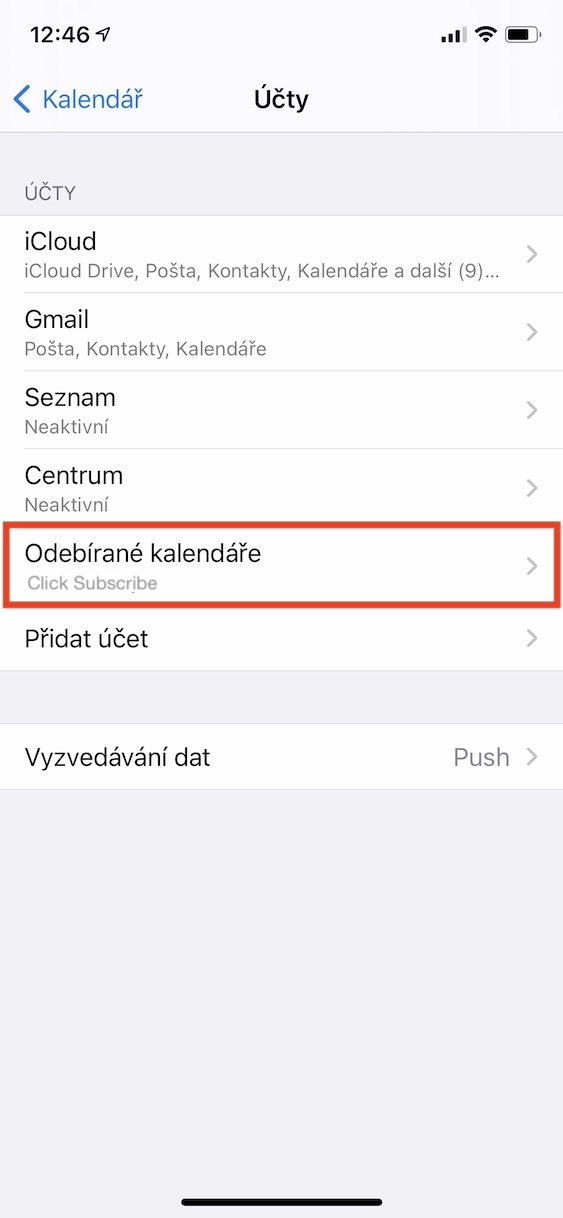
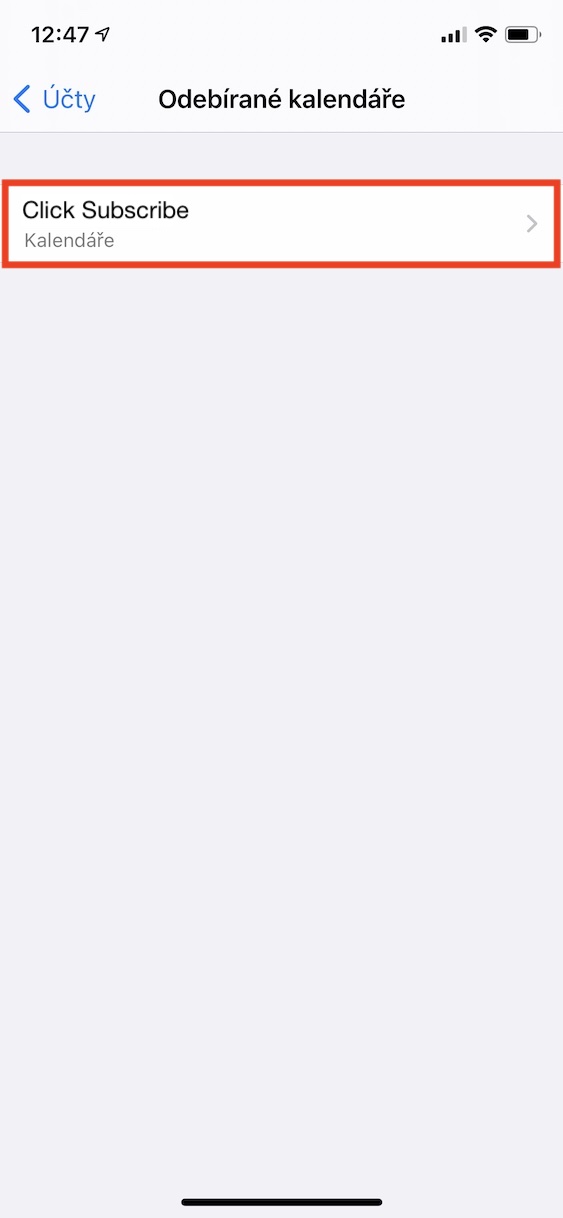
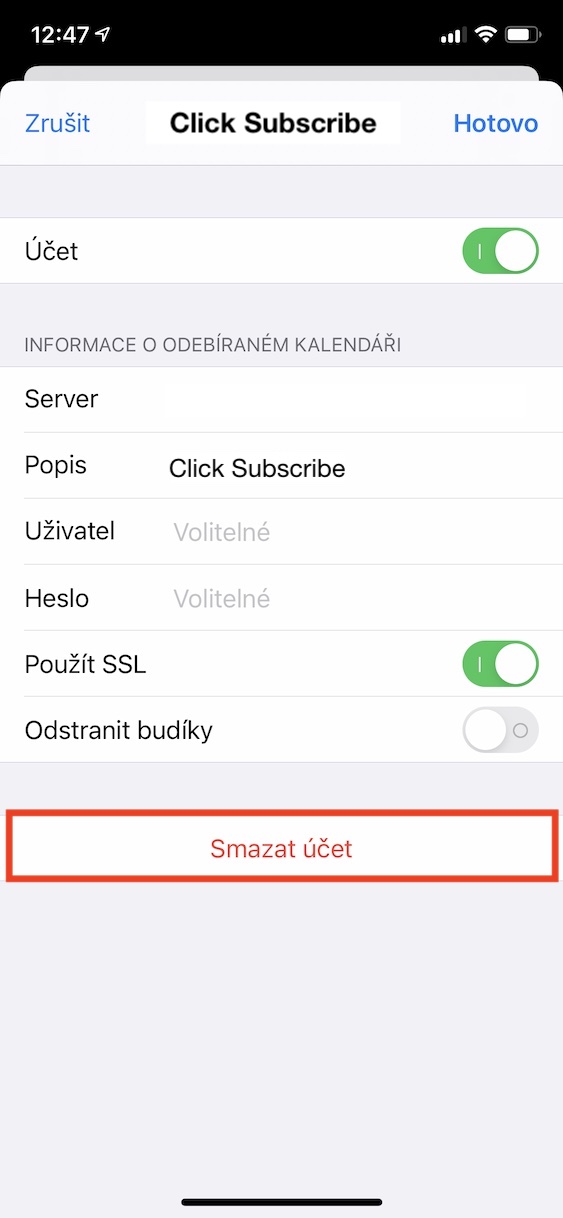

Thanks, that helped :)
thank you too, I was already really desperate :)
thank you very much for your help
Thank you, it helped a lot
Thank you!!!
Thanks a thousand!!!!