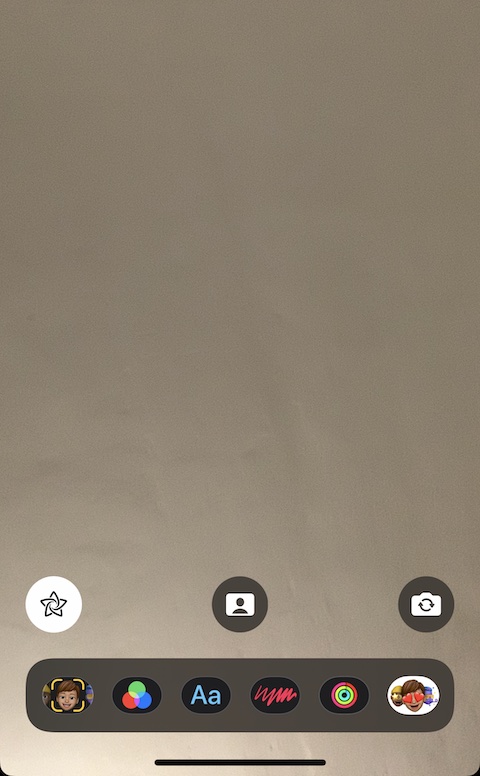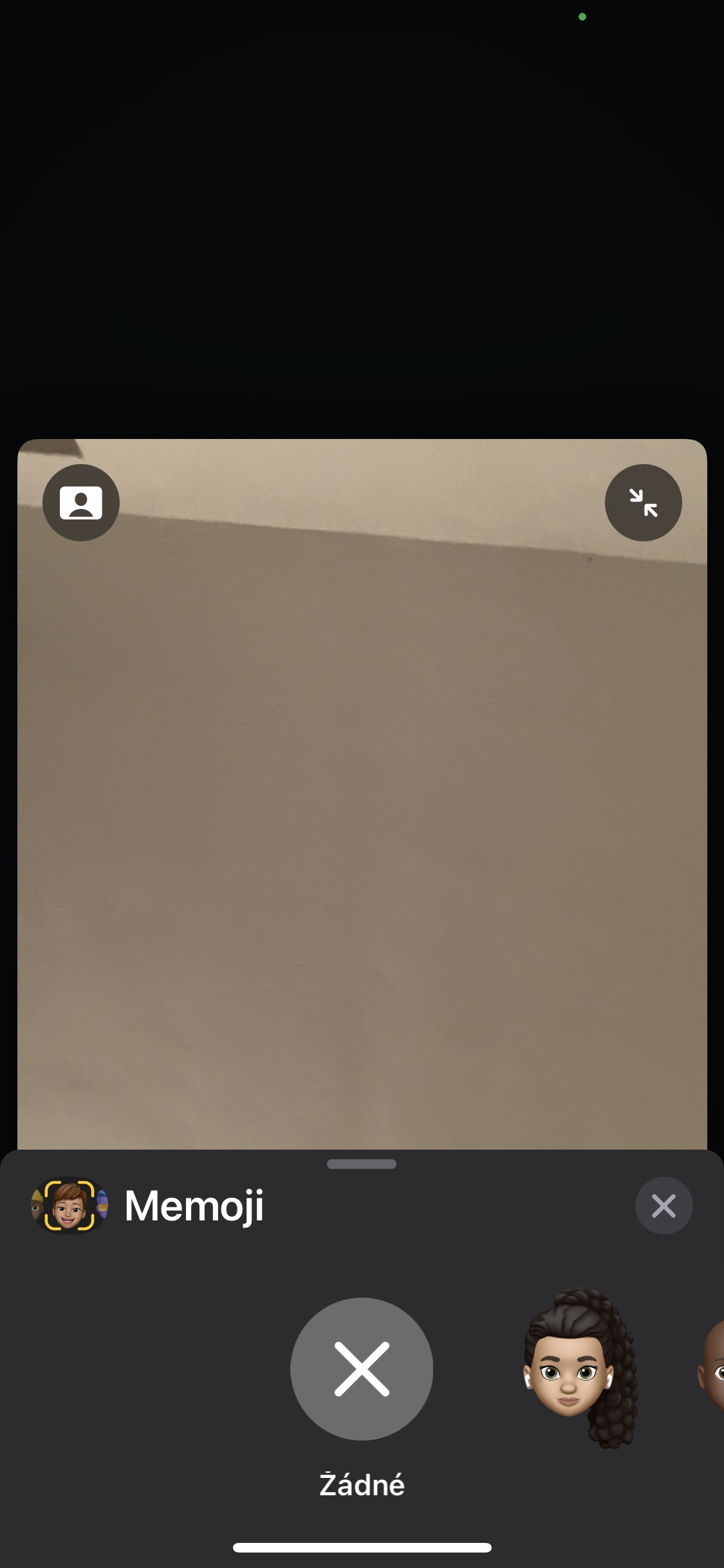The best thing is when everyone gathers in one place and spends Christmas together. However, this is not always possible, and in such moments it is necessary to call for the help of technology. Not only apple lovers can use the FaceTime service to connect with loved ones, friends and family, among other things. How to make the most of FaceTime for Christmas calls with the ones you love the most?
Microphone mode
If you have an iOS device with iOS 15 or later, you can choose one of the available microphone modes during a FaceTime call. If you want to switch between the individual modes, just activate the Control Center on your iPhone during a call and then tap the Microphone tab at the top. After that, all you have to do is select the desired mode.
Camera mode
As with the microphone, you can also choose the camera mode that suits you best during a FaceTime call. The process is similar – so start by activating Control Center on your iPhone first. Then click on the video tab at the top, and then you can select the desired camera mode.
FaceTime from the web
Would you like to FaceTime with someone who doesn't have an Apple device? No problem - just create and then share a link to the video call you plan to participate in. Launch FaceTime, then tap Create Link. Then just name the call, click OK and select the desired sharing method.
Switch to grid view
You don't necessarily have to be limited to just one display mode during a FaceTime call. For example, you can switch to the so-called grid mode, in which you will have all the tiles clearly aligned with the other participants in the call. During a FaceTime call, tap the bar at the top of the display and then simply switch to the grid layout.
It could be interest you

Blur background
Similar to other communication services and applications, you can use the background blur feature during a FaceTime video call. Similar to changing the mode and camcorder, start by activating the Control Center. Then tap Video Effects and select Portrait Mode.
It could be interest you

Memoji instead of a face
You don't necessarily have to show your face during a FaceTime video call - you can set any memoji instead. All you have to do is tap on the icon at the bottom left during the call and select the memoji icon on the bar on the far left. Finally, select the subject you want, place your face in the frame and boldly continue the conversation.





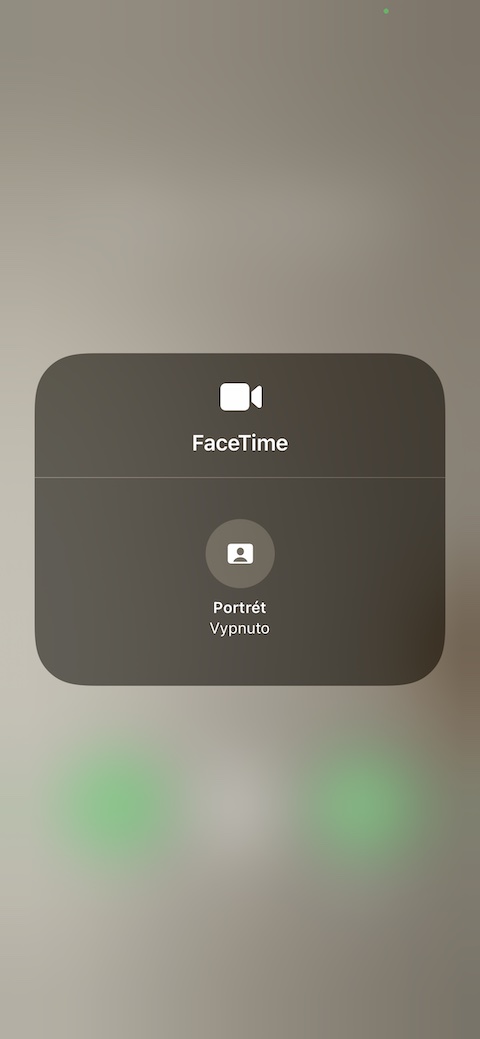
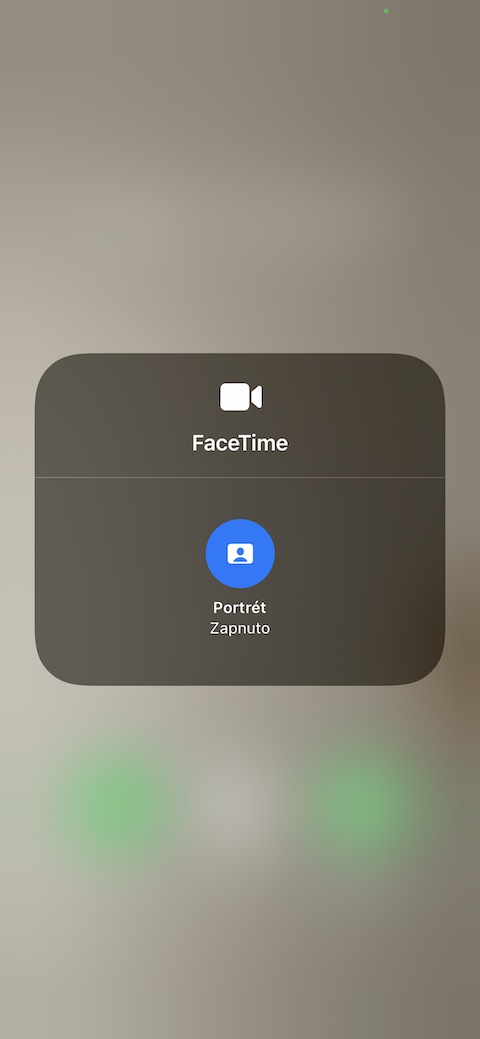



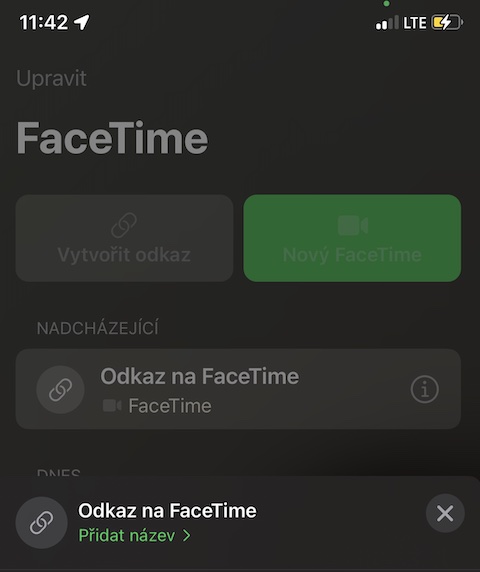
 Flying around the world with Apple
Flying around the world with Apple