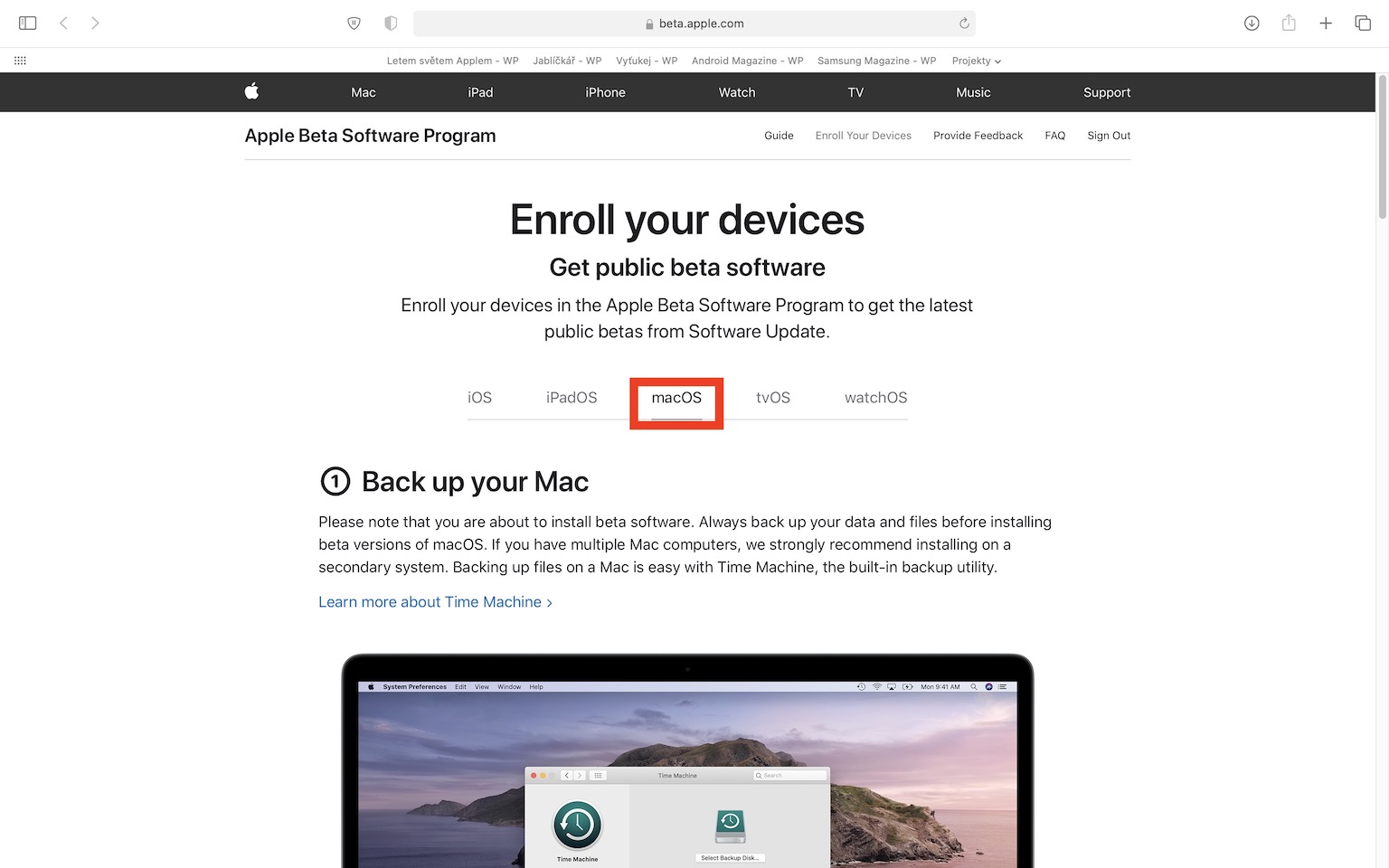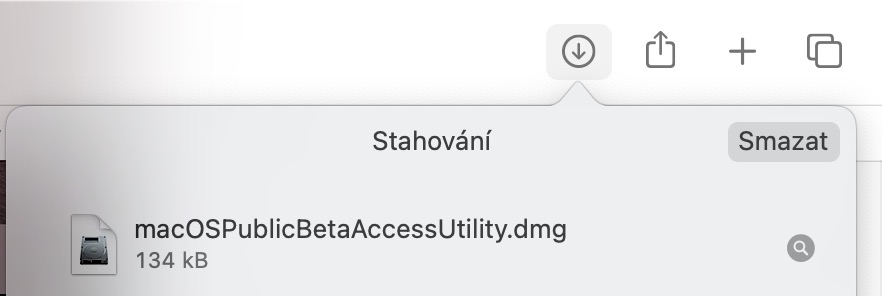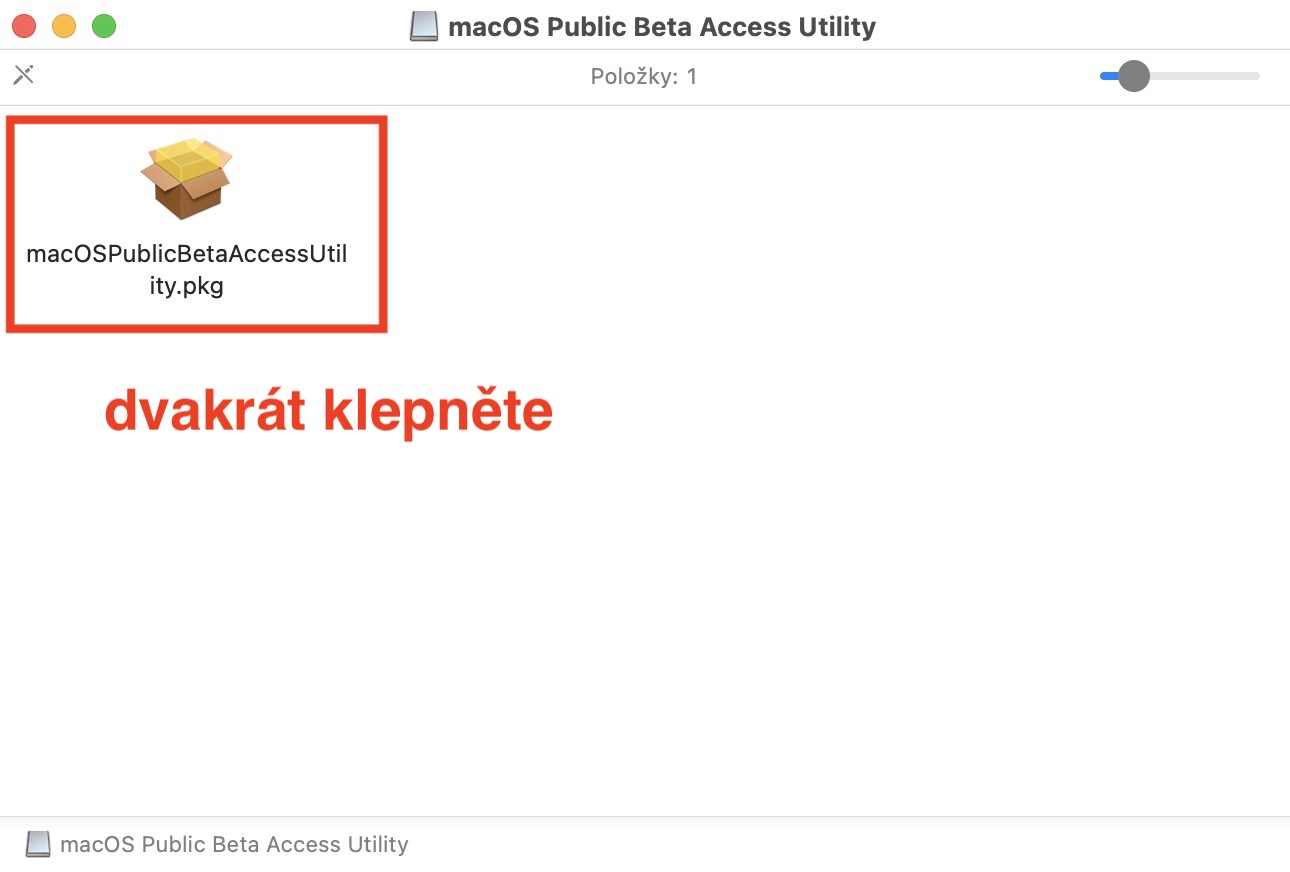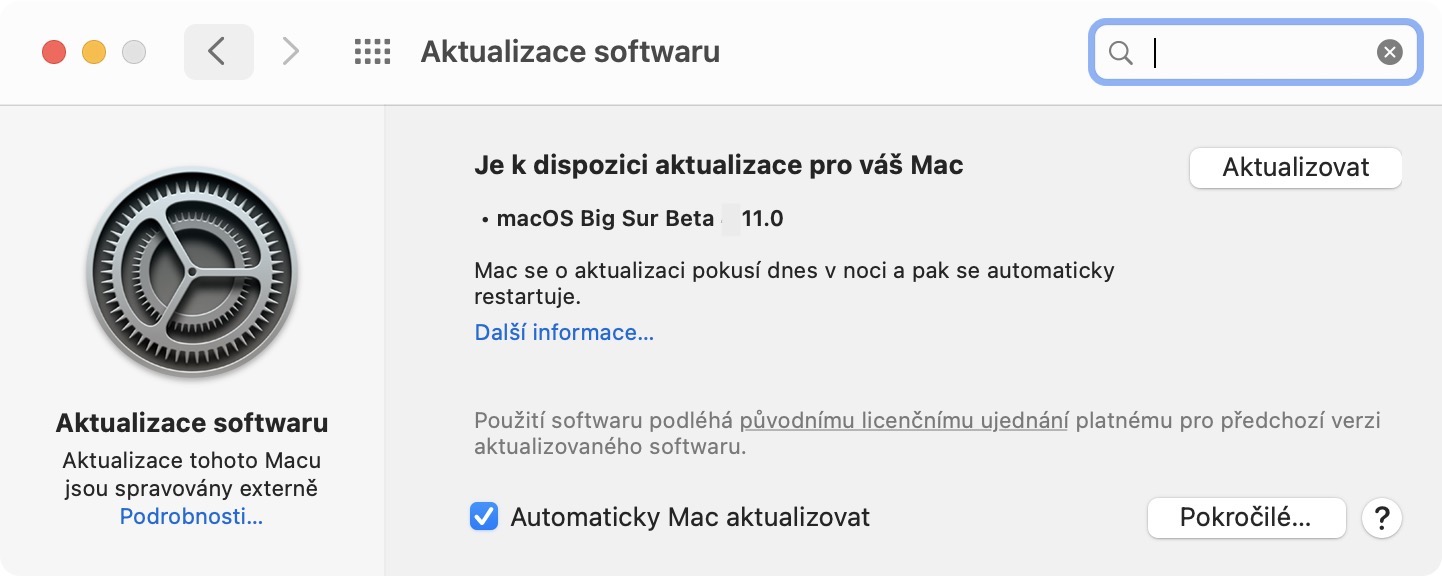It's been a few weeks since we saw the introduction of new operating systems from Apple as part of the WWDC20 conference. Specifically, these were iOS and iPadOS 14, macOS 11 Big Sur, watchOS 7 and tvOS 14. Immediately after the end of the conference, the first individuals could download the developer beta versions of the above systems. Unfortunately, the same was not true for ordinary users, who simply had to wait for the release of the first public beta versions. A few days back, Apple released the public beta versions of iOS and iPadOS 14, and today we finally saw the release of the public beta version of macOS 11 Big Sur. So, if you want to install the new macOS in the public beta version, proceed as follows.
It could be interest you
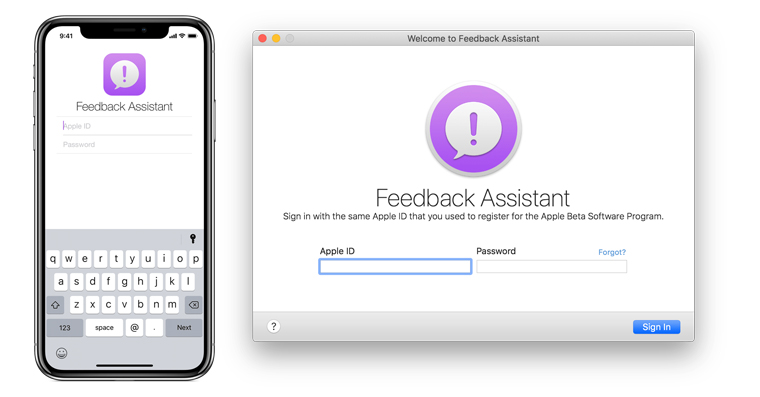
How to Install macOS 11 Big Sur Public Beta
If you want to install the latest macOS 11 Big Sur operating system on your macOS device, it is not difficult. All you need for this is the Mac or MacBook itself, on which you want to install the beta, and an Internet connection:
- First, you need to go to the site on your Mac or MacBook Beta Software Program from Apple.
- Once you move here, you must enter using your Apple ID.
- If you don't have an account, you can of course do so by pressing the button Sign Up register.
- Once you are in the Apple Beta Software program environment, click on at the top Enroll Your Devices.
- Then select from the menu at the top of the screen macOS.
- On this page, you just have to drive down below to the second step and tap the blue button Download the macOS Public Access Utility.
- This will download it to your device installation file, which after download open a do the installation.
- Once the installation is complete, all you have to do is move to System Preferences -> Software Update.
- Wait a few seconds here search for a new version, which after download and execute update.
The actual procedure for updating to the public beta version is then exactly the same as when you perform a classic macOS update. However, if you are installing a brand new version, the update may take a little longer and also take up a lot more space. Apple itself recommends backing up your device using Time Machine before installing the public beta. In closing, I'll just mention that you are installing the public beta version solely at your own risk. It's still beta, so there's all kinds of things in the system mistakes, which your device can damage whether cause data loss. You definitely shouldn't install the beta on your primary device that you use for day-to-day work. If you need a safe and stable macOS, definitely don't update. Jablíčkář.cz magazine is in no way responsible for damage or complete destruction of your device.