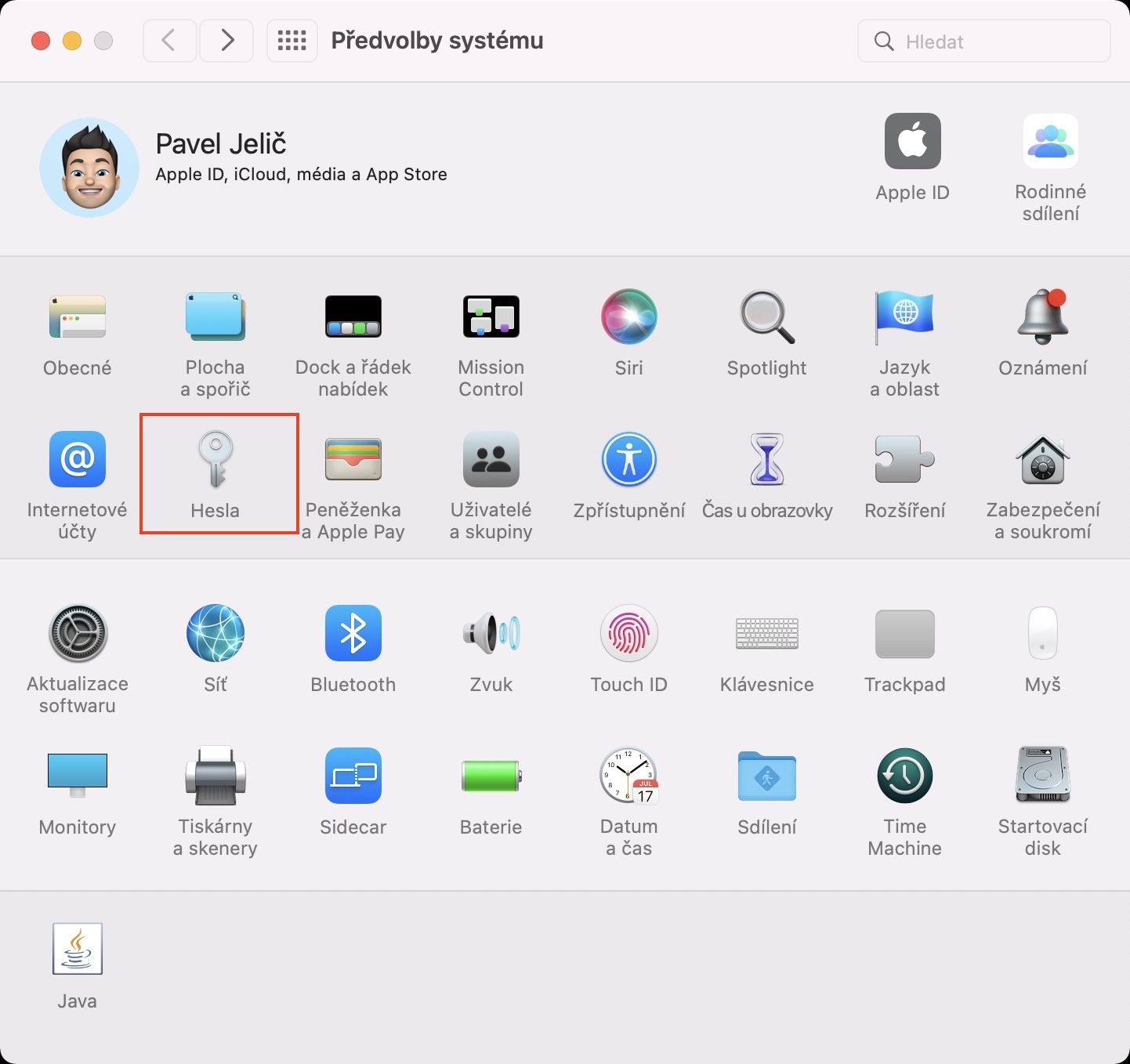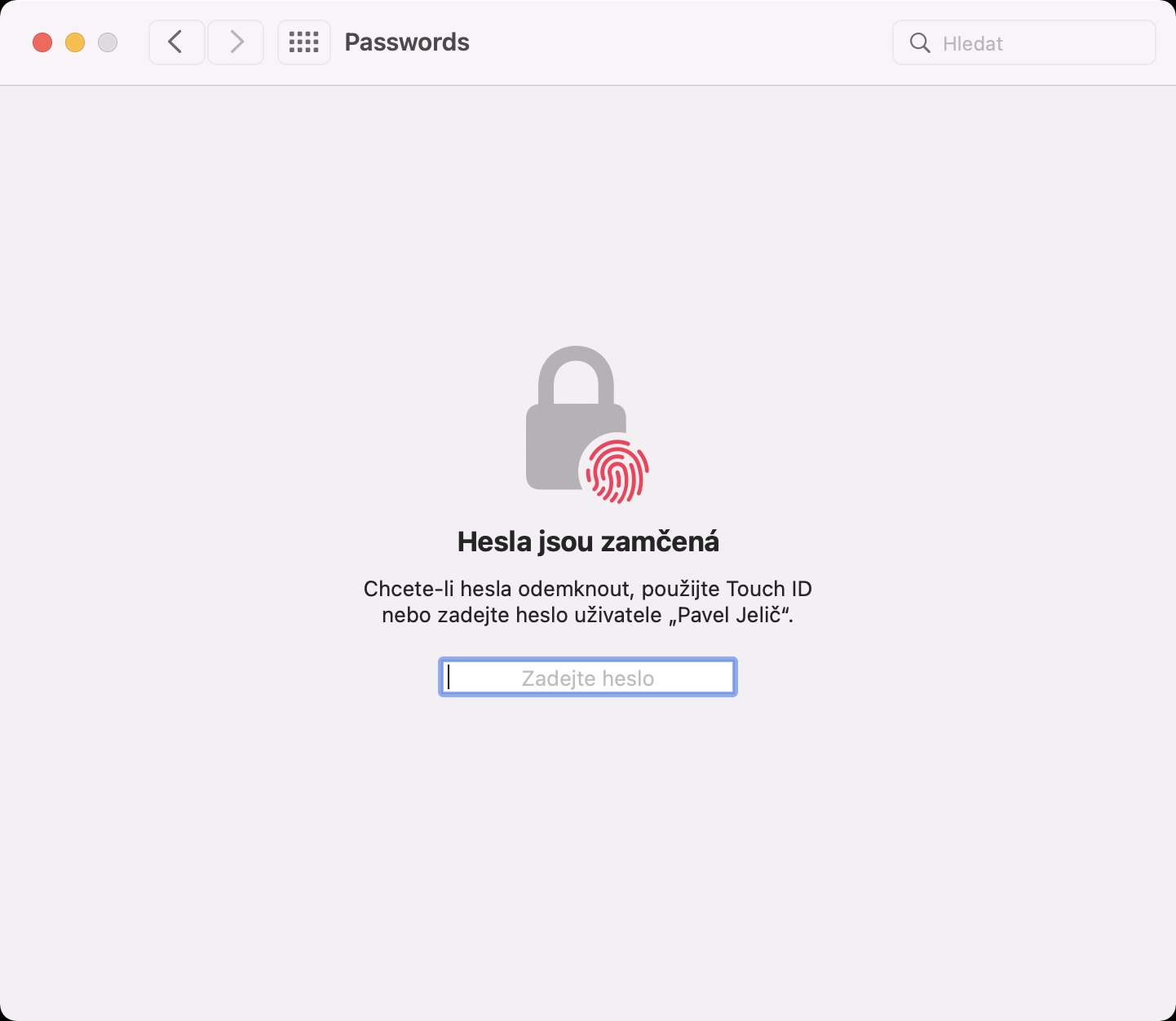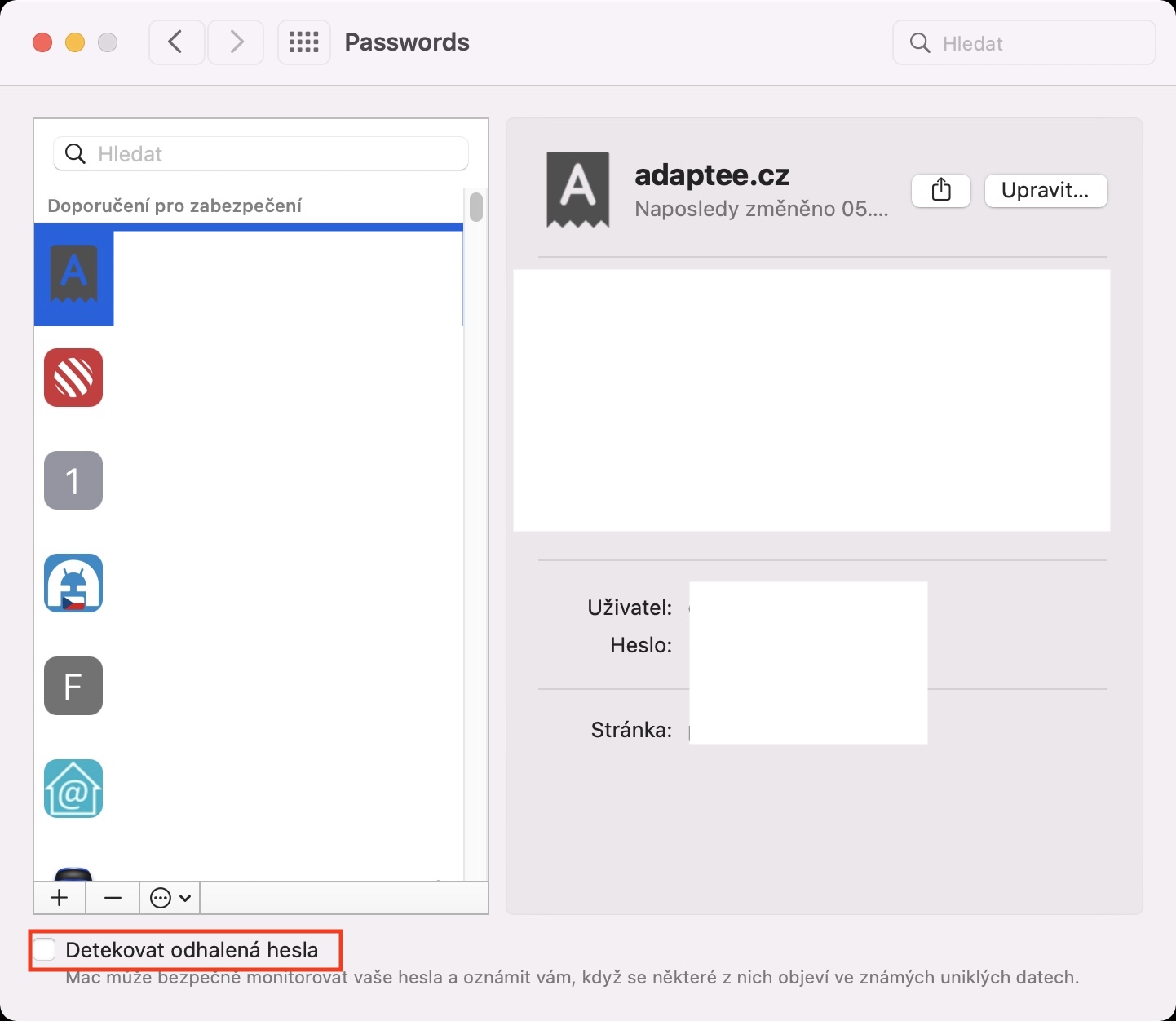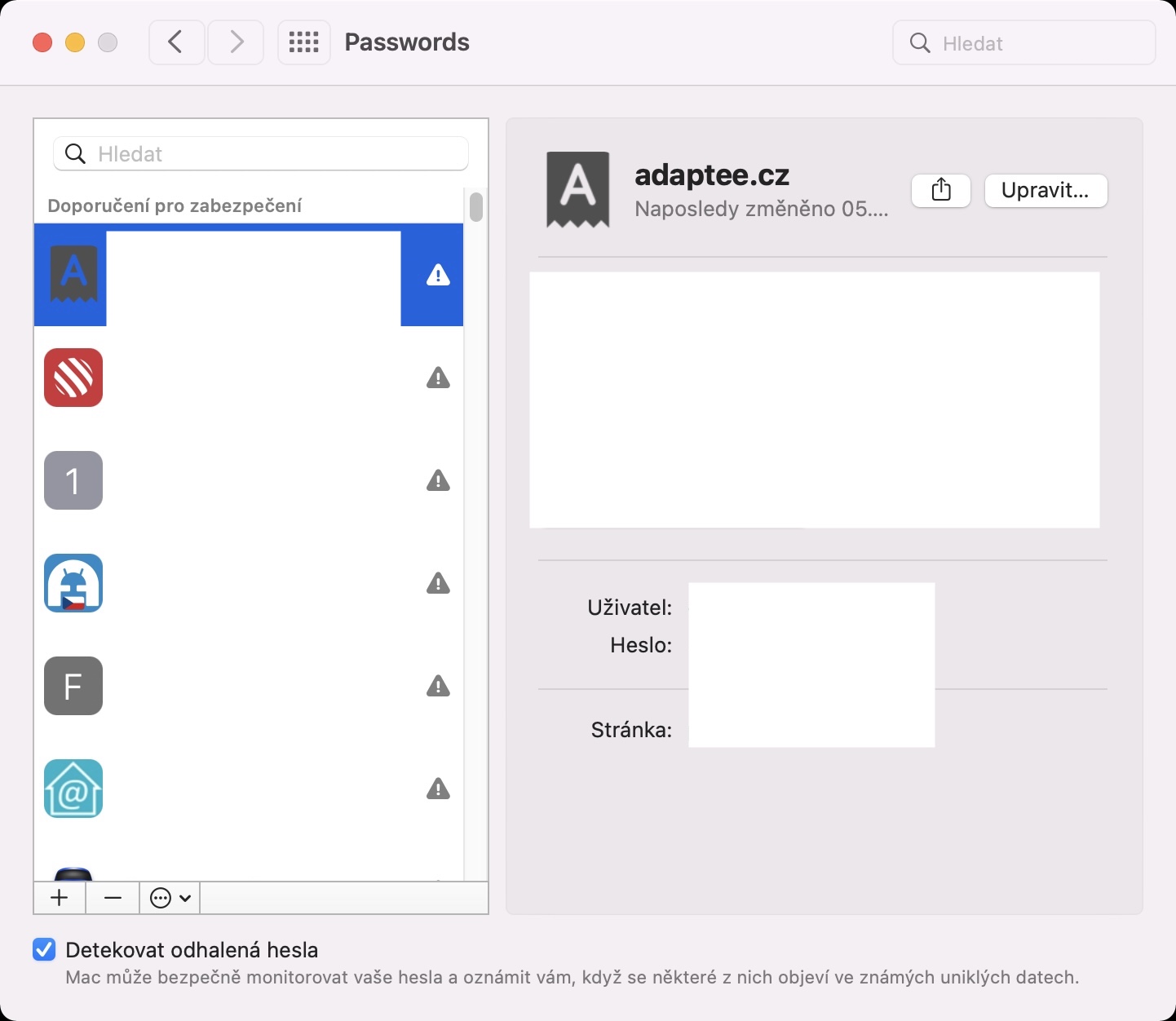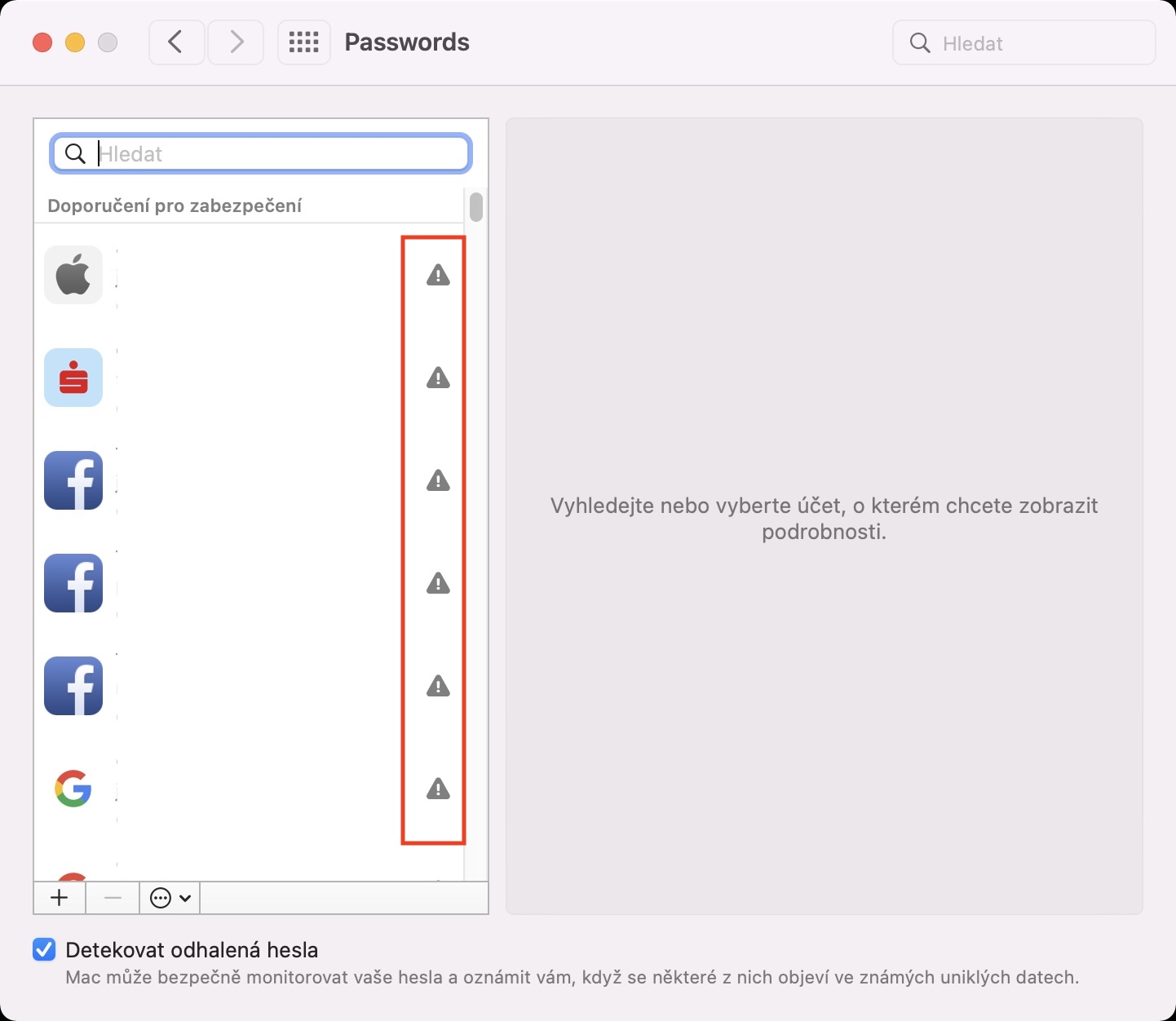Part of practically all operating systems from Apple is the Keychain, in which all passwords from Internet accounts are stored. Thanks to Klíčenka, you don't have to remember any of these saved passwords, because you always need to authenticate yourself with a password or Touch ID or Face ID when filling in. After successful verification, Klíčenka will automatically enter the password in the appropriate field. In addition, when creating a new account, Klíčenka can automatically generate a complex and secure password, which it then saves. All passwords in Keychain are synced across all your devices thanks to iCloud, which is even better.
It could be interest you

How to enable detection of exposed passwords on Mac
But in certain cases, you may find yourself in a situation where you need to view some of the passwords - for example, if you are not currently on one of your Apple products, or if you need to share the password with someone who is not in your vicinity. Until recently, you had to use the native Keychain application on Mac, which is fully functional, but unnecessarily complex and unintuitive for the average user. In contrast, the password manager on the iPhone or iPad is very simple and pleasant to use. Fortunately, Apple realized this, and in macOS Monterey we got a new interface for managing Keychains, which is similar to that of iOS and iPadOS. In addition, this new interface can warn you about exposed passwords - just activate the function as follows:
- First, you need to click on the top left corner of your Mac icon .
- Once you do so, select an option from the menu that appears System Preferences.
- You will then see a window with all available sections for managing preferences.
- In this window, locate and click on the section that has a name Passwords.
- After opening this section it is necessary that you authorized using a password or Touch ID.
- Subsequently, you will see an interface with all the records that are in the Keybook.
- Here, all you have to do is check the box at the bottom left activated function Detect exposed passwords.
So, using the above procedure, it is possible to activate a feature on your Mac in the new password management interface that can alert you to exposed passwords, that is, passwords that have appeared in known leaked data. If any of these passwords appear on the list of leaked passwords, the interface will let you know about it in a very simple way. In the left part where the list of records is located, it appears on the right small exclamation mark icon. If you subsequently open the record, you the password manager will tell you what's wrong. Either can be just the password revealed possibly it can be easy to guess… or both at once. You can then make a simple password change by clicking the button Change password on the page.