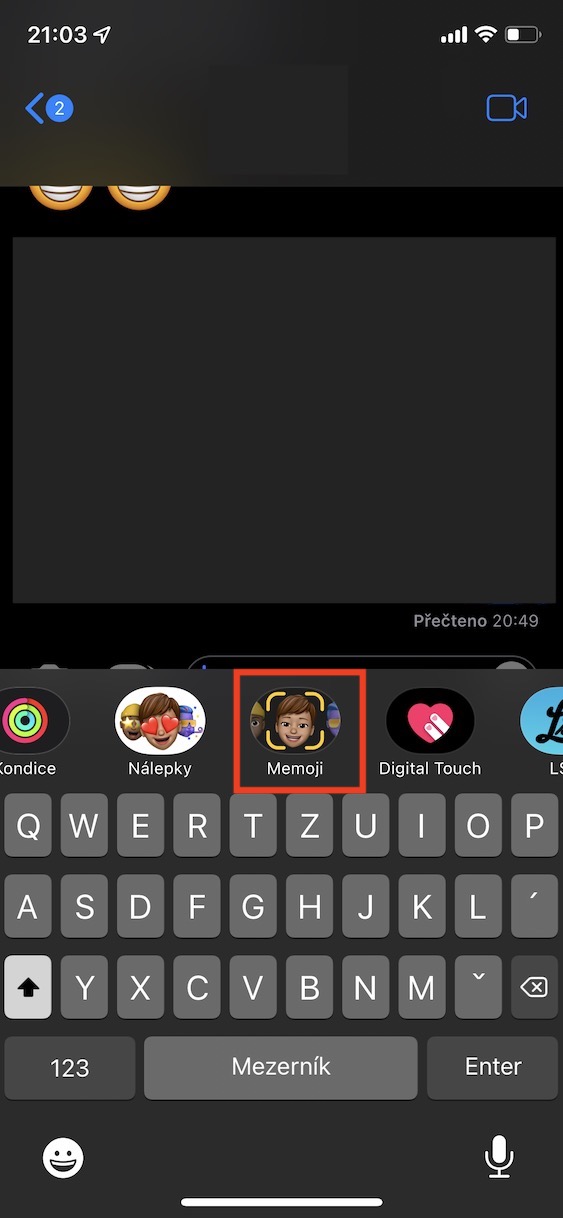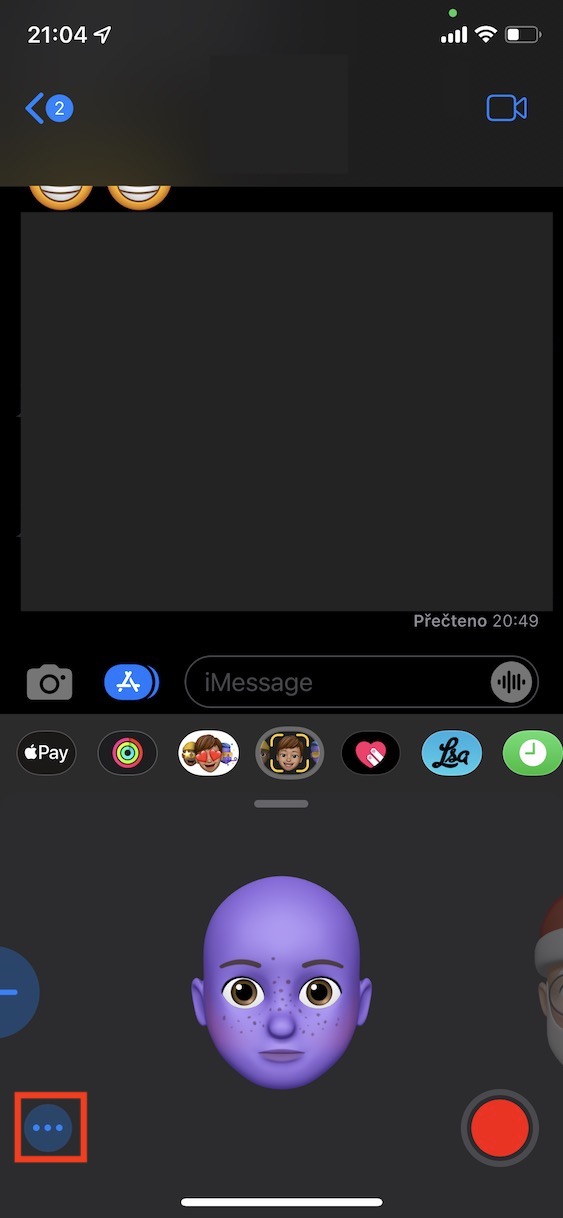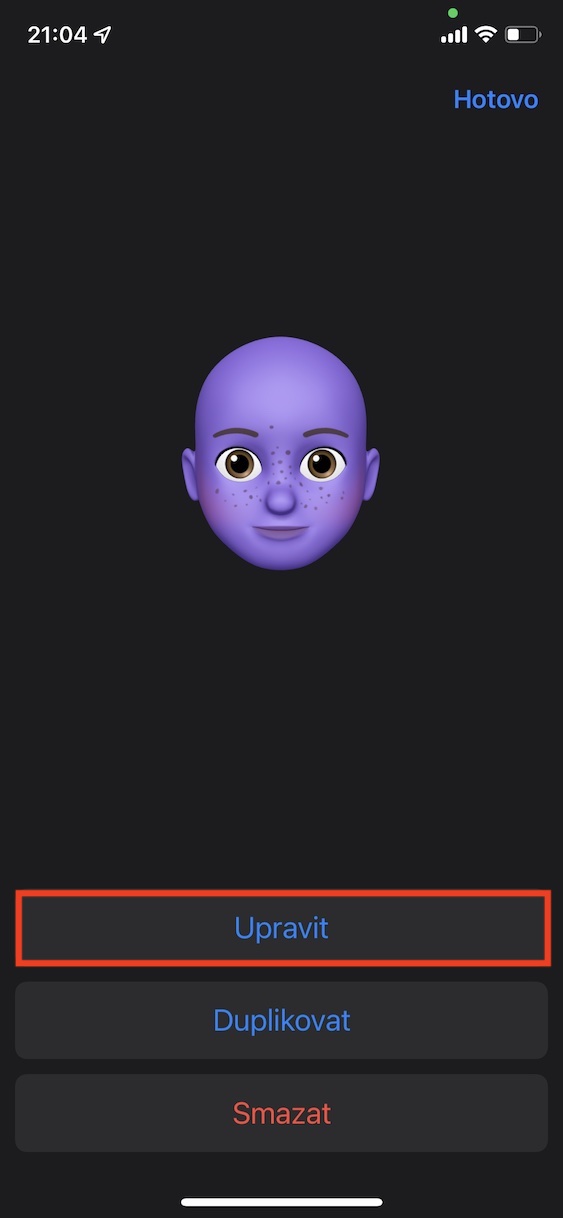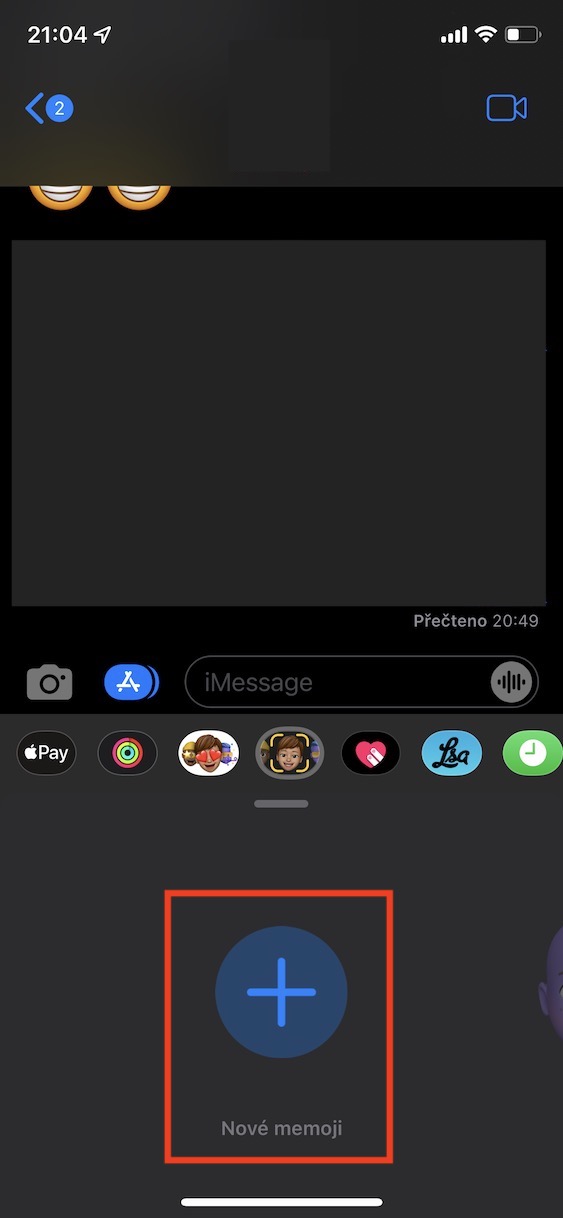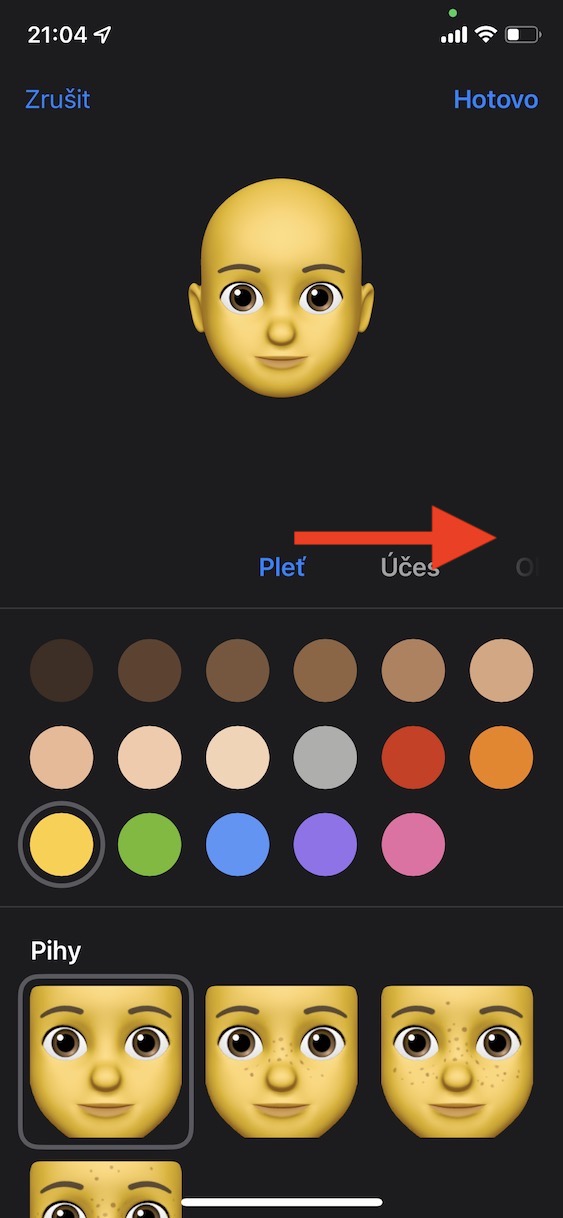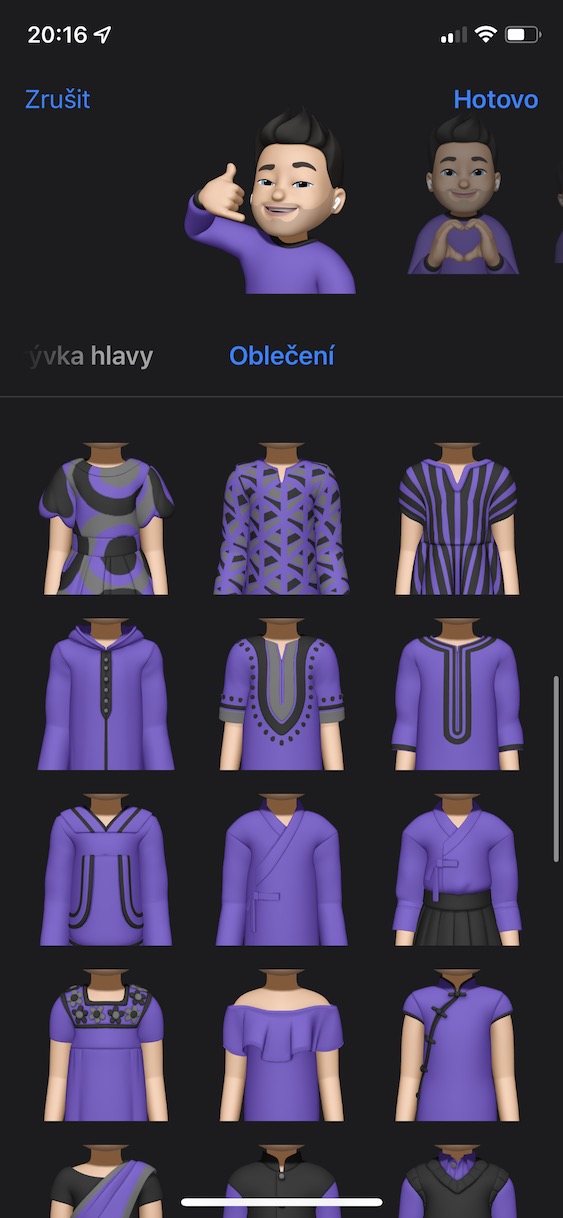Memoji have been a part of Apple phones for several long years. The revolutionary iPhone X came with them for the very first time in 2017, then still under the name Animoji. The correct functionality of Memoji is ensured by the front camera labeled TrueDepth, which can create a 3D scan of the face. Thanks to the TrueDepth camera, we can use Face ID on newer iPhones, and in order to bring the capabilities of this camera even closer to all users, Apple came up with Memoji, i.e. Animoji. These are some kind of animals or characters that you can transfer your emotions and feelings to in real time, and then send them in Messages.
It could be interest you

How to set clothes on iPhone in Memoji
Of course, Apple tries to improve its Memoji every year. One of the biggest improvements from the past is the addition of characters that we can customize to our taste - originally only animal faces were available. This means that each of us can create our own Memoji. There are really countless options for creating Memoji, you can set eyes, ears, mouth, face, makeup, hair and more. But until now, we couldn't change Memoji's clothes, which is changing with the arrival of iOS 15. If you would like to change the clothes of your Memoji, proceed as follows:
- First, go to the native app on your iPhone News.
- Once you do, you are click any conversation.
- Then, at the bottom of the screen, find and tap on the Memoji icon.
- Then you are select Memoji, that you want to edit:
- Be on load already created Memojie, click on three dots, and then press Edit;
- or you can create new Memoji, and that by swiping all the way to the left and by pressing + buttons.
- This will bring you to an interface where you can edit your Memoji as you wish.
- Find under Memoji in the category bar far right here with the name Clothing a click on her.
- Here you can choose one of the many styles of clothing. You can also set color.
- Once you have your clothes selected and set, click on the top right All done.
So, you can use the above procedure to dress up your Memoji in any outfit on your iOS 15 iPhone. In addition to the addition of clothing to Memoji in iOS 15, Apple also introduced new headgear, glasses and accessible accessories - for example, headphones, etc. There is also a new option to set different eye colors, which may be difficult for some people throw.