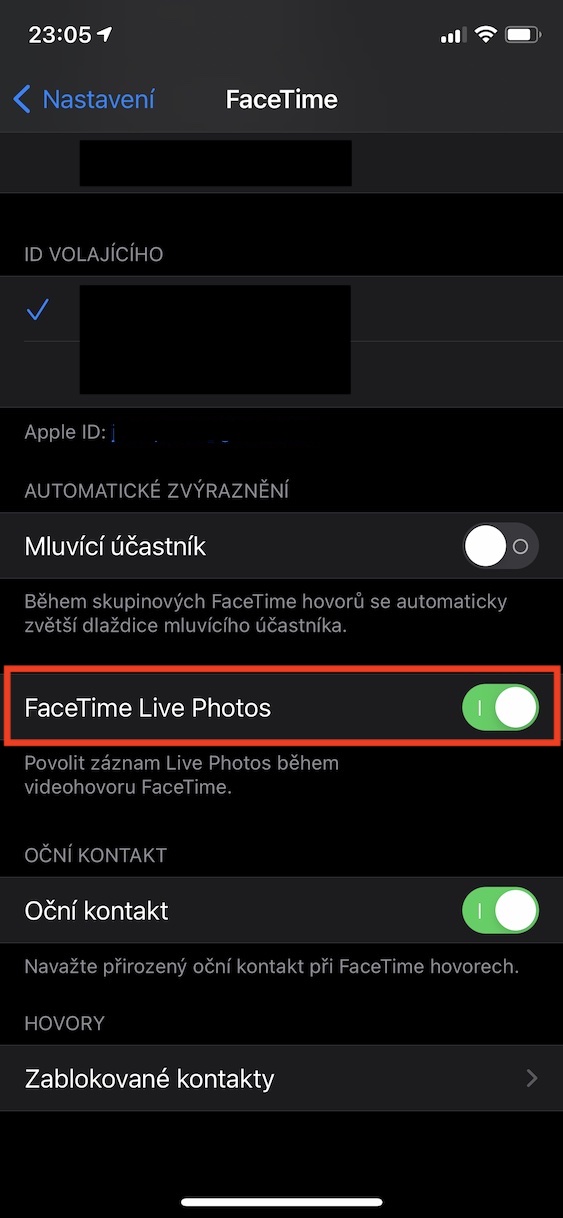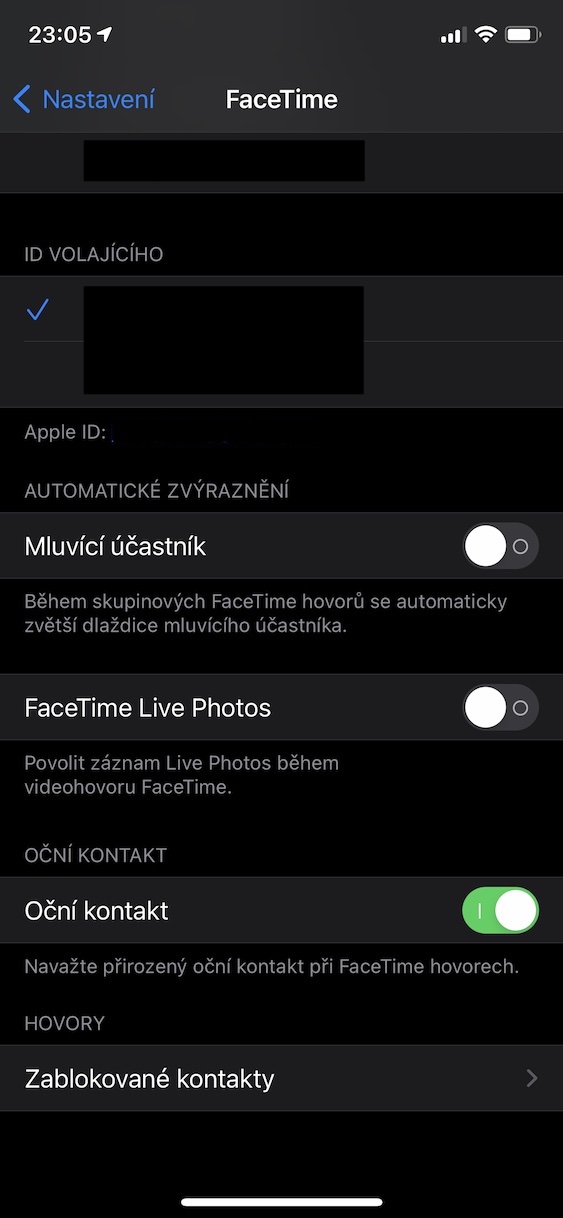It's been a while since Apple came up with a major facetime update for iPhone and iPad. Since then, we can conduct group calls with up to 32 participants, or capture photos, i.e. Live Photos, during calls. Thanks to these photos, you can easily recall a part of the call itself, which can be useful in certain situations - for example, if you are communicating with friends or family. However, in other cases, the option to take Live Photos during a call might bother some users. Fortunately, Apple engineers thought of these users as well.
It could be interest you
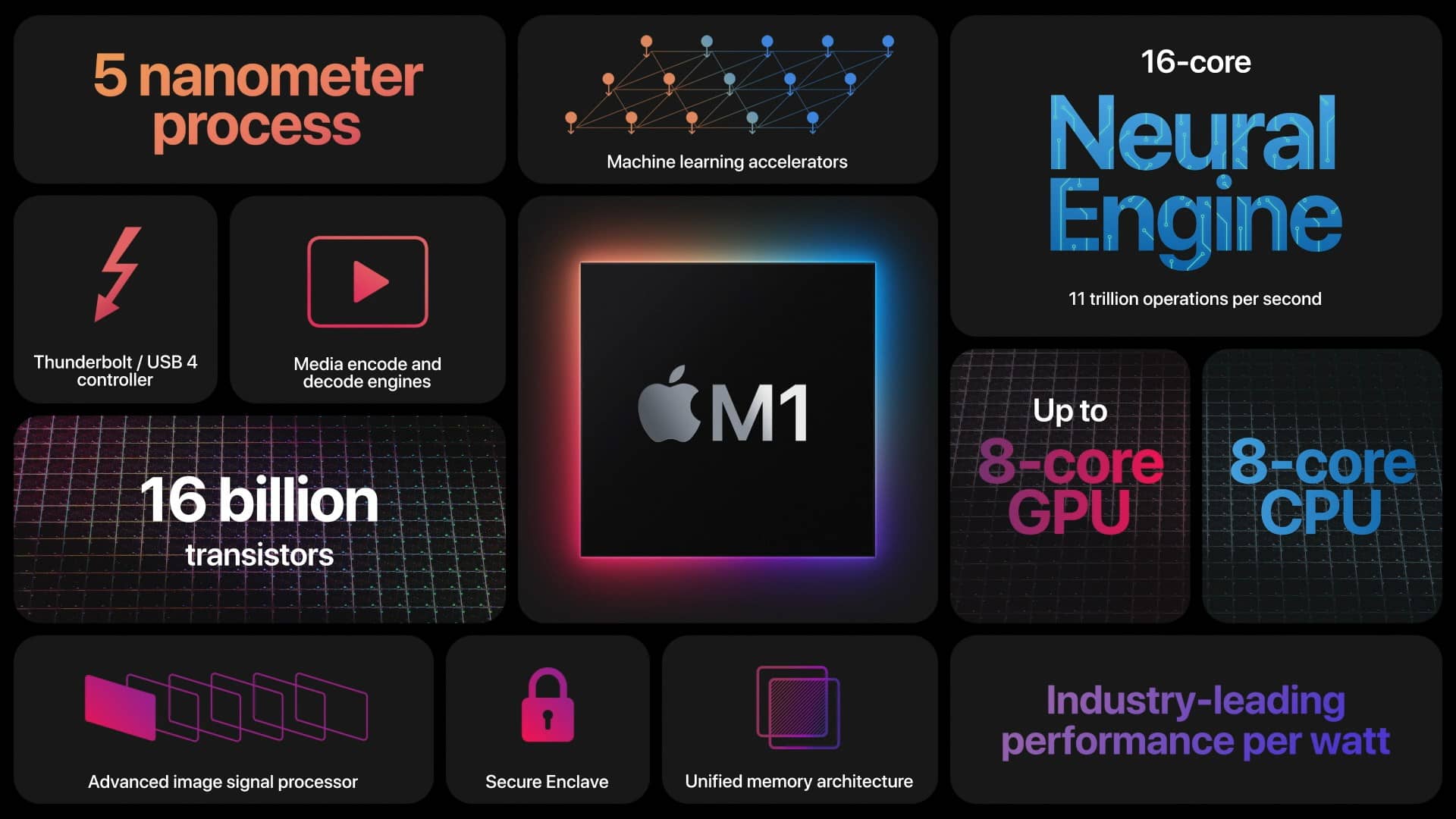
How to disable taking photos during FaceTime calls on iPhone
If you would like to disable the taking of Live Photos during FaceTime calls on your iPhone, it is not difficult. The procedure is as follows:
- First, you need to move to a native app within iOS Settings.
- Once you've done that, go down a notch below.
- Here locate and click the box Facetime.
- Then move on the next screen all the way down.
- After that, all you have to do is u FaceTime Live Photos using the switch this function deactivated.
Thanks to the above procedure, you can already be sure that there will be no option to take Live Photos during group calls. In addition, you can, for example, (de)activate the Eye Contact function in Settings -> FaceTime. During video calls, this feature automatically adjusts the participants' eyes to look natural, i.e. to look directly at you. During video calls, we always look at the display of the device itself and not directly at the front camera. If you feel that this function is unnatural and does not look good in your case, then definitely disable it.