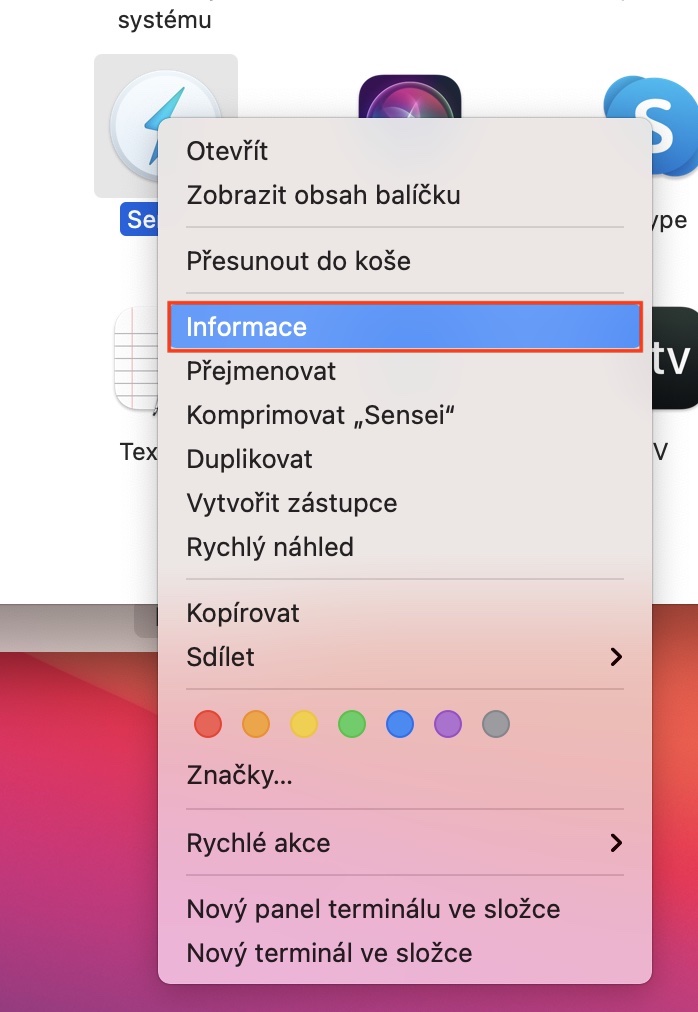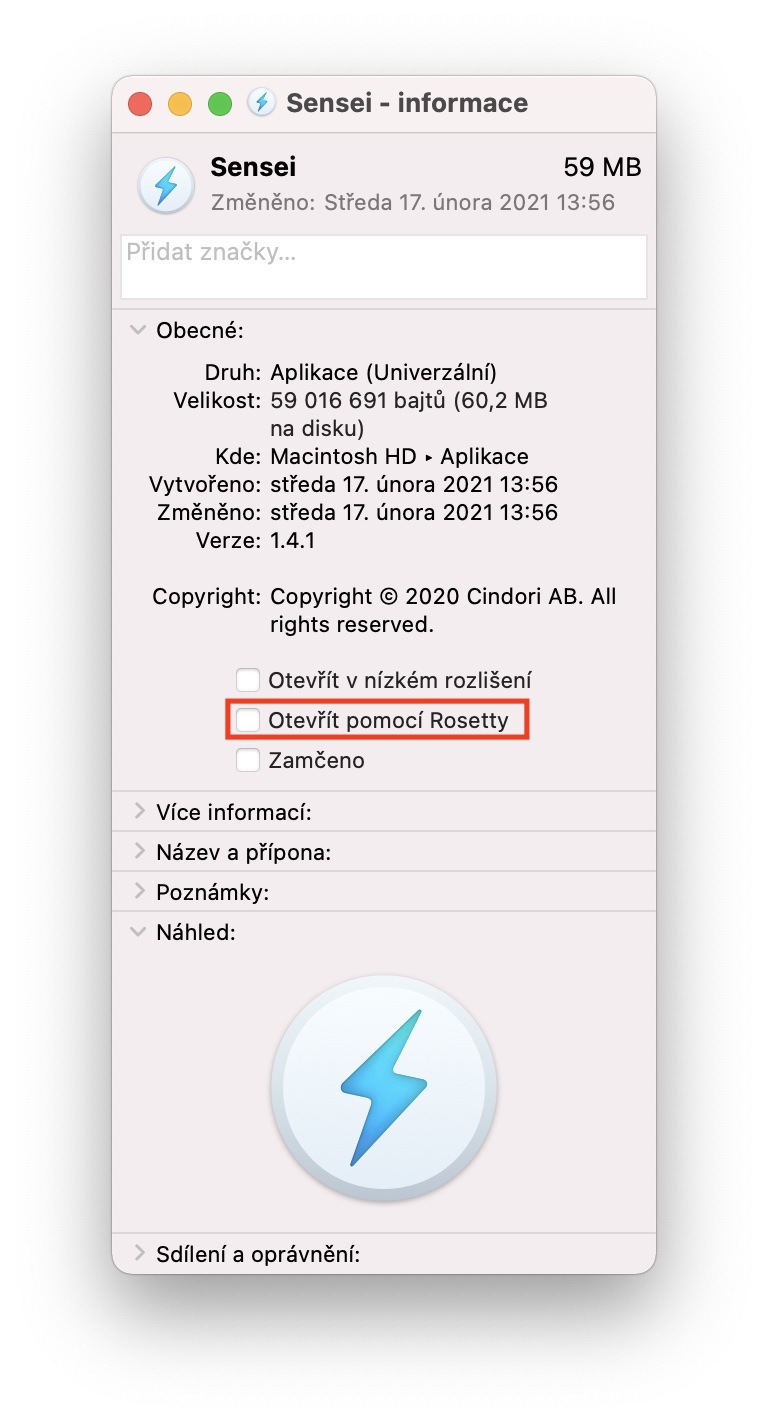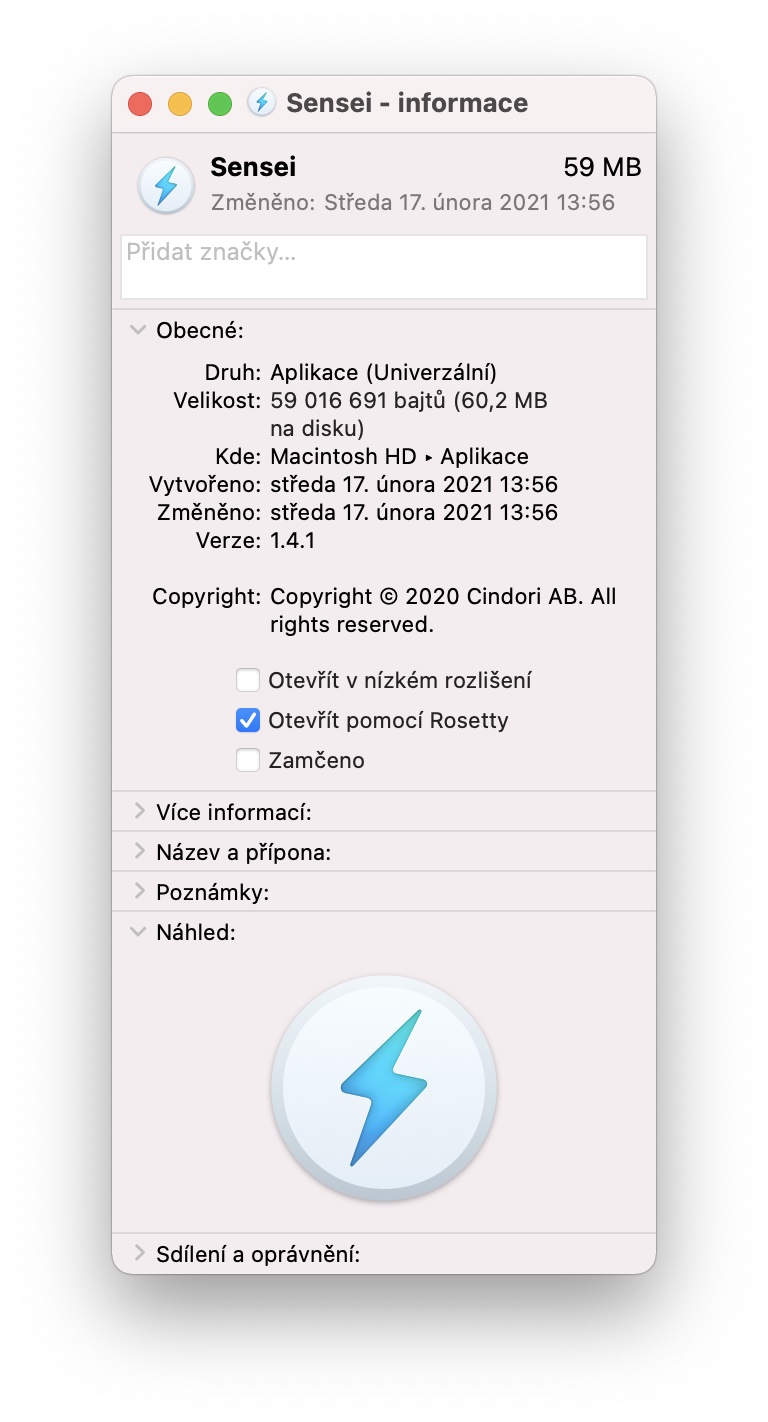At the end of last year, Apple finally came up with new Apple computers that feature the first ever Apple Silicon chips - namely the M1. Since Apple Silicon chips use different architectures compared to Intel processors, developers have to optimize their applications for them. Some applications are already optimized, others are not. There are also universal applications that run natively on Apple Silicon, but if you have problems you can force the Intel version to run, which is "tricked" through the Rosetta code translator, which makes Intel applications run on Apple Silicon as well. How to achieve this?
It could be interest you

How to run a universal application in the Intel version on a Mac with Apple Silicon
If for some reason you need to force the launch of a universal application in the version for Intel, for example, because a specific application in the version for Apple Silicon has some errors and you cannot work with it, then it is not difficult:
- First, you need to find the specific application on your macOS device.
- You can find all applications by clicking on the Applications column in the Finder's left panel.
- Once you've done that, right-click on the app itself.
- A drop-down menu will appear, in which you can find and click the Info column.
- This will bring up another window, make sure you have the General tab open at the top.
- In this section, all you have to do is find the Open with Rosetta option and check the box.
- Then close the information window and double-click to launch the application.
If you want to run the Apple Silicon version of the application again, just uncheck the box Open with Rosetta. Thanks to Rosetta, you can run applications on M1 Macs that were only available on previous Intel-based Macs. If Rosetta did not exist, you would have to be content with only those applications that are ready for these chips on Apple Silicon Macs. The installation of the Rosetta code translator starts automatically after you start the application on your Mac, which is not originally adapted for Apple Silicon, so you don't have to worry about anything. So you can run applications that are designed for Intel processors without any problems.