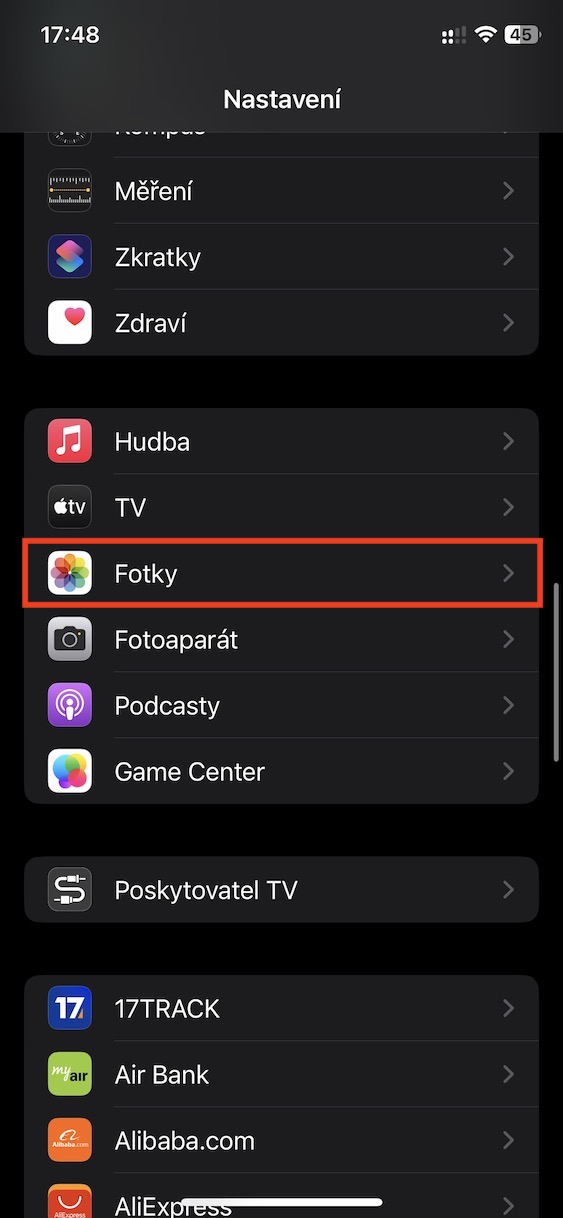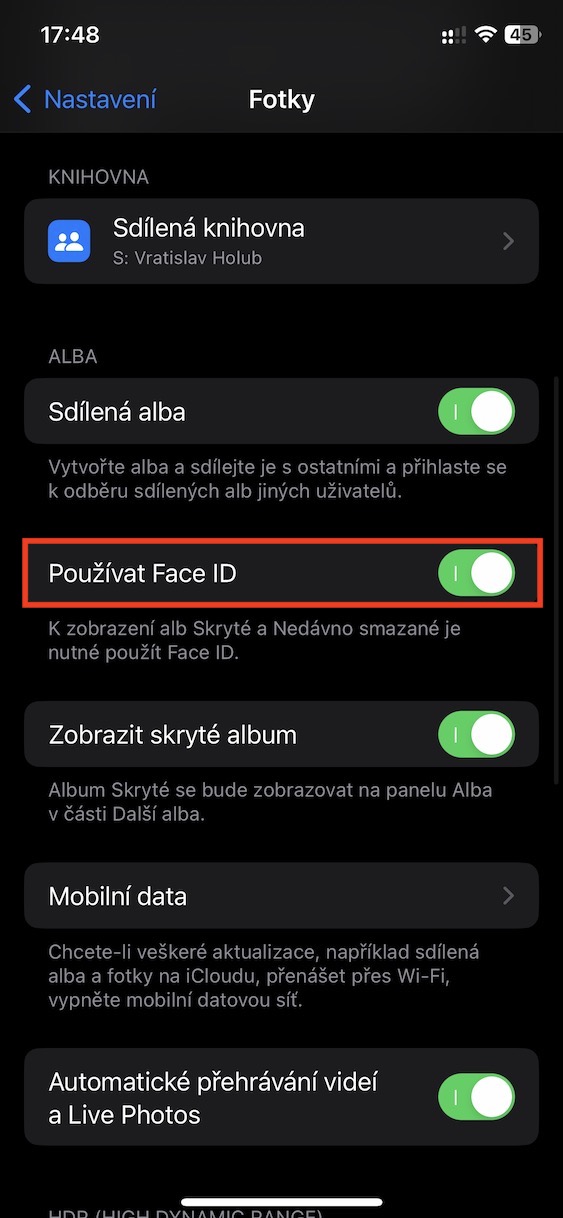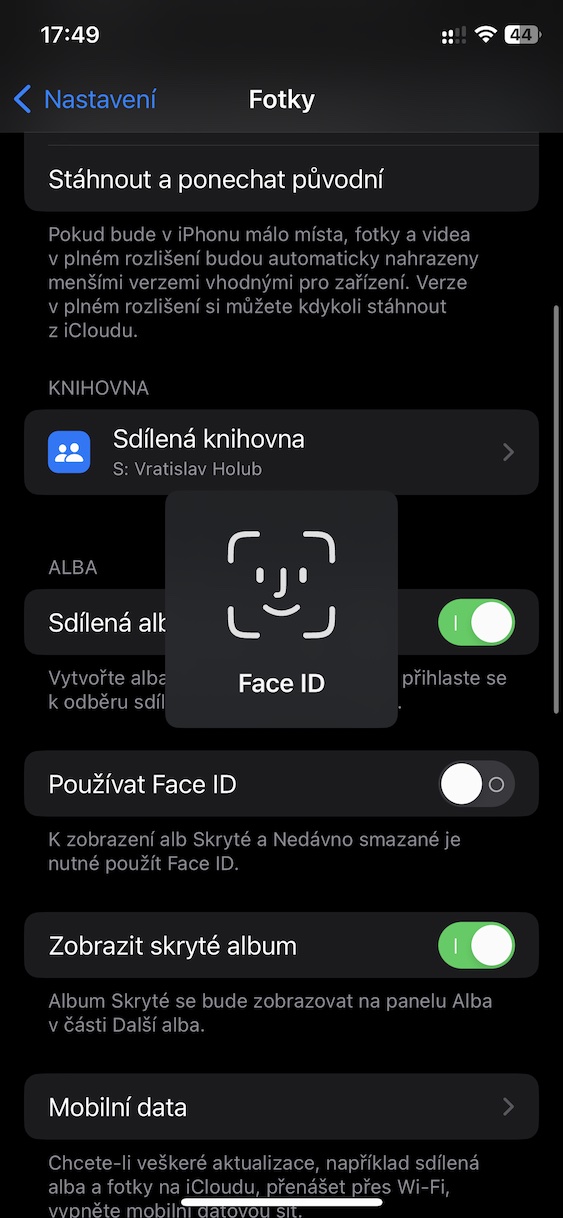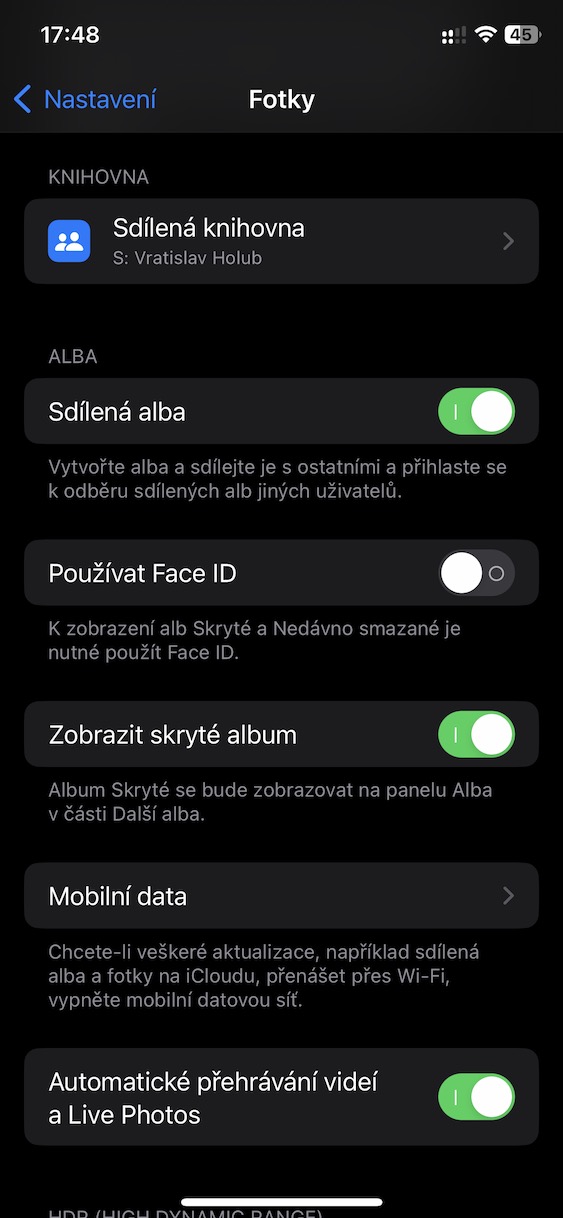In older versions of iOS, if you tried to access the Hidden and Recently Deleted albums in the native Photos app, nothing would stop you from doing so. But this could be a problem in a way, as these albums may contain sensitive content that no one else should see. Yes, of course no stranger can get into the iPhone, but you can, for example, leave it unlocked on the table, with the fact that the person in question would then have access to the content in these albums - it just might happen. In the new iOS 16, Apple finally came up with a new feature, thanks to which the Hidden and Recently Deleted albums can be locked under a code lock or Face ID or Touch ID.
It could be interest you

How to turn off Hidden and Recently Deleted album lock in Photos on iPhone
Most users welcomed this news with open arms, as they finally got the extra security step they needed. Until then, it was necessary to use a third-party application to lock photos and videos, which was certainly not ideal from a privacy perspective - but there was no other viable option. The Hidden and Recently Deleted albums are already locked by default in iOS 16, but in any case, there are individuals who may not be satisfied with this new feature and would like to disable this lock. Fortunately, Apple has given us a choice, so the said albums can be left unlocked again in this way:
- First, go to the native app on your iPhone Settings.
- Then scroll down a bit to find and click on the box Photos.
- Once you've done that, scroll down again to the category Sunrise.
- Here with a switch disable Use Face ID or Use Touch ID.
- Finally, using Face ID or Touch ID authorize and it is done.
In the above way, it is possible to simply turn off the locking of the Hidden and Recently Deleted albums on your iPhone in Photos. This means that if you try to move to them in Photos, verification with a code lock or Face ID or Touch ID will no longer be necessary. This will speed up access to these albums, but you will lose the long-desired extra security element and anyone who gets into your iPhone will be able to view the content in these albums.