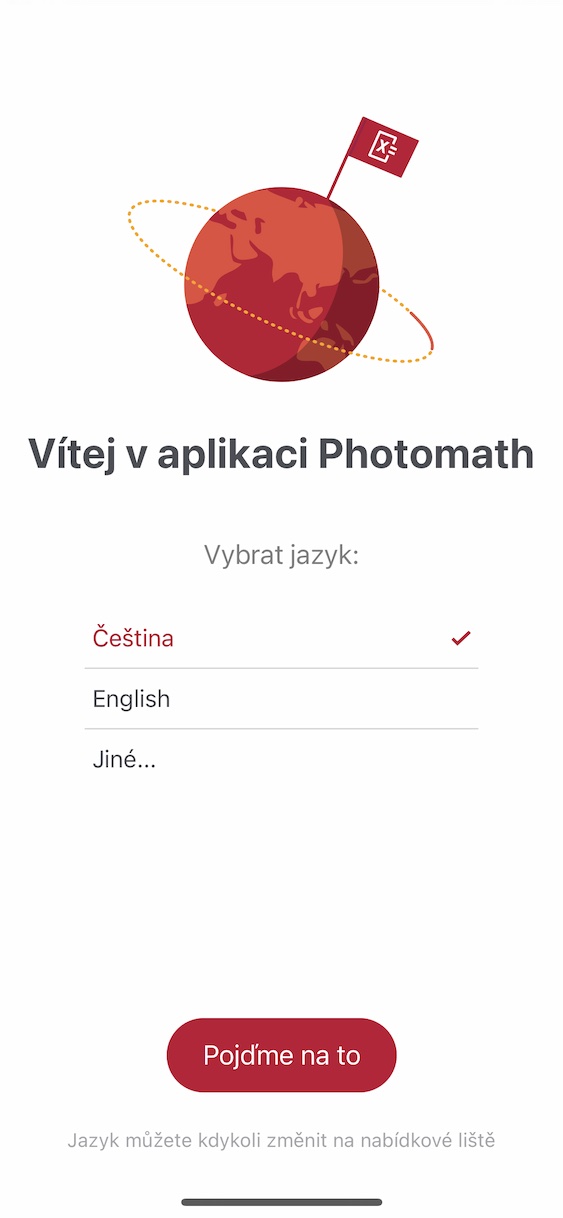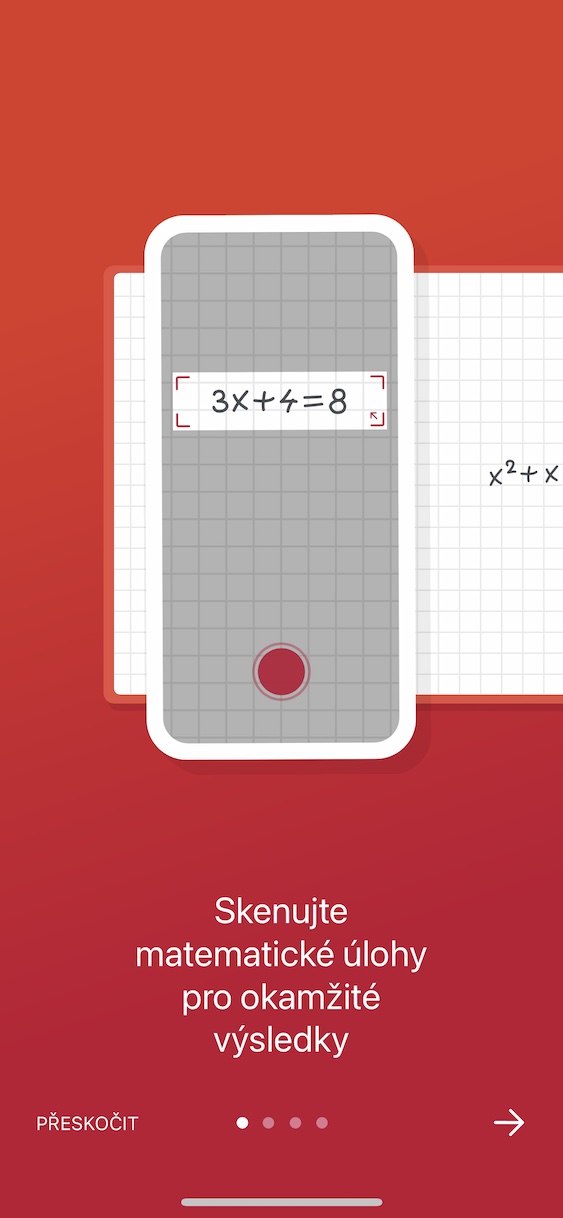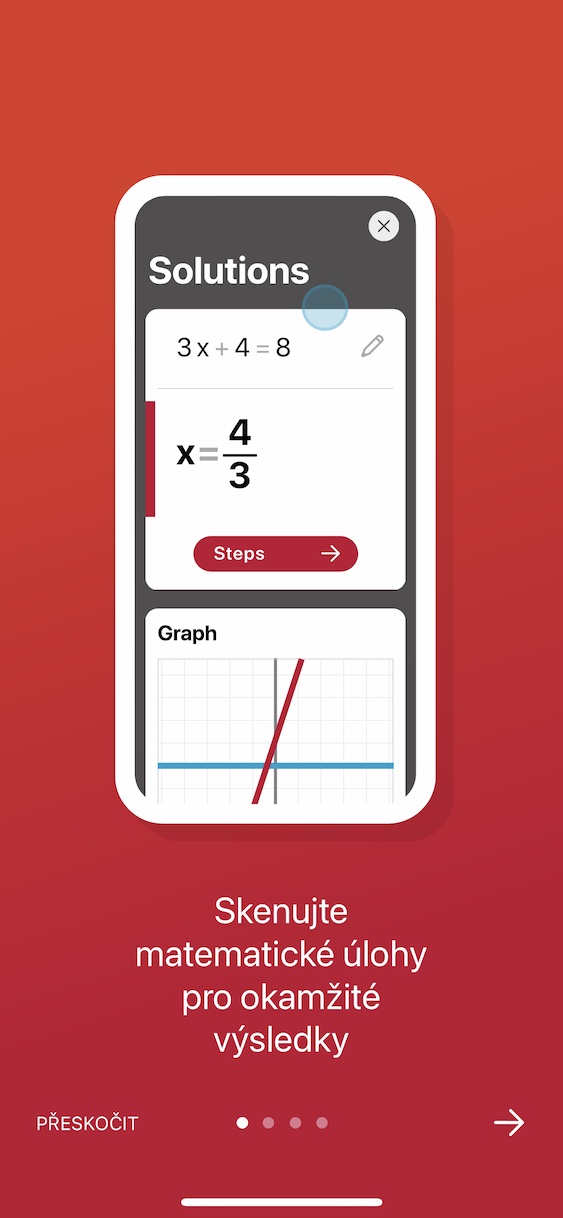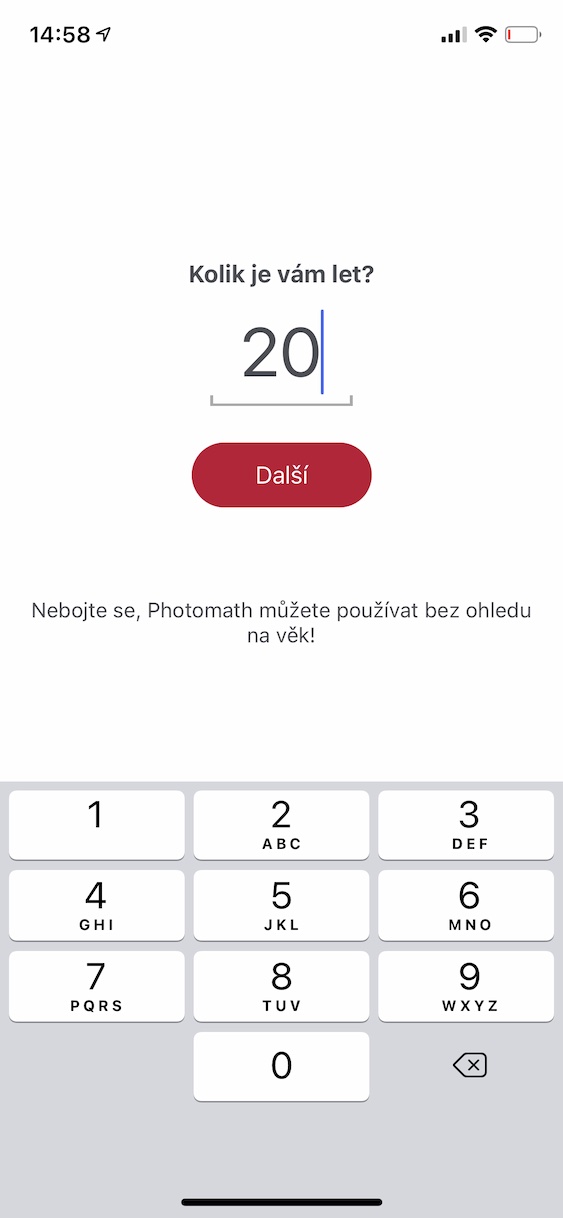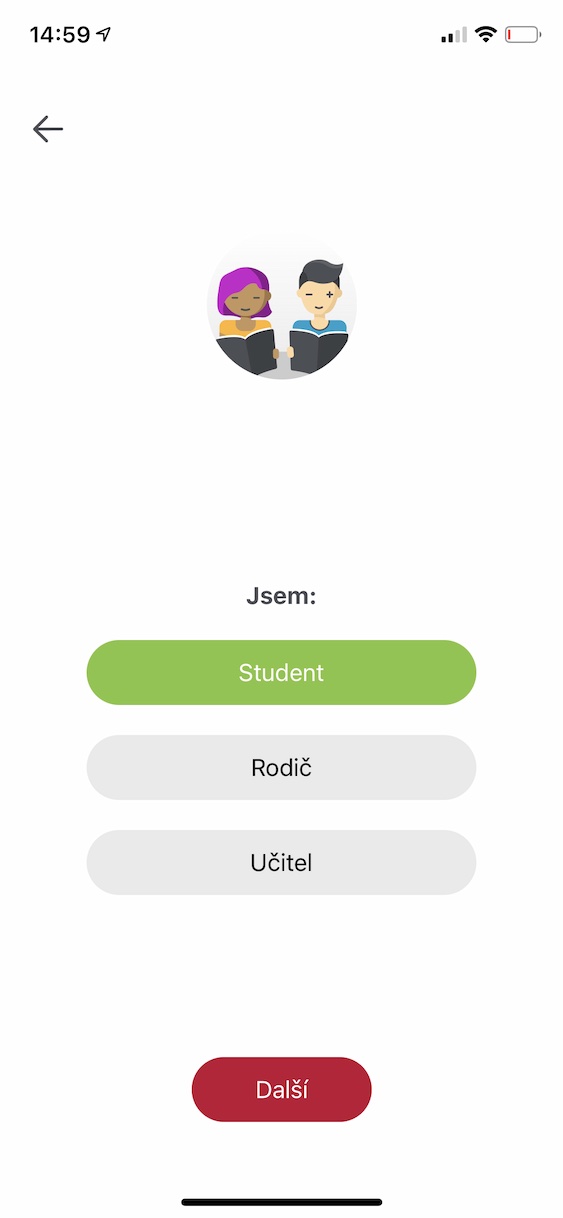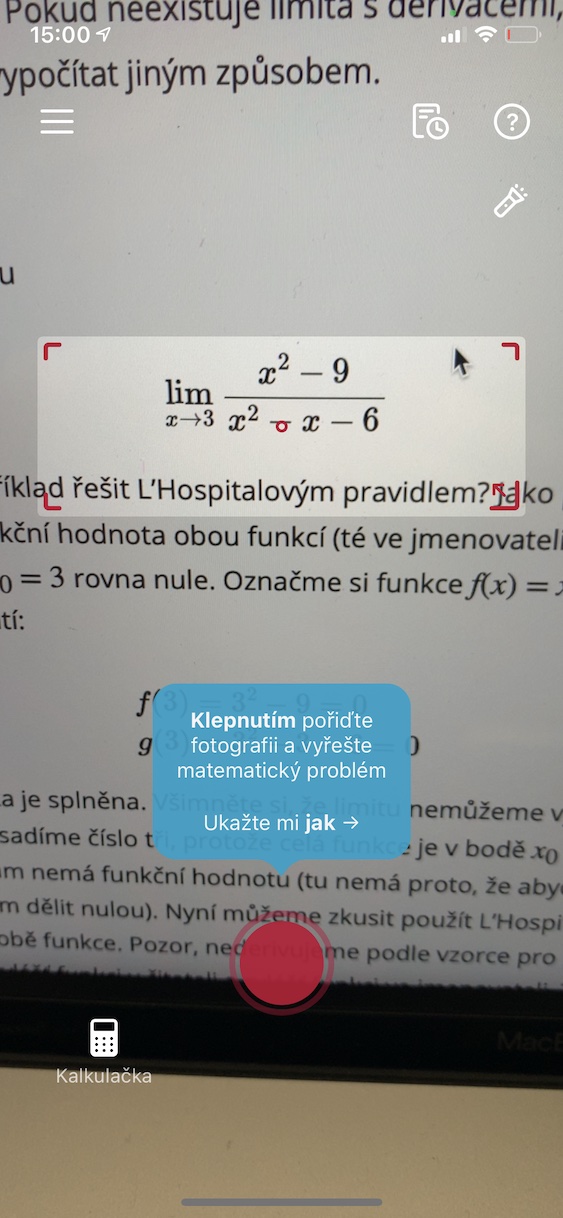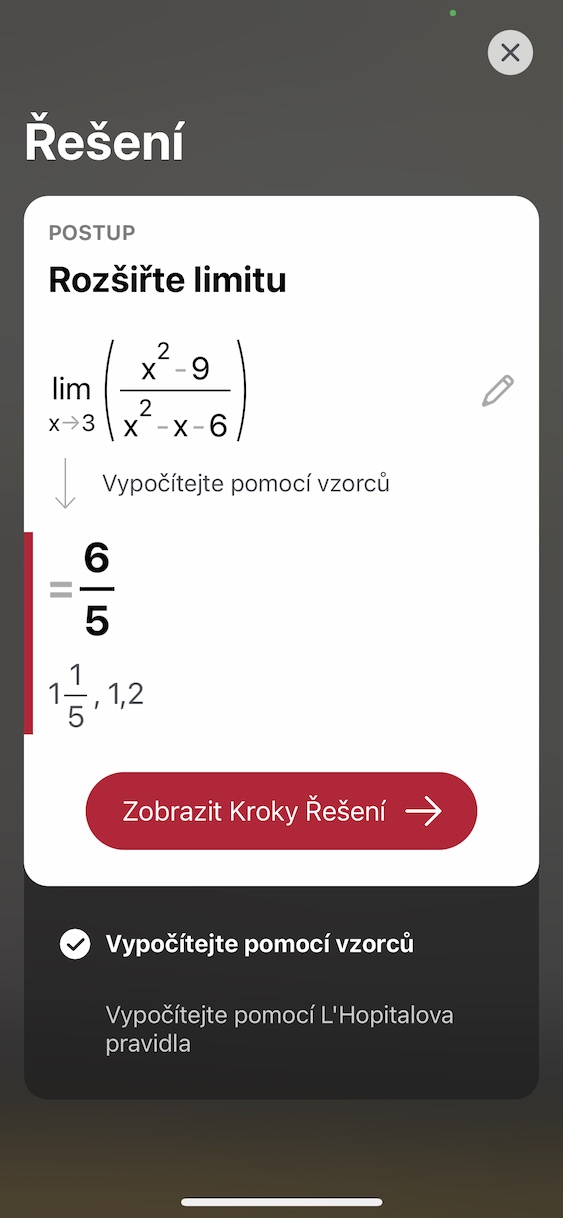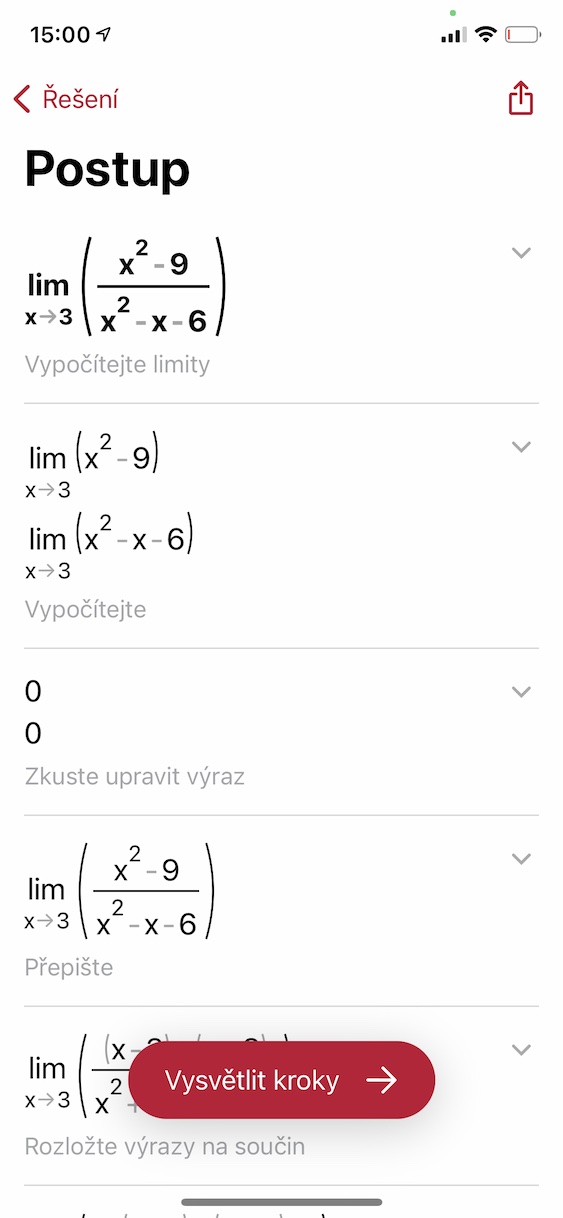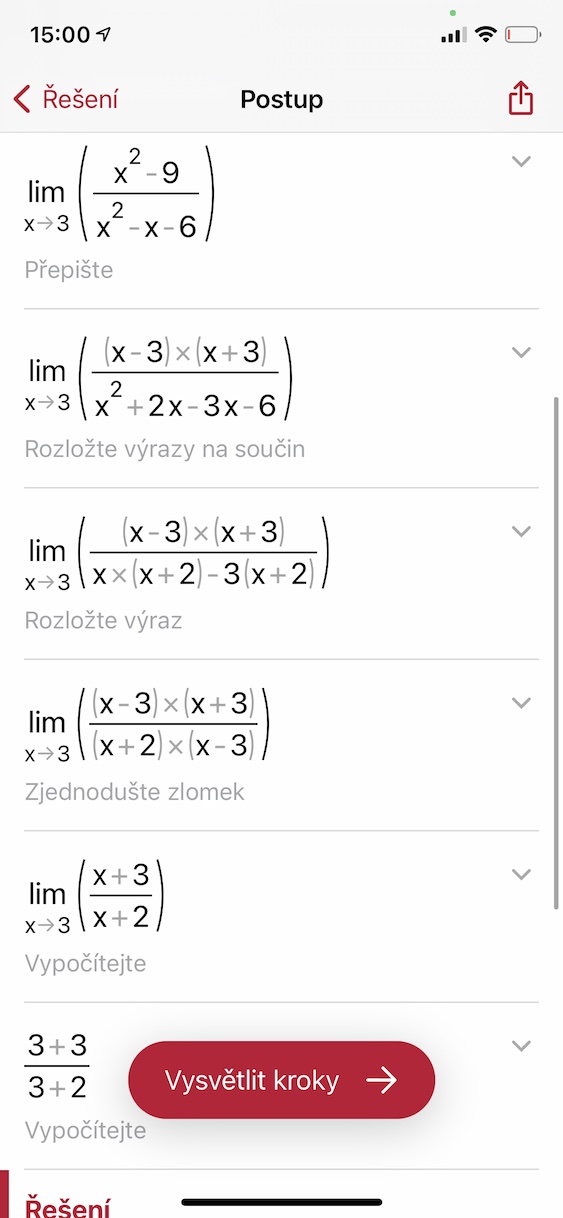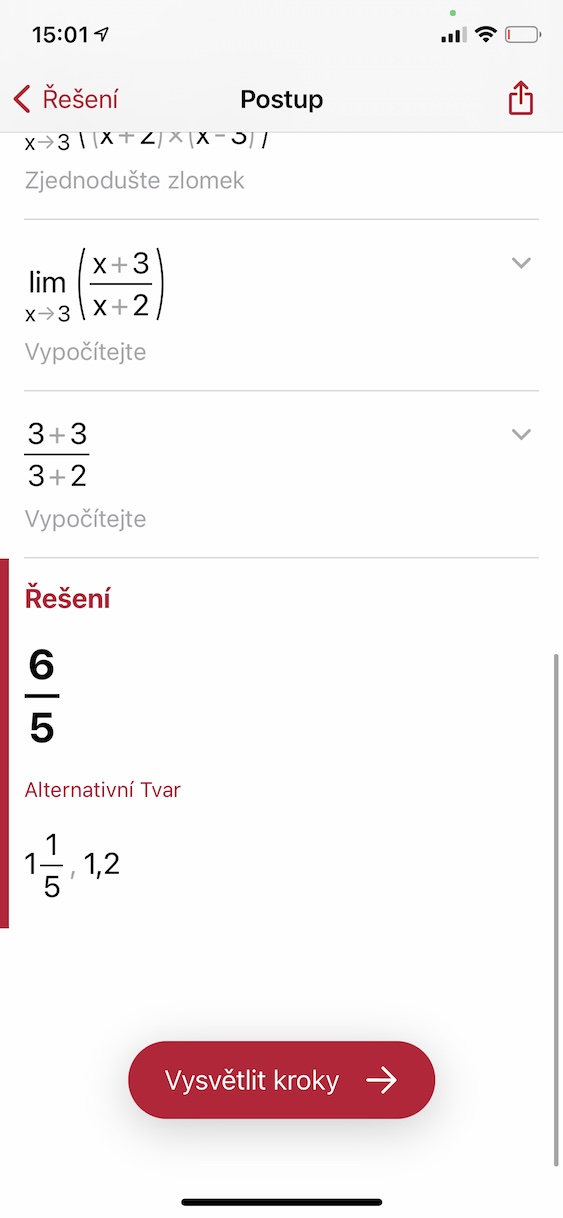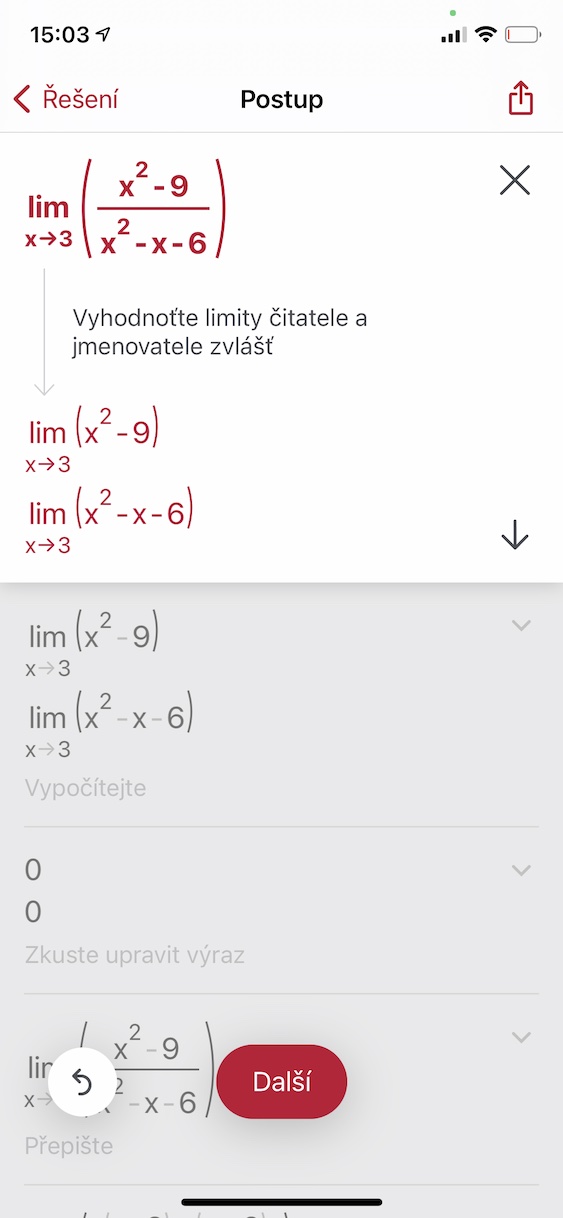If you are among university students, or if you work somewhere where you have to calculate complex mathematical examples on a daily basis, then this article will certainly come in handy. Progress is absolutely unstoppable these days, and what we only dreamed of in terms of technology a few years ago is now a reality. If you encounter complex mathematics every day, then of course you should ideally know how to perform the individual calculations. However, even a master carpenter gets cut sometimes, and getting a single step in the calculation wrong can have disastrous consequences. The good news is that nowadays there are already applications that can solve even the most complex examples in seconds.
It could be interest you

How to solve complex math problems on iPhone
As I mentioned above, there are several different applications on the iPhone that you can use to calculate complex examples. However, in this article we will tell you how to display the result for each example, including the procedure and other information, using the Photomath application. This application is available completely free of charge and you can download it from the App Store, or just click on this link. You can then solve the examples within Photomath as follows:
- After launching the application for the first time, choose language – of course, there is also Czech.
- Once you confirm the language, you can go through the basics tutorial, which guides you through the application.
- On the next screen you are then required to choose, how old are you, together with information about whether you have student, parent or teacher.
- After you've tried everything, it's enough allow access to the camera and possibly also for notification.
- Finally point your example in the box in the middle of the screen, tap trigger and let Photomath do it all for you.
- Alternatively, you can tap next to the trigger calculator icon and enter an example by hand.
- Photomath then solves the example and displays the result. By clicking the button View Solution Steps you can view the individual steps required to solve the example.
- You can leave the individual steps for that later explain, just tap on Explain the steps.
- You can then click on the solution share icon on the right up with anyone to share.
Photomath is especially useful for students to check the calculations of their examples. The best part is that the application can also display the complete procedure, which is often key to understanding a material. In addition, Photomath can also be used for certain types of work where complex mathematical problems must be solved accurately and without errors. In general, Photomath can calculate all examples from elementary and high school, and most from college as well - in some cases, when the assignment is really extra complex, the example may not be calculated at all. The app's competitor is the paid Wolfram Alpha, but it doesn't perform nearly as well as the free Photomath.