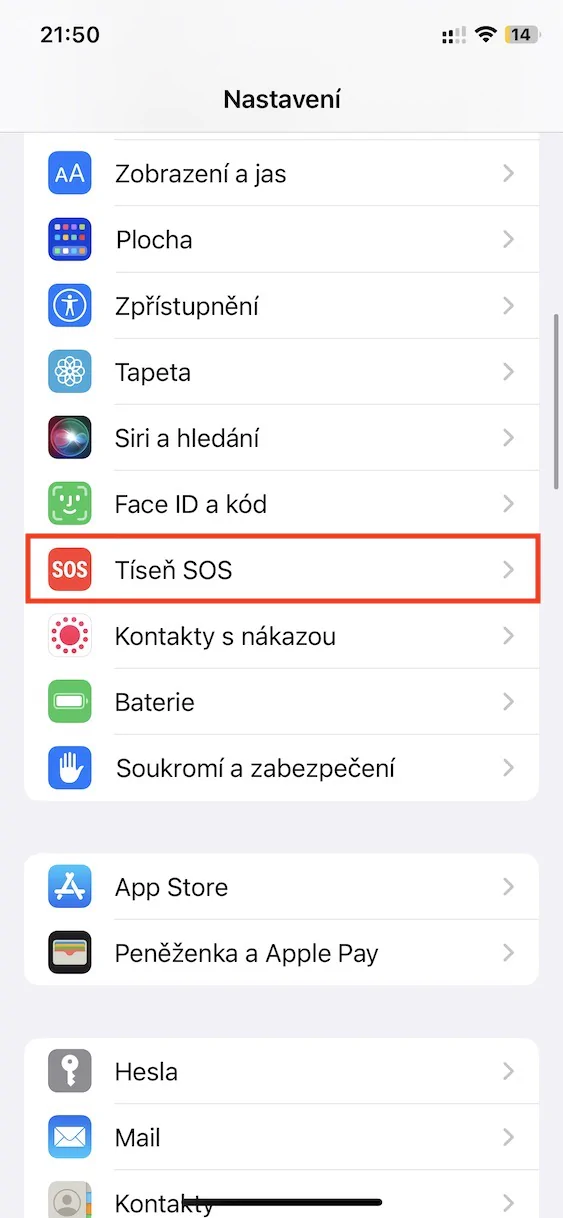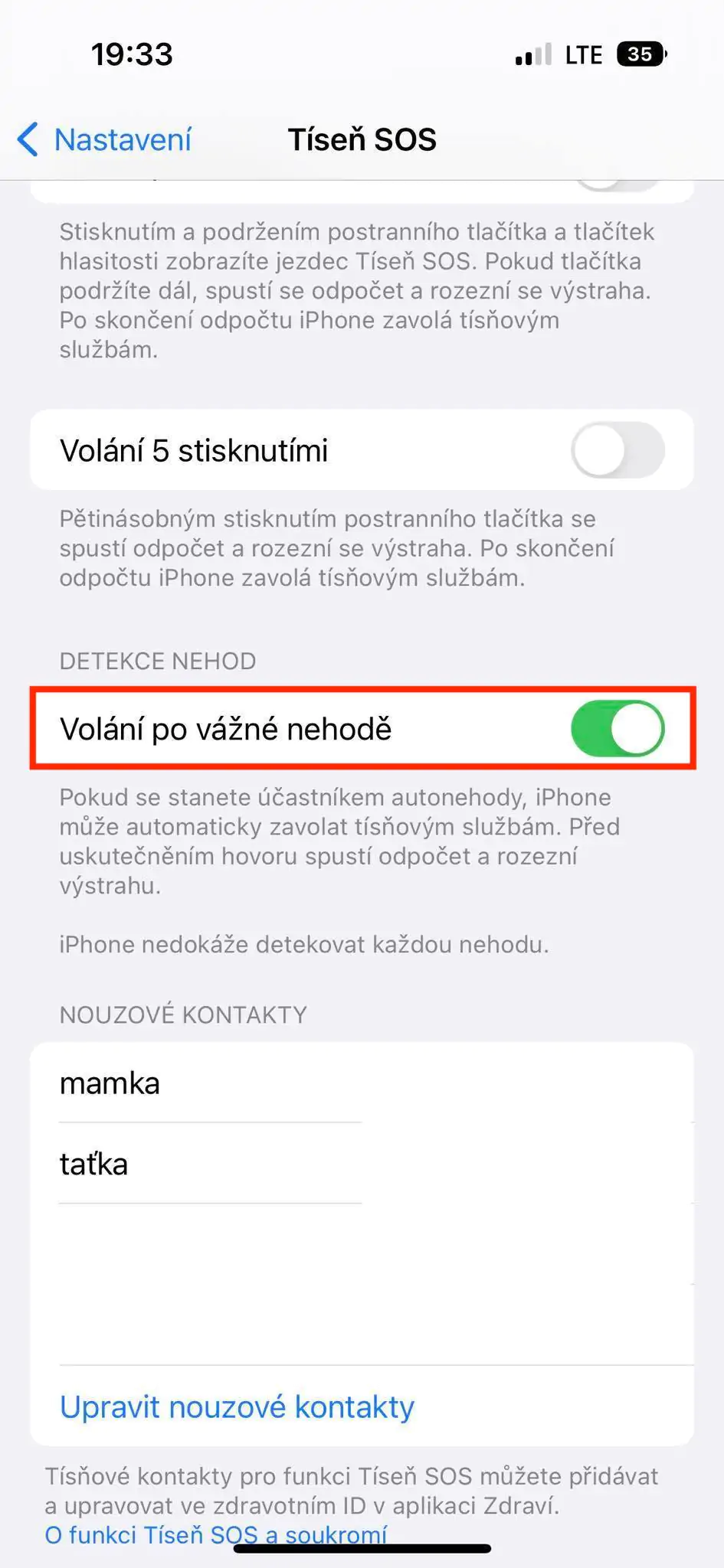The latest iPhones, together with iOS 16, come with a number of perfect improvements that are worth it. Some of these improvements are also aimed at the safety and health of users - one of them is traffic accident detection. This news is available not only on iPhone 14 (Pro), but also on all the latest Apple Watch models. The aforementioned Apple devices can detect traffic accidents accurately and quickly thanks to the use of brand new accelerometers and gyroscopes. As soon as an accident is recognized, the emergency services will be called after a short time. Even recently, the first cases where the detection of a traffic accident saved human lives have already appeared.
It could be interest you

How to disable traffic accident detection on iPhone 14 (Pro).
Since traffic accident detection works based on the evaluation of data from the accelerometer and gyroscope, in some rare cases it may happen that incorrect recognition occurs. For example, this also happens with the Apple Watch's Fall Detection function, if you bump in some way, for example. Specifically, in the case of traffic accident detection, incorrect detection occurred, for example, on roller coasters or other attractions. If you have found yourself in a situation where traffic accident detection is also triggered, you might be interested in how to deactivate this novelty. Just proceed as follows:
- First, go to the native app on your iPhone 14 (Pro). Settings.
- Once you do, get off below and click the box Distress SOS.
- Here, move a piece again below, and that to the category named Accident detection.
- To turn off this function, just switch the switch to off position.
- Finally, in the notification that appears, press Turn off.
The new function in the form of traffic accident detection can therefore be turned off (or turned on) on your iPhone 14 (Pro) in the above-mentioned way. As the notification itself states, when turned off, the iPhone will not automatically connect to emergency lines after detecting a traffic accident. In the event of a serious traffic accident, the apple phone will not be able to help you in any way. For some reason, information has been circulating that traffic accident detection only works in the United States of America, which is not true. By all means, disable this feature only temporarily, as it can save your life. If there is poor evaluation, please update iOS.