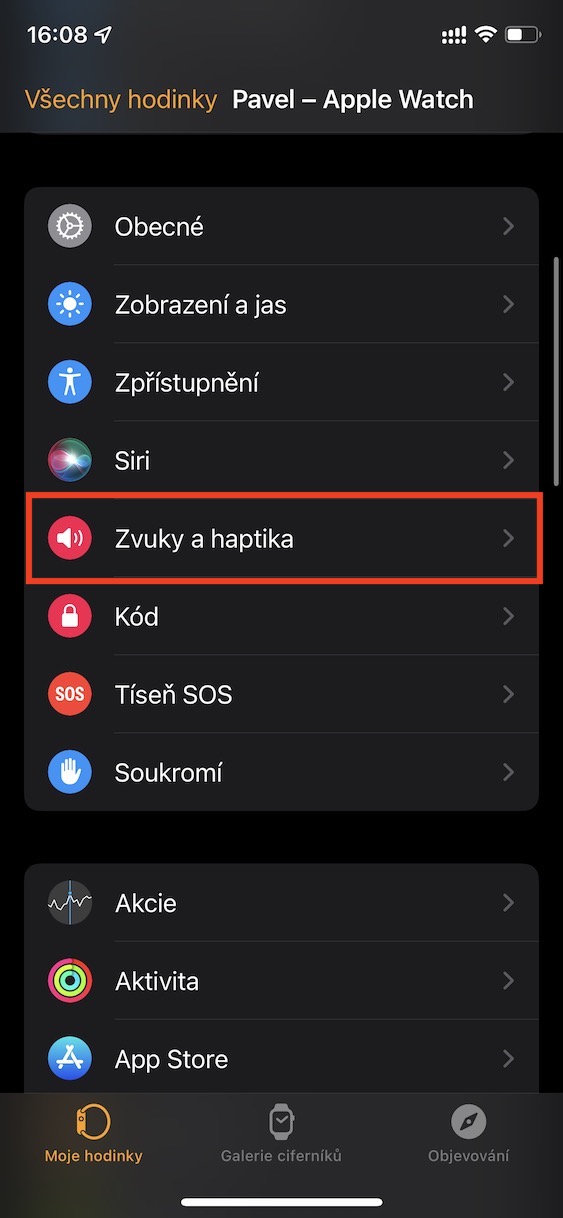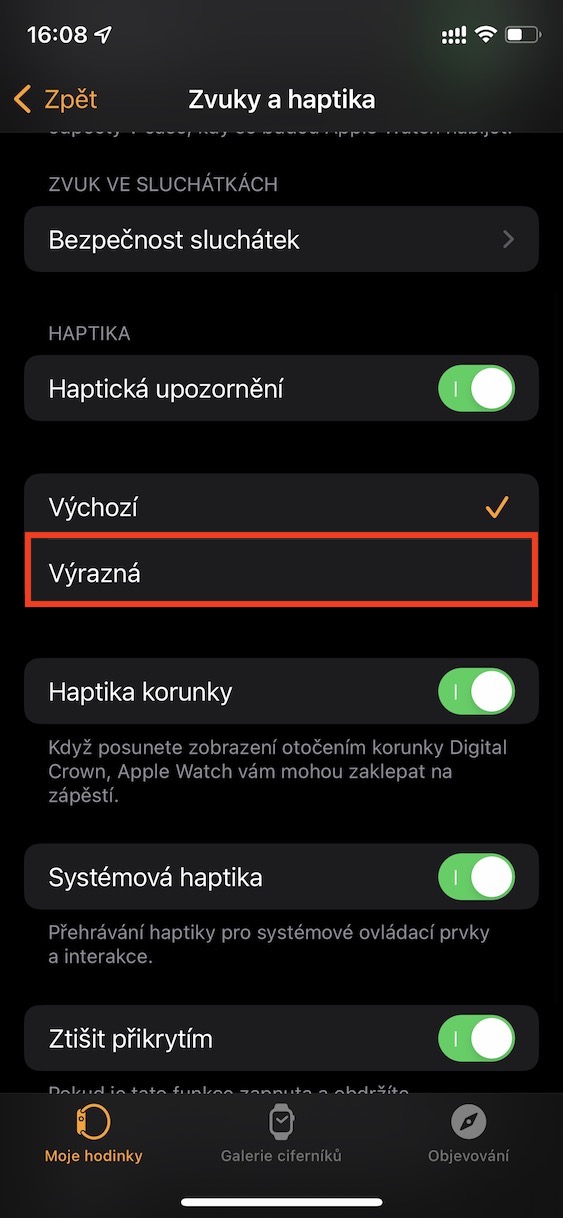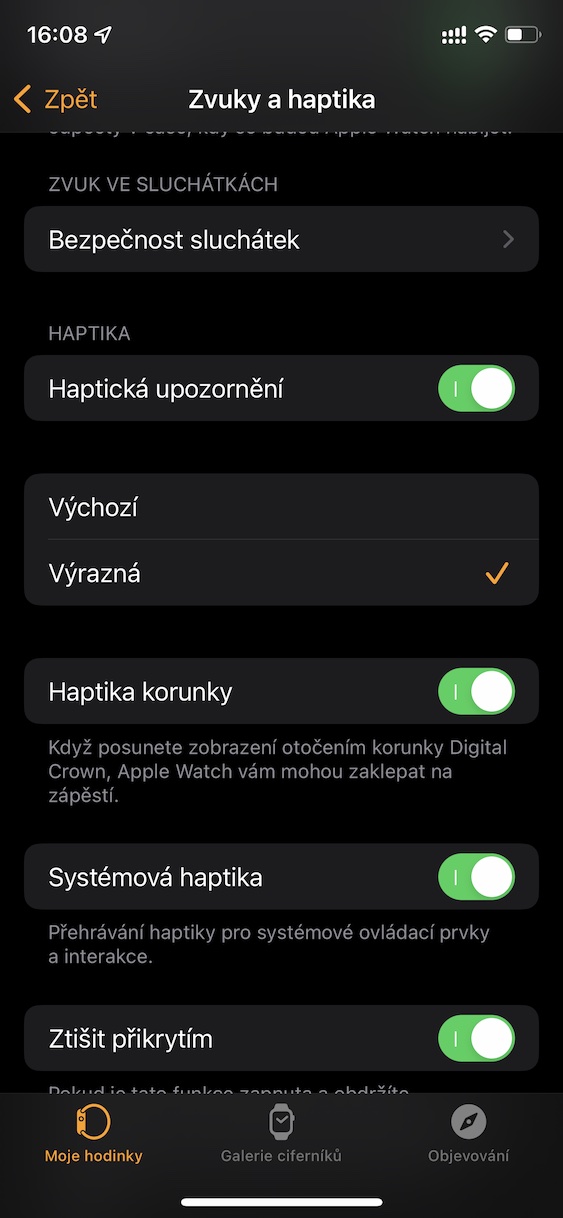If you receive a notification, the Apple Watch will let you know about it classically with a sound, together with a haptic response. Many users then use the silent mode, in which no sound is played for an incoming notification and only a haptic response is performed. Since the watch is on your wrist, you can feel this haptic response without any problems in most cases, so you can react. However, if you are currently doing some activity, or if you have a large layer of clothing on, you may not feel the haptic response and thus miss the notification. But the good news is that Apple thought of this as well.
It could be interest you

How to set up a more pronounced haptic notification response on Apple Watch
There is a function available in the apple watch settings, thanks to which you can change the strength of the haptic response to a more pronounced one. This is useful for all those individuals who often find themselves unable to recognize incoming notifications with their Apple Watch on. If you make this setting, the watch will vibrate more strongly for incoming notifications, making it less likely that you will not notice the notification. To set this option, follow these steps:
- First, you need to go to the native app on your iPhone Watch.
- Once you've done that, go to the section at the bottom of the screen My watch.
- Then go down a piece below, where find and click the column with the name Sounds and haptics.
- Then move towards again down, and that to the category Haptics.
- Here, you just need to tap ticked possibility Distinctive.
So, using the above procedure, you can set up a more pronounced haptic response on your Apple Watch. So as soon as you receive a notification, you will feel the vibrations on your wrist much more strongly. You can easily check the difference between Default and Expressive Haptics by clicking on each option - as soon as you select it, the haptics will play in a certain mode. In this settings section, you can then set the overall haptics, including crown haptics, system haptics, etc.