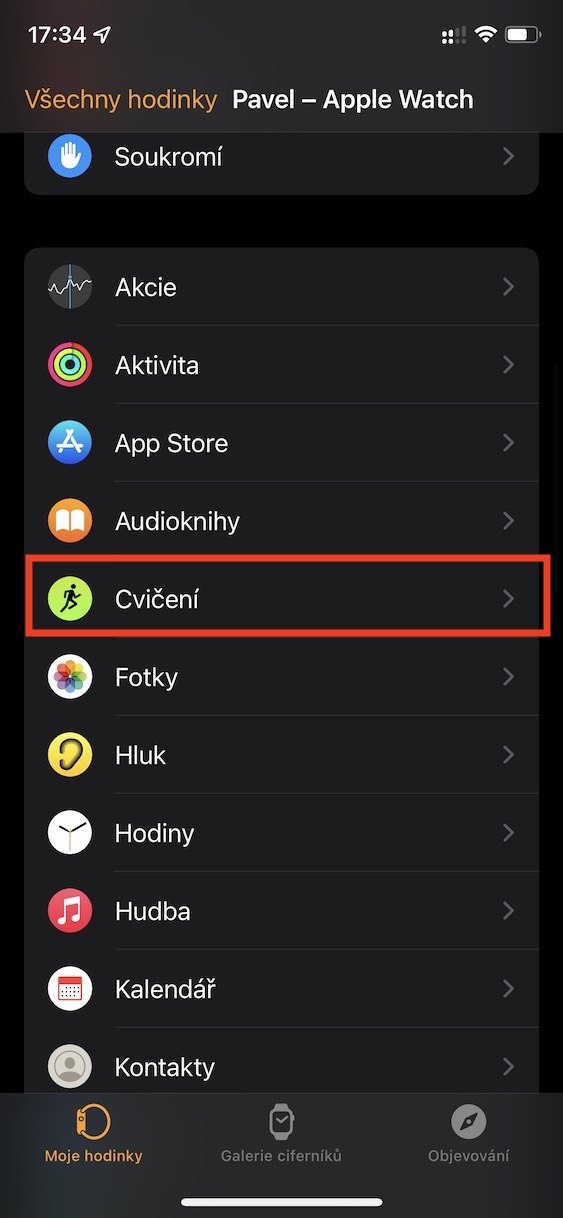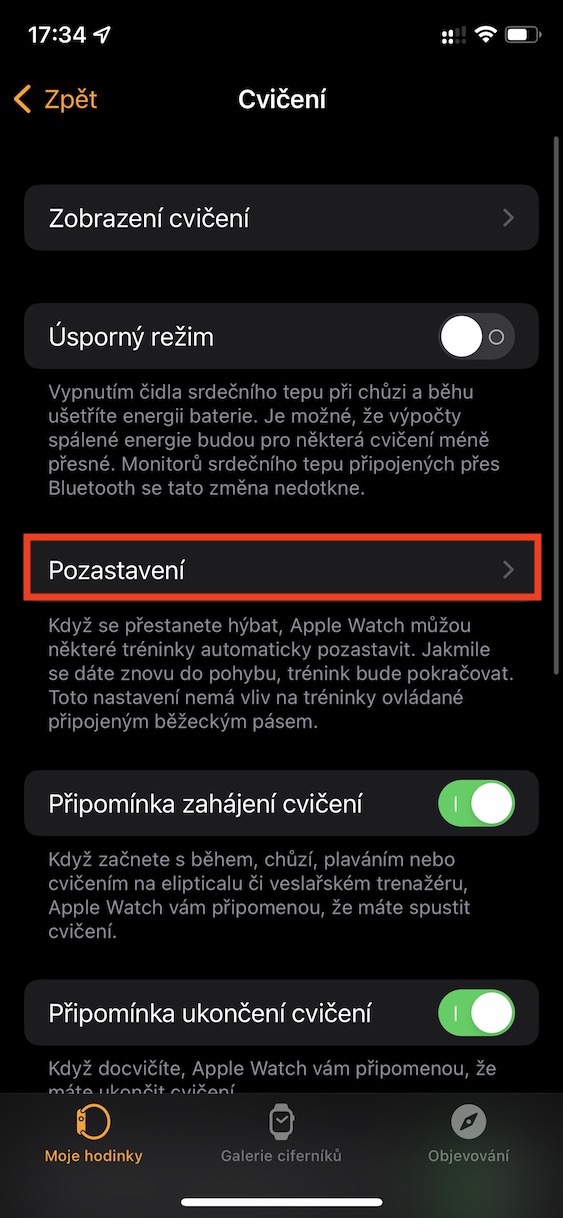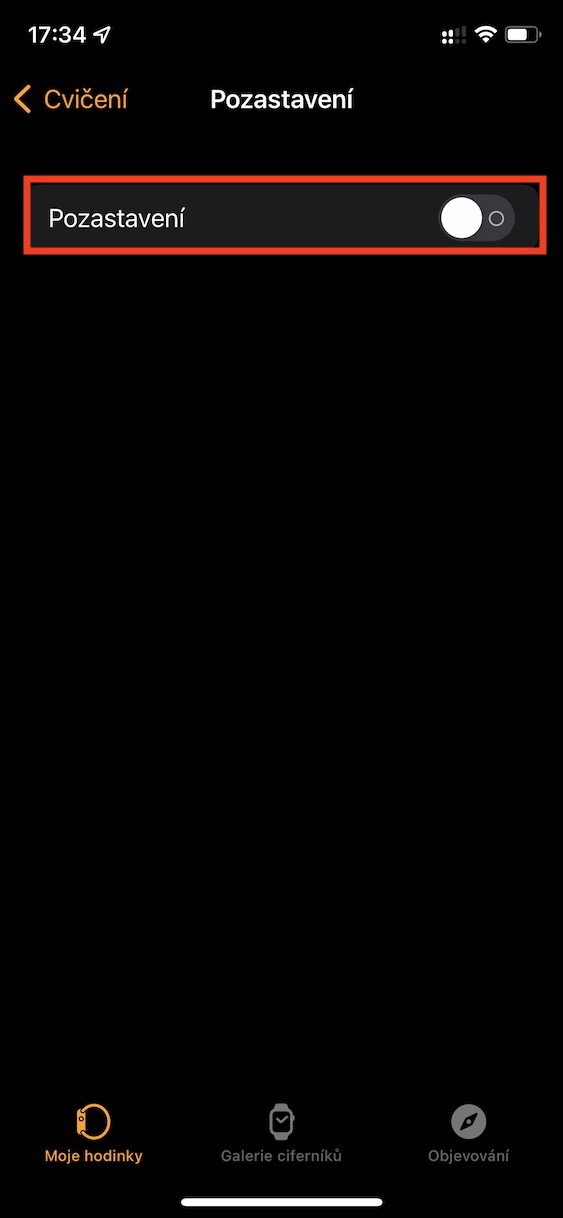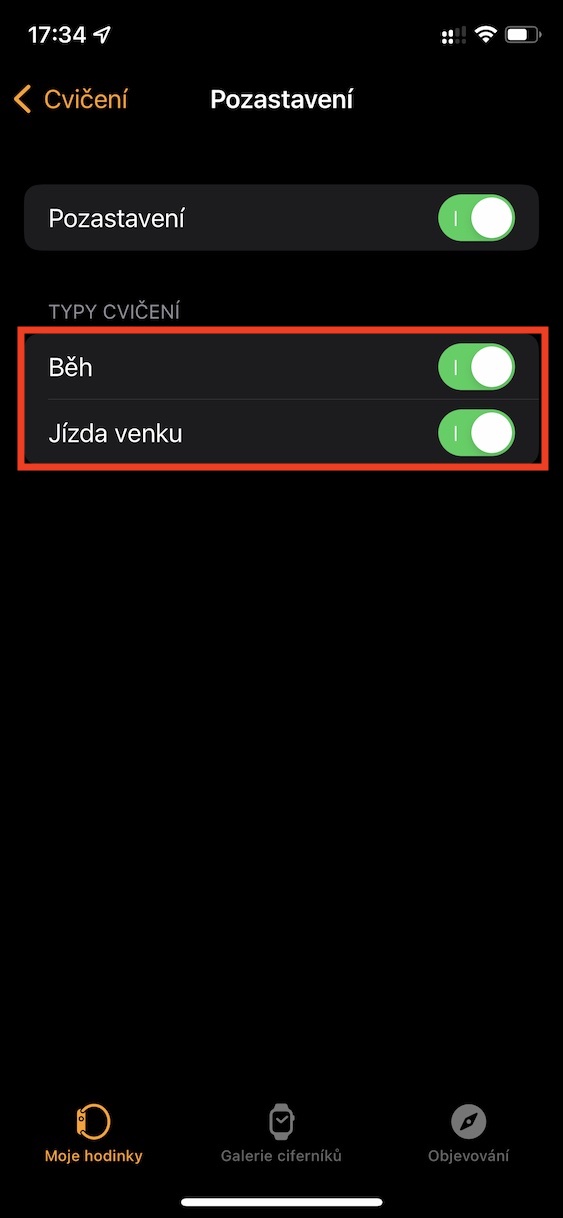If you want to measure your exercise through the Apple Watch, it is necessary that you turn on the tracking. You can do this either manually in the Exercise application, or when walking or running you may receive a notification in which you can turn on the tracking more easily. However, with each exercise there are of course also breaks during which you gain strength and energy. You should properly record these pauses manually on your Apple Watch so that the resulting measurement is as accurate as possible, but you may not always want to and in certain cases you may easily forget.
It could be interest you

How to activate automatic training pause on Apple Watch
But the good news is that the Apple Watch can detect exercise pauses and automatically pause the training tracking. This function is disabled by default, and if you don't have it active, the watch can only ask you whether you have finished exercising or whether you are still continuing, so you have to react. Thanks to automatic suspension, you don't have to worry about anything at all, because everything will be done automatically. To activate this function:
- First, you need to open the native app on your iPhone Watch.
- Once you have done so, go to the section in the bottom menu My watch.
- Then go down a piece below, where find and click the box Exercises.
- Then locate the line here suspension, which finger to tap.
- Then using the function switch Suspension simply activate.
- Finally, just choose during which types of exercises the tracking should be automatically paused.
Using the above procedure, it is therefore possible to easily set your Apple Watch to automatically pause exercise in case of inactivity, i.e. if you stop moving. However, it should be noted that this automatic suspension of exercise tracking only works for certain types of exercise – namely running and outdoor cycling. Unfortunately, this feature is not currently available for other types of exercises, but we may see it soon in a future update.