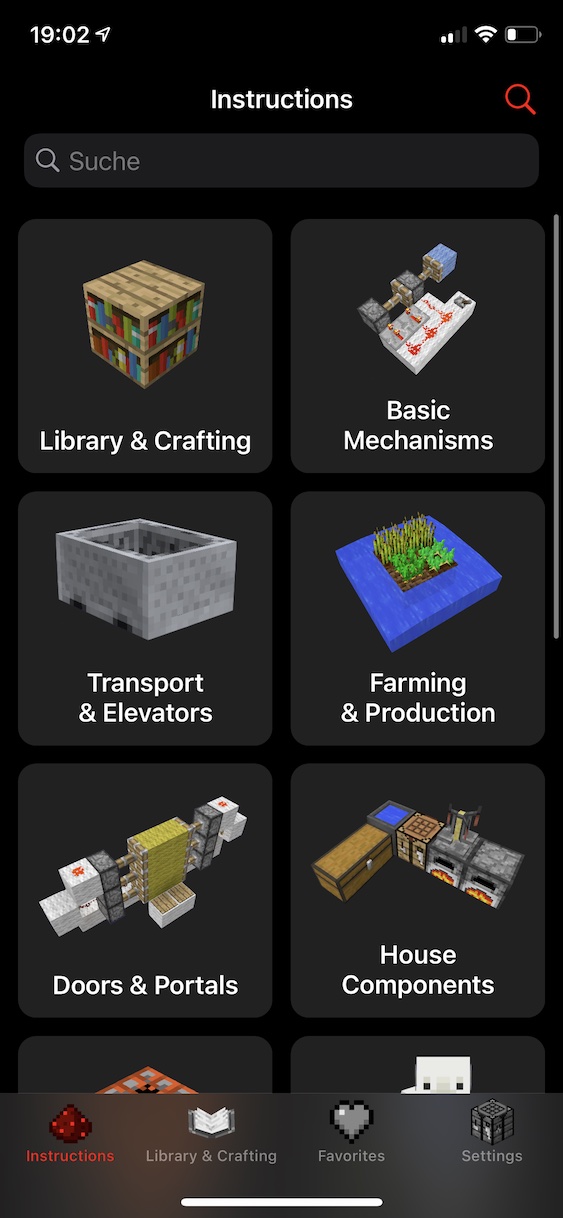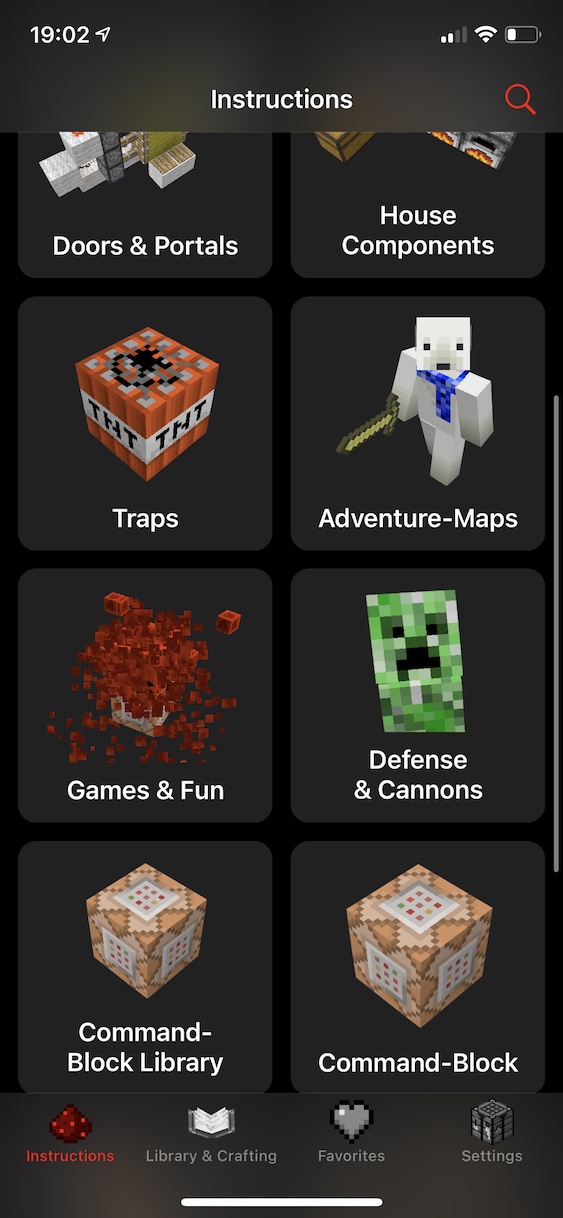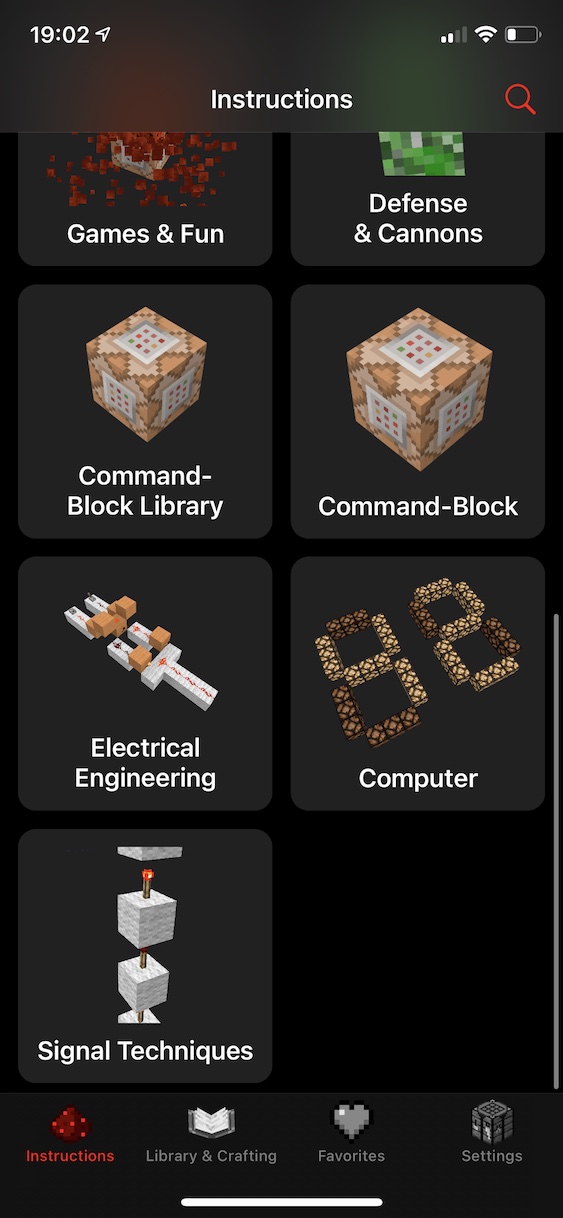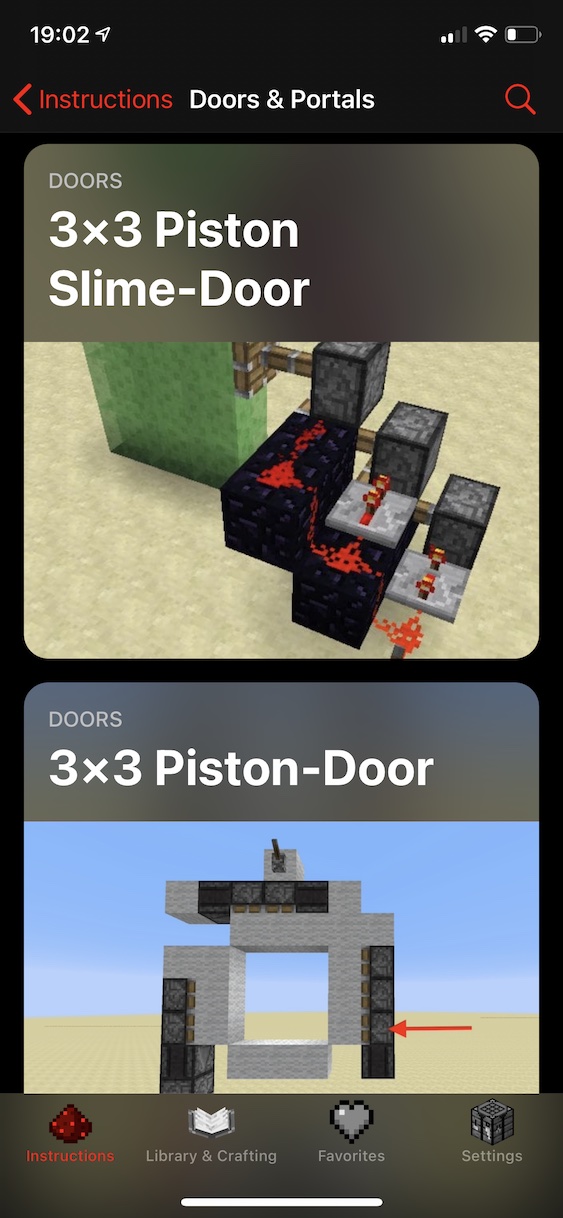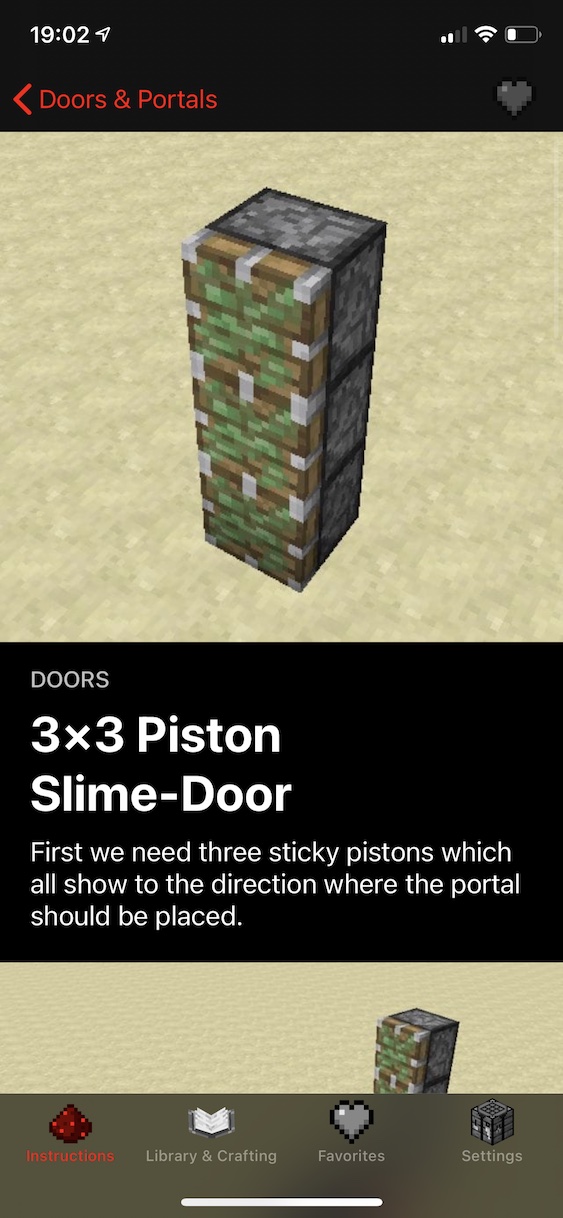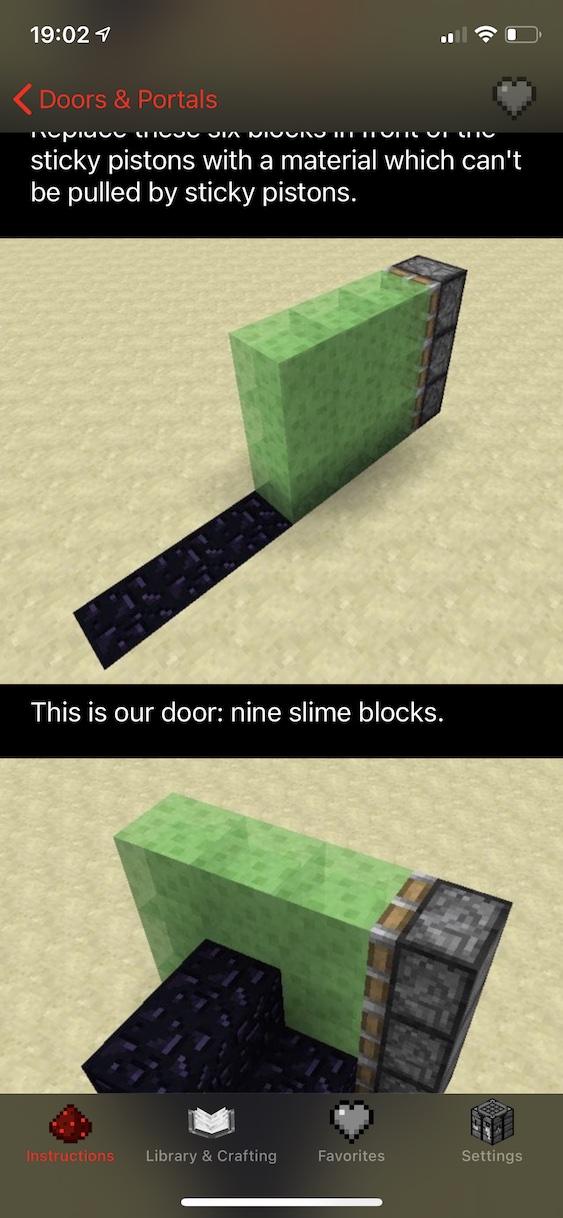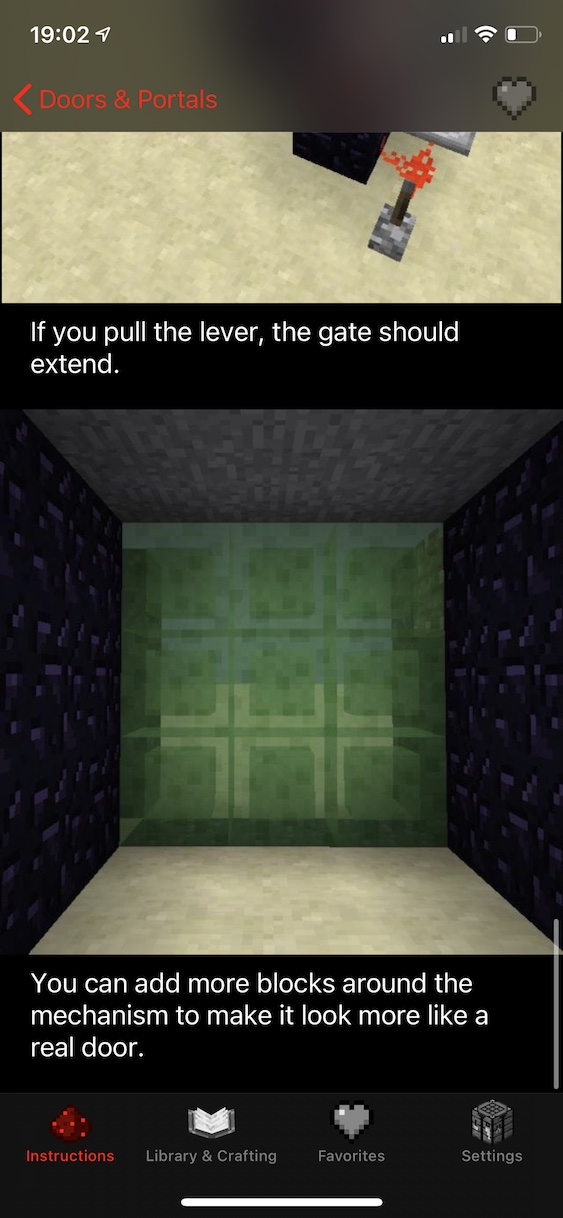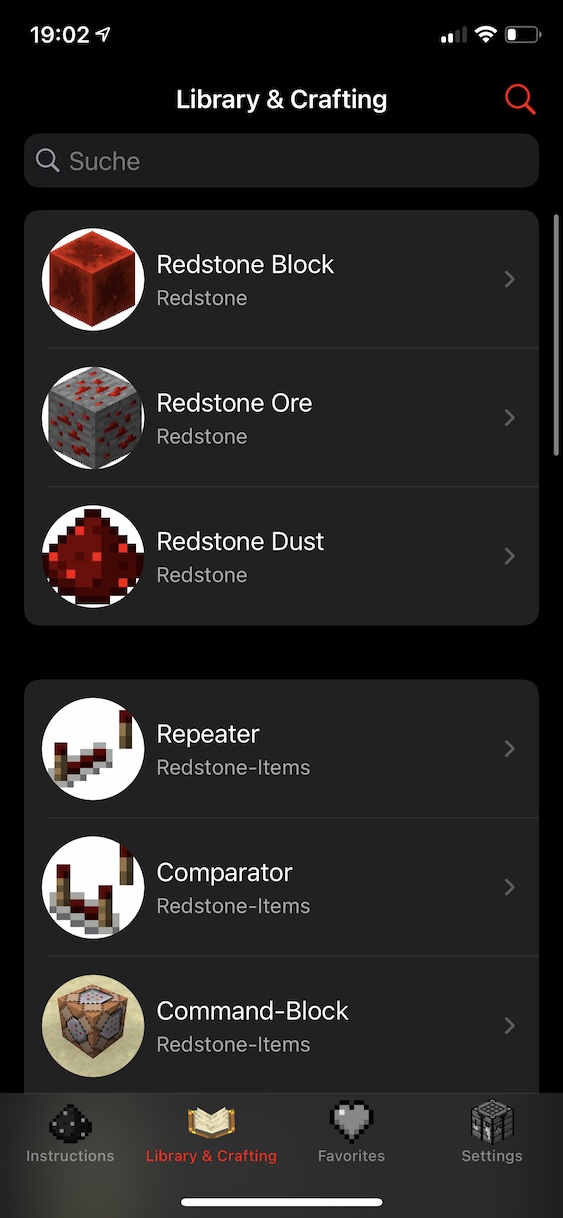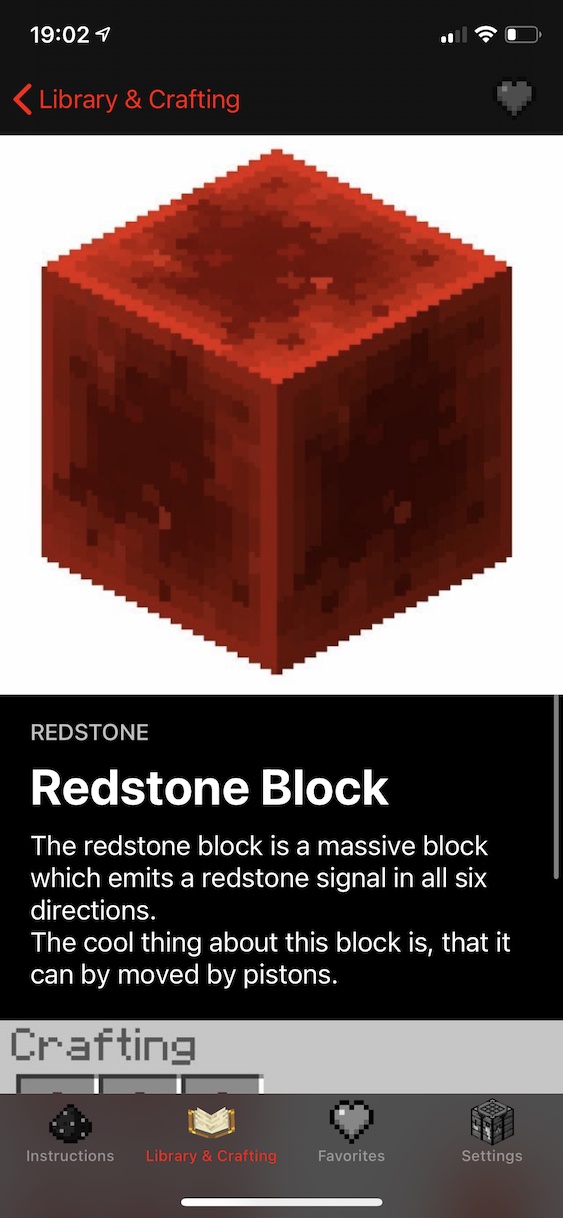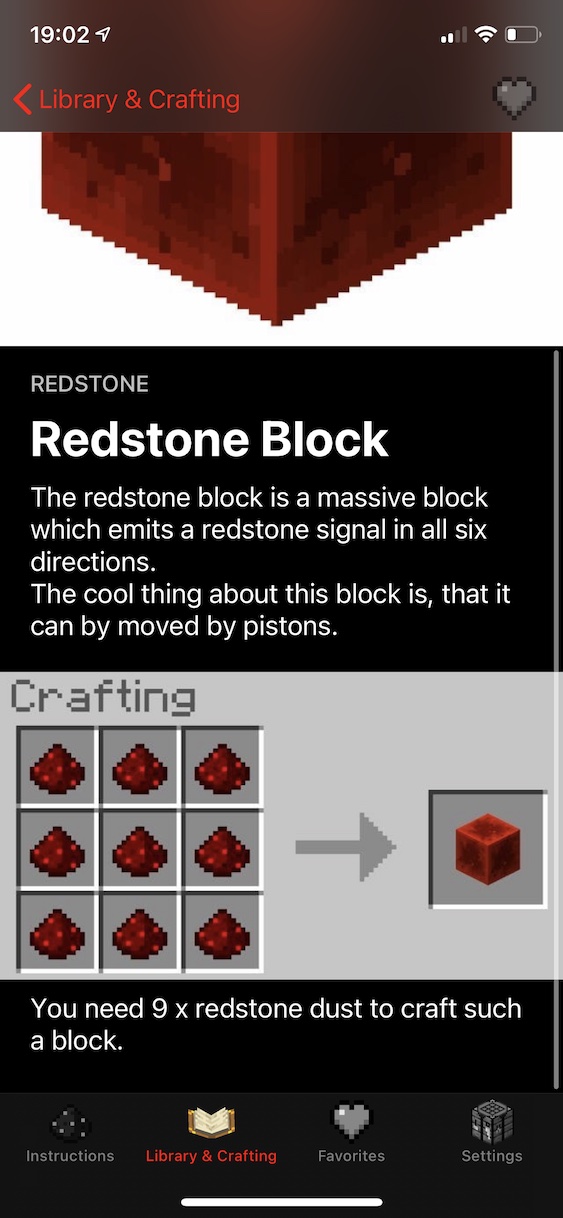It doesn't matter if you belong to the younger or the older generation - most likely you have already heard about the game Minecraft. The game seems very primitive to the uninitiated - there are only cubes everywhere that you constantly mine and then use to build. But the truth is that the game mechanics of this game are much more advanced. The first version of Minecraft is already 11 years old, and in that time we have seen a huge development that continues all the time. Even after that time, there are constant improvements to this perfect game.
It could be interest you

As I mentioned above, for ordinary and uninformed players, Minecraft is just a game full of blocks. However, the opposite is true - the game does not lack a story, an endless world and practically unlimited possibilities. Among other things, you can also use redstone. I don't need to introduce this material to knowledgeable players, less knowledgeable individuals should know that it is with the help of redstone that you can create various logic circuits in Minecraft, which can then be used to implement huge and automated projects. Most often, using redstone in Minecraft, various automatic farms, traps or doors are created - these are the simpler projects. However, you can find videos on YouTube of things like building huge casinos, working cell phones, and other advanced projects. In order to understand redstone, it is of course necessary that you have logged hundreds if not thousands of hours. Such professional players can then share their projects, for example, on YouTube, where they describe the construction and functionality of the entire project. Amateurs can then rebuild the projects into their world and learn something at the same time.
Some players may have thought that it would be nice if all projects were available in one place - clearly and simply. Several years ago, an application was created for all Minecraft players iRedstone, which you can also download on iPhone, iPad or Mac, among other things. Within this application you will find countless detailed instructions for building redstone projects of all kinds. So if you want to build a redstone project in your world and you are not one of those individuals who are able to build everything without any manual, then the iRedstone application is exactly for you. Let's take a quick look at what iRedstone has to offer - you'll probably find that this is the app you've been looking for for a long time.

After launching the iRedstone application, you will find yourself on the home screen, which is divided into several categories with projects. There are categories for building simple mechanisms, doors, farms, traps and defense mechanisms, as well as instructions for using Command blocks and building complex computers and more. After clicking on an individual category, all available instructions will be displayed, in which you can search using the magnifying glass on the top right. As soon as you find a project and click on it, you will see a detailed implementation process, block by block. You can save individual projects to your favorites, and then tap to view them Favorites at the bottom of the screen. In the section Library & Crafting then you will find procedures for creating certain items. The good news is that at the time of writing, iRedstone is available for free for the first time in six years of development. If you want to get the app for free, just click on the appropriate link below.