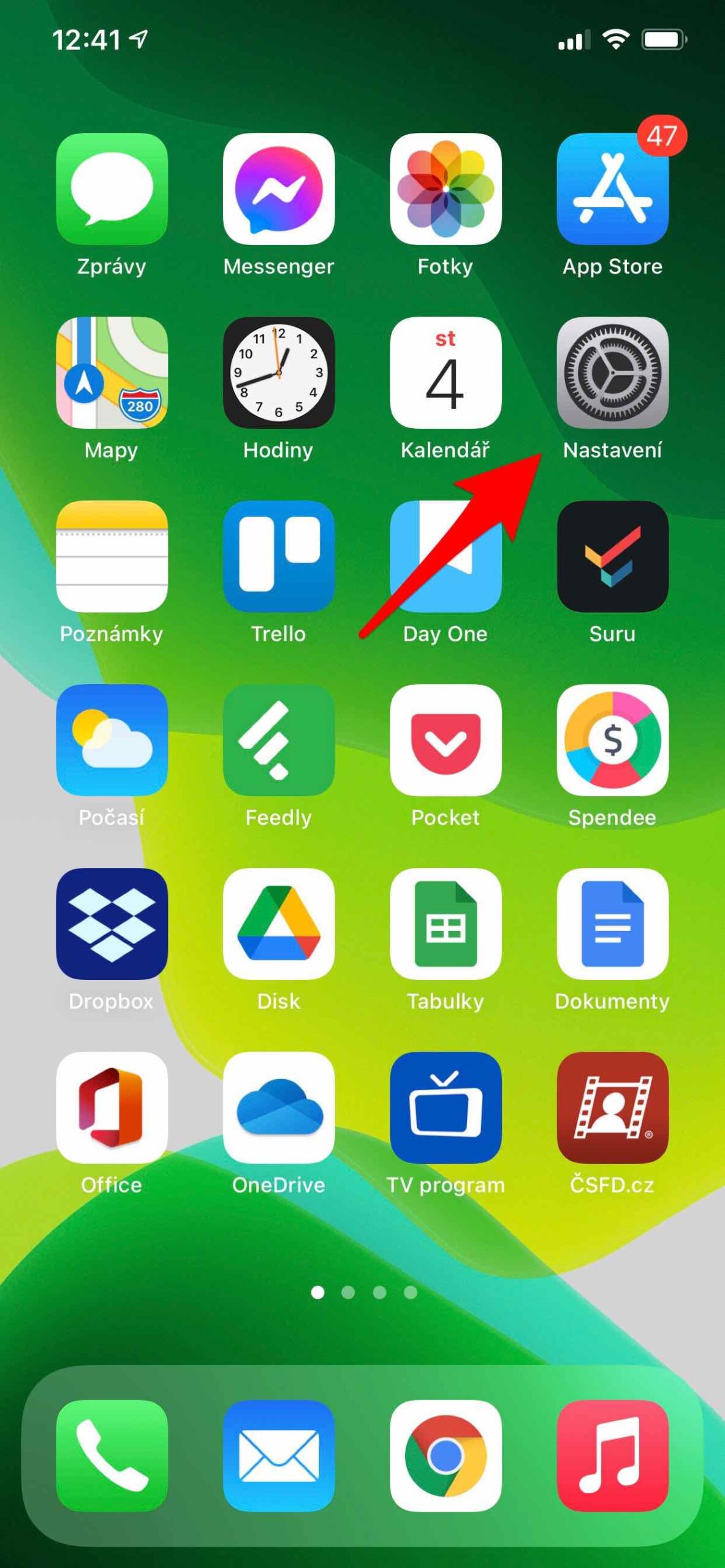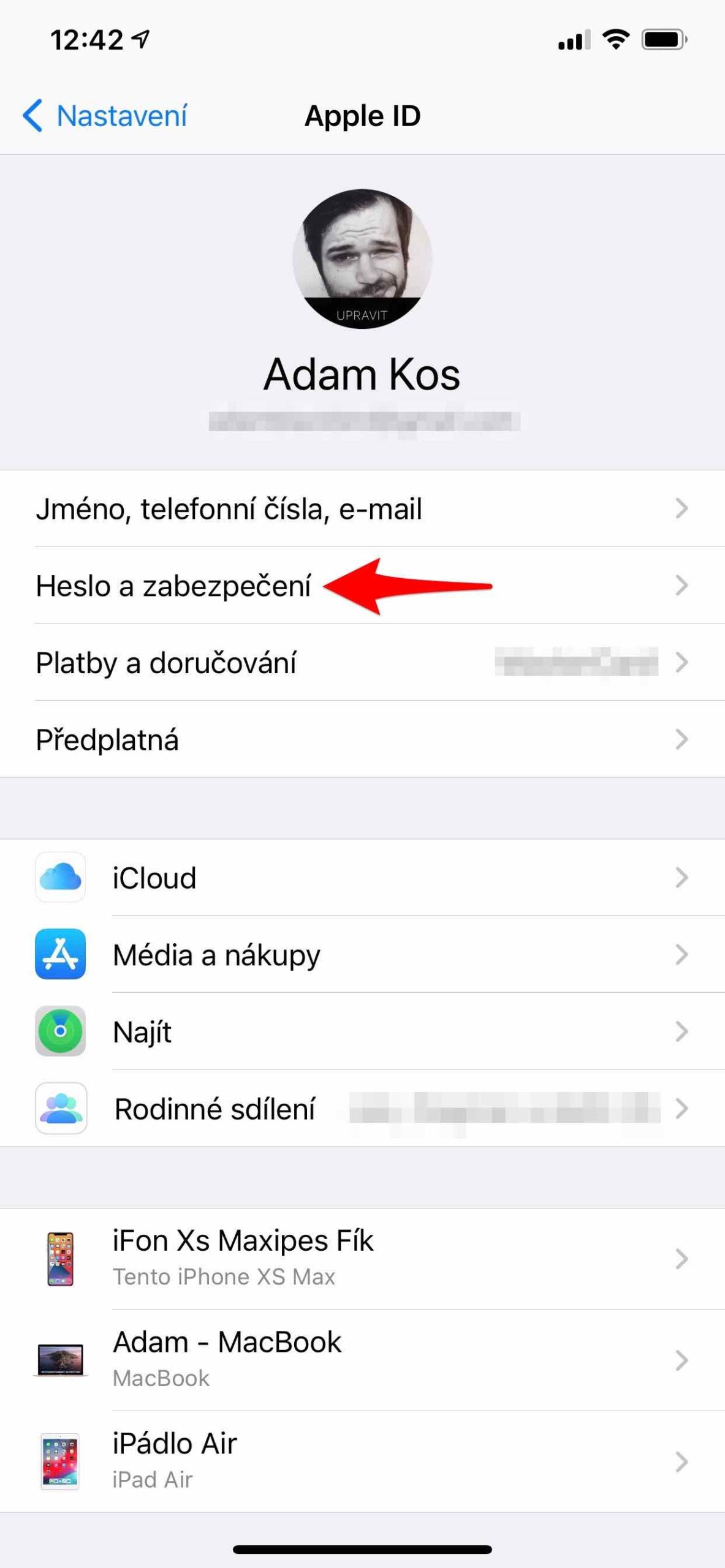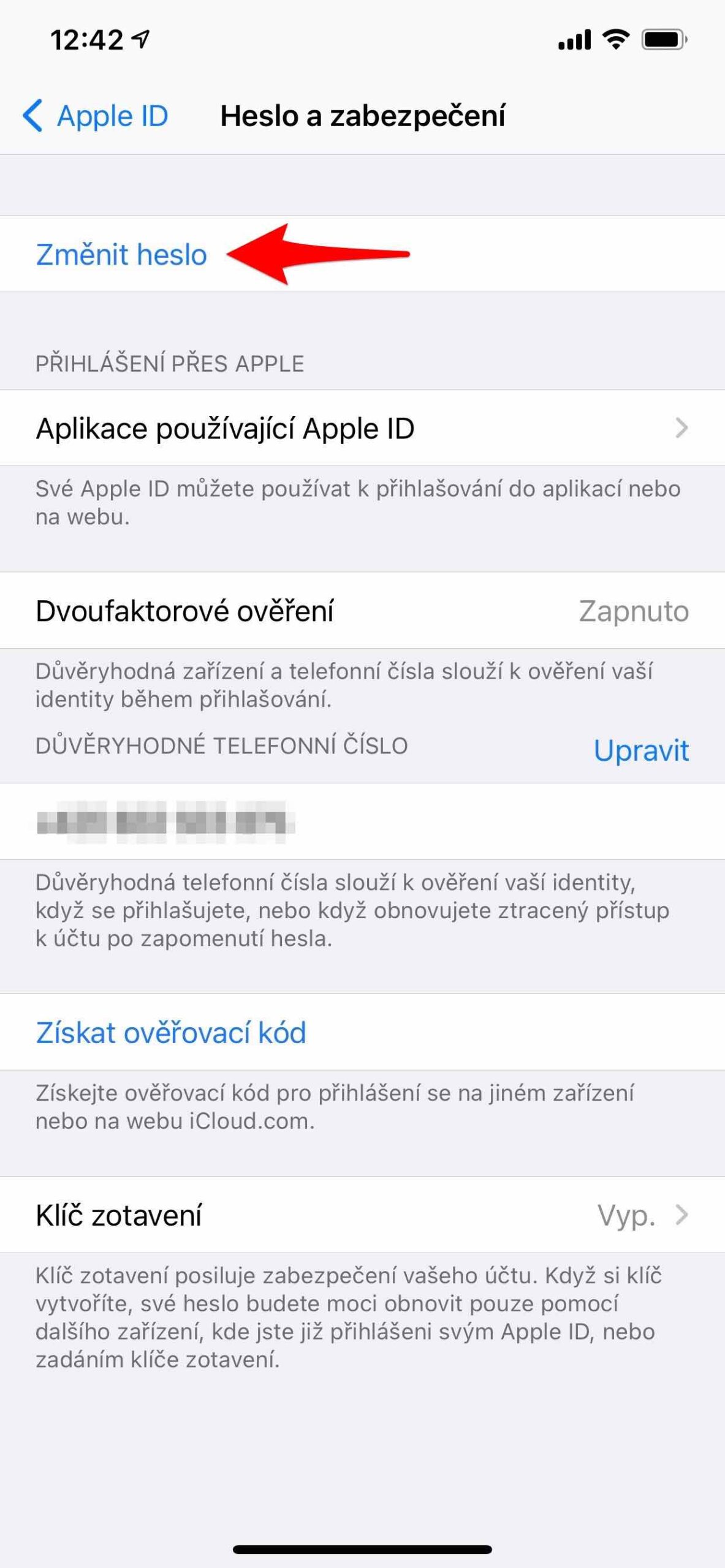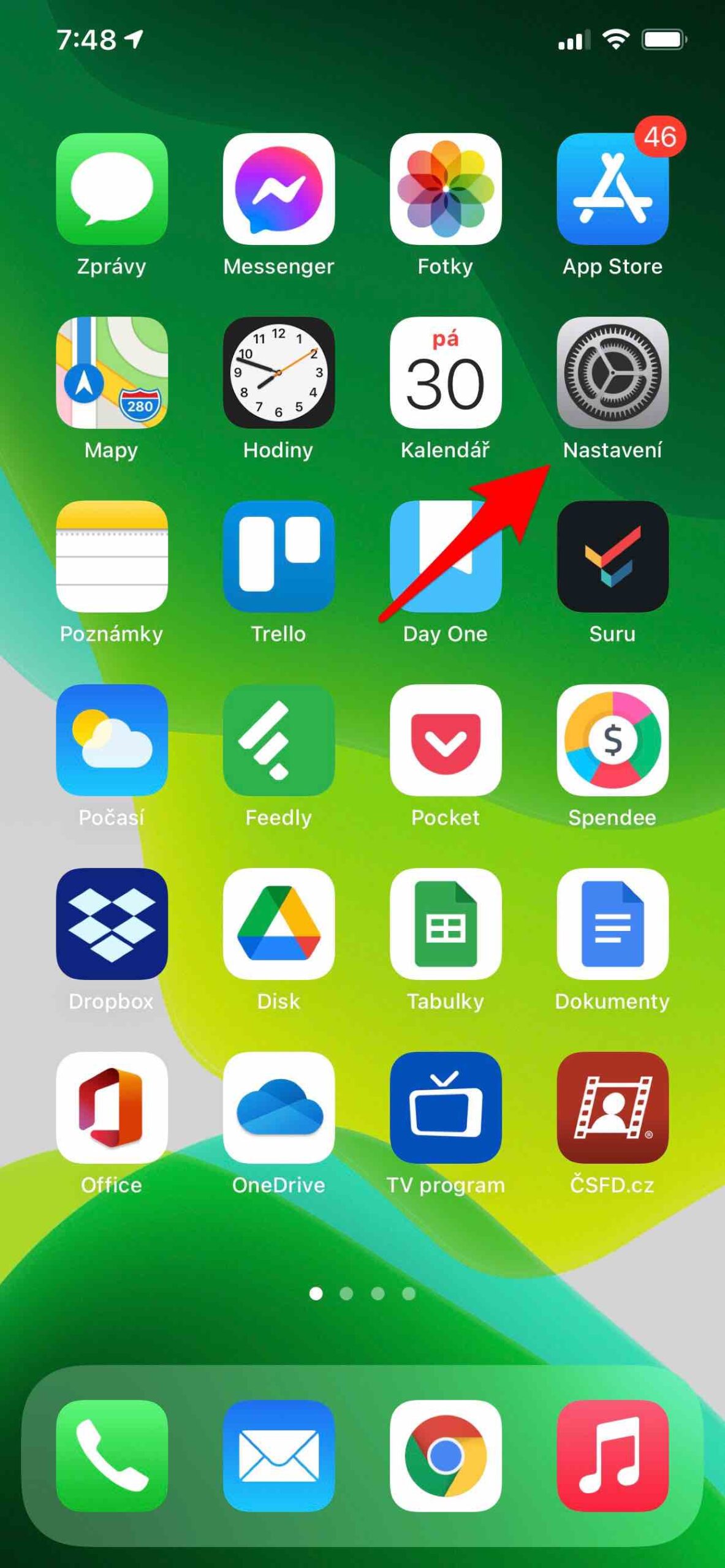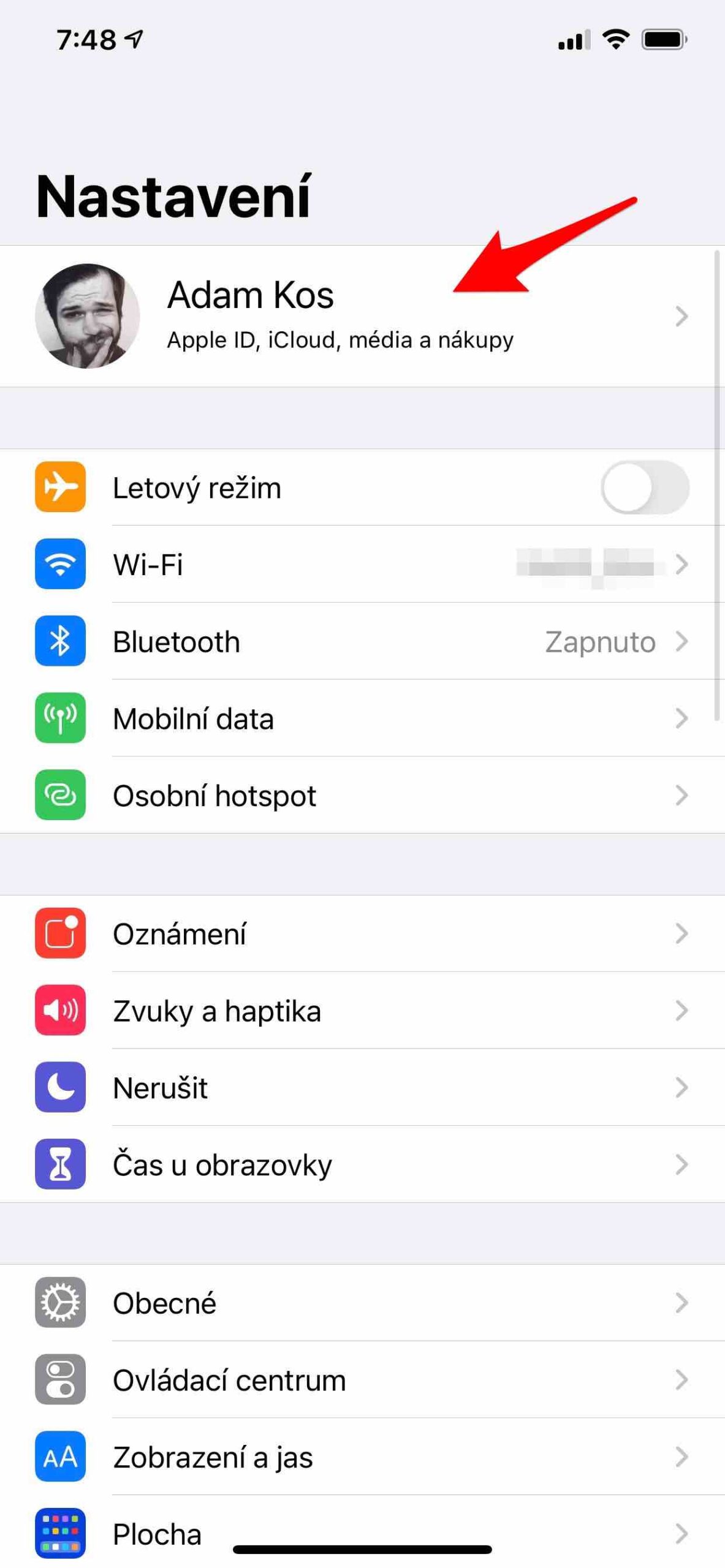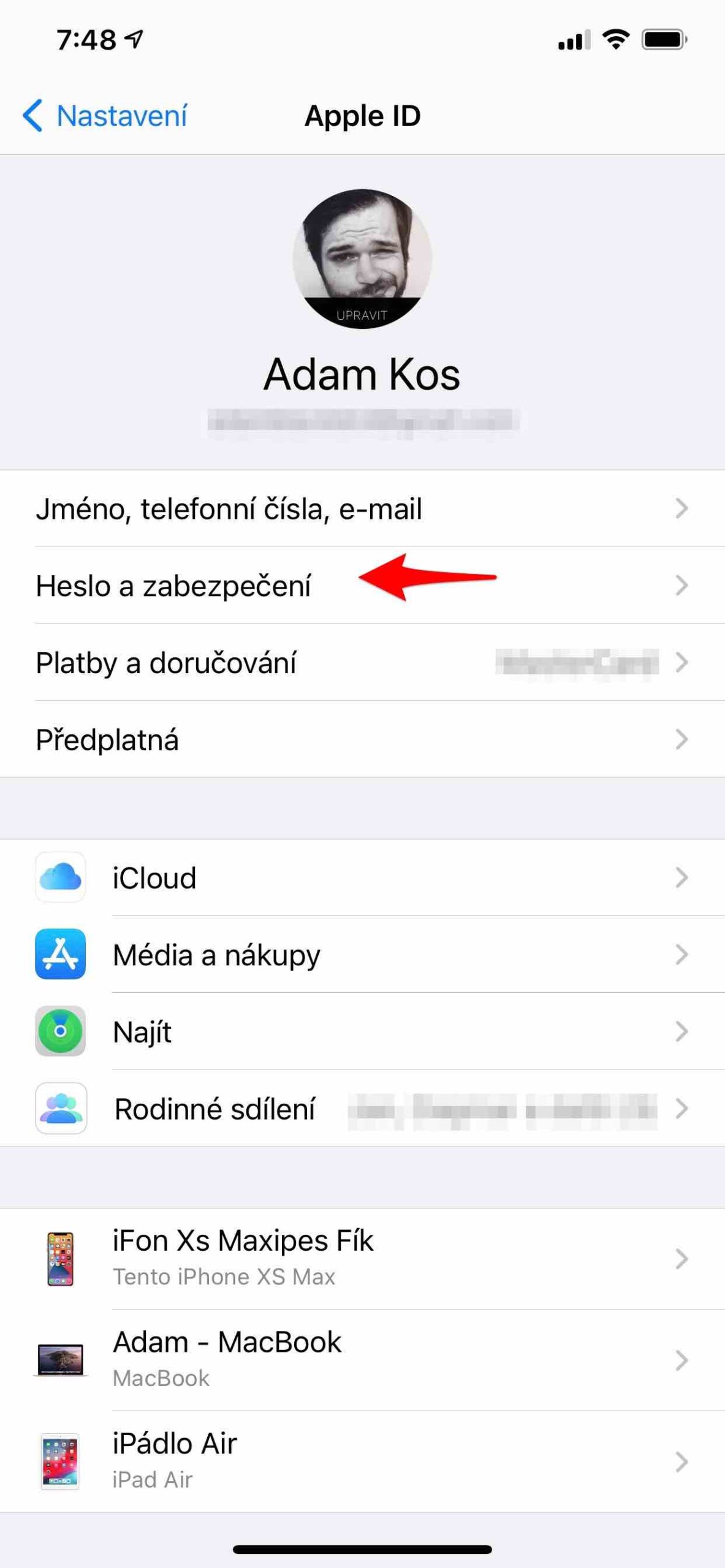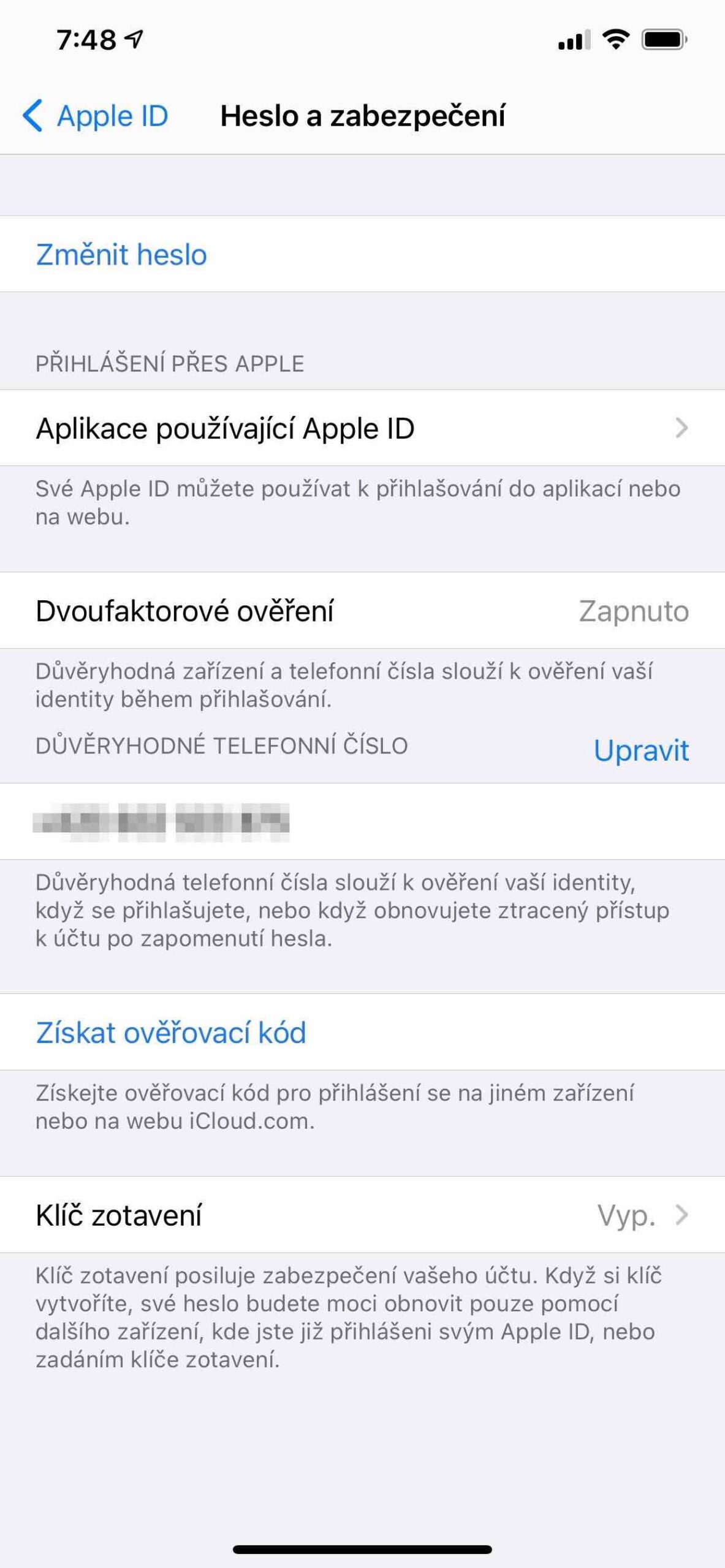iPhone is designed to protect your data and privacy. Built-in security features help prevent anyone but you from accessing your iPhone and iCloud data. But even so, there are fraudulent attempts to obtain your personal data, which are called phishing.
Phishing is therefore a fraudulent technique used across the Internet to obtain sensitive data, such as passwords, credit card numbers, etc., primarily in electronic communications. To lure a credulous public, the communication itself pretends to come from popular social networks, auction sites, online payment portals, state administration offices, IT administrators and, of course, even directly from Apple.
It could be interest you

A communication or even a website can, for example, imitate an internet banking login window or an e-mail box. The user enters his login name and password into it, and thus of course reveals this data to attackers, who can subsequently abuse it. Apple itself fights against phishing and urges its users to send the information to reportphishing@apple.com.
How to reset Apple ID password on iPhone:
Phishing protection
However, the most effective defense against phishing is awareness and the fact that the user does not "jump" into the given attacks. Possible fraud can be recognized by many signs, the most common of which are the following:
- The email address, phone number and other details do not match those of the company.
- The redirect link looks fine, but the URL doesn't match the company's website.
- The message differs in some way from all the ones you have already received from the company.
- The message asks you for some sensitive information. Apple states that it never wants to know your social security number, full payment card number or CVV code on a payment card. So if you receive, for example, an email requesting this information, it is not Apple.
To turn on two-factor authentication:
However, there are still a few steps you can take to avoid such attacks. First of all, it is about protecting your Apple ID with two-factor authentication. Then when prompted to update your account information or payment information, always make these changes directly in Settings on your iPhone, iPad, in iTunes or the App Store on your Mac, or in iTunes on your PC or on the web appleid.apple.com. Do not be redirected to it from email attachments etc.
 Adam Kos
Adam Kos