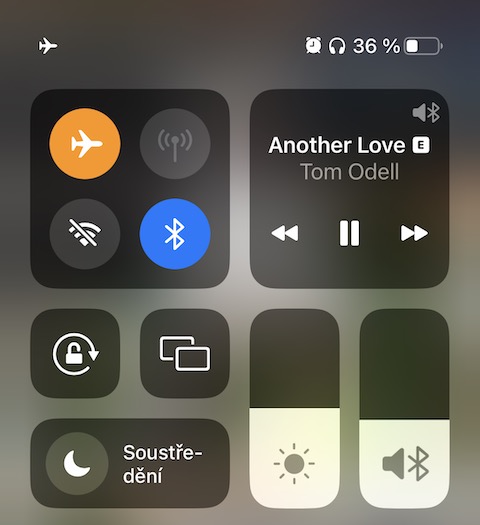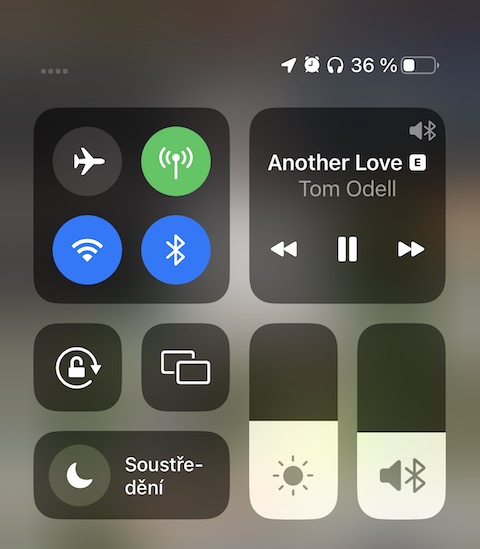As a rule, charging iPhones takes place without any problems and relatively quickly. However, some users have experienced their iPhone's battery draining slowly even when the phone was connected to a charger. If you belong to this group of users, we have tips for you on what to do in such a case.
It could be interest you
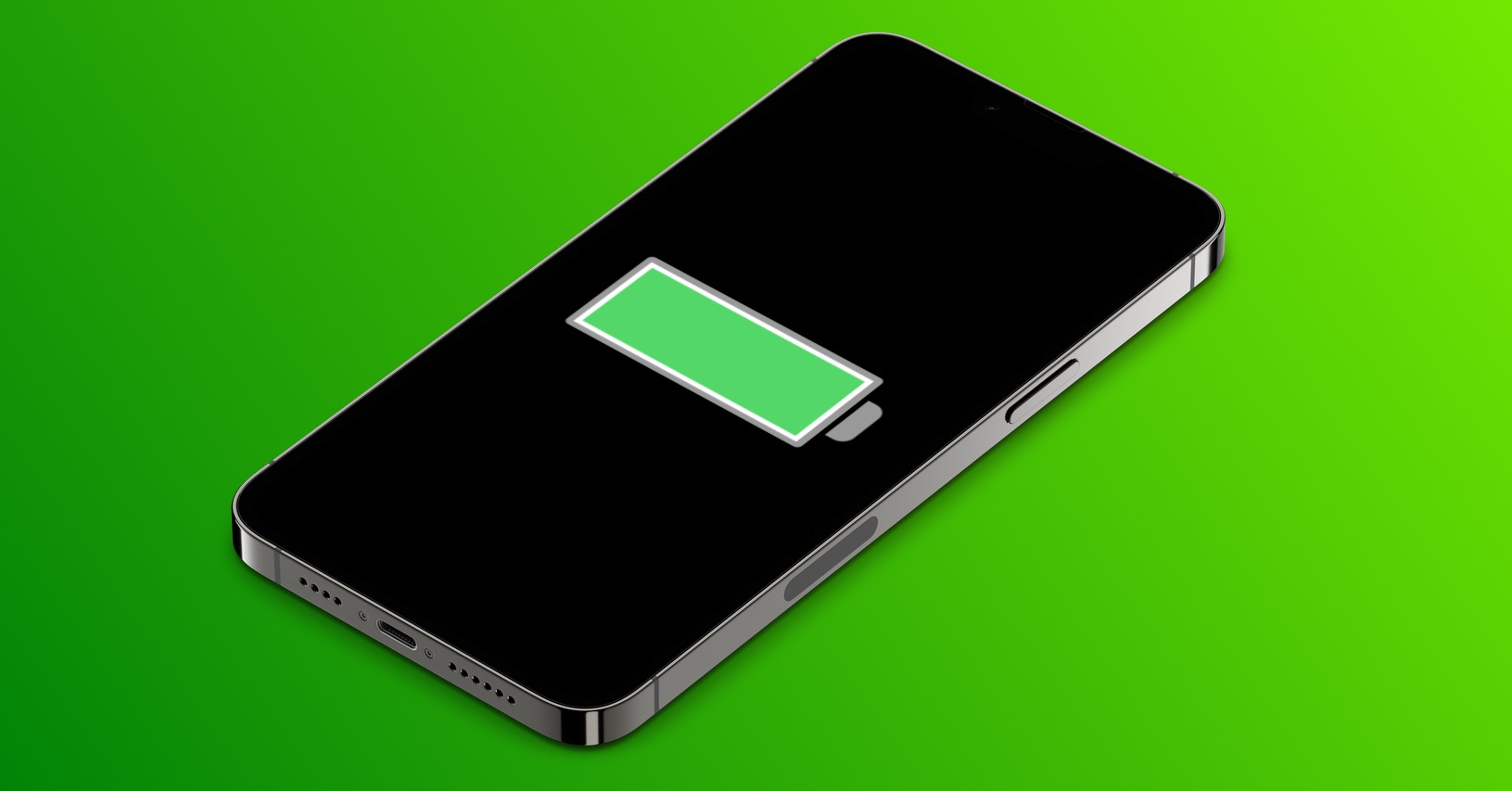
Many users have encountered a problem where their iPhone or iPad stopped charging even when connected to the network. What usually happens is that the device reaches 100%, but then the battery percentage starts to drop - even though the device is still connected. This often happens when you use your iPhone or iPad while charging, especially if you're doing power-intensive tasks like watching YouTube videos or playing games.
Check for dirt
Dirt, dust and other debris in the charging port can prevent maximum iPhone charging or iPad. In addition, they can also cause your device to drain even when connected to the network. First, you should start by checking the charging port or connector for anything that might contaminate it. If you notice anything, clean the device with a microfiber cloth. Do not use water or liquids not intended for Apple products as they may cause irreparable damage.
It could be interest you

Turn off Wi-Fi
If you're not using your iPhone or iPad while charging, you probably don't need to use Wi-Fi. You can turn off Wi-Fi by going to Settings -> Wi-Fi or activate Control Center and turn this function off. you can too turn on Airplane mode, to completely disconnect from the Internet. This is especially useful if your device uses mobile data. Go to the Control Center and select the Airplane Mode icon.
Calibrate the battery
Apple recommends that you perform a full battery cycle approximately once a month to calibrate its readings. Simply use your device and ignore the low battery warning until your iPad or iPhone turns itself off. Charge your device to 100% when the battery is low. Hopefully this should help you resolve the charging issue you are experiencing.
Do not put the computer to sleep
If you connect your iPad or iPhone to a computer that is turned off or in sleep/standby mode, the battery will continue to drain. For this reason, it is a good idea to keep the device on during the entire charging period.
Next steps
Other steps you can try include changing the charging cable or adapter, or a good old reset of your iPhone or iPad. If you've tried different chargers, restarted your device, and swapped out different outlets, you may need a new battery. Check your service options and don't hesitate to visit an authorized service center.
 Adam Kos
Adam Kos