iPads are among the popular devices that many use for work, study, creative work, but also for watching media. No one wants to face audio playback issues on their iPad, but it can happen. What to do if the sound on your iPad suddenly stops working?
It could be interest you

Is the sound on your iPad suddenly not working when browsing apps or watching a video? Or your iPad stopped playing music or other sound completely after a recent update? Wondering why your iPad is silent? We can assure you that you are far from alone in facing this problem. At the same time, fortunately, this is not an unsolvable situation - in most cases, one of the steps described in this article will work reliably.
Occasionally, some users may experience no sound or other audio issues on their iPad. The device makes no sound when you try to play music, use apps, play games, watch Netflix or another video app, or use FaceTime and other video calling apps. This problem occurs regardless of the iPad model.
Monophonic sound
Monophonic audio means that sounds are always played in combination with any speakers, including AirPods, headphones and Bluetooth headsets. If you have no sound on your iPad, this feature may be the culprit. If you want to disable mono audio, follow the instructions below.
- Run it Settings -> Accessibility.
- In the section Hearing click on Audiovisual aids.
- Deactivate Monophonic sound.
Volume control in Control Center
Sometimes the problem of iPad sound not working has an easier solution than you think. In short, it is possible that for whatever reason the hardware buttons for increasing the volume do not work, in which case it is necessary to control the volume of the iPad from the Control Center. So run it Control Center and try increase the playback volume on the slider with the speaker icon. You can also easily check if you accidentally activated silent mode in the Control Center. Then try restarting the iPad and try controlling the volume with the hardware buttons. If it still doesn't work, consider visiting an authorized service center.
Checking the speakers
Sound malfunctioning on the iPad can often have a physical cause in the form of dirty speakers. So try to check them and possibly proceed to clean the iPad. If you are connecting classic "wired" headphones to the iPad, check the port for debris and clean it carefully with a toothpick if necessary. In the case of listening via Bluetooth headphones, try turning the Bluetooth connection off and on, or unpairing and re-pairing your headphones.

 Adam Kos
Adam Kos 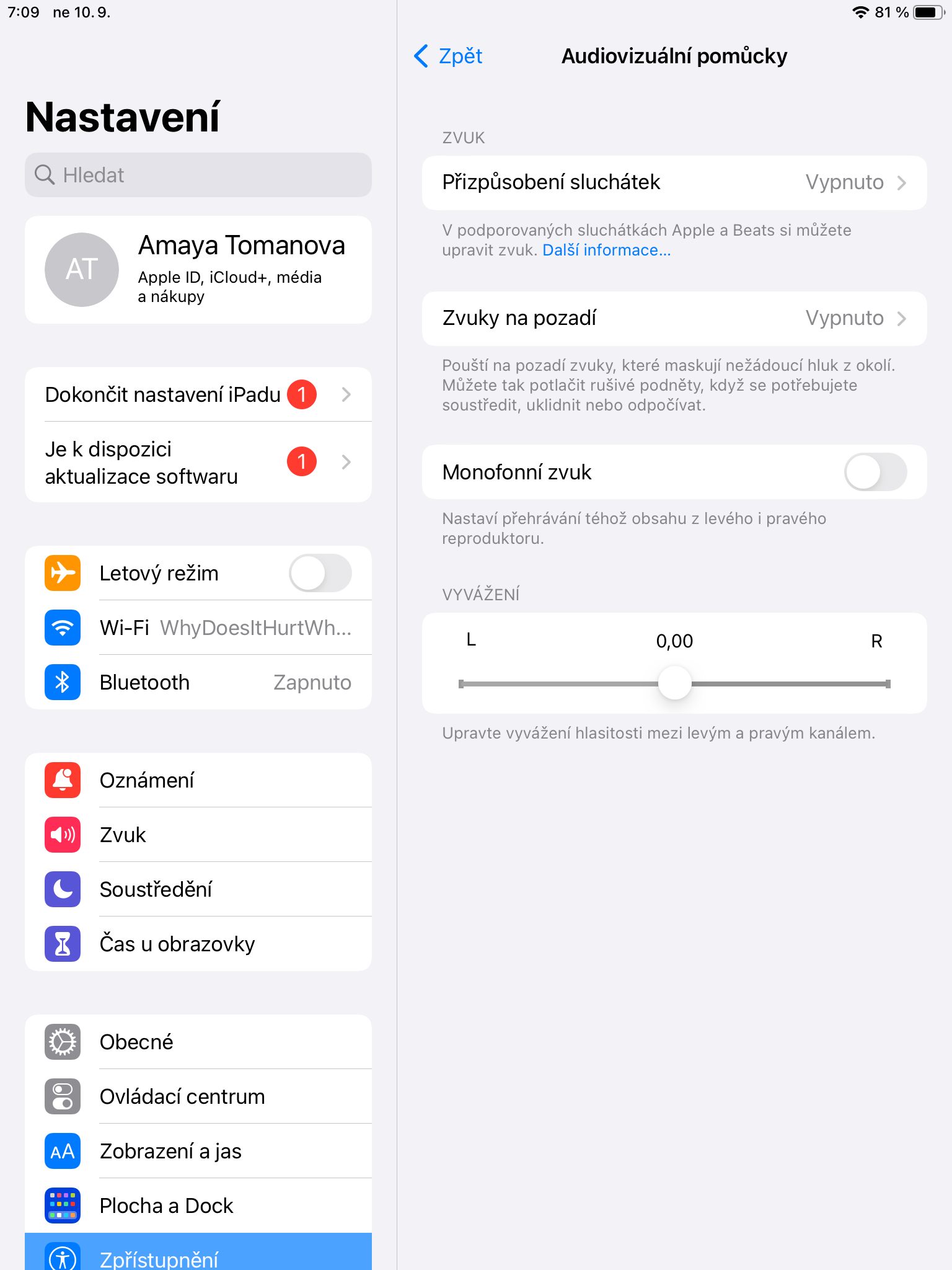
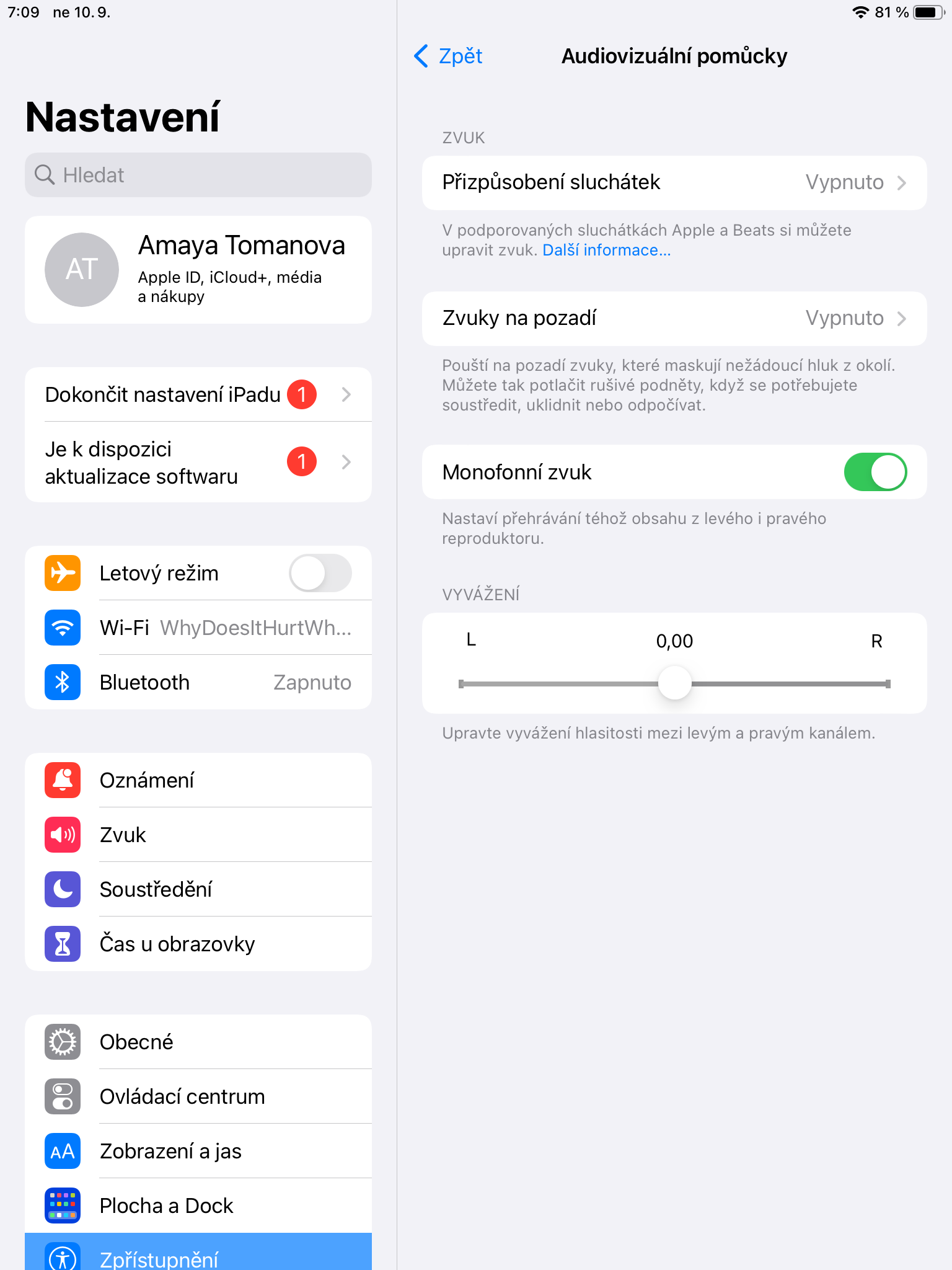
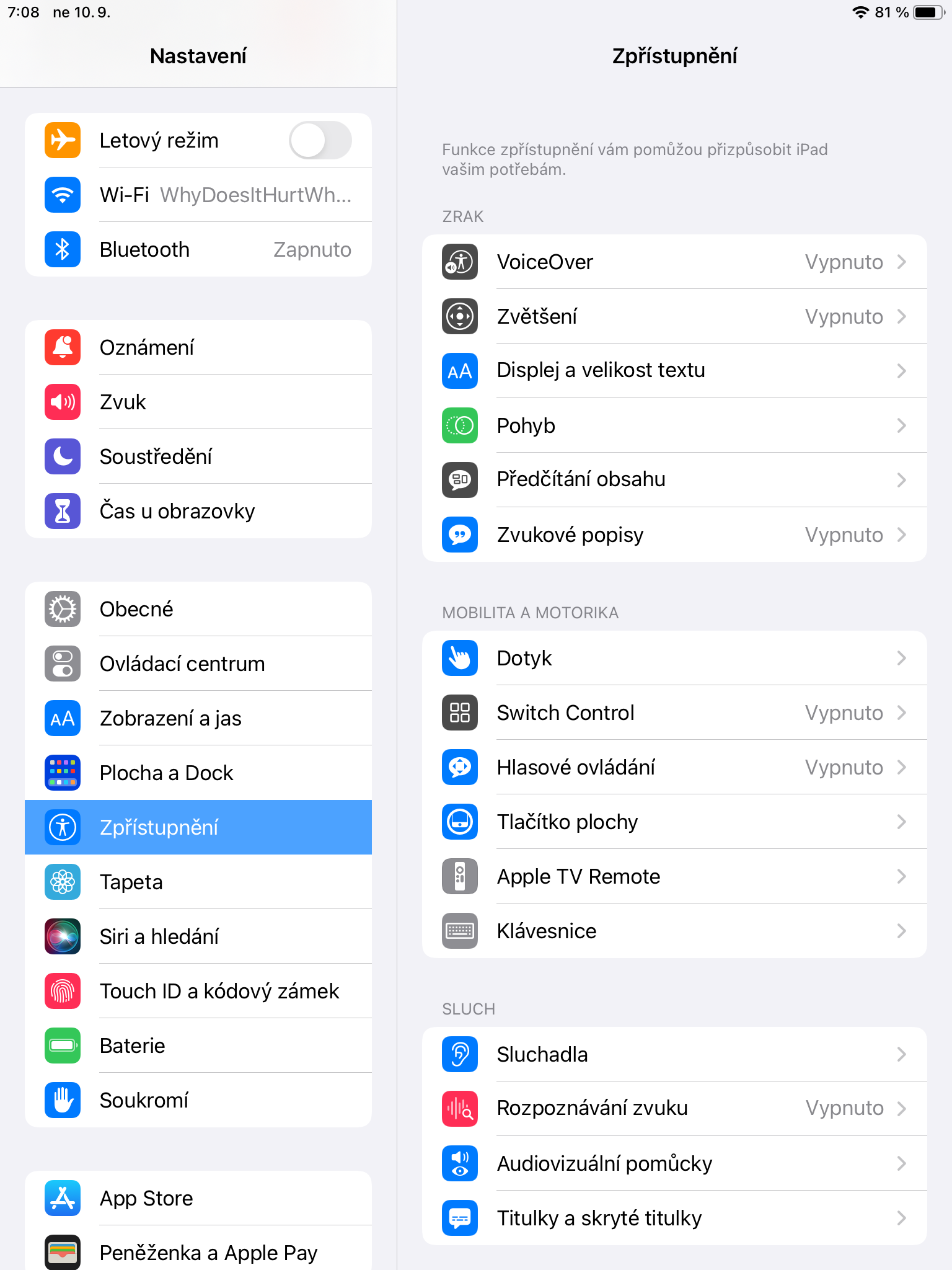
Hello, I need some advice. I have an ipad2, the sound works, but when the kids play YouTube, the sound doesn't work and I don't know how to make it work. Thank you